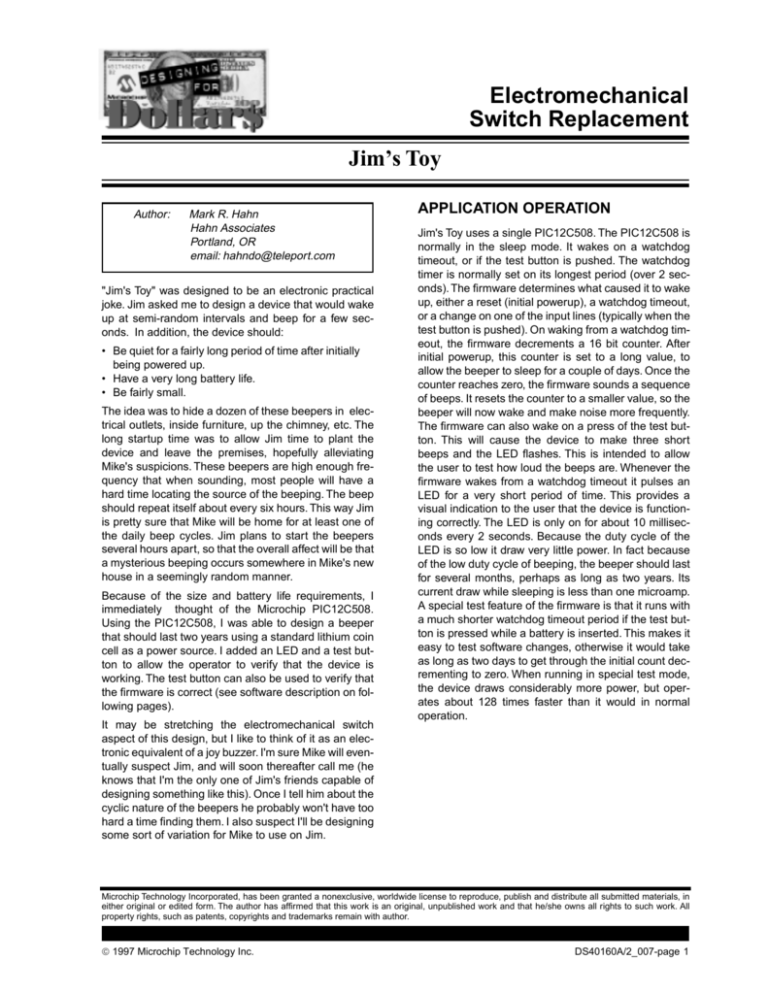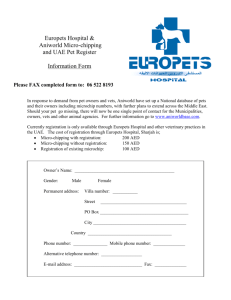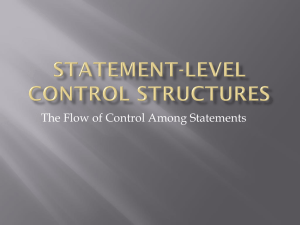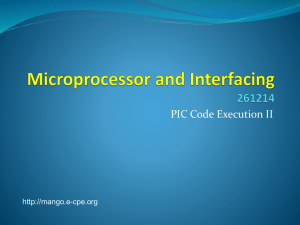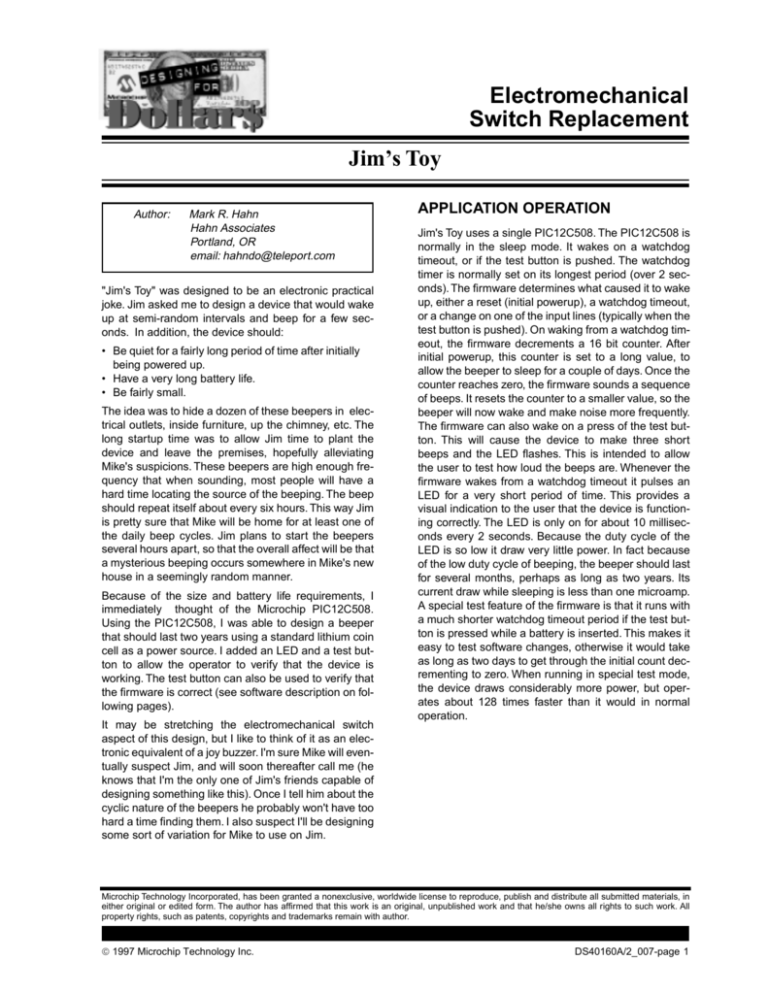
Electromechanical
Switch Replacement
Jim’s Toy
Author:
Mark R. Hahn
Hahn Associates
Portland, OR
email: hahndo@teleport.com
"Jim's Toy" was designed to be an electronic practical
joke. Jim asked me to design a device that would wake
up at semi-random intervals and beep for a few seconds. In addition, the device should:
• Be quiet for a fairly long period of time after initially
being powered up.
• Have a very long battery life.
• Be fairly small.
The idea was to hide a dozen of these beepers in electrical outlets, inside furniture, up the chimney, etc. The
long startup time was to allow Jim time to plant the
device and leave the premises, hopefully alleviating
Mike's suspicions. These beepers are high enough frequency that when sounding, most people will have a
hard time locating the source of the beeping. The beep
should repeat itself about every six hours. This way Jim
is pretty sure that Mike will be home for at least one of
the daily beep cycles. Jim plans to start the beepers
several hours apart, so that the overall affect will be that
a mysterious beeping occurs somewhere in Mike's new
house in a seemingly random manner.
Because of the size and battery life requirements, I
immediately thought of the Microchip PIC12C508.
Using the PIC12C508, I was able to design a beeper
that should last two years using a standard lithium coin
cell as a power source. I added an LED and a test button to allow the operator to verify that the device is
working. The test button can also be used to verify that
the firmware is correct (see software description on following pages).
It may be stretching the electromechanical switch
aspect of this design, but I like to think of it as an electronic equivalent of a joy buzzer. I'm sure Mike will eventually suspect Jim, and will soon thereafter call me (he
knows that I'm the only one of Jim's friends capable of
designing something like this). Once I tell him about the
cyclic nature of the beepers he probably won't have too
hard a time finding them. I also suspect I'll be designing
some sort of variation for Mike to use on Jim.
APPLICATION OPERATION
Jim's Toy uses a single PIC12C508. The PIC12C508 is
normally in the sleep mode. It wakes on a watchdog
timeout, or if the test button is pushed. The watchdog
timer is normally set on its longest period (over 2 seconds). The firmware determines what caused it to wake
up, either a reset (initial powerup), a watchdog timeout,
or a change on one of the input lines (typically when the
test button is pushed). On waking from a watchdog timeout, the firmware decrements a 16 bit counter. After
initial powerup, this counter is set to a long value, to
allow the beeper to sleep for a couple of days. Once the
counter reaches zero, the firmware sounds a sequence
of beeps. It resets the counter to a smaller value, so the
beeper will now wake and make noise more frequently.
The firmware can also wake on a press of the test button. This will cause the device to make three short
beeps and the LED flashes. This is intended to allow
the user to test how loud the beeps are. Whenever the
firmware wakes from a watchdog timeout it pulses an
LED for a very short period of time. This provides a
visual indication to the user that the device is functioning correctly. The LED is only on for about 10 milliseconds every 2 seconds. Because the duty cycle of the
LED is so low it draw very little power. In fact because
of the low duty cycle of beeping, the beeper should last
for several months, perhaps as long as two years. Its
current draw while sleeping is less than one microamp.
A special test feature of the firmware is that it runs with
a much shorter watchdog timeout period if the test button is pressed while a battery is inserted. This makes it
easy to test software changes, otherwise it would take
as long as two days to get through the initial count decrementing to zero. When running in special test mode,
the device draws considerably more power, but operates about 128 times faster than it would in normal
operation.
Microchip Technology Incorporated, has been granted a nonexclusive, worldwide license to reproduce, publish and distribute all submitted materials, in
either original or edited form. The author has affirmed that this work is an original, unpublished work and that he/she owns all rights to such work. All
property rights, such as patents, copyrights and trademarks remain with author.
1997 Microchip Technology Inc.
DS40160A/2_007-page 1
Electromechanical Switch Replacement
GRAPHICAL HARDWARE REPRESENTATION
MICROCHIP TOOLS USED:
Development Tools:
PICSTART® Plus
Assembler/Compiler version:
MPASM for Windows®, version 1.50
DS40160A/2_007-page 2
1997 Microchip Technology Inc.
Electromechanical Switch Replacement
APPENDIX A:
; P12C508.INC
NOLIST
SOURCE CODE
Standard Header File, Version 1.01
Microchip Technology, Inc.
; This header file defines configurations, registers, and other useful bits of
; information for the PIC12C508 microcontroller. These names are taken to match
; the data sheets as closely as possible.
; Note that the processor must be selected before this file is
; included. The processor may be selected the following ways:
;
;
;
;
;
1. Command line switch:
C:\ MPASM MYFILE.ASM /P12C508
2. LIST directive in the source file
LIST
P=12C508
3. Processor Type entry in the MPASM full-screen interface
;==========================================================================
;
;
Revision History
;
;==========================================================================
;Rev:
Date:
Reason:
;1.01
;1.00
08/21/96 Removed VCLMP fuse, corrected oscillators
04/10/96 Initial Release
;==========================================================================
;
;
Verify Processor
;
;==========================================================================
IFNDEF __12C508
MESSG "Processor-header file mismatch.
ENDIF
Verify selected processor."
;==========================================================================
;
;
Register Definitions
;
;==========================================================================
W
F
EQU
EQU
H'0000'
H'0001'
;----- Register Files ----------------------------------------------------INDF
TMR0
PCL
STATUS
FSR
OSCCAL
GPIO
EQU
EQU
EQU
EQU
EQU
EQU
EQU
H'0000'
H'0001'
H'0002'
H'0003'
H'0004'
H'0005'
H'0006'
;----- STATUS Bits -------------------------------------------------------PA2
PA1
PA0
NOT_TO
NOT_PD
Z
1997 Microchip Technology Inc.
EQU
EQU
EQU
EQU
EQU
EQU
H'0007'
H'0006'
H'0005'
H'0004'
H'0003'
H'0002'
DS40160A/2_007-page 3
Electromechanical Switch Replacement
DC
C
EQU
EQU
H'0001'
H'0000'
;----- OPTION Bits -------------------------------------------------------T0CS
T0SE
PSA
PS2
PS1
PS0
EQU
EQU
EQU
EQU
EQU
EQU
H'0005'
H'0004'
H'0003'
H'0002'
H'0001'
H'0000'
;==========================================================================
;
;
RAM Definition
;
;==========================================================================
__MAXRAM H'1F'
;==========================================================================
;
;
Configuration Bits
;
;==========================================================================
_MCLRE_ON
_MCLRE_OFF
_CP_ON
_CP_OFF
_WDT_ON
_WDT_OFF
_LP_OSC
_XT_OSC
_IntRC_OSC
_ExtRC_OSC
EQU
EQU
EQU
EQU
EQU
EQU
EQU
EQU
EQU
EQU
H'0FFF'
H'0FEF'
H'0FF7'
H'0FFF'
H'0FFF'
H'0FFB'
H'0FFC'
H'0FFD'
H'0FFE'
H'0FFF'
LIST
Software listing:
(hard copy and electronic form)
;*************************************************************************
;
; JIMBO.ASM - Long period timer, with alarm.
;
;
Uses watchdog timer to wake up about every 2 seconds. It keeps track
;
of time, and after a very long time (about 36 hours), it beeps,
;
then goes back to sleep for several hours (about 6). It also has
;
2 additional outputs that can be used to power external noisemakers.
;
POUT (pin 6) goes positive when the beeper is making noise. NOUT
;
(pin 2) is like an open collector output that sinks current when the
;
beeper is sounding. NOUT can sink about 20 mAmp, POUT can source
;
about 10 mAmp.
;
;
Every 10th time the watchdog wakes the processor, the LED blinks
;
for a few milliseconds. It will be hard to see if you are not
;
looking for it. This provides an indicator that the timer is
;
operating correctly.
;
;
The TEST button is used for 2 tests. During normal operation,
;
if the button is pressed and released, it will start a beep cycle.
;
The beeper will run thru its normal sound, then the processor will
;
go back to sleep. If the TEST button is held down while the battery
;
is attached to the processor, the watchdog timer will run much faster
;
than it would in normal operation. This allows for testing of the
DS40160A/2_007-page 4
1997 Microchip Technology Inc.
Electromechanical Switch Replacement
;
sllep and alarm sections of the code.
;
;
Port usage:
;
;
GP0 = Test button
;
GP1 = POUT
;
GP2 = Beeper output
;
GP3 = reset
;
GP4 = LED output
;
GP5 = NOUT
;
;
Configuration bits:
;
MCLRE = TRUE
;
CP = FALSE
;
WDTE = TRUE
;
FOSC = INTRC
;
;
Notes:
;
1 week = 604800 seconds (a 20 bit value)
;
6 hours = 21600 seconds (a 16 bit value)
;
1 week = 28 6 hour periods
;
; History:
;
Version
Date
Author
;
;
0.01
5/31/97
M R Hahn
;
Tested in TEST mode (about 128 times as fast as regular mode).
;
Appears to work. Tests indicate that the first beep should
;
happen between 35 and 51 hours after powerup. Subsequent beeps
;
should happen at 6 to 9 hour intervals. Haven't added the POUT
;
and NOUT signals to the code yet.
;
; Authors:
;
;
Mark R. Hahn
;
503-286-6125
;
hahndo@teleport.com
;
;*************************************************************************
;
;
list p=PIC12C508
;
;
include "p12c508.inc";
;
__CONFIG
_IntRC_OSC & _WDT_ON & _MCLRE_ON & _CP_OFF
;
;
__IDLOCS
1234h ;
;
;INDF
equ
000h
;index register
;TMR0
equ
001h
;real time clock/counter
;PCL
equ
002h
;program counter
;STATUS equ
003h
;status register
;FSR
equ
004h
;file select register
;OSCCAL equ
005h
;oscilator calibration
;GPIO
equ
006h
;IO port
;
;define STATUS flags
C_FLG
equ
0
;carry
DC_FLG
equ
1
;decimal carry
Z_FLG
equ
2
;zero
PD_FLG
equ
3
;power down
TO_FLG
equ
4
;time out
RP0_FLG
equ
5
;register page 0
RP1_FLG
equ
6
;register page 1
GPWU_FLG
equ
7
;wake up flag
GPWUF
equ
7
;wake up flag
;
1997 Microchip Technology Inc.
DS40160A/2_007-page 5
Electromechanical Switch Replacement
;W
;F
equ
equ
0
1
;
;
;
;special function registers
indf
equ
00h
tmr0
equ
01h
pcl
equ
02h
status
equ
03h
fsr
equ
04h
osccal
equ
05h
gpio
equ
06h
;*************************************************************************
;
; RAM Definitions
;
;*************************************************************************
;
Tmp0
equ007h
;a temporary location
Tmp1
equ 008h
;another temp location
Delay_cnt equ009h
;
;
SixLoequ00Bh;low byte of sixes counter
SixHiequ00Ch;hi byte of sixes counter
;
Old_statequ00Dh;
Stateequ00Eh;
#definesPowerupState,0;initial powerup state
#definesTestState,1;do a test beep
#definesCodeTestState,2;code test state
#definesAlarmState,3;keep track of time
;
Flagsequ00Fh;
#definefTestFlags,0;
;
fA equ 010h;used by tdelay
fB equ 011h;
;
Flash_cntequ012h;
Beep_cntequ013h;
;
SIXES_STARTequd'41';41 512 second periods = 6 hrs
SIXES_PWRUPequd'250';64000 2 second periods = 36 hrs
;
;bit assignments
c
equ
0
;carry bit
w
equ
0
;to indicate working register
z
equ
2
;zero bit
;io assignments
#define
#define
#define
#define
#define
#define
iTestgpio,0
oPoutgpio,1
oBeepgpio,2
iResetgpio,3
oLEDgpio,4
oNoutgpio,5
;*************************************************************************
;
; RAM Definitions
;
;*************************************************************************
;
;*************************************************************************
;
; VECTORS:
DS40160A/2_007-page 6
1997 Microchip Technology Inc.
Electromechanical Switch Replacement
;
Stick some executable code in the RESET location.
;
;*************************************************************************
;
org
0
;RESET vector
goto
Start
;jump to Start label
;
;*************************************************************************
;
; Delay:
;
Delay a bit.
;
;*************************************************************************
;
Delay ;
movlw
0C0h
;set up length of delay
movwf
Delay_cnt ;
;
dellp
movlw
001h
;set up length of delay
movwf
Tmp0
;
;
dell1
decfsz Tmp0,1
;dec count
goto
dell1
;loop till done
;
clrwdt;keep watchdog happy
;
decfsz Delay_cnt,1 ;dec count
goto
dellp ;loop till done
;
retlw
000h
;
;
;
Big_delay
;
;
movlw
d'100'
;
movwf
Tmp1
;
;
wloop
call
Delay
;
decfsz Tmp1,F
;
goto
wloop
;
;
retlw
000h
;
;
;*************************************************************************
;
; tdelay:
;
Short delay routine.
;
;
Delays ((3 * 6) + 5) * W cycles.
;
;
W contains a value from 0 to 255
;
;*************************************************************************
;
tdelay
;
movwf
fB
;save count in fB
clrwdt;keep watchdog happy
;
td1
;
nop
;timing fix for 4 Mhz clock
nop
;
nop
;
;
movlw
d'6'
;loop 6 times
movwf
fA
;
;
1997 Microchip Technology Inc.
DS40160A/2_007-page 7
Electromechanical Switch Replacement
td2
;
fA,1
;dec loop counter
td2
;3 * 6 cycles
;
decfsz fB,1
;((3 * 6) + 5) * fB cycles total
goto
td1
;
;
retlw
0
;return
;
;*************************************************************************
;
; Beep:
;
Sound the buzzer.
;
;*************************************************************************
;
Beep
;
movlwd'200' ;
movwfBeep_cnt;
;
Beep_loop
;
bsf oBeep ;
movlwd'25' ;
calltdelay ;
bcf oBeep ;
movlwd'25' ;
calltdelay ;
decfszBeep_cnt,f;
gotoBeep_loop;
;
retlw
0
;return
;
;*************************************************************************
;
; Flash:
;
Turn on LED.
;
;*************************************************************************
;
Flash
;
movlwd'200' ;
movwfFlash_cnt;
;
Flash_loop
;
bcf oLED
;
callDelay ;
decfszFlash_cnt,f;
gotoFlash_loop;
;
bsf oLED
;
;
retlw
0;return
;
;*************************************************************************
;
; Start:
;
Start of the program. We start way up here since we need the low
;
page of memory for data tables and subroutines.
;
;*************************************************************************
;
Start
;
movf
STATUS,W;save status before it changes
movwf
Old_stat
;
;
movlw
b'00001001' ;set GP0, GP3 as inputs
decfsz
goto
DS40160A/2_007-page 8
1997 Microchip Technology Inc.
Electromechanical Switch Replacement
tris
GPIO
;
;
movlw
b'00010000'
;turn off all outputs
movwf
GPIO
;
;
btfssfTest;check if in TEST mode
gotoNoTest;no, setup long watchdog
;
movlwb'01001000';very short watchdog timeout
option
;
;
gotoPassTest;
;
NoTest
;
movlw
b'01001111' ;enable pullups, assign prescaler to WDT
option
;note: disables wake on input change
;
PassTest
;
clrwdt
;clear the watch dog
;
btfscOld_stat,GPWUF;check for input change caused reset
gotoState_check;
;
btfss
Old_stat,TO_FLG;check for a watchdog timeout
goto
State_check
;if TO_FLAG = FALSE (WDT happened) check state
;
gotoPowerup;go do powerup state
;
;********************************************************************
;
; State_check:
;
Figure out what state we are in, and then go to the handler
;
for that state.
;
;********************************************************************
;
State_check ;
btfsciTest;check for test button pushed
gotoTime_check;not pushed, check time
;
btfscfTest;check if we are in test mode
gotoTime_check;in test mode, do timekeeping
;
callFlash;make some noise
callBeep ;
callFlash;
callBeep ;
callFlash;
callBeep ;
;
gotoBig_sleep;
;
;********************************************************************
;
; Time_check:
;
Update timers, beep if it's time.
;
;********************************************************************
;
Time_check ;
decfszSixLo,f;
gotoNextTime;
;
decfszSixHi,f;
gotoNextTime;
;
1997 Microchip Technology Inc.
DS40160A/2_007-page 9
Electromechanical Switch Replacement
movlwSIXES_START;41 * 256 = 10500 2 sec periods = 6 hrs
movwfSixHi;
movlwd'0';
movwfSixLo;
;
callBeep;make some noise
callBig_delay;
callBeep;
callBig_delay;
callBeep;
callBig_delay;
callBig_delay;
callBeep;
callBig_delay;
callBeep;
callBig_delay;
callBig_delay;
callBig_delay;
callBeep;
callBig_delay;
callBeep;
callBig_delay;
callBig_delay;
callBig_delay;
callBig_delay;
callBeep;
callBig_delay;
callBeep;
callBig_delay;
callBeep;
gotoBig_sleep;
;
NextTime
;
bcf oLED;turn LED on
callDelay;
bsf oLED;turn LED off
gotoBig_sleep;
;
;********************************************************************
;
; Powerup:
;
Flash LED, make beeper noise, check if TEST button pushed.
;
;********************************************************************
;
Powerup
;
callFlash;make some noise
callBeep ;
callFlash;
callBeep ;
callFlash;
callBeep ;
;
bcf fTest ;
btfssiTest;
bsf fTest ;
;
movlwSIXES_PWRUP;250 * 256 = 64000 2 sec periods = 36 hrs
movwfSixHi;
movlwd'0';
movwfSixLo;
gotoBig_sleep;
;
;********************************************************************
;
; Big_sleep:
DS40160A/2_007-page 10
1997 Microchip Technology Inc.
Electromechanical Switch Replacement
;
Enable wake on change, and read and latch inputs. Then put
;
processor to sleep.
;
;********************************************************************
;
Big_sleep
;
;
call
Delay;delay for debouncing (make shorter later)
;
clrwdt
;
;
movf
GPIO,W
;read and latch inputs
;
nop
;
nop
;
;
sleep
;goto sleep
;
nop
;these probably are not necessary
nop
;
goto
Start
;start over
;
end
;
1997 Microchip Technology Inc.
DS40160A/2_007-page 11
Electromechanical
Switch Replacement
Bright Idea Light Timer, Junior
Author:
Scott A. Sumner
Eveningware, Inc.
Sterling Heights, MI
email: sasumner@bigfoot.com
APPLICATION OPERATION
Overview
The “Bright Idea” Light Timer, Jr. (BILTJR) is a digital
version of the venerable lamp on/off timers that you use
when you go on vacation to make it look like someone
is home. I use two of these old timers (but not for much
longer!) on an everyday basis, just so I don't have to
turn lamps on by their switches when it gets dark and
turn them off when I go to bed. The BILTJR has an
advantage over the old lamp timers: it can be programmed to turn lights on and off at different times for
each day of the week. It features 1 or 2 pairs of on/off
times per day for 6 days with 10-minute resolution. The
seventh day of the week shares its on/off times with the
first day. The circuit consists of a PIC12C508 and a Dallas® DS1202 Serial Timekeeping chip, with very few
required support components. The timer times are
reprogrammable at any time using a connection to a
PC’s parallel port to the Dallas chip's battery-backed
RAM.
Each day of the week can have 0, 1 or 2 pairs of on/off
times for the light connected to the output of the
BILTJR. To have the connected light remain off for the
entire day, program 24:00 for on-time #1, off-time #1,
on-time #2, and off-time #2. To have the light come on
and go off only one time during the day, program ontime #1 and off-time #1 with the desired times, and program 24:00 for on-time #2 and off-time #2. To have the
light come on and go off two times during the day, program the desired times for on-time #1, off-time #1, ontime #2, and off-time #2.
Once the circuit is programmed, while power is applied
the output will follow the programmed times. For any
given day, it will be off/low before on-time #1, on/high
after on-time #1 but before off-time #1, off/low after offtime #1 but before on-time #2, on/high after on-time #2
but before off-time #2, and off/low after off-time #2. The
programming of the on/off times is held in non-volatile
memory (battery-backed RAM) so the settings are not
lost when the main power supply is removed.
The BILTJR circuit described herein has an LED and
resistor for testing purposes. In a real application, the
LED and resistor would be replaced by some circuitry
to switch a 110 volt AC line. Also, the power supply for
the circuit would also be derived from the household AC
line voltage.
Theory of Operation
The BILTJR is prepared for use by programming the on
and off times for the various days of the week, as well
as the current time and day of the week. This is done by
connecting the circuit to a PC parallel port via the programming cable and running the programming software.
The on and off times are programmed with 10-minute
resolution from midnight (0:00) to midnight of the following day (24:00). For example, if on-time #1 is set for 8
p.m. (20:00) and off-time #1 is set for 9:40 p.m. (21:40),
the light output will be on between those times. The light
is always extinguished as one day rolls over into the
next, so programming either off-time as 24:00 will keep
the light on until the day changes. The light can be kept
on through midnight by programming off-time #2 for day
x to be 24:00 and on-time #1 of day x+1 to be 0:00.
Microchip Technology Incorporated, has been granted a nonexclusive, worldwide license to reproduce, publish and distribute all submitted materials, in
either original or edited form. The author has affirmed that this work is an original, unpublished work and that he/she owns all rights to such work. All
property rights, such as patents, copyrights and trademarks remain with author.
1997 Microchip Technology Inc.
DS40160A/2_015-page 2-1
Electromechanical Switch Replacement
HARDWARE
The BILTJR circuit consists of a PIC12C508 8-pin
microcontroller, a DS1202 serial timekeeping chip, an
output indicator LED, a resistor, a crystal, a battery,
some diodes, some decoupling capacitors, and a cable
connection header.
The light on/off output is connected to the GP5 I/O pin,
and the chip select output, clock output, and data I/O
lines for accessing the DS1202 are connected to GP2,
GP1, and GP0, respectively. GP4 is a no-connect for
now, future expansion may configure it as a light override/toggle switch input. The lines
to access the DS1202 are also brought to a connector
for ease of connecting a programming cable. Ground
and the PIC's GP3/MCLR input are brought to this connector as well. During programming, the PIC12C508 is
held in reset by a jumper built into the programming
cable so the PC parallel port (hopefully with some buffering!) can drive the DS1202 lines without interference
from the PIC.
For non-volatile storage of the setup data, a 3 volt battery is used to maintain the DS1202's time and RAM
storage areas. One diode prevents the battery from
providing power to the PIC12C508 when the main circuit supply is down and one diode prevents the battery
from presenting a load to the main supply when the
supply is on. A 32.768 KHz watch crystal creates an
accurate timetable for the timekeeping chip and completes the DS1202 connections.
The PIC12C508 is configured to use the internal 4MHz
RC oscillator, and the GP3/MCLR pin is programmed to
function as an MCLR input. For testing, it was necessary to program the on/off times using the PIC12C508
itself. Since this circuit was meant to be generic, all I/O
was left as logic level. No power supply circuit was
included in this circuit for the same reason; thus, a
external +5V supply is necessary to power the circuit.
The test bed for the BILTJR was a PIC16C84-based circuit which will not be described in detail; however, its
schematic is enclosed. The '84-based circuit is a superset of the PIC12C508 schematic described above. It
adds an RS-232 port for debugging purposes.
Software
The software was originally written for a PIC12C508 or
PIC16C84 application. For ease of testing (the inevitable compile-burn-test cycle), an PIC16C84 was used
for most of the testing for “Junior”. That is why there are
a lot of ifdef in the code; either the PIC12C508 or the
PIC16C84 version can still be built.
The software consists of subroutines, some start-up
code, and an infinite loop. The utility subroutines are for
reading the clock and data areas of the DS1202 timekeeping chip and other various things such as binaryto-bcd conversions. The start-up code gets the
PIC12C508 up and running and the infinite loop does
the actual light timer output control. The loose flow dia-
DS40160A/2_015-page 2-2
gram below illustrates the functionality of the infinite
loop. That and the well-commented source code make
the program flow easy to follow for the most part.
The only obscure parts of the software are the storage
of the on/off time data and the day of the week in the
DS1202. This is described below:
Byte 0: day 1/7 on time #1
Byte 1: day 1/7 off time #1
Byte 2: day 1/7 on time #2
Byte 3: day 1/7 off time #2
Byte 4: day 2 on time #1
…
Byte 22: day 6 on time #2
Byte 23: day 6 off time #2
The time bytes stored in the DS1202 RAM are formatted as follows:
• HHHHHTTT (MS bit to LS bit) where HHHHH is
the hour and TTT is the number of ten-minute
blocks.
For example, 10:40pm is stored as b'10110100'
where b'10110' is the hour (22) and b'100' is the tenminutes (4).
• The valid range for HHHHH is b'00000' - b'11000'
(0, 1, …, 24).
• The valid range for TTT is b'000' - b'101' (0, 10, …,
50).
• The day of the week is stored in the clock area of
the DS1202 as follows:
Day 1: Sunday
Day 2: Monday
Day 3: Tuesday
Day 4: Wednesday
Day 5: Thursday
Day 6: Friday
Day 7: Saturday
Note 1: Day 7 (Saturday) duplicates the time
schedule set for Day 1 (Sunday).
2: The day numbering scheme shown above
is just one possible scenario; you could
have Day 1 be Wednesday (and then Day
2 would be Thursday, etc., in which case
Tuesday (Day 7) would be have the same
on/off schedule as Wednesday (Day 1).
MICROCHIP HARDWARE
DEVELOPMENT TOOLS USED
All debugging was done using the PIC16C84 test bed
circuit..
Assembler/Compiler version
MPLAB 3.22.00 development software with MPASM
version 1.50.
1997 Microchip Technology Inc.
Electromechanical Switch Replacement
SOFTWARE OVERVIEW
The following is a loose description of what the software
does once the PIC12C508 has come out of reset and
has had its hardware registers and RAM variables initialized. Only logic concerned with the application is
described and only in the most general terms for ease
of understanding. Things like resetting the watchdog
timer, etc., are left out for clarity.
(A) once per minute, do the following:
read the present time (hours, minutes, and day of week) from DS1202
subtract 1 from day of week to put it in the range 0 - 6
if day of week is 6, set the local copy to be day 0 (now day ranges 0 - 5)
if day of week has changed since last time through
turn output off
set state variable to be before on #1 time
(B) calculate an index into DS1202 RAM (day of week * 4 + state)
read DS1202 RAM location index to retrieve next output change time
convert next change hours and ten-minutes to binary coded decimal
if state is after off #2 time, go to (A)
if the present time is equal to the next change time
toggle the state of the output shadow bit
advance to the next state
if the state is not after off #2 time, go to (B)
update the real output from the output shadow bit
go to (A)
1997 Microchip Technology Inc.
DS40160A/2_015-page 2-3
Electromechanical Switch Replacement
GRAPHICAL HARDWARE REPRESENTATION
BRIGHT IDEA
LIGHT TIMER JR.
+5 V
D1
D2
1N4148
1N4148
TO PC
PARALLEL
PORT FOR
PROGRAMMING
DS1202
BATTERY
BACKED RAM
(REMOVE FOR
NORMAL
OPERATION)
JP1 J1
1
2
3
4
5
1
2
3
4
5
BT1
+3V
TO DS1202 PIN 8
U1
CLK1202
DAT1202
CS1202
7
6
5
GP0 GP5/OSC1
GP1 GP4/OSC2
GP2 GP3/MCLR
2
3
4
LIGHT
D3
PIC12C508
LED
U2
7
5
2
3
Y1
32.768 KHz
DATA
CONNECT PIN
1 OF PIC12C508
TO +5V, PIN 8
TO GROUND,
PLACE 0.1uF
CAPACITOR
BETWEEN
6
CLK
RST
X1
X2
R1
LED AND
RESISTOR FOR
TESTING
PURPOSES
1K
DS1202
CONNECT PIN 4 OF
DS1202 TO GROUND,
LEAVE PIN 1
UNCONNECTED,
CONNECT 0.1uF
CAPACITOR BETWEEN
PINS 8 AND 4
TO PC
PARALLEL
PORT FOR
PROGRAMMING
DS1202
BATTERY
BACKED RAM
(REMOVE FOR
NORMAL
OPERATION)
JP1 J1
CONNECT
TO PC
RS-232
PORT THRU
A NULL
MODEM
CABLE
C1
.1uF
U1
4
5 C2+
C21
3 C1+
C113
C3
.1uF
P1
5
9
4
8
3
7
2
6
1
1
2
3
4
5
+5 V
C2
.1uF
C4
2
V+
+5 V
6
V-
12
PCRXD
14
11
PCTXD
PCDTR
8
9
7
10
R1
10 K
.1uF
CONNECT
0.1uF
CAPACITOR
BETWEEN PINS
14 AND 5 ON
PIC16C84
CONNECTOR DB9
MAX202E
MALE
1
2
3
4
5
+5 V
U2
DTR232_
TXD232
RXD232
BRIGHT IDEA
LIGHT TIMER
JR. (TEST
BED)
CLK1202
DAT1202
CS1202
1
2
3
4
5
6
7
8
9
RA2
RA1
RA3
RA0
RA4/T0CKI
OSC1/CLKIN
MCLR/Vpp OSC2/CLKOUT
Vss/GND
Vdd/+5V
RB0
RB7/DATA
RB1
RB6/CLOCK
RB2
RB5
RB3
RB4
18
17
16
15
14
13
12
11
10
S1 FOR FUTURE
EXPANSION
LIGHT
OVRIDE_
PIC16C84
Y1
U3
Y2
32.768 KHz
7
5
2
3
DATA
6
CLK
RST
X1
X2
DS1202
+5 V
D1
D2
1N4148
1N4148
C5 4 MHz
33 pF
C6
33 pF
D1
LED
LED AND
RESISTOR FOR
TESTING
PURPOSES
R2
1K
CONNECT PIN 4 OF
DS1202 TO GROUND,
LEAVE PIN 1
UNCONNECTED,
CONNECT 0.1uF
CAPACITOR BETWEEN
PINS 8 AND 4
BT1
+3V
TO DS1202 PIN 8
DS40160A/2_015-page 2-4
1997 Microchip Technology Inc.
Electromechanical Switch Replacement
APPENDIX A:
SOURCE CODE
;/----------------------\
;| Assembler directives |
;\----------------------/
;comment out one or the other of the two following lines
;
list
p=16C84
;build code for 16C84 microcontroller
list
p=12C508
;build code for 12C508 microcontroller
list
r=DEC
list
x=ON
errorlevel 1,-302
errorlevel 1,-205
;
;
;default radix is decimal
;expand inline macros
;turn off msgs caused by .inc file
;turn off directive found in column 1 msgs
;/--------------------------\
;| Assembly control #define |
;\--------------------------/
ifdef __16C84
#define DEBUG
endif
;include debugging code with 16C84 version
;/---------------------------------\
;| Processor specific include file |
;\---------------------------------/
ifdef __16C84
#include "p16c84.inc"
else
#include "p12c508.inc"
endif
;__12C508
;/----------------------------\
;| General system information |
;\----------------------------/
;assembled using MPASM 1.50
;time byte data is stored in DS1202 RAM area as follows:
;byte 0: day 1/7 on time #1
;byte 1: day 1/7 off time #1
;byte 2: day 1/7 on time #2
;byte 3: day 1/7 off time #2
;byte 4: day 2
on time #1
;...
;byte 23: day 6
off time #2
;format for time byte:
;HHHHHTTT (MS bit to LS bit) where HHHHH is the hour
; of ten-minute blocks
;for example, 10:40pm is stored as b'10110100' where
; hour (22) and b'100' is the ten-minutes (4)
;valid range for HHHHH is b'00000' - b'11000' (0, 1,
;use b'11000' as off time #2 to keep output on until
;valid range for TTT is b'000' - b'101' (0, 10, ...,
;day
;day
;day
;day
;day
;day
;day
1:
2:
3:
4:
5:
6:
7:
and TTT is the number
b'10110' is the
..., 24)
midnight
50)
sunday
monday
tuesday
wednesday
thursday
friday
saturday
1997 Microchip Technology Inc.
DS40160A/2_015-page 2-5
Electromechanical Switch Replacement
;note: day 7 (saturday) duplicates the time schedule set for day 1 (sunday)
;note: the day numbering scheme shown above is just one possible scenario;
; you could have day 1 be wednesday (and then day 2 would be thursday, etc.,
; in which case tuesday (day 7) would be the same as wednesday (day 1)
;/---------------------------\
;| System timing information |
;\---------------------------/
;clock speed: 4MHz
;instruction clock speed: 4MHz / 4 = 1MHz
;time per non-branching instruction: 1us
;time per branching instruction: 2us
ITIMENS equ
1000
;non-branching instruction time in ns
;/-------\
;| Fuses |
;\-------/
ifdef __16C84
__config _HS_OSC & _WDT_ON & _PWRTE_ON & _CP_OFF
else
;__12C508
__config _MCLRE_ON & _CP_OFF & _WDT_ON & _IntRC_OSC
endif
;/----------------------------------------------------\
;| Miscellaneous equates, #defines, macro definitions |
;\----------------------------------------------------/
MINRAM
MAXRAM
MAXROM
MINRAM
MAXRAM
MAXROM
RESET
ifdef __16C84
equ
h'0c'
equ
h'2f'
equ
h'03ff'
else
equ
h'07'
equ
h'1f'
equ
h'01fe'
endif
;first RAM location
;last RAM location
;last program word
;__12C508
;first RAM location
;last RAM location
;last program word
equ
h'0000'
;location where jump to on reset
sublw
sublw
;fix for microchip's bad mnemonic
; both upper and lower case
macro
btfsc
endm
STATUS,C
;used after a subtract instruction, this macro
; will skip the next instruction if the result
; of the subtraction is < 0
macro
btfss
endm
STATUS,C
;used after a subtract instruction, this macro
; will skip the next instruction if the result
; of the subtraction is >= 0
#define subwl
#define SUBWL
SKPLTZ
SKPGEZ
#define INSTRS (((usec*1000)/ITIMENS)-4)
DELAYUS macro
usec
;this macro forms a wrapper around the delay
; subroutine, autocalculating the parameters
; needed by that subroutine using the
; argument to this macro (the approximate
; number of microseconds to delay);
DS40160A/2_015-page 2-6
1997 Microchip Technology Inc.
Electromechanical Switch Replacement
if INSTRS < 20
error
"delay time is too small!"
endif
if INSTRS > 65535
error
"delay time is too large!"
endif
if low ((INSTRS / 4) * 4) != low INSTRS
messg
"delay will not be quite exact!"
endif
movlw
low INSTRS
movwf
dlyL
movlw
high INSTRS
movwf
dlyH
call
delay
endm
;/----------------------------------------------------\
;| Microchip's one-line special instruction mnemonics |
;\----------------------------------------------------/
;CLRC, SETC, CLRDC, SETDC, CLRZ, SETZ, SKPC, SKPNC,
;SKPDC, SKPNDC, SKPZ, SKPNZ, TSTF, MOVFW
;(can use in upper or lower case)
;/------------------------------------------------------\
;| Equates for RAM variables in page 0 (h'0c' to h'2f') |
;\------------------------------------------------------/
cblock MINRAM
;note: sec1202 thru wp1202 must remain in order & contiguous
sec1202
;seconds to read/write from/to DS1202
min1202
;minutes to read/write from/to DS1202
hr1202
;hours to read/write from/to DS1202
day1202
;days to read/write from/to DS1202
mon1202
;months to read/write from/to DS1202
dow1202
;day of the week to read/write from/to DS1202
yr1202
;years to read/write from/to DS1202
wp1202
;write enable/disable the DS1202 clock
;note: sec1202 thru wp1202 must remain in order & contiguous
addrEe
;PIC12C508 eeprom address to read/write
dataEe
;PIC12C508 eeprom data to write
eye
;loop counter variable
jay
;loop counter variable
kay
;loop variable used by clkByte subroutine
adr1202
;address in DS1202 to read or write
dat1202
;data value read from or to write into DS1202
temp
;temporary storage
bitVars
;unrelated one-bit variables
prevMin
;last minute value from DS1202 variable
state
;on#/off# state variable
chgHrs
;hours of next state change variable
chgMins
;ten minutes of next state change variable
prevDay
;variable used to detect when day changes
bcdL
;LSB of result of binary to BCD conversion
bcdH
;MSB of result of binary to BCD conversion
ENDRAM1
;dummy value used to see if over RAM limit
endc
ifdef __16C84
cblock ENDRAM1
txData
;RS-232 transmit data value
dlyH
;variable used by delay subroutine
dlyL
;variable used by delay subroutine
dlyTemp
;variable used by delay subroutine
ENDRAM2
;dummy value used to see if over RAM limit
1997 Microchip Technology Inc.
DS40160A/2_015-page 2-7
Electromechanical Switch Replacement
endc
endif
ifdef __16C84
if (ENDRAM2 - 1 > MAXRAM)
error "too many RAM variables defined!"
endif
else
;__12C508
if (ENDRAM1 - 1 > MAXRAM)
error "too many RAM variables defined!"
endif
endif
;/-------------------------------------------------------------\
;| I/O port bit #defines and data direction equates for port a |
;\-------------------------------------------------------------/
ifdef __16C84
#define
#define
#define
#define
#define
PORTAIO
RXD232
TXD232
DTR232_
UNUSED1
LIGHT
equ
PORTA,4
PORTA,3
PORTA,2
PORTA,1
PORTA,0
b'00010100'
;RS-232 receive data (i) (o.c. out./s.t. in.)
;RS-232 transmit data (o)
;RS-232 data terminal ready (i)
;unused (o)
;;solid state relay control to power light (o)
;direction bits for port A (3 MSBs don't care)
endif
;/-------------------------------------------------------------\
;| I/O port bit #defines and data direction equates for port b |
;\-------------------------------------------------------------/
ifdef __16C84
#define
#define
#define
#define
#define
#define
#define
#define
#define
UNUSED2
UNUSED3
UNUSED4
OVRIDE_
CS1202
IOPIN
DAT1202
CLK1202
UNUSED5
PORTBIO equ
PORTB,7
PORTB,6
PORTB,5
PORTB,4
PORTB,3
2
PORTB,IOPIN
PORTB,1
PORTB,0
;unused (i) (weak pull-up)
;unused (i) (w.p.u.)
;unused (i) (w.p.u.)
;override toggle pushbutton (i) (w.p.u.)
;chip select for DS1202 clock chip (o)
;line that is both an input and an output
;serial data line to DS1202 clock chip (i/o)
;serial clock line to DS1202 clock chip (o)
;unused (o)
b'11110100'
;direction bits for port B
if (PORTBIO < b'11000000')
error "to do in-circuit programming, rb7 and rb6 must be inputs!"
endif
endif
;/----------------------------------------------------------------\
;| I/O port bit #defines and data direction equates for gpio port |
;\----------------------------------------------------------------/
ifdef __12C508
#define LIGHT
GPIO,5
DS40160A/2_015-page 2-8
;solid state relay control to power light (o)
1997 Microchip Technology Inc.
Electromechanical Switch Replacement
#define
#define
#define
#define
#define
UNUSED
RESET_
CS1202
DAT1202
CLK1202
DATAINP equ
DATAOUT equ
GPIO,4
GPIO,3
GPIO,2
GPIO,1
GPIO,0
;override toggle pushbutton (i)
;reset line for PIC12C508 (i) (w.p.u)
;chip select for DS1202 clock chip (o)
;serial data line to DS1202 clock chip (i/o)
;serial clock line to DS1202 clock chip (o)
b'00011010'
b'00011000'
;direction bits for gpio port (DAT1202 input)
;direction bits for gpio port (DAT1202 output)
endif
;/----------------------------\
;| Equate for option register |
;\----------------------------/
OPTREG
ifdef __12C508
equ
b'11001000'
endif
;disable wake-up, diable pull-ups, 1:1 w-dog
;/-------------------------------------\
;| DS1202 equates and bit definitions |
;\-------------------------------------/
BURSTRD equ
BURSTWR equ
b'10111111'
b'10111110'
;burst read clock portion of DS1202
;burst write clock portion of DS1202
RD1202 equ
RAM1202 equ
0
6
;read/not write bit in DS1202 command
;RAM/not clock bit in DS1202 command
SEC1202 equ
b'00000'
;DS1202 seconds register address
CTL1202 equ
WEN1202 equ
WPR1202 equ
b'00111'
b'00000000'
b'10000000'
;DS1202 control register address
;data to allow clock writes to DS1202
;data to disallow clock writes to DS1202
;/-----------------------\
;| Miscellaneous equates |
;\-----------------------/
ifdef __16C84
#define CR
13
#define LF
10
endif
;carriage return ASCII code
;line feed ASCII code
#define
#define
#define
#define
#define
;state
;state
;state
;state
;state
PREON1
PREOFF1
PREON2
PREOFF2
PSTOFF2
0
1
2
3
4
before on time #1
after on time #1 but before off time #1
after off time #1 but before on time #2
after on time #2 but before off time #2
after off time #2
;/-------------------------\
;| bitVars bit definitions |
;\-------------------------/
#define RAMNCLK bitVars,0
#define LITESHD bitVars,1
;access DS1202 RAM/not clock indicator
;output on/off shadow bit
;----------------------------------------------------------------------------
;/-----------------------------------\
1997 Microchip Technology Inc.
DS40160A/2_015-page 2-9
Electromechanical Switch Replacement
;| Setup reset and interrupt vectors |
;\-----------------------------------/
org
RESET
;reset sends execution here
ifdef __12C508
movwf
OSCCAL
endif
;trim internal RC oscillator
goto
;assure jump over hardcoded isr
initHW
;----------------------------------------------------------------------------
;/--------------------------------------------------------------------------\
;| Routine for sending a data byte serially at 9600 baud.
|
;|
|
;| Inputs: w, data to send
|
;|
|
;| Outputs: none
|
;|
|
;| Calls: none
|
;\--------------------------------------------------------------------------/
ifdef __16C84
send232 movwf
txData
;save data to send
8 + 1 + 1
jay
;8 bits of data, 1 start, 1 stop bit
loop232 movlw
movwf
decf
high jmpStrt
PCLATH
jay,w
;get high order bits of program counter
; and save so adding to pc low works ok
jmpStrt addwf
goto
FILL
jmpEnd goto
PCL,f
;determine what to do and take the same
stop
; amount of time no matter what
(goto rotate),8
start
stop
goto
goto
$ + 1
send1L1
;waste 3 cycles (includes nop at send1L1)
;sending a stop bit (stop bit is logic 1)
rotate
rrf
SKPNC
goto
goto
txData,f
;figure out value of data bit to send
goto
nop
goto
$ + 1
;waste 3 cycles
send0
;sending a start bit (start bit is logic 0)
movlw
movwf
start
send1L1 nop
send1
bsf
goto
send0
bcf
goto
send1L1
send0
TXD232
endLoop
TXD232
endLoop
endLoop DELAYUS 86
decfsz
goto
jay,f
loop232
;equalize inter-bit delays
;output a 1
;output a 0
;equalize inter-bit delays
;104 us (1 bit time) - 18 us (loop time)
;skip next if done with data and framing bits
;not done, go get another bit
return
DS40160A/2_015-page 2-10
1997 Microchip Technology Inc.
Electromechanical Switch Replacement
if (high jmpStrt != high jmpEnd)
error
"jump table crosses page boundary in subroutine send232!"
endif
endif
;__16C84
;/--------------------------------------------------------------------------\
;| Routine for burst reading clock data from the Dallas 1202 Serial
|
;| Timekeeping chip.
|
;|
|
;| Inputs: none
|
;|
|
;| Outputs: sec1202 thru wp1202
|
;|
|
;| Calls: none
|
;\--------------------------------------------------------------------------/
rdClock bsf
bcf
CS1202
CLK1202
;activate the chip by selecting it
;start out with the clock low
movlw
movwf
sec1202
FSR
;point indirect addressing to the first byte
; in PIC12C508 RAM to fill
movlw
movwf
8
jay
;command to DS1202 is 8 bits long
movlw
movwf
BURSTRD
sec1202
;burst read clock data command
ifdef __16C84
bsf
STATUS,RP0
bcf
TRISB,IOPIN
bcf
STATUS,RP0
else
movlw
DATAOUT
tris
GPIO
endif
rdLoop1 bcf
;make the data i/o pin an output temporarily
;__12C508
;make the data i/o pin an output temporarily
CLK1202
;lower the clock
bcf
rrf
SKPNC
bsf
DAT1202
sec1202,f
DAT1202
;assume command bit is going to be a 0
;look at actual command bit
;skip next if it really was 0
;not a 0, correct it to be a 1
bsf
CLK1202
;command data gets clocked in on rising edge
decfsz
goto
jay,f
rdLoop1
;skip next if clocked in all 8 command bits
;continue clocking in command bits
ifdef __16C84
bsf
STATUS,RP0
bsf
TRISB,IOPIN
bcf
STATUS,RP0
else
movlw
DATAINP
tris
GPIO
endif
;done outputting command to DS1202
;revert data i/o pin back to an input
;__12C508
;revert data i/o pin back to an input
movlw
movwf
8
jay
;we're getting 8 bytes of data from DS1202
rdLoop2 movlw
movwf
8
kay
;each byte is 8 bits
1997 Microchip Technology Inc.
DS40160A/2_015-page 2-11
Electromechanical Switch Replacement
rdLoop3 bcf
CLRC
btfsc
SETC
rrf
CLK1202
;clock out a data bit on clock falling edge
INDF,f
;assume data bit is going to be a 0
;skip next if actual data bit was a 0
;not a 0, correct it to be a 1
;rotate data bit into current PIC12C508 RAM location
bsf
CLK1202
;raise the clock in preparation of next bit
decfsz
goto
kay,f
rdLoop3
;skip next if done with current data byte
;keep working on getting current data byte
incf
FSR,f
;point to destination for next data byte
decfsz
goto
jay,f
rdLoop2
;skip next if done getting all data bytes
;contine getting next data byte
bcf
bcf
retlw
CLK1202
CS1202
0
;leave the clock low
;deselect the clock chip
DAT1202
;/--------------------------------------------------------------------------\
;| Routine for burst writing clock data to the Dallas 1202 Serial
|
;| Timekeeping chip.
|
;|
|
;| Inputs: sec1202 thru wp1202
|
;|
|
;| Outputs: none
|
;|
|
;| Calls: none
|
;|
|
;| Note: Need to write-enable DS1202 before & write-protect it after
|
;\--------------------------------------------------------------------------/
ifdef __16C84
wrClock bsf
bcf
CS1202
CLK1202
;activate the chip by selecting it
;start out with the clock low
movlw
movwf
sec1202
FSR
;point indirect addressing to the first byte
; in PIC12C508 RAM to get data from
movlw
movwf
8
jay
;command to DS1202 is 8 bits long
movlw
movwf
BURSTWR
eye
;burst write clock data command
bsf
bcf
bcf
STATUS,RP0
TRISB,IOPIN
STATUS,RP0
;make the data i/o pin an output temporarily
CLK1202
;lower the clock
bcf
rrf
SKPNC
bsf
DAT1202
eye,f
DAT1202
;assume command bit is going to be a 0
;look at actual command bit
;skip next if it really was 0
;not a 0, correct it to be a 1
bsf
CLK1202
;command data gets clocked in on rising edge
decfsz
goto
jay,f
wrLoop1
;skip next if clocked in all 8 command bits
;continue clocking in command bits
wrLoop1 bcf
DS40160A/2_015-page 2-12
1997 Microchip Technology Inc.
Electromechanical Switch Replacement
movlw
movwf
8
jay
;we're putting 8 bytes of data in the DS1202
wrLoop2 movlw
movwf
8
kay
;each byte is 8 bits
wrLoop3 bcf
CLK1202
;lower the clock
bcf
rrf
SKPNC
bsf
DAT1202
INDF,f
DAT1202
;assume data bit is going to be a 0
;rotate data bit from current PIC12C508 RAM location
;skip next if it really was 0
;not a 0, correct it to be a 1
bsf
CLK1202
;clock in the data bit
decfsz
goto
kay,f
wrLoop3
;skip next if done with current data byte
;keep working on getting current data byte
incf
FSR,f
;point to destination for next data byte
decfsz
goto
jay,f
wrLoop2
;skip next if done getting all data bytes
;contine getting next data byte
ifdef __16C84
bsf
STATUS,RP0
bsf
TRISB,IOPIN
bcf
STATUS,RP0
else
movlw
DATAINP
tris
GPIO
endif
bcf
bcf
CLK1202
CS1202
retlw
0
;done outputting command to DS1202
;revert data i/o pin back to an input
;__12C508
;revert data i/o pin back to an input
;leave the clock low
;deselect the clock chip
endif
;/--------------------------------------------------------------------------\
;| Routine for reading 1 byte of data from the Dallas 1202 Serial
|
;| Timekeeping chip.
|
;|
|
;| Inputs: adr1202
|
;|
bitVars bit RAMNCLK (read from RAM/not clock area of DS1202)
|
;|
|
;| Outputs: dat1202
|
;|
|
;| Calls: none
|
;\--------------------------------------------------------------------------/
rd1202
bsf
bcf
CS1202
CLK1202
;activate the chip by selecting it
;start out with the clock low
movlw
movwf
8
jay
;command to DS1202 is 8 bits long
MOVFW
movwf
rlf
bsf
bsf
adr1202
temp
temp,f
temp,RD1202
temp,7
;don't destroy DS1202 address
;turn address into a valid DS1202 command
; byte
;set read/not write bit in DS1202 command
;this bit is always set in valid command
bsf
btfss
temp,RAM1202
RAMNCLK
;assume writing to RAM area of DS1202
;skip next if really writing to RAM area
1997 Microchip Technology Inc.
DS40160A/2_015-page 2-13
Electromechanical Switch Replacement
bcf
temp,RAM1202
ifdef __16C84
bsf
STATUS,RP0
bcf
TRISB,IOPIN
bcf
STATUS,RP0
else
movlw
DATAOUT
tris
GPIO
endif
r1202lp bcf
;really writing to clock area of DS1202
;make the data i/o pin an output temporarily
;__12C508
;make the data i/o pin an output temporarily
CLK1202
;lower the clock
bcf
rrf
SKPNC
bsf
DAT1202
temp,f
DAT1202
;assume command bit is going to be a 0
;look at actual command bit
;skip next if it really was 0
;not a 0, correct it to be a 1
bsf
CLK1202
;command data gets clocked in on rising edge
decfsz
goto
jay,f
r1202lp
;skip next if clocked in all 8 command bits
;continue clocking in command bits
ifdef __16C84
bsf
STATUS,RP0
bsf
TRISB,IOPIN
bcf
STATUS,RP0
else
movlw
DATAINP
tris
GPIO
endif
movlw
movwf
r1202l2 bcf
CLRC
btfsc
SETC
rrf
;done outputting command to DS1202
;revert data i/o pin back to an input
;__12C508
;revert data i/o pin back to an input
8
jay
;retrieving 8 bits of data
CLK1202
;clock out a data bit on clock falling edge
dat1202,f
;assume data bit is going to be a 0
;skip next if actual data bit was a 0
;not a 0, correct it to be a 1
;rotate data bit into current PIC12C508 RAM
bsf
CLK1202
;raise the clock in preparation of next bit
decfsz
goto
jay,f
r1202l2
;skip next if done retrieving data byte
;keep working on getting data byte
bcf
bcf
retlw
CLK1202
CS1202
0
;leave the clock low
;deselect the clock chip
DAT1202
;/--------------------------------------------------------------------------\
;| Routine for writing 1 byte of data to the Dallas 1202 Serial Timekeeping |
;| chip.
|
;|
|
;| Inputs: adr1202 (the address in the DS1202 to write)
|
;|
dat1202 (the data to write to the specified address)
|
;|
|
;|
bitVars bit RAMNCLK (write to RAM/not clock area of DS1202)
|
;|
|
;| Outputs: none
|
;|
|
;| Calls: none
|
;|
|
;| Note: Need to write-enable DS1202 before & write-protect it after
|
DS40160A/2_015-page 2-14
1997 Microchip Technology Inc.
Electromechanical Switch Replacement
;\--------------------------------------------------------------------------/
ifdef __16C84
wr1202
bsf
bcf
CS1202
CLK1202
;activate the chip by selecting it
;start out with the clock low
movlw
movwf
16
jay
;command & data to DS1202 are each 8 bits
MOVFW
movwf
rlf
bcf
bsf
adr1202
temp
temp,f
temp,RD1202
temp,7
;don't destroy DS1202 address
;turn address into a valid DS1202 command
; byte
;clear read/not write bit in DS1202 command
;this bit is always set in valid command
bsf
btfss
bcf
temp,RAM1202
RAMNCLK
temp,RAM1202
;assume writing to RAM area of DS1202
;skip next if really writing to RAM area
;really writing to clock area of DS1202
bsf
bcf
bcf
STATUS,RP0
TRISB,IOPIN
STATUS,RP0
;make the data i/o pin an output temporarily
CLK1202
;lower the clock
bcf
rrf
SKPNC
bsf
DAT1202
temp,f
DAT1202
;assume command bit is going to be a 0
;look at actual command bit
;skip next if it really was 0
;not a 0, correct it to be a 1
bsf
CLK1202
;command data gets clocked in on rising edge
movlw
xorwf
SKPZ
goto
MOVFW
movwf
9
jay,w
;jay will be 9 when we've clocked out 8 bits
w1202lp bcf
w1202ov decfsz
goto
w1202ov
dat1202
temp
;skip next if done with 8 bit command
;keep working on command bits
;done with command bits, switch to data bits
jay,f
w1202lp
;skip next if clocked in all 16 bits
;continue clocking in command bits
bsf
bsf
bcf
STATUS,RP0
TRISB,IOPIN
STATUS,RP0
;done outputting command to DS1202
;revert data i/o pin back to an input
bcf
bcf
retlw
CLK1202
CS1202
0
;leave the clock low
;deselect the clock chip
endif
;/--------------------------------------------------------------------------\
;| Routine for converting a BCD digit (0 - 9) to ASCII.
|
;|
|
;| Inputs: w (the BCD digit (only lower nibble is relevant))
|
;|
|
;| Outputs: w (the converted ASCII code)
|
;|
|
;| Calls: none
|
;\--------------------------------------------------------------------------/
ifdef __16C84
1997 Microchip Technology Inc.
DS40160A/2_015-page 2-15
Electromechanical Switch Replacement
bcd2asc andlw
iorlw
return
h'0f'
h'30'
endif
;clear upper nibble
;set bits 4 & 5 to make valid ASCII code
;__16C84
;/--------------------------------------------------------------------------\
;| Routine for converting a 1-byte binary value to a 2-byte binary-coded
|
;| decimal value (2 digits) (taken from AN526 "PIC12C508 16C5X/16CXX
|
;| Math Utility Routines" from Microchip .
|
|
Embedded Control Handbook, page 5-119)
|
;|
|
;| Inputs: w, the binary value to convert (h'00'-h'63')
|
;|
|
;| Outputs: bcdH,bcdL
|
;|
|
;| Calls: none
|
;\--------------------------------------------------------------------------/
bin2bcd clrf
movwf
gtenth movlw
subwf
btfss
goto
movwf
incf
goto
endBcd return
bcdH
bcdL
10
bcdL,w
STATUS,C
endBcd
bcdL
bcdH,f
gtenth
;/--------------------------------------------------------------------------\
;| Routine for generating a programmable delay (routine written by Philip
|
;| Doucet - obtained from Electronics Design - August 8, 1994, page 26ES)
|
;| This "delay" subroutine requires three registers. The 16-bit argument
|
;| is in dlyH and dlyL. Minimum value of the argument is 20. Register
|
;| dlyTemp is needed for temporary storage. This routine will delay 20
|
;| or more instruction cycles. For exact accuracy, the delay parameter
|
;| must be a multiple of 4.
|
;|
|
;| Inputs: # of instructions to delay in dlyL and dlyH
|
;|
|
;| Outputs: none
|
;|
|
;| Calls: none
|
;\--------------------------------------------------------------------------/
ifdef __16C84
delay
delay1
movlw
subwf
SKPC
decf
CLRC
rrf
CLRC
rrf
movf
SKPNZ
goto
nop
movlw
movwf
nop
goto
20
dlyL,f
dlyH,f
dlyL,f
dlyL,f
dlyH,f
;subtract minimum # of instructions to
; execute this routine from requested delay
;check for borrow & decrement high byte if
; there was one
;divide by 4 to determine how many times to
; execute dlyL loop
;check to see if dlyH = 0 & skip dlyH loop if
; it is
delay3
62
dlyTemp
delay2
DS40160A/2_015-page 2-16
;nop equalizes timing between paths
;since each dlyH loop needs 256 cycle, or 64
; times thru inner loop of cycles, minus
; cycle setup, so 64 - 2 = 62
;add a 2 cycle delay
1997 Microchip Technology Inc.
Electromechanical Switch Replacement
delay2
delay3
delay4
dlyEnd
nop
decfsz
goto
nop
decfsz
goto
nop
movf
SKPNZ
goto
nop
nop
decfsz
goto
nop
return
;inner loop for dlyH
dlyTemp,f
delay2
dlyH,f
delay1
;outer loop for dlyH
dlyL,f
;if dlyL = 0, skip loop
dlyEnd
;loop for dlyL
dlyL,f
delay4
;return from subroutine
endif
;__16C84
;----------------------------------------------------------------------------
;Do PIC12C508 initialization here, including setting up I/O and configuring control
; registers. Timer 0 is set up as a timer to drive the application clock at
; 64 ticks per second and to blink the LEDs when necessary. ;Clear system
; interrupt flags, and enable interrupts (they are disabled on reset or
; powerup). Other initialization is self-explanatory.
initHW
ifdef __16C84
clrf
clrf
PORTA
PORTB
;set port output latches to a known state
bcf
INTCON,GIE
;disable all interrupt sources
bcf
bcf
EEADR,7
EEADR,6
;avoid higher than necessary current drain
bsf
STATUS,RP0
;select page 1 (powerup default is page 0)
bcf
OPTION_REG,NOT_RBPU ;enable weak pullups on port B
bsf
bsf
OPTION_REG,T0CS ;select external source for timer 0
OPTION_REG,T0SE ;select falling edge as timer 0 increment
bsf
bcf
bcf
bcf
OPTION_REG,PSA
OPTION_REG,PS2
OPTION_REG,PS1
OPTION_REG,PS0
MOVFW
andlw
iorlw
movwf
TRISA
b'11100000'
PORTAIO;port A input/output pin configuration
TRISA
; (leave 3 most-significant bits alone)
movlw
movwf
PORTBIO
TRISB
;port B input/output pin configuration
bcf
STATUS,RP0
;set default page back to 0
else
clrf
;assign prescaler to watchdog timer
;1:1 prescale watchdog timer (18 ms)
;__12C508
GPIO
1997 Microchip Technology Inc.
;set port output latches to a known state
DS40160A/2_015-page 2-17
Electromechanical Switch Replacement
movlw
option
OPTREG
movlw
tris
DATAINP
GPIO
;disable wake-up, disable pull-ups, 1:1 w-dog
;gpio port input/output pin configuration
endif
endHW
;----------------------------------------------------------------------------
;Set up initial variables and define initial conditions here.
initSW
movlw
movwf
movwf
h'ff'
prevDay
prevMin
;initialize to an invalid value
;initialize to an invalid value
bcf
CS1202
;make sure DS1202 is deselected
movlw
movwf
WPR1202
wp1202
;this variable never changes; it is needed
; for the burst write
bcf
bcf
LITESHD
LIGHT
;shadow bit for output starts out off
;make sure light output starts out off
ifdef __16C84
bsf
TXD232
endif
;set RS-232 transmit line to marking state
endSW
;----------------------------------------------------------------------------
ifdef DEBUG
movlw
movwf
movlw
movwf
bcf
call
CTL1202
adr1202
WEN1202
dat1202
RAMNCLK
wr1202
movlw
movwf
h'45'
sec1202
movlw
movwf
h'58'
min1202
movlw
movwf
h'23'
hr1202
movlw
movwf
h'20'
day1202
movlw
movwf
h'11'
mon1202
movlw
movwf
h'1'
dow1202
DS40160A/2_015-page 2-18
;hard program DS1202 with '84 instead of
; using the PC's parallel port for easier
; debugging
;allow writes to DS1202
1997 Microchip Technology Inc.
Electromechanical Switch Replacement
movlw
movwf
h'96'
yr1202
call
wrClock
movlw
movwf
movlw
movwf
bsf
call
0
adr1202
h'ba'
dat1202
RAMNCLK
wr1202
movlw
movwf
movlw
movwf
bsf
call
1
adr1202
h'bb'
dat1202
RAMNCLK
wr1202
movlw
movwf
movlw
movwf
bsf
call
2
adr1202
h'bc'
dat1202
RAMNCLK
wr1202
movlw
movwf
movlw
movwf
bsf
call
3
adr1202
h'bd'
dat1202
RAMNCLK
wr1202
movlw
movwf
movlw
movwf
bsf
call
4
adr1202
h'0'
dat1202
RAMNCLK
wr1202
movlw
movwf
movlw
movwf
bsf
call
5
adr1202
h'1'
dat1202
RAMNCLK
wr1202
movlw
movwf
movlw
movwf
bsf
call
6
adr1202
h'2'
dat1202
RAMNCLK
wr1202
movlw
movwf
movlw
movwf
bsf
call
7
adr1202
h'3'
dat1202
RAMNCLK
wr1202
movlw
movwf
movlw
movwf
CTL1202
adr1202
WPR1202
dat1202
1997 Microchip Technology Inc.
;initialize clock time in DS1202
DS40160A/2_015-page 2-19
Electromechanical Switch Replacement
bcf
call
RAMNCLK
wr1202
endif
;disallow writes to DS1202
;DEBUG
infLoop clrwdt
;pet the dog to keep him happy
call
rdClock
;get current day and time info
MOVFW
xorwf
SKPNZ
goto
prevMin
min1202,w
infLoop
;retrieve old minute data
;compare to current minute data
;skip next if minute has changed
;we're still in the same minute
MOVFW
movwf
min1202
prevMin
;minute has changed
;update old minute so we remember next time
ifdef DEBUG
MOVFW
hr1202
movwf
bcdL
rrf
bcdL,f
rrf
bcdL,f
rrf
bcdL,f
rrf
bcdL,w
call
bcd2asc
call
send232
MOVFW
hr1202
call
bcd2asc
call
send232
movlw
':'
call
send232
MOVFW
min1202
movwf
bcdL
rrf
bcdL,f
rrf
bcdL,f
rrf
bcdL,f
rrf
bcdL,w
call
bcd2asc
call
send232
MOVFW
min1202
call
bcd2asc
call
send232
movlw
CR
call
send232
movlw
LF
call
send232
endif
;output HH:MM to RS-232 port
decf
movlw
xorwf
SKPNZ
clrf
dow1202,f
6
dow1202,w
MOVFW
xorwf
SKPNZ
goto
dow1202
prevDay,w
MOVFW
movwf
dow1202
prevDay
;day changed
;set previous day variable to same as current
movlw
movwf
PREON1
state
;since day changed we are before on time #1
;remember that
bcf
LITESHD
;turn output device off
dow1202
;convert day with range 1 - 7 to 0 - 6
;compare current day of week with 6
;skip next if not 6
;wrap day 6 to be the same as day 0
;retrieve day of week in range 0 - 5
;has the day changed on us?
;skip next if it has
sameDay
DS40160A/2_015-page 2-20
1997 Microchip Technology Inc.
Electromechanical Switch Replacement
rdNxChg MOVFW
movwf
CLRC
rlf
CLRC
rlf
dow1202
temp
;calculate next output transition time
temp,f
;calculate day of week * 4
MOVFW
addwf
movwf
state
temp,w
adr1202
;w = day of week * 4 + state
;store index as RAM location to read in DS1202
bsf
call
RAMNCLK
rd1202
;read DS1202 RAM location [day * 4 + state]
MOVFW
movwf
rrf
rrf
rrf
andlw
call
rlf
rlf
rlf
rlf
andlw
iorwf
movwf
dat1202
temp
temp,f
temp,f
temp,w
b'00011111'
bin2bcd
bcdH,f
bcdH,f
bcdH,f
bcdH,w
b'11110000'
bcdL,w
chgHrs
;retrieve HHHHHTTT binary data
;save it for rotating
;rotate to get CHHHHHTT
;rotate to get CCHHHHHT
;rotate to get CCCHHHHH
;mask to get 000HHHHH
;convert to 2 BCD digits
;rotate MS BCD digit to get 000MMMMC
;rotate MS BCD digit to get 00MMMMCC
;rotate MS BCD digit to get 0MMMMCCC
;rotate MS BCD digit to get MMMMCCCC
;mask to get MMMM0000
;combine to get MMMMLLLL hours
;save for comparison to current hours later
clrf
MOVFW
andlw
movwf
movlw
addLoop TSTF
SKPNZ
goto
addwf
decf
goto
addDone MOVFW
call
rlf
rlf
rlf
rlf
andlw
iorwf
movwf
temp
dat1202
b'00000111'
eye
10
eye
;clear the addition accumulator
;retrieve HHHHHTTT binary data
;mask out hours to get 00000TTT
;i = TTT = number of ten minute blocks
;add 10 to accumulated sum each time thru
;i down to 0 yet?
;skip next if i > 0
;i down to 0, now have minutes calculated
;sum = sum + 10
;i = i - 1
;continue adding
;retrieve minutes
;;convert to 2 BCD digits
;rotate MS BCD digit to get 000MMMMC
;rotate MS BCD digit to get 00MMMMCC
;rotate MS BCD digit to get 0MMMMCCC
;rotate MS BCD digit to get MMMMCCCC
;mask to get MMMM0000
;combine to get MMMMLLLL minutes
;save for comparison to current minutes later
sameDay MOVFW
xorlw
SKPNZ
goto
state
PSTOFF2
chkTime MOVFW
subwf
SKPGEZ
goto
SKPZ
goto
MOVFW
subwf
SKPGEZ
goto
chgHrs
hr1202,w
temp,f
addDone
temp,f
eye,f
addLoop
temp
bin2bcd
bcdH,f
bcdH,f
bcdH,f
bcdH,w
b'11110000'
bcdL,w
chgMins
infLoop
updShdw
change
chgMins
min1202,w
updShdw
1997 Microchip Technology Inc.
;retrieve current state
;is current state after off time #2?
;skip next if not
;time is after 2nd turn off time, recycle
;w = current hours - next change hours
;skip next if current >= next change
;go update output from shadow bit
;skip next if current equals change
;go toggle shadow output bit
;w = current minutes - next change ten minutes
;skip next if current >= next change
;go update output from shadow bit
DS40160A/2_015-page 2-21
Electromechanical Switch Replacement
SKPZ
goto
updShdw
;skip next if current equals next change
;go update output from shadow bit
btfss
goto
bcf
goto
bsf
LITESHD
shdwOn
LITESHD
endChg
LITESHD
;skip next if shadow bit is currently on
;shadow bit off, go turn it on
;turn shadow bit off
;done with shadow bit, get out of this section
;turn shadow bit on
incf
state,f
;advance to next state in the on/off machine
MOVFW
xorlw
SKPZ
goto
state
PSTOFF2
updShdw btfss
goto
bsf
goto
outOff bcf
endUpdt
LITESHD
outOff
LIGHT
endUpdt
LIGHT
;skip next if shadow says output should be on
;output should be off so go make it so
;turn output on
;done with output, get out of this section
;turn output off
infLoop
;repeat ad nauseum
change
shdwOn
endChg
goto
rdNxChg
;are we now after off time #2?
;skip next if we are
;haven't turned off for the last time today;
; need to read the next time for state change
;----------------------------------------------------------------------------
;/------------------------------\
;| End of program watchdog fill |
;\------------------------------/
endProg fill
org
wdReset goto
(goto wdReset),(MAXROM - $)
MAXROM
;set breakpoints on endProg thru wdtRst
wdReset
;force watchdog to fire
;----------------------------------------------------------------------------
;/--------------\
;| End assembly |
;\--------------/
end
DS40160A/2_015-page 2-22
1997 Microchip Technology Inc.
Electromechanical Switch Replacement
NOTES:
1997 Microchip Technology Inc.
DS40160A/2_015-page 2-23
Electromechanical
Switch Replacement
Connecting Sensor Buttons to PIC12CXXX MCUs
Author:
Vladimir Velchev
AVEX
Sofia, Bulgaria
APPLICATION OPERATION
The idea is to replace the electromechanical switches
with capacitive sensor buttons (PCB round or square
pads). PIC12CXXX are very suitable for this purpose
and with few components we may design a low cost
fully electronic switch or regulator. The method uses a
simple RC delay circuit (Figure 1), when the time constant changes when the sensor is touched.
FIGURE 1:
FIGURE 3:
RC DELAY CIRCUIT
UNTOUCHED SENSOR
output
output
Vth-1
R
5-15K
SENSOR BUTTON
C
input
Vth-0
input
Twr
Trd
200pf
To read the state of the sensor, the microcontroller must
perform only two steps (Figures 2 and 3):
Step 1: Changing the state of output from “0” to “1”
(write operation - Twr).
Step 2: Reading the state of input
(read operation - Trd).
FIGURE 2:
UNTOUCHED SENSOR
output
Vth-1
input
Vth-0
Twr
Trd
If the result of read operation is “0”, it means that the
sensor is touched. Human capacitance has been connected serially to capacitor C and the time constant of
the circuit has become bigger.
Because of the small capacitance of human’s fingers,
the interval time between Twr and Trd should be less
then 1-2 µs, so we recommend the use of 4 MHz internal clock of PIC12CXXX.
The figure under Graphical Hardware Representation
contains an example with two sensor buttons. The trick
here is that for reading the sensor SB0: GP0 is set as
input, GP1 is set as output and for reading the SB1:
GP0 is set as output, GP1 is set as input. The outputs
GP4,5 are connected to LEDs and show the state of
sensor buttons. The other pins are not discussed here
and they can be used for example as SYNCRO input
and TRIAC DRIVER output.
The value of resistor R1 must be adjusted and it determines the sensibility of the buttons. The values of
capacitors C1 and C2 are not so important. We recommend the use of the same type inputs of microcontroller, with equal input impedances.
Microchip Technology Incorporated, has been granted a nonexclusive, worldwide license to reproduce, publish and distribute all submitted materials, in
either original or edited form. The author has affirmed that this work is an original, unpublished work and that he/she owns all rights to such work. All
property rights, such as patents, copyrights and trademarks remain with author.
1997 Microchip Technology Inc.
DS40160A/2_012-page 2-1
Electromechanical Switch Replacement
GRAPHICAL HARDWARE REPRESENTATION
VDD
VDD
SB 0
SB 1
U1
C1
200pf
C2
VDD
GP5/OSC1/CLKIN
GP4/OSC2
GP3/MCLR/Vpp
GP2/T0CKI
GP1
GP0
Vss
R1
5-15K
1
2
3
4
5
6
7
8
VDD
D2
LED
D1
LED
R2 1K
R3 1K
SYNCHRO
TRIAC DRIVER
(for example)
200pf
PIC12C508
FLOWCHART
START
READ SENSORS
INITIAL SETUP
CLEAR FLAGS C & DC
CALL READ SENSORS
GP0=INPUT, GP1=OUTPUT=0
SENSOR SB0 TOUCHED?
N
Y
LED 1=ON
SENSOR SB1 TOUCHED?
LED 1=OFF
N
Y
LED2=ON
SEND STROBE TO GP 1 (0-1)
GP0=0?
Y
FLAG C=1 (SB0 TOUCHED)
N
GP0=OUTPUT=0, GP1=INPUT
LED2=OFF
SEND STROBE TO GP0 (0-1)
N
GP1=0?
Y
FLAG DC=1 (SB1 TOUCHED)
RETURN
MICROCHIP TOOLS USED
Assembler/Compiler Version:
MPLAB 3.22, MPASM 1.5
DS40160A/2_012-page 2-2
1997 Microchip Technology Inc.
Electromechanical Switch Replacement
APPENDIX A:
SOURCE CODE
;Software listing: sensor.asm
;**********************************************************
; Connecting sensor buttons to PIC12C508
; Osc.: F=4MHz (internal)
; Written by Vladimir Velchev 06.1997. (C) AVEX
; Version 1.00
;**********************************************************
;
;
;
;
;
;
GP0
GP1
GP2
GP3
GP4
GP5
-
sensor button SB0 (input/output)
sensor button SB1 (input/output)
not used (output)
not used (input)
LED1 for sensor button SB0 (output: 0=LED ON, 1=LED OFF)
LED2 for sensor button SB1 (output: 0=LED ON, 1=LED OFF)
LIST
P=12C508
#include <p12C508.inc>
;*** Equates
SB0
SB1
SB0_MASK
SB1_MASK
OUT0
OUT1
LED1
LED2
IOSET
equ
equ
equ
equ
equ
equ
equ
equ
equ
0
1
B'00000001'
B'00000010'
0
1
4
5
B'00001000'
;sensor button SB0
;sensor button SB1
;bit mask for SB0
;bit mask for SB1
;driving output for SB1
;driving output for SB0
;LED for button SB0
;LED for button SB1
;initial I/O port settings
;GP3-input, others- outputs
org
0
;RESET vector
IOSET
GPIO
GPIO
;init GPIO
;*** Code Starting Point
MAIN:
; Initial setup
movlw
tris
clrf
Main_Loop:
clrwdt
; Space for user code
;
...
;
...
;
...
call
btfss
goto
bcf
goto
SB0_untouched:bsf
GPIO,LED1
Check_SB1:
btfss STATUS,DC
goto
bcf
goto
SB1_untouched:bsf
GPIO,LED2
goto
;reset all outputs (=0)
;clear watchdog timer
READ_SENSORS
STATUS,C
SB0_untouched
GPIO,LED1
Check_SB1
SB1_untouched
GPIO,LED2
Main_Loop
Main_Loop
;call subroutine for sensors
;skip if sensor SB0 touched (C=1)
;else - go to turn off LED1
;LED1=ON
;go to checking next button
;LED1=OFF
;skip if sensor SB1 touched (DC=1)
;else - go to turn off LED2
;LED2=ON
;go to beginning
;LED2=OFF
;go to beginning
;*** Subroutine - READ_SENSORS
; Input :
; Output: Flags: C=1 if sensor SB0 touched, DC=1 if sensor SB1 touched
READ_SENSORS:
bcf
STATUS,C
;clear carry flag
bcf
STATUS,DC
;clear digit carry flag
1997 Microchip Technology Inc.
DS40160A/2_012-page 2-3
Electromechanical Switch Replacement
;Read sensor button SB0
movlw
IOSET|SB0_MASK ;set SB0 as input (GP0)
tris
GPIO
bsf
GPIO,OUT1
;send strobe to output ___--btfss
GPIO,SB0
;skip if sensor SB0 untouched (GP0=1)
bsf
STATUS,C
;else - set C flag
;Discharging the capacitance of the input
movlw
IOSET&(~SB0_MASK) ;set SB0 as output (GP0)
tris
GPIO
bcf
GPIO,OUT0
;reset output 0 (discharging)
bcf
GPIO,OUT1
;reset output 1
;Read sensor button SB1
movlw
IOSET|SB1_MASK ;set SB1 as input (GP1)
tris
GPIO
bsf
GPIO,OUT0
;send strobe to output ___--btfss
GPIO,SB1
;skip if sensor SB1 untouched (GP1=1)
bsf
STATUS,DC
;else - set DC flag
;Discharging the capacitance of the input
movlw
IOSET&(~SB1_MASK) ;set SB1 as output (GP1)
tris
GPIO
bcf
GPIO,OUT1
;reset output 1 (discharging)
bcf
GPIO,OUT0
;reset output 0
return
end
;end of program
DS40160A/2_012-page 2-4
1997 Microchip Technology Inc.
Electromechanical Switch Replacement
NOTES:
1997 Microchip Technology Inc.
DS40160A/2_012-page 2-5
Electromechanical Switch Replacement
NOTES:
DS40160A/2_012-page 2-6
1997 Microchip Technology Inc.
Electromechanical Switch Replacement
NOTES:
1997 Microchip Technology Inc.
DS40160A/2_012-page 2-7
Electromechanical
Switch Replacement
Electronic Key, Button Dimmer and Potentiometer Dimmer Controller
Author:
Slav Slavov
Ell
Sliven, Bulgaria
email: ell@sliven.osf.acad.bg
The TMR0 is cleared every time at the beginning of the
half period. The Prescaler of the timer is set to divide
by 64 so when Fosc = 4MHz, the value that will be in
TMR0 at the end of the half period will be:
10ms ( half period for 50Hz net)
---------------------------------------------------------------------------- = 156
64 × 1 µ s
APPLICATION OPERATION
These three applications are designed to replace AC
electromechanical keys. They must not be used for
DC because of the use of triacs. All of the applications may be powered directly from AC.
Application 1: Electronic Key
The application shown in Figure 1 can replace almost
all electromechanical keys. It is synchronized with the
line voltage so the charge is switched on only in the
beginning of the half period. It may be used in drills,
fans and many electrical machines used at home.
As you can see from Figure 1, the program makes a
loop ,where it is first waiting for the beginning of the first
half period. When this is reached, the button is tested.
If it is pushed, it switches on the triac else does not
switches on the triac. After that, it waites for, the beginning of the second half period and so on.
The maximum value that is returned from the table is
154. So there is a cycle that compares the value of the
timer and the value returned from the table. When the
value of the timer goes greater than the output, it is activated, and, in the rest of the time to the end of the half
period the buttons are read. If the controller is set to
minimum, there will not be time for button read.Thats
why the table doesn't return 156 as maximum but 154.
This is not very important in the beginning and in the
end of the half period.
When the button is pushed, an action is performed
(increase or decrease). If the button is still held down
after about 1 second, the second action will be performed. After that, the time to the next action is about
0.1 second. If the max/min value is reached, no action
is performed.
Application 2: Button Dimmer Controller
Application 3: Potentiometer Dimmer
Controller
The application show in Figure 2 may be used as a dimmer or revolution controller. Button 1 increases power
and button 2 decreases power. To make the input/output linear, I am using a table to convert the input value.
The half period is divided to 64 areas the surface of
which are equal:
The application shown in Figure 3 is similar to application 2, but there is a potentiometer instead of buttons.
This uses the A/D converter from the PIC12C671. The
A/D conversion is started in the end of the half period
and the ADRES register is read when the GO/DOWN
bit is down.
X (n + 1)
∫
Xn
X (n + 2)
sin ( x ) =
∫
sin ( x )
X (n + 1)
Microchip Technology Incorporated, has been granted a nonexclusive, worldwide license to reproduce, publish and distribute all submitted materials, in
either original or edited form. The author has affirmed that this work is an original, unpublished work and that he/she owns all rights to such work. All
property rights, such as patents, copyrights and trademarks remain with author.
1997 Microchip Technology Inc.
DS40160A/2_008-page 2-1
Electromechanical Switch Replacement
FIGURE 1:
POWERING WITHOUT TRANSFORMER
VCC
3.3 KΩ
470 KΩ
SYNC Signal
NPN
220 nF
220V
AC
1KΩ, 1W
VCC = 5V
Vz = 5V
100 nF
+
GP0
SYNC
100 Ω
OUT
GP2
240 Ω
100 nF
GP3
PIC12C508
DS40160A/2_008-page 2-2
SW1
1997 Microchip Technology Inc.
Electromechanical Switch Replacement
FIGURE 2:
BUTTON DIMMER CONTROLLER
+
GP0
SYNC
100 Ω
OUT
GP2
100 nF
GP1
SW1
GP3
PIC12C508
FIGURE 3:
SW2
POTENTIOMETER DIMMER CONTROLLER
+
GP3
SYNC
100 Ω
OUT
GP2
VCC
GP0
100 nF
10K
PIC12C671
1997 Microchip Technology Inc.
DS40160A/2_008-page 2-3
Electromechanical Switch Replacement
FIGURE 4:
APPLICATION 1
ELECTRONIC KEY
FIGURE 5:
APPLICATION 2 AND 3
BUTTON DIMMER AND
POTENTIOMETER
CONTROLLERS
Begin
Begin
Initialization
Initialization
Sync = 0?
No
Sync = 0?
Yes
Sync = 1?
Yes
No
Key
pressed?
Out = 1
Sync = 1?
No
Yes
Yes
Yes
No
No
Out = 2
Phase =
f(Dimmer)
IMR0 <
Phase?
No
Yes
Out = 1
Sync = 0?
No
Yes
Yes
Key
pressed?
Read Buttons
No
Increase/
Decrease
Dimmer
Out = 1
Out = 2
Make
second half
period
MICROCHIP TOOLS USED:
Development Tools:
PICSTART® Plus V1.20
Assembler/Compiler Version:
MPLAB V3.22, MPASM V1.5
DS40160A/2_008-page 2-4
1997 Microchip Technology Inc.
Electromechanical Switch Replacement
APPENDIX A:
SOURCE CODE
;****************************************************************
;
Figure1.ASM
;
;****************************************************************
LIST
#include
p=12C508
"inc\p12c508.inc"
__config
Sync
In
Out
_WDT_ON & _IntRC_OSC & _MCLRE_OFF & _CP_OFF
equ
equ
equ
org
0x00
movwf
OSCCAL
clrf
GPIO
movlw
TRIS
B'00111011'
GPIO
movlw
OPTION
B'01000010'
btfsc
goto
GPIO,Sync
$-1
0
3
2
;calibrating the internal oscillator
loop
clrwdt
btfss
goto
GPIO,Sync
$-1
btfsc
bcf
btfss
bsf
GPIO,In
GPIO,Out
GPIO,In
GPIO,Out
clrwdt
btfsc
goto
GPIO,Sync
$-1
btfsc
bcf
btfss
bsf
GPIO,In
GPIO,Out
GPIO,In
GPIO,Out
goto
loop
end
;****************************************************************
;
Figure2.ASM
;
;
This application is made for power nets AC220V 50Hz
1997 Microchip Technology Inc.
DS40160A/2_008-page 2-5
Electromechanical Switch Replacement
;
Don't use it on 60Hz!
;
It has not back reference to control the current in the triac
;
so it should not be used to drive reactive charges (solenoids etc.),
;
where there is big phase difference between the
;
voltage and the current!
;
;****************************************************************
LIST
#include
p=12C508
"inc\p12c508.inc"
__config
_WDT_ON & _IntRC_OSC & _MCLRE_OFF & _CP_OFF
RAM
equ
0x07;Begining of RAM
Sync
Btn1
Btn2
Out
equ
equ
equ
equ
0
1
3
2
cblock
RAM
BtnCount1
BtnCount2
Phase
Dimmer
Flag
;Counters used to delay when buton is pushed
;The value got from the Table
endc
org
0x00
movwf
OSCCAL
goto
main
;calibrating the internal oscillator
;---------------------------------------------------------; This table makes the dependence y=sin(x) linear so, if you
; use this program to control dimmers and if you increment x by 1
; up to 63 (0 - 0x3F) and measure the light with luxmeter the dependence
; will be linear
;
Table:
andlw
addwf
retlw
retlw
retlw
retlw
retlw
retlw
retlw
retlw
retlw
retlw
retlw
retlw
retlw
retlw
retlw
retlw
retlw
DS40160A/2_008-page 2-6
.63
PCL,F
.154
.151
.146
.141
.136
.132
.129
.125
.122
.119
.117
.114
.112
.110
.108
.107
.105
1997 Microchip Technology Inc.
Electromechanical Switch Replacement
retlw
retlw
retlw
retlw
retlw
retlw
retlw
retlw
retlw
retlw
retlw
retlw
retlw
retlw
retlw
retlw
retlw
retlw
retlw
retlw
retlw
retlw
retlw
retlw
retlw
retlw
retlw
retlw
retlw
retlw
retlw
retlw
retlw
retlw
retlw
retlw
retlw
retlw
retlw
retlw
retlw
retlw
retlw
retlw
retlw
retlw
retlw
.103
.102
.100
.99
.97
.96
.94
.93
.92
.90
.89
.88
.87
.85
.84
.83
.82
.80
.79
.78
.77
.76
.74
.73
.72
.71
.69
.68
.67
.66
.64
.63
.62
.60
.58
.56
.54
.52
.50
.48
.45
.42
.38
.34
.30
.21
.0
clrf
GPIO
movlw
TRIS
B'00111011'
GPIO
movlw
OPTION
B'01000101'
main
;clockout/64
;--------------------------------------; When 50Hz net is used the period is 20ms and
; the half period is 10ms. 64us X 156 =9.984ms
; the maximum value that the table gives is 154
movlw
1997 Microchip Technology Inc.
.100
DS40160A/2_008-page 2-7
Electromechanical Switch Replacement
movwf
movwf
BtnCount1
BtnCount2
btfsc
goto
GPIO,Sync
$-1
;Initialize the button counters
;there will be about 1 sec delay when you
;push some button. When you hold the putton
;the output will change within about 0.1 sec
loop
clrwdt
btfss
goto
GPIO,Sync
$-1
clrf
TMR0
;loops while Sync=0
; First half period
movf
call
movwf
Dimmer,w
Table
Phase
movf
subwf
btfsc
goto
Phase,w
TMR0,w
STATUS,C
Lb1
;compares the Phase with the timer
;when the time has come swithes the ouput on
bsf
GPIO,Out
;output on
btfsc
goto
GPIO,Btn1
Btn1Enda
;skip if button 1 is pushed else
;inicializes the BtnCount1
decfsz
goto
movlw
movwf
BtnCount1,F
BtnEnda
.10
BtnCount1
;if the button was held down for about 1 sec
;(when pushed) or 0.1 sec (after the
;first sec) the value of Dimmer is
;incremented
incf
btfsc
decf
goto
Dimmer,F
Dimmer,6
Dimmer,F
BtnEnda
;if the highest value (0x3F) is reached
;no more incrementation is done
movlw
movwf
goto
.100
BtnCount1
BtnEnda
;if the button was not pushed BtnCount is
;inicialized
;converts the value in Dimmer to Phase
La1
;Button 1
Btna1
Btn1Enda
;the algorythm downwards is like the above
;Button 2
Btna2
btfsc
goto
GPIO,Btn2
Btn2Enda
decfsz
goto
movlw
movwf
BtnCount2,F
BtnEnda
.10
BtnCount2
DS40160A/2_008-page 2-8
1997 Microchip Technology Inc.
Electromechanical Switch Replacement
decf
btfsc
incf
goto
Dimmer,F
Dimmer,6
Dimmer,F
BtnEnda
movlw
movwf
.100
BtnCount2
clrwdt
bcf
GPIO,Out
Btn2Enda
BtnEnda
;Second half period
btfsc
goto
GPIO,Sync
$-1
clrf
TMR0
movf
call
movwf
Dimmer,w
Table
Phase
movf
subwf
btfsc
goto
Phase,w
TMR0,w
STATUS,C
Lb1
bsf
GPIO,Out
btfsc
goto
GPIO,Btn1
Btn1Endb
decfsz
goto
movlw
movwf
BtnCount1,F
BtnEndb
.10
BtnCount1
incf
btfsc
decf
goto
Dimmer,F
Dimmer,6
Dimmer,F
BtnEndb
movlw
movwf
.100
BtnCount1
btfsc
goto
GPIO,Btn2
Btn2Endb
decfsz
goto
movlw
movwf
BtnCount2,F
BtnEndb
.10
BtnCount2
decf
btfsc
incf
goto
Dimmer,F
Dimmer,6
Dimmer,F
BtnEndb
;loops while Sync=1
Lb1
Btnb1
Btn1Endb
Btnb2
1997 Microchip Technology Inc.
DS40160A/2_008-page 2-9
Electromechanical Switch Replacement
Btn2Endb
movlw
movwf
.100
BtnCount2
bcf
GPIO,Out
goto
loop
BtnEndb
end
;****************************************************************
;
Figure3.ASM
;
;
This application is made for power nets AC220V 50Hz
;
Don't use it on 60Hz!
;
It has not back reference to control the current in the triac
;
so it should not be used to drive reactive charges (solenoids etc.),
;
where there is big phase difference between the
;
voltage and the current!
;
;****************************************************************
LIST
#include
p=12C671
"inc\p12c671.inc"
__config
_WDT_ON & _IntRC_OSC & _MCLRE_OFF & _CP_OFF
RAM
equ
0x07
In
Sync
Out
equ
equ
equ
0
3
2
cblock
;Begining of RAM
RAM
BtnCount1
BtnCount2
Phase
Dimmer
Flag
;Counters used to delay when buton is pushed
;The value got from the Table
endc
org
0x00
call
movwf
EndAdd
OSCCAL
goto
main
;calibrating the internal oscillator
;---------------------------------------------------------;
This table makes the dependence y=sin(x) linear so, if you
; use this program to control dimmers and if you increment x by 1
; up to 63 (0 - 0x3F) and measure the light with luxmeter the dependence
; will be linear
;
DS40160A/2_008-page 2-10
1997 Microchip Technology Inc.
Electromechanical Switch Replacement
Table:
andlw
addwf
retlw
retlw
retlw
retlw
retlw
retlw
retlw
retlw
retlw
retlw
retlw
retlw
retlw
retlw
retlw
retlw
retlw
retlw
retlw
retlw
retlw
retlw
retlw
retlw
retlw
retlw
retlw
retlw
retlw
retlw
retlw
retlw
retlw
retlw
retlw
retlw
retlw
retlw
retlw
retlw
retlw
retlw
retlw
retlw
retlw
retlw
retlw
retlw
retlw
retlw
retlw
retlw
retlw
retlw
retlw
retlw
retlw
retlw
retlw
retlw
retlw
retlw
retlw
1997 Microchip Technology Inc.
.63
PCL,F
.154
.151
.146
.141
.136
.132
.129
.125
.122
.119
.117
.114
.112
.110
.108
.107
.105
.103
.102
.100
.99
.97
.96
.94
.93
.92
.90
.89
.88
.87
.85
.84
.83
.82
.80
.79
.78
.77
.76
.74
.73
.72
.71
.69
.68
.67
.66
.64
.63
.62
.60
.58
.56
.54
.52
.50
.48
.45
.42
.38
.34
.30
.21
DS40160A/2_008-page 2-11
Electromechanical Switch Replacement
retlw
.0
clrf
clrf
GPIO
INTCON
bsf
movlw
movwf
STATUS,RP0
B'00111011'
TRIS
movlw
movwf
B'01000101'
OPTION_REG
movlw
movwf
B'00000110'
ADCON1
bcf
STATUS,RP0
main
;clockout/64
;--------------------------------------; When 50Hz net is used the period is 20ms and
; the half period is 10ms. 64us X 156 =9.984ms
; the maximum value that the table gives is 154
movlw
movwf
movwf
.100
BtnCount1
BtnCount2
movlw
movwf
B'01000001'
ADCON
btfsc
goto
GPIO,Sync
$-1
;Initialize the button counters
;there will be about 1 sec delay when you
;push some button. When you hold the putton
;the output will change within about 0.1 sec
;Inicializes ADC cnannel 0 (GP0)
loop
clrwdt
btfss
goto
GPIO,Sync
$-1
;loops while Sync=0
; First half period
clrf
TMR0
movf
call
movwf
Dimmer,w
Table
Phase
movf
subwf
btfsc
goto
Phase,w
TMR0,w
STATUS,C
Lb1
;compares the Phase with the timer
;when the time has come swithes the ouput on
bsf
GPIO,Out
;output on
bsf
ADCON,GO
;converts the value in Dimmer to Phase
La1
DS40160A/2_008-page 2-12
1997 Microchip Technology Inc.
Electromechanical Switch Replacement
btfsc
goto
ADCON,GO
$-1
bcf
rrf
movwf
bcf
rrf
STATUS,C
ADRES,W
Dimmer
STATUS,C
Dimmer,F
clrwdt
bcf
GPIO,Out
;Algorythm for second half period is the same as in the first half period
;Second half period
btfsc
goto
GPIO,Sync
$-1
;loops while Sync=1
clrf
TMR0
movf
call
movwf
Dimmer,w
Table
Phase
movf
subwf
btfsc
goto
Phase,w
TMR0,w
STATUS,C
Lb1
bsf
GPIO,Out
bsf
ADCON,GO
btfsc
goto
ADCON,GO
$-1
bcf
rrf
movwf
bcf
rrf
STATUS,C
ADRES,W
Dimmer
STATUS,C
Dimmer,F
bcf
GPIO,Out
goto
loop
IFDEF
__12C671
org
0x3FF
__12C672
org
0x7FF
Lb1
EndAdd
ELSE
IFDEF
EndAdd
ENDIF
end
1997 Microchip Technology Inc.
DS40160A/2_008-page 2-13
Electromechanical Switch Replacement
NOTES:
DS40160A/2_008-page 2-14
1997 Microchip Technology Inc.
Electromechanical Switch Replacement
NOTES:
1997 Microchip Technology Inc.
DS40160A/2_008-page 2-15
Electromechanical
Switch Replacement
Freezer Protector
Author:
Bret Walters
Inter.tec
Pickering State, Ontario
Canada
email: bretw@ibm.net
BLOCK DIAGRAM
AC In
5V Transformerless
Supply
OVERVIEW
Ideally, this circuit was designed as a freezer protector.
It counts 5 minutes from power up and then starts the
freezer motor.
During short power failures, restarting the compressor
in a freezer just after it has shut off increases wear and
tear on the motor. The PIC12C509 prevents this by
waiting 5 minutes, then restarting the freezer motor.
This gives the refrigerant enough time to settle and
therefore reduces load on the freezer motor. Waiting
also prevents the high power drain caused by a large
motor (the freezer) starting up from occurring at the
same time as all the other circuits (if any) that are coming back on line. The reduces load on the power line on
startup.
PIC12C509
Opto-Triac Circuit
My idea for an electromechanical timer replacement is
to use a PIC12C509 to count AC cycles to produce an
accurate timer. The delay can be configured in software
from 2 to 255 minutes by changing one variable. There
is not user interface required. The device simply starts
counting AC cycles on power up.
When the time has elapsed, the PIC12C509 triggers
the output line which is connected to an optically isolated triac circuit. The PIC12C509 senses the start of
the next cycle and powers the triac right on the zero
crossing (this reduces wear and tear).
Current Limiting
Resistor
Translent Snubber
Controlled AC Out
APPLICATION OPERATION
Hardware
The whole circuit is powered by the AC line. To obtain
power for the PIC12C509 and related devices, a transformerless power supply is employed (see Microchip
Technical Note TB008 (DS91008)).
The AC cycles are input right from the 117V AC line
through a 4.7 Meg resistor which limits the current (see
Microchip Application Note AN521 (DS00521)). The
GPIO GP1 pin is configured and used as an input.
The circuit waits 5 minutes from power-up and then
sets the GPIO GP0 line low. This fires the opto-triac
(MOC3023) which in turn fires the triac (Motorola®
MAC224A10 or any appropriate triac). The rest of the
circuitry on the output provides the correct bias for the
triac and opto-triac and includes a “snubbing” circuit.
The snubbing circuit reduces inductive voltage transients such as those caused from a motor (such as a
freezer motor) connected to this circuit. This improves
the noise characteristics and the life of the triac. For
more information on this circuit, please see Motorola
Application Note AN780 (DS00780).
Microchip Technology Incorporated, has been granted a nonexclusive, worldwide license to reproduce, publish and distribute all submitted materials, in
either original or edited form. The author has affirmed that this work is an original, unpublished work and that he/she owns all rights to such work. All
property rights, such as patents, copyrights and trademarks remain with author.
1997 Microchip Technology Inc.
DS40160A/2_016-page 1
Electromechanical Switch Replacement
SOFTWARE
The software was designed for modularity. It was
believed that the functions created were useful for other
projects so it was decided that it would be best to break
the functions into subroutines. It would be very easy to
remove all of the subroutines and redo the code without
them, but due to the nature of this design (speed not
critical, 2 level hardware stack available), it is unnecessary.
The functions are discussed here:
• main - the main code
This function controls the calling of all other functions and handles tasks like setting up the I/O lines
and setting the output line low at the end of the program.
• Cycle Check
This useful function checks the GPIO GP1 pin continuously. By watching for a high input and then a
low input, the rising edge of the AC input is found.
Plus, due to the speed of the PICmicro, this is the
zero crossing as well. After this point is found, the
function RETURNs control to main.
• Initialize Cycle Timer
This function works with the function “Cycle Timer”.
Calling it initializes all variables used in the “Cycle
Timer” function to their original values. The values
are set in the beginning of the code as a series of
variables (using EQUates). The variables are cti1,
cti2 and cti3. They are the 1/60 seconds, seconds
and minutes initialization values respectively. “cti”
stands for CounT Initialize. The values initialize
CTR1, CTR2 and CTR3 respectively, these are
used for the function “Cycle Timer”.
• Cycle Timer
This function is intended for use with the “Cycle
Check” function but can be used anywhere. The
function decrements 3 registers (CTR1, CTR2 and
CTR3) in a count down fashion. It counts once
updating the appropriate registers, then exits. In
this submission the registers count 1/60s of a second, seconds and minutes.
On exit, the function passes a value to the W register
appropriate as to if the count is finished or not. The
count is finished when the “minutes” counter reaches 0.
If the count is not finished, a 1 is returned, signifying
that the counter needs to continue. If the count is finished, a 0 is returned. The main code handles these
conditions.
The counting is accomplished by decrementing and
looking for a 0 result. If a 0 is found, the 0 is reinitialized
to the correct value and then the next variable is decremented. See the code and/or the Flow Chart for more
details on this function.
DS40160A/2_016-page 2
1997 Microchip Technology Inc.
Electromechanical Switch Replacement
FLOW CHART FOR AC TIMER SWITCH (FREEZER PROTECTION)
Y
START
INITIALIZE CYCLE
TIMER
CLEAR GPI0
INITIALIZE MINUTUES [5]
SET PINS AS
1 OR 0 IN GPI0
INITIALIZE SECONDS [60]
CALL INITIALIZE
CYCLE TIMER
INITIALIZE 1/60 SECONDS
[60]
CALL CYCLE CHECK
RETURN
CALL CYCLE TIMER
CONTINUE?
N
CYCLE TIMER
CALL CYCLE CHECK
N
TURN ON OUTPUT GP0
DECREMENT
1/60 SECONDS
IS THE VALUE=0?
Y
INITIALIZE
1/60 SECONDS [60]
END
(LOOP CONTINOUSLY)
N
DECREMENT SECONDS
IS THE VALUE=0?
Y
INITIALIZE SECOND [60]
CYCLE CHECK
N
CHECK IF GP1 IS HIGH
N
Y
N
DECREMENT MINUTES
IS THE VALUE=0?
Y
CHECK IF GP1 IS LOW
RETURN FALSE
Y
RETURN
1997 Microchip Technology Inc.
N
RETURN TRUE
DS40160A/2_016-page 3
Electromechanical Switch Replacement
GRAPHICAL HARDWARE REPRESENTATION
H
0.047k
4.7 Meg
1 µF
250V
AC
IN
500 mW
8I
N
G
15A
8low-Blow
AC
OUT
+5V
0.330k
500 mW
SI
330 µF
25 V
0.160k 1.2k
GP1 VDD
5.1V
1W
MCLR
GP0
PIC12C509
0.2 µF
400 V
MOC3023
MAC224A10
VSS
MICROCHIP HARDWARE
DEVELOPMENT TOOLS USED
Initial code was tested on the PIC16C84 due to its convenient EEPROM configuration. Later versions were
developed on the PIC12C509 - EPROM version. All
parts were programmed using the PICSTART® Plus
Development Programmer, part number: 10-00157 by
Microchip Technology Inc. This was obtained through
the complete PICSTART Plus Development System
obtained from the 1997 Toronto conference.
Assembler/Compiler Version
MPLAB™ for Windows®/16 version 3.22.00 Microchip
Technology Inc., running on Windows 95. Processor
version 6.2, Disassembler version 2.0. Copyright Microchip Technology Inc. 1995. This was also obtained
through the PICSTART Plus 1997 Toronto Conference.
DS40160A/2_016-page 4
1997 Microchip Technology Inc.
Electromechanical Switch Replacement
APPENDIX A:
SOURCE CODE
;----------------------INTRODUCTION------------------------;This code is by Bret Walters 1997. Version 0.9
;This is an unpublished work.
:
;This program is developed for the PIC12C509 design contest session
;2. It uses a 12C508/09 to protect an electrical device.
;The protection is that as an AC power failure occurs, all
;devices attempt to turn on at once, causing havoc with the AC
;line.
;
;Devices like freezers and the like could be turned on
;significantly after the restoring of power. This example
;uses a 5 minute delay.
;
;The following code was designed for the 12C509 (the part I
;had on hand) and has been successfully simulated using
;MPLAB 3.22.00
;----------------------FUNCTION----------------------------;This code counts the number of AC cycles which are 1/60 s
;apart (or 1/50 s in Europe - a simple code change), via
;GP1. Pulses enter via the AC line through a 4.7 Meg resistor
;to the PIC12C509 (at GP2). Output from the PIC12C509 at GP0 drives an
;optocoupler which drives a triac that turns on the electrical
;device. A solid state relay could also replace the
;triac/optocoupler combination.
;
;Zero crossings (in the rising edge) are counted providing an
;accurate timing source. This is done by looking for a low
;then looking for a high input. One of the best features of
;this design is that the device is only turned on at the zero
;crossing, reducing noise and eliminating the need for a zero
;crossing circuit
;---------------------ACKNOWLEDEMENTS----------------------;The power supply used is featured
;in the Microchip Application Notes. The Triac/Optocoupler
;configuration is a design of Motorola Inc.
;---------------------FUTURE ENHANCEMENTS------------------;Using careful timing would allow the PIC12C509 to turn on the
;triac at different points on the AC cycle
;(since the zero crossing point is known) to provide a
;dimmer for other circuits.
;----------------------PART--------------------------------list p=12c509
include "p12c509.inc"
;----------------------VARS--------------------------------ScratchPadRam
equ
0x07
CTR1
equ
ScratchPadRam+0
CTR2
equ
ScratchPadRam+1
CTR3
equ
ScratchPadRam+2
CHECK1
equ
ScratchPadRam+3
w
equ
.0
f
equ
.1
z
equ
.2
PORTA
equ
0x06
STATUS
equ
0x03
cti1
equ
.60
cti2
equ
.60
cti3
equ
.5
FALSE
equ
.0
TRUE
equ
.1
1997 Microchip Technology Inc.
DS40160A/2_016-page 5
Electromechanical Switch Replacement
;-----------------------CODE-------------------------------org
0
;start address 0
clrf
PORTA
;clear output to prevent error and noise on powerup
bsf
PORTA,0
;set appliance to off state
movlw
0x1E
;set all ports
tris
PORTA
; as inputs except GP0
call
icytmr
;call initialize cycle timer for cyctmr routine
chkagn
call
cycchk
;call cycle check, look for 1 AC cycle and return
call
cyctmr
;call cycle timer, count to 5 minutes and exit
movwf
CHECK1
;load exit value for testing
movf
CHECK1,f
; set flags appropriate for CHECK1
btfss
STATUS,z
;a 0 returned from cyctmr will end the counting
goto
chkagn
;check again for next cycle if count not finished
call
cycchk
; call cycle check, after 1 AC cycle,
bcf
PORTA,0
;turn on appliance
stphre
goto
stphre
;stop here
;***CYCLE CHECK - Get rising edge of AC cycle on GP1***
cycchk
btfsc
PORTA,1
;check AC input at GP1 for 0
goto cycchk
;still in high cycle check again
low_ok
btfss
PORTA,1
;check AC input at GP1 for 1
goto low_ok
;still in low cycle check again
return
;found zero crossing - rising edge
;***INITICALIZE CYCLE TIMER - Initializes cyctmr***
icytmr
movlw
cti3
;initialize
movwf
CTR3
; counter 3 (counts minutes)
movlw
cti2
;initialize
movwf
CTR2
; counter 2 (counts seconds)
movlw
cti1
;initialize
movwf
CTR1
; counter 1 (counts 1/60ths of a second)
return
;***CYCLE TIMER - counts calls since initialization to create a specific delay time***
cyctmr
decfsz
CTR1,f
;nest 1:Decrements preloaded value
;
[1s (60Cy) for nest 1]
retlw
TRUE
; to 0 and then,
movlw
cti1
;initializes
movwf
CTR1
; counter 1 (1/60 seconds)
decfsz
CTR2,f
;nest 2: Decrements preloaded value
;
[1min for nest 2 and 1]
retlw
TRUE
; to 0 and then,
movlw
cti2
;initializes
movwf
CTR2
; counter 2 (seconds)
decfsz
CTR3,f
;nest 3: Decrements preloaded value
;
[5min for nest 3 to 1]
retlw
TRUE
; to 0 and then,
retlw
FALSE
; exits (0)
end
DS40160A/2_016-page 6
1997 Microchip Technology Inc.
Electromechanical
Switch Replacement
Implementing Software Timer Interrupts on PICmicro™ MCUs without Hardware Interrupt
Author:
Marc Hoffknecht
Aachen, Germany
APPLICATION OPERATION
This code is very short (8 bytes) and efficient (max. 10
cycles including call and return) and, therefore, is ideal
for all applications taking advantage of the high execution speed of the PICmicro™ microcontrollers (MCU).
This code example implements a software timer-interrupt on PICmicro MCUs which do not feature hardware
interrupts. That way, the user can implement timers with
very long periods or can debounce buttons or anything.
The idea is that the user calls the routine 'Handle Interrupt' every now and then, which will check the on-chip
timer to see whether an overflow occurred. If so, this
routine will call the users-interrupt routine.
Detailed description how to use it:
1.
2.
3.
Set up the on-chip timer and prescaler that way,
that its overflow-rate equals the time you need
your interrupt service routine called.
Write your interrupt service routine.
Execute 'CALL Handle Interrupt' every now and
then.
See example code on Page 2.
Microchip Technology Incorporated, has been granted a nonexclusive, worldwide license to reproduce, publish and distribute all submitted materials, in
either original or edited form. The author has affirmed that this work is an original, unpublished work and that he/she owns all rights to such work. All
property rights, such as patents, copyrights and trademarks remain with author.
1997 Microchip Technology Inc.
DS40160A/2_005-page 2-1
Electromechanical Switch Replacement
EXAMPLE SOURCE CODE
EPROM usage:
8 byte
RAM usage:
1 byte
Clock Cycles including
CALL and RETLW:
9 cycles if no interrupt pending, otherwise
10 + length of users interrupt-routine
Code:
InterruptADDWF OldTMR0
; users timer-interrupt code here
RETLW 0
;
CBLOCK
OldTMR0; only variable
ENDC
HandleInterrupt MOVF OldTMR0, W; check for TMR0-overflow
SUBWF TMR0, W ; overflow, if OldTMR0 > TMR0
BTFSS carry
GOTO Interrupt
ADDWF OldTMR0
RETLW 0
Example code:
InterruptADDWF OldTMR0
DECF MyTimer; users timer-interrupt code:
RETLW 0
; decrease 'MyTimer'
; every 4.096ms @ 4MHz
;
CBLOCK
OldTMR0 ; only variable
ENDC
HandleInterrupt MOVF OldTMR0, W; check for TMR0-overflow
SUBWF TMR0, W ; overflow, if OldTMR0 > TMR0
BTFSS carry
GOTO Interrupt
ADDWF OldTMR0
RETLW 0
;
Main
MOVLW b'xx000011'; on-chip timer will overflow every
OPTION
; 1us * 16 (prescaler) * 256 = 4.096ms
; some code
CALL HandleInterrupt; do this if you don't need the
; contents of w and status saved,
; at least once every 4.096ms !
; Call it often to increase accuracy !
; some code
DS40160A/2_005-page 2-2
1997 Microchip Technology Inc.
Electromechanical Switch Replacement
NOTES:
1997 Microchip Technology Inc.
DS40160A/2_005-page 2-3
Electromechanical
Switch Designs
Light Switch with Delay Turn-Off
Author:
Brian Iehl
brian@dls.net
OVERVIEW
For cost effectiveness a PIC12C508 microcontroller is
used. This light switch allows the user to turn off a light
switch then have the circuit wait until the user has left
the room to actually turn the light off. This increases
safety in the home or work place by allowing people to
not have to walk through the dark. There is no delay
when the light is turned on. This device is intended to
be used in stand alone lamps or in wall light switches.
Therefore, this device needs to be low cost, small in
size, and powered off of the AC power line.
APPLICATION OPERATION
This circuit monitors the state of a light switch. If the
switch turns on, the microcontroller turns on a triac
which in turn switches on the light. When the switch is
turned off, the microcontroller waits 15 seconds (or
other predetermined time), then turns the triac off which
in turn switches the light off.
Since the PIC12C508 draws so little current, a very
simple, low cost power supply circuit is used which
does not need a transformer. This allows the entire circuit to be very small. The PIC12C508 is perfectly suited
to this application because it doesn't need any supporting circuitry. Also, this device is in an amazingly small
package which will allow the circuit to mounted in a
standard wall light switch. Even though the program
memory in the PIC12C508 is limited to 512 bytes, that
is still about 10 times more than is required for this simple application. This allows the microcontroller to be
inexpensive enough to be used in cost sensitive applications like this one where it replaces standard discrete
devices.
MICROCHIP TOOLS USED
Assembler/Compiler version:
MPLAB™ 3.22.00
Microchip Technology Incorporated, has been granted a nonexclusive, worldwide license to reproduce, publish and distribute all submitted materials, in
either original or edited form. The author has affirmed that this work is an original, unpublished work and that he/she owns all rights to such work. All
property rights, such as patents, copyrights and trademarks remain with the author.
1997 Microchip Technology Inc.
DS40160A/2_010-page 2-65
Electromechanical Switch Designs
APPENDIX A:
;
;
;
SOURCE CODE
Title "Light Switch"
Subtitle"Version 1.0"
Written by Brian Iehl 6/28/97
list p=12C508
SetIO
INCLUDE c:\apps\mplab\p12c508.inc
equ
B'00001000'
; 0 for output, 1 for input
GPIO0
GPIO1
GPIO2
GPIO3
GPIO4
GPIO5
equ
equ
equ
equ
equ
equ
0
1
2
3
4
5
SwState
SwOn
SwOff
SwValue
equ
equ
equ
equ
GPIO3
0
1
B'00001000'
;
;
;
;
LitCntl
LitOn
LitOff
equ
equ
equ
GPIO0
1
0
; Output
; Hi to turn light on
; Lo to turn light off
Debounce equ
LitDelay equ
D'100'
D'15'
ScratchPadRam
OldSwState
NewSwState
DelayValue
SDelayValue
equ
equ
equ
equ
equ
;********************
Input
Switch closed GPIO0 is Low
Switch open GPIO0 is high
Used to test GPIO3 bit
; mS to wait for switch to settle
; S to wait for light to turn off
0x07
ScratchPadRam+0
ScratchPadRam+1
ScratchPadRam+2
ScratchPadRam+3
;
;
;
;
Save last state
Save current state
For DelayRoutine
For SDelayRoutine
Macros ***********************************************
MOVLF
MACRO
MOVLW
MOVWF
ENDM
LL,
LL
FF
mSDelay
MACRO
mS
FF
;
;
;
;
Move Literal to register file
Load literal
Store in register file
end MOVLF
; Assumes 4 MHz clock; Needs global DelayValue
; Number of mS to delay up to 255 mS
; each clock cycle is 1 uS = .001 mS
LOCAL Loop, SetTmr
MOVLF mS,
DelayValue ; store number of mS delay
CLRWDT
; avoid unitentional reset
SetTmr
Loop
MOVLW B'00000111'
OPTION
MOVLF
MOVF
BTFSS
goto
-4,
TMR0,
STATUS,
Loop
; Set prescaler to 256, clear PSA, Clear T0CS
; store prescaler value
TMR0
w
Z
DECFSZ DelayValue, f
goto
SetTmr
ENDM
SDelay
MACRO S
LOCAL Loop
DS40160A/2_010-page 2-66
;
;
;
;
;
;
;
;
;
4 * 256 = 1024 uS ~ 1 mS
force check zero
w = 0 if same, so Z is set
not 0 so loop again
one more mS passed
count down number of mS
not done reset timer
if DelayValue = 0 then done
end mSDelay
; Macro SDelay; Needs global SDelayValue
; Number of Seconds delay up to 63
1997 Microchip Technology Inc.
Electromechanical Switch Designs
MOVLF S*4,
SDelayValue ;
mSDelay D'250'
;
DECFSZ SDelayValue,f
;
goto
Loop
;
;
Loop
ENDM
store number of S delay
Delay 0.25 sec
count down number of S
not done reset timer
if DelayValue = 0 then done
; end SDelay
;********************************************************************
org
goto
org
0x0A
Start
0x10
;start address 0x0A
;
Start
Setup
MOVLW
TRIS
CLRF
CLRF
CLRF
CLRF
SetIO
GPIO
OldSwState
NewSwState
DelayValue
SDelayValue
MOVF
ANDLW
BTFSS
goto
GPIO,
SwValue
STATUS,
TurnOff
w
TurnOn
BSF
MOVLF
goto
GPIO,
SwOn,
ReadIt
LitCntl
; Turn Light on
OldSwState ; Save lastest switch state
TurnOff
BCF
MOVLF
GPIO,
SwOff,
LitCntl
; Turn Light Off
OldSwState ; Save lastest switch state
ReadIt
mSDelay Debounce
MOVF
GPIO,
ANDWF SwState,
w
MOVWF NewSwState
XORWF OldSwState, w
BTFSC STATUS,
goto
ReadIt
MOVF
BTFSC
goto
SetTim
; Load IO configuration byte
; Set GPIO with contents of w
; Init RAM
Z
NewSwState, w
STATUS,
TurnOn
SDelay LitDelay
goto
TurnOff
;
;
;
;
get state at power up
read GPIO register
Clear all bits except SwState
if SwState = Lo
; Switch Debounce
w; read GPIO register
; Clear all bits except SwState
; save for later reference
; Are they the same
Z; w = 0 if same, so Z is set
; same to loop again
; not same so state was changed
; Load new switch state
Z; w = 0 if SwOn, so Z is set
; Turn light on
; Wait before turning light off
; Turn light off
END
1997 Microchip Technology Inc.
DS40160A/2_010-page 2-67
Electromechanical
Switch Replacement
NETSWITCH
Author:
Csaba Bardos
RASS Ltd.
Tiszafured, Hungary
email: cbardos@mail.inext.hu
APPLICATION OPERATION
This gadget is designed for individually dimming lamps,
turning on/off electrical devices, etc. It accepts commands via serial lines individually, (i.e., more than one
NETSWITCH can connect to same serial line, or you
can use its switches to control it).
You can handle up to 256 turning points with this
device, and you can control them from one central station. (The central station description is not included in
this text). There are two modes on device: Manual or
Serial.
Switching between modes is only allowed from serial
commands. It starts Manual Mode when powered up.
Manual Mode
There are three buttons on the device. One for turning
on/off the load, the other two are push buttons which let
you dim the load. When the on/off switch is turned on,
dimming is not allowed. When turned off, dimming is
allowed and you have to dim to zero intensity if you
want to turn off.
Serial Mode
The device is able to receive (only) data from the serial
line at 1200 bps. Being connected to the same serial
line and to more than one NETSWITCH is allowed,
because every NETSWITCH has a unique number to
identify. (This number not changeable, it is set compile
time, though, this is not benefit.)
The NETSWITCH accepts blocks of bytes only as follows:
NODE-ADDRESSBYTE-COMMAND-COMMANDPARAM-ENDBL
Microchip Technology Incorporated, has been granted a nonexclusive, worldwide license to reproduce, publish and distribute all submitted materials, in
either original or edited form. The author has affirmed that this work is an original, unpublished work and that he/she owns all rights to such work. All
property rights, such as patents, copyrights and trademarks remain with author.
1997 Microchip Technology Inc.
DS40160A/2_014-page 2-1
Electromechanical Switch Replacement
Where:
•
•
•
•
NODE: NODE command.
ADDRESSBYTE: This is a unique number.
COMMAND: One of commands below.
COMMANDPARAM: Optional, it depends from
command.
• ENDBL: This is a terminator command.
The acceptable commands are:
• NODE: This command means the start of block,
its value is ASCII ‘N’.
• MANU: This command puts the NETSWITCH to
manual mode. When in this mode, it accepts its
switches. Its value is ASCII ‘M’.
• SERI: This command puts the NETSWITCH to
serial mode. When in this mode, it accepts serial
commands only. Its value is ‘S’.
• SWOFF: This command turns off the
NETSWITCH. Its value is ASCII ‘F’.
• SWON: This command turns on the NETSWITCH.
Its value is ASCII ‘O’.
• DIMM: This command dimms the load, according
to its parameter. Its value is ASCII ‘D’.
• ENDBL: This is END of BLock command, every
block has to end with it. Its value is ASCII ‘E’.
BLOCK DIAGRAM
1
2
Serial unit
CPU
3
Power Switch
unit
5
AC net
4
Switch,
pushbuttons
MICROCHIP HARDWARE
DEVELOPMENT TOOLS USED:
Assembler/Compiler Version:
MPASM v1.40
DS40160A/2_014-page 2-2
1997 Microchip Technology Inc.
Electromechanical Switch Replacement
APPLICATION OPERATION
FLOW CHART
Hardware Description
It consists of three main parts:
1.
2.
The power supply. The gadget obtains it from
another 5V source now (e.g., it comes with serial
line).
The PIC12C508. It is controlled in two ways.
a)In manual mode with push buttons and switch.
b)In serial mode with serial commands.
The PIC12C508 runs with its on-chip (internal) RC
oscillator, nominally 4 MHz. The PIC12C508 controls the power switching unit by a PWM signal. It
is available on pin 7 of PIC12C508.
3.
The power switching unit. This unit switches (or
dimms) the load. For a half period:
a)When the period starts, the zener stabilizes
voltage at 10V.
b)The opto-coupler receiving side transistor,
NPN, and PNP transistor are voltage controlled current source. This current is available on collector of PNP. It charges a
capacitor. When this capacitor reaches
threshold of the UJT (uni-junction transistor), it discharges the cap and produces an
ignition pulse for thyristor (SCR). You can
choose a right thyristor for your requirements.
Software Description
The software contains a loop which gets the state of
input pins, then evaluates serial communication, the
commands received via the serial line, the state of buttons and then does the appropriate action, i.e. controls
SCRs with a PWM sign.
There is a delay subroutine in the loop, which controls
the time usage. When the device is not receiving a
serial sign, the delay routine does a half time cycle (half
of one bit time of 1200 bps). When the device is receiving, it does a complete time cycle (one bit time of 1200
bps). This routine is based on the TMR0. (TMR0 is in
timer mode, counts internal clock and has a prescaler
1:4). For additional information, see the file
netsw.asm, it has many comments.
1
Init
Proc
2
Get State
3
Eval Serial
4
EvalComm
+RecBuf
5
EvalButtons
6
DoOut
7
Delay
8
CLRWDT
1997 Microchip Technology Inc.
DS40160A/2_014-page 2-3
Electromechanical Switch Replacement
GRAPHICAL HARDWARE REPRESENTATION
DS40160A/2_014-page 2-4
1997 Microchip Technology Inc.
Electromechanical Switch Replacement
APPENDIX A:
SOFTWARE LISTING
title “NETSW.ASM V1.0 “
; Electromechanical switch replacement.
; This program controls the NETSWITCH.
list p=12c508
#include “p12c508.inc”
;
;
;
;
;
The configuration bits are configured as follows:
MCLRE-disabled (0)
CP-disabled (1)
WDTE-enabled (1)
OSC-internal RC (10)
; The next definitions are the commands that accepted by NETSWITCH.
#define
#define
#define
#define
#define
#define
#define
;
;
;
;
;
;
;
;
NODE
MANU
SERI
SWOFF
SWON
DIMM
ENDBL
0x4E
0x4D
0x53
0x46
0x4F
0x44
0x45
;
;
;
;
;
;
;
NODE address, ASCII “N”
MANUal mode, ASCII “M”
SERIal mode, ASCII “S”
SWitch turn OFF, ASCII “F”
SWitch turn ON, ASCII “O”
DIMMing, ASCII “D”
END of BLock, ASCII “E”
Each block that controls the NETSWITCH has to meet the next form:
NODE-ADDRESSBYTE-COMMAND-COMMANDPARAM-ENDBL
NODE - Command NODE
ADDRESSBYTE - This is the NODE address
COMMAND - COMMAND byte, see above (SERI, MANU, SWOFF, SWON, DIMM)
COMMANDPARAM - One byte, for DIMM command only
(e.g. DIMM 0x7F means half intensity)
ENDBL - END of BLock
NETSWOPTION
NULL
EIGHT
GPSET
BLSIZE
MYADDR
MINPWM
MAXPWM
BUTTONCYCLE
HALFTIME
equ
equ
equ
equ
equ
equ
equ
equ
equ
equ
0xC1
0x00
0x08
0xFE
0x05
0x10
0x00
0x01
0x7F
0x92
; Bin: 11000001, Tim. presc.to TMR0, 1:4
;
;
;
;
;
;
;
Only Bit 0 is output
BLockSIZE, it is 5 now. See above.
<- This is an example
MINimal PWM value, i.e. totally turn off
MAXimal PWM value
For button delaying
This is a half cycle value. (416 usec)
ReadBuf
SWStatus
NumBits
Counter
EvalComBuf
PWMCycleCount
PWMPulseCount
RecBuf
DIMMParam
ButtonCounter
BLTABLE
equ
equ
equ
equ
equ
equ
equ
equ
equ
equ
equ
0x08
0x09
0x0A
0x0B
0x0C
0x0D
0x0E
0x0F
0x10
0x11
0x14
;
;
;
;
;
;
;
;
;
;
;
Holds input info
Holds all system status
Number of bits
Temporary byte for holding changes
For PWM signal
For PWM signal
Receive Buffer
DIMMing Parameter
Button delaying
BLock TABLE starts here
; The next bits are used in SWStatus byte
RecInPr
NewByte
BLInPr
ManMode
Pulse
equ
equ
equ
equ
equ
0x00
0x01
0x02
0x03
0x04
1997 Microchip Technology Inc.
DS40160A/2_014-page 2-5
Electromechanical Switch Replacement
NewBL
PWMUpdate
equ 0x05
equ 0x06
; The next bits are used in GPIO
Rx
UpButt
DownButt
SW
PWMOut
equ
equ
equ
equ
equ
0x05
0x02
0x03
0x04
0x00
MSB
equ 0x07
org 0x00
Start
MainLoop
Init
DoAgainClear
Continue
ClearOneRAM
GetState
EvalSerial
NextBit
call Init
call GetState
call EvalSerial
call RecBlock
call EvalCommand
call EvalButtons
call DoOut
call Delay
clrwdt
goto MainLoop
movlw NETSWOPTION
option
movlw EIGHT+1
movwf FSR
movlw 0x0D
movwf 0x08
decfsz 0x08,F
goto ClearOneRAM
movlw EIGHT
movwf NumBits
movlw GPSET
tris GPIO
movlw HALFTIME
movwf TMR0
retlw NULL
clrf INDF
incf FSR,F
goto DoAgainClear
movf GPIO,W
movwf ReadBuf
retlw NULL
;
;
;
;
;
;
;
;
;
;
;
;
;
;
;
;
;
;
;
;
;
;
;
;
;
;
;
;
;
;
;
Call Init procedure
Get all input state
Evaluate serial input
Receive all byte in block
Evaluate command via serial input
Evaluate pushbuttons and switch
Do appropriate action
Delay cycle
Clear watchdog
Do again
btfsc SWStatus,RecInPr
goto NextBit
btfss ReadBuf,Rx
bsf SWStatus,RecInPr
retlw NULL
btfsc ReadBuf,Rx
bsf RecBuf,MSB
bcf STATUS,C
rrf RecBuf,F
decfsz NumBits,F
retlw NULL
bcf SWStatus,RecInPr
bsf SWStatus,NewByte
movlw EIGHT
movwf NumBits
retlw NULL
;
;
;
;
;
;
;
;
;
;
;
;
;
;
;
;
RECeiving IN PRogress bit test
Set, the next bit comes
RX bit test, start condition true ?
Yes, set RECeiving IN PRogress bit
No, return
RX bit test
If RX set, set MSB of RecBuf
Clear Carry
Rotate Right
Is there more bits ?
Yes, return
No, clear status bit
This is new byte
Prepare next serial receiving
Read pins
Put to ReadBuf
And return
Return
; This routine called RecBlock waits until all element of the command
; block is received by setting BLInPr (BLock receiving In PRogress) bit in
DS40160A/2_014-page 2-6
1997 Microchip Technology Inc.
Electromechanical Switch Replacement
; SWStatus. It write the received bytes to BLTable.
RecBlock
NextByte
btfss SWStatus,NewByte
retlw NULL
bcf SWStatus,NewByte
btfsc SWStatus,BLInPr
goto NextByte
bsf SWStatus,BLInPr
movlw BLTABLE
movwf FSR
movlw BLSIZE
movwf Counter
movf RecBuf,W
movwf INDF
incf INDF,F
decfsz Counter,F
retlw NULL
bcf SWStatus,BLInPr
bsf SWStatus,NewBL
retlw NULL
;
;
;
;
;
;
;
;
;
;
;
;
;
;
;
;
;
;
Is there new byte ?
No, return
Clear new byte status
Is receiving in progress ?
Yes, go to NextByte
No, sets BLInPr bit
BLTABLE to
FSR
BLSIZE to
Counter
Put contents to
(FSR), i.e. to BLTable
Points to next element
Is there more byte ?
Yes, return
No, clears BLInPr bit
This is new block
Return, the BLTable is ready to use
; The routine called EvalCommand evaluates the BLTable.
EvalCommand
ChkSERI
ChkSWON
ChkSWOFF
ChkDIMM
btfss SWStatus,NewBL
; Is there new block ?
retlw NULL
; No
btfsc SWStatus,BLInPr; Is block receiving in progress ?
retlw NULL
; Yes, return
movlw BLTABLE; No, BLTABLE to
movwf FSR
; FSR
movlw NODE
; This must be the first command
call EvalCell
; Is the command rigth ?
btfss STATUS,Z
;
goto ClearTable
; No, go to ClearTable
movlw MYADDR
; Yes,
call EvalCell
; Check, NODE ADDRESS is matching ?
btfss STATUS,Z
;
goto ClearTable
; No, go to ClearTable
movlw MANU
; Yes,
call EvalCell
; Is the next command MANU ?
btfss STATUS,Z
;
goto ChkSERI
; No, go to ChkSERI
bsf EvalComBuf,ManMode; Yes, sets ManMode
goto ChkEND
; Go to ChkEND
movlw SERI
;
call EvalCell
; Is the command SERI ?
btfss STATUS,Z
;
goto ChkSWON
;
bcf EvalComBuf,ManMode; Yes, clears ManMode
goto ChkEND
;
movlw SWON
;
call EvalCell
; Is the command SWON ?
btfss STATUS,Z
;
goto ChkSWOFF;
movlw MAXPWM;
movwf DIMMParam; DIMMParam sets to MAXPWM
goto ChkEND
;
movlw SWOFF
;
call EvalCell
; Is the command SWOFF ?
btfss STATUS,Z
;
goto ChkDIMM
;
movlw MINPWM
;
movwf DIMMParam; DIMMParam sets to MinPWM
goto ChkEND
;
movlw DIMM
;
call EvalCell
; Is the command DIMM ?
btfss STATUS,Z
;
1997 Microchip Technology Inc.
DS40160A/2_014-page 2-7
Electromechanical Switch Replacement
goto ChkEND
ChkParam
movf INDF,W
ChkEND
ClearTable
movlw BLTABLE
ClearCycle
clrf INDF
EvalCell
;
; Yes, the Parambyte is
movwf DIMMParam
; transferred to DIMMParam
incf FSR,F
;
movlw ENDBL
; Is the command ENDBL ?
call EvalCell
;
btfss STATUS,Z
;
goto ClearTable
; No, go to ClearTable
movf EvalComBuf,W
; Yes, all changes are written to
iorwf SWStatus,F
; SWStatus
; BLTABLE to
movwf FSR
; FSR
movlw BLSIZE
; BLSIZE to
movwf Counter
; Counter
; Clears one element
incf FSR,F
; Points to next element
decfsz Counter,F; Is there more byte ?
goto ClearCycle
; Yes,
movlw NULL
; No, all changes are discarded
movwf DIMMParam;
bcf SWStatus,NewBL;
retlw NULL
; Return
subwf INDF,W
; W and INDF are equal ? ( affects Z)
btfss STATUS,Z
;
retlw NULL
; No, (Z remains)
incf FSR,F
; Yes, points next element
movlw NULL
; Sets Z, since NULL = 0
retlw NULL
; return (Z remains)
; The routine called EvalButtons evaluates status of the buttons, i.e.
; it sets DIMMParam according to the status of buttons. It works manual
; mode (MANU bit set) of course.
EvalButtons
SWTurnOn
ChkUpButt
ChkDownButt
RetFromButt
btfss SWStatus,ManMode; Are buttons enabled ?
retlw NULL
; No
btfss ReadBuf,SW
; Yes, Does SWitch turn on ?
goto ChkUpButt
; No, go to check pushbuttons
movlw MAXPWM
; Yes, turn on
movwf DIMMParam;
retlw NULL
;
btfss SWStatus,UpButt
;
goto ChkDownButt
;
decfsz ButtonCounter,F ;
retlw NULL
;
movlw MAXPWM
;
subwf DIMMParam,W
;
btfss STATUS,Z
;
decf DIMMParam,F
;
btfss SWStatus,DownButt
;
goto RetFromButt
;
decfsz ButtonCounter,F;
retlw NULL
;
movlw MINPWM
;
subwf DIMMParam,W
;
btfss STATUS,Z
;
incf DIMMParam,F
;
movlw BUTTONCYCLE
;
movwf ButtonCounter
;
retlw NULL
;
; The routine called DoOut makes a PWM sign depending on DIMMParam.
; If DIMMParam is 0, no PWM sign exist, the output pin is HIGH.
DoOut
DS40160A/2_014-page 2-8
btfss SWStatus,PWMUpdate ; Does PWM need to update ?
retlw NULL
; No
decfsz PWMCycleCount,F ; Yes, Decrement PWM cycle
1997 Microchip Technology Inc.
Electromechanical Switch Replacement
PWMPulse
Delay
HalfCycle
ClearPWMUpdate
SetPWMUpdate
goto PWMPulse
;
bsf GPIO,PWMOut
; Prepare ...
movf DIMMParam,W
; ... next ...
movwf PWMPulseCount
; ... pulse
bsf SWStatus,Pulse;
retlw NULL
;
btfss SWStatus,Pulse
; Need a pulse cycle ?
retlw NULL
; No
decfsz PWMPulseCount,F
; Yes, do
retlw NULL
;
bcf GPIO,PWMOut; clear output and ...
bcf SWStatus,Pulse
; ... status
retlw NULL
;
btfss SWStatus,RecInPr
; Is receiving in progress ?
goto HalfCycle
; No, polling rate is about 416 us
call HalfCycle;Yes, poll. rate is 833 us first half
movlw 0x10 ;
addwf TMR0,F;
call HalfCycle
; Second half
bsf SWStatus,PWMUpdate;
retlw NULL
;
movf TMR0,W
;
btfss STATUS,Z
; Need to wait ?
goto HalfCycle
; Yes
movlw HALFTIME
; No
movwf TMR0 ; Reload
btfss SWStatus,PWMUpdate;
goto SetPWMUpdate;
bcf SWStatus,PWMUpdate
;
retlw NULL
;
bsf SWStatus,PWMUpdate
;
retlw NULL
;
end
;
_
1997 Microchip Technology Inc.
DS40160A/2_014-page 2-9
Electromechanical Switch Replacement
NOTES:
DS40160A/2_014-page 2-10
1997 Microchip Technology Inc.
Electromechanical Switch Replacement
NOTES:
1997 Microchip Technology Inc.
DS40160A/2_014-page 2-11
Electromechanical
Switch Replacement
Optical Pyrometer
Author:
Spehro Pefhany
Barclay Instruments Inc.
Burlington, Ontario, Canada
email: speff@interlog.com
APPLICATION OPERATION
An optical pyrometer is a device that allows non-contact
measurement of temperature in the range from less
than 1000° F to more than 3000° F. It operates on the
principle of comparing a hot filament against a background of the object to be measured using a simple
optical system similar to half of a binocular.
Functions
Pressing either the up or down key will “wake up” the
PICmicro™ MCU and turn the unit on. The power to the
filament is retained from the last measurement. The
power can be adjusted up or down by holding down the
appropriate key. Pressing both keys at once for more
than a certain amount of time (0.8 second) will turn the
unit off when the keys are released. If no keys are
pressed for more than a certain amount of time (2.5
minutes), the unit will turn itself off. Power draw in the
“off” condition is negligible compared to battery internal
self-discharge leakage.
Normally, these devices use no electronics at all, they
consist of a power rheostat, an analog meter calibrated
to read temperature and on/off switch. As portability is
normally a requirement, a battery source such as alkaline ‘C’ or ‘D’ cells is used to power the device.
Incorporating a PIC12C5XX into an optical pyrometer
has the following benefits:
• Improved battery life from using a PWM MOSFET
to control power to the filament, thus saving typically half the energy consumed.
• Elimination of the power-wasting rheostat with two
inexpensive momentary pushbuttons.
• Elimination of the on/off switch.
• Automatic power-off, thus saving the batteries
should the user accidentally leave the filament on.
Only four external components are required to implement the above functions, including the momentary
switches. The internal RC clock and reset circuitry of
the PIC12C5XX are more than adequate for this application. The internal pull-ups on inputs and the wake-up
on pin change functions are extremely useful in this
application.
Microchip Technology Incorporated, has been granted a nonexclusive, worldwide license to reproduce, publish and distribute all submitted materials, in
either original or edited form. The author has affirmed that this work is an original, unpublished work and that he/she owns all rights to such work. All
property rights, such as patents, copyrights and trademarks remain with author.
1997 Microchip Technology Inc.
DS40160A/2_001-page 2-1
Electromechanical Switch Replacement
GRAPHICAL HARDWARE
PRESENTATION
The hardware used is shown below. No supply regulation is used since the PICmicro will operate over a wide
range of supply voltage and the analog meter reads the
actual average voltage on the filament. The weak pullup
on GP3 also serves GP4 and GP5.
Up
CAL
Down
8
7
6
5
PIC12C5XX
1 2 3 4
+6
2N 7000
4 D Cells
0.1
MICROCHIP TOOLS USED
Development Tools:
PISTART® Plus
Assembler/Compiler Version:
MPLAB 3.22, MPASM 1.5
DS40160A/2_001-page 2-2
1997 Microchip Technology Inc.
Electromechanical Switch Replacement
APPENDIX A:
SOURCE CODE
;******************************************************************************
;
;
This program is for a PIC2C5XX microcontroller that will control a simple
;
optical pyrometer using PWM and providing timed auto-off and on/off
;
functions.
;
;
(C) 1997 Spehro Pefhany, all rights reserved
;
;
Rev. A
;
;
verified current in "off" state is less than 1uA
;
15.544 msec execution for bigloop in simulator
;
;******************************************************************************
listp=12c509, r=HEX
include <P12C509.INC>; sfr definitions
#definePOWER_TIME0x26; desired time in seconds, divided by 3.96 (2.5min)
#define BOTHKEY_TIME0x1F; desired time in seconds, divided by 0.01554 (0.5 sec)
ctr equ 09 ; counter generates time ramp for comparison
c_valequ0A ; current value of PWM from 0..FF
repeatsequ0B; number of times to repeat the PWM loop
pwr_preequ0C; power off prescaler
pwr_ctrequ0D; power off counter
bothky_ctrequ0E; timer for both keys pressed to power off
org 0
coldstart:
;******************************************************************************
; Setup options
;******************************************************************************
movwfOSCCAL; may as well use calibrated time
movlwH'00'
btfss7,STATUS; if a wake up , don't reset the set value
movwfc_val
movwfSTATUS; make sure that the page bit is cleared, of course it
; is supposed to be
movlwH'FB'; only GP2 is an output, other are inputs
trisGPIO; do it
movlwH'00'; set up for weak pullups and wake up on pin change
option
;******************************************************************************
; Now set up the power off timer to full time
;******************************************************************************
movlwH'FF'
movwfpwr_pre; set up prescaler
movlwPOWER_TIME
movwfpwr_ctr; set up counter
;******************************************************************************
; And the bothky timer
;******************************************************************************
movlwBOTHKEY_TIME
movwfbothky_ctr; set up counter
;******************************************************************************
; The central PWM loop for controlling the filament intensity
;
; We only check for zero outside the tight inner loops
1997 Microchip Technology Inc.
DS40160A/2_001-page 2-3
Electromechanical Switch Replacement
;******************************************************************************
bigloop:
movlwD'20'; number of times to repeat
movwfrepeats
movfc_val,w; get the current value
btfscSTATUS,2; skip if not zero
gotoiszero
reploop:
;******************************************************************************
; Inner PWM loop.. if c_val is 0, don't even start
;
; The below gives exactly the same time to completion, regardless of
; on and off times, with some overhead where the output is off-- except
; for 0 input, must simulate that.
;******************************************************************************
movfc_val,w; do it again for the loop
movwfctr
bsfGPIO,2; turn the output on
onloop:
decfszctr,f
gotoonloop
bcfGPIO,2; turn the output off
comfc_val,w; get complement of current value
movwfctr
incfctr,f; add 1 to it
offloop:
decfszctr,f
gotooffloop
decfszrepeats,f
goto reploop; repeat multiple times
gotocontinue
;******************************************************************************
;
Here we handle the special case of a zero c_val
;
;
We even the time out exactly, even though it isn't critical in this case
;******************************************************************************
iszero:
reploop1:
bcfGPIO,2; just to be sure
movlwH'00'; counter
movwfctr
offloop1:
decfszctr,f
gotooffloop1
nop
; even out the delay to make it exactly the
; same as the controlled on/off time loops
nop
nop
; even it out exactly
decfszrepeats,f
gotoreploop1; repeat multiple times
nop
; even time out exactly
continue:
;******************************************************************************
; The "extra" delay loop for limiting the maximum light intensity
; with new batteries
;******************************************************************************
; code goes in here, if required
;******************************************************************************
; Now poll keys, check for time-out of power-off timer and
; do any key operations required.
;******************************************************************************
btfssGPIO,0; skip if no up key
gotoupkeyp
btfssGPIO,1; skip if no down key
DS40160A/2_001-page 2-4
1997 Microchip Technology Inc.
Electromechanical Switch Replacement
gotodownkeyp
;******************************************************************************
; Check to see if we are in timeout situation on bothkey timer
;******************************************************************************
movfbothky_ctr,f
btfscSTATUS,2; if not timed out, then continue
gotosnooze
;******************************************************************************
; Reset the timer
;******************************************************************************
movlwBOTHKEY_TIME
movwfbothky_ctr; reset the timer for both keys pressed
;******************************************************************************
; There are no keys pressed, so count the power-off timer down and
; delay so it is the same as the other paths
;
; We hit this roughly every 16ms.. power off delay should be 2-3 minutes,
; so we need a count of 9,400 to get 2.5 minutes, a divide by 255 will
; give roughly 4 second per secondary count.
;
;******************************************************************************
decfszpwr_pre; count down prescaler
gotoback
gotodeccount
back:nop
nop
nop
nop
gotobigloop
deccount:
nop
; keep time same as other cycles
decfszpwr_ctr,f; count down main counter
gotobigloop
;******************************************************************************
; Now we have the power-off timer timeout, so we put the micro to
; sleep. It will wake upon a pin change.
;******************************************************************************
snooze:
bcfGPIO,2 ; just to be sure
movfGPIO,w; read all pins, as manual recommends
sleep
; goes to reset on wake-up
;******************************************************************************
; upkeyp handles an up key
;******************************************************************************
upkeyp:btfssGPIO,1; this keeps time same as downkeyp as well
gotobothkeyp
comfc_val,w; see if it was FF
btfscSTATUS,2; skip if it wasn't FF
decfc_val,f
incfc_val,f
gotocommon1
;******************************************************************************
; downkeyp handles a down key
;******************************************************************************
downkeyp:
movfc_val,w; see if it is zero
btfscSTATUS,2; skip if it wasn't zero
incfc_val,f
decfc_val,f
gotocommon1
;******************************************************************************
; bothkeyp handles situation where both keys are pressed
;
1997 Microchip Technology Inc.
DS40160A/2_001-page 2-5
Electromechanical Switch Replacement
;******************************************************************************
bothkeyp:
movfbothky_ctr,w; check if already zero
btfssSTATUS,2
decfbothky_ctr,f; if not already zero, decrement
nop
; keep same time as others
gotocommon
;******************************************************************************
; Common ending for upkeyp and downkeyp and bothkeyp
;******************************************************************************
common1:nop; keep all the times the same
common:
;******************************************************************************
; Set up the power off timer to full time again
;******************************************************************************
movlwH'FF'
movwfpwr_pre; set up prescaler
movlwPOWER_TIME
movwfpwr_ctr; set up counter
gotobigloop
end
DS40160A/2_001-page 2-6
1997 Microchip Technology Inc.
Electromechanical
Switch Replacement
Programmable Lights
Author:
Kirill Yelizarov V.
Moscow Power Engineering
Institute
Moscow, Russia
email: tihonov@srv-vmss.mpei.ac.ru
APPLICATION OPERATION
The electronic switch discussed in this application note
may be used to operate five different appliances. It is
based on the PIC12C508 and requires few external
components. The program has a built in interpreter with
loops which can output data to PICmicro pins. The language used in the interpreter has seven commands.
The switch has five buttons to operate five outputs, one
line-in terminal, and five line-out terminals.
The switch itself has five buttons. Test key will start a
test program called Test or program #0. Decrease Key
or Increase Key will change an internal delay for lights
change. Program Key will skip the program flow to the
next program. If the last program line reached the first
is fetched. Reset key will restore default settings (an
internal delay for lights change) and start program #1.
I used a prototype board and handwired the circuit
together. There are five buttons (S1-S5), a capacitor
(C1), five resistors (R1 - R5), six diodes (D1-D6) and
five red LEDs (D7-D11) on the board.
With a few external components added, you can make
Christmas lights for a Christmas tree. Attach five horns
to your car, and they will play your favorite melodies. It
is popular to animate car brake lights now. If connected
to a timer via ‘Line In’, this switch can manipulate five
appliances. Switches can be connected together
through their “Line Out’ and ‘Line In’ terminals. This will
increase the number of connected appliances.
FIGURE 1:
Note:
SCHEMATIC DIAGRAM
Each Line In and Line Out terminal must have its own grounding terminal.
Microchip Technology Incorporated, has been granted a nonexclusive, worldwide license to reproduce, publish and distribute all submitted materials, in
either original or edited form. The author has affirmed that this work is an original, unpublished work and that he/she owns all rights to such work. All
property rights, such as patents, copyrights and trademarks remain with author.
1997 Microchip Technology Inc.
DS40160A/2_009-page 2-1
Electromechanical Switch Replacement
THE LIGHTS PARTS LIST
Capacitors:
C1 - 47 µf electrolytic
Diodes:
D1-D6 - Any type diodes
D7-D11 - Any type red light emitting diodes (LEDs may
be replaced with Opto-relays or opto-triacs See Programmable Timer with Time Correction on how to connect to outlet. Special care should be taken when a
transformerless power supply is used (see TB008)
because any damage to grounding circuit will destroy
ICs if two or more Programmable Lights are connected
together.)
Resistors:
R1-R5 – depends on the type of LED
VO = PIC12C508 output low voltage (0.6V Max)
VLED = Input LED voltage (may vary from 0.8V IR to
2.0V green LED) (1.5 V red LED)
ILED = LED current (10 mA Typical)
5 – V LED – V O
R1 = ------------------------------------ = 290Ω
I LED
PROGRAMMABLE LIGHTS MACRO
LANGUAGE
Macro language used in this appliance has 7 commands. The are summarized in Table 1.
TABLE 1:
TABLE OF COMMANDS
Command
Description
Light
Set new light
MarkLabel
Mark a label
ReturnToLabel
Return to label
SetRepeatValue
Set repeat value
JumpToProgram
Jump to program
StartOfProgram
Start of program
RestartProgram
Return to start of program
Light
This command is used to set microcontroller pins high
or low. It is advisable to write this command like this:
Light b’00001’
Binary data send to PICmicro pins is (from right to left):
GP5, GP4, GP2, GP1, GP0, where 0 sets the corresponding pin high, and 1 sets low. The command
shown in the example will turn GP5, GP4,GP2 and GP1
high, and GP0 low.
SetRepeatValue
Miscellaneous
S1-S5 - normally open pushbutton switches
U1 - PIC12C508 programmed with Lights code
SOFTWARE
The program outputs the value of the Light command
every 16 ms.
How the Keyboard Works.
First, all outputs (GP5, GP4, GP2, GP1, GP0) are
raised high. Then, the first output GP0 (connected to
button S1) is driven low (for 5 µs). On the third microsecond S1 is sampled. If the button is pressed, then
GP3 is low. Each button has two key flags. Buttons are
tested every 16 ms. If button is not pressed, then the
flag is cleared. When the button is pressed and the flag
is cleared, it is raised and the program continues to output lights. If the flag is raised already, then a required
function is activated, and the second flag is raised else
it is assumed to be a key debounce and flags are
cleared. All buttons are tested sequentially. A low signal
on the ‘Line In’ terminal will animate button S1 depression (this may be changed in code). To prevent reading
buttons on polling of remote Programmable Lights connected to ‘Line In’, an additional check is made when all
pins are high (this is needed if two appliances are absolutely synchronized).
DS40160A/2_009-page 2-2
MarkLabel
RetunToLabel
These commands are used to make a loop with counter
in the program. SetRepeateValue should precede
MarkLabel command and is used to set the number of
times the program will when ReturnToLabel command
found roll over to MarkLabel. There is no default value,
so each MarkLabel command must have a SetRepeatValue command. There may be 31 labels in the program. When a ReturnToLabel command is found the
interpreter decreases repeat value and if it is not zero
than it walks backward (this is significant, because in
this case there may be more than 31 loops in the program) until a MarkLabel command is found. The repeat
value should be in the range from 1 to 31 (If SetRepeatValue is set to 0 then commands inside loop will be output 256 times). An example shows how to write a loop
correctly:
SetRepeatValue 10
MarkLabel 2
Light b’00001’
ReturnToLabel 2
This code example sets repeat value to 10 times and
uses label #2. This code will set pin GP0 low ten times
longer than the basic delay. Label numbers make no
sense now but with some improvement to the code
some label numbers may have unique counters and
loops may be nested.
1997 Microchip Technology Inc.
Electromechanical Switch Replacement
Start of Program RestartProgram
Jump to Program
Part of program may be placed into an endless loop. To
switch between endless loops this appliance has three
buttons: Reset, Test and Program. There may be 31
loops. An example shows how it works:
This command will jump to the desired StartOfProgram
command. An example shows how it works:
.
.
StartOfProgram 5
.
.
StartOfProgram 1
.
Light b’00001’
.
RestartProgram 1
StartOfProgram 1
.
Light b’00001’
.
RestartProgram 5
.
RestartProgram 1
JumpToProgram 1
If the current program number is #1 then command
RestartProgram 5 is ignored. When RestartProgram 1
is fetched the interpreter walks forward until StartOfProgram 1 is found. Programs may be nested or
crossed.
This commands may be useful to skip some code when
several programs are nested or crossed. This is shown
in the example:
StartOfProgram 1
Light b’00001’
RestartProgram 1
Light b’00100’
StartOfProgram 1
Light b’00010’
RestartProgram 1
In this case if the current program number is 1 then the
interpreter will output 00001 and 00010 skipping
00100. This is because when RestartProgram is found
the interpreter walks forward until the desired StartOfProgram is found.
.
.
.
When JumpToProgram 1 is fetched the interpreter
walks forward until StartOfProgram 1 is found. It is not
the same as with RestartProgram since current program number may be not #1 when JumpToProgram 1 is
fetched.
With the help of this command a simple alarm system
bay be done. System block diagram is shown in figure
2. Look at the code:
define
MAX_PROGRAM=1
StartOfProgram Test
Lights b’00000’
RestartProgram Test
StartOfProgram 1
SetRepeatValue 10
MarkLabel 1
Lights b’10001’
Lights b’10000’
ReturnToLabel 1
JumpToProgram Test
1997 Microchip Technology Inc.
DS40160A/2_009-page 2-3
Electromechanical Switch Replacement
FIGURE 2:
CAR ALARM SYSTEM BLOCK DIAGRAM
Line in is connected to a car door open switch (normally
closed contacts with one terminal connected to the
ground) through a rectifier. GP0 is connected through
an amplifier and a relay to a horn. GP5 is connected to
line in. Other outputs maybe connected to parking
lights and ignition immobilizer. Once the door is open
this will change the current program number to #1 and
the horn will beep 10 times. Line-in will be blocked with
GP5 low signal to prevent several restarting of program
number 1. Then the program will jump to test program
and line in will be connected again. If the door is still
opened there will be another beep. To switch the alarm
off you need to push a Test button. If the thief tries to
switch the car battery off and then on again the program
will automatically start from program #1 and an alarm
will occur.
QUICK CODE IDEAS
The code has a macro to test pressed buttons and a
small function to read tables.
A macro to test pressed buttons is useful when the
microcontroller has no interrupt flag on pin change and
the only way to add a keyboard is to poll microcontrollers pins. This macro needs two bytes to store key flags
(for 8 buttons or less).
I know several table read functions. Some are simple
the rest are too long. This function is ideal for
PIC12C508/509 since a call may be done only for the
first 256 bytes of memory page code.
MICROCHIP TOOLS USED
Development Tools:
This code was written and debugged with MPLAB™ for
Windows®/16 Version 3.22.02.
Assembler/Compiler version:
MPASM v01.50
DS40160A/2_009-page 2-4
1997 Microchip Technology Inc.
Electromechanical Switch Replacement
APPENDIX A:
SOURCE CODE
;Programmable Lights
;Author: Kirill Yelizarov
LIST
INCLUDE
P=PIC12C508, R=DEC
<p12c508.inc>
__CONFIG _IntRC_OSC & _WDT_OFF & _CP_OFF & _MCLRE_OFF
;
------------ D A T A ------------
MPC
KeyFlags
Keys
Command
Value
Program
TimeDelay
TimeCount
RepeatCount
equ
equ
equ
equ
equ
equ
equ
equ
equ
0x07
0x08
0x09
0x0a
0x0b
0x0c
0x0d
0x0e
0x0f
;Macro program counter
;Keyboard flags
;Keyboard keys
;Current command
;Local data
;Current program number
;Time delay changed with Inc or Dec buttons
;Current time count
;Counter for a loop
equ
equ
equ
equ
equ
equ
5
4
3
2
1
0
;Switch to program #1
;Switch to program #0 (called Test)
;Line in for all buttons
;Decrease delay between lights flow
;Increase delay between lights flow
;Switch to next program
;----- KeyBoard bits ----ResetKey
TestKey
LineIn
DecKey
IncKey
ProgKey
;
#define
#define
#define
#define
#define
#define
#define
---------- Lights
Light
retlw
MarkLabel
retlw
ReturnToLabel
retlw
SetRepeatValue
retlw
JumpToProgram
retlw
StartOfProgram
retlw
RestartProgram
retlw
Mark
ReturnTo equ
RepeatValueequ
JumpTo
StartOf
Restart
macro language
0x00+
0x20+
0x40+
0x80+
0xa0+
0xc0+
0xe0+
equ
0x20
0x80
equ
equ
equ
0xa0
0xc0
0xe0
Button
Line
equ
equ
0x00
0x01
MAX_PROGRAMequ
Test
12
equ
0
------------;Set new light
;Mark a label #(1...31)
;Return to label #(1...31)
;Set repeat value (1...31)
;Jump to program #(1...31)
;Start of program #(1...31)
;Return to start of program #(1...31)
0x40
;Test program
;
------------ M A C R O ---------;This macro is used to search pressed button
;total button de bounce test is 2*16 ms = 32 ms with one extra test on the 16th ms
TestButtonmacro
source,line,butt,key,flag,out
local
reset
local
test
;source - type of signal (Button - synchronized by the lights, Line - not syncronized)
;line - input test GPIO pin
;butt - button output GPIO pin
;key - depression memory location
;flag - key flag memory location
;out - label to return from macro
1997 Microchip Technology Inc.
DS40160A/2_009-page 2-5
Electromechanical Switch Replacement
bcf
nop
btfsc
goto
bsf
IF
nop
btfss
goto
ENDIF
IF
nop
btfsc
goto
ENDIF
GPIO,butt
GPIO,line
reset
GPIO,butt
source==Button
GPIO,line
reset
;drive butt pin low
;wait
;look what happens on line pin
;if high go and reset all for this button
;drive butt pin high
;extra test for syncronized buttons
;wait
;test pin for high value
;if pin is still low then it's a line in signal
source==Line
GPIO,line
reset
;wait
;test line in if signal is still low
;else a polling signal was read
btfsc
goto
bsf
goto
key,butt
test
key,butt
out
;test key depression for butt pin
;yes there was a depression on last test, go to test
;no then set key depression flag
;and wait for the next test
bsf
bcf
bcf
goto
GPIO,butt
key,butt
flag,butt
out
;drive butt pin high
;clear depression key
;clear key flag
;test next
btfsc
goto
flag,butt
out
bsf
flag,butt
;test key flag
;if set then test next (to prevent multiple run of the
; same function while the button is pressed)
;set key flag
;function code will be merged here
reset:
test:
endm
;
------------ C O D E -----------org
0
goto
Start
;Skip subroutine and table
;This multifunction subroutine can fetch next, or previous, or current command from the table
DecPC
;Get previous command
decf
movlw
xorwf
btfss
goto
movlw
movwf
goto
IncPC
incf
movlw
xorwf
btfss
goto
movlw
movwf
ReadPC
movf
call
movwf
MPC,F
low Table
MPC,W
STATUS,Z
ReadPC
low (Start-1)
MPC
ReadPC
;Get next command
MPC,F
low Start
MPC,W
STATUS,Z
ReadPC
low (Table+1)
MPC
;Read current command
MPC,W
Table
Value
DS40160A/2_009-page 2-6
1997 Microchip Technology Inc.
Electromechanical Switch Replacement
retlw
0
movwf
------------------- P R O G R A M --------------------;Start of program table
PCL
;
Table
;***********************************************
;*
Christmas Lights
*
;*
1997
*
;*
Author: Kirill Yelizarov
*
;***********************************************
StartOfProgram Test
Light
b'11111'
RestartProgram Test
StartOfProgram 1
Light
Light
Light
Light
Light
Light
Light
Light
Light
Light
Light
Light
Light
Light
Light
b'11111'
b'11111'
b'11111'
b'01111'
b'01111'
b'01111'
b'00111'
b'00111'
b'00111'
b'00011'
b'00011'
b'00011'
b'00001'
b'00001'
b'00001'
SetRepeatValue 10
MarkLabel 1
StartOfProgram 2
Light
b'10000'
Light
b'01000'
Light
b'00100'
Light
b'00010'
Light
b'00001'
RestartProgram 2
ReturnToLabel 1
SetRepeatValue 10
MarkLabel 2
StartOfProgram 3
Light
b'10001'
Light
b'11000'
Light
b'01100'
Light
b'00110'
Light
b'00011'
RestartProgram 3
ReturnToLabel 2
SetRepeatValue 10
MarkLabel 3
StartOfProgram 4
Light
b'10011'
Light
b'11001'
Light
b'11100'
Light
b'01110'
Light
b'00111'
RestartProgram 4
ReturnToLabel 3
1997 Microchip Technology Inc.
DS40160A/2_009-page 2-7
Electromechanical Switch Replacement
SetRepeatValue 10
MarkLabel 4
StartOfProgram 5
Light
b'10111'
Light
b'11011'
Light
b'11101'
Light
b'11110'
Light
b'01111'
RestartProgram 5
ReturnToLabel 4
SetRepeatValue 10
MarkLabel 5
Light
b'00111'
Light
b'10011'
Light
b'11001'
Light
b'11100'
Light
b'01110'
ReturnToLabel 5
SetRepeatValue 10
MarkLabel 6
Light
b'00110'
Light
b'00011'
Light
b'10001'
Light
b'11000'
Light
b'01100'
ReturnToLabel 6
SetRepeatValue 10
MarkLabel 7
Light
b'00100'
Light
b'00010'
Light
b'00001'
Light
b'10000'
Light
b'01000'
ReturnToLabel 7
Light
Light
Light
b'00100'
b'00010'
b'00001'
StartOfProgram 6
Light
b'10000'
Light
b'10000'
Light
b'10000'
Light
b'11000'
Light
b'11000'
Light
b'11000'
Light
b'11100'
Light
b'11100'
Light
b'11100'
Light
b'11110'
Light
b'11110'
Light
b'11110'
Light
b'11111'
Light
b'11111'
Light
b'11111'
Light
b'11110'
Light
b'11110'
Light
b'11110'
Light
b'11100'
Light
b'11100'
Light
b'11100'
Light
b'11000'
DS40160A/2_009-page 2-8
1997 Microchip Technology Inc.
Electromechanical Switch Replacement
Light
b'11000'
Light
b'11000'
Light
b'10000'
Light
b'10000'
Light
b'10000'
RestartProgram 6
SetRepeatValue 10
MarkLabel 8
StartOfProgram 7
Light
b'00001'
Light
b'00010'
Light
b'00100'
Light
b'01000'
Light
b'10000'
RestartProgram 7
ReturnToLabel 8
SetRepeatValue 10
MarkLabel 9
StartOfProgram 8
Light
b'10001'
Light
b'00011'
Light
b'00110'
Light
b'01100'
Light
b'11000'
RestartProgram 8
ReturnToLabel 9
SetRepeatValue 10
MarkLabel 10
StartOfProgram 9
Light
b'11001'
Light
b'10011'
Light
b'00111'
Light
b'01110'
Light
b'11100'
RestartProgram 9
ReturnToLabel 10
SetRepeatValue 10
MarkLabel 11
StartOfProgram 10
Light
b'11101'
Light
b'11011'
Light
b'10111'
Light
b'01111'
Light
b'11110'
RestartProgram 10
ReturnToLabel 11
SetRepeatValue 10
MarkLabel 12
Light
b'11100'
Light
b'11001'
Light
b'10011'
Light
b'00111'
Light
b'01110'
ReturnToLabel 12
SetRepeatValue 10
MarkLabel 13
Light
b'01100'
Light
b'11000'
Light
b'10001'
Light
b'00011'
1997 Microchip Technology Inc.
DS40160A/2_009-page 2-9
Electromechanical Switch Replacement
Light
b'00110'
ReturnToLabel 13
SetRepeatValue 10
MarkLabel 14
Light
b'00100'
Light
b'01000'
Light
b'10000'
Light
b'00001'
Light
b'00010'
ReturnToLabel 14
Light
Light
Light
b'00100'
b'01000'
b'10000'
StartOfProgram 11
Light
b'00001'
Light
b'00001'
Light
b'00001'
Light
b'00011'
Light
b'00011'
Light
b'00011'
Light
b'00111'
Light
b'00111'
Light
b'00111'
Light
b'01111'
Light
b'01111'
Light
b'01111'
RestartProgram 1
Light
b'11111'
Light
b'11111'
Light
b'11111'
Light
b'01111'
Light
b'01111'
Light
b'01111'
Light
b'00111'
Light
b'00111'
Light
b'00111'
Light
b'00011'
Light
b'00011'
Light
b'00011'
Light
b'00001'
Light
b'00001'
Light
b'00001'
RestartProgram 11
StartOfProgram 12
Light
b'10001'
Light
b'00000'
Light
b'01010'
Light
b'00000'
Light
b'00100'
Light
b'00000'
Light
b'01010'
Light
b'00000'
RestartProgram 12
;
Start:
------------ M A I N -------------
IF
ERROR
ENDIF
Start>0x100
"Lights Message: Program Table too large."
clrf
Keys
DS40160A/2_009-page 2-10
;Reset key depression
1997 Microchip Technology Inc.
Electromechanical Switch Replacement
;
;
clrf
clrf
movlw
movlw
option
KeyFlags
TMR0
b'10000101'
b'10000000'
;Reset keyboard flags
;clear TMR0
;Enable weak pull-up on GP3 and set prescaler to 1:64
;*****For MPLAB debug
clrf
comf
movlw
tris
GPIO
GPIO,F
b'00001000'
GPIO
;Turn OFF the lights
;Set GP3 (LineIn) as input and the rest are outputs
movlw
movwf
low (Start-1)
MPC
movlw
movlw
movwf
movwf
0x10
0x01
TimeCount
TimeDelay
movlw
movwf
0x01
Program
SetProgram:
call
movf
andlw
xorlw
btfss
goto
movf
andlw
xorwf
btfss
goto
IncPC
Value,W
b'11100000'
StartOf
STATUS,Z
SetProgram
Value,W
b'00011111'
Program,W
STATUS,Z
SetProgram
;Set program counter to the end of Table
;*****For MPLAB debug
;Each time TMR0 overflows this value will decrement
;Set time dalay between two Light commands to 16*16 ms
;= 256 ms may be changed with Inc and Dec keys
;Set program #1
;Get next command
;If it's a StartOfProgram then continue
;else go and get another command
;Be shure the right program found
;else go and get another command
MainLoop:
call
movf
andlw
btfsc
goto
movwf
xorlw
btfss
goto
movf
andlw
movwf
IncPC
Value,W
b'11100000'
STATUS,Z
SetLights
Command
;Get next command
;Test Light Command
;Save Command
ReturnTo
;Test ReturnToLabel command
STATUS,Z
TestRestartProgram
;else analyze next command
Value,W
b'00011111'
Command
;Save label in Command because it's contents are no longer
needed
decfsz
goto
goto
FindLabel:
call
movf
andlw
xorlw
btfss
goto
movlw
andwf
xorwf
btfss
goto
goto
RepeatCount,F
FindLabel
MainLoop
;decrease loop counter set by
DecPC
Value,W
b'1110000'
Mark
STATUS,Z
FindLabel
b'00011111'
Value,W
Command,W
STATUS,Z
FindLabel
MainLoop
;Search backward for a desired label
1997 Microchip Technology Inc.
DS40160A/2_009-page 2-11
Electromechanical Switch Replacement
TestRestartProgram: ;Look if it's a RestartProgram command
movf
Command,W
xorlw
Restart
btfss
STATUS,Z
goto
TestRepeatValue
movlw
b'00011111'
andwf
Value,W
xorwf
Program,W
btfss
STATUS,Z
goto
MainLoop
goto
SetProgram
TestRepeatValue:
movf
Command,W
xorlw
RepeatValue
btfss
STATUS,Z
goto
TestJumpTo
movlw
b'00011111'
andwf
Value,W
movwf
RepeatCount
goto
MainLoop
TestJumpTo:
movf
xorlw
btfss
goto
movlw
andwf
movwf
goto
Command,W
JumpTo
STATUS,Z
MainLoop
b'00011111'
Value,W
Program
SetProgram
SetLights:
movlw
btfsc
bsf
bcf
btfsc
bsf
andwf
b'00110111'
Value,4
Value,5
Value,4
Value,3
Value,4
Value,F
;cut everything but the lights
btfss
goto
TMR0,7
Wait1
;wait till seventh bit rise, comment it when in MPLAB debug
;***** Comment it when in MPLAB debug
movlw
movwf
b'11111111'
GPIO
Wait1:
TestButton
NextProgram:
incf
movlw
xorwf
btfss
goto
movlw
movwf
goto
Button,LineIn,ProgKey,Keys,KeyFlags,TestInc
Program,F
MAX_PROGRAM+1
Program,W
STATUS,Z
SetProgram
0x01
Program
SetProgram
TestInc:
TestButton
movlw
movwf
incfsz
goto
Button,LineIn,IncKey,Keys,KeyFlags,TestDec
0x01
TimeCount
;Set TimeCount to one to make delay change fast
TimeDelay,F
TestDec
DS40160A/2_009-page 2-12
1997 Microchip Technology Inc.
Electromechanical Switch Replacement
movlw
movwf
0xff
TimeDelay
TestButton
movlw
movwf
decfsz
goto
movlw
movwf
Button,LineIn,DecKey,Keys,KeyFlags,TestLine
0x01
TimeCount
;Set TimeCount to one to make delay change fast
TimeDelay,F
TestLine
0x01
TimeDelay
TestDec:
TestLine:
TestButton Line,LineIn,LineIn,Keys,KeyFlags,TestTest
goto
NextProgram
TestTest:
TestButton Button,LineIn,TestKey,Keys,KeyFlags,TestReset
clrf
Program
goto
SetProgram
TestReset:
TestButton Button,LineIn,ResetKey,Keys,KeyFlags,RestoreLights
goto
Start
RestoreLights:
comf
movwf
Wait0:
btfsc
MPLAB debug
goto
decfsz
goto
movf
movwf
goto
org
movlw
end
Value,W
GPIO
;output Lights to GPIO
TMR0,7
;wait till the seventh bit reset, *****Comment it when in
Wait0
TimeCount,F
Wait1
TimeDelay,W
TimeCount
MainLoop
;*****Comment it when in MPLAB debug
0x1ff
b'01110000'
1997 Microchip Technology Inc.
;if zero not reached then make another key check
;reset TimeCount with TimeDelay value
;set OSCCAL
DS40160A/2_009-page 2-13
Electromechanical Switch
Replacement
Replacing Electromechanical Switches
Author:
Lon Glazner
Solutions Cube
Chico, CA
email: solcubed@solutions-cubed.com
DESIGN IDEA
The Smart Switch is the ultimate in electronic switch
design. No switch has ever had such an immense
impact on mankind’s technical progress. It is assumed,
and correctly so, that any device with such far reaching
effects must be based on a product by Microchip Technology Inc. The Smart Switch provides a PWM output
at 61Hz. This PWM output can be used to control pass
elements or low-side switches(switches to ground).
In the case of pass elements this switch design could
be used to produce variable DC voltages and/or high
current sources through PNP pass elements. With LC
filters and spike protection diodes the device could
work well as a battery charger or even a step-down voltage regulator. In low cost applications the LC filters
could be left off. It could also be useful as a volume
control, or as an element in an automatic gain control
circuit.
For extremely low cost designs, a switch to ground
could be controlled with the PWM output. For easy
interface, a logic level N-channel FET could easily be
used to switch 80V at 8A to ground. This could allow
the switch to control very large motors with varying
speeds.
In this design, a low cost transistor supply is used to
provide the current required to run the PIC12CXXX at
5V. Various transistors could be specified in this supply
circuit based on the supply voltage accepted.
Microchip Technology Incorporated, has been granted a nonexclusive, worldwide license to reproduce, publish and distribute all submitted materials, in
either original or edited form. The author has affirmed that this work is an original, unpublished work and that he/she owns all rights to such work. All
property rights, such as patents, copyrights and trademarks remain with author.
1997 Microchip Technology Inc.
DS40160A/2_004-page 1
Electromechanical Switch Replacement
HARDWARE METHODOLOGY
SOFTWARE METHODOLOGY
As discussed earlier, the basis for this design is a
switching element that allows for adjustable control of
various loads. Because the PIC12CXXX allows the
designer to use the internal MCLR and the internal
4Mhz oscillator, this circuit can be built with a minimum
of expense. Even the pull up resistors on the manual
control switches could be replaced by the
PIC12CXXX’s internal pull ups. The generic aspects of
the PWM circuit allow it to fit into many applications. In
this particular example the control of the PWM duty
cycle can occur in two ways. The first, and primary
method, is through manual control. The Smart Switch
polls the input switches. If the increase switch is
pressed, it causes the PWM duty cycle to increment. If
the decrease switch is pressed, it causes the PWM signal to decrement. The software debounce implemented is 15ms in duration. This debounce routine
also serves as a typematic type function. In other
words, if you continue to press one of the switches it will
continuously increment or decrement the duty cycle.
This can give the feel of smooth manual control of a
load supply in designs where a potentiometer can’t be
used. The manual switches could easily be replaced
with comparator outputs. In such a design, voltage
thresholds could trigger a slewing of the duty cycle.
This could be used to implement dual level float chargers for high capacity batteries or automated transition to
a battery backup system.
The heart of the Smart Switch is the standard 15us
delay. The usefulness of varying PWM outputs can be
noted by the inclusion of PWM hardware in more complex PICmicro chips. If people didn’t want it, it wouldn’t
be there. But many of Microchips customers still make
use of the PIC16C5X cores for their designs. Multiplexing different time based functions without interrupts can
be daunting, but with a little work, all PICmicros are
capable of multitasking time based functions.
The PWM output of 61Hz was chosen for software reasons, and because this frequency is about as slow as
you can get and still generate smooth motor control
with direct PWM.
The PIC12CXXX is powered by a zener diode controlled transistor supply. The emitter of the transistor
will maintain a voltage of roughly 0.6V below the value
of the zener diode. In this case it is roughly 5V.
Using the bill of materials below the Smart Switch could
act as a 20A switch with a 35V supply. Package power
dissipation for the logic level FET would have to be
addressed.
TABLE 1:
In this design, we started with an 15us standardized
delay. Every routine in the program uses this delay.
There is nothing sacred about the delay period. We set
the TMR0 prescaler to 64us. The 15us delay simply
checks TMR0 for a rollover. If a TMR0 rollover occurs
the delay routine tests the output pin for the current
logic level. It then loads the TMR0 register with either
the positive duty cycle or the negative duty cycle duration and toggles the output pin. As long as the delay
routine is called every 64us you can’t miss a TMR0 rollover. And therefore the PWM output will remain constant.
With a standardized delay as a building block its easy
to add other time based functions to the design. In the
case of this design we added a 2400 baud serial interface that can be used to modify the duty cycle storage
register. With this routine the PWM duty cycle could be
continually updated based on the needs of your system. Additional I/Os are available to interface to
EEPROM or to drive status LEDs. Microchip’s new 16
byte EEPROM would be ideal for storage of the current
duty cycle value, which would add the aspect of nonvolatility to the Smart Switch.
RAM Used:........................................................ 6 bytes
Subroutine Bytes:....................................................110
Program Bytes (as presented): ...............................139
Program Cycles (min, no PWM adjustments): ..........35
Program Cycles (max, switch
press/15ms debounce loop): .............................14,191
BILL OF MATERIALS
Designation
Part
Specifications
R1
51 ohm
5% 1/8 watt
R2
10K ohm
5% 1/8 watt
R3
10K ohm
5% 1/8 watt
R4
4.7K ohm
5% 1/8 watt
C1
10uF
10V
D1
5.6V
1/2 watt
Q1
2N3904
max 40V Vceo
Q4
F25N05L
50V @ 25A
U1
12C508-4/P
neato
DS40160A/2_004-page 2
1997 Microchip Technology Inc.
Electromechanical Switch Replacement
FIGURE 1:
SMART SWITCH – ADJUSTABLE HIGH CURRENT PASS ELEMENT
Adjustable Supply to Load
VSUPPLY
VSUPPLY
VSUPPLY
R4
4.7K
Q3
TIP117
R7
1K
Q1
2N3904
D1
5.6V
R5
470
Load
R8
1K
C2
100 µF
R7
1K
Q2
2N3904
1
C1
1µF
R3
10K
S1
1
2
3
8
R3
10K
1
S2
VDD
GP3 4
OSC1
GP2 5
OSC2
VSS
GP1 6
GP0 1
PWM of Supply to Load
VSUPPLY
PIC12C508
Load
2
D
G
R1
51
FIGURE 2:
Q4
F25NO5L
S
MAIN ROUTINE FLOWCHART
MAIN
Setup OPTION register
Clear RAM
Setup GPIO port values
SETUP GPIO port direction
Initialize duty cycle
Initialize baud rate registers
Call DELAY
Call DUTY_CYCLE
Call BYTE_IN
1997 Microchip Technology Inc.
DS40160A/2_004-page 3
Electromechanical Switch Replacement
FIGURE 3:
DELAY ROUTINE FLOWCHART
Delay
Delay for 15 µs
No
TMR0 = 0?
Yes
PWM
output
low?
Yes
Clear PWM output
move the value in
duty cycle register
to TMR0
No
Clear PWM output
move the value in
duty cycle register
to TMR0
Return
DS40160A/2_004-page 4
1997 Microchip Technology Inc.
Electromechanical Switch Replacement
FIGURE 4:
DUTY_CYCLE ROUTINE FLOWCHART
DUTY_CYCLE
Return
No
Is
increase
switch
pressed?
Is
decrease
switch
pressed?
No
Yes
Yes
Wait 15 ms
(call delay routing
multiple times)
Is
increase
switch
pressed?
Wait 15 ms
(call delay routing
multiple times)
No
Is
decrease
switch
pressed?
No
Return
Yes
Yes
Decrement
duty cycle
register
Increment
duty cycle
register
Is
duty cycle = 0?
No
Yes
Increment
duty cycle
register
Is
duty cycle H’FF?
No
Return
Yes
Decrement
duty cycle
register
1997 Microchip Technology Inc.
DS40160A/2_004-page 5
Electromechanical Switch Replacement
FIGURE 5:
BYTE_IN ROUTINE FLOWCHART
BYTE_IN
Return
No
Is
a start bit
present?
Read in a data byte
8N1,
2400 baud,
LSB first
Return
No
Is
data valid?
Yes
Move data register
to duty cycle register
Is
duty cycle = 0?
No
Yes
Increment
duty cycle register
Is
duty cycle H’FF?
No
Return
Yes
Decrement
duty cycle register
DS40160A/2_004-page 6
1997 Microchip Technology Inc.
Electromechanical Switch Replacement
APPENDIX A:
SOURCE CODE
MPASM 01.40 Released
LOC OBJECT CODE
VALUE
00000006
00000007
00000008
00000009
0000000A
0000000B
0000000C
00001
00002
00003
00004
00005
00006
00007
00008
00009
00010
00011
00012
00013
00014
00015
00016
00017
00018
00019
00020
00021
00022
00023
00024
00025
00026
00027
00028
00029
00030
00031
00032
00033
00034
00035
00036
00037
00038
00039
00040
00041
00042
00043
00044
00045
00046
00001
00002
00103
00047
00048
00049
00050
00051
00052
00053
00054
00055
00056
SMART3.ASM
6-13-1997
17:04:51
PAGE
1
LINE SOURCE TEXT
;****************************************************************************
;****************************************************************************
;****
SOLUTIONS CUBED
****
;****
Frank Rossini, Lon Glazner, David Brobst
****
;****************************************************************************
;****************************************************************************
;
;
;****************************************************************************
;**** Smart Switch Assembly Code Listing ****
;****************************************************************************
;
;
The purpose of this code is to develop a pass element controller that
;
can be used to supply current to a load. Two hardware configurations
;
allow for shunting the load's low side to ground with a PWM signal,
;
or providing a variable DC voltage to a load with a pass element.
;
The current handling capabilities of the switch can be determined
;
by the chosen pass elements. The duty cycle adjustment switches may
;
be replaced by comparator input signals. The I/O's left over
;
could be used implement serial communication or data storage
;
in EEPROM. In this code example the constant 15us delay that provided
;
the backbone of the program is also used to implement serial
;
communication at 2400 baud.
;
;****************************************************************************
;
;
;****************************************************************************
;****************************************************************************
;****
Define registers, constants, processor, and assembler directives ****
;****************************************************************************
;****************************************************************************
;
;Processor
;
LIST
P=12C508
;Processor used
;
;
fuses:
;
WDT
- on
;
OSC
- internal RC
;
MCLR
- internal MCLR
;
CP
- code protect on
;
;Processor defined registers and bits
;
INCLUDE "C:\PIC\HEADERS\P12C508.INC"
;Microchip include file
LIST
; P12C508.INC Standard Header File, Version 1.01
Microchip Technology, Inc.
LIST
;
;Program defined registers
;
GPIO
EQU
H'06'
;Output port register
TEMP0
EQU
H'07'
;Temporary storage register
TEMP1
EQU
H'08'
;Temporary storage register
DUTY_CYC
EQU
H'09'
;Storage register for duty cycle
DATA_REG
EQU
H'0A'
;Storage register for serial data
FULL_BIT
EQU
H'0B'
;Holds full bit period delay
QURT_BIT
EQU
H'0C'
;Holds a quarter bit period delay
1997 Microchip Technology Inc.
DS40160A/2_004-page 7
Electromechanical Switch Replacement
00000000
00000003
00000004
00000005
0000
0000 0025
0001 0A71
0002
0002
0003
0004
0005
0006
0007
0007
0008
0009
000A
000B
000C
000D
000E
000E
000F
0010
0010
0011
0012
0013
0014
0015
0016
0017
0018
0019
001A
001B
001C
001D
001E
0004
0666
0800
020C
0027
095B
0666
0800
02E7
0A07
0C08
0028
020B
0027
095B
02E7
0A10
0766
0403
0666
0503
032A
0000
0000
0000
0000
0000
0000
0000
00057
00058
00059
00060
00061
00062
00063
00064
00065
00066
00067
00068
00069
00070
00071
00072
00073
00074
00075
00076
00077
00078
00079
00080
00081
00082
00083
00084
00085
00086
00087
00088
00089
00090
00091
00092
00093
00094
00095
00096
00097
00098
00099
00100
00101
00102
00103
00104
00105
00106
00107
00108
00109
00110
00111
00112
00113
00114
00115
00116
00117
00118
00119
00120
00121
00122
DS40160A/2_004-page 8
;
;Program defined bits
;
;GPIO port bits
OUTPUT
EQU
H'00'
;GPIO, output enable pin
INPUT
EQU
H'03'
;GPIO, input for serial data
SW1
EQU
H'04'
;GPIO, input switch #1
SW2
EQU
H'05'
;GPIO, input switch #2
;****************************************************************************
;
;
;****************************************************************************
;****************************************************************************
;****
Reset Vector
****
;****************************************************************************
;****************************************************************************
ORG
H'000'
MOVWF
OSCCAL
;Move internal trim value to osccal
GOTO
MAIN
;****************************************************************************
;****************************************************************************
;BYTE_IN: Byte_in receives data from a master at 2400 baud, 8N1, LSB first.
;
If a valid byte of data is read in then it replaces the current
;
duty cycle value in the SMART SWITCH. In this way serial
;
communication can control the duty cycle of the switch.
;
;
Called From:
MAIN
;
Modified Registers:
STATUS, TEMP0, TEMP1, GPIO, DATA_REG
;
DUTY_CYC
;
Subroutines Called:
DELAY
;
Enabled Interrupts:
NONE
;
BYTE_IN
CLRWDT
BTFSC
GPIO,INPUT
;Test for a start bit
RETLW
H'00'
MOVF
QURT_BIT,W
;Set up timer for start bit check
MOVWF
TEMP0
delay_loop
CALL
DELAY
BTFSC
GPIO,INPUT
;Make sure input remains low
RETLW
H'00'
DECFSZ TEMP0
goto
delay_loop
MOVLW
H'08'
;Set up temp to count 8 bits
MOVWF
TEMP1
more_bits
MOVF
FULL_BIT,W
;Load temp with baud rate value
MOVWF
TEMP0
first_bit
CALL
DELAY
;22*18us + 20us = 0.415ms ->2403 baud
DECFSZ TEMP0
goto
first_bit
BTFSS
GPIO,INPUT
;Test input value
BCF
STATUS,C
;Input was low so clear carry bit
BTFSC
GPIO,INPUT
BSF
STATUS,C
;Input was high so set carry bit
RRF
DATA_REG
;Rotate carry bit into data reg.
NOP
NOP
NOP
NOP
;A little delay to get 2400 baud
NOP
NOP
NOP
1997 Microchip Technology Inc.
Electromechanical Switch Replacement
001F
0020
0021
0022
0023
0024
0025
0026
0027
0027
0028
0029
002A
002B
002C
002D
002E
002F
0030
0031
0032
0033
0034
0035
0035
0036
0037
0038
0039
0039
003A
003B
003B
003C
003D
003E
003F
0040
0041
0042
0043
0044
0045
0045
0046
0047
0048
0049
0049
004A
004B
004B
004C
004D
0000
0000
0000
02E8
0A0E
020B
0027
02A7
095B
02E7
0A27
0766
0800
020A
0029
0643
02A9
0289
0643
00E9
0800
0800
0686
0A45
0C16
0028
0C20
0027
0004
095B
02E7
0A3B
02E8
0A39
0686
0800
02A9
0A54
06A6
0800
0C16
0028
0C20
0027
0004
095B
02E7
00123
00124
00125
00126
00127
00128
00129
00130
00131
00132
00133
00134
00135
00136
00137
00138
00139
00140
00141
00142
00143
00144
00145
00146
00147
00148
00149
00150
00151
00152
00153
00154
00155
00156
00157
00158
00159
00160
00161
00162
00163
00164
00165
00166
00167
00168
00169
00170
00171
00172
00173
00174
00175
00176
00177
00178
00179
00180
00181
00182
00183
00184
00185
00186
00187
00188
NOP
NOP
NOP
DECFSZ
goto
MOVF
MOVWF
INCF
TEMP1
more_bits
FULL_BIT,W
TEMP0
TEMP0
;1/(0.396ms + 20us) = .415 -> 2403baud
;Add a little more to stop bit
stop_bit
CALL
DELAY
;23 * 18us = .414ms -> 2415 baud
DECFSZ TEMP0
goto
stop_bit
BTFSS
GPIO,INPUT
;Test for valid stop bit
RETLW
H'00'
MOVF
DATA_REG,W
;Move received data to W
MOVWF
DUTY_CYC
BTFSC
STATUS,Z
;See if duty cycle is H'00'
INCF
DUTY_CYC
;If so increment duty cycle
INCF
DUTY_CYC,W
;See if duty cycle is H'FF'
BTFSC
STATUS,Z
DECF
DUTY_CYC
;If so decrement duty cycle
RETLW
H'00'
RETLW
H'00'
;****************************************************************************
;DUTY_CYCLE: This routine monitors the input pins for logic low levels and
;
increments or decrements the current duty cycle depending on which
;
switch is pressed. Afterwards the 15us delay routine will
;
automatically adjust the duty cycle. The duty cycle is required to
;
be from H'01' to H'FE'.
;
;
Called From:
MAIN
;
Modified Registers:
DUTY_CYC, STATUS
;
Subroutines Called:
DELAY
;
Enabled Interrupts:
NONE
;
DUTY_CYCLE
BTFSC
GPIO,SW1
;Test for change of duty cycle
goto
check_decrement
;Check next switch
MOVLW
H'16'
;Start switch debounce
MOVWF
TEMP1
debounce_loop_0
MOVLW
H'20'
MOVWF
TEMP0
debounce_loop_1
CLRWDT
CALL
DELAY
;Maintain current PWM output
DECFSZ TEMP0
;Apply 15ms debounce to switch
goto
debounce_loop_1
DECFSZ TEMP1
goto
debounce_loop_0
BTFSC
GPIO,SW1
;Check switch after debounce
RETLW
H'00'
INCF
DUTY_CYC
;If good then increment duty cycle
goto
check_duty_threshholds
check_decrement
BTFSC
GPIO,SW2
;Test for change of duty cycle
RETLW
H'00'
MOVLW
H'16'
;Start switch debounce
MOVWF
TEMP1
debounce_loop_2
MOVLW
H'20'
MOVWF
TEMP0
debounce_loop_3
CLRWDT
CALL
DELAY
;Maintain current PWM output
DECFSZ TEMP0
;Apply 15ms debounce to switch
1997 Microchip Technology Inc.
DS40160A/2_004-page 9
Electromechanical Switch Replacement
004E
004F
0050
0051
0052
0053
0054
0054
0055
0056
0057
0058
0059
005A
0A4B
02E8
0A49
06A6
0800
00E9
005B
005C
005D
005E
005F
0060
0061
0062
0063
0064
0065
0066
0067
0068
0069
006A
006B
006C
006D
006E
006F
0070
0201
0743
0A69
0606
0A65
0506
0249
0021
0000
0A70
0406
0209
0021
0A70
0000
0000
0000
0000
0000
0000
0000
0800
0209
0643
02A9
0289
0643
00E9
0800
0071
0071
0071
0072
0073
0073
0074
0075
0076
0077
0078
0078
0CC5
0002
0067
0C18
0027
0C08
0024
0060
00189
00190
00191
00192
00193
00194
00195
00196
00197
00198
00199
00200
00201
00202
00203
00204
00205
00206
00207
00208
00209
00210
00211
00212
00213
00214
00215
00216
00217
00218
00219
00220
00221
00222
00223
00224
00225
00226
00227
00228
00229
00230
00231
00232
00233
00234
00235
00236
00237
00238
00239
00240
00241
00242
00243
00244
00245
00246
00247
00248
00249
00250
00251
00252
00253
00254
goto
debounce_loop_3
DECFSZ TEMP1
goto
debounce_loop_2
BTFSC
GPIO,SW2
;Check switch after debounce
RETLW
H'00'
DECF
DUTY_CYC
;If good then decrement switch
check_duty_threshholds
MOVF
DUTY_CYC,W
BTFSC
STATUS,Z
;See if duty cycle is H'00'
INCF
DUTY_CYC
;If so increment duty cycle
INCF
DUTY_CYC,W
;See if duty cycle is H'FF'
BTFSC
STATUS,Z
DECF
DUTY_CYC
;If so decrement duty cycle
RETLW
H'00'
;****************************************************************************
;DELAY: A standard 15us delay. Instructions + loop + call and return
;
equal 15us. If timer zero rolls over then the output
;
(GPIO,OUTPUT) is toggled. The value in DUTY_CYC is the number
;
of 64us periods that GPIO,OUTPUT stays low. The complement
;
of DUTY_CYC is the number of 64us periods that GPIO,OUTPUT stays
;
high. This routine generally maintains the duty cycle of the
;
pass elements PWM.
;
;
Called From:
MAIN
;
Modified Registers:
TMR0, DUTY_CYC, GPIO, STATUS
;
Subroutines Called:
NONE
;
Enabled Interrupts:
NONE
;
DELAY
MOVF
TMR0,W
;Test for TMR0 rollover
BTFSS
STATUS,Z
goto
hold
;If no rollover don't change output
BTFSC
GPIO,OUTPUT
goto
t_clr
BSF
GPIO,OUTPUT
;Set output
COMF
DUTY_CYC,W
;Complement duty cycle to W
MOVWF
TMR0
;Move value to TMR0
NOP
;Timing no-op
goto
done
;Get out of routine
t_clr
BCF
GPIO,OUTPUT
;Clear output
MOVF
DUTY_CYC,W
;Move duty cycle reg to W
MOVWF
TMR0
;Move value to TMR0
goto
done
;Get out of routine
hold
NOP
NOP
;If TMR0 doesn't roll over
NOP
;then count out a standard delay
NOP
NOP
NOP
NOP
done
RETLW
H'00'
;****************************************************************************
;****
Main Program
****
;****************************************************************************
MAIN
;
OPTION_SETUP
MOVLW
H'C5'
;1100 0101
OPTION
;Pull-up disabled, TMR0 1:64
CLEAR_REGISTERS
CLRF
TEMP0
;Clear first RAM location for use
MOVLW
H'18'
;Number of registers to clear
MOVWF
TEMP0
MOVLW
H'08'
;Start of RAM clearing
MOVWF
FSR
clear_loop
CLRF
INDF
;Clear register pointed to
DS40160A/2_004-page 10
1997 Microchip Technology Inc.
Electromechanical Switch Replacement
0079
007A
007B
007C
007C
007D
007E
007F
0080
0081
0081
0082
0083
0084
0085
0086
0087
0088
0088
0089
008A
008B
008C
02A4
02E7
0A78
0C3E
0026
0000
0C3E
0006
0C01
0029
0C16
002B
0C06
002C
0061
0004
095B
0935
0902
0A88
00255
00256
00257
00258
00259
00260
00261
00262
00263
00264
00265
00266
00267
00268
00269
00270
00271
00272
00273
00274
00275
00276
00277
00278
00279
00280
00281
00282
00283
00284
INCF
FSR,F
;Go to next RAM location to clear
DECFSZ TEMP0,F
;Check to see if all clearing done
goto
clear_loop
PORT_SETUP
MOVLW
H'3E'
;0011 1110
MOVWF
GPIO
;Set output low
NOP
MOVLW
H'3E'
;0011 1110
TRIS
GPIO
;Set GP0 direction as an output
REGISTER_SETUP
MOVLW
H'01'
;Start duty cycle at zero
MOVWF
DUTY_CYC
;(1 is as close to zero as possible)
MOVLW
H'16'
;Start duty cycle at zero
MOVWF
FULL_BIT
;Initialize serial communication
MOVLW
H'06'
;for 2400 baud
MOVWF
QURT_BIT
CLRF
TMR0
;****************************************************************************
;****************************************************************************
MAIN_LOOP
CLRWDT
CALL
DELAY
;Maintain PWM
CALL
DUTY_CYCLE
;Test for manual adjustment
CALL
BYTE_IN
;Test for serial data adjustment
GOTO
MAIN_LOOP
;Do it all again
;****************************************************************************
;
;End of code indicator
;
END
MEMORY USAGE MAP ('X' = Used,
'-' = Unused)
0000 : XXXXXXXXXXXXXXXX XXXXXXXXXXXXXXXX XXXXXXXXXXXXXXXX XXXXXXXXXXXXXXXX
0040 : XXXXXXXXXXXXXXXX XXXXXXXXXXXXXXXX XXXXXXXXXXXXXXXX XXXXXXXXXXXXXXXX
0080 : XXXXXXXXXXXXX--- ---------------- ---------------- ---------------All other memory blocks unused.
Program Memory Words Used:
Program Memory Words Free:
Errors
:
Warnings :
Messages :
0
0 reported,
16 reported,
1997 Microchip Technology Inc.
141
370
0 suppressed
0 suppressed
DS40160A/2_004-page 11
Electromechanical
Switch Replacement
Smart Switch for Automotive Applications and More
Author:
Marc Hoffknecht
Aachen, Germany
email: hoffknecht@online.de
INTELLIGENT PUSH BUTTON FOR
AIR CONTROL AND MORE
When driving behind busses, big trucks or lorries, the
ventilation system fills your car with stuffy exhaust
fumes. Therefore, many cars are equipped with a mode
to circulate the interior air. Usually, one forgets to disable this mode afterwards and the air is no longer
replaced with fresh air. This smart switch solves the
problem mentioned while maintaining full functionality
of the existing system - utilizing a single push button.
(There is the same problem with the rear window
defrosting system: The window usually is clean after a
few minutes, but one always forgets to deactivate the
defroster.)
APPLICATION OPERATION
Since a user usually needs the device (ventilation,
defroster, etc.) only for a certain period of time, this
application features a timer function.
STANDARD OPERATION
Press the push button to activate the device (a short
beep and/or an LED going on will acknowledge this).
After a defined period of time, the device is automatically deactivated (signaled by a short beep and five
seconds of a blinking LED – showing the driver which
device is currently off – in case there are both ventilation and defroster control or even more).
Note:
So the 'interior air circulation' mode cannot
be forgotten and will not stay active longer
than necessary.
Alternatively, the driver can activate the device permanently by pressing the button for about one second (the
PICmicro™ MCU will acknowledge this with a long
beep and an LED going on). To switch the device off
again, just hit the push button (signaled by a beep and
an LED going off).
Note:
The timer period may be interrupted by just
pressing the button.
The actual usage is much more intuitive than this explanation might suggest (all one has to know is: short
press - standard function, longer press - permanently
on)! See flowchart.
The software on the following pages show how to:
• Debounce buttons
• Implement an accurate timer with a period longer
than is possible with the internal timer (very efficient code – a subroutine which just has to be
called every now and then)
• Return boolean values (again very efficiently!)
Microchip Technology Incorporated, has been granted a nonexclusive, worldwide license to reproduce, publish and distribute all submitted materials, in
either original or edited form. The author has affirmed that this work is an original, unpublished work and that he/she owns all rights to such work. All
property rights, such as patents, copyrights and trademarks remain with author.
1997 Microchip Technology Inc.
DS40160A/2_002-page 2-1
Electromechanical Switch Replacement
FLOW CHART
Initialize
Button
Pressed
Short
Output on
LED on
Short beep
prepare timer
Long
Output on
LED on
Long beep
Button
Pressed?
Button
Pressed?
Yes
Yes
Output off
LED off
Long beep
No
No
No
Timer
up?
Yes
Output off
LED off
Short beep
GRAPHICAL HARDWARE
REPRESENTATION
+5V
Buzzer*
1
8
2
7
3
6
4
5
Output
*Shared with other units
DS40160A/2_002-page 2-2
1997 Microchip Technology Inc.
Electromechanical Switch Replacement
APPENDIX A:
SOURCE CODE
;****************************************************************************
;* Project: SmartSwitch
*
;****************************************************************************
processor 12c508
radix dec
include "p12c508.inc"
#define
#define zero
#define carry
#define TRUE
#define FALSE
__12C508
__config _WDT_ON & _IntRC_OSC & _MCLRE_OFF & _CP_ON
STATUS, 2
STATUS, 0
0
-1
CBLOCK 0x07
ENDC
; start of RAM
GOTO Main
;* Hardware *****************************************************************
#define Button
#define LED
#define Buzzer
GPIO, 3
GPIO, 5
GPIO, 4
LedOn
MACRO
BCF LED; LED output is activ low
ENDM
MACRO
BSF LED
ENDM
LedOff
BuzzerOn
MACRO
BCF Buzzer; Buzzer is open drain in order
MOVLW b'001000' ; to share it with other
units
TRIS GPIO
ENDM
BuzzerOff
MACRO
MOVLW b'011000'
TRIS GPIO
ENDM
OutputOn
MACRO
MOVLW b'111000' ; output is activ low
ANDWF GPIO
ENDM
OutputOff
MACRO
MOVLW b'000111'
IORWF GPIO
ENDM
#define
LongTime
800
#define
Period 5*6000
; Button down longer than this (in ms)
; will switch on permanently,
; otherwise output is this long on
;* Macros *******************************************************************
TWSTrue
MACRO
; (T)est (W) and (S)kip if (True)
IORLW 0
BTFSS zero
ENDM
TWSFalse
MACRO
IORLW 0
1997 Microchip Technology Inc.
DS40160A/2_002-page 2-3
Electromechanical Switch Replacement
BTFSC zero
ENDM
TWSZero
MACRO
BTFSS zero
ENDM
TWSNonZero
MACRO
BTFSC zero
ENDM
RET
MACRO
RETLW 0
ENDM
;* Timer *********************************************************************
; Usage: LoadTimer xx
;
HandleTimer
TMR0overrun us
;
correctly
;
#define
; Load timer with value xx ms
; execute this MACRO at least every
; and it will adjust the timer-variable
; and return true upon hitting zero
TMR0overrun 16384
;
;
;
;
timer0 overrun every 16.4ms
remember to change the option value
in the main program when changing
this
CBLOCK
TimerL
TimerH
OldTMR0
ENDC
HandleTimer_
MOVF OldTMR0, W
SUBWF TMR0, W
BTFSC carry
GOTO HT_done
; increase Timer on TMR0-overflow
; overflow, if OldTMR0 > TMR0
INCFSZ TimerL
GOTO HT_done
INCFSZ TimerH
GOTO HT_done
ADDWF OldTMR0
RETLW TRUE
HT_done
; return TRUE upon hitting zero
ADDWF OldTMR0
RETLW FALSE
;
LoadTimer
MACRO Value
MOVLW low(-1000*Value/TMR0overrun)
MOVWF TimerL
MOVLW high(-1000*Value/TMR0overrun)
MOVWF TimerH
ENDM
HandleTimer
MACRO
; The one routine is a MACRO, the
CALL HandleTimer_; other a subroutine - who
can
ENDM; remember ? So make both a MACRO !
;
Wait500ms
MACRO
; Due to the stack depth this is
LOCAL Wait.loop; needed as a MACRO
LoadTimer 500
Wait.loop
HandleTimer
DS40160A/2_002-page 2-4
1997 Microchip Technology Inc.
Electromechanical Switch Replacement
TWSTrue
GOTO Wait.loop
ENDM
;* Subroutines **************************************************************
CBLOCK
Counter
ENDC
; for various counter-loops
;
ShortBeep
LoadTimer 200
; 200ms beep
GOTO Beep
LongBeep
LoadTimer 800
Beep
; 800ms beep
BTFSC TMR0, 2
BuzzerOn
BTFSS TMR0, 2
BuzzerOff
HandleTimer
TWSTrue
GOTO Beep
BuzzerOff
RET
; this will generate about 2 kHz
;
LedBlink
MOVLW 5
LedBlink.loop
LedOn
MOVWF Counter
Wait500ms
LedOff
Wait500ms
DECFSZ Counter
GOTO LedBlink.loop
RET
;
WaitTillPressed
WTP.loop
LoadTimer 50
BTFSC Button
WaitTillReleased LoadTimer 50
WTR.loop
BTFSS Button
; debounce buttons now
; reload timer with 50 ms ...
;
GOTO WaitTillPressed; ... while button not pressed
HandleTimer
TWSTrue
GOTO WTP.loop
RET
; reload timer with 50 ms ...
;
GOTO WaitTillReleased; ... while button pressed
HandleTimer
TWSTrue
GOTO WTR.loop
RET
;****************************************************************************
Main
MOVWF OSCCAL
MOVLW b'10010101'; pullups on
OPTION
; -> TMR0overrun every 16.384us
BuzzerOff
OutputOff
LedOff
1997 Microchip Technology Inc.
; this will also set TRIS correctly
DS40160A/2_002-page 2-5
Electromechanical Switch Replacement
;
Main.loop
CALL WaitTillPressed
OutputOn
LedOn
CheckMode
BTFSC Button
LoadTimer LongTime; let's see whether button is held
;
that long ...
GOTO ModeShort
HandleTimer
TWSTrue
GOTO CheckMode
;
ModeLong
CALL LongBeep
; Mode: permanently on
CALL WaitTillReleased; Button maybe still pressed
CALL WaitTillPressed
GOTO ManualOff
;
ModeShort
ModeShort.loop
CALL ShortBeep
; Mode: period on
LoadTimer Period
BTFSS Button
GOTO ManualOff
HandleTimer
TWSTrue
GOTO ModeShort.loop
OutputOff
CALL ShortBeep
CALL LedBlink
GOTO Main.loop
;
ManualOff
OutputOff
LedOff
CALL LongBeep
CALL WaitTillReleased
GOTO Main.loop
;****************************************************************************
END
DS40160A/2_002-page 2-6
1997 Microchip Technology Inc.
Electromechanical
Switch Replacement
Smart Switch for Car Windscreen Wiper Control
Author:
Marc Hoffknecht
Aachen, Germany
email: hofknecht@online.de
OPERATION FLOWCHART
windscreen
dry
wet
unit on
PIC12C508 replaces potentiometer and multistage switch and increases user-friendliness.
APPLICATION OPERATION
The usual wiper control in a car has two problems, both
of which this application can solve. First, it uses too
many parts, usually an on/off switch and either a potentiometer to adjust the wiping interval or a multi-stage
switch. Second, it is not very user-friendly: You either
have a limited number of interval periods or, if the wiper
is controlled via a potentiometer, you have to adjust the
interval period, watch the windscreen if the interval is
sufficient (takes at least one or two times wiping), readjust the period and so on.
This application uses a single switch and a PIC12C508
to adjust the wiper interval settings. The main point is
that the driver decides when the windscreen is too 'wet'.
It is easiest to understand the operation using the
attached graphics.
Upon switching the unit on, the windscreen is wiped
periodically with a default interval. By switching the unit
off, the driver inhibits wiping causing the windscreen to
get wetter and wetter. As soon as the driver decides –
the windscreen should not get wetter than this– he/she
switches it back on. Doing so, the driver sets the new
interval according to the time passed between the last
clearing of the windscreen and switching the unit back
on. This way the driver can either lengthen or shorten
the interval to exactly what he wishes - the wipers will
not go too fast (by the way, often it is the case in traffic
jams, there's just no suitable setting!) and it won't go too
slow.
rain starts falling
Unit switched on, windscreen
wiped periodicallywith default
period.
just drizzle now
Driver inhibits wiping by
switching wiper off.
Driver: Èwindscreen should not
get wetter than thisÇ and sets
new interval by switching back
on. Interval length: Time
passed betweenlast wiping till
switching wiper on.
heavy rain now
User switches off and back on
to set new interval. Interval
length again: Time passed
since last wiping till switching
wiper on.
Rain stopped falling, driver
switches wiperoff
The software shows how to:
• Implement an accurate timer with a period longer
than possible with the internal timer (very efficient
code! a subroutine which just has to be called
every now and then).
• Generate software interrupts.
• Debounce switches in an interrupt routine and
protect the software against noise on the switch
input.
• Return boolean values (again very efficiently!).
Microchip Technology Incorporated, has been granted a nonexclusive, worldwide license to reproduce, publish and distribute all submitted materials, in
either original or edited form. The author has affirmed that this work is an original, unpublished work and that he/she owns all rights to such work. All
property rights, such as patents, copyrights and trademarks remain with author.
1997 Microchip Technology Inc.
DS40160A/2_006-page 2-1
Electromechanical Switch Replacement
FLOW CHART
Start
wait till switch closed
wiper interval: = default
LED on
wiper interval: = time
passed since last wipe
acknowledge interval
set with short beep
yes
wiper interval
< minimum ?
no
wipe continiuously
initiate single wipe
interrupt if switch is opened
delay wiper interval
interrupt if switch is opened
stop wiping
delay 30 seconds
LED off
interrupt if switch is
closed again
GRAPHICAL HARDWARE
REPRESENTATION
MICROCHIP TOOLS USED
Assembler/Compiler Version:
MPASM V1.4
VCC
Switch
PIC12C508
LED
Buzzer*
1
2
3
4
8
7
6
5
GND
Out
Out
Out
*Open drain in order to make it shareable with other
units.
DS40160A/2_006-page 2-2
1997 Microchip Technology Inc.
Electromechanical Switch Replacement
APPENDIX A:
SOURCE CODE
;****************************************************************************
;* Project: Smart Wiper Switch
*
;****************************************************************************
processor 12c508
radix dec
include "p12c508.inc"
#define
#define zero
#define carry
#define TRUE
#define FALSE
__12C508
__config _WDT_OFF & _IntRC_OSC & _MCLRE_OFF & _CP_ON
STATUS, 2
STATUS, 0
0
-1
CBLOCK 0x07
ENDC
; start of RAM
MOVWF OSCCAL
GOTO Main
;
TMR0overrun
EQU 16384
;
;
;
;
#define
ms
1000/TMR0overrun
#define secs 1000000/TMR0overrun
timer0 overrun every 16.4ms
remember to change the option value
in the main program when changing
this
;* Hardware *****************************************************************
#define Switch
#define LED
#define Buzzer
#define
#define LedOff
GPIO, 3
GPIO, 5
GPIO, 4
LedOn
BuzzerOn
BuzzerOff
BCF LED
BSF LED
MACRO
BCF Buzzer
MOVLW b'001000'
TRIS GPIO
ENDM
; LED output is activ low
; Buzzer is open drain in order
; to share it with other units
MACRO
MOVLW b'011000'
TRIS GPIO
ENDM
OutputOn
MACRO
OutputOff
MOVLW
ANDWF
ENDM
MACRO
MOVLW
IORWF
ENDM
b'111000'
GPIO
; output is activ low
b'000111'
GPIO
;
WiperThreshold
MinimumInterval
DefaultInterval
EQU 500*ms
EQU
1*secs
EQU
2*secs
BeepLength
EQU 200*ms
DS40160A/2_006-page 2-4
1997 Microchip Technology Inc.
Electromechanical Switch Replacement
DenoiseTime
DebounceTime
EQU
EQU
50*ms
50*ms
DisableAfter
EQU
20*secs
;* Macros *******************************************************************
TWSTrue
MACRO
TWSFalse
MACRO
; (T)est (W) and (S)kip if (True)
IORLW 0
BTFSS zero
ENDM
IORLW 0
BTFSC zero
ENDM
#define
#define
#define
SkipIfZero BTFSS zero
DoIfZero
BTFSC zero
RET
RETLW 0
;* Switch ********************************************************************
CBLOCK
Denoise
Debounce
Flags
ENDC
SwitchClosed
#define
Flags, 0
;
HandleSwitch
MACRO
BTFSS Switch
GOTO HS.closed
HS.opened
HS.closed
MOVLW DebounceTime; switch open
MOVWF Debounce
;
BTFSS SwitchClosed
GOTO HS.done
;
DECFSZ Denoise
;
GOTO HS.done
;
BCF SwitchClosed
GOTO HS.done
now, so
reset timer for 'switch closed'
switch is already denoised
otherwise, wait till switch
is stable a certain time
MOVLW DenoiseTime; as above
MOVWF Denoise
BTFSC SwitchClosed
GOTO HS.done
DECFSZ Debounce
GOTO HS.done
BSF SwitchClosed
HS.done
ENDM
;* Timer *********************************************************************
CBLOCK
Timer0L
Timer0H
Timer1L
Timer1H
OldTMR0
ENDC
IncreaseTimer1
MACRO
INCFSZ Timer1L
GOTO Timer1.done
1997 Microchip Technology Inc.
DS40160A/2_006-page 2-5
Electromechanical Switch Replacement
INCF Timer1H
Timer1.done
ENDM
Interrupt
MOVF OldTMR0, W
; increase Timer on TMR0-overflow
SUBWF TMR0, W
; overflow, if OldTMR0 > TMR0
BTFSC carry
GOTO Interrupt.done
ADDWF OldTMR0
; program enters here every 16.4ms
HandleSwitch
IncreaseTimer1
INCFSZ Timer0L
RETLW FALSE
INCFSZ Timer0H
RETLW FALSE
RETLW TRUE
Interrupt.done
; return TRUE upon hitting zero
; in timer0 !
ADDWF OldTMR0
RETLW FALSE
;
LoadTimer0
MACRO Value
MOVLW
MOVWF
MOVLW
MOVWF
ENDM
low(-Value)
Timer0L
high(-Value)
Timer0H
;* Subroutines **************************************************************
Beep
Beep.loop
LoadTimer0 BeepLength
BTFSC TMR0, 2
; this will generate about 2 kHz
BuzzerOn
BTFSS TMR0, 2
BuzzerOff
CALL Interrupt
TWSTrue
GOTO Beep.loop
BuzzerOff
RET
;
Delay
Loop
MACRO Value
LOCAL Loop
LoadTimer0 Value
CALL Interrupt
TWSTrue
GOTO Loop
ENDM
;****************************************************************************
CBLOCK
IntervalL
IntervalH
ENDC
Main
MOVLW b'10010101'; pullups on
OPTION
; -> TMR0overrun every 16.384us
BuzzerOff
DS40160A/2_006-page 2-6
; this will also set TRIS correctly
1997 Microchip Technology Inc.
Electromechanical Switch Replacement
OutputOff
MOVLW DebounceTime
MOVWF Debounce
BCF SwitchClosed
;
Main.loop
LedOff
CALL Interrupt
BTFSS SwitchClosed
GOTO Main.loop
MOVLW
MOVWF
MOVLW
MOVWF
LedOn
CheckInterval
low(DefaultInterval); Interval:= DefaultInterval
IntervalL
;
high(DefaultInterval);
IntervalH
:
MOVLW high(MinimumInterval); if Interval<MinimumInterval
SUBWF IntervalH, W ; then GOTO Wipe.continuous
BTFSS carry
;
GOTO Wipe.continuous;
BTFSS zero
;
GOTO Wipe.interval ;
MOVLW low(MinimumInterval);
SUBWF IntervalL, W ;
BTFSS carry
;
GOTO Wipe.continuous;
;-------------------------------;
Wipe.interval
OutputOn
; initiate single wipe
CLRF Timer1L
; always clear timer1 upon
CLRF Timer1H
; wiping
Delay WiperThreshold;
OutputOff
;
Wipe.int.loop
CALL Interrupt
BTFSS SwitchClosed
GOTO Off?
MOVF IntervalH, W
SUBWF Timer1H, W
BTFSS carry
GOTO Wipe.int.loop
BTFSS zero
GOTO Wipe.interval
MOVF IntervalL, W
SUBWF Timer1L, W
BTFSS carry
GOTO Wipe.int.loop
GOTO Wipe.interval
; if timer1<Interval
; then GOTO Wipe.int.loop
; else GOTO Wipe.interval
;
;
;
;
;
;
;
;
;-------------------------------;
Wipe.continuous OutputOn
CLRF Timer1L
; always clear timer1 upon
CLRF Timer1H
; wiping
CALL Interrupt
BTFSC SwitchClosed
GOTO Wipe.continuous
OutputOff
;-------------------------------;
1997 Microchip Technology Inc.
DS40160A/2_006-page 2-7
Electromechanical Switch Replacement
Off?
Off?.loop
LoadTimer0 DisableAfter
BTFSC SwitchClosed
GOTO NewIntervalSet
CALL Interrupt
TWSTrue
GOTO Off?.loop
GOTO Main.loop
; 30 seconds expired
;-------------------------------;
NewIntervalSet
MOVF Timer1L, W
MOVWF IntervalL
MOVF Timer1H, W
MOVWF IntervalH
CALL Beep
GOTO CheckInterval
;****************************************************************************
END
DS40160A/2_006-page 2-8
1997 Microchip Technology Inc.
Electromechanical
Switch Replacement
Smart Turn Signal Blinker
Author:
Kris Nielsen
Toshiba America IS / CSG
Irvine, CA
email: kris.nielsen@tais.toshiba.com
OVERVIEW
Using the PIC12C67X, with a power MOSFET and
some other circuitry, it could replace the typical thermal
blinker. It could offer a large number of improvements.
Using the ADC w/ current shunt, it could monitor for
bulbs that had shorted or opened. Using one of the
extra pins as a serial link, it could report back to a main
computer in the car that one or more of the bulbs were
bad. It would also offer short circuit protection by limiting current and shutting off the circuit. It would report
the error back to the main computer in the car. It even
could change the flashing frequency if necessary i.e.
speed of car or weather/temp. With the addition of a
small piezo speaker, it could offer a tone with it flash to
remind people that the blinker was on. With additional
inputs and mosfets, it could also monitor other lights on
the vehicle, such as the brake lights. It could immediately warn the driver of bulb failures.
BLOCK DIAGRAM
Power
MOSFET
AN0
AN1
PIC12C67X
GP2
GP4
Serial
Link
In order to correctly sense the current used by the light
bulbs, it would need delay sensing the current a few
100ms after applying power to the bulbs. This is
because of the surge current that the bulbs need. For
the serial link, it would depend on the main computer in
the car and what serial bus it uses. It could be a simple
asynchronous port to a more complex I2C™ bus. The
other functions are simple timing/delay loops.
Microchip Technology Incorporated, has been granted a nonexclusive, worldwide license to reproduce, publish and distribute all submitted materials, in
either original or edited form. The author has affirmed that this work is an original, unpublished work and that he/she owns all rights to such work. All
property rights, such as patents, copyrights and trademarks remain with author.
1997 Microchip Technology Inc.
DS40160A/2_018-page 2-1
M
WORLDWIDE SALES & SERVICE
AMERICAS
ASIA/PACIFIC
EUROPE
Corporate Office
Hong Kong
United Kingdom
Microchip Technology Inc.
2355 West Chandler Blvd.
Chandler, AZ 85224-6199
Tel: 602-786-7200 Fax: 602-786-7277
Technical Support: 602 786-7627
Web: http://www.microchip.com
Microchip Asia Pacific
RM 3801B, Tower Two
Metroplaza
223 Hing Fong Road
Kwai Fong, N.T., Hong Kong
Tel: 852-2-401-1200 Fax: 852-2-401-3431
Arizona Microchip Technology Ltd.
Unit 6, The Courtyard
Meadow Bank, Furlong Road
Bourne End, Buckinghamshire SL8 5AJ
Tel: 44-1628-851077 Fax: 44-1628-850259
Atlanta
India
Microchip Technology Inc.
500 Sugar Mill Road, Suite 200B
Atlanta, GA 30350
Tel: 770-640-0034 Fax: 770-640-0307
Microchip Technology Inc.
India Liaison Office
No. 6, Legacy, Convent Road
Bangalore 560 025, India
Tel: 91-80-229-4036 Fax: 91-80-559-9840
Boston
Microchip Technology Inc.
5 Mount Royal Avenue
Marlborough, MA 01752
Tel: 508-480-9990 Fax: 508-480-8575
Chicago
Microchip Technology Inc.
333 Pierce Road, Suite 180
Itasca, IL 60143
Tel: 630-285-0071 Fax: 630-285-0075
Dallas
Microchip Technology Inc.
14651 Dallas Parkway, Suite 816
Dallas, TX 75240-8809
Tel: 972-991-7177 Fax: 972-991-8588
Dayton
Microchip Technology Inc.
Two Prestige Place, Suite 150
Miamisburg, OH 45342
Tel: 937-291-1654 Fax: 937-291-9175
Los Angeles
Microchip Technology Inc.
18201 Von Karman, Suite 1090
Irvine, CA 92612
Tel: 714-263-1888 Fax: 714-263-1338
New York
Korea
Microchip Technology Korea
168-1, Youngbo Bldg. 3 Floor
Samsung-Dong, Kangnam-Ku
Seoul, Korea
Tel: 82-2-554-7200 Fax: 82-2-558-5934
Shanghai
Microchip Technology
RM 406 Shanghai Golden Bridge Bldg.
2077 Yan’an Road West, Hong Qiao District
Shanghai, PRC 200335
Tel: 86-21-6275-5700
Fax: 86 21-6275-5060
France
Arizona Microchip Technology SARL
Zone Industrielle de la Bonde
2 Rue du Buisson aux Fraises
91300 Massy, France
Tel: 33-1-69-53-63-20 Fax: 33-1-69-30-90-79
Germany
Arizona Microchip Technology GmbH
Gustav-Heinemann-Ring 125
D-81739 Müchen, Germany
Tel: 49-89-627-144 0 Fax: 49-89-627-144-44
Italy
Arizona Microchip Technology SRL
Centro Direzionale Colleoni
Palazzo Taurus 1 V. Le Colleoni 1
20041 Agrate Brianza
Milan, Italy
Tel: 39-39-6899939 Fax: 39-39-6899883
Singapore
JAPAN
Microchip Technology Taiwan
Singapore Branch
200 Middle Road
#07-02 Prime Centre
Singapore 188980
Tel: 65-334-8870 Fax: 65-334-8850
Microchip Technology Intl. Inc.
Benex S-1 6F
3-18-20, Shinyokohama
Kohoku-Ku, Yokohama-shi
Kanagawa 222 Japan
Tel: 81-45-471- 6166 Fax: 81-45-471-6122
Taiwan, R.O.C
8/29/97
Microchip Technology Taiwan
10F-1C 207
Tung Hua North Road
Taipei, Taiwan, ROC
Tel: 886 2-717-7175 Fax: 886-2-545-0139
Microchip Technology Inc.
150 Motor Parkway, Suite 416
Hauppauge, NY 11788
Tel: 516-273-5305 Fax: 516-273-5335
San Jose
Microchip Technology Inc.
2107 North First Street, Suite 590
San Jose, CA 95131
Tel: 408-436-7950 Fax: 408-436-7955
Toronto
Microchip Technology Inc.
5925 Airport Road, Suite 200
Mississauga, Ontario L4V 1W1, Canada
Tel: 905-405-6279 Fax: 905-405-6253
All rights reserved. © 1997, Microchip Technology Incorporated, USA. 9/97
Printed on recycled paper.
Information contained in this publication regarding device applications and the like is intended for suggestion only and may be superseded by updates. No representation or
warranty is given and no liability is assumed by Microchip Technology Incorporated with respect to the accuracy or use of such information, or infringement of patents or other
intellectual property rights arising from such use or otherwise. Use of Microchip’s products as critical components in life support systems is not authorized except with express
written approval by Microchip. No licenses are conveyed, implicitly or otherwise, under any intellectual property rights. The Microchip logo and name are registered trademarks
of Microchip Technology Inc. in the U.S.A. and other countries. All rights reserved. All other trademarks mentioned herein are the property of their respective companies.
DS40160A/2_018-page 2-4
1997 Microchip Technology Inc.
Electromechanical
Switch Replacement
Transmission Sensor for Remote Car Starter
Author:
Philippe Labonne
Shawinigan College
Grand-Mere, Quebec, Canada
email: destroy@infoteck.qc.ca
APPLICATION OPERATION
This application is a transmission sensor for a car with
a remote starter. Because it is an automatic car remote
starter, it is relatively cheap while one for a manual car
can be very expensive. The principle behind the application is very simple. There are two infra-red LED emitting lights in-line with two phototransistors so that when
the shifter is engaged, it must cut one of the two rays.
There is an additional Hand Brake sensor for most cars
having the same systems (a pin switch that touches the
body when the hand brake is up). There is also a green
LED connected to the microcontroller that, when all
conditions are good (Shifter in middle, Hand Brake On),
the LED blinks five times to show the driver that the car
is ready for starting from the remote Starter.
BLOCK DIAGRAM
Transmitter
Sensor
(PIC12C508)
Remote
Car
Starter
Infra-Red Board
GP1, GP0
GP2
Infra-Red Board
GP3
Hood Pin
Switch
GP4
Hand Brake Switch
Green Led
Microchip Technology Incorporated, has been granted a nonexclusive, worldwide license to reproduce, publish and distribute all submitted materials, in
either original or edited form. The author has affirmed that this work is an original, unpublished work and that he/she owns all rights to such work. All
property rights, such as patents, copyrights and trademarks remain with author.
1997 Microchip Technology Inc.
DS40160A/2_013-page 2-1
Electromechanical Switch Replacement
GRAPHICAL HARDWARE REPRESENTATION
SENSOR.HPP = Schematic in HP Printer format
SENSOR.PCB = Board in PCAD format
SOLD1X.HPP = Solder side of PCB in HP Printer
Format (1X)
COMP1X.HPP = Components side of PCB in
HP Printer Format (1X)
SOLD2X.HPP = Solder side of PCB in HP Printer
Format (2X)
COMP2X.HPP = Components side of PCB in
HP Printer Format (2X)
MICROCHIP TOOLS USED
MPLAB version 1.4
DS40160A/2_013-page 2-2
1997 Microchip Technology Inc.
Electromechanical Switch Replacement
APPENDIX A:
;
;
;
;
SOURCE CODE
Transmission Sensor For Remote Car Starter
Philippe Labonne (PLAB97)
Start : 5/6/97
End
: 24/6/97
LIST
EQU
EQU
EQU
EQU
EQU
EQU
EQU
EQU
EQU
EQU
INDF
TMR0
PCL
STATUS
FSR
OSCCAL
GPIO
COUNTER
ACC
REG
P=12C508
H’0000’
H’0001’
H’0002’
H’0003’
H’0004’
H’0005’
H’0006’
H’0007’ ; Counter for wait routine
H’0008’ ; Accumulator
H’0009’ ; Var. for previos state
MOVLW
TRIS
CLRF
CLRF
CLRF
Boucle
CALL
CALL
02Ch
GPIO
REG
ACC
COUNTER
; I/O Pin direction :
; OOIIOI
Delay1
Delay1
BSF
CALL
BTFSS
GOTO
BTFSS
GOTO
BCF
GPIO,1
Delay
GPIO,2
Stop
GPIO,3
Stop
GPIO,1
;
;
;
;
;
;
;
BTFSC
GOTO
GPIO,5
Stop
; Look if Hand Brake is OK
; Else Stop
BTFSC
GOTO
REG,0
Boucle
; Look if not allready Authorised to start
; If yes : start the loop again
BSF
BSF
GPIO,0
REG,0
; Authorise the car to start
; Save the state
BSF
CALL
BCF
CALL
BSF
CALL
BCF
CALL
BSF
CALL
BCF
CALL
BSF
CALL
BCF
CALL
BSF
CALL
BCF
GPIO,4
Delay1
GPIO,4
Delay1
GPIO,4
Delay1
GPIO,4
Delay1
GPIO,4
Delay1
GPIO,4
Delay1
GPIO,4
Delay1
GPIO,4
Delay1
GPIO,4
Delay1
GPIO,4
;
;
;
;
GOTO
Boucle
1997 Microchip Technology Inc.
;
;
;
;
;
;
;
;
;
;
;
;
;
Set the Infra-Red led ON
Rise time
Look if CAP 1 is OK
Else Stop
Look if CAP 2 is OK
Else Stop
Set the Infra-Red led OFF
Turn
Temp
Turn
Temp
;
Temp
Turn
Temp
;
Temp
Turn
Temp
Turn
Temp
Turn
Temp
Turn
Temp
Turn
Green Led ON
On
Green Led OFF
Off
Turn Green Led ON
On
Green Led OFF
Off
Turn Green Led ON
On
Green Led OFF
Off
Green Led ON
On
Green Led OFF
Off
Green Led ON
On
Green Led OFF
DS40160A/2_013-page 2-3
Electromechanical Switch Replacement
;----------- Routine Stop si pas correct pour demmarer ---Stop
BCF
GPIO,1
; Turn infra-red led OFF
BCF
GPIO,0
; Stop Car
BCF
REG,0
; Save Car state
BCF
REG,1
; Save Green Led State
CALL
Delay1
; Wait
GOTO
Boucle
; Restart the loop
;------------ Short Time Delay ------------Delay
MOVLW
040h
MOVWF
ACC
Innrlp
MOVLW
0FFh
MOVWF
COUNTER
Inlp
DECFSZ
COUNTER,1
GOTO
Inlp
DECFSZ
ACC,1
GOTO
Innrlp
RETLW
000h
;--------- Long Time Delay --------------Delay1
MOVLW
0FFh
MOVWF
ACC
Innrlp1
MOVLW
0FFh
MOVWF
COUNTER
Inlp1
DECFSZ
COUNTER,1
GOTO
Inlp1
DECFSZ
ACC,1
GOTO
Innrlp1
RETLW
000h
END
DS40160A/2_013-page 2-4
1997 Microchip Technology Inc.
Electromechanical Switch Replacement
NOTES:
1997 Microchip Technology Inc.
DS40160A/2_013-page 2-5
Electromechanical Switch Replacement
NOTES:
DS40160A/2_013-page 2-6
1997 Microchip Technology Inc.
Electromechanical Switch Replacement
NOTES:
1997 Microchip Technology Inc.
DS40160A/2_013-page 2-7
Electromechanical
Switch Replacement
A Triple Input, Inverting Debounce Circuit
Author:
Jim Nagy
London, Ontario, Canada
email: nagy@wwdc.com
APPLICATION OPERATION
This program configures the PIC12C508 as an interface between mechanical contacts and electronic circuits. This program creates a 'triple input, inverting
debounce circuit', that requires no support circuitry
other than the input contacts and a 2.5 to 5.5V supply.
Often several R-C networks and schmitt trigger gates
are combined discretely to provide this function. But by
using the internal RC oscillator, internal pullup resistors
and software time delay circuits, I was able to create the
interface entirely within the PIC12C508. One other
advantage to using this chip is the ability to use the
sleep mode to reduce power consumption when inputs
are not changing.
GRAPHICAL HARDWARE
REPRESENTATION
The PIC12C508 is connected as follows. Input contacts are connected between circuit common (Vss) and
the inputs. Although the sample program only inverts
the inputs, any combination could actually be used to
control the outputs, which control electrical circuits/
loads.
BLOCK DIAGRAM
VCC
OUT0
OUT1
SW2
1
2
3
4
8
7
6
5
VSS
SW0
SW1
OUT2
After the mechanical contacts have been processed by
my circuit, the logic levels are clean and free of the
bounce or jitter normally produced by a mechanical
interface. High speed electronic circuits can then process the signals, without fear that the input is just random noise, or that bounces may cause multiple
triggers.
The program was developed and assembled on a Macintosh computer, so I have followed IEEE syntax rather
than MPASM.
Microchip Technology Incorporated, has been granted a nonexclusive, worldwide license to reproduce, publish and distribute all submitted materials, in
either original or edited form. The author has affirmed that this work is an original, unpublished work and that he/she owns all rights to such work. All
property rights, such as patents, copyrights and trademarks remain with author.
1997 Microchip Technology Inc.
DS40160A/2_003-page 2-1
Electromechanical Switch Replacement
DEBOUNCE.LST
1
2
3
4
5
6
7
8
9
10
11
12
13
14
15
16
17
18
19
20
21
22
23
24
25
26
27
28
29
30
31
32
33
34
35
36
37
38
39
40
41
42
43
44
45
46
47
48
49
50
51
52
53
54
55
56
57
58
59
60
61
62
63
64
;
;
;
;
;
;
;
;
;
;
;
;
;
;
;
;
;
;
;
;
;
;
;
;
;
;
;
;
;
;
=
=
=
=
=
=
=
0000
0001
0002
0002
0000
0000
0007
Debounce
========
by Jim Nagy, June 1997
A program to use the 12C508 as an interface circuit between
mechanical contacts and electronic circuits. Electronic time delays
are used to ensure that the positions of up to three switches/contacts
are stable ('debounced') before passing their status on. No
external components (other than the switches) are required.
Circuit inputs are GP0(pin7), GP1(pin6), and GP3(pin4),
while respective outputs are GP5(pin2), GP4(pin3), and GP2(pin5).
The internal pullups are used for the three inputs, simplifying
the connection of switches between circuit common and the inputs.
After approximately 0.5sec of inactivity, the '508 puts itself into
the sleep mode, consuming little power if no switch is being pressed.
The circuit will wake up (almost instantly) for any change in input.
This circuit inverts the logic level of each input, so a closed switch
between pin 7 and ground provides a logic high at pin 2, etc. There is
currently no interaction between the three inputs and the outputs,
but the logic could easily be altered to provide other functions.
Currently, a 'debounce' time of about 24mS is used, but this can be
varied (in 2mS increments) by changing the value of DBTime below.
***************************************************************************
;Equates
W
F
Z
Zero
C
Carry
GPWUF
EQU
EQU
EQU
EQU
EQU
EQU
EQU
0
1
2
2
0
0
7
= 0000
= 0001
= 0003
Sw0
Sw1
Sw2
EQU
EQU
EQU
0
1
3
; switch names
= 0007
TFlag
EQU
7
; bit numbers for flags
= 000C
DBTime
EQU
12
; debounce for 12 * 2.048mS
=
=
=
=
=
=
=
; '508 Register Assignments
INDF
EQU
H'00'
TMR0
EQU
H'01'
PCL
EQU
H'02'
STATUS EQU
H'03'
FSR
EQU
H'04'
OSCCAL EQU
H'05'
GPIO
EQU
H'06'
0000
0001
0002
0003
0004
0005
0006
= 0007
= 0008
= 0009
DS40160A/2_003-page 2-2
; program variables
SleepT EQU
H'07' ; inactivity counter to allow sleep
Flags
EQU
H'08' ; storage space for messages
ThisSw EQU
H'09' ; current switch status
; switch0
1997 Microchip Technology Inc.
Electromechanical Switch Replacement
65
66
67
68
69
70
71
72
73
74
75
76
77
78
79
80
81
82
83
84
85
86
87
88
89
90
91
92
93
94
95
96
97
98
99
100
101
102
103
104
105
106
107
108
109
110
111
112
113
114
115
116
117
118
119
120
121
122
123
124
125
126
127
128
129
130
= 000A
= 000B
= 000C
LastSw0 EQU H'0A'
SwState0 EQU H'0B'
DBTimer0 EQU H'0C'
; last value - for detecting change
; the official (debounced) status
; counter used during debouncing of the switch
= 000D
= 000E
= 000F
; switch1
LastSw1 EQU H'0D'
SwState1 EQU H'0E'
DBTimer1 EQU H'0F'
;
;
;
"
"
"
"
"
"
= 0010
= 0011
= 0012
; switch2
LastSw2 EQU H'10'
SwState2 EQU H'11'
DBTimer2 EQU H'12'
;
;
;
"
"
"
"
"
"
;
;
0200
0201
0202
0203
0000
0000
0000
0003
*********************************************
Setting the ID words...
ORG H'0200'
Data.W H'0000'
Data.W H'0000'
Data.W H'0000'
Data.W H'0003'
ID0
ID1
ID2
ID3
;
;
;
*********************************************
and the Fuses...
MCLRDisabled, NoCodeProtect, NoWatchDog, IntRCOsc
CONFIG
Data.W
;
*********************************************
ORG H'0FFF'
0FFF
000A
H'000A'
ORG H'00'
0000
0025
MOVWF
OSCCAL
; store the factory osc. calibration value
0001
0002
0003
0004
0005
0006
0007
0004
0C02
0002
07E3
0066
0C0B
0006
Start
MOVLW
OPTION
BTFSS
CLRF
MOVLW
TRIS
CLRWDT
B'00000010'
0008
0009
000A
000B
000C
000D
000E
0067
0068
006C
006F
0072
06E3
0A15
CLRF
CLRF
CLRF
CLRF
CLRF
BTFSC
GOTO
SleepT
Flags
DBTimer0
DBTimer1
DBTimer2
STATUS,GPWUF
Main
; always start with a clean slate
000F
0010
0011
0012
0013
0014
006A
006B
006D
006E
0070
0071
CLRF
CLRF
CLRF
CLRF
CLRF
CLRF
LastSw0
SwState0
LastSw1
SwState1
LastSw2
SwState2
; but if it's a powerup,
; assume they're all off (open)
STATUS,GPWUF
GPIO
B'00001011'
GPIO
;
;
;
;
;
;
;
setting up options
use int clock input, /8 prescaler
pullups on, and wakeup on pin change
don't change outputs on a wakeup
but output 0s on a powerup
GP0, GP1 and GP3 are inputs,
GP2, GP4 and GP5 are outputs
; on wakeup, don't change the switch states
; The Main loop has to be executed every 1mS in order to provide
; proper timekeeping, and to monitor the switches often enough.
; In this instance, this is not a problem, but conceivably the loop
1997 Microchip Technology Inc.
DS40160A/2_003-page 2-3
Electromechanical Switch Replacement
131
132
133
134
135
136
137
138
139
140
141
142
143
144
145
146
147
148
149
150
151
152
153
154
155
156
157
158
159
160
161
162
163
164
165
166
167
168
169
170
171
172
173
174
175
176
177
178
179
180
181
182
183
184
185
186
187
188
189
190
191
192
193
194
195
196
; could be expanded to do other things...
0015
0016
0017
0018
0925
0934
094D
0966
Main
CALL
CALL
CALL
0019
0040
CLRW
001A
001B
001C
022B
0743
0D20
MOVF
BTFSS
IORLW
SwState0,F
STATUS,Zero
B'00100000'
; check the state of sw0
; do nothing if it's not pressed
; else set GP5 high
001D
001E
001F
022E
0743
0D10
MOVF
BTFSS
IORLW
SwState1,F
STATUS,Zero
B'00010000'
; same for sw1
0020
0021
0022
0231
0743
0D04
MOVF
BTFSS
IORLW
SwState2,F
STATUS,Zero
B'00000100'
; and sw2
0023
0026
MOVWF
GPIO
0024
0A15
GOTO
Main
;
;
;
;
CALL
DoTime
Switch0
Switch1
Switch2
;
;
;
;
need clock 'running'for debounce
check switch0 position,
then switch1,
and switch2
; assume no switch is pressed
; output on GP4
; with output on GP2
*********************************************
DoTime
Continually checks TMR0 and updates the program timers
Returns with W = 0 if there was no time change, and W = 1 if there was.
0025
0026
0027
0028
07E1
0A29
05E8
0800
DoTime
GOTO
BSF
RETLW
BTFSS
dt1
TMR0,7
0029
002A
07E8
0800
dt1
RETLW
BTFSS
0
002B
002C
002D
002E
002F
0030
0031
02AC
02AF
02B2
02A7
04E8
0743
0801
INCF
INCF
INCF
INCF
BCF
BTFSS
RETLW
DBTimer0,F
DBTimer1,F
DBTimer2,F
SleepT,F
Flags,TFlag
STATUS,Zero
1
0032
0033
0206
0003
MOVF
SLEEP
Flags,TFlag
; high bit of timer set?
; no - we've overflowed
; yes, set the flag
0
Flags,TFlag
; have the timers been serviced?
; yes
; no, increment all the timers
; reset the service flag, and
; see if the sleep timer has overflowed
; There's been no activity for 256*2mS, it's time to sleep
GPIO,W
; read the current pin status
; and good night
;
*********************************************
;
Switch0
; Gets the current (debounced) status of the switch connected to GP0 (pin 7)
; Will return with W = 0 if the switch is not pressed and W = 1 if it is.
0034
0035
0036
0069
0706
02A9
0037
0038
0039
;
020A
0189
0743
Switch0 CLRF
ThisSw
BTFSS
GPIO,Sw0
INCF
ThisSw,F
Compare to last state
MOVF
LastSw0,W
XORWF
ThisSw,W
BTFSS
STATUS,Zero
DS40160A/2_003-page 2-4
; assume switch is not pressed
; check sw status
; the sw was pressed
; Zero is set if there's been no change
1997 Microchip Technology Inc.
Electromechanical Switch Replacement
197
198
199
200
201
202
203
204
205
206
207
208
209
210
211
212
213
214
215
216
217
218
219
220
221
222
223
224
225
226
227
228
229
230
231
232
233
234
235
236
237
238
239
240
241
242
243
244
245
246
247
248
249
250
251
252
253
254
255
256
257
258
259
260
261
262
003A
0A46
003B
003C
003D
003E
;
020B
0189
0643
0A4A
;
003F
0040
0041
0042
0C0C
008C
0703
0A4A
;
0043
0044
0045
0209
002B
0A4A
;
0046
0047
0048
0049
0209
002A
0067
006C
004A
004B
004C
;
070B
0800
0801
;
;
;
;
GOTO
sw01
No change
MOVF
XORWF
BTFSC
GOTO
since last scan, but are we in a debounce phase?
SwState0,W
ThisSw,W
; compare present state of sw to the official state
STATUS,Zero ; Zero is Clr if they differ (we're in debounce)
sw02
Switch is changing, have we gone past the debounce time?
MOVLW
DBTime
; get the debounce time
SUBWF
DBTimer0,W
; and compare to elapsed
BTFSS
STATUS,Carry
; Carry is set if DBTimer >= DBTicks
GOTO
sw02
we've exceeded
MOVF
MOVWF
GOTO
the debounce time - change the official state of the switch
ThisSw,W
SwState0
; store current state in SwState
sw02
the switch input is changing state - prepare to debounce
sw01
MOVF
ThisSw,W
MOVWF
LastSw0
; remember this passes' state
CLRF
SleepT
; we've had activity - reset the sleep timer
CLRF
DBTimer0
; and reset the debounce timer
we're done for this pass...
sw02
BTFSS
SwState0,0
RETLW
0
RETLW
1
; check the switch state, and
; return with 0 if not pressed,
; 1 if pressed
*********************************************
Switch1
Gets the current (debounced) status of the switch connected to GP1 (pin 6)
Will return with W = 0 if the switch is not pressed and W = 1 if it is.
004D
004E
004F
0069
0726
02A9
Switch1 CLRF
ThisSw
BTFSS
GPIO,Sw1
INCF
ThisSw,F
0050
0051
0052
0053
;
020D
0189
0743
0A5F
0054
0055
0056
0057
;
020E
0189
0643
0A63
No change since last scan, but are we in a debounce phase?
MOVF
SwState1,W
XORWF
ThisSw,W
; compare present state of sw to the official state
BTFSC
STATUS,Zero ; Zero is Clr if they differ (we're in debounce)
GOTO
sw12
0058
0059
005A
005B
;
0C0C
008F
0703
0A63
Switch is changing, have we gone past the debounce time?
MOVLW
DBTime
; get the debounce time
SUBWF
DBTimer1,W
; and compare to elapsed
BTFSS
STATUS,Carry
; Carry is set if DBTimer >= DBTicks
GOTO
sw12
005C
005D
005E
;
0209
002E
0A63
we've exceeded the debounce time - change the official state of the switch
MOVF
ThisSw,W
MOVWF
SwState1
; store current state in SwState
GOTO
sw12
005F
0060
;
0209
002D
the switch input is changing state - prepare to debounce
sw11
MOVF
ThisSw,W
MOVWF
LastSw1
; remember this passes' state
Compare to last state
MOVF
LastSw1,W
XORWF
ThisSw,W
BTFSS
STATUS,Zero
GOTO
sw11
1997 Microchip Technology Inc.
; assume switch is not pressed
; check sw status
; the sw was pressed
; Zero is set if there's been no change
DS40160A/2_003-page 2-5
Electromechanical Switch Replacement
263
264
265
266
267
268
269
270
271
272
273
274
275
276
277
278
279
280
281
282
283
284
285
286
287
288
289
290
291
292
293
294
295
296
297
298
299
300
301
302
303
304
305
306
307
308
309
310
311
312
313
314
315
0061
0062
0067
006F
0063
0064
0065
;
070E
0800
0801
;
;
;
;
CLRF
CLRF
SleepT
DBTimer1
; we've had activity - reset the sleep timer
; and reset the debounce timer
we're done for this pass...
sw12
BTFSS
SwState1,0
RETLW
0
RETLW
1
; check the switch state, and
; return with 0 if not pressed,
; 1 if pressed
*********************************************
Switch2
Gets the current (debounced) status of the switch connected to GP3 (pin 4)
Will return with W = 0 if the switch is not pressed and W = 1 if it is.
0066
0067
0068
0069
0766
02A9
Switch2 CLRF
ThisSw
BTFSS
GPIO,Sw2
INCF
ThisSw,F
0069
006A
006B
006C
;
0210
0189
0743
0A78
Compare to last state
MOVF
LastSw2,W
XORWF
ThisSw,W
BTFSS
STATUS,Zero
GOTO
sw21
006D
006E
006F
0070
;
0211
0189
0643
0A7C
No change since last scan, but are we in a debounce phase?
MOVF
SwState2,W
XORWF
ThisSw,W ; compare present state of sw to the official state
BTFSC
STATUS,Zero ; Zero is Clr if they differ (we're in debounce)
GOTO
sw22
0071
0072
0073
0074
;
0C0C
0092
0703
0A7C
Switch is changing, have we gone past the debounce time?
MOVLW
DBTime
; get the debounce time
SUBWF
DBTimer2,W
; and compare to elapsed
BTFSS
STATUS,Carry
; Carry is set if DBTimer >= DBTicks
GOTO
sw22
0075
0076
0077
;
0209
0031
0A7C
we've exceeded the debounce time - change the official state of the switch
MOVF
ThisSw,W
MOVWF
SwState2
; store current state in SwState
GOTO
sw22
0078
0079
007A
007B
;
0209
0030
0067
0072
the switch input is changing state - prepare to debounce
sw21
MOVF
ThisSw,W
MOVWF
LastSw2 ; remember this passes' state
CLRF
SleepT
; we've had activity - reset the sleep timer
CLRF
DBTimer2 ; and reset the debounce timer
007C
007D
007E
;
0711
0800
0801
we're done for this pass...
sw22
BTFSS
SwState2,0
RETLW
0
RETLW
1
DS40160A/2_003-page 2-6
; assume switch is not pressed
; check sw status
; the sw was pressed
; Zero is set if there's been no change
; check the switch state, and
; return with 0 if not pressed,
; 1 if pressed
END
1997 Microchip Technology Inc.