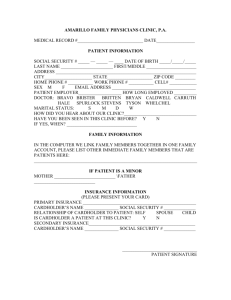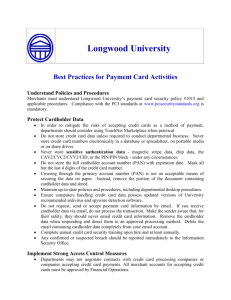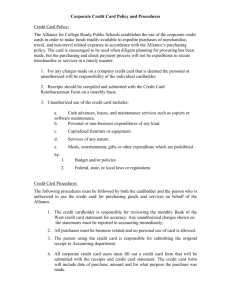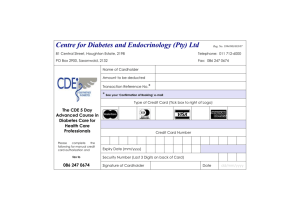Cardholder and Reviewer Training and understanding of the P
advertisement
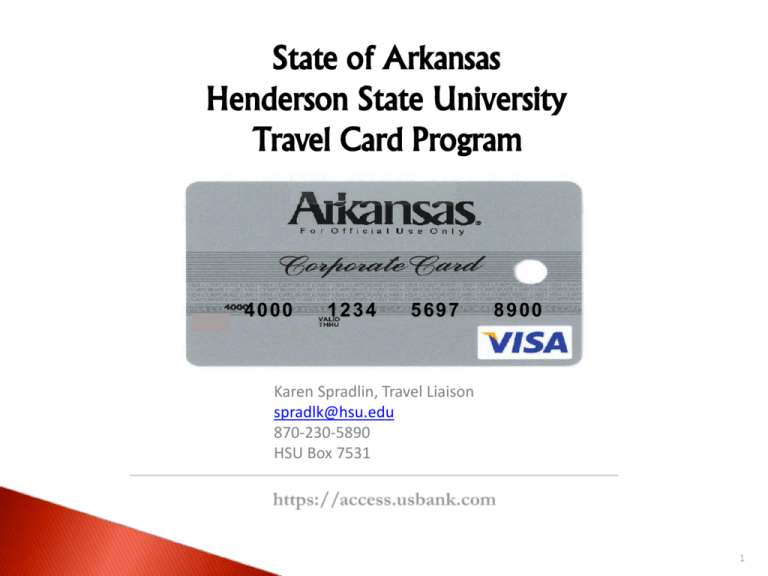
State of Arkansas Henderson State University Travel Card Program 4000 1234 5697 8900 Karen Spradlin, Travel Liaison spradlk@hsu.edu 870-230-5890 HSU Box 7531 1 State of Arkansas Travel Credit Card The travel card, or T-card, is a corporate credit card issued by US Bank to individual employees of the state for state business travel. This account does not affect your personal credit record. 2 Eligibility Full-time HSU employee Overnight travel an average of 3 or more times per year Approval by appropriate travel supervisor and/or travel administrator Training and assessment HSU Travel Card Agreement 3 Training Objectives Benefits of travel card Cardholder responsibilities Compliance Allowable / Nonallowable charges Travel Advance Policy Change Applying for your travel card Activating your travel card Registering your travel card Declined Charges Viewing & Printing transactions Viewing & Printing monthly statements Payment processing 4 Benefits of the Travel Card Cardholder convenience Internet purchases / reservations for allowable expenses Reduce the amount of personal funds that may be expended Reduce the need for travel advances 5 Cardholder Responsibilities Follow all Henderson and Arkansas guidelines for travel and t-card. The Travel Card is for the cardholder’s Henderson State University Official Travel ONLY. Security of credit card and account number Lost or stolen cards – contact US Bank immediately at 1-800-344-5696. Also notify the travel card liaison, Karen Spradlin, at 870230-5890 or spradlk@hsu.edu. Failure to notify appropriate authorities immediately will make the cardholder personally responsible. Endeavor to obtain fair and reasonable prices. 6 Cardholder Responsibilities (continued) Requisition entry and approval BEFORE charging to card Obtain accurate, detailed receipts for each transaction and submit all originals in accordance with the Travel Card Guidelines. Submit the travel card reconciliation form and receipts within 5 business days of charge, if paying in advance, or within 5 business days of return to official station whichever is sooner. Online account access allows viewing and printing of account activity and statements. 7 Cardholder Responsibilities (continued) Monitor travel card account regularly for any fraudulent charges. Weekly viewing is recommended. Activate card Register your card online at https://access.usbank.com 8 Nontransferable Travel Credit Cards are issued to individual state employees who have been approved by their agency. T-cards are nontransferable. The cardholder’s name and agency name are imprinted on the card. Only the employee whose name is on the card can use the card or account number. T-cards are to be used for the cardholder’s approved, official university business travel only . Exception: The cardholder may charge student group travel if designated as responsible party. 9 Compliance Since you have been approved for a travel card, the university has confidence that you will use it appropriately. However, should the situation arise, the following guidelines will be implemented. PERSONAL PURCHASES – immediate restitution and revocation of card privileges INTENTIONAL MISUSE OR ABUSE – card privileges will be immediately revoked with possible disciplinary and legal action. MISSING RECEIPTS – 1ST offense – 30 day suspension of card privileges 2ND offense within 12 months – 12 month suspension of card privileges 3RD offense – card privileges will be revoked FAILURE TO ENCUMBER FUNDS before charges are made – possible suspension of card privileges 10 Allowable Charges Include, but are not limited to, Airline tickets Baggage Fees (limit one bag) Conference registration fees Emergency supplies (justification required) Hotel / Lodging - room and taxes only Meals for student groups (with prior approval) Parking fees Postage (justification required) Rental car Rental car gas Shuttle Taxi Tips on allowed meals (up to 15% of meal cost) 11 Nonallowable Charges Include, but are not limited to, PERSONAL PURCHASES Alcohol Entertainment First class airline tickets Gas for state or personal vehicle Meals Movies, laundry or other charges to hotel room Room Service Valet 12 Travel Advance Policy Change 13 ACA 19-4-1008 Individual travel advances are allowed for up to 50% (instead of 90%) of anticipated meals. Advances are not allowed for conference or registration fees, airfare, lodging, vehicle rental, etc. These items should be charged to a t-card, the HSU cardless account or direct billed to Henderson. 14 ACA 19-4-904 Universities may provide travel expenses for a group of students who, when accompanied by an instructor/coach, travel as a cohesive group. These expenses may include meals, lodging, transportation, entertainment, within reasonable limits, to ease the pressure on students of their objectives, costs of group activities, including gratuities, laundry, cleaning, and other personal expenses to be paid from auxiliary funds consistent with … the institutions they are representing. Travel Advances for student groups continue to be allowed at 90% for expenses that are not charged to a t-card, the HSU cardless account or direct billed. 15 Questions 16 Application Social Security Number –last four digits only Business Mailing Address – HSU Box XXXX Mobile Telephone for cardholder Default General Ledger – account number used most often for travel Monthly Requested Limit – default limits are $ 2500/month and $ 1000/transaction; higher limits may be requested 17 Travel Card Agreement Signature required when t-card is issued. 18 Activating your T-Card 1. Contact U.S. Bank at 1-800-344-5696. 2. Listen and respond to each prompt a. Enter your 16-digit account number b. Enter your five digit Zip Code (71999) c. To activate your account, Press 1 d. Key in the last four digits of your Social Security number e. Enter your business telephone number, beginning with the area code. f. Your account has been successfully activated. Note: If you have problems activating your account, you will be transferred to a Customer Service Representative. 19 https://access.usbank.com Please bookmark or save to your favorites in your web browser. 20 Registering your Travel Card All cardholders enter the same organization short name. Use your first and last name with no spaces. (Ex: johndoe) Click “Register Online”. 21 Registering your Travel Card (cont’d.) Type in 16 digit card number. Select the month and year the card expires. Click on “Register this Account” 22 Registering your Travel Card (cont’d.) Please read and click on the “I Accept” icon at the bottom of the page to accept the terms of the licensing agreement and continue the online registration process. 23 Registering your Travel Card Online Registration Password and Contact Information Organization Short Name: STAR User ID & Password * = required (cont’d.) User ID* - first and last name with no spaces (between 7-12 characters) Please enter an ID …. User ID * Password * Re-enter New Password * Authentication Please select three …. Authentication Question 1: Password* - must be 8-20 characters and contain at least one alpha and one numeric character. Password cannot be reused for 12 months. Authentication Response 1: * Authentication Question 2: Re-enter New Password* Authentication Response 2: * Authentication Question 3: Authentication Response 3: * Authentication Question* - Select 3 questions from the drop down menus and enter responses. For security, do not share your password. This screen continues on next slide. 24 Registering your Travel Card Screen continued from previous slide. Contact Information First Name* Address 1 * HSU Box City * Arkadelphia Last Name* M.I. Address 2 State * AR Zip/Postal Code * 71999 Country * United States Phone Number * Fax Number Email Address * (cont’d.) Contact Information First Name* Last Name* Middle Initial Address 1 * - use HSU Box Number Zip/Postal Code* - use 71999 Phone Number* - Please use the number at which you are most accessible. For most, it is a cell phone. Fax Number - optional Cancel Registration Continue Email address* - Please use your hsu.edu address Click Continue once you have completed this page. *Required fields 25 Before you go… For your convenience, fillable forms to estimate travel costs are available on myHenderson under the Resources (Employees) tab in the Travel section: Travel Cost Estimator – individual Travel Cost Estimator – Group Enter requisition using Vendor # 54013 U.S. Bank (Travel Card) Check your available credit online If in charge of student group, have you received authorization for meals? 26 Credit Card Declined? Monthly Limit – Have you exceeded the limit within the billing cycle? (Billing cycle begins on the 16th of one month and ends the 15th of the following month.) One-time transaction limit – Have you exceeded the transaction limit? Blocked MCC (merchant category code) – Have you attempted to use the card at an establishment that may have a blocked MCC? Inactive Card – Did you call US Bank at 1-800-344-5696 to activate the card? 27 What is a MCC? A Merchant Category Code (MCC) is a four-digit number used by the bankcard industry to classify suppliers into market segments. The MCC is assigned by the credit card company based on the supplier’s primary line of business. Airlines, restaurants, gas stations, toll booths, etc. all have different MCC codes. 28 Viewing Travel Card Transactions Log onto access.usbank.com using the Organization Short Name star and the same user ID / password with which you registered your card. Your Name Here Click on Transaction Management Your Acct#/Name Here Available credit shown on this screen 29 Viewing Travel Card Transactions (cont’d.) Transaction Management Transaction Management • Transaction List Account Information Reporting My Personal Information Transaction List View, review, allocate/reallocate and add comments to transaction information. Click on Transaction List. View Previous Cycle Presents the Transaction list for the previous cycle. Home Contact Us On the next screen enter your account number or name and click search. 30 Viewing/Printing Travel Card Transactions (cont’d.) Your Acct Number/Name Here Your Acct Number/Name Here Use drop down menu to select the billing cycle to view. “Open” cycle means activity since the last statement. Print account activity / credit card transactions 31 View / Print Travel Card Statements 1. Click Account Information 2. Click Cardholder Account Statement 32 View / Print Travel Card Statements U.S. Bank Access ® Online (cont’d.) State of Arkansas Account Information Cardholder Account Statement Request Status Queue Active Work Queue System Administration Account Administration Transaction Management Account Information • Statement • Account Profile Reporting Dashboard Data Exchange My Personal Information Home Contact Us Training © 20142014 U.S. Bancorp Card Account Number: ************4530, HENDERSON STATE UNIV GS Card Account ID: 412095176441 Switch Accounts Your Acct Number/Name Here To view a statement, select a cycle and click the "View Statement" button. Please Note: The statement cannot be used for remittance of payment; it is for display purposes only. Select Billing Cycle: 03/17/2014 View Statement 1. Use drop down menu to select the billing cycle to view. Open cycle means the current cycle. 2. Click View Statement button. Statements are available online the day after the billing cycle ends. Paper statements should be mailed to your HSU Box. R214.10b30.0 col 8 03 -27 -2014 14:15:54 CDT 33 View / Print Travel Card Statements Your Acct Number Here Your Acct Name Here (cont’d.) The statement will open in a separate window. Print by clicking the printer icon in the top right corner of the screen. Your Acct Number Here 34 Travel Credit Card Reconciliation For all credit card charges, complete this fillable form located on myHenderson Business-Finance page under the Travel section. Any reimbursement requests should be submitted on a TR-1. 35 Questions 36