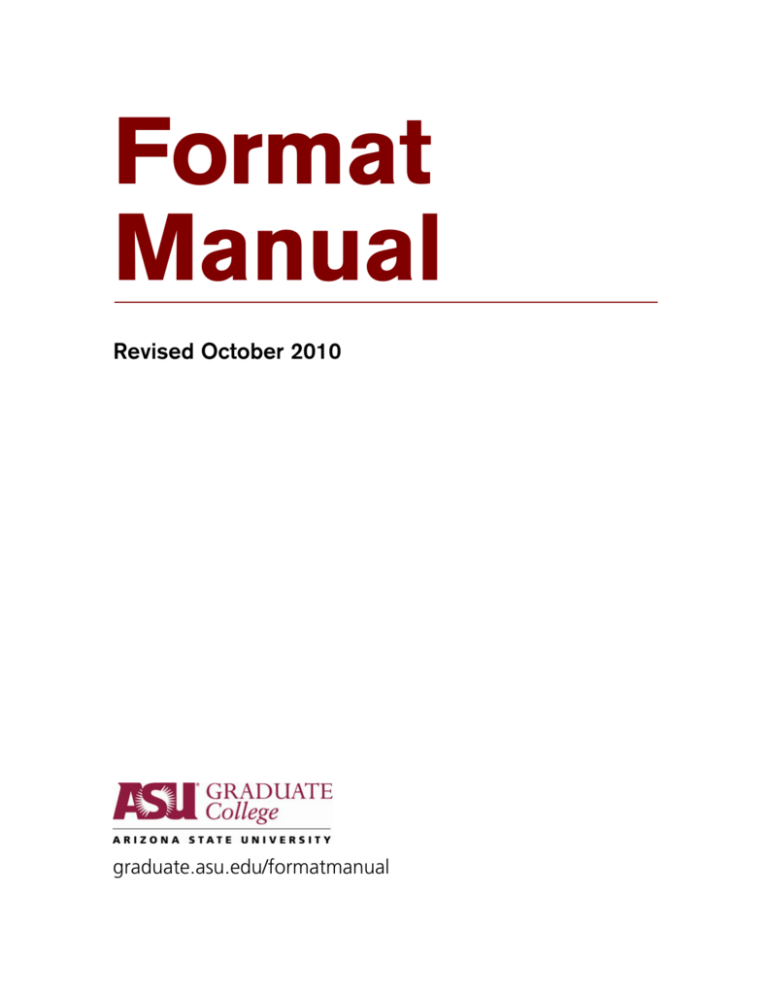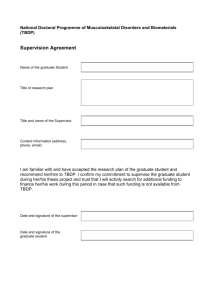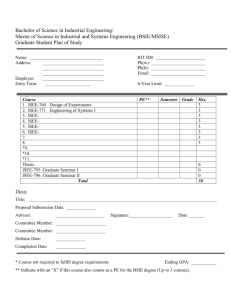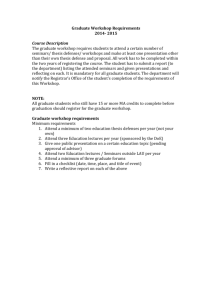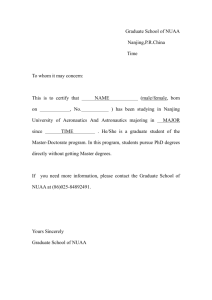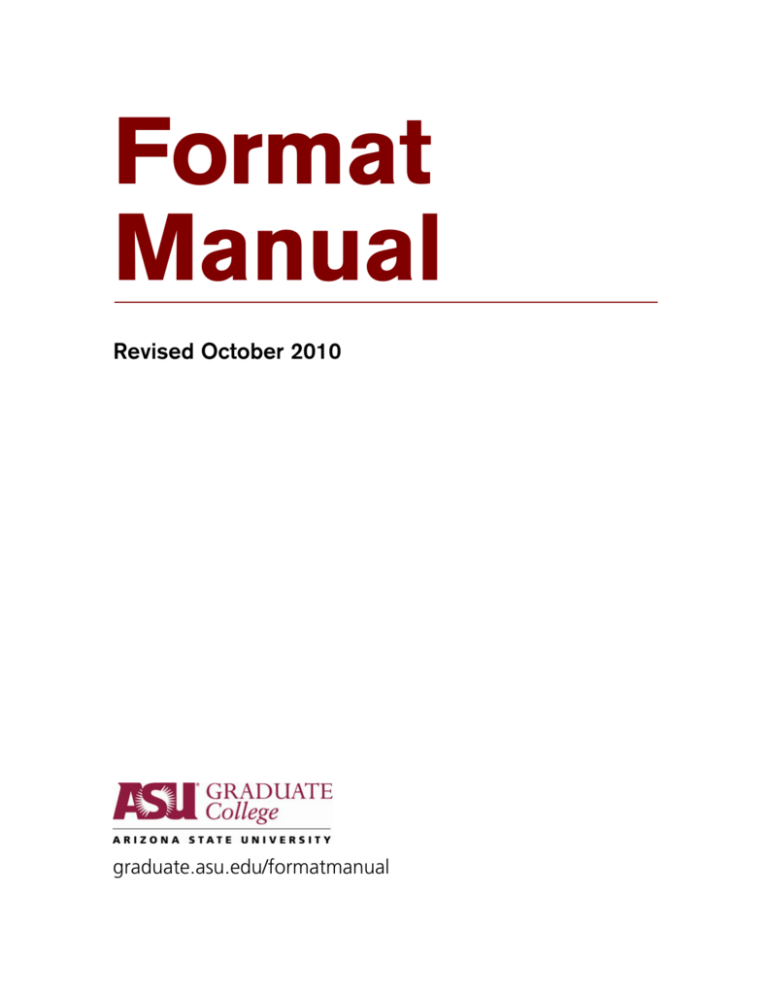
Format
Manual
Revised October 2010
graduate.asu.edu/formatmanual
Introduction
This manual is designed to aid graduate students who must produce a thesis, dissertation or
equivalent under the supervision of their committee chair and successfully defend it as part of
their degree requirements. This manual identifies Arizona State University’s specific format
requirements and contains instructions for meeting these requirements.
Electronic copies of your document are sent to Hayden Library and the University Archives, and
to University Microforms Inc./ProQuest (UMI/ProQuest) through the Graduate College. It must
meet professional standards of published research. Your committee and the Graduate College
expect to see evidence of careful attention to style and format in the document that you present to
fulfill the requirements for publication and your graduate degree.
Student Responsibilities
You should become familiar with this manual at the time you begin your first draft and use it in
conjunction with a style guide appropriate to your field. For more information on selecting a
style guide, please see http://graduate.asu.edu/usingstyleguides.html.
The following is a short list of things you should know while writing your document. It is by no
means inclusive; please read the rest of this manual for further instructions.
•
You must complete a dissertation or thesis as an independent and original scholarly work.
•
You may not use the same research to create more than one dissertation or thesis unless
the research for the second document includes either more data, new data, or an alternate
analytical approach to that data.
•
Be aware of copyright laws and regulations regarding research in human or animal
subjects. Consult your chair for further information regarding these requirements.
•
You and your committee are responsible for the content and quality of your document.
When you have questions regarding the substance of your work (i.e., placement of charts
or which material belongs in an appendix), you should consult with your chair. He or she
will be the most familiar with your work and should know the standards for your field.
•
You are responsible for selecting a style guide in conjunction with your chair. You must
follow the style guide consistently while composing your document. You, not the
Graduate College, bear responsibility for your document comporting with your chosen
style guide.
•
Do not use other theses and dissertations—whether library or departmental copies—to
format your document. Not only is someone else’s document not an acceptable style
guide, but its format will be outdated.
About This Manual
The requirements and guidelines listed in this manual have been developed to comply with
current publishing standards as indicated by UMI/ProQuest (http://www.proquest.com/enUS/aboutus/default.shtml) and peer institutions.
Page 1 of 37
The layout and design of your thesis/dissertation should not conform to the style of the Format
Manual itself, but to the specifications listed within. Please note that all updates to the online
Format Manual will be posted at http://graduate.asu.edu/format/updates.html.
If you have formatting concerns not covered in this manual, refer to your style guide and seek
guidance from your chair.
If you should have questions regarding defense policies consult the Graduate Policies at
http://graduate.asu.edu/sites/default/files/Grad_Policies.pdf or contact grad-ges@asu.edu.
Format Tips and Hints
While you are composing your thesis/dissertation, please keep in mind the following
suggestions:
Overall Document
•
Have at least two other readers proofread your document prior to submission to catch any
typographical errors.
•
You must submit a complete, defense-ready draft of your document for format
evaluation. If you submit a partial or incomplete document, your document will be
rejected and your defense will not be scheduled.
•
Choose your style guide before you begin formatting your document.
•
Consult the Format Tool at https://graduate.asu.edu/formatadvising. If properly used, the
tool will format a significant portion of your document for you.
Appendices and Permissions
•
Include any appropriate Institutional Review Board/Human Subjects approval forms as
an appendix section if you were required to obtain previous approval for your study.
•
It is your responsibility to obtain any required permissions for use of copyrighted
materials or proprietary information; as such, the format advisor cannot advise you in this
matter. Please see www.copyright.gov for more information.
OVERVIEW
When your chair believes that you have produced a complete, defense-ready document (i.e., it
has been proofread for grammar and punctuation and includes the text and all tables, figures,
references, and appendices), you must submit your document to the Graduate College for format
review.
•
You must have a completed Doctoral Defense Schedule Form
(http://graduate.asu.edu/sites/default/files/DissSchedcombo0910.pdf) or a completed
Master’s Defense Schedule Form
(http://graduate.asu.edu/sites/default/files/MstrSchedCombo.pdf) on file with the
Graduate College when submitting your document for the format review process.
Page 2 of 37
THE SUBMISSION PROCESS
Before your complete thesis, dissertation, or equivalent may be accepted by the Graduate
College for format review, the following requirements must be met:
•
Your Plan of Study is approved by the Graduate College.1
•
Your committee has been approved by the Graduate College. If you need to change your
committee, you must fill out a Committee Change Petition online through your iPOS.
•
You have passed all required examinations (e.g., foreign language or comprehensives),
and the department has sent the results to the Graduate College.
•
If you are a doctoral student, you have been advanced to candidacy:
http://graduate.asu.edu/faculty_staff/policies/doctoral_degree_requirements.
•
You must be enrolled for at least one credit hour that appears on the Plan of Study, or one
hour of appropriate graduate level credit, during the semester or summer session in which
you defend and/or meet special requirements if defending during the summer or interim
period (for further information, please refer to the handout Graduation Deadlines and
Procedures available at http://graduate.asu.edu/graddeadlines.html).
•
You have scheduled your defense with your department.
•
You have scheduled your defense separately with the Graduate College.
Please note: All required forms mentioned in the Format Manual are available online at
http://graduate.asu.edu/forms. You must submit for format review and schedule your defense at
least 10 working days before the anticipated date of your defense. A ten working-day calendar
for submitting theses/dissertations can be found on the Graduate College website at
http://graduate.asu.edu/graddeadlines.html.
At the time of submission, all PhD and DMA students must submit a Survey of Earned
Doctorates (available at http://graduate.asu.edu/forms). Students who request to delay the
publication of their theses/dissertations (confidential status) must submit a petition at the time
their defense is scheduled (see Delaying Publication of Your Thesis/Dissertation (Embargo
Status)).
The Format Review Process
Preliminary Remarks
You must schedule your defense and submit your document to begin the format review process
in the same e-mail. Documents that are e-mailed without scheduling materials will be returned
or destroyed.
A Format Advisor checks your work against the Graduate College Format Manual requirements.
He/she also spot-checks for misspellings, inconsistencies, typographical errors, and grammatical
1
You may check your status in relation to these requirements at any time during your graduate career by logging
into your myASU account.
Page 3 of 37
problems, but a thorough review of the entire document for these errors is the responsibility of
you and your chair.
Turnaround time for review fluctuates depending upon the volume of documents, and increases
as the semester deadlines approach, but you should expect about a two-week turnaround. Your
document will be reviewed as quickly as possible, and you will be contacted electronically upon
completion of the review. Most students need to make some corrections or changes, and must
resubmit their document for further review.
ELECTRONIC THESIS/DISSERTATION (ETD) SUBMISSION PROCESS
Electronic Thesis/Dissertation submission is the final step prior to graduation, provided that no
further formatting corrections are required. Your document is submitted to the ASU Library (and
Library supported search engines) electronically through UMI/ProQuest.
Once you have successfully defended your document and obtained all necessary signatures on
the Report for Master’s Thesis/Practicum Defense form or the Report for Doctoral Dissertation
Defense form (commonly called the Pass/Fail form), you are eligible to electronically submit
your document to UMI/ProQuest. You can access UMI/ProQuest (www.etdadmin.com/asu) at
any time; however, your document will not be processed until all signatures have been obtained
and the original Pass/Fail form has been recorded with the Graduate College.
You are required to create a new user account specific to the submission of your document.
Note: You must use your ASU e-mail address to create your account.
Select the appropriate publishing option, but do not select “Open Publishing” as the Graduate
College does not allow open publishing. If you do select the “Open Publishing” option, your
ETD submission will be returned to you.
A format check is performed once the post-defense version of the document is submitted to
UMI/ProQuest. If necessary, additional formatting may be required. You will be contacted
through your ASU e-mail account regarding the status of your document in UMI/ProQuest.
UMI/ProQuest requires all students to submit a PDF version of their final document. The
Graduate College requires that the PDF version of your document is in compliance with the
formatting regulations in the Format Manual. You will receive final format approval only after
the submitted PDF has successfully passed format review.
•
To create a PDF version of your document, you can use the full Adobe suite for free by
logging into www.myapps.asu.edu, or alternately UMI/ProQuest provides a free Word to
PDF conversion.
You will have the opportunity to order bound copies of your document through UMI/ProQuest.
You can also go to the ASU Bookstore or to any third party bindery to obtain bound copies of
your document if you choose.
Page 4 of 37
INCLUDING NONPRINT MEDIA WITH THESES/DISSERTATIONS
Nonprint media, such as audio or video files may be used to store information that accompanies
your thesis/dissertation. The information stored on such files, particularly any included software,
must not violate any copyrights.
Presentation
Supplemental non-print materials should be listed as appendices in your table of contents. The
appendix cover sheet must also be marked with a description of the software and operating
system (e.g., MAC or Windows XP) required to view the non-print file.
You may upload supplementary files that accompany your document. Examples might be sound
clips or spreadsheets of research data. You can upload as many supplementary files as you need.
If you upload a set of files that are “zipped”, then that is how the supplemental material will be
distributed with the full text: as a zipped file.
Please note that if your document and supplemental material combined exceeds 100 MB then
you need to create a PDF with just the Title Page, Abstract and on the third page a note
explaining that the rest of the dissertation and all supplemental materials will be included on a
CD-ROM or a DVD, and submit the PDF online. You will still submit your payment online.
Then you will submit all materials on a CD-ROM or DVD to the Graduate College for approval.
Overall Thesis/Dissertation Format Requirements
Organization
Most theses/dissertations at ASU are organized into three sections:
1. Preliminary matter (title page, abstract, table of contents, list of tables, etc.)
2. Main text (introduction and sections or chapters, with appropriate headings, footnotes or
endnotes)
3. Back matter (notes, references or bibliography, appendices, and biographical sketch)
Selecting and Using Your Style Guide
Students are required to follow a standard style guide or accepted journal in their field. A style
guide should be used in addition to the Format Manual, but Graduate College requirements for
the document as a whole, as outlined in this manual, supersede those of your style guide or
journal.
The style guide governs headings and subheadings, figure and table captions, and the structures
of citations. The Format Manual governs all other aspects of your document.
All students using a published style guide (i.e. APA, Chicago, MLA, Turabian) must use the
most recent version of that style guide. Previous versions may not be used.
Note: Although some journals format text into two columns, Graduate College formatting
requirements forbid sectioning your document into two or more columns.
For more specific advice regarding the selection and use of style guides, see Using Style Guides
at http://graduate.asu.edu/usingstyleguides.html.
Page 5 of 37
Margins
A margin is defined as a space in which no text appears. Every page of your document must
meet the margin requirements of 1.5 inches on the left and right, and 1 inch on the top and
bottom. All materials including appendices, if you choose to include them, must meet the margin
requirements.
Font and Size of Text
The Graduate College requires that students use one of the following fonts in 10, 11, or 12 points
when composing their documents: Arial, Century, Garamond, Georgia, Sans Serif, Tahoma,
Times New Roman, TimesNewRoman (a different font), or Verdana. You must retain the same
font and font size throughout your document.
Bold typeface may only appear in the main text in headings and citations if style guide requires.
Line Spacing
All text must be double-spaced, except: block quotes, appendices, table/figure captions, material
in tables, footnotes, endnotes, reference citations, and the optional biographical sketch. You
must single-space individual footnotes and reference entries, then double-space between each
note and entry.
Consistency
You should make every effort to apply formatting consistently, as indicated by your style guide
and this manual, throughout your document. Also, it is important to use terms, abbreviations,
word order, capitalization, and punctuation (i.e., hyphenation) consistently in your preliminary
matter, main text, and back matter.
Preliminary Matter Requirements
Contents and Order
The preliminary matter consists of the following pages, in this order:
1. Title Page
2. Abstract
3. Dedication (optional)
4. Acknowledgments (optional)
5. Table of Contents
6. List of Tables (if tables appear in document)
7. List of Figures (if figures appear in document)
8. Other lists (e.g., nomenclature, definitions, glossary of terms, etc.)
9. Preface (optional; must be less than 10 pages)
For all the preliminary pages listed above, the following format specifications apply:
Page 6 of 37
•
The headings for the abstract, dedication, acknowledgments, table of contents and other
lists, and preface are centered between the margins, in ALL CAPITAL LETTERS,
double-spaced, and begin on the first line after the 1-inch top margin.
•
Italics or underline are used only for species, genera, book titles, musical compositions,
or foreign words.
Pagination of the Preliminary Pages
The title page is not paginated. All subsequent preliminary pages are paginated with lowercase
Roman numerals. Starting with “i” on the abstract, place all page numbers at the bottom of the
page, centered between the left and right margins and directly upon the 1-inch bottom margin.
Continue numbering consecutively on the subsequent pages up to the first page of the main text.
You may use a footer feature if your software provides one, but be sure that your page numbers
are the same font and size as the rest of your text and are set to begin at 1 inch from the bottom
edge of the page.
The specifications for each of the preliminary matter pages are presented below.
Title Page
UMI/ProQuest specifies that students use words in place of formulae, symbols, superscripts,
subscripts, Greek letters, chemical names, or other non-alphabetical symbols in their titles, and
ASU conforms to these requirements.
In choosing a title, please ensure that it accurately reflects your document’s content and scope
and is punctuated appropriately, using a colon if there is a subtitle. It is suggested that you write
out abbreviations and acronyms to facilitate searches related to your topic, especially those
conducted by researchers in related and/or similar fields. Please note that titles may not be
longer than three lines.
This page also indicates your committee’s approval and the Graduate College’s acceptance of
your thesis or dissertation.
To create a correctly formatted title page, reproduce precisely the sample in Figure 3, which
indicates the proper spacing and arrangement and refer to the general directions to create this
page.
Each sample title page contains a description in the center of the page, which you should
reproduce word-for-word, adding your correct degree and corresponding document type. Please
note that there are exceptions to the description’s wording for certain degree programs, as shown
in Table 1.
After your document is forwarded to ProQuest and you receive Final Format Approval, your title
and abstract can no longer be changed.
Directions for the Title Page
(See Figures 1 and 2 as models.)
1. Type the title in all title case and double-spaced, centered between left and right margins,
ensuring:
Page 7 of 37
a. No bold type.
b. Italics are used only for species, genera, book titles, musical compositions, or
foreign words and phrases.
c. Formulae, symbols, superscripts, subscripts, Greek letters, chemical names, or
other non-alphabetical symbols are expressed in words, even if the shorthand
forms are conventional in your field.
2. On a new line (double-spaced and centered), type “by” in lowercase letters (if necessary,
turn off your software’s automatic capitalization feature—e.g., AutoCorrect in Word®
and QuickCorrect in WordPerfect®).
3. On a new line (double-spaced and centered), type your full legal name as it appears on
the ASU database.
4. Add exactly five (5) single-spaced lines after your name, and type the appropriate
description for your degree with the exact format in terms of wording, line spacing
(single), line breaks, and text casing as shown:
A _________ Presented in Partial Fulfillment
of the Requirements for the Degree
________________
a. Fill in “Thesis,” “Dissertation,” or other applicable term (see Table 1) in the first
blank.
b. Fill in the correct degree in the second blank.
5. Add exactly eleven (11) single-spaced lines after your name, and type “Approved [Month
and year of your oral defense] by the” and on the next line type “Graduate Supervisory
Committee” followed by a colon (:) as shown:
Approved May 2010 by the
Graduate Supervisory Committee:
a. Type the month and year of your oral defense (not graduation) formatted as
follows:
i. Month (title-cased).
ii. No comma between month and year.
6. Add one line.
7. Add the Graduate Supervisory Committee members’ names as follows:
a. If you have two chairs, type “Co-Chair” (title-cased) on the first and second lines.
b. If you have one chair, type the chair’s name, comma (,), one space, then “Chair”
(not “Chairman” or “Chairperson”).
c. Add the committee members (without the word “Member” following their
names).
d. Do not add titles (e.g., Dr., PhD, EdD) to Graduate Supervisory Committee
members’ names.
Page 8 of 37
8. At the bottom of the page, type “ARIZONA STATE UNIVERSITY” in all capitals.
9. On the final line of the page, type the month (May, August, December, or January only)
and year of the date you will graduate, formatted as follows:
a. Month in title case.
b. No comma between month and year.
10. Ensure the description is centered between the title and “ARIZONA STATE
UNIVERSITY” sections.
11. Ensure that the font and size for all text on the page are consistent.
12. Double check that your title page looks like the sample Figure 1 or Figure 2.
13. If you wish to copyright your work, see “Copyrighting Your Own Work” for instructions.
Note to Students in the School of International Letters and Cultures. Documents produced to
fulfill the requirements of a Master of Arts degree, or a Doctor of Philosophy degree, in the
School of International Letters and Cultures may be written in the language of the discipline.
You must, however, include an extra title page and abstract in English for the Graduate College’s
records.
Page 9 of 37
Figure 1: Title Page, Doctoral Dissertation
Center all the text between the left and right margins, not the edges of the paper (the center will be
at 4.25 inches from the left). Use single spacing.
•
•
•
•
Title: double-spaced, Title Case
“by”: double-spaced; all lowercase letters
Name: matches your official transcript
Clause “A Thesis Presented in Partial
Fulfillment”: five single line spaces after
name
• Description: single-spaced; insert applicable
terms to describe document and degree
• Clause “Approved [Month] [Year] by
the”: ten single line spaces after the degree
• Date: month and year of your oral defense;
no comma
• Block 3: “Graduate Supervisory Committee”
in title case followed by a colon (:); insert
names of committee members; comma and
space before Chair and Co-Chair
• University: ALL CAPS
• Date: month and year of your graduation,
not defense; no comma
Page 10 of 37
Figure 2: Title Page, Master’s Thesis
Center all the text between the left and right margins, not the edges of the paper (the center will be
at 4.25 inches from the left). Use single spacing.
•
•
•
•
Title: double-spaced, Title Case
“by”: double-spaced; all lowercase letters
Name: matches your official transcript
Clause “A Thesis Presented in Partial
Fulfillment”: five single line spaces after
name
• Description: single-spaced; insert applicable
terms to describe document and degree; no
“s” after Master
• Clause “Approved [Month] [Year] by
the”: ten single line spaces after the degree
• Date: month and year of your oral defense;
no comma
• Block 3: “Graduate Supervisory Committee”
in title case followed by a colon (:); insert
names of committee members; comma and
space before Chair and Co-Chair
• University: ALL CAPS
• Date: month and year of your graduation,
not defense; no comma
Page 11 of 37
Abstract
The abstract is your opportunity to present a succinct summary of your research and results.
Many researchers read abstracts to determine the relevance, reliability, and quality of a source;
therefore, if you create a clear and concise abstract, others are more likely to read your entire
document. Before you write the abstract, review published abstracts in your field in order to
recognize the qualities of a good abstract—and to learn what to avoid. Sample abstracts are
easily accessible. Go to http://lib.asu.edu, find the section Research Databases, then go to
Dissertations and Theses.
For more guidelines on writing a successful abstract, refer to The Purpose of the Abstract at
http://graduate.asu.edu/format/AbPurp.html. The Graduate College reserves the right to require
revisions to the content of the abstract. If your abstract changes based on committee
recommendation after your defense, you will need to submit the revised abstract for an additional
format review.
When formatting the abstract, refer to Figure 4 as a model.
Directions for the Abstract
1. Set the margins to 1.5 inches on the left and the right, and 1 inch on the top and bottom.
2. Type “ABSTRACT” in ALL CAPITAL LETTERS, not bolded, centered between left
and right margins, and double-spaced, using the same font and size as the title and
approval page text.
3. Structure your paragraphs to include:
a. An introduction to the study, or project, which helps place the research in context
b. A clear description of your methods of analysis or experiment process
c. A summary of your results and conclusions
4. Ensure that your text complies with the following guidelines:
a. All acronyms or abbreviated phrases are written out fully at the first use and
followed by the acronym/abbreviation in parentheses. Subsequent uses of the
terms are consistent with the indicated acronym/abbreviation.
b. Never use future tense when referring to the document contents (e.g., “This thesis
will discuss . . .”).
c. Most abstracts are written in third person, but first person singular (i.e. “I”) is
accepted. Do not use the first person plural (i.e. “we,” “our,” or “us”) since theses
and dissertations may not be co-authored.
d. No bold type.
e. Italics or underline are used only for species, genera, book titles, musical
compositions, or foreign words and phrases.
f. Formulae, symbols, Greek letters, and abbreviations are allowed in the abstract,
but note that UMI/ProQuest will edit out capital foreign letters (e.g. ∏, ∑,
et cetera).
g. Do not include extra space between paragraphs.
Page 12 of 37
5. Add the lowercased Roman numeral two (“i”) at the bottom of the page, ensuring that it
does not fall within the 1-inch bottom margin. Ensure that the page number is the same
font and size as the rest of the text. Continue numbering with “ii” if your abstract is two
pages.
6. Abstracts may not exceed 350 words in length.
Note to Students in the School of International Letters and Cultures. If you compose your
document in the language of your discipline (e.g. Spanish, German, or French) then you must
include an extra abstract in English for the Graduate College’s records.
Page 13 of 37
Figure 3: Abstract
•
•
•
•
•
Indent according to style guide specifications
Double-spaced only between “ABSTRACT” and text
Example of acronym
Double space all text
Same size and font as text
Page 14 of 37
Dedication and Acknowledgments (Optional)
Generally, the dedication contains a more personal note to family or loved ones, while the
acknowledgments usually consist of professional and academic assistance. Both of these pages
are optional, although most documents have a brief paragraph of acknowledgments to recognize
the contributions of committee members and others. The dedication and the acknowledgments
should be on separate pages. If you include these pages, you must maintain a professional tone
and follow the formatting as follows (in addition to the preliminary matter formatting
requirements, including pagination):
•
Double-spaced.
•
The dedication and acknowledgments cannot exceed three pages combined.
•
Headings: The dedication does not require a heading, but “ACKNOWLEDGMENTS”
should be in all capitals and centered between the margins on the acknowledgments page.
•
Text: The text of the dedication may be centered on the page. The text of the
acknowledgments should follow the indentation of paragraphs recommended by your
style guide.
•
The end of your acknowledgments is an excellent place to note sponsorship or funding
for your research, i.e., military, corporate, etc.
Table of Contents
The table of contents is compiled by listing the headings of the pages that follow it; therefore, it
should not list any pages preceding it (i.e., Abstract, Dedication, Acknowledgments, etc.).
Each level of subheading should be consistently indented more than the preceding level. There
are two choices for formatting the table of contents: one for documents with numbered chapters
(Figure 5) and one for those without numbered chapters (Figure 6). Do not forget to number the
pages in the Table of Contents consecutively, using lowercase Roman numerals in the same size
and font as the rest of your text, one inch from the bottom of the page.
Directions for the Table of Contents
1. Set the margins to 1.5 inches on the left and right, and 1 inch on the top and bottom.
2. Type “TABLE OF CONTENTS” in ALL CAPITAL LETTERS, centered between left
and right margins and double-spaced, using the same font and size as the previous pages.
3. Do not use bold or italics.
4. Begin listing any preliminary pages that follow the table of contents (e.g., lists) in ALL
CAPS.
5. Double-space between entries.
6. If you have chapters, create the headings “CHAPTER” and “Page” as shown in Figure 5.
If you do not have chapters, use the word “Page” as shown in Figure 6. Repeat such
headings on all subsequent pages of your table of contents.
7. You must include all headings and subheadings up to five levels of headings; if you have
more than five levels of headings you may include as many as you see fit after the fifth.
Page 15 of 37
Use the same wording, and punctuation, (but not the same typeface) for each entry as
used in the corresponding text. You may abbreviate lengthy entries but ensure that the
wording is identical up to the point of abbreviation. Use indentation to differentiate
between heading levels.
8. Use ALL CAPS for chapter titles or section headings; use title case for all subheadings.
9. Add leader dots or solid lines between all listings and their corresponding page numbers.
Ensure that all page numbers are vertically aligned. Create leader dots according to your
software’s help menu specifications.
10. Double-check after any main text revisions that entries in the table of contents and lists
match the ones in your text in terms of exact wording and punctuation and that the actual
contents appear on the page numbers listed.
Note to Master of Fine Arts in Creative Writing Students. A creative writing practicum will
not require a table of contents if there are no formal divisions within the document.
List of Tables, List of Figures, and other Lists
If your document has tables and figures, include these lists to help your readers access relevant
data. Both the “LIST OF TABLES” and “LIST OF FIGURES” follow essentially the same
format, resembling the table of contents. The samples in Figures 7 and 8 that follow provide
models that are easy to read and work well for any document. Other lists, such as terms or
nomenclature, should be formatted similarly. Double-check after any main text revisions that
entries in the “LIST OF TABLES,” “LIST OF FIGURES,” and other lists match the ones in your
text in terms of exact wording, and punctuation, (but not typeface) and that the actual contents
appear on the page numbers listed. Use title case for all table and figure captions.
If your table or figure caption is over three sentences long, you must abbreviate it to only three
sentences in length.
Page 16 of 37
Figure 4a: Table of Contents (Chapter Format)
•
•
•
•
•
Indent subheadings
Ensure this appears on subsequent pages
Double space
Add leader dots between headings/subheadings and page numbers
Do not use bold or italic typeface in the Table of Contents
Page 17 of 37
Figure 4b: Table of Contents (Chapter Format) cont.
• Double space
• Continue on subsequent pages if necessary
Page 18 of 37
Figure 5: Table of Contents (Alternative Format)
• Ensure this appears on subsequent pages
• Double space
Page 19 of 37
Figure 6: List of Tables
• Ensure this appears on subsequent pages
• Double space
Page 20 of 37
Figure 7: List of Figures
• Ensure this appears on subsequent pages
• Double space
• Captions in the list should be no longer than three lines in length
Page 21 of 37
Main Text Requirements and Guidelines
Font and Size
Whichever of the Graduate College approved fonts and point sizes you choose, you must use
consistently throughout your document, including headings and page numbers. Table and figure
captions must also utilize the selected font and point size.
Pagination of the Main Text
The document is numbered consecutively with Arabic numerals. Starting with “1” on the first
page, place all page numbers at the bottom of the page, centered between the left and right
margins and directly upon the 1-inch bottom margin. Continue numbering consecutively on the
subsequent pages to the end of the document. You may use a footer feature if your software
provides one, but be sure that your page numbers are the same font and size as the rest of your
text and are set to begin at 1 inch from the bottom edge of the page.
Headings and Subheadings
The format for headings and subheadings should be determined by your style guide; please
review it carefully.
Headings and subheadings should appear in the same font and size as the rest of the text, even if
a style guide makes such alterations.
Paragraphs and Indentation
All paragraphs of your text should be indented as indicated by your style guide or journal. Indent
consistently throughout your document. Indentation of block quotations and reference entries
should conform to your style guide or journal article.
Other Text Considerations
Right Justification
Justifying both margins is not recommended because it can cause a number of problems,
especially in the references. Many programs that justify your text at both margins add spaces
between words to stretch out a line, leaving awkward gaps in the text.
Widows and Orphans
“Widow” lines occur when the last line of a paragraph appears alone at the top of a page.
“Orphan” lines occur when the first line of a paragraph, or heading or subheading, appears alone
at the bottom of a page. To fix a “widow” or an “orphan,” move a line from the previous page to
accompany it or move the line onto the next page. You may allow more than 1 inch at the
bottom of a page in order to avoid “widow” and “orphan” lines. Use good judgment in
correcting such problems, but avoid placing text within the 1-inch bottom margin.
Most word-processing programs, including Microsoft® Word and Corel WordPerfect®, have a
feature to prevent or fix this error.
Page 22 of 37
In-text Citations
You must identify all sources for other’s concepts, ideas, quotations, or paraphrased text that you
have used in your document. Ensure that the author name, publication date, or page number
(depending on your style and the type of source) are correct.
Follow your style guide for the treatment of in-text citations in terms of appearance, content,
punctuation, and placement.
Notes
If you wish to use notes, you may (1) place them at the bottom of the page (i.e., footnotes), (2)
group them at the end of each chapter (i.e., endnotes or chapter notes), or (3) group them with the
back matter (at the end of the document), before your references. Wherever you elect to place
your notes, they must be formatted consistently throughout the document. All notes should be
indicated in the text with corresponding superscript numbers (here1 rather than here1), so that
they are distinct from the text. Follow your style guide or journal for the numbering and format
of notes. You should single-space within each note, double-spacing between them. To format a
document with endnote or chapter note organization, begin the notes section on a new page.
Tables and Figures
Refer to your style guide for the formatting of tables (including borders), table titles, and figure
captions, including placement, typeface, alignment, and wording. You may need to reduce the
size of a table or figure, either xerographically or by using smaller size type within the table or
figure, to meet the margin requirements. As a general guide, you may refer to Figure 10, a
sample table in Chicago style. To format a landscape table or figure, follow Figure 11.
Do not use bold typeface for table or figure captions.
If you have multiple-image captions, refer to Figure 12 as a sample. For continued figures or
tables, follow your style guide for treatment of captions/titles. As an example, a continued figure
may be formatted as shown in Figure 13, but students should follow their style guides for
specific formatting instructions.
Photographs and Graphics
Each photograph or graphic, like all figures, must be given a number and a caption and must
meet margin requirements, reducing the image if necessary. A “LIST OF PHOTOGRAPHS” or
“LIST OF ILLUSTRATIONS” should also be included in the preliminary pages to assist readers
in finding the images.
Should you wish to include photographs or illustrations, you have two options: (1) scanning
them; or, (2) reproducing them xerographically (provided that the resolution is clear enough).
Whichever method you choose, the resulting image(s) should be sharp with good contrast
quality.
Tables extending over multiple pages should be placed in an appendix.
Page 23 of 37
Figure 8: Sample Table in Chicago Style
Note: You should follow the format of your selected style guide.
Page 24 of 37
Figure 9: Horizontal (Landscape) Table
Double space above page number
Page 25 of 37
Back Matter Requirements and Guidelines
Contents and Order
The back matter may consist of the following pages, in this order:
1. Notes (if you have elected to group them at the end of the document)
2. References (AKA “Bibliography” or “Works Cited”)
3. Appendices
4. Biographical Sketch (optional)
The back matter, including appendices, must meet the same margin requirements as the rest of
the document.
Pagination of the Back Matter
Pagination of the back matter continues consecutively from the last page of text. The
biographical sketch, if included, is the last page of the document.
Notes
If you have grouped the notes at the end of your document, begin on a new page. Follow your
style guide or journal for the numbering type of notes. Single-space the notes, then double-space
between them. Indicate notes in the text with corresponding superscript numbers (here1 rather
than here1). If you use notes, please choose a word-processing software and a printer that allow
for superscripts.
References
Style guides and journals vary widely in the treatment of references. Your comprehensive list of
references also may be called “Works Cited” or “Bibliography,” but certain requirements apply
to the list regardless of its name. Your style guide determines the format for all entries and their
overall organization; therefore, you must be familiar with the style of citations and references
used by your journal or style guide, ensuring that it addresses all of your source types. Please be
aware that some style guides provide more than one option for reference style, depending on the
discipline (e.g., humanities or sciences), so you will want to choose the option that is best suited
to your discipline.
Single-space all references then double-space between them.
When you submit your document for format review, the advisor will check your citations for
consistency, but you must complete a more thorough check to guarantee the order of references
and the completeness of entries in relation to the style guide you have indicated on the Format
Approval Sheet, and to ensure that the information you provide to your readers is accurate and
that you are not plagiarizing per http://graduate.asu.edu/faculty_staff/policies. You will also want
to verify that your reference list entries match any coinciding in-text citations. You are ultimately
responsible for the completeness and accuracy of your references.
Page 26 of 37
Appendices
If you and your committee agree on the need for appendices, designate each appendix with a
letter (“APPENDIX A”) or Roman numeral (“APPENDIX I”) and a descriptive title in ALL
CAPS, and provide a separate cover page for each (see Figure 14). The appendix titles are listed
in the table of contents (see Figure 5). All appendix materials must meet the usual margin
requirements, reducing xerographically or by using a smaller size, if necessary, to meet the
pagination and margin requirements. If your research includes human subjects or animal
subjects, you must include the appropriate approval documents in an appendix. Any copyright
permissions should also be included.
If you are including non-print media as one or more appendices, include a cover page for each
element with the text “[Consult Attached Files]” below the appendix title.
Biographical Sketch (Optional)
If it is common in your discipline, recommended by your committee, or important to you, you
may include a biographical sketch as the last page of your document. It should be presented as
one single-spaced paragraph. Present your biographical information in a professional tone. (See
Figure 15.) Past tense is most commonly employed in the Biographical Sketch.
Page 27 of 37
Figure 10: Appendix Cover Page
Centered; all capitals; no bold.
Page 28 of 37
Figure 11: Biographical Sketch
•
•
•
•
One paragraph; indent per style guide
Double space between heading and text
Single-spaced
1.5”
Page 29 of 37
Special Instructions
Copyright
As a graduate student, copyrighting impacts you in two ways. First, as the writer, you have legal
rights concerning the contents of your thesis/dissertation. Second, as a researcher, you must
make every effort not to violate the copyrights of others. Please visit
http://lib.asu.edu/librarychannel/2006/10/26/copyright-in-the-academic-environment/ for more
information.
Copyrighting Your Own Work
All works under copyright protection and published in the United States on or after March 1,
1989, are subject to mandatory deposit. Usually, the holder of the copyright is required to submit
two copies of the copyrighted work to the Copyright Office. Section 704 of the Copyright Act
states that these deposits “are available to the Library of Congress for its collection, or for
exchange or transfer to any other library.” Circular 1 Copyright Basics and Circular 7d
Mandatory Deposit of Copies (www.loc.gov/copyright/circs) provide useful information about
the copyright process. If you have questions, you may contact the Copyright Office Public
Information Office on the Internet at www.copyright.gov or by phone at (202) 707-3000. The
form used to register a copyright for most documents is Form TX. Certain documents in the
performing arts, such as musical scores or plays, may require Form PA. Contact the Copyright
Office if you are not sure which form to use. Application forms are available online at
www.copyright.gov/forms.
You can apply for a copyright through UMI/ProQuest when you submit your document through
ETD. If you plan on copyrighting your document, follow these additional formatting
instructions:
Place the copyright symbol (©) on the lower half of a second page after the title page
with the year and your name centered between the margins. The copyright symbol meets
the requirements of the Universal Copyright Convention to which the United States and
most European and Asian nations belong. You should also include the statement “All
Rights Reserved” below the copyright line. This statement will afford additional
protection under the Buenos Aires Convention, to which the United States and most Latin
American nations belong.
Example:
©2010 Your Full Name
All Rights Reserved
The copyright page will become your second page, between the title page and the
abstract. Please note that the copyright page does not change pagination; your abstract
will still be page ‘i’.
If you include a copyright page then you must pay the copyright fee.
Page 30 of 37
Using the Copyrighted Work of Others
Copyrighted material includes tables, charts, graphs, maps, questionnaires, illustrations,
photographs, literary works, etc. It is against the law to reproduce copyrighted materials, in full
or in part, without permission of the copyright owner. If you need to include copyrighted source
material in your document, you must obtain written permission from the copyright owner prior to
its use. The written permission you secure from the author or publisher to use copyrighted
work in your document should be included in an appendix.
UMI/ProQuest publishes a booklet, Copyright Law & Graduate Research: New Media, New
Rights, and Your New Dissertation, that contains valuable information regarding proper
copyright clearances and permissions. The booklet is available free of charge by calling
ProQuest Information and Learning at 1-800-521-0600, ext. 7020, or online at
www.proquest.com/en-US/products/dissertations/copyright.
Research Involving Human and Animal Subjects
Documents that make use of research involving human or animal subjects must include a
statement indicating that the research has been approved by the appropriate university body. You
must include approval documents in an appendix. Consult the websites below for more
information.
Human Subjects
Research involving human subjects conducted under the auspices of Arizona State University is
reviewed by the University Human Subjects Institutional Review Board (IRB) in compliance
with federal regulations. Research involving human subjects concerns the collection of data on
subjects whose performance of any activity is required for the purpose of compiling data. This
includes data obtained by observation, interview, questionnaire, experiment, or a secondary
source. Documents containing any data collection from human subjects require that applications
be submitted to the University Human Subjects IRB for approval before data collection or
recruitment of subjects is initiated. For further information, contact the human research
coordinator in the Office of Human Research Administration at (480) 965-6788 or visit
http://researchintegrity.asu.edu/irb/.
Animal Subjects
Research involving the use of animals conducted under the auspices of Arizona State University
is reviewed by the University Institutional Animal Care & Use Committee (IACUC) in
compliance with federal regulations. Documents containing any data collection from animal
research require that applications be submitted to the University Animal Care & Use Committee
for approval. For further information, contact the IACUC secretary in the IACUC Office at (480)
965-4387 or visit http://researchintegrity.asu.edu/iacuc/training/index.htm.
Delaying Publication of Your Thesis/Dissertation (Embargo Status)
If you want to delay publication of your document, you must petition the Graduate College
requesting that the document be placed in confidential status. The petition form (Petition to the
Graduate College, available at http://graduate.asu.edu/forms) must be submitted prior to
submitting the document for format review. Requests received after this time will not be
Page 31 of 37
approved. The form should indicate the reason for the request, the length of time desired (six
months to two years), and should include your signature and that of your chair, the head of your
academic unit and the Vice President for Research.
If confidential status is granted, you will hold the oral defense, and then when instructed by the
Graduate College submit your document to ProQuest. After the Graduate College forwards the
confidential document to ProQuest and grants Final Format Approval, ProQuest will send a
standard publishing alert to the student but it will only publish the record of the submission along
with basic information such as the author’s name, publication number, and the abstract. There
will be no access to the text until the embargo expires.
Degrees with Exceptions and Special Format
Requirements/Procedures
Thesis/Dissertation Equivalents
Some graduate degree programs require students to produce written projects that are not called
“theses” or “dissertations.” If you are pursuing a degree in one of these programs, be sure to
substitute the proper wording on the title page of your document as indicated in the following
table:
Table 1
Exceptions to “Thesis” and “Dissertation” on the Title Page Degree Name of Document
Degree
Name of Document
D.M.A in Conducting
A Research Paper
D.M.A. in Music Performance
A Research Paper
M.F.A. in Creative Writing
A Practicum
M.F.A in Dance
A Bound Document
Master of Fine Arts in Creative Writing
A table of contents may deviate from the examples shown in this manual, but one is not required.
The placement of page numbers may differ from the standard placement described in this
manual, however page numbers cannot intrude into margins.
Documents from the School of International Letters and Cultures
Documents produced to fulfill the requirements of a Master of Arts degree, or a Doctor of
Philosophy degree, in the School of International Languages and Cultures may be written in the
language of study. You must, however, include an extra title page and abstract in English for
Graduate College records and UMI/ProQuest.
Page 32 of 37
Documents Containing Separate Studies or Papers where the Student
is the Sole Author
Separate studies or papers submitted as one thesis or dissertation should be treated as “chapters”
which must form a cohesive document. Combined papers require one abstract, one set of
preliminary pages, and one set of references, which may be broken into sections corresponding
to the articles from which they came. Page numbers must run consecutively throughout the text.
You should remove any introductions from the separate studies or papers and incorporate them
into a comprehensive introduction. Additionally, you should use the introduction to explain how
each chapter approaches and examines the central thesis or central database. You also should
write a comprehensive conclusion to the entire document. If any portions of your thesis or
dissertation have been published previously then, in an appendix, note which portions have been
previously published, when, and in which journals or books.
Documents Containing Separate Studies or Papers where the Student
is the First Listed Co-Author
The Graduate College recognizes the necessity for graduate students to undertake collaborative
research with a mentor and/or with other graduate students. Such collaborative research often
results in co-authored journal articles and/or meeting presentations; nevertheless, the Graduate
College does not allow co-authored dissertations or theses.
When including previously published journal articles or meeting presentations in which the
student is the first listed co-author, the student must meet the following conditions:
1) The article must constitute its own chapter within the dissertation or thesis; although, it
may retain its original abstract and references;
2) An overall introductory chapter must explain how each chapter approached and examined
the central thesis or dataset;
3) The last chapter of the document must summarize the findings of all chapters and
appendices;
4) In a separate appendix, the student must either include signed letters from co-authors
granting permission to use the articles, or a statement by the student to the effect that all
co-authors have granted their permissions.
Students incorporating previously published journal articles into their documents may do so in
one of two ways:
1) The articles may become chapters within the document; or,
2) The articles may become appendices.
If you choose option 1, the format of the entire document must be uniform. If you choose option
2, those appendices containing the articles may be formatted per the journal of publication.
In both options, a complete set of citations must be placed at the end of the documents for ease of
researchers even if separate reference sections appear at the end of some chapters or appendices.
For more information on using previously published and/or coauthored work, see the Graduate
Catalog at http://catalog.asu.edu/.
Page 33 of 37
Documents Containing Separate Studies or Papers where the Student
is the Second Listed Co-Author or Later
When including previously published journal articles or meeting presentations in which the
student is the second listed co-author or later, the student must meet the following conditions:
1) The article must constitute its own chapter within the dissertation or thesis; although, it
may retain its original abstract and references;
2) You must include a one to two page introduction to your document. Place it before the
first chapter. In this introduction, make clear your contributions to the project, including
which part of the work you performed, which unique attributes you brought to the
project, and your own point of view of the results. Identify and explain, as much as
possible for a group effort, how each person contributed to the project. Such an
introduction would guarantee that you would receive credit for your work in the project.
3) You should include a final chapter indicating what you concluded from the project, how
the project has shaped your thought process for future research, and anything else your
committee thinks relevant.
4) In a separate appendix, the student must either include signed letters from co-authors
granting permission to use the articles, or a statement by the student to the effect that all
co-authors have granted their permissions.
Including Non-print Media with Theses/Dissertations
Nonprint media, such as audio or video files may be used to store information that accompanies
your thesis/dissertation. The information stored on such files, particularly any included software,
must not violate any copyrights.
Page 34 of 37
Appendix
Glossary
Term
Definition
Abstract
The second page of your document that describes and summarizes your
work for potential readers
ALL CAPS
Shorthand for ‘capitalize all the letters;’ a synonym for UPPERCASE
Acronym
An abbreviation formed from the first letters of each word in a series of
words
APA
Abbreviation for the Publication Manual of the American
Psychological Association
Bold
set in boldface
Cap
Abbreviation for ‘capitalization’
Chicago
Abbreviation for The Chicago Manual of Style
Dot leaders
See ‘leader dots’
Double-spacing
Refers to leaving one full-size blank between each line of type on the
page. For most word-processing software, this means setting the line
spacing to ‘double.’
ETD
Electronic Thesis and Dissertation Submission
Final Format Approval The designation that indicates your document has been approved by the
Format Office and has been forwarded to UMI/ProQuest
Flush left
A direction indicating that text should begin at the left margin
Front matter/
preliminary pages
Includes the ‘Title Page,’ ‘Abstract,’ ‘Acknowledgments,’
‘Dedication,’ ‘Table of Contents,’ ‘List of Tables/Figures,’ etc.; is
numbered with lowercase Roman numerals (i.e., everything before
Chapter 1)
Initial cap
An abbreviation for capitalizing the first letter of all ‘important’ words
and all words with four letters or more
Journal style/
journal article style
A possible style guide choice; see ‘style guide/style manual’
Leader dots
The dotted lines between the text and page numbers in the ‘Table of
Contents’ and other lists
Legend
Any additional information or a more detailed explanation given with a
figure and following the caption; it does not appear in the ‘List of
Figures.’ See ‘Figures’
Line spacing
The number of blank horizontal spaces between lines of text; in single-
Page 35 of 37
spacing, there are no blank lines, in double-spacing, there is one blank
line. See also double-spacing and quadruple-spacing
Lowercase
Having no capital letters
Margin
A space in which no text appears
MLA
Abbreviation for the Modern Language Association’s publication
guidelines, such as the MLA Handbook or the MLA Style Manual
Orphan
A single line of text at the end of a page; most software programs have
an option to prevent orphans
Pass/fail form
The unofficial name for the form indicating your oral defense results;
officially called a ‘Report for Master’s Thesis/Practicum Defense’ or an
‘Announcement and Report for Doctoral Dissertation Defense’ You or
your department must submit this completed form to the Graduate
College in order for you to receive final format approval and for your
degree to be conferred.
Print quality
A term referring to the clarity of the page, including the darkness of the
lettering or graphics (due to a printer or a photocopier) and/or the
cleanliness of the paper (which can be affected by stray marks, ink
splotches, smudges, etc.)
Quadruple-spacing
Two double-spaced or four single-spaced lines between text
Sentence cap or
sentence case
A pattern of capitalization whereby only the first letter of the first word
of a sentence is capitalized
Spot-check
To sample or look over quickly or at random
Style guide/
style manual
Any number of publications that provide formatting for individuals
conducting various types of writing; generally style guides are
discipline- or audience-specific; all students at ASU must choose one
style guide (or journal style) to format areas not covered by the Format
Manual
Title case
See ‘Initial Cap’
Title page
The first page of your thesis/dissertation that contains the typed names
of your Graduate Supervisory Committee members
Turabian
Abbreviation for A Manual for Writers of Research Papers, Theses,
and Dissertations, written by Kate L. Turabian and published by the
University of Chicago Press
UMI
Acronym for University Microforms Incorporated
Widow
A single line of text at the beginning of a page; most software programs
have an option to prevent widows
Page 36 of 37
Online Resources
ASU Links
ASU Writing Center
www.asu.edu/duas/wcenter/
Copyright Links
Copyright Law & Graduate Research: New Media, New Rights, and Your New
Dissertation
www.umi.com/umi/dissertations
Library of Congress Copyright Information Circulars and Factsheets
www.copyright.gov/circs
U.S. Library of Congress Copyright Office
www.copyright.gov
U.S. Copyright Forms
www.copyright.gov/forms
UMI’s Copyright Questions
www.umi.com/umi/dissertations
Research Links
Office of Human Research Administration
humansubjects.asu.edu
Institutional Animal Care & Use Committee
researchnet.asu.edu/animal_care
Page 37 of 37