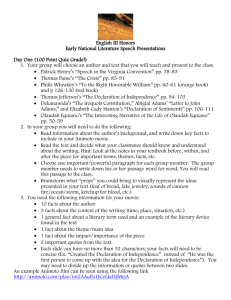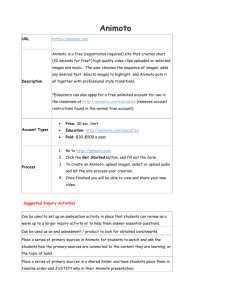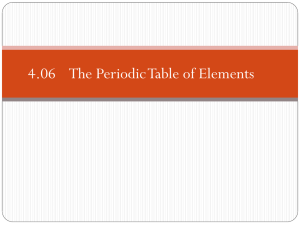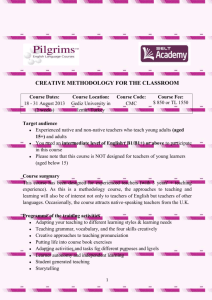Book Report Rubric - Phoenix Christian School
advertisement
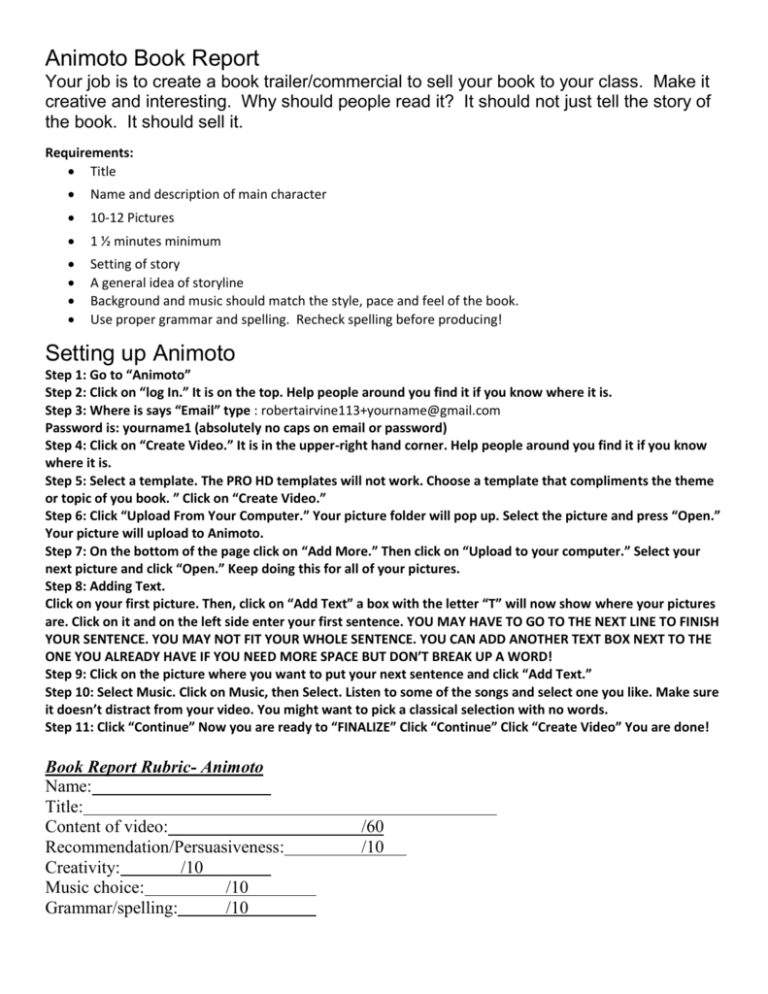
Animoto Book Report Your job is to create a book trailer/commercial to sell your book to your class. Make it creative and interesting. Why should people read it? It should not just tell the story of the book. It should sell it. Requirements: Title Name and description of main character 10-12 Pictures 1 ½ minutes minimum Setting of story A general idea of storyline Background and music should match the style, pace and feel of the book. Use proper grammar and spelling. Recheck spelling before producing! Setting up Animoto Step 1: Go to “Animoto” Step 2: Click on “log In.” It is on the top. Help people around you find it if you know where it is. Step 3: Where is says “Email” type : robertairvine113+yourname@gmail.com Password is: yourname1 (absolutely no caps on email or password) Step 4: Click on “Create Video.” It is in the upper-right hand corner. Help people around you find it if you know where it is. Step 5: Select a template. The PRO HD templates will not work. Choose a template that compliments the theme or topic of you book. ” Click on “Create Video.” Step 6: Click “Upload From Your Computer.” Your picture folder will pop up. Select the picture and press “Open.” Your picture will upload to Animoto. Step 7: On the bottom of the page click on “Add More.” Then click on “Upload to your computer.” Select your next picture and click “Open.” Keep doing this for all of your pictures. Step 8: Adding Text. Click on your first picture. Then, click on “Add Text” a box with the letter “T” will now show where your pictures are. Click on it and on the left side enter your first sentence. YOU MAY HAVE TO GO TO THE NEXT LINE TO FINISH YOUR SENTENCE. YOU MAY NOT FIT YOUR WHOLE SENTENCE. YOU CAN ADD ANOTHER TEXT BOX NEXT TO THE ONE YOU ALREADY HAVE IF YOU NEED MORE SPACE BUT DON’T BREAK UP A WORD! Step 9: Click on the picture where you want to put your next sentence and click “Add Text.” Step 10: Select Music. Click on Music, then Select. Listen to some of the songs and select one you like. Make sure it doesn’t distract from your video. You might want to pick a classical selection with no words. Step 11: Click “Continue” Now you are ready to “FINALIZE” Click “Continue” Click “Create Video” You are done! Book Report Rubric- Animoto Name: Title: Content of video: Recommendation/Persuasiveness: Creativity: /10 Music choice: /10 Grammar/spelling: /10 /60 /10 Book Report Rubric- Animoto Name: Title: Content of video: Recommendation/Persuasiveness: Creativity: /10 Music choice: /10 Grammar: /10 /60 /10 Book Report Rubric- Animoto Name: Title: Content of video: Recommendation/Persuasiveness: Creativity: /10 Music choice: /10 Grammar: /10 /60 /10 Book Report Rubric- Animoto Name: Title: Content of video: Recommendation/Persuasiveness: Creativity: /10 Music choice: /10 Grammar: /10 /60 /10 Book Report Rubric- Animoto Name: Title: Content of video: Recommendation/Persuasiveness: Creativity: /10 Music choice: /10 Grammar: /10 /60 /10