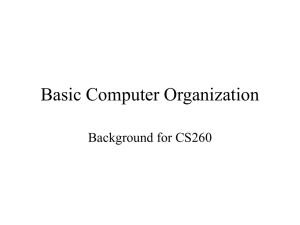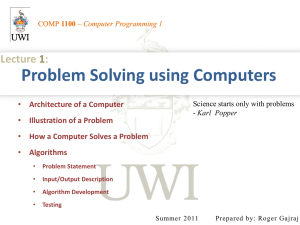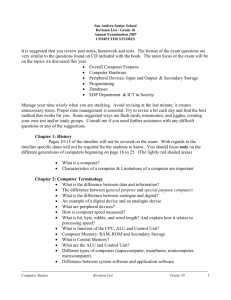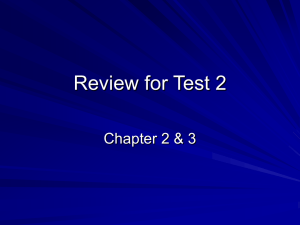Your ideal computer system
advertisement
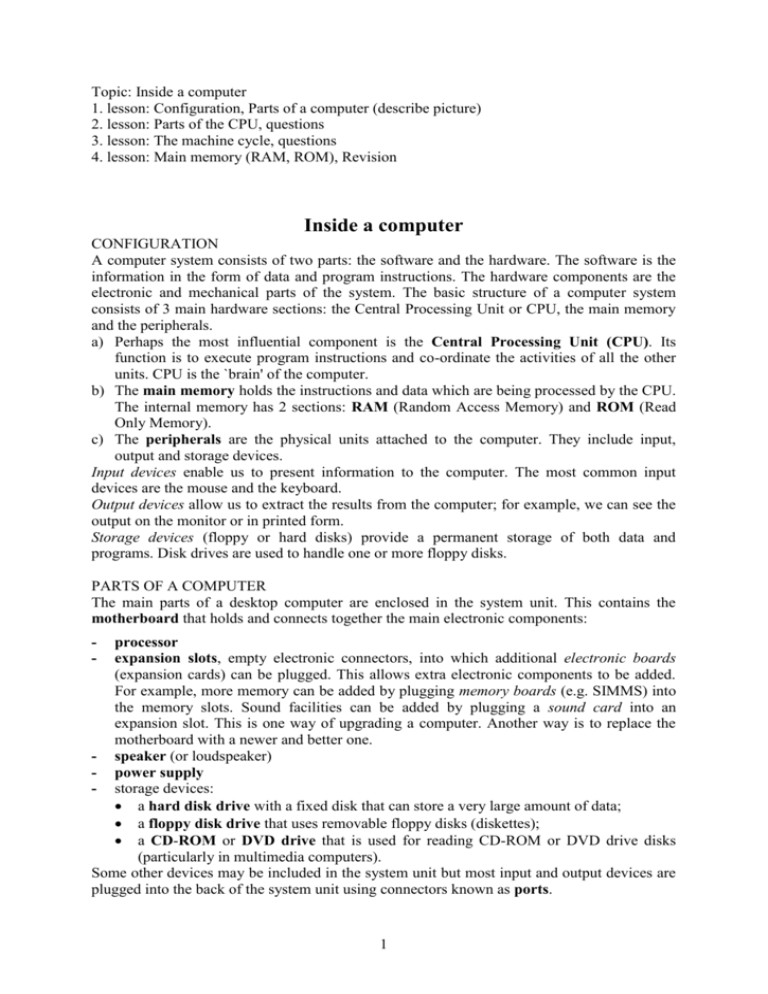
Topic: Inside a computer 1. lesson: Configuration, Parts of a computer (describe picture) 2. lesson: Parts of the CPU, questions 3. lesson: The machine cycle, questions 4. lesson: Main memory (RAM, ROM), Revision Inside a computer CONFIGURATION A computer system consists of two parts: the software and the hardware. The software is the information in the form of data and program instructions. The hardware components are the electronic and mechanical parts of the system. The basic structure of a computer system consists of 3 main hardware sections: the Central Processing Unit or CPU, the main memory and the peripherals. a) Perhaps the most influential component is the Central Processing Unit (CPU). Its function is to execute program instructions and co-ordinate the activities of all the other units. CPU is the `brain' of the computer. b) The main memory holds the instructions and data which are being processed by the CPU. The internal memory has 2 sections: RAM (Random Access Memory) and ROM (Read Only Memory). c) The peripherals are the physical units attached to the computer. They include input, output and storage devices. Input devices enable us to present information to the computer. The most common input devices are the mouse and the keyboard. Output devices allow us to extract the results from the computer; for example, we can see the output on the monitor or in printed form. Storage devices (floppy or hard disks) provide a permanent storage of both data and programs. Disk drives are used to handle one or more floppy disks. PARTS OF A COMPUTER The main parts of a desktop computer are enclosed in the system unit. This contains the motherboard that holds and connects together the main electronic components: - processor expansion slots, empty electronic connectors, into which additional electronic boards (expansion cards) can be plugged. This allows extra electronic components to be added. For example, more memory can be added by plugging memory boards (e.g. SIMMS) into the memory slots. Sound facilities can be added by plugging a sound card into an expansion slot. This is one way of upgrading a computer. Another way is to replace the motherboard with a newer and better one. - speaker (or loudspeaker) - power supply - storage devices: a hard disk drive with a fixed disk that can store a very large amount of data; a floppy disk drive that uses removable floppy disks (diskettes); a CD-ROM or DVD drive that is used for reading CD-ROM or DVD drive disks (particularly in multimedia computers). Some other devices may be included in the system unit but most input and output devices are plugged into the back of the system unit using connectors known as ports. 1 Unit hertz byte Symbol Hz B Measurement frequency, speed capacity The speed of the processor is usually given in megahertz or gigahertz. The faster the processor, the more powerful the computer. The capacity of RAM is given in megabytes, cache memory in kilobytes and hard disk capacity is in gigabytes. THE CENTRAL PROCESSING UNIT, CPU The Central Processing Unit, the CPU, has three main parts: the Control Unit, the Arithmetic and Logic Unit, and Registers. These components are connected to the rest of the computer by buses. The Arithmetic and Logic Unit, ALU, performs arithmetic functions such as ADD and SUBTRACT, and logic operations such as AND, OR, and NOT. The Control Unit makes the computer carry out each instruction of a program in the right order and controls the operation of all hardware, including input and output devices and the other parts of the CPU. Registers are temporary storage areas for instructions or data. They work under the direction of the control unit. They hold the instructions or data immediately required for an operation, whereas main memory stores data required in the near future. Registers work at high speed. A bus is a group of parallel wires which carry electrical signals between different parts of the computer. Some buses are bidirectional. They allow data to flow in either direction. Most computers have three main buses: the data bus, the address bus, and the control bus. The data bus is a bidirectional bus. It carries data and instructions from the memory to the CPU and from the CPU to memory. The address bus is a unidirectional bus. Data flow one way only. It carries addresses from the processor to memory. The addresses identify places in the memory where data or instructions may be found or stored. The control bus is bidirectional. It carries instructions to and from the CPU and other parts of the computer. It is a collection of lines which carry different signals. For example, the clock line carries a signal from the clock chip to synchronize the operations of the processor. Address Bus REGISTERS Data Bus ALU CONTROL UNIT Control Bus 2 Complete this table: BUS UNI/BIDIRECTIONAL LINKS Data ____________________ ____________________________ Address ____________________ ____________________________ Control ____________________ ____________________________ Questions: 1. What does ALU mean? 2. What is a register? 3. What does the control unit do? 4. What sort of functions does the ALU perform? 5. Name a logic operation performed by the ALU. 6. Which part of the CPU controls printers? 7. What is the difference between registers and main memory? 8. What is the function of buses? 9. Which buses are bidirectional? 10. What kind of information is carried by the data bus? 11. What does unidirectional mean? THE MACHINE CYCLE Processors follow a fixed sequence of steps, called the machine cycle, to execute program instructions. Control unit Arithmetic /logic unit 2. Decode 3. Execute I-time E-time 1. Fetch 4. Store Memory Before an instruction can be executed, program instructions and data must be placed into memory from an input device or a secondary storage device. 1. The control unit fetches (gets) the instruction from memory. 2. The control unit decodes the instruction (decides what it means) and directs that the necessary data be moved from memory to the ALU. These first two steps together are called instruction time, or I-time. 3. The ALU executes the arithmetic or logical instruction. That is, the ALU is given control and performs the actual operation on the data. 4. The ALU stores the result of this operation in memory or in a register. Steps 3 and 4 are called execution time, or E-time. The control unit eventually directs memory to release the result to an output device or a secondary storage device. The combination of I-time and E-time is called the machine cycle. 3 Questions: 1. How many steps are there in the machine cycle? 2. What are the Fetch and Decode steps called together? 3. Which steps together are called E-time? 4. Where does the Decode step happen? 5. What must be put into memory before an instruction can be executed? 6. What operation does the control unit perform on the data? 7. Where does the ALU store the results of its operations? 8. What happens to the results eventually? 9. What is the machine cycle? MAIN MEMORY: RAM and ROM There are two types of main memory: RAM and ROM, both contained in electronic chips connected to the main board of the computer. RAM stands for `Random-Access Memory' and it is the basic location where the microprocessor stores the required information. All the information stored in the RAM is temporary, so it is lost when the machine is turned off. Therefore, if we want to use this information later on, we have to save it and store it on a disk. ROM, `Read-Only Memory', means that the processor can read and use the information stored in the ROM chip, but cannot put information into it. ROM chips have constant information, including instructions and routines for the basic operations of the CPU. These instructions are used to start up the computer, to read the information from the keyboard, to send characters to the screen, etc. They cannot be changed and are not erased when the power is turned off. Q: What is the difference between RAM and ROM? Your ideal computer system Make notes about the features of the computer that you have or you would like to have. CPU: ................. Speed .......... .......... Floppy disk drives: ............ Minimum / maximum RAM: .................... Monitor: .................... Hard disk: ... Now describe it to your partner. It has got .. . It's very fast. It runs at . . . The standard RAM memory is . . . and it is expandable . . . The hard disk can hold . . . As for the disk drive, . .. I need a Super VGA monitor because . . . . . . . 4 ................. Software: ...................