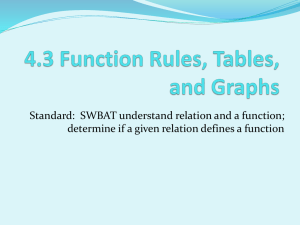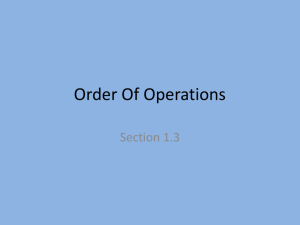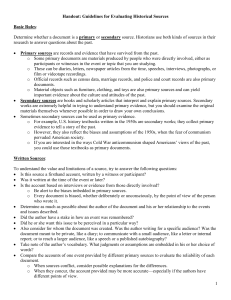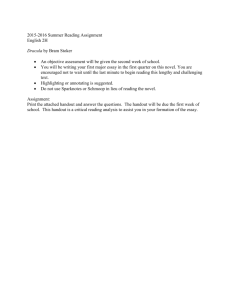Evaluating-Web-Sites-Lesson-Plan - Broadband & E
advertisement
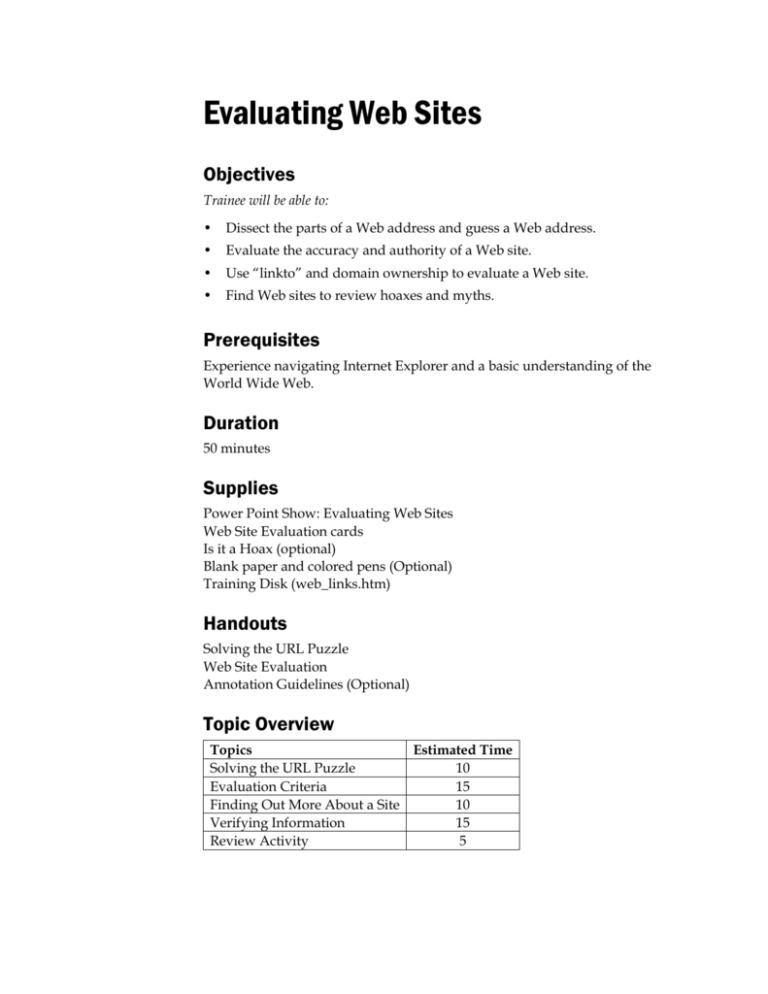
Evaluating Web Sites Objectives Trainee will be able to: • Dissect the parts of a Web address and guess a Web address. • Evaluate the accuracy and authority of a Web site. • Use “linkto” and domain ownership to evaluate a Web site. • Find Web sites to review hoaxes and myths. Prerequisites Experience navigating Internet Explorer and a basic understanding of the World Wide Web. Duration 50 minutes Supplies Power Point Show: Evaluating Web Sites Web Site Evaluation cards Is it a Hoax (optional) Blank paper and colored pens (Optional) Training Disk (web_links.htm) Handouts Solving the URL Puzzle Web Site Evaluation Annotation Guidelines (Optional) Topic Overview Topics Estimated Time Solving the URL Puzzle 10 Evaluation Criteria 15 Finding Out More About a Site 10 Verifying Information 15 Review Activity 5 Solving the URL Puzzle Estimated time: 10 minutes Handout: Solving the URL Puzzle Supply: Evaluating Web Sites PowerPoint Show Review the Solving the URL Puzzle handout. A Web address, or Uniform Resource Locator (URL), can be broken down into separate parts. This can help you understand what you are typing when you retrieve a Web page. If you can’t find the home page of a well-known company or organization, try entering the name or abbreviation as the Web address. For example, the Web address for NASA is www.nasa.gov, the Nabisco Company's Web address is www.nabisco.com. Beware of potential pitfalls. Not all company’s Web sites correspond to their names. For example, the Web site for Holiday Inn is www.holidayinn.com, not www.holidayinn.com. In the Classroom: Work through slides 2-10 in the Evaluating Web Sites PowerPoint Show. Trainees familiar with the material can choose to investigate new top level domains, using the Web sites listed on the handout and in the Additional Resources. Review Questions You’ll find the answers at the end of the lesson. 1. Which part of the Web address do you never need to type? 2. How can you find the home page of a well-known company? 3. How can the top-level domain help you evaluate a Web site? Evaluation Criteria Estimated time: 15 minutes Handout: Web Site Evaluation Compare the two Web sites www.mayoclinic.com and www.nutritionaltest.com . Try to decide which site is legitimate and which site is a hoax. In the Classroom: Divide the class into two groups. Assign one group the Mayo Clinic Web site and another group the Nutritional Test Web site. Ask each group to review their assigned page, and decide if it is a legitimate page or a hoax. Page 2 © 2002 Bill & Melinda Gates Foundation The Mayo Clinic site is legitimate, the Nutritional Test site is questionable. The Web Site Evaluation Criteria handout contains two sets of criteria, gathered from Web sites created by librarians to educate students and patrons about the need to carefully evaluate information found on the Web. The first set of criteria contains tips for extensively evaluating a site. This is ideal if you have the time or if your patrons are interested in spending time evaluating the Web sites they find. However, you often only have a short time to evaluate a site or give a quick evaluation lesson during a reference search. The second set of criteria, a 3-Minute Evaluation, includes just a few basic elements. At a minimum, it is important to know who produced the web page, what the purpose is, and when the site was produced. To help evaluate a Web site, it is useful to divide the site into three sections: the header, the body, and the footer. • Header: the sponsor or author’s affiliation often can be found here. • Body: the content and purpose of the Web site is usually located here. • Footer: author and date the site was updated is often located here. Activity: Evaluating Web Sites Supply: Web Site Evaluation cards Using the criteria on the Web Sites Evaluation Resources handout, evaluate one of the following sites. Evaluate the site based on the 3Minute Evaluation criteria, and use the in-depth criteria if you have time. www.nervousnellies.com www.whirledbank.org www.dhmo.org www.d-b.net/dti www.sierraclub.org http://www.whitehouse.net In the Classroom: Pair up trainees and pass out an index card with a Web address to each pair. After everyone has had time to evaluate their site using the criteria on the handout, ask each pair to share their evaluation with the group. Display each site on the overhead projector. Review Questions You’ll find answers at the end of the lesson. 4. What are three basic criteria of evaluating Web sites? Evaluating Web Sites Page 3 5. Why is it just as important, if not more important, to carefully evaluate Web sites than books in the library? Finding Out More About a Site Estimated time: 10 minutes There are ways you can determine what sites link to a particular Web page and who owns a domain name. Investigating Who Links to a Site To determine what sites link to a particular Web page, type link: followed by the Web address in a search engine. For example, type link:www.dhmo.org in Google's search box to see which sites have linked to the Web site. This does not work very well for a site like CNN or the Gates Foundation because there are too many internal links. Activity: Using link: Use link: to investigate who has linked to the site you evaluated. Domain Names To find out who owns a particular domain name: 1. Go to the Web site for Network Solution’s WHOIS search at http://www.networksolutions.com/cgi-bin/whois/whois 2. Type the domain (the web address without the “www”) of the site you evaluated in the search box, such as sierraclub.org, and click Search. You will see who has registered this site and the billing address. Hint: To search for a government Web site, go to http://www.nic.gov/cgibin/whois If You Have Time Evaluate the Web site www.drudgereport.com. This site is difficult to evaluate because it does not provide extensive information about the author. Try a search for drudge report in Google. Review Questions You’ll find the answer at the end of the lesson. 6. To find out who links to your library’s Web site, what would you type in Google’s search box? Page 4 © 2002 Bill & Melinda Gates Foundation 7. To find out who owns the domain forbetterlife.org, what would you type in the search box of Network Solution’s WHOIS search page? 8. Why would you want to find out who owns a particular domain name? Verifying Information Estimated time: 15 minutes In addition to evaluating Web sites by looking at who produced the page and when, there are additional methods available. Hoaxes and Myths To decide whether a site contains legitimate information or whether information is a hoax or an urban legend, it can be helpful to look at Web sites explaining and debunking common hoaxes and recent Internet frauds. Activity: Is It A Hoax? Supply: Is it a Hoax (optional) Find out if the following two statements explain hoaxes or legitimate assertions. • You receive an e-mail about a young girl with a serious and fatal form of cancer. You are asked to forward the e-mail to as many people as possible, and the American Cancer Society will donate 3 cents per name to her treatment and recovery plan. Is this true? Should you forward the e-mail? Hint: Look for information on the Hoaxbuster site (http://hoaxbusters.ciac.org/). • Claim: His Holiness the Dalai Lama composed a letter in response to the September 11 terrorist attacks in which he urged the people of the world to become "spiritual activists." Is the letter legitimate? Hint: Using the Urban Legends Reference Pages (www.snopes2.com/), try the Rumors of War category. In the Classroom: Divide participants into two groups and ask them to find out if their assigned item is a hoax or a legitimate statement. Where can you find more information if you have questions or doubts? • E-mail the author or publisher and ask for additional or background information. • Compare the information to other sites that you know are reputable and accurate. Evaluating Web Sites Page 5 • Consult a print publication, perhaps in the library. • Take a look at “No fooling: the 10 worst Internet hoaxes” at www.cnn.com/2001/TECH/internet/12/24/internet.hoaxes.idg If You Have Time Handout: Annotation Guidelines If you maintain a list of Web sites, it is often useful for people to have a short explanation of these sites. These can be similar to annotations you would find for a book or magazine article. This handout contains items useful to consider when annotating a site. Your annotation might include: • How will the Web site be useful to people and exactly what will they find? Describe and summarize the content and scope of the Web site. • What makes the site unique or different from other Web sites? • Are there any quirks or special navigation features? Annotations are typically three or four sentences. Since Web sites can differ dramatically in style, scope, function, and quality, annotations are useful to give people an idea of what they might find on the site. It is also completely appropriate to give your opinion of the site’s value. For practice, annotate your favorite site on a index card or type your annotation in Microsoft Word and share with your colleagues. Hint: For examples of annotations, see the Web Links in Encarta Encyclopedia. Review Activity Estimated time: 5 minutes Supply: Blanks paper and pens Using blank paper and colored pens, make a flyer or bookmark for patrons about evaluating the Web. If You Remember Nothing Else Carefully evaluate all information you find on the Web using criteria such as who produced the site, what the site was put on the Web, and when it was last updated. If it sounds too good to be true, it probably is! Additional Resources Also available at www.gatesresources.org • Lies, Damned Lies, and the Internet Page 6 © 2002 Bill & Melinda Gates Foundation www.marylaine.com/lies.html • Virtual Chase http://www.virtualchase.com/quality/index.html • Evaluation Criteria http://lib.nmsu.edu/instruction/evalcrit.html • The World-Wide Web Virtual Library: Evaluation of information sources http://www.vuw.ac.nz/~agsmith/evaln/evaln.htm Review Answers 1. http:// 2. Guess the Web address by trying variations of the company name or search for the company in a search engine. 3. The top level domains .edu, .gov and .mil are restricted to schools and colleges, government institutions, and the military, respectively. If a Web site has one of these domains, it is most likely the official site for an organization. One caution: many students have Web sites hosted on by a college, so not all Web pages will be sanctioned or produced by the school. 4. Who put the site on the Web, why did they put this site on the Web, and when was the site put on the Web, or when was it last updated? 5. Before a book is published, it typically goes through some type of evaluation procedure with the publisher. However, there are no publishing guidelines on the Web – anyone can publish a site on the Web. 6. link:Library URL 7. Type forbetterlife.org and click the Go button. 8. Sometimes you cannot tell who is producing a particular Web site just by looking at it. In the example in question 7, the Web site for the Foundation for a Better Life does not state where the funding comes from. By looking up who owns the domain, you can learn that the Anschutz Corporation owns the domain. Evaluating Web Sites Page 7