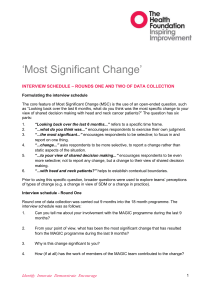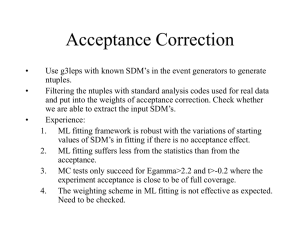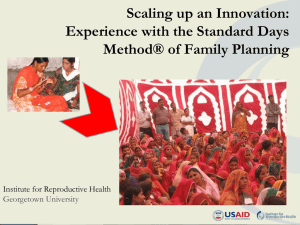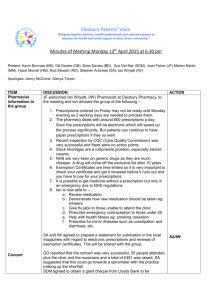Using Special Direct Mode With the TRF7970A
advertisement
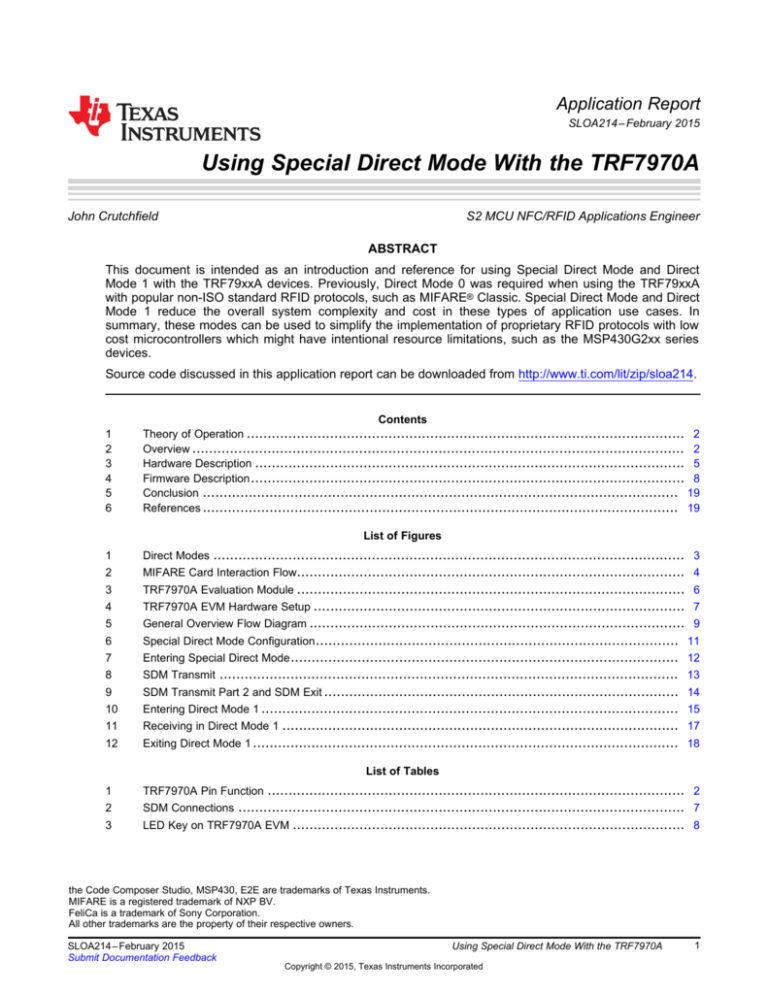
Application Report
SLOA214 – February 2015
Using Special Direct Mode With the TRF7970A
John Crutchfield ....................................................................... S2 MCU NFC/RFID Applications Engineer
ABSTRACT
This document is intended as an introduction and reference for using Special Direct Mode and Direct
Mode 1 with the TRF79xxA devices. Previously, Direct Mode 0 was required when using the TRF79xxA
with popular non-ISO standard RFID protocols, such as MIFARE® Classic. Special Direct Mode and Direct
Mode 1 reduce the overall system complexity and cost in these types of application use cases. In
summary, these modes can be used to simplify the implementation of proprietary RFID protocols with low
cost microcontrollers which might have intentional resource limitations, such as the MSP430G2xx series
devices.
Source code discussed in this application report can be downloaded from http://www.ti.com/lit/zip/sloa214.
1
2
3
4
5
6
Contents
Theory of Operation ......................................................................................................... 2
Overview ...................................................................................................................... 2
Hardware Description ....................................................................................................... 5
Firmware Description ........................................................................................................ 8
Conclusion .................................................................................................................. 19
References .................................................................................................................. 19
List of Figures
.................................................................................................................
1
Direct Modes
2
MIFARE Card Interaction Flow............................................................................................. 4
3
TRF7970A Evaluation Module ............................................................................................. 6
4
TRF7970A EVM Hardware Setup ......................................................................................... 7
5
General Overview Flow Diagram .......................................................................................... 9
6
Special Direct Mode Configuration ....................................................................................... 11
7
Entering Special Direct Mode ............................................................................................. 12
8
SDM Transmit
9
SDM Transmit Part 2 and SDM Exit ..................................................................................... 14
10
Entering Direct Mode 1 .................................................................................................... 15
11
Receiving in Direct Mode 1 ............................................................................................... 17
12
Exiting Direct Mode 1 ...................................................................................................... 18
..............................................................................................................
3
13
List of Tables
....................................................................................................
...........................................................................................................
LED Key on TRF7970A EVM ..............................................................................................
1
TRF7970A Pin Function
2
2
SDM Connections
7
3
8
the Code Composer Studio, MSP430, E2E are trademarks of Texas Instruments.
MIFARE is a registered trademark of NXP BV.
FeliCa is a trademark of Sony Corporation.
All other trademarks are the property of their respective owners.
SLOA214 – February 2015
Submit Documentation Feedback
Using Special Direct Mode With the TRF7970A
Copyright © 2015, Texas Instruments Incorporated
1
Theory of Operation
1
www.ti.com
Theory of Operation
There are possible use cases where supporting a proprietary protocol may be required. The most
common use case is supporting MIFARE Classic tags. These tags follow ISO14443A anticollision and
selection procedures, but then divert into an non ISO standard based protocol. MIFARE Classic tags,
although not fully ISO standard compliant, are still very popular and have long been used in common
applications such as access control and micro-payment or pre-payment solutions.
The TRF79xxA NFC/RFID transceiver family has built in automated support for handling NFC/RFID
compliant protocols. This is used for anticollision and selection procedure of MIFARE classic tags. The
TRF79xxA also has direct mode support, allowing the user more flexibility and control to support custom
protocols. The TRF7970A device is the superset device of the family, the TRF7970AEVM was used in this
application note for hardware platform, and the Code Composer Studio™ (CCS) IDE was used for code
development.
2
Overview
2.1
TRF7970A Direct Modes
The TRF7970A supports several different control modes, and each is discussed below. Each mode
supports different functionality as well as its own type of control interface. The direct modes are as follows:
• Direct Mode 2 (Normal Operation)
• Special Direct Mode (SDM)
• Direct Mode 1 (DM1)
• Direct Mode 0 (DM0)
The different levels of control that each modes enables can be modeled, as seen in Figure 1. Each direct
mode has access to a different layer of the TRF79xx. SDM and DM1 access the same layer.
Table 1. TRF7970A Pin Function
TRF7970A Pin
Function
IRQ
DATA_CLK
I/O_7
MOSI
I/O_6
MISO
I/O_5
SDM Bit Clock
I/O_4
Slave Select
I/O_3
SDM TX Data
I/O_2
SDM TX Enable
I/O_1
I/O_0
MOD
2
Using Special Direct Mode With the TRF7970A
Copyright © 2015, Texas Instruments Incorporated
SLOA214 – February 2015
Submit Documentation Feedback
Overview
www.ti.com
Analog Front End (AFE)
Direct Mode 0:
Raw RF Sub-Carrier Data Stream
ISO Encoders and Decoders
14443A
14443B
15693
FeliCa
Special Direct Mode and Direct Mode 1:
Raw Digital ISO Coded Data Without
Protocol Framing
Packetization and Framing
Standard Operation:
Full ISO Framing and Error Checking
Microcontroller
Figure 1. Direct Modes
2.1.1
Direct Mode 0 (DM0)
Direct mode 0 uses the TRF79xx as an AFE only, giving access to the raw RF data stream. In this mode,
the host controller has access to the demodulated RF subcarrier data stream. This means the host is
directly in control over the modulation for both transmitting and receiving. It can control the modulation for
transmitting through the MOD pin. For receiving, the host must decode the modulation on I/O_6, the MISO
line. This functionality allows DM0 to support practically any protocol, even proprietary modulation
schemes.
Direct mode 0 allows for the most control, but is also the most demanding on the host resources. The host
must generate and check any required CRC bytes or parity bits. Communication is asynchronous in DM0,
so the host must also generate and keep the required timing for modulation and demodulation for each
bit/byte.
Typically, these timing demands require the host must be running of a <1% tolerance clock, and either be
running at a multiple of 13.56 MHz, or >40 MHz. The clock source requirements are usually accomplished
by driving the host from the SYS_CLK output on the TRF79xx. These timing constraints usually eliminate
many low end microcontrollers, that don't support HF clock sources, from this use case. In fact, the
purpose of this application note is to exploit the power of using Special Direct Mode versus Direct Mode 0
for supporting these types of transponders as it allows the use low end, resource limited MCUs, thus
bringing about an overall lower system cost solution from what was previously unavailable to the market.
Direct mode 0 implementation is covered in detail in the Direct Mode section of the TRF7970A data sheet
(SLOS743).
2.1.2
Special Direct Mode and Direct Mode 1
While both SDM and DM1 access the TRF7970A at the same layer, SDM is used for transmitting while
DM1 is used for receiving. Because both modes use the built in ISO encoders and decoders, these modes
only support ISO15693, ISO14443A, ISO14443B, and FeliCa™ modulation schemes.
Both modes support synchronous communication for sending and receiving each bit. The synchronous
communication relaxes the host timing demands, when compared to Direct Mode 0, allowing for even TI
Value Line MCU hosts. Like DM0 though, the host still has direct responsibility for the raw data packaging.
This requires the host to generate and check any CRC bytes or parity bits.
SLOA214 – February 2015
Submit Documentation Feedback
Using Special Direct Mode With the TRF7970A
Copyright © 2015, Texas Instruments Incorporated
3
Overview
2.1.2.1
www.ti.com
Direct Mode 1
Direct Mode 1, in this application example, is only used for receiving. The TRF79xxA handles modulation
decoding internally, so as the TRF79xx decodes each bit, it has to pass them to the host. Each bit is
written on I/O_6, the MISO pin. The TRF79xx also generates a data clock signal on I/O_5, Bit Block
(SDM), for synchronous data communication. The TRF79xx's IRQ signal indicates the end of receive.
2.1.2.2
Special Direct Mode
SDM is only used for transmitting. As seen in Figure 1, SDM utilizes the TRF79xx's built in ISO encoders
instead of generating the raw RF data, like in DM0, during transmit. The host MCU has to pass each bit to
the TRF79xx at the correct time for it to be encoded properly.
To begin a transmission, the host MCU places the first data bit on I/O_3 (SDM TX Data) and brings I/O_2
(SDM TX Enable) high. The TRF79xxA then generate a clock signal on I/O_5 (SDM Bit Clock) to indicate
when it needs the next bit. To end a transmission, the host MCU pulls I/O_2 low. These firmware steps
are covered in greater detail in Section 4.
2.1.3
Direct Mode 2 / ISO Mode
ISO Mode is standard operation for the TRF79xxA and is the easiest to use mode. In this mode, the
TRF79xxA family fully supports NFC/RFID compliant protocols. The host can take full advantage of all the
TRF79xxA features, especially the built-in data FIFO. Also, all communication is over SPI.
This functionality is covered in detail in the TRF7970A data sheet (SLOS743).
2.2
MIFARE Classic
This application note is focused on the authentication of MIFARE Classic tags by using SDM and DM1.
This section is a brief introduction to MIFARE Classic.
MIFARE Classic tags are a unique tag type that was developed originally by Mikron, acquired by Philips
(now NXP), and also available in various configurations from Infineon, Hitachi Renesas, Gemalto, and
Oberthur Technologies. Figure 2 shows a simple tag interaction flow.
Request
Anticollision Loop
Select Tag
MIFARE Classic
Three-Pass Authentication
Read Block
(Encrypted)
Figure 2. MIFARE Card Interaction Flow
MIFARE tags begin by following ISO14443A but branch into non-ISO standard commands immediately
after being selected. This means normal operation can be used by the TRF79xx for the request,
anticollision loop, and selection stages of the tag. After this stage, the TRF79xx normal operation can no
longer be used because MIFARE encryption happens after standard packaging. Either DM0 or SDM/DM1
must be used to bypass the packetization stage in the TRF79xx, but SDM/DM1 is the recommended
choice.
4
Using Special Direct Mode With the TRF7970A
Copyright © 2015, Texas Instruments Incorporated
SLOA214 – February 2015
Submit Documentation Feedback
Hardware Description
www.ti.com
After selection, the reader must go through a three-pass authentication. This is where MIFARE classic
deviates from the ISO standard, and the TRF79xx must be placed in SDM. All over the air communication
from this point is encrypted in MIFARE classic's proprietary encryption.
3
Hardware Description
3.1
TRF7970A – NFC/RFID Transceiver IC
TRF7970A is a high performance 13.56-MHz HF RFID/NFC Transceiver IC composed of an integrated
analog front end (AFE) and a built-in data framing engine for ISO15693, ISO14443A, ISO14443B, and
FeliCa. This includes data rates up to 848 kbps for ISO14443 with all framing and synchronization tasks
on board (in default mode). The TRF7970A also supports NFC Tag Type 2, 3, 4, and 5 operations. This
architecture enables the customer to build a complete cost-effective yet high-performance multi-protocol
13.56-MHz RFID/NFC system together with a low-cost microcontroller (for example, an MSP430™ MCU).
3.2
MSP430F2370 – 16-Bit RISC Mixed-Signal Microcontroller
The Texas Instruments MSP430 family of ultra-low-power microcontrollers consists of several devices
featuring different sets of peripherals targeted for various applications. The architecture, combined with
five low-power modes, is optimized to achieve extended battery life in portable measurement applications.
The device features a powerful 16-bit RISC CPU, 16-bit registers, and constant generators that contribute
to maximum code efficiency. The digitally controlled oscillator (DCO) allows wake-up from low-power
modes to active mode in less than 1 µs.
The MSP430F23x0 series is an ultra-low-power microcontroller with two built-in 16-bit timers, one
universal serial communication interface (USCI), a versatile analog comparator, and 32 I/O pins.
SLOA214 – February 2015
Submit Documentation Feedback
Using Special Direct Mode With the TRF7970A
Copyright © 2015, Texas Instruments Incorporated
5
Hardware Description
3.3
www.ti.com
TRF7970A Evaluation Module
The TRF7970A EVM is a self-contained development platform which can be used to independently
evaluate/test the performance of the TRF7970A RFID/Near Field Communications (NFC) Transceiver IC,
custom firmware, customer-designed antennas, and potential transponders for a customer-defined
RFID/NFC application.
Figure 3. TRF7970A Evaluation Module
6
Using Special Direct Mode With the TRF7970A
Copyright © 2015, Texas Instruments Incorporated
SLOA214 – February 2015
Submit Documentation Feedback
Hardware Description
www.ti.com
3.3.1
Hardware Setup for SDM
The TRF7970A EVM hardware must be configured to support SDM and DM1. There are 0-Ω resistors on
the front of the EVM that must be moved to easily configure the hardware. Figure 4 shows the required
positions for the 0-Ω resistors on the top of the EVM.
Figure 4. TRF7970A EVM Hardware Setup
Table 2 shows the functions of each TRF7970A pin in Special Direct Mode. I/O_2 is also used at startup
to place the TRF7970A in SPI mode, which means it must be brought high before EN.
Table 2. SDM Connections
SLOA214 – February 2015
Submit Documentation Feedback
TRF79xx Pin
Function in SDM
I/O_0
I/O_0
I/O_1
I/O_1
I/O_2
SDM TX Enable
I/O_3
SDM TX Data
I/O_4
Slave Select
I/O_5
SDM Bit Clock
I/O_6
MISO
I/O_7
MOSI
Using Special Direct Mode With the TRF7970A
Copyright © 2015, Texas Instruments Incorporated
7
Firmware Description
4
www.ti.com
Firmware Description
The example firmware (http://www.ti.com/lit/zip/sloa214) is discussed in three sections:
1. General Overview: a high level description of the functionality (Section 4.1)
2. Transmitting with Special Direct Mode (Section 4.2)
3. Receiving with Direct Mode 1 (Section 4.3)
These sections contains step-by-step instructions for implementing SDM and DM1. These steps are used,
and commented in the example firmware.
4.1
4.1.1
General Overview
Code Description
The provided code example demonstrates the TRF7970A as a NFC/RFID reader. The TRF7970A EVM
polls for ISO14443A tags every 100 ms. After a tag is selected, a three-pass MIFARE Classic
authentication with the default keys is attempted. If authentication is successful, an encrypted read of
block 0 is attempted.
SDM and DM1 are using in the Auth1, Auth2, Auth3, and Read Block states. The onboard LEDs indicate
each successful layer according to Table 3.
Table 3. LED Key on TRF7970A EVM
LED
8
Indication
LED1
Power
LED2
ISO14443A Tag Found
LED3
Authentication 1 Success
LED4
Authentication 2 Success
LED5
Authentication 3 Success
LED6
Encrypted Read Block Success
Using Special Direct Mode With the TRF7970A
Copyright © 2015, Texas Instruments Incorporated
SLOA214 – February 2015
Submit Documentation Feedback
Firmware Description
www.ti.com
4.1.2
Flow Diagram
Figure 5 shows the flow diagram of the code example.
Start
(Device Power-Up)
Initialization MCU
Configure WDT, GPIOs, SPI, UART, Enable interrupts, Initialize flags
Enable and Initialization TRF7970A
Sleep
Disable TRF7970A and put MSP430G2xx into low power mode.
Poll for Tags
ISO14443A
No
Type A found?
Yes
Auth 1
Start authentication Sector 0
No
Auth 1 success?
Yes
Auth 2
No
Auth 2 success?
Yes
Auth 3
Authenticated Sector 0 with default key
No
Auth success?
Yes
Read Block
Encrypted Read block 0 with default key
Figure 5. General Overview Flow Diagram
SLOA214 – February 2015
Submit Documentation Feedback
Using Special Direct Mode With the TRF7970A
Copyright © 2015, Texas Instruments Incorporated
9
Firmware Description
4.2
www.ti.com
Transmitting Using Special Direct Mode
This section describes how to with SDM. All code that is shown is part of http://www.ti.com/lit/zip/sloa214.
The following code snippet shows the provided SDM functions for transmitting.
Mifare_SDM_Config();
Mifare_SDM_Enter();
//Enter Special Direct Mode
Mifare_SDM_Transmit(g_pui16TxData, g_ui8TxLength, g_bTxParity);
Mifare_SDM_Exit();
The TRF7970A must be configured properly first. Next, SDM can be entered, data transmitted, and exited.
There is a response expected after each transmission, so it is critical to quickly exit SDM and enter DM1.
4.2.1
SDM Configuration
These are the steps to configure the TRF79xx for SDM:
1. Set TX_Data (I/O_3) Low (required for sending correct SOF when entering SDM)
2. Write register 0x0D with 0x3E (Disable No Response IRQ)
3. Setup register 0x01 (Write with 0x88 for ISO14443A/Mifare Classic at 106 kbps)
4. Write register 0x00 with 0x21 (enable RF)
5. Send direct command 0x16 to disable decoders (send 0x96)
6. Clear IRQ by reading register 0x0C
void Mifare_SDM_Config(void){
uint8_t dummy_read;
SDM_TXENABLE_OFF;
SDM_DATA_OFF;
SDM_PORT_SET;
// Step 1
TRF79x0_writeSingle(0x3E, TRF79X0_IRQ_MASK_REG);
// Step 2
TRF79x0_writeSingle(0x88, TRF79X0_ISO_CONTROL_REG);
// Step 3
TRF79x0_writeSingle(0x21, TRF79X0_CHIP_STATUS_CTRL_REG);
// Step 4
TRF79x0_directCommand(TRF79X0_STOP_DECODERS_CMD);
// Step 5
TRF79x0_readSingle(&dummy_read,TRF79X0_IRQ_STATUS_REG);
g_ui8IrqFlag = 0;
// Step 6
}
10
Using Special Direct Mode With the TRF7970A
Copyright © 2015, Texas Instruments Incorporated
SLOA214 – February 2015
Submit Documentation Feedback
Firmware Description
www.ti.com
2
3
4
5
6
1
Figure 6. Special Direct Mode Configuration
4.2.2
SDM Enter
These are the steps to enter SDM:
7. Write register 0x10 with 0x08 (Enable Special Direct Mode)
8. Write register 0x00 with 0x61 with no stop condition, SS pin stays low (enter Special Direct Mode).
9. Send eight clock cycles to enter Special Direct Mode. SS pin stays low.
void Mifare_SDM_Enter(void)
{
uint8_t dummy_write = 0;
TRF79x0_writeSingle(0x08, TRF79X0_SPECIAL_FUNC_1_REG);
// Step 7
g_ui8DirectMode = 1; // Keeps Slave Select Low
TRF79x0_writeSingle(0x61, TRF79X0_CHIP_STATUS_CTRL_REG);
// Step 8
TRF79x0_rawWrite(&dummy_write, 1);
// Step 9
g_ui8TimeOutFlag = 0;
MCU_timerInit(40, (uint8_t*) &g_ui8TimeOutFlag);
}
SLOA214 – February 2015
Submit Documentation Feedback
Using Special Direct Mode With the TRF7970A
Copyright © 2015, Texas Instruments Incorporated
11
Firmware Description
www.ti.com
7
8
9
10
Figure 7. Entering Special Direct Mode
4.2.3
SDM Transmit
The following is an SDM transmit function implementation. This example was done running on a
MSP430F2370 running at 8 MHz. An interrupt based implementation was tested, but this polling version
was quicker.
Steps to transmit in SDM (see Figure 8 and Figure 9):
10. I/O_2 goes high and enables TX
11. Set TX Data (I/O_3) on bit clock (I/O_5) rising edge
a. Data is latched on bit clock (I/O_5) falling edge
b. Data is transmitted out LSB for MIFARE Classic communication
12. I/O_2 goes low and disables TX
a. Must wait until after Bit Clk rising edge on last data bit
void Mifare_SDM_Transmit(uint16_t *pui16TxData, uint8_t ui8ByteCount, uint8_t bSDMTxParity){
uint8_t i, j, ui8ByteWidth;
SDM_TXENABLE_ON;
// Step 10
if(bSDMTxParity){ // Parity bits?
ui8ByteWidth = 9;
}
else{
ui8ByteWidth = 8;
}
for(i=0; i<ui8ByteCount; i++){
// Byte Count
for(j=0; j<ui8ByteWidth; j++){
// Bit Count
// wait for Falling edge
while(SDM_BITCLK && (!g_ui8IrqFlag) && (!g_ui8TimeOutFlag));
12
Using Special Direct Mode With the TRF7970A
Copyright © 2015, Texas Instruments Incorporated
SLOA214 – February 2015
Submit Documentation Feedback
Firmware Description
www.ti.com
if(pui16TxData[i] & (0x01 << j)){ // Next bit a '0' or '1'?
// wait for Rising edge
while((!SDM_BITCLK) && (!g_ui8IrqFlag) && (!g_ui8TimeOutFlag))
SDM_DATA_ON;
// '1'
// Step 11
}
else{
// wait for Rising edge
while((!SDM_BITCLK) && (!g_ui8IrqFlag) && (!g_ui8TimeOutFlag));
SDM_DATA_OFF;
// '0'
// Step 11
}
}
}
/************** EOF Sequence ************/
if((!g_ui8IrqFlag) ){
while(SDM_BITCLK && (!g_ui8TimeOutFlag));
while(!SDM_BITCLK && (!g_ui8TimeOutFlag));
SDM_TXENABLE_OFF;
while(SDM_BITCLK && (!g_ui8TimeOutFlag));
while(!SDM_BITCLK && (!g_ui8TimeOutFlag));
// Step 12
}
}
9
11
10
0
0
0
0
0
0x60
1
1
0
1
Parity
Figure 8. SDM Transmit
SLOA214 – February 2015
Submit Documentation Feedback
Using Special Direct Mode With the TRF7970A
Copyright © 2015, Texas Instruments Incorporated
13
Firmware Description
www.ti.com
13
14
11
12
12.a
15. TX
Complete
13.a
Figure 9. SDM Transmit Part 2 and SDM Exit
4.2.4
SDM Exit
Steps to exit SDM (see Figure 9):
13. Stop condition issued on SPI (SS line brought high)
a. Must wait until after the next SDM Bit Clk rising edge.
14. Write Register 0x10 with 0x00 (disabling Special Direct Mode)
15. TX Complete
void Mifare_SDM_Exit(void)
{
SS_HIGH;
g_ui8DirectMode = 0;
// Step 13
buf[0] = TRF797x_SPECIAL_FUNCTION;
buf[1] = 0x00;
SpiWriteSingle(buf, 2);
// Step 14 and Step 15
}
14
Using Special Direct Mode With the TRF7970A
Copyright © 2015, Texas Instruments Incorporated
SLOA214 – February 2015
Submit Documentation Feedback
Firmware Description
www.ti.com
4.3
Receiving With Direct Mode 1 (DM1)
This section describes receiving with DM1. DM1 must be entered quickly after transmissions to make sure
that all response data is received.
Mifare_DM1_Enter();
//Enter Direct Mode 1
Mifare_DM1_Receive(g_pui16RxData, &g_ui8RxLengthBytes, &g_ui8RxLengthBits, g_bRxParity);
Mifare_DM1_Exit();
4.3.1
DM1 Enter
Steps to enter Direct Mode 1:
16. Write register 0x01 with 0x48 (enable Direct Mode 1).
17. Write register 0x00 with 0x61 with no stop condition, SS pin stays low (to enter Direct Mode 1).
18. Send eight clock cycles to enter Direct Mode 1.
void Mifare_DM1_Enter(void)
{
uint8_t dummy_buf[2];
uint8_t dummy_write = 0;
TRF79x0_writeSingle(0x48, TRF79X0_ISO_CONTROL_REG);
// Step 16
g_ui8DirectMode = 1; // Enter Direct by keeping Slave Select Low
TRF79x0_writeSingle(0x61, TRF79X0_CHIP_STATUS_CTRL_REG);
// Step 17
TRF79x0_rawWrite(&dummy_write, 1);
// 8 dummy clocks
// Step 18
}
14
16
17
18
15. TX
Complete
Figure 10. Entering Direct Mode 1
SLOA214 – February 2015
Submit Documentation Feedback
Using Special Direct Mode With the TRF7970A
Copyright © 2015, Texas Instruments Incorporated
15
Firmware Description
4.3.2
www.ti.com
DM1 Receive
This receiving routine is probably the most sensitive to changes in clock speed. For slower MCUs, a
polling routine is going to be most the most efficient but is timing sensitive. Because the polling looks for
edges, if the clock speed slows down, an entire clock pulse may be missed. If the clock is sped up, the
routine may think that it is already on the next bit and latch again. Interrupt driven routines were also
tested, but the extra overhead of executing jump commands ended up requiring a faster clock source than
the polling method.
In order to easily assist in debugging the DM1 receive routine, the TX Data line was used as a trigger for
when each bit was latched. This allows the timing of the DM1 receive routine to easily tested.
To further reduce timing demands, the routine searches for the falling edges instead of the rising edges.
The RX data is updated on the falling SDM Bit Clock edge so it can be latched on the rising edge. Each
bit is precisely 9.44 µs long, so this only gives the host 4.72 µs to detect the rising edge and latch the
data. By detecting the falling edge instead, the host has approximately 9.4 µs to latch the data.
Steps to receive data in Direct Mode 1:
19. Receive data in Direct Mode 1
a. Data is updated on the bit clock falling edge.
b. Data is received LSB first.
c. IRQ goes high to indicate Receive Complete.
void MIFARE_DM1_Receive(uint16_t *pui16RxData, uint8_t *pui8ByteCount, uint8_t *pui8BitCount,
uint8_t bParityFlag){
uint8_t ui8TempByteCount = 0;
uint8_t ui8TempBitCount = 0;
uint8_t ui8ByteWidth = 0;
#ifdef DM1_RX_DEBUGGING_SIGNAL
SDM_DATA_OFF;
#endif /* DM1_RX_DEBUGGING_SIGNAL */
MISO_DATA_SETUP;
// DATA signal
ui8TempByteCount = 0;
ui8TempBitCount = 0;
pui16RxData[ui8TempByteCount] = 0; // initialize buffer as used
if(bParityFlag){
ui8ByteWidth = 9;
}
else{
ui8ByteWidth = 8;
}
/*
* In Direct Mode 1 Receiving, RX_Data (MISO) is updated on the falling Bit_Clk edge
* (I/O_5), and latched on the rising Bit_Clk edge. To make this decode functionality
* work @ 8MHz DCO, I only check for the Bit_Clk falling edge, then sample the Data.
* This allows us to latch proper data, and gives us the best time flexibility.
*
* Currently, interrupts are disabled in Direct mode.
*/
while( !(SDM_BITCLK || g_ui8TimeOutFlag) );
// wait for first rising edge: Start of RX
do{
#ifdef DM1_RX_DEBUGGING_SIGNAL
SDM_DATA_ON;
#endif
16
Using Special Direct Mode With the TRF7970A
Copyright © 2015, Texas Instruments Incorporated
SLOA214 – February 2015
Submit Documentation Feedback
Firmware Description
www.ti.com
if(DM1_DATA_BIT){
// If RX_data == "1" (Buffer is pre-cleared to all 0x00.)
pui16RxData[ui8TempByteCount] |= (0x01 << ui8TempBitCount);
// STEP 19
}
if(g_ui8IrqFlag){
break;
}
// need to break free before incrementing bit_count
ui8TempBitCount++;
if(ui8TempBitCount == ui8ByteWidth){
ui8TempByteCount++;
ui8TempBitCount = 0;
pui16RxData[ui8TempByteCount] = 0;
}
// Store Data in buffer
// Pre-clear next Buffer byte
#ifdef DM1_RX_DEBUGGING_SIGNAL
SDM_DATA_OFF;
#endif
while(SDM_BITCLK){
if((g_ui8IrqFlag) || (g_ui8TimeOutFlag)){
break;
}
}
//wait for next falling edge
// breakouts for IRQ (EOF) and timeout
}while( (!g_ui8IrqFlag) && (!g_ui8TimeOutFlag) );
// While Receive not complete.
*pui8ByteCount = ui8TempByteCount;
*pui8BitCount = ui8TempBitCount;
MISO_SPI_SETUP;
// Switch MISO back to SPI pin
}
19
0
Debug
Signal
1
0
1
1
0
0
1
0
Parity
0x9A
Figure 11. Receiving in Direct Mode 1
SLOA214 – February 2015
Submit Documentation Feedback
Using Special Direct Mode With the TRF7970A
Copyright © 2015, Texas Instruments Incorporated
17
Firmware Description
4.3.3
www.ti.com
DM1 Exit
Steps to exit Direct Mode 1:
20. IRQ Goes high to signal RX Complete
21. Stop condition issued on SPI (SS line brought high)
22. Write Register 0x10 with 0x00 (disabling Special Direct Mode)
23. Clear the IRQ by reading register 0x0C
void MIFARE_dm1Exit(void)
{
uint8_t temp[1];
SLAVE_SELECT_HIGH;
g_ui8DirectMode = 0;
// Step 21
MCU_timerDisable();
TRF79x0_writeSingle(0x00, TRF79X0_SPECIAL_FUNC_1_REG);
// Step 22
TRF79x0_writeSingle(0x88, TRF79X0_ISO_CONTROL_REG);
g_ui8IrqFlag = 0;
TRF79x0_readSingle(temp, TRF79X0_IRQ_STATUS_REG);
// Clear IRQ
// Step 23
}
21
19
20
22
23
End of RX
Figure 12. Exiting Direct Mode 1
18
Using Special Direct Mode With the TRF7970A
Copyright © 2015, Texas Instruments Incorporated
SLOA214 – February 2015
Submit Documentation Feedback
Conclusion
www.ti.com
5
Conclusion
This application note presents everything required to implement Special Direct Mode and Direct Mode 1.
These modes can be used to support proprietary or custom protocols. In this examples case, MIFARE
Classic authentication was used to demonstrate the flexibility that these modes enable.
There are still some timing and clock demands on the host. MIFARE Classic tags respond quickly to most
commands, approximately 100 µs, and each bit is only 9.44 µs wide. Because of these requirements, the
slowest a host could probably run would be approximately 6 MHz, but at least 8 MHz is recommended.
This example was developed and demonstrated at 8 MHz.
Source code discussed in this application report can be downloaded from http://www.ti.com/lit/zip/sloa214.
For follow up questions concerning this reference design, visit the E2E™ online community for NFC at
http://e2e.ti.com/support/wireless_connectivity/f/667.
6
References
1. TRF7970A Multi-Protocol Fully Integrated 13.56-MHz RFID and NFC Transceiver IC (SLOS743)
2. TRF7970A Firmware Design Hints (SLOA159)
3. ISO14443-2 (http://www.iso.org/iso/home/store/catalogue_tc/catalogue_detail.htm?csnumber=50941)
4. ISO14443-3 (http://www.iso.org/iso/home/store/catalogue_tc/catalogue_detail.htm?csnumber=50942)
SLOA214 – February 2015
Submit Documentation Feedback
Using Special Direct Mode With the TRF7970A
Copyright © 2015, Texas Instruments Incorporated
19
IMPORTANT NOTICE
Texas Instruments Incorporated and its subsidiaries (TI) reserve the right to make corrections, enhancements, improvements and other
changes to its semiconductor products and services per JESD46, latest issue, and to discontinue any product or service per JESD48, latest
issue. Buyers should obtain the latest relevant information before placing orders and should verify that such information is current and
complete. All semiconductor products (also referred to herein as “components”) are sold subject to TI’s terms and conditions of sale
supplied at the time of order acknowledgment.
TI warrants performance of its components to the specifications applicable at the time of sale, in accordance with the warranty in TI’s terms
and conditions of sale of semiconductor products. Testing and other quality control techniques are used to the extent TI deems necessary
to support this warranty. Except where mandated by applicable law, testing of all parameters of each component is not necessarily
performed.
TI assumes no liability for applications assistance or the design of Buyers’ products. Buyers are responsible for their products and
applications using TI components. To minimize the risks associated with Buyers’ products and applications, Buyers should provide
adequate design and operating safeguards.
TI does not warrant or represent that any license, either express or implied, is granted under any patent right, copyright, mask work right, or
other intellectual property right relating to any combination, machine, or process in which TI components or services are used. Information
published by TI regarding third-party products or services does not constitute a license to use such products or services or a warranty or
endorsement thereof. Use of such information may require a license from a third party under the patents or other intellectual property of the
third party, or a license from TI under the patents or other intellectual property of TI.
Reproduction of significant portions of TI information in TI data books or data sheets is permissible only if reproduction is without alteration
and is accompanied by all associated warranties, conditions, limitations, and notices. TI is not responsible or liable for such altered
documentation. Information of third parties may be subject to additional restrictions.
Resale of TI components or services with statements different from or beyond the parameters stated by TI for that component or service
voids all express and any implied warranties for the associated TI component or service and is an unfair and deceptive business practice.
TI is not responsible or liable for any such statements.
Buyer acknowledges and agrees that it is solely responsible for compliance with all legal, regulatory and safety-related requirements
concerning its products, and any use of TI components in its applications, notwithstanding any applications-related information or support
that may be provided by TI. Buyer represents and agrees that it has all the necessary expertise to create and implement safeguards which
anticipate dangerous consequences of failures, monitor failures and their consequences, lessen the likelihood of failures that might cause
harm and take appropriate remedial actions. Buyer will fully indemnify TI and its representatives against any damages arising out of the use
of any TI components in safety-critical applications.
In some cases, TI components may be promoted specifically to facilitate safety-related applications. With such components, TI’s goal is to
help enable customers to design and create their own end-product solutions that meet applicable functional safety standards and
requirements. Nonetheless, such components are subject to these terms.
No TI components are authorized for use in FDA Class III (or similar life-critical medical equipment) unless authorized officers of the parties
have executed a special agreement specifically governing such use.
Only those TI components which TI has specifically designated as military grade or “enhanced plastic” are designed and intended for use in
military/aerospace applications or environments. Buyer acknowledges and agrees that any military or aerospace use of TI components
which have not been so designated is solely at the Buyer's risk, and that Buyer is solely responsible for compliance with all legal and
regulatory requirements in connection with such use.
TI has specifically designated certain components as meeting ISO/TS16949 requirements, mainly for automotive use. In any case of use of
non-designated products, TI will not be responsible for any failure to meet ISO/TS16949.
Products
Applications
Audio
www.ti.com/audio
Automotive and Transportation
www.ti.com/automotive
Amplifiers
amplifier.ti.com
Communications and Telecom
www.ti.com/communications
Data Converters
dataconverter.ti.com
Computers and Peripherals
www.ti.com/computers
DLP® Products
www.dlp.com
Consumer Electronics
www.ti.com/consumer-apps
DSP
dsp.ti.com
Energy and Lighting
www.ti.com/energy
Clocks and Timers
www.ti.com/clocks
Industrial
www.ti.com/industrial
Interface
interface.ti.com
Medical
www.ti.com/medical
Logic
logic.ti.com
Security
www.ti.com/security
Power Mgmt
power.ti.com
Space, Avionics and Defense
www.ti.com/space-avionics-defense
Microcontrollers
microcontroller.ti.com
Video and Imaging
www.ti.com/video
RFID
www.ti-rfid.com
OMAP Applications Processors
www.ti.com/omap
TI E2E Community
e2e.ti.com
Wireless Connectivity
www.ti.com/wirelessconnectivity
Mailing Address: Texas Instruments, Post Office Box 655303, Dallas, Texas 75265
Copyright © 2015, Texas Instruments Incorporated