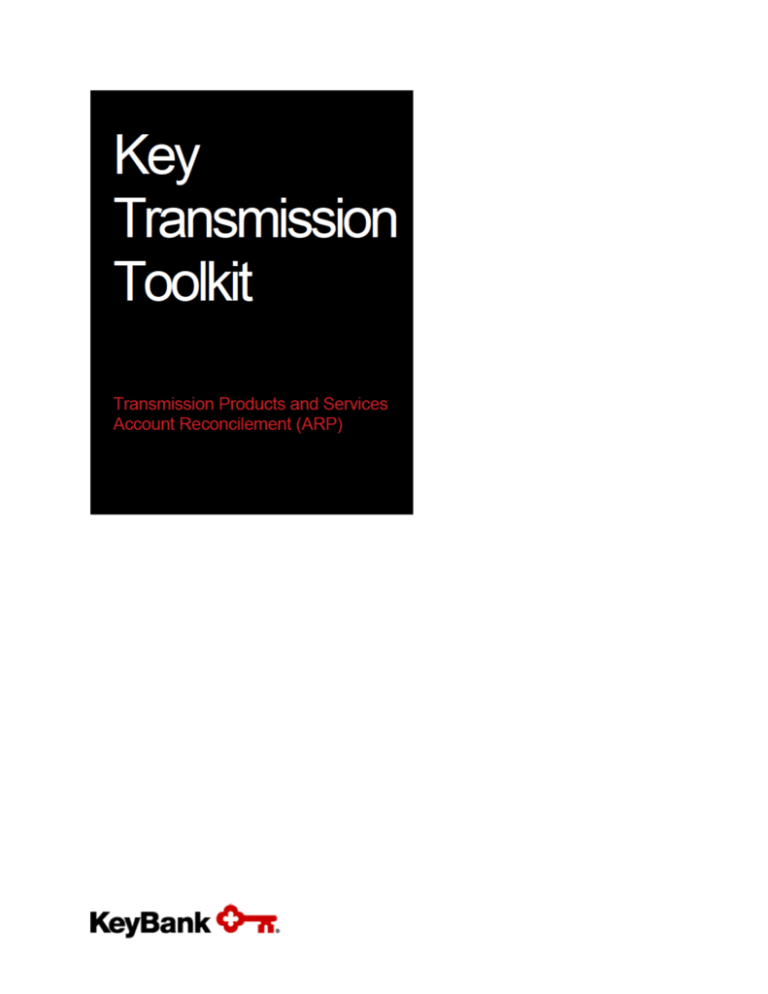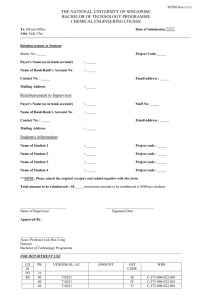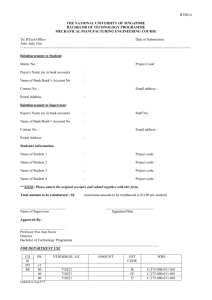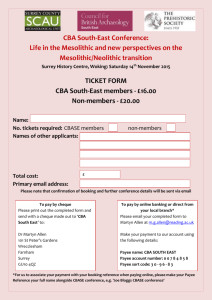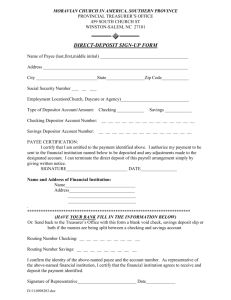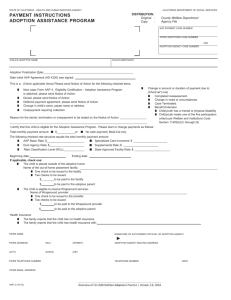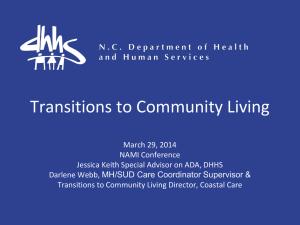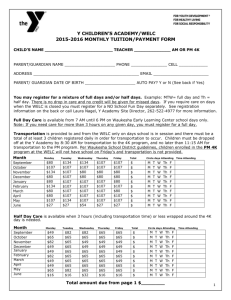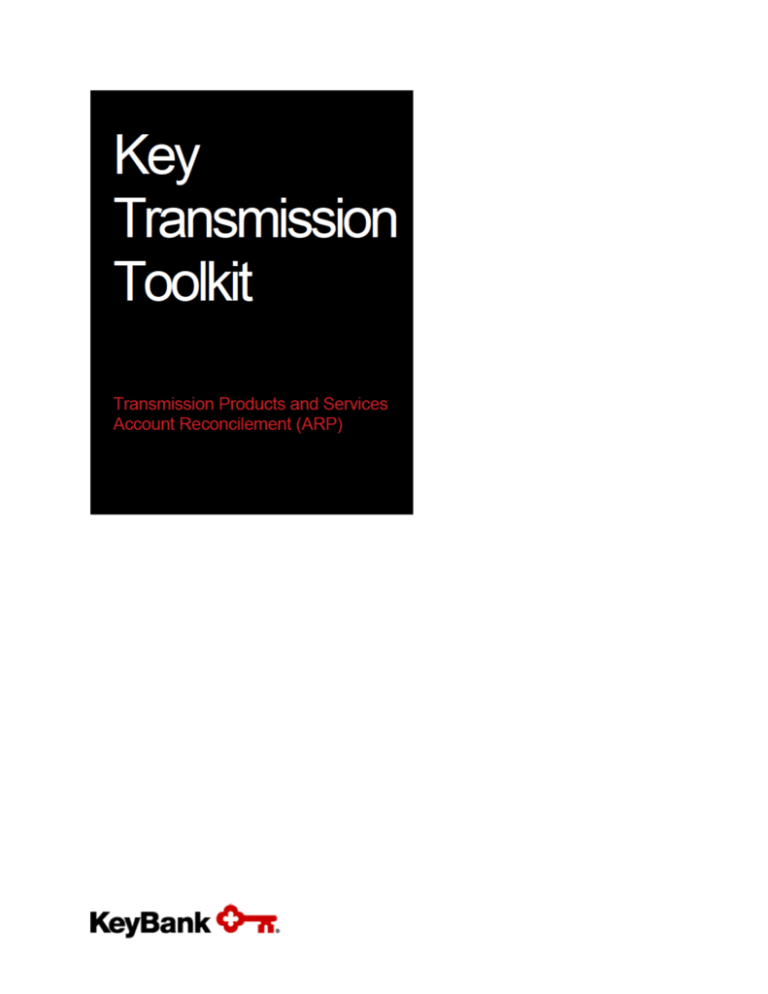
Copyright © 2014 by KeyBank, N.A.
All rights reserved. Reproduction of any part of this work beyond that permitted by Section 107 or
108 of the 1976 United States Copyright Act without the permission of the copyright owner
(KeyBank) is unlawful.
This publication is designed to provide accurate information about the subject matter covered.
Please be aware that changes to the information may occur after the publication date.
1
Account Reconcilement (ARP): Account Reconciliation
Reporting and Positive Pay
Overview
Account Reconciliation Reporting and Positive Pay are under the umbrella of ARP. Account
reconciliation provides you with detail on your paid check items to assist you with your internal
reconcilement and balancing processes. Positive Pay is a service to help you detect and
prevent fraudulent items from posting to your account. These services work together but
Positive Pay can also work independently.
KeyBank’s Account Reconciliation Services provide you with reporting either for a Full
Reconciliation or a Partial Reconciliation. Output files are available to coincide with your
Statement Cut date, usually monthly.
An account with Full reconcilement and Positive Pay or with Positive Pay Only requires that you
provide a file with check issue information. A Partial Reconciliation does not require an input
file.
Positive Pay exceptions are viewed via Key Total Treasury (KTT), our online Treasury system.
KeyBank Positive Pay services can include payee name verification (PNV) as an added layer of
protection.
ARP Guidelines
•
You should submit your file of issued check file prior to your distribution of the checks.
Our suggested best practice for clients is to have the file to us by 11:00 P.M. ET on the
day prior to the physical distribution of checks (this includes manually issued checks).
Any delay in providing the issue file will result in positive pay exceptions, meaning
checks may be presented that have no corresponding issue. These are called Paid No
Issues.
•
You, the client, are responsible for validation of any Paid No Issue items on your
reconcilement as a result of an incomplete or missing issue file. In addition to the files
described in this document you can submit issue and cancel/void information manually
on the Account Management Module on Key Total Treasury (KTT) by utilizing the Check
Issue Maintenance function.
•
You will automatically be granted access to the Daily Audit Listing Report on KTT. This
report shows all Issues and Cancels on the previous day’s file. This report will be
available for you to review on KTT after 9:00 A.M. ET.
•
KTT Web Based File Transfer clients: Please note that the connectivity confirmation for
account reconcilement issue files only indicates that a file has been received by
KeyBank; it does not validate the contents of the file. Use the Daily Audit Listing Report
on KTT validate the file has been processed.
2
•
In the event that an incorrect file was sent to KeyBank, you will need to have the file
backed out. Please send an email to ARP_Transmissions@KeyBank.com for
assistance with backing out the file. Please make sure that you include your name and
phone number in the email with the subject line ”Need File Assistance”. An Account
Reconcilement associate will then call to assist you.
•
If you are an existing Full reconciliation client with positive pay and you are adding
payee name verification (PNV), payee name verification begins at the implementation
date. Historic payee data cannot be loaded into the system as issuance data already
exists for the previously issue items.
•
If you are not able to create positive pay files according to KeyBank’s standard formats,
you can utilize our File Translator Tool to create your issue disbursement files. Please
contact your Treasury Sales Officer for more information on this solution.
•
KeyBank’s Consolidated Payables and File Management services also provide file
translation services. Please contact you Treasury Sales Officer if those services are
needed.
3
Standard Input Transmission Format Specifications (continued)
Two examples:
The first example is a check issue:
Account 1234567, Check Number 1000023476, Date June 29 2014 for $1,688.21
The second example is a cancel/void for a check on a previous issue file:
Account 1234567, Check Number 23455, Date June 2 2014 for $68,956.24
As a best practice a cancel/void should be used in situations where you still have
physical possession of the check. If the check has been released to the payee and is no
longer in your possession it is recommended that you issue a stop payment on that
check number.
Not
Account Number
Amount
Check Number
Date
Void Additional Data
Used
1 2 3 4 5 6 7 8 9 10 11 12 13 14 15 16 17 18 19 20 21 22 23 24 25 26 27 28 29 30 31 32 33 34 35 36 37 38 39 40 41 42 43 44 45 46 47 48 49 through
Column
Field
Names
Example 1
Example 2
0 0 0 0 0 0 0 0 0 0 1 2 3 4 5 6 7 1 0 0 0 0 2 3 4 7 6 2 0 1 4 0 6 2 9 0 0 0 0 1 6 8 8 1 2
0 0 0 0 0 0 0 0 0 0 1 2 3 4 5 6 7 0 0 0 0 0 2 3 4 5 5 2 0 1 4 0 6 0 2 0 0 0 6 8 9 5 6 2 4 C
5
61
Payee Input Transmission Format Specifications (continued)
Three examples with left justified payee names in CAPITAL letters:
The first example is a typical check issue with two payees identified. Account number 1234567,
Check number 1000023476, Issue date June 29 2014 for $1,688.12 to M Douglas Hurley and
Laura Hurley
The second example is a typical check issue with a single payee.
The third is an example from a check writing system that includes additional data in payee line
two that makes it look like an additional payee. Remember that what is on the check needs to
exactly match what is sent in the issue file.
Not
Additional
Date
Amount
Account Number
Check Number
Void
Used
Data
1 2 3 4 5 6 7 8 9 10 11 12 13 14 15 16 17 18 19 20 21 22 23 24 25 26 27 28 29 30 31 32 33 34 35 36 37 38 39 40 41 42 43 44 45 46 47 through 61
Column
Field
Names
Payee Line 1
Payee Line 2
62 through 136
137 thought 211
Example 1
0 0 0 0 0 0 0 0 0 0 1 2 3 4 5 6 7 1 0 0 0 0 2 3 4 7 6 2 0 1 4 0 6 2 9 0 0 0 0 1 6 8 8 1 2
M DOUGLAS HURLEY LAURA HURLEY
Example 2
0 0 0 0 0 0 0 0 0 0 1 2 3 4 5 6 7 1 0 0 0 0 2 3 4 7 7 2 0 1 4 0 6 2 9 0 0 0 0 0 0 5 0 0 0
SENGA MCCANN
Example 3
0 0 0 0 0 0 0 0 0 0 1 2 3 4 5 6 7 1 0 0 0 0 2 3 4 7 8 2 0 1 4 0 6 2 9 0 0 0 8 1 3 2 0 0 0
BRISBANS, MILDRED
SERVICE COORDINATOR
7
Test File and Test Checks for Positive Pay or Payee Name Verification (PNV) Positive Pay
You will need to send a test file and matching test checks (or scanned images of the actual
checks). Remember that if you are validating payee data the payee information on the checks
must exactly match what is on the file.
The service level for validating files is seven business days from the receipt of the file. Any
failures identified during testing will be communicated to you by a phone call, and then followedup with an email notification. Rejections will include specific corrections and recommendations
that are required before re-testing.
Testing MICR line data for new check stock
Changes to preprinted check stock should be MICR line tested and approved before production.
We suggest submitting at least 10 or more checks for testing. Your Treasury Sales Officer can
assist in getting that testing coordinated.
Payee Name Verification Best Practices and Recommendations
Font Type
• Times New Roman
• Courier
• Verdana
• Univers
• Tahoma
• Albertus
• Bookman
• Zurick
Font Size
• 10 to 24 points
Format Specifications
These recommendations will allow for appropriate spacing between individual letters allowing
your Payee line portion of the check to read properly.
• Set Pitch proportionate to Font
• Use Upper-case Alphabetic Characters on your file and check
• Do not use tags (decorative or script font) that could be misinterpreted or act as
connectors to the next character.
•
•
•
•
(An example of a font using tags, ANNE SMITH)
Do not use Bold or Italic effects
Do not use leading or trailing asterisks (****)
Do not use extraneous print in the Recognition Area
Do not use a Dot Matrix printer
10
Payee Line Format Spacing
• Default font spacing must have a clear separation between individual characters and
between lines of text.
• Minimum Separation between Payee lines of text is 0.050 inches
• Printing must be dark enough for a Minimum Contrast Signal of 0.60
Check Background Payee Data
The area of the check in which the Payee Name and Address is printed must be white, or
printed with a light pastel color of Print Contrast signal .30 or less and must extend at least .25
inches around the printing. There should be no other information, lines, symbols, or marks
appearing in this region. This includes any type of security features added to check background.
Payee Format Specifications
• Up to two lines of Payee Name information may be printed on the check for Payee
data review.
• Up to 75 characters may be printed per line.
Character Match
The format of the Payee Name information printed on the check must exactly match, character
by character, the format of the payee name information submitted in the Issue information.
Recognition Coordinates – One Set Per Account
• Location of the Payee Name(s) on the check and the Payee Font Type cannot vary for a
given Routing-Transit/Account Number combination as the Bank is only able to define
one set of coordinates per account.
11
Frequently Asked Questions
1. What happens if transmission testing is not completed?
Exceptions will be presented for review throughout the testing phase. Initially reporting
will include all of your items as there will be no issue information on the system. When
testing is complete only those items that are true exception will be presented for review,
Completing testing and then sending files in a timely manner reduces the number of
exception items that you must review and then pay or reject.
Paid No Issue (PNI) fees are typically waived during testing and for a short time after
implementation so that you can adjust to the new process. Fees may be applied if
testing is protracted.
2. If I send a bad file, can I just resend a corrected file?
No. You need to contact the ARP Operations transmission mailbox
ARP_Transmissions@KeyBank.com or call the assigned reconciler so that the bad
file can be backed out of the ARP software. After hours, until 9:00 PM ET, you can call
the Commercial and Business Banking Center (CBBC) at 1-800-821-2829.
If the bad file is not backed out, the second file sent will reject because the check
numbers are the same. Communication is the key to clean reporting when a bad file is
discovered.
3. I have my KTT confirmation, but I don’t think the file was received because
Positive Pay exceptions are showing. What’s wrong?
The file confirmation on KTT is a confirmation of connectivity. Actual file data cannot be
validated until the file updates into the reconciliation software during Key’s nightly batch
processing. Any client that is sending a transmission file needs to view the Daily Audit
Listing Report on KTT Account Management Module to validate the accuracy of their file
and that the issues have been loaded. This PDF report is available at 8 AM the
following business day.
4. What is the purpose of my mailbox ID?
The mailbox ID is your access to process a file on our Key Total Treasury (KTT) Web
site. If you send a file to an incorrect mailbox ID, it will not process.
5. Why do I have a Daily Audit Listing Report for an account I did not send a file to?
The “lead/master account” processes all files sent, regardless of the account number.
When a file is processed, the total items will show on the “lead/master account” and the
detail will show on the Daily Audit Listing Report for the account the file was sent to.
6. If I convert from Standard Positive Pay to Positive Pay with Payee Name
Verification, do I need to resend outstanding check data with the payee names?
No. KeyBank already has the issuance data. Any new data for the same check number
will reject. An implementation date will be communicated once testing has successfully
been completed. Only items issued after that date will go through the Payee Name
Recognition process.
7. When will I start to review Positive Pay Exceptions on Key Total Treasury?
Items will be available for you to view during the testing phase. It is important that you
begin reviewing items at this time so that you can become accustomed to the reporting
and action to be taken. Contact your Cash Management representative for your service
start date.
12
8. What is the difference between service start date and implementation date?
The service start date is the date coincides with the DDA statement cycle. The
implementation date is the date testing is completed and the file moves into production.
13