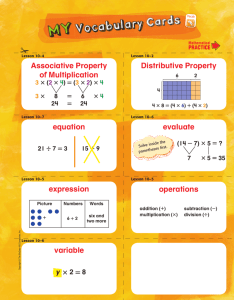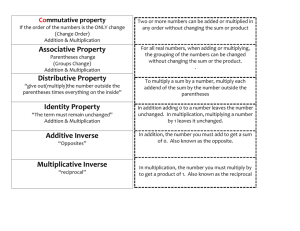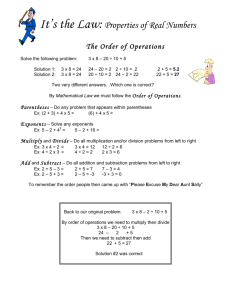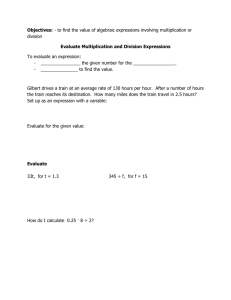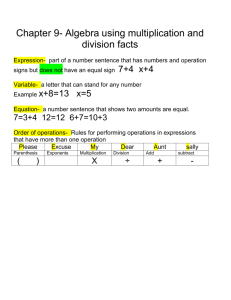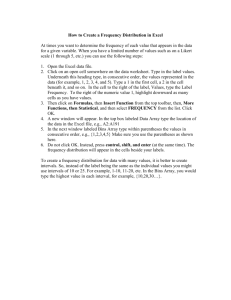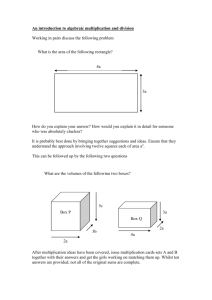Expert TA: Order of Operations
advertisement
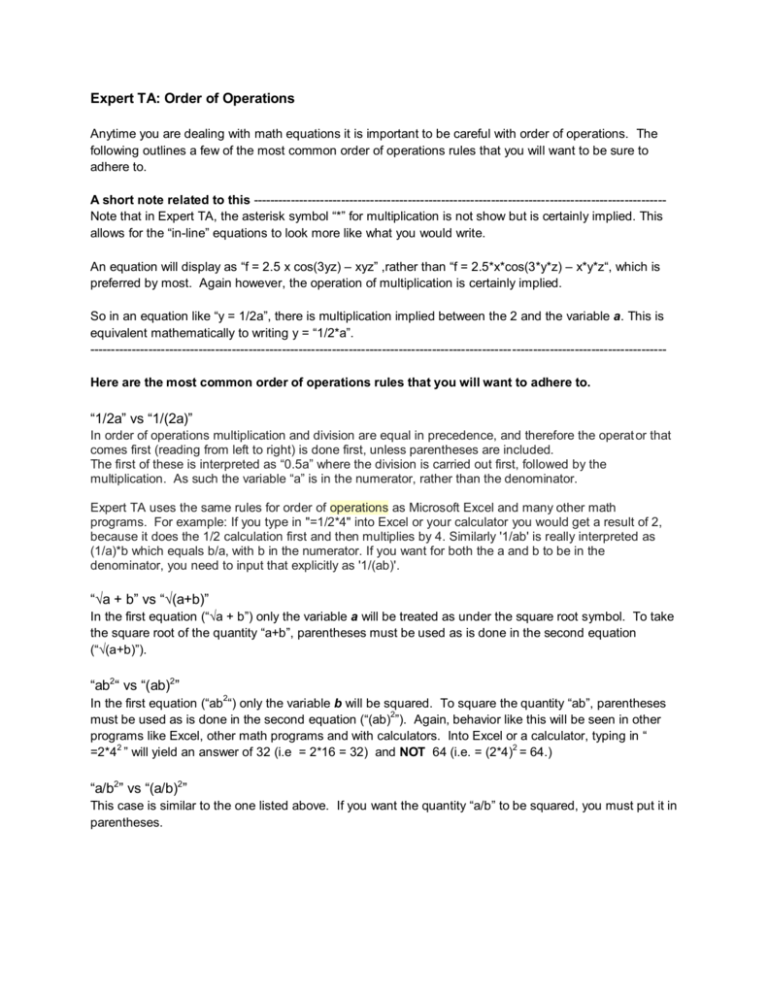
Expert TA: Order of Operations Anytime you are dealing with math equations it is important to be careful with order of operations. The following outlines a few of the most common order of operations rules that you will want to be sure to adhere to. A short note related to this --------------------------------------------------------------------------------------------------Note that in Expert TA, the asterisk symbol “*” for multiplication is not show but is certainly implied. This allows for the “in-line” equations to look more like what you would write. An equation will display as “f = 2.5 x cos(3yz) – xyz” ,rather than “f = 2.5*x*cos(3*y*z) – x*y*z“, which is preferred by most. Again however, the operation of multiplication is certainly implied. So in an equation like “y = 1/2a”, there is multiplication implied between the 2 and the variable a. This is equivalent mathematically to writing y = “1/2*a”. -----------------------------------------------------------------------------------------------------------------------------------------Here are the most common order of operations rules that you will want to adhere to. “1/2a” vs “1/(2a)” In order of operations multiplication and division are equal in precedence, and therefore the operat or that comes first (reading from left to right) is done first, unless parentheses are included. The first of these is interpreted as “0.5a” where the division is carried out first, followed by the multiplication. As such the variable “a” is in the numerator, rather than the denominator. Expert TA uses the same rules for order of operations as Microsoft Excel and many other math programs. For example: If you type in "=1/2*4" into Excel or your calculator you would get a result of 2, because it does the 1/2 calculation first and then multiplies by 4. Similarly '1/ab' is really interpreted as (1/a)*b which equals b/a, with b in the numerator. If you want for both the a and b to be in the denominator, you need to input that explicitly as '1/(ab)'. “√a + b” vs “√(a+b)” In the first equation (“√a + b”) only the variable a will be treated as under the square root symbol. To take the square root of the quantity “a+b”, parentheses must be used as is done in the second equation (“√(a+b)”). “ab2“ vs “(ab)2” In the first equation (“ab2“) only the variable b will be squared. To square the quantity “ab”, parentheses must be used as is done in the second equation (“(ab)2”). Again, behavior like this will be seen in other programs like Excel, other math programs and with calculators. Into Excel or a calculator, typing in “ =2*42 ” will yield an answer of 32 (i.e = 2*16 = 32) and NOT 64 (i.e. = (2*4)2 = 64.) “a/b2” vs “(a/b)2” This case is similar to the one listed above. If you want the quantity “a/b” to be squared, you must put it in parentheses.