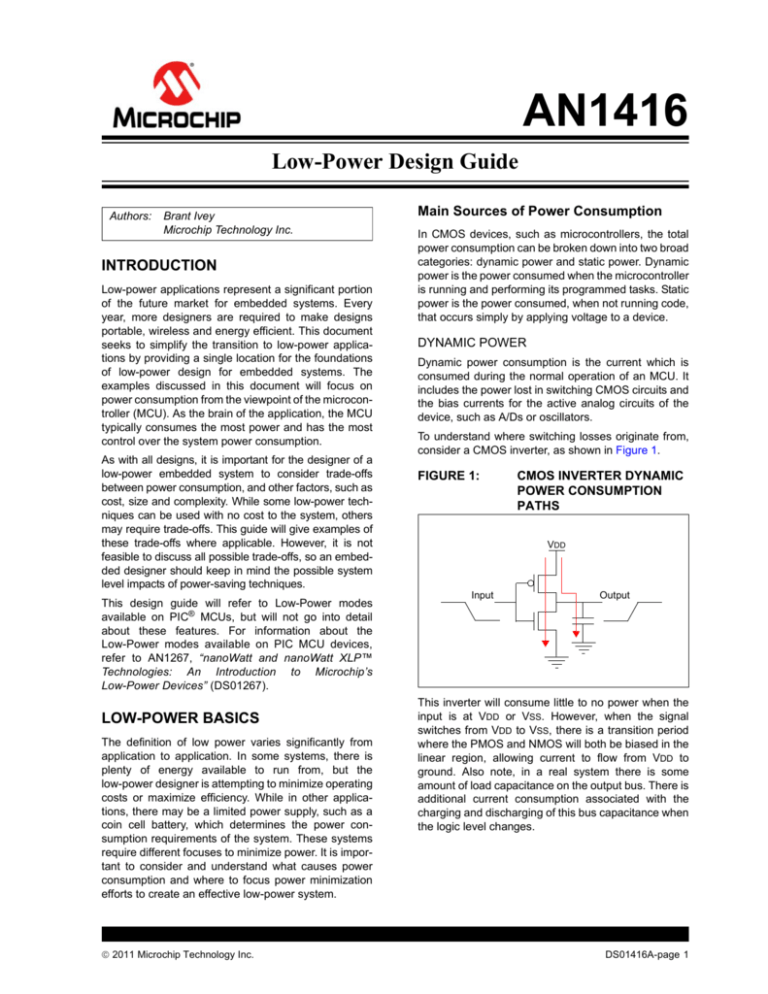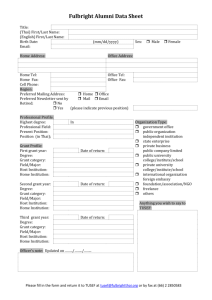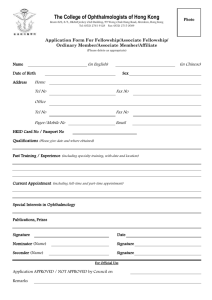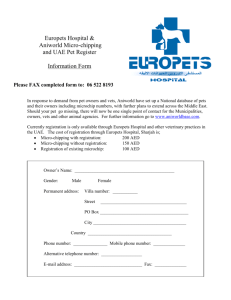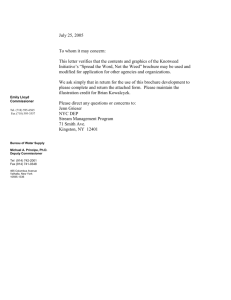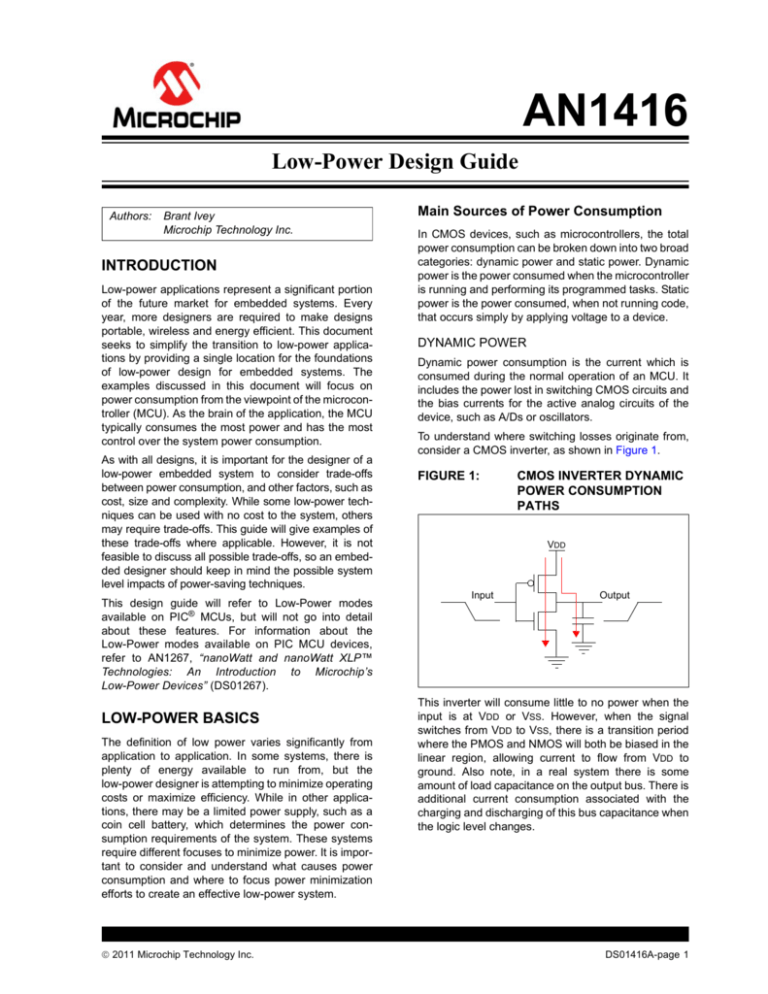
AN1416
Low-Power Design Guide
Authors:
Brant Ivey
Microchip Technology Inc.
INTRODUCTION
Low-power applications represent a significant portion
of the future market for embedded systems. Every
year, more designers are required to make designs
portable, wireless and energy efficient. This document
seeks to simplify the transition to low-power applications by providing a single location for the foundations
of low-power design for embedded systems. The
examples discussed in this document will focus on
power consumption from the viewpoint of the microcontroller (MCU). As the brain of the application, the MCU
typically consumes the most power and has the most
control over the system power consumption.
As with all designs, it is important for the designer of a
low-power embedded system to consider trade-offs
between power consumption, and other factors, such as
cost, size and complexity. While some low-power techniques can be used with no cost to the system, others
may require trade-offs. This guide will give examples of
these trade-offs where applicable. However, it is not
feasible to discuss all possible trade-offs, so an embedded designer should keep in mind the possible system
level impacts of power-saving techniques.
This design guide will refer to Low-Power modes
available on PIC® MCUs, but will not go into detail
about these features. For information about the
Low-Power modes available on PIC MCU devices,
refer to AN1267, “nanoWatt and nanoWatt XLP™
Technologies: An Introduction to Microchip’s
Low-Power Devices” (DS01267).
LOW-POWER BASICS
The definition of low power varies significantly from
application to application. In some systems, there is
plenty of energy available to run from, but the
low-power designer is attempting to minimize operating
costs or maximize efficiency. While in other applications, there may be a limited power supply, such as a
coin cell battery, which determines the power consumption requirements of the system. These systems
require different focuses to minimize power. It is important to consider and understand what causes power
consumption and where to focus power minimization
efforts to create an effective low-power system.
2011 Microchip Technology Inc.
Main Sources of Power Consumption
In CMOS devices, such as microcontrollers, the total
power consumption can be broken down into two broad
categories: dynamic power and static power. Dynamic
power is the power consumed when the microcontroller
is running and performing its programmed tasks. Static
power is the power consumed, when not running code,
that occurs simply by applying voltage to a device.
DYNAMIC POWER
Dynamic power consumption is the current which is
consumed during the normal operation of an MCU. It
includes the power lost in switching CMOS circuits and
the bias currents for the active analog circuits of the
device, such as A/Ds or oscillators.
To understand where switching losses originate from,
consider a CMOS inverter, as shown in Figure 1.
FIGURE 1:
CMOS INVERTER DYNAMIC
POWER CONSUMPTION
PATHS
VDD
Input
Output
This inverter will consume little to no power when the
input is at VDD or VSS. However, when the signal
switches from VDD to VSS, there is a transition period
where the PMOS and NMOS will both be biased in the
linear region, allowing current to flow from VDD to
ground. Also note, in a real system there is some
amount of load capacitance on the output bus. There is
additional current consumption associated with the
charging and discharging of this bus capacitance when
the logic level changes.
DS01416A-page 1
AN1416
The average power consumed by dynamic switching
losses of a single gate can be defined by the following
equation:
EQUATION 1:
DYNAMIC POWER
CONSUMPTION
P=V2fC
Where V is the system voltage, f is the switching
frequency and C is the load capacitance.
Note that this equation is for a single CMOS device, not
the entire MCU. When considering the entire MCU, this
equation will be multiplied by a scaling factor (), which
varies depending on the switching frequency of all of
the gates in the device.
Equation 1 reveals a few important points to consider
about how to control dynamic power consumption. The
first point to consider is that voltage is the most significant
factor in dynamic power consumption because the
voltage term is squared. Reducing the system operating
voltage will have a significant impact on power consumption. Another major consideration is which of these
components can be modified in a system. Every
embedded system has different requirements which
will limit the ability of a designer to adjust the voltage,
frequency or load capacitance.
For example, the embedded system designer has
limited control over C, the internal load capacitance.
The capacitance is a function of the internal MCU layout and design. It is up to the MCU manufacturer to limit
the switching of load capacitance by utilizing proper
low-power IC design techniques, such as properly gating clock signals. The only control the system designer
has over internal load capacitance is the ability to
enable and disable MCU features individually. A savvy
low-power designer should ensure that, at any point in
a program, only the currently needed features of the
MCU are enabled and all others are turned off.
A designer does have control over the external load
capacitance of a signal that is routed to an I/O pin.
These capacitances can be much larger than the internal capacitance of the device and can cause significant
losses. For this reason, it is important for a designer to
review a design for stray capacitance on digital switching. Refer to the “Hardware Design” section for more
details on I/O low-power design techniques.
Operating voltage is primarily defined by the process
technology used in the manufacture of the MCU. As process geometries shrink, the operating voltage decreases
and the device consumes lower dynamic power. An
embedded system designer can utilize this knowledge by
selecting MCUs which are capable of operating at lower
voltages. However, if the minimum system voltage is
defined by some other component of the system, such as
a sensor or communications interface, this will require a
cost versus power trade-off. This would require an
additional voltage regulator for the MCU power, which
DS01416A-page 2
would increase system cost. Interestingly, in some
cases, it can be more power efficient to run at a higher
voltage if it allows for the removal of a regulator. In this
case, the power lost in the regulator is higher than the
increase in dynamic current from operating at a higher
voltage.
Frequency is typically the most variable of the factors
contributing to dynamic power, and as such, is usually
the component adjusted by embedded designers to
actively control power consumption. The optimal
operating frequency for a system is determined by a
combination of factors:
• Communications or sampling speed requirements
• Processing performance
• Maximum peak current allowed
As the power equation indicates, lower frequencies will
result in lower dynamic current. However, it is important
to keep in mind that execution speed is also a factor in
power consumption. In some cases, it may be optimal to
run at a higher frequency and finish an operation more
quickly to allow the system to return to Sleep for minimal
power use. Also, consider that at low frequencies,
dynamic switching current may no longer dominate
system power consumption. Instead, the static power
consumption used in biasing the analog circuits on the
MCU will dominate. This can limit the effectiveness of
reducing frequency as a power-saving technique. At this
point, the designer should focus on techniques to reduce
static power.
STATIC POWER
Static power consumption encompasses all of the
power required to maintain proper system operation
while code is not actively running. This typically
includes bias currents for analog circuits, low-power
timekeeping oscillators and leakage current. Static
power is a major concern for battery-based systems,
which spend significant portions of the application
lifetime in Sleep mode.
Analog circuits, such as voltage regulators and
Brown-out Resets (BOR), require a certain amount of
bias current in order to maintain acceptable accuracy as
temperature and voltage vary. In order to offset the current consumption of many of these modules, the best
techniques are to utilize flexibility built into the MCU to
enable and disable analog blocks, as necessary, or to
utilize lower power and lower accuracy modes.
2011 Microchip Technology Inc.
AN1416
Timekeepers, such as the Watchdog Timers (WDT) and
Real-Time Clock/Calendars (RTCC), are also usually
considered part of the system’s static power consumption. Even though these modules are actively switching
and could be thought of as dynamic because they are
always running at a constant frequency, and consume
very little power, it makes more sense to include them in
static power calculations. Nonetheless, as dynamic
circuits, they follow the same rules for power optimization, as mentioned in the “Dynamic Power” section and
are primarily affected by voltage, frequency and capacitance. By nature, these oscillators are low-frequency
and low-power oscillators. For instance, 32 kHz crystal
drivers are usually designed to allow the crystal to operate with as little peak-to-peak voltage as possible, while
maintaining stable oscillation. Refer to the “Low-Power
Crystal Design” section for more information on
reducing crystal oscillator power consumption.
FIGURE 2:
NMOS TRANSISTOR
LEAKAGE CURRENTS
VG
VSS
Gate
Source
VDD
Drain
Sub-Threshold
Leakage
Gate Leakage
Substrate
Leakage current is caused by the non-ideal operation of
the MOSFETs used in CMOS devices. As process technologies shrink and transistors become smaller, there
are several aspects of the FET which no longer behave
as they would in an ideal system. Current begins to leak
from the FET drain to the source, even when the gate is
below the conducting threshold. This current is called
sub-threshold leakage. Sub-threshold leakage occurs
because the drain and source are physically closer in a
narrower transistor. The narrower a transistor is, the
larger this leakage becomes. Additionally, leakage is
affected by temperature and voltage. For MCUs, using
small processes at high temperatures and maximum
voltage, leakage can amount to many A of current.
2011 Microchip Technology Inc.
Similar to dynamic power, some of the aspects of
leakage power are outside of the control of the embedded system designer. Selecting an MCU with a larger
process technology will reduce leakage, but with the
trade-off of having higher dynamic current consumption. Temperature is also out of the designer’s control,
set by the requirements of the system. Generally, the
best option for reducing leakage is to reduce voltage
and power off unneeded circuits. Some PIC® MCUs
provide features, such as Deep Sleep, which power
down additional circuits in the device to reduce the
power consumption below typical Sleep levels.
PROCESS TECHNOLOGY TRADE-OFF
CONSIDERATIONS
A critical trade-off becomes apparent when trying to optimize both dynamic and static power. Smaller process
technologies have considerably lower dynamic power,
but at the cost of much higher leakage current. Table 1
shows a comparison of some commonly used process
technologies, and the relative static and dynamic power
consumption for each technology. In some cases, as a
result of this trade-off, it can be difficult for a designer to
determine which is more important to reducing power
consumption for a system. In order to select the correct
MCU, which will minimize power for a particular system,
it is important for the designer to know whether dynamic
or static power has a more significant impact on the
system. This process is called ‘Power Budgeting’ and is
discussed in detail in the “Measuring Power Consumption” section. This trade-off between dynamic and
static power is what makes MCU design optimizations
matter. MCU manufacturers are constantly searching for
ways to maintain low leakage as process technologies
continue to shrink.
TABLE 1:
COMPARISON OF PROCESS
TECHNOLOGY POWER
CONSUMPTION
Leakage
Power
(Normalized)
Dynamic
Power
(Normalized)
0.35 m
0.5
2.8
3.0V
0.25 m
.75
2
2.5V
Process
Technology
Core
Voltage
0.18 m
1
1
1.8V
130 nm
1.5
.75
1.5V
90 nm
2
0.44
1.2V
DS01416A-page 3
AN1416
WHAT IS LOW POWER?
to read and store an input before returning to Sleep. In
this example, it is not feasible to start up a crystal oscillator which could take milliseconds before it is stable.
The MCU must be able to wake-up and operate in a few
microseconds to effectively manage the application.
Low power means different things for different systems.
Some applications focus on dynamic power consumption
as they must remain running constantly, such as a power
supply. For these applications, the only concern is how to
reduce dynamic power as much as possible to improve
efficiency. On the other hand, a battery-powered application would typically be more concerned with the Sleep
mode power consumption, as it tends to spend most of
its time in Sleep mode.
To understand the importance of the various aspects of
the system’s power consumption, the example application, shown in Figure 3, will be used to show various
low-power design techniques and trade-offs. A data
logging sensor takes a sample every 100 mS and then
stores the data to EEPROM once a full page of data is
available (32 samples). The system runs for 50 S to
take a sample and for 5 mS to store the data to
EEPROM. The sensor is using the PIC16LF1826, a 3V
XLP PIC microcontroller.
However, these Run and Sleep mode power consumptions are not the only aspects that are important to power
consumption. For example, wake-up time can have a
crucial impact on systems with a low active duty cycle.
Consider a system which only remains awake for 10 s
FIGURE 3:
LOW-POWER SYSTEM EXAMPLE
C2
0.1 F
1k
C1
3.3V
0.1 F
R3
RB0/INT 6
RA1
RB1 7
RA2
RB2 8
RA3
RB3 9
3 RA4/T0CKI
R4
RA0
R5
10k
17
18
1
2
10k
R2
100k
U1
14 VDD
4 MCLR
U2
8
7
6
5
RB4 10
DS01416A-page 4
A1 2
SCL
A2 3
GND 4
SDA
Y1
RB7 13
33 pF
C5
32.768 kHz
C4
PIC16LF1826
A0 1
WP
Serial EEPROM
RB6 12
33 pF
22 pF
R1
100k
C3
RB5 11
16 OSC1/CLKIN
15 OSC2/CLKOUT
5 VSS
VCC
2011 Microchip Technology Inc.
AN1416
Measuring Power Consumption
When measuring the overall power consumption of a
system, there are two values which are of primary concern: average power consumption and maximum
power consumption. Average power consumption is
the sum of the total energy consumed by the system in
Dynamic and Static Power modes, divided by the average system loop time, as shown in Figure 4. Average
power is important because it provides a single value,
which can be used to accurately determine battery life
or the total energy use of the system.
FIGURE 4:
CALCULATING SYSTEM AVERAGE POWER CONSUMPTION
Dynamic Power –
Active Mode with
Device Running
Current
Powers Down
Wake-up Time
Static Power –
Power-Down Mode
Operation Time
Average Current = Iactive x tactive + Ipowerdown x tpowerdown
tactive + tpowerdown
Maximum power consumption is the worst-case power
draw required by the system. It is important to determine maximum power consumption in order to properly
design the system power supply. For example, many
batteries perform differently depending on the rate of
current draw from the battery, and it is important to
know what current levels the system’s battery is
capable of handling.
While measuring power consumption may seem
straightforward, accurately capturing average power
can be complex for many systems. Most embedded
applications do not spend enough time doing a specific
task for an ammeter to accurately measure and display
the current without modifying the code to wait in a particular state. An oscilloscope can be used to get an idea
of the current profile, but may not be able to accurately
capture the power consumption for Low-Power modes.
As a result, it is often necessary to combine multiple
measurement methods in order to accurately model the
power consumption of a system in all modes.
2011 Microchip Technology Inc.
MEASURING STATIC POWER
There are a few concerns to consider when measuring
static power consumption. First, ensure that the
ammeter used for testing has a high enough resolution
to accurately measure the MCU’s power consumption.
For many nanoWatt XLP MCUs, the static power can be
lower than 100 nA, which can be outside the maximum
resolution for most handheld multimeters and some
bench DMMs.
Another concern is the voltage drop out of the ammeter.
When set to a low-current range for measuring static
power, there will usually be a notable voltage drop across
the meter. This can interfere with voltage-sensitive
circuits, and often, a Brown-out Reset will occur in an
MCU if a short, high-power pulse develops. This voltage
drop is frequently not specified in the product documentation and must usually be measured by using a second
multimeter or oscilloscope.
DS01416A-page 5
AN1416
Generally, it is not feasible to measure static power with
an oscilloscope. For currents under 10 A, a shunt resistor of at least 5 kOhm must be used in order to create a
measurable voltage drop. Using this large of a resistor is
likely to interfere with proper operation of the system
when not in the low-power state.
In the event that there is no ammeter available that is
capable of accurately measuring a very low-power application, an alternate method can be used, utilizing a
capacitor. When operating in a Low-Power mode, an
MCU will act as a constant-current sink. Using the equation for constant-current discharge from a capacitor, it is
relatively easy to measure the power consumption of a
low-power system. Connect a capacitor, such as a low
leakage 10 F ceramic capacitor, to the application, as
shown in Figure 5, with switches to disconnect the
capacitor from the voltage supply and the application.
FIGURE 5:
LOW-POWER
MEASUREMENT,
CAPACITOR METHOD
Charge
Switch
Discharge
Switch
System
Source
C
To measure low power in the capacitor method:
1.
2.
3.
4.
Connect both switches to run the system and
allow the capacitor to charge to VDD from the
voltage source.
Disconnect the voltage source (and any voltage
meters) and allow the application to run from the
capacitor for a set amount of time. This time
should be long enough to allow the capacitor to
discharge by about 100 mV. Make sure to disconnect the capacitor before the voltage has
dropped below the normal operating range of
the application.
Disconnect the capacitor from the application
and connect a voltage meter to measure the
remaining voltage on the capacitor.
Using Equation 2, calculate the current for a
capacitor under constant-current discharge,
based on the delta voltage and discharge time.
Note:
Some capacitor types have significant
leakage current which could cause error in
this method. To account for the leakage
current, repeat the experiment for the
same time period with no load on the
capacitor to determine the amount of
voltage change from leakage.
DS01416A-page 6
For example, if a system is run from a 10 F capacitor
for 10 seconds, and experiences a voltage drop of
100 mV, using Equation 2 indicates that the system
consumes an average of 100 nA over that 10 seconds.
EQUATION 2:
CONSTANT-CURRENT
DISCHARGE FROM A
CAPACITOR
V
I=C t
MEASURING DYNAMIC POWER
Using an ammeter to measure dynamic power under
normal system operating conditions is usually not very
useful. This is because the sampling speed of most
ammeters is not fast enough to accurately measure the
real-time power consumption of the system, as it is
executing code and changing states. To accurately
measure dynamic power with an ammeter, it is necessary to modify the system code to hold it in a particular
state in order to measure the power. This provides
accurate data for the current consumption of each state,
but doesn’t provide the execution time information
needed to calculate the average power consumption of
the system.
An effective way to measure dynamic power consumption is to use an oscilloscope to measure voltage
across a shunt resistor. The oscilloscope will allow a
designer to determine the changes in power consumption as the system steps through various states during
operation, as well as measure the time spent in each
state. This facilitates the creation of a complete profile
of the application’s power consumption. It is important
to size the shunt resistor appropriately. It should be
large enough to provide measurable resolution on the
scope, but small enough not to cause a system
brown-out in high-power states. Usually, a 10-100 ohm
resistor is appropriate for dynamic power measurements.
CREATING A POWER PROFILE
Once data is collected for both static and dynamic
power, the data can be used to create a power profile
for the system. The purpose of a power profile is to
provide the designer with a clear image of where the
primary sources of power use are in the system so that
it can be optimized. To create a power profile:
1.
2.
3.
Break down the application into states based on
varying power consumption.
Measure the power and execution time of each
state.
Determine the total energy consumed in each
state by multiplying power and time.
2011 Microchip Technology Inc.
AN1416
TABLE 2:
EXAMPLE POWER PROFILE CALCULATION
Mode
Mode Time for
32 Samples (ms)
Current (A)
By Device
Mode Total
Charge
(A ×ms)
0.8
2560.0
0.8000
0.26
166.5
213.12
1300
416.00
1150
5750.00
—
8939.38
Sleep
MCU Sleep
Sensor Off
EEPROM Off
0.8
0
0
3200
Initialize
MCU Wake-up
Sensor Off
EEPROM Off
0.8
0
0
0.32
Sample Sensor
MCU Run
Sensor On
EEPROM Off
150
16.5
0
1.28
Scaling
MCU Run
Sensor Off
EEPROM Off
1300
0
0
0.32
Storing
MCU Run
Sensor Off
EEPROM On
TOTAL
3206.92
Average Current (A), Total
Charge/Total Time
2.788
Peak Current (A)
1300
Once the profile is complete, the task of optimizing the
application is much simpler. The profile clearly indicates which states of the system consume the most
power so that the designer can focus his efforts on
reducing the power of these states. The power profile
also simplifies the calculation of the system average
power and the maximum power. Consider the profile in
Table 2, which is based on the example application
from Figure 3. For each Microcontroller mode, the execution time is calculated and current consumption is
broken down by device. Note that in this profile, the
worst power consumers are the Storing and Sleep
modes. A designer, using this system, should focus
power reduction efforts on these two modes first, as
they have the highest impact on the system.
2011 Microchip Technology Inc.
150
0
1000
5
—
Performance vs. Power
There are always trade-offs between performance and
power consumption in an embedded system. The key to
low-power design is creating a system which utilizes the
strengths and features of the controller to get the most
performance within the power budget. Some critical
aspects to consider when designing for performance are:
•
•
•
•
•
Wake-up Time
Oscillator Speed
Instruction Set Architecture (ISA)
Peripheral Features
Executing from Flash vs. RAM
DS01416A-page 7
AN1416
Wake-up Time
Wake-up time is critical for systems with short active
times, as the wake-up process often consumes a
similar amount of current as normal operation.
The primary component of wake-up time is the Oscillator
Start-up Time (OST). Typical start-up times for various
common clock sources on PIC MCUs are shown in
Table 3. Note that most high-accuracy and high-speed
sources, such as crystals and Phase-Locked Loop (PLL)
FIGURE 6:
TABLE 3:
oscillators, have long start-up times. One method, which
allows a system to use a slow start-up source with a fast
wake-up time, is the Two-Speed Start-up feature on
many PIC MCUs. Two-Speed Start-up initially wakes up
from the internal RC oscillator, which typically starts up
in a few s. The system runs from this oscillator until the
primary clock source stabilizes, reducing total operating
time by running any code that is not timing critical, as
shown in Figure 6.
TWO-SPEED SCOPE
TYPICAL WAKE-UP TIMES FOR
VARIOUS OSCILLATORS
Frequency
Start-up Time
(ms)
Internal Fast RC
Oscillator
8 MHz
.001-.010
Low-Power RC
Oscillator
31 kHz
0.3
Primary Crystal
8 MHz
0.5-1.0
Internal RC + PLL
32 MHz
(8 MHz x 4)
1.0
Primary Crystal + PLL
32 MHz
(8 MHz x 4)
1.5-2.0
Secondary Crystal
32.768 kHz
100-1000
Oscillator
DS01416A-page 8
Clock Speeds and Power Efficiency
One of the most common questions about low-power
design asks: What is the best frequency to run at in order
to minimize power consumption? Is it better to run at the
lowest speed possible or to run at high speed and then
Sleep afterward? While this will vary by MCU, usually
higher speeds are more efficient than low speeds. This
occurs primarily because of the fixed current of initially
powering the oscillator and the MCU. At low frequencies,
this fixed bias current represents a significant portion of
the total power consumption. However, at higher
frequencies, it becomes negligible. The result is that the
higher frequencies typically have lower A/MHz, allowing for more efficient operation. Refer to Figure 7 to see
how higher speeds can be more efficient.
2011 Microchip Technology Inc.
AN1416
FIGURE 7:
DYNAMIC CURRENT vs. OSCILLATOR SPEED, DEMONSTRATING EFFICIENCY
OF HIGH SPEEDS
IDD at 3.3V, 25°C
18
16
High Speed
300 μA/MHz
14
I (mA)
12
10
8
6
Low Speed
500 μA/MHz
4
2
0
0
5
10
15
20
25
30
35
OSC Frequency (MHz)
There are a couple of caveats to this rule to consider. If
the power source is low impedance and capable of
handling high currents without an issue, it remains true.
However, for higher impedance sources, such as coin
cell batteries, it no longer holds. With lower current
power sources, the internal impedance of the power
supply will reduce the effective power output to the
MCU when high current is consumed. This can result in
the reduction of the battery life below the rated capacity. It can also cause unreliable system operation due to
unexpected Brown-out Resets when the battery’s
output voltage drops, due to the high-current load.
Second, at higher speeds, the system voltage often
becomes important. Many MCUs are not capable of
operating at full speed through the entire voltage range
of the device. Therefore, when running at high speed
from a battery-powered application, it is necessary to
monitor VDD to determine if the battery voltage is
dropping close to the minimum level required for
full-speed operation. If VDD drops below this voltage, it
can cause code mis-execution. Most MCUs provide a
Low-Voltage Detect (LVD) feature, which will interrupt
the device if VDD drops close to this range. This will
allow the firmware to reduce the operating frequency at
low voltage, allowing the system to extend its lifetime.
2011 Microchip Technology Inc.
Instruction Set Architecture (ISA)
The primary dynamic power specification, advertised
by MCU manufacturers, is A/MHz or A/MIPS. Unfortunately, as many designers have discovered, neither
of these specifications are very accurate as they don’t
take into account the MCU’s CPU architecture. To truly
compare power consumption, it is necessary to consider how much actual work is performed per unit of
energy consumed. Different architectures will perform
varying amounts of work in a single clock cycle. This
makes the Instruction Set Architecture of an MCU an
important component of power consumption. Clocking
scheme, cycles per instruction and available instructions all have a major impact on the performance of the
device, which directly affects the amount of work done
in one cycle, and therefore, the power consumption.
The first major considerations are the MCU clock ratio
and cycles per instruction. The clock ratio is the ratio of
the input system clock frequency (FOSC) to the internal
instruction clock frequency (FCY or SYSCLK). Eight-bit
PIC MCUs have a divide-by-4 architecture, while 16-bit
PIC MCUs have a divide-by-2 architecture. PIC32
devices have a 1-to-1 clock ratio. It is important to consider the clock ratio when checking the specifications
for a device. In some cases, devices specify power
consumption based on FOSC and others based on FCY.
Devices which specify FOSC will refer to the speed in
MHz (e.g., 8 MHz), while a device specifying FCY will
use MIPS (e.g., 8 MIPS).
DS01416A-page 9
AN1416
However, clock ratio cannot be considered alone when
comparing power consumption. The other important
component to the equation is cycles per instruction. All
PIC MCUs are RISC architectures, with most of the
instructions taking one cycle to execute. Even so, many
other MCUs (even some which advertise as RISC)
require multiple cycles per instruction. This difference
can make it very difficult to directly compare power consumption between different architectures. In some
cases, if the majority of the instructions on an MCU
require a given cycle count, an average cycle/instruction
value can be calculated and used for power comparisons; others are complex enough that this is not possible.
If this is the case, it is generally only possible to compare
power consumption by using a benchmarking test.
Benchmarking is the only complete method to compare
devices which take Instruction Set Architecture into
account. It is also the most time-intensive method to
compare devices. For a simple benchmark, there are
some open source benchmark standards, which can be
used to do get an initial comparison. By combining
benchmark completion times with data sheet power
consumption specifications, it is often possible to get a
reasonable comparison of device power consumption.
Even so, these benchmarks usually utilize only the CPU
of a device and do not exercise device peripherals or
advanced features. An ideal comparison is to use a
simplified application, which performs the major time or
TABLE 4:
power consuming portions of a system, and performs a
power budget analysis using this simplified system as a
more accurate benchmark.
Properly Utilizing Peripherals
Peripheral features on a microcontroller can help substantially reduce power consumption. However, often it
can be deceiving which peripherals consume high
power and which are low power. For example, when
comparing a UART to an SPI, many designers would
choose the UART as the lower power module. Because
it requires fewer toggling I/Os and runs at a lower
speed, this limited speed actually makes the UART
worse for power consumption, as an SPI is usually able
to complete a transaction much more quickly than a
UART. While the SPI may consume more power during
the transaction, afterward the device can go to Sleep
and eliminate the highest source of power consumption, the CPU. Table 4 provides a list of some of the
common features on MCUs and gives a rough baseline
for their estimated power consumption. Of course, this
will vary by vendor, peripheral settings and by application, but it should provide a basis for determining which
module to use when multiple choices are available.
The following sections provide some further tips on
how to effectively use various peripherals to reduce the
power consumption of a system.
POWER CONSUMPTION OF COMMON PERIPHERALS
Current
(A)
Time to Send
10 Bytes (ms)
Total Charge
(A ms)
UART (57.6k)
200
1.74
347.22
I2C™
1000
0.25
250.00
700
0.02
14.00
Current
(A)
Time to Convert
10 Samples (ms)
Total Charge
(A ms)
Serial Communications
(400 kHz)
SPI (4 MHz)
Analog Modules
Low-Speed A/D (100 ksps maximum)
250
0.1
25
High-Speed A/D (500 ksps maximum)
1000
0.02
20
Low-Speed Comparator
10
High-Speed Comparator
100
DAC/CVREF
Low-Power Modules
5
Current
(A)
Brown-out Reset (BOR)
5
Watchdog Timer (WDT)
0.5-1.0
Real-Time Clock and Calendar
(RTCC)
0.5-1.0
Timer (31 kHz)
0.5-1.0
DS01416A-page 10
2011 Microchip Technology Inc.
AN1416
ANALOG-TO-DIGITAL CONVERTERS (A/D)
The Analog-to-Digital Converter (A/D) is primarily an
analog module and many of the circuits used to perform conversions do not vary significantly with speed,
such as reference voltage circuits, signal amplifiers,
signal buffers, etc. Because these analog circuits make
up the bulk of power consumption for the A/D, it is
usually beneficial to run an A/D at a higher speed than
necessary for the application, disabling it in-between
samples. The A/D should be set to use the fastest conversion clock possible and reduce the sampling time to
the minimum necessary to maintain measurement
accuracy.
DMA AND FIFO BUFFERS
A Direct Memory Access (DMA) controller is a powerful
tool to reduce power consumption. The DMA improves
performance by off-loading data transfer tasks from the
CPU. Any features which can reduce CPU run time can
help to drastically reduce power consumption, as clocking the CPU is the most power-intensive task in an
MCU.
Many peripherals, capable of operating in Sleep, have
built-in FIFO buffers which reduce power by enabling
longer Sleep times. The FIFOs will store received or
sampled data and will interrupt once the buffer is full.
This allows the device to only wake up once to process
the data. This consumes much less power than fully
waking up a device to allow the CPU to handle each
individual transfer.
BROWN-OUT RESET (BOR)
It is important to utilize flexible features on a BOR in
order to have the best power performance. Some
useful power reducing BOR features are:
• Automatically disabled BOR in Sleep mode.
Many PIC MCUs have the ability to automatically
disable the BOR when the device enters
Low-Power mode. Because the primary purpose of
a BOR is to protect the device from
mis-execution of code at low voltage, it is often no
longer needed when the CPU is not running.
Therefore, it is valuable to have a module that is
automatically disabled in Sleep and automatically
re-enabled when waking up the CPU.
• Accuracy and power setting controls. Some
PIC MCUs have a BOR with programmable current consumption. This allows a designer to
choose the current range, which makes the most
sense for the system, based on the accuracy and
voltage levels required.
• Low-Power BOR or “Deep Sleep” BOR mode.
Sometimes an application doesn’t require protection from mis-execution in the form of a constantly
active BOR. However, completely disabling the
BOR circuit can leave an MCU vulnerable to
lock-up if the supply voltage drops close to the
transistor threshold voltage, without dropping all
the way to ground. As a result, many newer PIC
MCUs have a Low-Power BOR (LPBOR), which
provides downside protection to ensure the MCU
will always have a Power-on Reset (POR). This
mode typically consumes about 50 nA to enable,
considerably less than a full-fledged BOR.
Brown-out Reset (BOR) protection circuits are a
double-edged sword for low-power applications. On one
hand, they protect the application from mis-execution as
batteries die, or when high transient currents cause dips
on the voltage supply. On the other hand, they tend to
consume high power while a device is in Low-Power
modes. An average BOR, in order to maintain accuracy,
typically has a bias current of about 5 A.
2011 Microchip Technology Inc.
DS01416A-page 11
AN1416
WAKE-UP SOURCES
Executing from Flash vs. RAM
The proper selection of wake-up sources is often an
overlooked MCU feature, which can help reduce power
consumption. Modern MCUs have a wide variety of
wake-up sources and can wake up from almost any
peripheral module on the device. While many applications will traditionally wake up, based on a timer to
check for events, power can be reduced by enabling a
peripheral, which is specifically capable of capturing a
particular event. For example, I2C™ and SPI modules
can receive data while asleep, then wake up the device
afterward. This can save power over having to wake
the device every few milliseconds to check for incoming
transmissions.
Powering and reading the Flash memory of an MCU is
one of the most significant contributions to power
consumption. Reading from RAM consumes less power
than Flash. To take advantage of this difference, many
high-end MCUs, such as the PIC32, provide an option to
execute code from RAM to help reduce dynamic power
consumption. However, there are trade-offs and overhead to consider in order to determine if it is applicable
to a particular application.
Another example is the value of a Real-Time Clock
(RTC) versus using a timer module for wake-up. Keeping time with a timer module usually requires waking a
device, once every second, to update the clock and
check for an alarm condition. However, a Real-Time
Clock and Calendar (RTCC) will allow the device to
keep time and remain asleep until the alarm occurs,
reducing power.
DS01416A-page 12
In order to run from RAM, the code must be copied from
Flash to RAM. This task consumes significant time and
power. In order to be worthwhile, the functions run from
RAM, which generally should be limited in size or
should be computationally-intensive functions.
A potential trade-off to consider is that for some device
architectures, running from RAM can reduce performance due to the limitations of using a single memory
bus for execution and operation. For example, the
Harvard architecture used in PIC32 devices, normally
uses one memory bus to read from Flash and another
to read from RAM. This allows the device to run at high
speed without stalling the processor. However, when
operating from RAM, only a single memory bus is used,
which can force the processor to stall during some
instructions which write to RAM. Make note of these
potential differences on a device when calculating the
value of executing from RAM.
2011 Microchip Technology Inc.
AN1416
SOFTWARE DESIGN
short time on most wake-up events and ensuring that
the high-current operation of writing to Flash is done as
infrequently as possible. If each sample was written
individually, the system would consume significantly
more current.
Software design has a critical impact on low-power
system design. Selecting the best low-power devices, and
optimizing hardware for low power, can easily be wasted
if the proper techniques are not utilized when writing system software. The following sections provide some
general tips for reducing power consumption in software.
Additionally, this system uses a varying system clock to
further improve power. This system uses a lower speed
clock source, during the sampling and storing
processes, and only uses the high-speed clock for the
scaling process. This is because the sampling and storing times are fixed by the A/D and EEPROM which are
used in the system. Reducing the frequency during this
time, reduces current consumption without increasing
run time. The scaling time depends only on the performance of the MCU and varies with operating frequency.
Therefore, during this time, it is optimal to run quickly
allowing the system to return to Sleep afterward.
Conditional Code Execution
One software technique, which can be effectively used
in many applications, is to utilize a conditional wake-up
and code execution structure. For example, Figure 8
shows a graph of the power consumption of the sensor
presented in Figure 3. The sensor system takes
32 samples before writing to the EEPROM. This allows
the system to minimize power by running for a very
FIGURE 8:
SENSOR POWER CONSUMPTION
Repeat for 32 Samples,
then Store Data
Low-Speed
System Clock
Current
Scale
High-Speed
System Clock
Store
Sample
Time
2011 Microchip Technology Inc.
DS01416A-page 13
AN1416
Idle and Doze
Generally, it is easy to tell when Low-Power modes,
such as Sleep, should be used in an application, as
there is an obvious down time when the system can
enter Sleep mode. Dynamic power-saving modes, Idle
and Doze, tend to be less obvious. For example, some
cases when a system should use Idle or Doze mode are:
• Replacing Wait loops. Low-power applications
should avoid loops where the CPU is performing
time-wasting actions, such as polling a bit.
System designers should replace these loops with
a call to Idle mode, such as follows:
Replace:
while(!ADCInterruptFlag);
With:
while(!ADCInterruptFlag)
{
Idle(); //wake on ADC interrupt
}
This will have the same effect in the code, but at a
much lower power cost, as the CPU will not be
clocked until the A/D interrupt wakes up the device.
Note that this will not impact other functionality of the
device, as other interrupts can wake up the device
and be handled properly, with the device returning to
Idle afterwards. In cases where the CPU needs to
perform some processing while waiting on the flag,
consider using Doze mode rather than Idle to run the
CPU at a slower speed while waiting.
• Running high-speed peripherals. Consider the
scenario where a system’s primary job is to maintain a high-resolution PWM output. The
high-resolution requirement will force the system to
maintain a high-speed clock. In this case, Sleep
mode cannot be used to reduce power consumption due to the need to maintain the PWM. Similarly,
Idle mode may not be feasible because the CPU
will need to monitor the system state to update the
PWM, as necessary. Even so, it is unlikely that the
CPU will need to run at the same speed as the
PWM in order to perform this job. In this case, Doze
mode is an ideal option, allowing the CPU to
perform the necessary tasks at low speed.
Interrupts vs. Polling
In the effort to wipe out power draining Wait loops from
the system, a low-power system designer should
consider switching from a polling-based system to an
interrupt-based system. Utilizing interrupts allows the
DS01416A-page 14
system to use power-saving modes, such as Sleep and
Idle, much more frequently in place of waiting for an
event with polling. Consider the sensor presented in
Figure 3 and detailed in Table 2. If this application
required a significant amount of processing time for
each sample, it would not make sense to wait in Idle
mode, polling the A/D flag while taking the sample.
Instead, an interrupt-based method could be used so
that the system could process the previous sample
while taking the current one. If the system is simple and
doesn’t require much processing, or have background
tasks which need to run frequently, polling can be the
better option as it allows simpler, more compact code
without any additional current consumption.
Power Optimization and ‘C’
‘C’ is a great tool for writing embedded programs, but
compared to Assembly, C takes away much of the
designer’s control over the code. As a result, some engineers are hesitant to use C in applications which require
minimal power consumption, preferring to use Assembly
to manually optimize the code.
While it is true that code written by highly experienced
engineers using Assembly will almost always be more
efficient than C, current compilers have optimizations
that minimize the differences. As a result, it is often
worthwhile to use C for the code portability and maintenance improvements it offers over Assembly. In fact, as
the complexity of a project increases, the likelihood that
the C compiler will be more efficient than handwritten
Assembly increases as well. Assembly has the most
value when used for very small programs or small sections of larger programs, which are processing-intensive
and can be more easily hand optimized.
There are optimizations which can be done by the
programmer, in C or Assembly, which cannot be
performed by a compiler optimizer. One example of an
optimization, which can drastically improve code, is to
simplify program flow for common cases. Consider the
case where an A/D sample has been completed and it is
identical to a previous sample. Optimized code would
compare the current sample to the previous sample, as
well as other common values prior to performing
time-intensive processing steps. If the new sample
matches one of these values, the code can use a precalculated result and avoid significant processing time. In
some cases, this modification to the program architecture can drastically reduce total execution time. Most
applications include some cases that appear much
more frequently than others in many of the application’s
functions, which can take advantage of this method.
2011 Microchip Technology Inc.
AN1416
HARDWARE DESIGN
Board Level Considerations
Designing low-power hardware follows a few, very
straightforward requirements:
• Maximize impedance in current paths
• Minimize impedance in high-speed switching
paths
• Minimize leakage currents
• Minimize operating duty cycles
The following recommendations utilize these rules, in
various circuits of a system, to minimize the power
impact of those components.
PUSH BUTTONS
The primary problem with push button power consumption is that buttons typically interact in the very slow
human time domain, rather than the high-speed
embedded system domain. A very quick button press
will still take hundreds of milliseconds. With a 10 kOhm
pull-up on a button, this means hundreds of milliseconds of 300 A of power, which is considerable in a
low-power system. Increasing the value of the pull-up
can help to reduce power, but at high resistances, may
reduce noise immunity. Additionally, increasing the size
of the pull-up increases the time constant of the signal,
which increases the rise time before high voltage is
detected.
A better method is to use the MCU’s internal pull-up
resistors as the voltage source for a push button.
Because the internal pull-up can be enabled and disabled, dynamically in code, as soon as the button press
is detected, the MCU can disable the pull-up, removing
the current path to ground. This improves the push button circuit in other ways as well, as it provides a simple
debouncing and reduces the external component
count. For a button which needs to be able to detect a
push-and-hold state, the pull-up can be periodically
re-enabled to determine if the button is being held.
LEDs
LEDs are a power consumption problem for similar
reasons as buttons. They consume high power to run
(2 mA-50 mA) and must be run for long periods of time
in order to be useful to a user. The following are two of
the main techniques for reducing LED power
consumption:
• Drive the LED at a lower duty cycle using a PWM.
This gives the code some degree of control over
the LED power consumption by being able to
dynamically reduce the brightness, if necessary.
• Drive the LED at lower current levels by increasing the size of the current-limiting resistor. This is
an especially useful technique with newer, high
brightness and high-efficiency LEDs. These LEDs
can be blindingly bright when driven at the rated
current levels. However, for a system which
doesn’t require a bright LED, they can be driven
at much lower currents and still remain highly
visible. While a 2 mA LED might not be very
visible below this rating, a high brightness LED,
rated for 20 mA, can often still be highly visible
when driven under 1 mA.
CONNECTING AND CONTROLLING I/O PINS
In many applications, incorrect use of the I/O pins is a
common source of unexpected, high-power consumption. There are a few rules for using a bidirectional I/O
pin on a PIC microcontroller to minimize power
consumption.
Unused Port Pins
By default, PIC microcontroller I/O pins power up as
inputs. A digital input pin consumes the least amount of
power when the input voltage is near VDD or VSS. If the
input is at some voltage between VDD and VSS, the
transistors inside the digital input buffer are biased in
the linear region and they will consume a significant
amount of current. On an unused I/O pin, which is left
floating, the voltage on the pin can drift to VDD/2 or
oscillate, causing the unused I/O pin to consume significant power. The I/O pin can use as much as 100 A if
a switching signal is coupled onto the pin.
An unused I/O pin should be left unconnected, but configured as an output pin, driving to either state (high or
low), or configured as an input with an external resistor
(about 10 k) pulling it to VDD or VSS. If such a pin can
be configured as an analog input, the digital input buffer
is turned off, preventing the excess current consumption caused by a floating signal. Any of these methods
will prevent the floating node case, minimizing power.
2011 Microchip Technology Inc.
DS01416A-page 15
AN1416
Analog Inputs
Analog inputs have a very high impedance so they consume very little current. They will consume less current
than a digital input if the applied voltage would normally
be centered between VDD and VSS. Sometimes, it is
appropriate and possible to configure digital inputs as
analog inputs when the digital input must go to a
low-power state.
Digital Inputs and Outputs
As long as a digital input is pulled to VDD or VSS, only
the pin input leakage current will be consumed.
There is no additional current consumed by a digital
output pin, other than the current going through the pin
to power the external circuit. Close attention should be
paid to the external circuits to ensure that the output is
being driven to the state which causes the lowest
power consumption. If an external circuit is powered
down, make sure that any I/O pin connected to it is
driven low to prevent sinking current through the
disabled circuit.
For digital inputs and outputs with high switching frequencies, make sure that there is no stray capacitance
on the bus by minimizing trace length and eliminating
unnecessary components.
SIZING PULL-UP RESISTORS
I/O lines with pull-up or pull-down resistors can be a
high source of power drain in an application and are
often targeted as a source of power optimization. As
noted before, push buttons and LEDs have power consumption set by the size of the resistor used. For a
low-power application, the general rule is to use
pull-ups that are as large as possible. However, a
designer should take note of the effect this will have on
the circuit. For example, on an I2C module, the pull-up
size determines the maximum speed of the bus. Using
pull-ups that are too large will increase the time constant of the bus and slow down communications. This
could result in a net increase in current consumption.
CAPACITOR LEAKAGE CURRENT
All capacitors have a small amount of charge loss
through the dielectric, even after fully charging. This
loss is typically referred to as the ‘capacitor’s leakage
current’. The amount of leakage current varies by
capacitor size and type. Typically, tantalum and electrolytic caps are high leakage, and ceramic and film
capacitors are low leakage.
DS01416A-page 16
TABLE 5:
LEAKAGE CURRENTS FOR
COMMON CAPACITORS
Capacitor Leakage (10 F)
Electrolytic
5 A
Tantalum
1 A
Ceramic
20 nA
Film
5 nA
Leakage specifications vary for different capacitors. In
some cases, leakage current is specified directly. In
other cases, it is determined by the capacitor’s Insulation
Resistance (IR). The Insulation Resistance is typically
specified in either Megaohms or Megaohms Megafarads. To determine the leakage current in the latter
case, use the following formula:
EQUATION 3:
CAPACITOR LEAKAGE
CURRENT CALCULATION
I (nA) =
VC
IR (M MF)
Note that the initial leakage current for some capacitors
can be higher as the chemicals in the dielectric are polarized. The current will start high and drop to the rated
leakage value as the capacitor is held at full charge.
When selecting capacitors for a low-power system,
wherever possible, it is best to select capacitors with low
leakage current.
Powering External Circuits
The MCU is only a single component in a complete system and all devices in the system will contribute to the
system’s total power consumption. While many modern
ICs are designed with Low-Power modes, other components have different standards for what low power
means. While an MCU might have a Sleep mode with
power consumption near 100 nA, often devices, such
as external transceivers, consume a few microamps in
Standby mode. As a result, it is often desirable to allow
the MCU to control power to external circuits in a system in order to minimize total power consumption.
Some external circuits, which an MCU can easily
control that consume high power, are analog voltage
dividers, LCD backlights, sensors and transceivers
(e.g., RF and RS-232). Consider the system shown in
Figure 9. By modifying the system so that the voltage
divider (R1) and serial EEPROM (U2) are controlled by
the MCU’s I/O (RA0 and RB0, respectively), the system
leakage current can be substantially reduced. For
high-power devices, which cannot be driven by the
MCU’s I/O directly, use the PIC device to drive a
MOSFET and power the circuit. Making these modifications causes the design to resemble the optimized
low-power system from Figure 3.
2011 Microchip Technology Inc.
AN1416
FIGURE 9:
NON-OPTIMIZED LOW-POWER SENSOR SYSTEM
C2
0.1 F
1k
C1
3.3V
0.1 F
R3
RB0/INT 6
RA1
RB1 7
RA2
RB2 8
RA3
RB3 9
3 RA4/T0CKI
R4
RA0
R5
10k
17
18
1
2
10k
14 VDD
4 MCLR
R2
100k
U1
U2
8
7
6
5
RB4 10
There are a few concerns to be aware of when utilizing
this technique. First, ensure that all I/O pins, connected
to the disabled external circuits, are in the proper states
before powering components on or off. Ordinarily, the
best procedure for handling the I/O is the following:
• Powering on a device:
1. Tri-state all connected I/O.
2. Power on the external device and wait for the
device to start up.
3. Configure the I/O to the operational state.
• Powering off a device:
1. Tri-state all connected I/O.
2. Power off the external device.
3. Configure the I/O to drive low as outputs.
The I/O pins are tri-stated, prior to changing the state of
the device, to ensure that there are no bus conflicts
while the system is powering up or down. When an
external circuit is disabled, it is good practice to drive
the connected I/O pins low as outputs to ensure that
those lines are not allowed to float.
When using this technique, consider the cost of repowering a device versus the static power consumption.
For an external device with high inrush current, large
capacitors to charge, or long power-on times, there is a
high-current consumption associated with power-on.
The charge lost having to repower these components
can cause more current consumption than is saved by
powering it down. Make sure to perform a power budget on the full system to determine which state is lower
power.
2011 Microchip Technology Inc.
A1 2
SCL
A2 3
GND 4
SDA
Y1
RB7 13
33 pF
C5
32.768 kHz
C4
PIC16LF1826
A0 1
WP
Serial EEPROM
RB6 12
33 pF
22 pF
R1
100k
C3
RB5 11
16 OSC1/CLKIN
15 OSC2/CLKOUT
5 VSS
VCC
Power Supply Design
The selection and design of a power supply for a
low-power system can have major impacts on the power
consumption of the system. Linear regulators, switching
regulators and other PMICs all require some amount of
power to operate, and many are tuned for systems with
high-power requirements. For battery-powered systems,
it may not be feasible or desirable to use a regulator at
all in the power supply.
Switching regulators usually provide greater efficiency
for applications, operating at higher power levels. This
makes them ideal for line powered, low-power systems,
which focus on increasing efficiency and reducing
dynamic power consumption. Even so, they tend to have
very low efficiency at low supply currents. A boost regulator, that can be 95% efficient at 50 mA, is likely to have
efficiency around 20% or lower at a load current of
10 A. Keep this in mind when designing a low-power
system, which may spend most of its time asleep, as it
can result in a linear regulator being a more efficient
choice overall.
In some cases, it can be ideal to run a battery-powered
system without a regulator. In particular: LiFeS2
(Lithium AA Batteries), LiMnO2 (Coin Cells) and Alkaline batteries all operate within the 1.8-3.6V operating
range of most low-power microcontrollers. Refer to the
battery section of this document for more details on
these battery chemistries. By designing a system
capable of operating directly from the battery,
significant gains in system lifetime are possible.
DS01416A-page 17
AN1416
Consider a low-power system designed to run from two
alkaline AA batteries. These batteries have a linear discharge curve and will discharge from 3.6V to 2.7V over
the first 50% of the battery life. Using a low dropout 2.5V
regulator, only about half of the battery capacity will be
used before the regulator is below the minimum operating
voltage. The charge remaining in the batteries from 2.7V
down to 1.8V cannot be used, wasting half of the battery
capacity. Additionally, there will be some amount of quiescent current consumption by the regulator during
operation, further reducing the effective battery life. There
are two major trade-offs of operating without a regulator.
One is the loss of a consistent voltage reference for the
application. However, most modern MCUs have an internal reference voltage that can be used in place of the
regulator to determine the current VDD voltage and perform analog conversions. The other trade-off is that all of
the components of the application will need to support a
wider voltage range, which can increase costs.
Low-Power Crystal Design
One of the major impacts of the attempts to reduce MCU
power consumption has been in the drivers for
low-power 32.768 kHz crystals. In order to minimize current consumption, the drive strengths for a typical crystal
driver have become very low, so much so, that now a
crystal can effectively be run at current levels below
1 A. The result of this, is that the crystal circuit design
must be done very carefully, and be well tested to ensure
that it will start up correctly and run accurately.
The basics of low-power crystal design are to place the
crystal as close as possible to the MCU and if possible,
surround the crystal driver circuit with a ground ring to
prevent coupled noise.
Additionally, it is very important to ensure that the tank
capacitors are properly sized for both the crystal and the
driver. Note that this is a major change from many older
crystal designs. The average load capacitance for a
32 kHz crystal is typically 12.5 pF, which results in tank
capacitors of about 22 pF. However, as the crystal driver
currents have dropped, they may no longer effectively
start a crystal with this high of a load capacitance.
Low-power crystals with ideal load capacitances, from
3.7 pF to 6 pF, should be used in these systems to get
more reliable operation at low power.
For a more complete analysis of how to design
low-power crystal driver circuits, refer to AN1288,
“Design Practices for Low-Power External Oscillators”,
AN849, “Basic PICmicro® Oscillator Design” and
AN949, “Making Your Oscillator Work”.
BATTERY CONSIDERATIONS
A large number of low-power systems are mobile or
remote devices running from battery power. The following sections will provide an introduction to designing a
battery-based application, focusing on some of the key
design decisions when using a battery.
DS01416A-page 18
Battery Chemistries
Battery chemistry has a major impact on the specifications and performance of a battery. Each chemistry has
a specific voltage discharge profile, internal impedance
and self-discharge current. Some of the most common
primary battery (non-rechargeable) chemistries are
Alkaline (standard AA/AAA), lithium-manganese dioxide (coin cells) and lithium-iron disulfide (lithium
AA/AAA). The most common rechargeable chemistries
are nickel-metal hydride (rechargeable AA/AAA) and
Lithium Ion. Table 6 shows a summary of the
characteristics of the various battery chemistries.
The voltage profile describes how the output voltage of
the battery changes as it is discharged. Most batteries
will provide graphs in the data sheet, showing the voltage
profile at specific discharge currents. The voltage profile
affects the regulation and operating voltage requirements
of a system. For example, alkaline batteries have a sloping discharge curve which will drop linearly as the battery
is used. Applications which require a steady voltage will
need a regulator to ensure a consistent operating voltage. By contrast, most lithium chemistries have very flat
discharge curves. They will output a constant voltage
until the end of the battery life when the voltage output will
rapidly drop off. The flat discharge curve lithium chemistries are harder to fuel gauge since it is no longer feasible
to measure battery voltage to determine remaining
charge. However, a system will be able to use a higher
percentage of the energy in the battery, before the
voltage drops too low, compared with alkaline batteries.
The internal impedance of a battery is a result of the
chemical nature of batteries. Because they require a
chemical reaction to release energy, batteries cannot
react instantaneously to the electrical needs of a
system. As a result, a short pulse of high current on a
battery will often result in a sharp drop in the output
voltage, which a designer must consider when creating
a battery-based system. This is particularly true of lithium coin cell batteries, which often have current limits
around 10 mA, due to the high internal resistance.
Operating above this limit will waste a large amount of
the capacity of the battery as voltage drops across the
internal resistance.
Self-discharge current is caused by the ongoing chemical reaction inside the battery. Even when no current is
being drawn from a battery, the internal chemical reaction is taking place. This means that some of the battery
capacity is lost over time. Alkaline batteries and most
secondary batteries have high self-discharge currents,
which can make them unsuitable for very long lifetime
applications. Lithium primary batteries have very low
self-discharge, typically less than 1% of battery life per
year.
Battery
manufacturers
usually
specify
self-discharge as a component of shelf life, indicating
the number of years a battery can remain unused and
retain most of its capacity (typically 80%).
2011 Microchip Technology Inc.
AN1416
TABLE 6:
ELECTRICAL CHARACTERISTICS OF COMMON BATTERY CHEMISTRIES
Chemistry
Type
Typical Form
Factor
Nominal
Voltage
Voltage
Profile
Self-Discharge Nominal Internal
(%/mo)
Resistance
Alkaline
Primary
AA/AAA
1.5V
Sloped
0.08%
150-300 m
Li/MnO2
Primary
Coin Cell
3.0V
Flat
0.05%
10k-40k m
Li/FeS2
Primary
AA/AAA
1.5V
Flat
0.30%
90-150 m
Lithium-ion
Secondary
Varies
3.6V
Flat
20%
30-40 m
Ni/MH
Secondary
AA/AAA
1.2V
Sloped
30%
30-40 m
Estimating Battery Life
Using the average current from the calculated power
budget, it is possible to determine how long a battery
will be able to power the application. Table 7 shows life-
EQUATION 4:
BATTERY OPERATING LIFETIME CALCULATIONS
Life (hours) =
TABLE 7:
times for typical battery types using the average power
consumption of the system, described in the power
budgeting example from Table 4. The equation for
calculating battery life is given in Equation 4:
Capacity (mAh)
System Current + Battery Self-Discharge Current (mA)
BATTERY LIFE ESTIMATIONS FOR LOW-POWER SENSOR
Battery
Capacity (mAh)
Self-Discharge (%/yr)
CR2032
220
1%
8.3
Lithium AAA
1150
1%
36.7(1)
Alkaline AAA
1150
4%
17.5(1)
Li-ion(2)
850
20%
4.4
Note 1:
2:
Battery Life (years)
This time exceeds the typical shelf life of the battery, indicating the battery may physically fail before fully
discharging.
Capacity varies by size; value used is typical.
Note that Equation 4 is a simple tool meant for generating an initial estimation. Reviewing the results of the
equation in Table 4 for the AAA sized batteries shows
that it predicts a lifetime that exceeds the typical shelf
lives for these battery types. It is possible that the battery will physically fail via other means, such as the
packaging leaking, before it is fully discharged. A
designer should be aware of all of the limitations of a
battery when calculating its design lifetime.
2011 Microchip Technology Inc.
In order to simplify the process of power budgeting and
battery life estimation, Microchip provides a tool, the
XLP Battery Life Estimator, which can be used to get a
basic calculation of battery life based on the battery
being used and the system power profile. This tool supports most nanoWatt XLP PIC MCU devices and can be
configured for a wide range of battery types. The tool
can be downloaded from www.microchip.com/ble.
DS01416A-page 19
AN1416
CONCLUSION
REFERENCES
Low-power design is a complex topic, far beyond what
can be covered in a single document. This application
note provides an introduction to many of the topics
which a low-power system designer would encounter
during the design process. A designer must be aware
of the sources of power consumption in a system, key
power related specifications of components, hardware
and software power optimization techniques, and the
relationship between power and performance. With
knowledge of the low-power design aspects, which are
critical for their applications, designers can focus on
diving deeper into these topics in order to create a truly
power optimized system.
Microchip Low Power Design Center,
www.microchip.com/xlp
DS01416A-page 20
Energizer Product Data Sheets, Energizer Inc.,
http://data.energizer.com/.
B. Ivey, AN1267, “nanoWatt and nanoWatt XLP
Technologies: An Introduction to Microchip’s
Low-Power Devices” (DS01267),
Microchip Technology Inc. 2009.
Microchip Applications Staff, “Combined Tips ‘n Tricks
Guide” (DS01146), Microchip Technology Inc., 2009
2011 Microchip Technology Inc.
Note the following details of the code protection feature on Microchip devices:
•
Microchip products meet the specification contained in their particular Microchip Data Sheet.
•
Microchip believes that its family of products is one of the most secure families of its kind on the market today, when used in the
intended manner and under normal conditions.
•
There are dishonest and possibly illegal methods used to breach the code protection feature. All of these methods, to our
knowledge, require using the Microchip products in a manner outside the operating specifications contained in Microchip’s Data
Sheets. Most likely, the person doing so is engaged in theft of intellectual property.
•
Microchip is willing to work with the customer who is concerned about the integrity of their code.
•
Neither Microchip nor any other semiconductor manufacturer can guarantee the security of their code. Code protection does not
mean that we are guaranteeing the product as “unbreakable.”
Code protection is constantly evolving. We at Microchip are committed to continuously improving the code protection features of our
products. Attempts to break Microchip’s code protection feature may be a violation of the Digital Millennium Copyright Act. If such acts
allow unauthorized access to your software or other copyrighted work, you may have a right to sue for relief under that Act.
Information contained in this publication regarding device
applications and the like is provided only for your convenience
and may be superseded by updates. It is your responsibility to
ensure that your application meets with your specifications.
MICROCHIP MAKES NO REPRESENTATIONS OR
WARRANTIES OF ANY KIND WHETHER EXPRESS OR
IMPLIED, WRITTEN OR ORAL, STATUTORY OR
OTHERWISE, RELATED TO THE INFORMATION,
INCLUDING BUT NOT LIMITED TO ITS CONDITION,
QUALITY, PERFORMANCE, MERCHANTABILITY OR
FITNESS FOR PURPOSE. Microchip disclaims all liability
arising from this information and its use. Use of Microchip
devices in life support and/or safety applications is entirely at
the buyer’s risk, and the buyer agrees to defend, indemnify and
hold harmless Microchip from any and all damages, claims,
suits, or expenses resulting from such use. No licenses are
conveyed, implicitly or otherwise, under any Microchip
intellectual property rights.
Trademarks
The Microchip name and logo, the Microchip logo, dsPIC,
KEELOQ, KEELOQ logo, MPLAB, PIC, PICmicro, PICSTART,
PIC32 logo, rfPIC and UNI/O are registered trademarks of
Microchip Technology Incorporated in the U.S.A. and other
countries.
FilterLab, Hampshire, HI-TECH C, Linear Active Thermistor,
MXDEV, MXLAB, SEEVAL and The Embedded Control
Solutions Company are registered trademarks of Microchip
Technology Incorporated in the U.S.A.
Analog-for-the-Digital Age, Application Maestro, chipKIT,
chipKIT logo, CodeGuard, dsPICDEM, dsPICDEM.net,
dsPICworks, dsSPEAK, ECAN, ECONOMONITOR,
FanSense, HI-TIDE, In-Circuit Serial Programming, ICSP,
Mindi, MiWi, MPASM, MPLAB Certified logo, MPLIB,
MPLINK, mTouch, Omniscient Code Generation, PICC,
PICC-18, PICDEM, PICDEM.net, PICkit, PICtail, REAL ICE,
rfLAB, Select Mode, Total Endurance, TSHARC,
UniWinDriver, WiperLock and ZENA are trademarks of
Microchip Technology Incorporated in the U.S.A. and other
countries.
SQTP is a service mark of Microchip Technology Incorporated
in the U.S.A.
All other trademarks mentioned herein are property of their
respective companies.
© 2011, Microchip Technology Incorporated, Printed in the
U.S.A., All Rights Reserved.
Printed on recycled paper.
ISBN: 978-1-61341-832-1
Microchip received ISO/TS-16949:2009 certification for its worldwide
headquarters, design and wafer fabrication facilities in Chandler and
Tempe, Arizona; Gresham, Oregon and design centers in California
and India. The Company’s quality system processes and procedures
are for its PIC® MCUs and dsPIC® DSCs, KEELOQ® code hopping
devices, Serial EEPROMs, microperipherals, nonvolatile memory and
analog products. In addition, Microchip’s quality system for the design
and manufacture of development systems is ISO 9001:2000 certified.
2011 Microchip Technology Inc.
DS01416A-page 21
Worldwide Sales and Service
AMERICAS
ASIA/PACIFIC
ASIA/PACIFIC
EUROPE
Corporate Office
2355 West Chandler Blvd.
Chandler, AZ 85224-6199
Tel: 480-792-7200
Fax: 480-792-7277
Technical Support:
http://www.microchip.com/
support
Web Address:
www.microchip.com
Asia Pacific Office
Suites 3707-14, 37th Floor
Tower 6, The Gateway
Harbour City, Kowloon
Hong Kong
Tel: 852-2401-1200
Fax: 852-2401-3431
India - Bangalore
Tel: 91-80-3090-4444
Fax: 91-80-3090-4123
India - New Delhi
Tel: 91-11-4160-8631
Fax: 91-11-4160-8632
Austria - Wels
Tel: 43-7242-2244-39
Fax: 43-7242-2244-393
Denmark - Copenhagen
Tel: 45-4450-2828
Fax: 45-4485-2829
India - Pune
Tel: 91-20-2566-1512
Fax: 91-20-2566-1513
France - Paris
Tel: 33-1-69-53-63-20
Fax: 33-1-69-30-90-79
Japan - Yokohama
Tel: 81-45-471- 6166
Fax: 81-45-471-6122
Germany - Munich
Tel: 49-89-627-144-0
Fax: 49-89-627-144-44
Atlanta
Duluth, GA
Tel: 678-957-9614
Fax: 678-957-1455
Boston
Westborough, MA
Tel: 774-760-0087
Fax: 774-760-0088
Chicago
Itasca, IL
Tel: 630-285-0071
Fax: 630-285-0075
Cleveland
Independence, OH
Tel: 216-447-0464
Fax: 216-447-0643
Dallas
Addison, TX
Tel: 972-818-7423
Fax: 972-818-2924
Detroit
Farmington Hills, MI
Tel: 248-538-2250
Fax: 248-538-2260
Indianapolis
Noblesville, IN
Tel: 317-773-8323
Fax: 317-773-5453
Los Angeles
Mission Viejo, CA
Tel: 949-462-9523
Fax: 949-462-9608
Santa Clara
Santa Clara, CA
Tel: 408-961-6444
Fax: 408-961-6445
Toronto
Mississauga, Ontario,
Canada
Tel: 905-673-0699
Fax: 905-673-6509
Australia - Sydney
Tel: 61-2-9868-6733
Fax: 61-2-9868-6755
China - Beijing
Tel: 86-10-8569-7000
Fax: 86-10-8528-2104
China - Chengdu
Tel: 86-28-8665-5511
Fax: 86-28-8665-7889
China - Chongqing
Tel: 86-23-8980-9588
Fax: 86-23-8980-9500
Korea - Seoul
Tel: 82-2-554-7200
Fax: 82-2-558-5932 or
82-2-558-5934
China - Hangzhou
Tel: 86-571-2819-3187
Fax: 86-571-2819-3189
Malaysia - Kuala Lumpur
Tel: 60-3-6201-9857
Fax: 60-3-6201-9859
China - Hong Kong SAR
Tel: 852-2401-1200
Fax: 852-2401-3431
Malaysia - Penang
Tel: 60-4-227-8870
Fax: 60-4-227-4068
China - Nanjing
Tel: 86-25-8473-2460
Fax: 86-25-8473-2470
Philippines - Manila
Tel: 63-2-634-9065
Fax: 63-2-634-9069
China - Qingdao
Tel: 86-532-8502-7355
Fax: 86-532-8502-7205
Singapore
Tel: 65-6334-8870
Fax: 65-6334-8850
China - Shanghai
Tel: 86-21-5407-5533
Fax: 86-21-5407-5066
Taiwan - Hsin Chu
Tel: 886-3-5778-366
Fax: 886-3-5770-955
China - Shenyang
Tel: 86-24-2334-2829
Fax: 86-24-2334-2393
Taiwan - Kaohsiung
Tel: 886-7-536-4818
Fax: 886-7-330-9305
China - Shenzhen
Tel: 86-755-8203-2660
Fax: 86-755-8203-1760
Taiwan - Taipei
Tel: 886-2-2500-6610
Fax: 886-2-2508-0102
China - Wuhan
Tel: 86-27-5980-5300
Fax: 86-27-5980-5118
Thailand - Bangkok
Tel: 66-2-694-1351
Fax: 66-2-694-1350
Italy - Milan
Tel: 39-0331-742611
Fax: 39-0331-466781
Netherlands - Drunen
Tel: 31-416-690399
Fax: 31-416-690340
Spain - Madrid
Tel: 34-91-708-08-90
Fax: 34-91-708-08-91
UK - Wokingham
Tel: 44-118-921-5869
Fax: 44-118-921-5820
China - Xian
Tel: 86-29-8833-7252
Fax: 86-29-8833-7256
China - Xiamen
Tel: 86-592-2388138
Fax: 86-592-2388130
China - Zhuhai
Tel: 86-756-3210040
Fax: 86-756-3210049
DS01416A-page 22
Korea - Daegu
Tel: 82-53-744-4301
Fax: 82-53-744-4302
08/02/11
2011 Microchip Technology Inc.