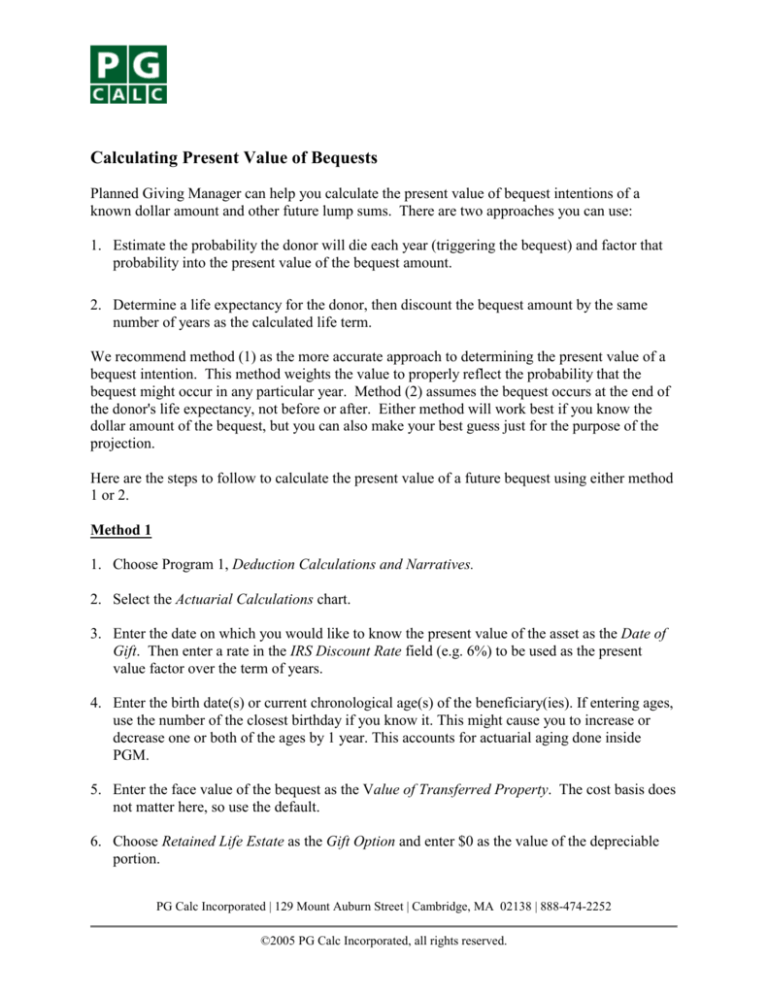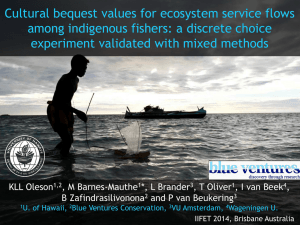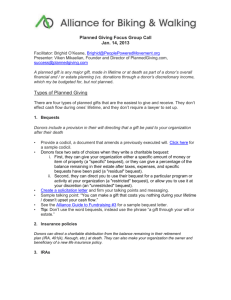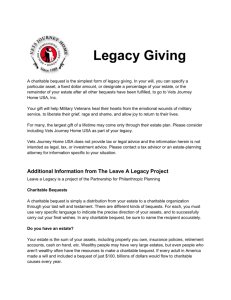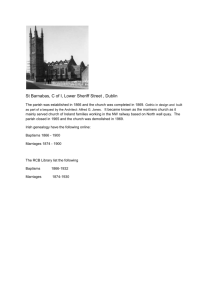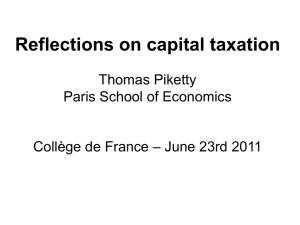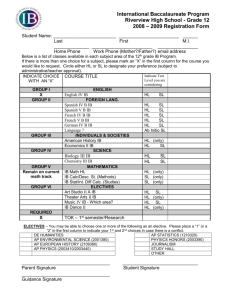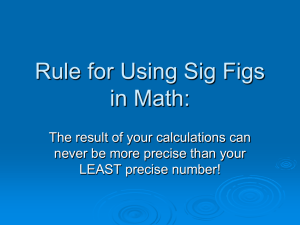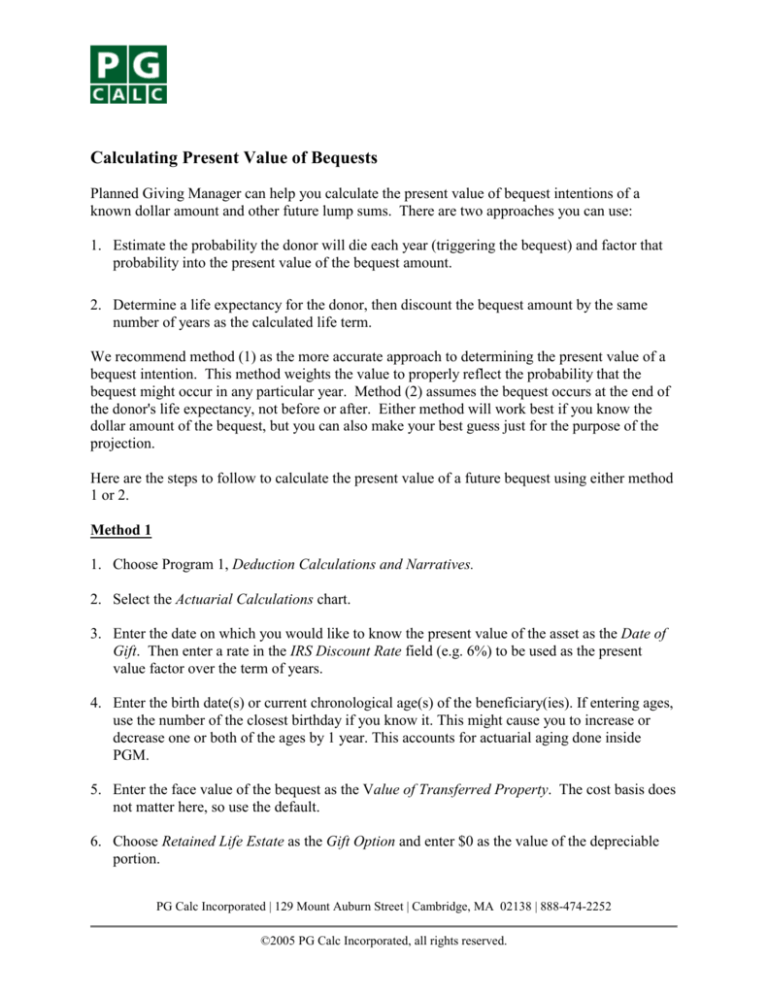
Calculating Present Value of Bequests
Planned Giving Manager can help you calculate the present value of bequest intentions of a
known dollar amount and other future lump sums. There are two approaches you can use:
1. Estimate the probability the donor will die each year (triggering the bequest) and factor that
probability into the present value of the bequest amount.
2. Determine a life expectancy for the donor, then discount the bequest amount by the same
number of years as the calculated life term.
We recommend method (1) as the more accurate approach to determining the present value of a
bequest intention. This method weights the value to properly reflect the probability that the
bequest might occur in any particular year. Method (2) assumes the bequest occurs at the end of
the donor's life expectancy, not before or after. Either method will work best if you know the
dollar amount of the bequest, but you can also make your best guess just for the purpose of the
projection.
Here are the steps to follow to calculate the present value of a future bequest using either method
1 or 2.
Method 1
1. Choose Program 1, Deduction Calculations and Narratives.
2. Select the Actuarial Calculations chart.
3. Enter the date on which you would like to know the present value of the asset as the Date of
Gift. Then enter a rate in the IRS Discount Rate field (e.g. 6%) to be used as the present
value factor over the term of years.
4. Enter the birth date(s) or current chronological age(s) of the beneficiary(ies). If entering ages,
use the number of the closest birthday if you know it. This might cause you to increase or
decrease one or both of the ages by 1 year. This accounts for actuarial aging done inside
PGM.
5. Enter the face value of the bequest as the Value of Transferred Property. The cost basis does
not matter here, so use the default.
6. Choose Retained Life Estate as the Gift Option and enter $0 as the value of the depreciable
portion.
PG Calc Incorporated | 129 Mount Auburn Street | Cambridge, MA 02138 | 888-474-2252
©2005 PG Calc Incorporated, all rights reserved.
2
7. Click on View to see the Actuarial Calculations chart. The "Charitable Deduction" amount is
the present value of the bequest.
Method 2
1. Choose Program 3, Life Income Projections.
2. Select the Summary of Benefits chart.
3. Enter the date on which you would like to know the present value of the asset as the
Date of Gift. Then enter a rate in the IRS Discount Rate field (e.g. 6%) to be used
as the present value factor over the term of years.
4. Enter the birth date(s) or current chronological age(s) of the beneficiary(ies). If
entering ages, use the number of the closest birthday if you know it. This might
cause you to increase or decrease one or both of the ages by 1 year. This accounts
for actuarial aging done inside PGM.
5. Enter a Year Projection Ends that reflects the life expectancy of the income
beneficiary(ies). PGM defaults to the current expectancy table. If you would like to use
another expectancy, you will need to know the expectancy from your file, or change your
date of gift so PGM can reference a different expectancy table.
6. Enter the face value of the bequest as the Principal Value. The cost basis does not
affect this calculation, so just use the default value.
7. The income tax rates do not affect the calculation. You can leave the defaults as
they are.
8. Choose Kept Intact under Gift Options.
9. Enter No Sale, and enter $0 for the income, capital appreciation, and management
fees under Investment Assumptions. .
10. Do not make any choices under Wealth Replacement .
11. Open Display Present Values and choose Yes to the first question. Then enter a
rate (e.g. 6%) to be used as the present value factor in the years until you expect
the beneficiaries to be deceased. The higher the rate you enter, the lower the
calculated present value will be.
PG Calc Incorporated | 129 Mount Auburn Street | Cambridge, MA 02138 | 888-474-2252
©2005 PG Calc Incorporated, all rights reserved.
3
12. Choose View to see the Summary of Benefits chart. The Donor Principal amount is
the present value of your bequest.
In Method 2, you have assumed that the owner of the funds, which is your charity, has kept
them, has not invested them for any growth, and that the value of the funds over time has been
factored by the rate you entered under Display Present Values. The resulting calculation captures
the decreasing purchasing power of the funds measured in current dollars.
If you have additional questions about this or any other topic relating to PG Calc software or
services, please call Dyke Tilt, Jeff Lydenberg, Nancy Cioto or Bonnie Weinberg in PG Calc
Client Services at 888-474-2252 (888-4PG-CALC).
PG Calc Incorporated | 129 Mount Auburn Street | Cambridge, MA 02138 | 888-474-2252
©2005 PG Calc Incorporated, all rights reserved.