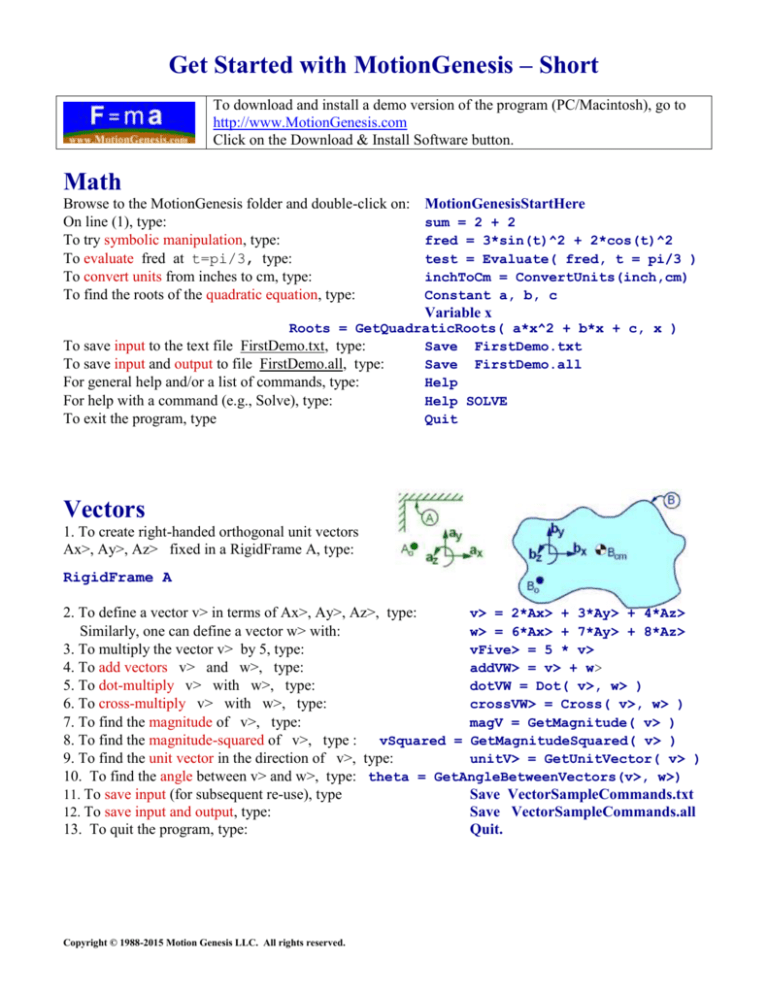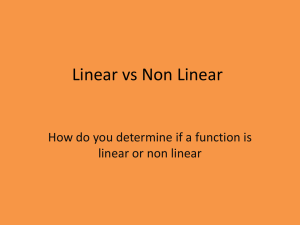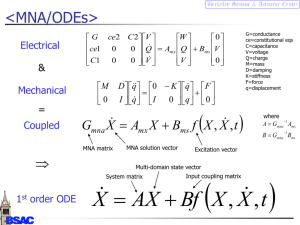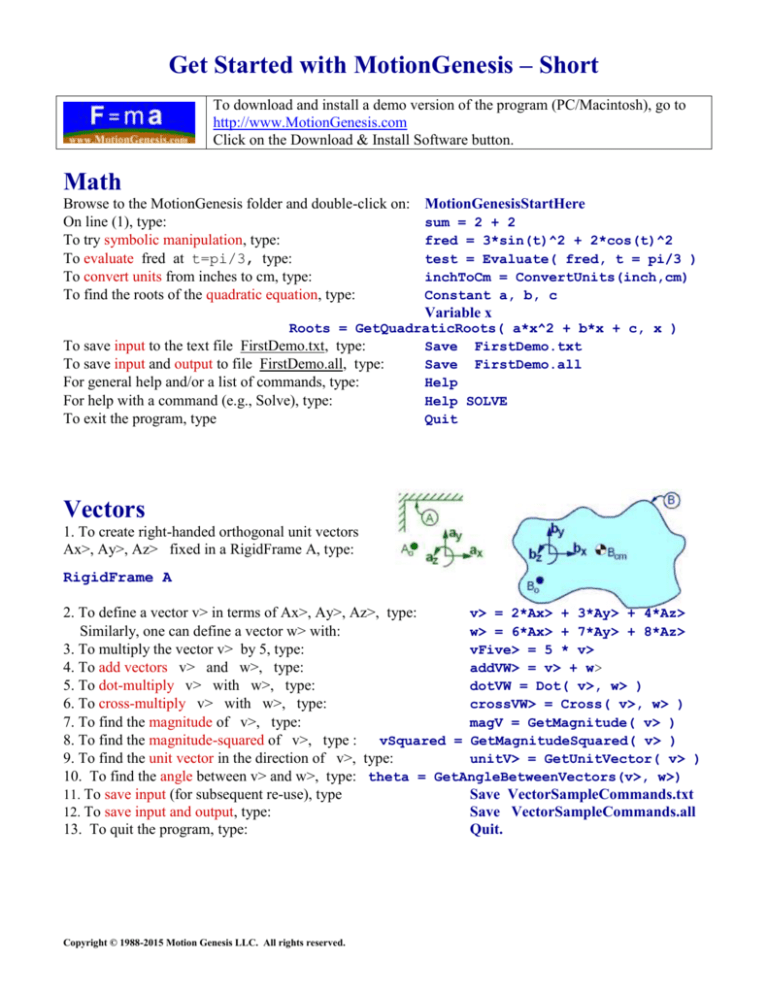
Get Started with MotionGenesis – Short
To download and install a demo version of the program (PC/Macintosh), go to
http://www.MotionGenesis.com
Click on the Download & Install Software button.
Math
Browse to the MotionGenesis folder and double-click on:
On line (1), type:
To try symbolic manipulation, type:
To evaluate fred at t=pi/3, type:
To convert units from inches to cm, type:
To find the roots of the quadratic equation, type:
MotionGenesisStartHere
sum = 2 + 2
fred = 3*sin(t)^2 + 2*cos(t)^2
test = Evaluate( fred, t = pi/3 )
inchToCm = ConvertUnits(inch,cm)
Constant a, b, c
Variable x
Roots = GetQuadraticRoots( a*x^2 + b*x + c, x )
To save input to the text file FirstDemo.txt, type:
Save FirstDemo.txt
To save input and output to file FirstDemo.all, type:
Save FirstDemo.all
For general help and/or a list of commands, type:
Help
For help with a command (e.g., Solve), type:
Help SOLVE
To exit the program, type
Quit
Vectors
1. To create right-handed orthogonal unit vectors
Ax>, Ay>, Az> fixed in a RigidFrame A, type:
RigidFrame A
2. To define a vector v> in terms of Ax>, Ay>, Az>, type:
v> = 2*Ax> + 3*Ay> + 4*Az>
Similarly, one can define a vector w> with:
w> = 6*Ax> + 7*Ay> + 8*Az>
3. To multiply the vector v> by 5, type:
vFive> = 5 * v>
4. To add vectors v> and w>, type:
addVW> = v> + w>
5. To dot-multiply v> with w>, type:
dotVW = Dot( v>, w> )
6. To cross-multiply v> with w>, type:
crossVW> = Cross( v>, w> )
7. To find the magnitude of v>, type:
magV = GetMagnitude( v> )
8. To find the magnitude-squared of v>, type :
vSquared = GetMagnitudeSquared( v> )
9. To find the unit vector in the direction of v>, type:
unitV> = GetUnitVector( v> )
10. To find the angle between v> and w>, type: theta = GetAngleBetweenVectors(v>, w>)
11. To save input (for subsequent re-use), type
Save VectorSampleCommands.txt
12. To save input and output, type:
Save VectorSampleCommands.all
13. To quit the program, type:
Quit.
Copyright © 1988-2015 Motion Genesis LLC. All rights reserved.
Solving linear algebraic equations
2*x + 3*y = sin(t)
4*x + t*y = cos(t)
To symbolically solve the previous set of linear equations for x and y, type
Variable x, y
Zero[1] = 2*x + 3*y
Zero[2] = 4*x + 5*y
Solve( Zero, x, y )
-
sin(t)
cos(t)
To save input (for subsequent re-use), type
To save input and output, type:
Save SolveLinearEqn.txt
Save SolveLinearEqn.all
__________________________________________________
Solving one nonlinear algebraic equation
x^2 – cos(x) = 0
To numerically solve the previous nonlinear
equation for x , type:
Variable x
Solve( x^2 - cos(x),
x = 0.2 )
Nonlinear equations may have multiple solutions.
The program's solution of x = 0.8241323 depends on the
starting guess which is specified by the argument x = 0.2.
If instead, one starts with a guess of x = -9, the program
produces a different solution, namely x = -0.8241323.
The program frequently converges to a solution close to the
starting guess.
To save input (for subsequent re-use), type
To save input and output, type:
Copyright © 1988-2015 Motion Genesis LLC. All rights reserved.
Save SolveNonlinearEqn1.txt
Save SolveNonlinearEqn1.all
Solving sets of nonlinear algebraic equations
Equations for a circle and sine curve.
x^2 + y^2 = 1
y = sin(x)
To numerically solve the previous set of
nonlinear equations for x and y, type:
Variable x, y
Zero[1] = x^2 + y^2 – 1
Zero[2] = y – sin(x)
Solve( Zero, x = 3, y = 5 )
These nonlinear equations have two solutions. The program's solution of x = 0.739085 and y = 0.673612 depend on the guess.
The program frequently converges to a solution close to the starting guess.
To save input (for subsequent re-use), type
To save input and output, type:
Save SolveNonlinearEqn2.txt
Save SolveNonlinearEqn2.all
_______________________________________________________________
Solving ODEs (differential equations)
Solve the nonlinear ordinary differential equation
x’’ = cos(2*t) + sin(x)
with the initial values x=1 m and x’=0.2 m/s,
Create a plot with t varying from 0 to 20 seconds.
Note: t is the independent variable time.
The prime symbol ' denotes time-differentiation.
This plot was generated with PlotGenesis (PC/Windows)
To numerically solve this ODE with output every 0.02 sec for the given initial values, type
Variable x’’ = cos(2*t) + sin(x)
Input
x = 1 m, x’ = 0.2 m/s, tFinal = 20 sec, tStep = 0.02 sec
OutputPlot t sec, x m, x’ m/s
ODE() odeOutputFile
% Solves ODE (no MATLAB® required)
ODE() odeOutputFile.m
% Creates MATLAB® file that solves ODE.
__________________________________________________
Next: See MotionGenesisTutorial.pdf installed in your:
MotionGenesis -> MGToolbox folder (after you download/install)
Copyright © 1988-2015 Motion Genesis LLC. All rights reserved.