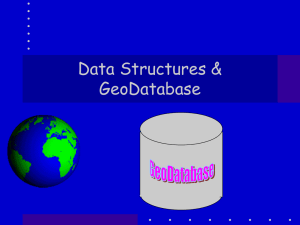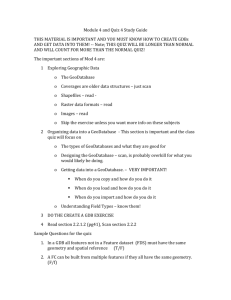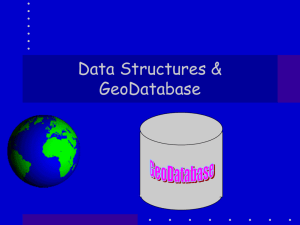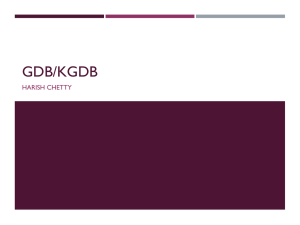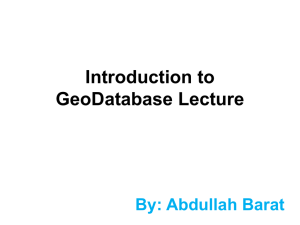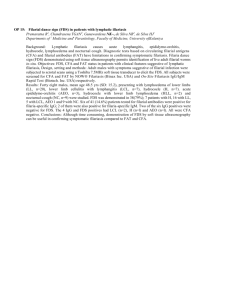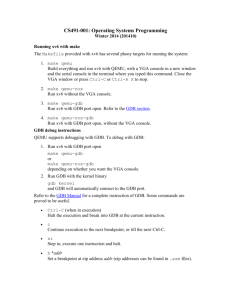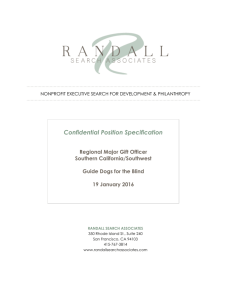Overview
advertisement
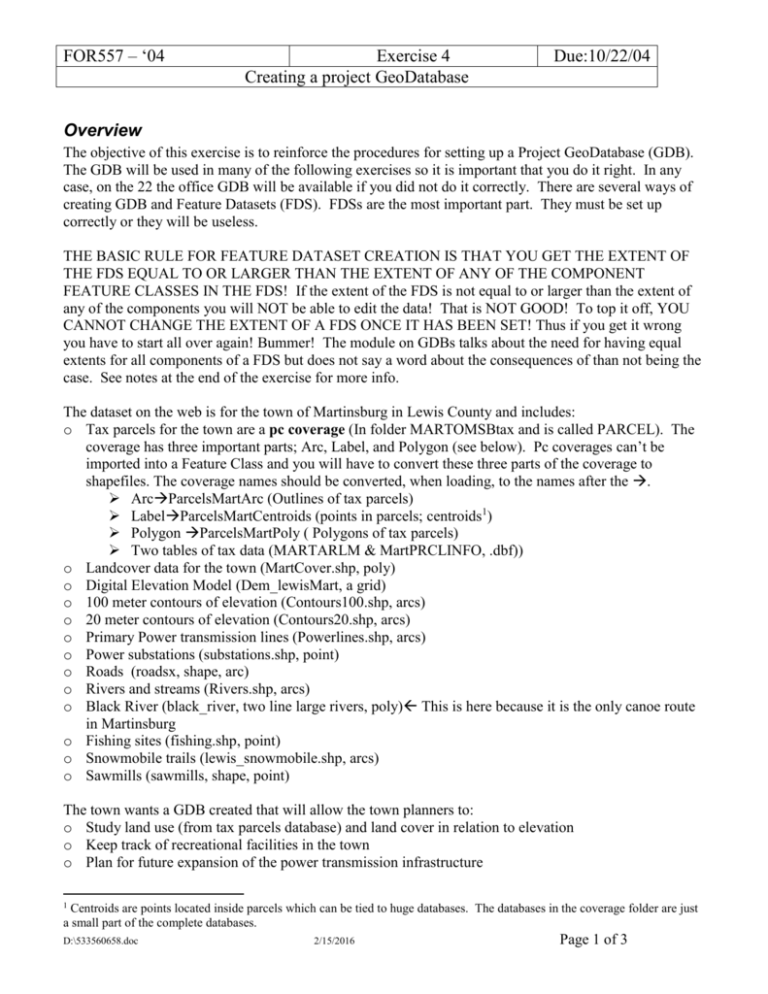
FOR557 – ‘04 Exercise 4 Creating a project GeoDatabase Due:10/22/04 Overview The objective of this exercise is to reinforce the procedures for setting up a Project GeoDatabase (GDB). The GDB will be used in many of the following exercises so it is important that you do it right. In any case, on the 22 the office GDB will be available if you did not do it correctly. There are several ways of creating GDB and Feature Datasets (FDS). FDSs are the most important part. They must be set up correctly or they will be useless. THE BASIC RULE FOR FEATURE DATASET CREATION IS THAT YOU GET THE EXTENT OF THE FDS EQUAL TO OR LARGER THAN THE EXTENT OF ANY OF THE COMPONENT FEATURE CLASSES IN THE FDS! If the extent of the FDS is not equal to or larger than the extent of any of the components you will NOT be able to edit the data! That is NOT GOOD! To top it off, YOU CANNOT CHANGE THE EXTENT OF A FDS ONCE IT HAS BEEN SET! Thus if you get it wrong you have to start all over again! Bummer! The module on GDBs talks about the need for having equal extents for all components of a FDS but does not say a word about the consequences of than not being the case. See notes at the end of the exercise for more info. The dataset on the web is for the town of Martinsburg in Lewis County and includes: o Tax parcels for the town are a pc coverage (In folder MARTOMSBtax and is called PARCEL). The coverage has three important parts; Arc, Label, and Polygon (see below). Pc coverages can’t be imported into a Feature Class and you will have to convert these three parts of the coverage to shapefiles. The coverage names should be converted, when loading, to the names after the . ArcParcelsMartArc (Outlines of tax parcels) LabelParcelsMartCentroids (points in parcels; centroids1) Polygon ParcelsMartPoly ( Polygons of tax parcels) Two tables of tax data (MARTARLM & MartPRCLINFO, .dbf)) o Landcover data for the town (MartCover.shp, poly) o Digital Elevation Model (Dem_lewisMart, a grid) o 100 meter contours of elevation (Contours100.shp, arcs) o 20 meter contours of elevation (Contours20.shp, arcs) o Primary Power transmission lines (Powerlines.shp, arcs) o Power substations (substations.shp, point) o Roads (roadsx, shape, arc) o Rivers and streams (Rivers.shp, arcs) o Black River (black_river, two line large rivers, poly) This is here because it is the only canoe route in Martinsburg o Fishing sites (fishing.shp, point) o Snowmobile trails (lewis_snowmobile.shp, arcs) o Sawmills (sawmills, shape, point) The town wants a GDB created that will allow the town planners to: o Study land use (from tax parcels database) and land cover in relation to elevation o Keep track of recreational facilities in the town o Plan for future expansion of the power transmission infrastructure 1 Centroids are points located inside parcels which can be tied to huge databases. The databases in the coverage folder are just a small part of the complete databases. D:\533560658.doc 2/15/2016 Page 1 of 3 FOR557 – 04 Exercise ### Title Your job is to create the GDB that will allow them to efficiently manipulate this data. There will be a need, eventually, for 3-D topology between power lines and substations (only one there now) since the substations must be on the power lines. Thus this data should be in a Feature Dataset. The recreation data should be grouped into another Feature DataSet. How you group the other layers, or not, is up to you. And only add the data you think will be useful to the GDB. What gets turned in 1. A screen capture of the TOC (source view) of your GDB structure. 2. A map as described below. 3. A one page document (memo to me) describing the rational for your structure (FDS, and feature classes outside FDS). 4. A reflection page. 5. Name on back of reflection page!!! The Assignment 1. Download the data from the schedule page (several zip files) or directly from academic1\Herrington\FOR557\Ex4_04 in any of the Baker Labs into a workspace (folder) called Ex4 2. In ArcCatalog look at the metadata for each of the feature classes and find the largest extent. Look for the layer with the largest domain (min. max, X and Y) and add a few hundred meters – now the word add here is problematical: You need to ADD 200 m to N and E values and subtract 200 m from the S and W values. Remember that the measurements are in Eastings and Northings – values increase to the E and N so to make the domain larger you have to add to the coordinates for N and E and subtract from the coordinate values for the S and W. Right? Check me on this! 3. Study the feature classes in the exercise database and decide what Feature Datasets (FDS) to create. Refer to module 3 for help. Remember that the power related feature classes and the recreation features classes must be in separate FDSs. 4. Start your memo and write down your structure and the reasons for doing what you did AND how you created the FDS (There are several ways). 5. Follow the instructions in Module 4 and/or the notes below in NOTES and create a GDB called Martinsburg within you workspace. 6. The tax parcel data is a pc coverage and cannot be imported into a GDB or FDS. You have to figure out how to convert the three parts of the coverage a. Arc (outlines of the parcels) b. Label (points in center of each parcel – called centroids) c. Polygon (Polys of tax parcels) Into separate shape files 7. When you load the Poly tax data into the GDB or FDC try to lime the fields in the attribute table to those below. This is not a critical step but will make life easier later on. a. FID b. Shape c. Area d. Perimeter e. PRCLNUM f. Acres FOR557 – 04 Exercise ### Title 8. Determine where the two tax parcel database files should go and put them there. Later we are going to want to join the tax parcel attribute file with these tables. 9. When you are done make a map that would be useful for recreation planners. This is just a simple map and the map grading criteria are NOT in force. Just put what you think should be there. NOTES 1) Setting up a GDB a) In ArcCatalog right click on the folder in which you want to put the GeoDatabase (could be the same folder as the data) b) Point to New c) Click Personal GDB d) Type a name for the GDB – call it Martinsburg e) Press enter 2) Creating Feature Datasets (FDS). When creating a FDS you must define its spatial reference. This includes its coordinate system – either geographic or a specific projection – and the coordinate domains – minimum and maximum x and y at a minimum. All feature classes must use the same coordinate system and each coordinate of every feature in all feature classes must fall within the coordinate domain. When defining the coordinate system you can choose a predefined coordinate system, use an existing feature dataset or standalone feature class as a template, or define a custom geographic or projected coordinate system. a) Creating a FDS with a predefined coordinate system – how I would do it. i) In ArcCatalog right click the GeoDatabase in which you want to create the new FDS. ii) Point to New. iii) Click Feature Dataset and the New Feature Dataset dialog pop up. iv) Type the name of the Feature Dataset – Recreation, for example. v) Click on Edit to define the features spatial reference. vi) In the Spatial Reference Properties dialog that pops up … (1) Click Select (top button, you have done this before) (2) Navigate to the spatial reference (all the data is in UTM_ZONE18N_NAD27) (3) When you return to this dialog click on the X,Y tab (4) Enter the X,Y domain values you recorded in step 2 in the Assignment section and leave the precision window as it is (5) Click OK. vii) In the New Feature Dataset dialog you can check your work by checking the Show Details box and the Description window will be filled. viii) Click OK ix) Now all you have to do is add data to the FDS 3) Adding feature classes to the FDS in the GDB a) Right click the GDB b) Select Import feature class (single or Multiple) c) In the dialog the open select the feature class (or classes) that you want to import and click OK. It will take a few seconds for the feature classes to be converted to GDB format (double precision shapefile within the GDB file). (The dialog has strange names so ignore them.) d) Check that the features classes have been added to the FDS in the GDB. 4) Make a map that would be useful to recreation planners.