Using Google Sites to Create a Classroom Website
advertisement
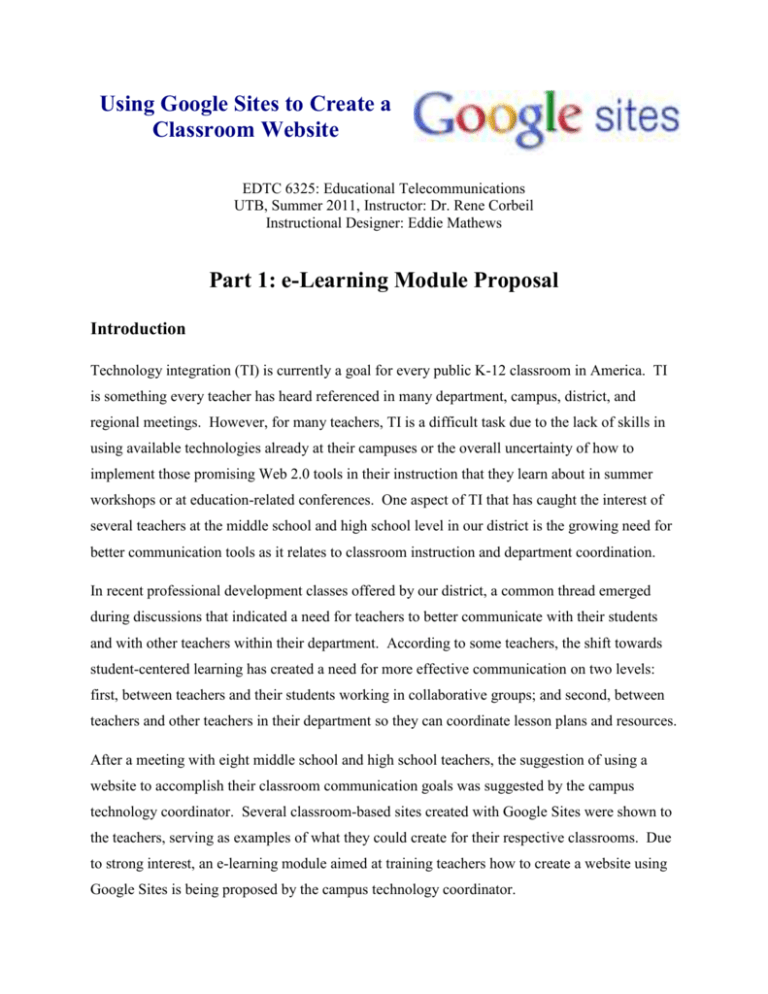
Using Google Sites to Create a Classroom Website EDTC 6325: Educational Telecommunications UTB, Summer 2011, Instructor: Dr. Rene Corbeil Instructional Designer: Eddie Mathews Part 1: e-Learning Module Proposal Introduction Technology integration (TI) is currently a goal for every public K-12 classroom in America. TI is something every teacher has heard referenced in many department, campus, district, and regional meetings. However, for many teachers, TI is a difficult task due to the lack of skills in using available technologies already at their campuses or the overall uncertainty of how to implement those promising Web 2.0 tools in their instruction that they learn about in summer workshops or at education-related conferences. One aspect of TI that has caught the interest of several teachers at the middle school and high school level in our district is the growing need for better communication tools as it relates to classroom instruction and department coordination. In recent professional development classes offered by our district, a common thread emerged during discussions that indicated a need for teachers to better communicate with their students and with other teachers within their department. According to some teachers, the shift towards student-centered learning has created a need for more effective communication on two levels: first, between teachers and their students working in collaborative groups; and second, between teachers and other teachers in their department so they can coordinate lesson plans and resources. After a meeting with eight middle school and high school teachers, the suggestion of using a website to accomplish their classroom communication goals was suggested by the campus technology coordinator. Several classroom-based sites created with Google Sites were shown to the teachers, serving as examples of what they could create for their respective classrooms. Due to strong interest, an e-learning module aimed at training teachers how to create a website using Google Sites is being proposed by the campus technology coordinator. Instructional Goal After completing this e-learning module, Kerrville ISD teachers will be able to create a classroom-based website with Google Sites and use it to communicate with their students, guide student collaboration groups, and coordinate lesson plans with department colleagues. Course Objectives Sub Goal 1: Learner will setup a new website using Google Sites After completing this sub goal the learner will be able to: Objective 1.1: Access Google Sites through ISD educational account Objective 1.2: Create a new site using the Google Sites setup process Objective 1.3: Choose the classroom template designed for teachers Sub Goal 2: Learner will add additional pages and delete unwanted template pages After completing this sub goal the learner will be able to: Objective 1.1: Locate the “Create page” button and add desired pages Objective 1.2: Name the new pages and link them to existing pages Objective 1.3: Locate the “Delete page” function and remove unwanted pages Sub Goal 3: Learner will edit and customize pages to reflect teacher and classroom After completing this sub goal the learner will be able to: Objective 1.1: Locate the “Edit page” button and edit all template pages Objective 1.2: Edit the sidebar by adding, deleting, or moving items Objective 1.3: Replace or delete example text on all pages and sections Objective 1.4: Replace stock photos with personal and class-related photos Sub Goal 4: Learner will upload class-related files to “Forms and Docs” page After completing this sub goal the learner will be able to: Objective 1.1: Locate the “Forms and Docs” page and edit summary text Objective 1.2: Locate the “Add file” button and add at least one file Objective 1.3: Delete the unwanted template files or replace them with real ones Part 1: E-Learning Module Proposal 2 Intended Audience The intended audience for this e-learning module is middle school and high school teachers of the Kerrville Independent School District. Currently, there are around 150 classroom teachers at these two campuses, ranging from 25 to 65 years of age. It is estimated that 10-15 percent will participate if this proposed module is approved. Approximately, 5-10 additional staff members from these two campuses, including curriculum deans and department chairs, are interested in learning how web pages can be used in the classroom to promote self-directed learning among students and improve communications among teachers within departments. The level of computer experience varies among the target group but fairly typical of most 4A school districts. Prerequisites to the class will be a basic familiarity of Google Docs and a verified Google Apps for Educators account managed by Kerrville ISD Technology Department. Learning Context The proposed e-learning module is asynchronous by nature, meaning that it will be a self-guided course. Each learner will have access to a district-issued computer in their classroom or office that is connected to the Internet. The hardware and software on each computer will be more than adequate to access the e-learning module that will be developed in an open-source courseware management system (such as Moodle). Currently, the default computer setup is a Dell desktop or laptop running Microsoft Windows XP, Office 2007, and Internet Explorer 7 or 8. The motivation of the intended audience is rather high after a recent workshop on studentcentered learning taught by the high school technology coordinator. This reflects a readiness within the school system for new classroom strategies involving proven technologies. With Google Sites, the difficulty level of web page design has been significantly reduced to the degree that once-reluctant teachers are now ready to learn how to create web pages. The expected time frame to take this course is approximately three hours. This will yield a basic website that looks professional and ready to use for classroom purposes. However, it is expected that many hours will be spent customizing the web page before initial use (approximately 15-20 hours after completing the course). Part 1: E-Learning Module Proposal 3 Summary As school districts deal with more budget cuts and anticipate less federal money than in the past, a creative and affordable approach to training teachers is now necessary. While summer staff development workshops are still a strong part of Kerrville ISD’s plan to train teachers and staff, the budget for conferences has been reduced to the point that fewer teachers will have an opportunity to attend a yearly conference in the future. Kerrville ISD is looking more and more towards in-district training scenarios that utilize resident experts on each campus and a collection of Intranet-based tutorials. The timing is perfect for our ISD to consider using an open-source courseware management system like Moodle for teacher training courses. More importantly, regardless of budget constraints and training options, teachers still need tech tools that assist them in classrooms filled with 21st Century learners. Google Sites is such a tool that promises to be a welcomed solution for middle school and high school teachers. Part 1: E-Learning Module Proposal 4



