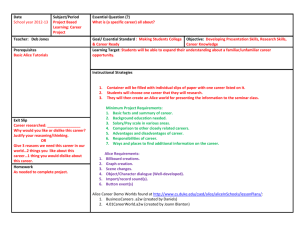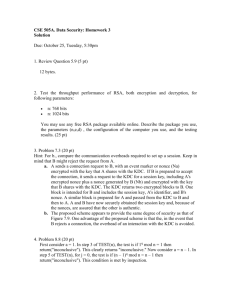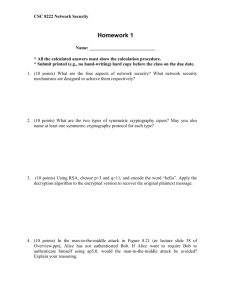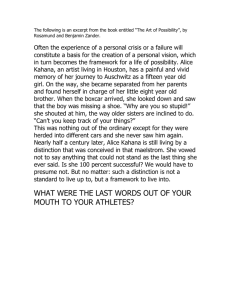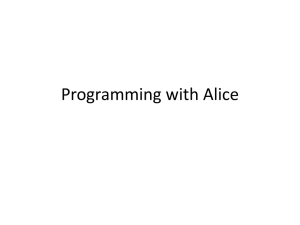SECURITY AT THE OPERATING SYSTEM LEVEL (MICROSOFT)
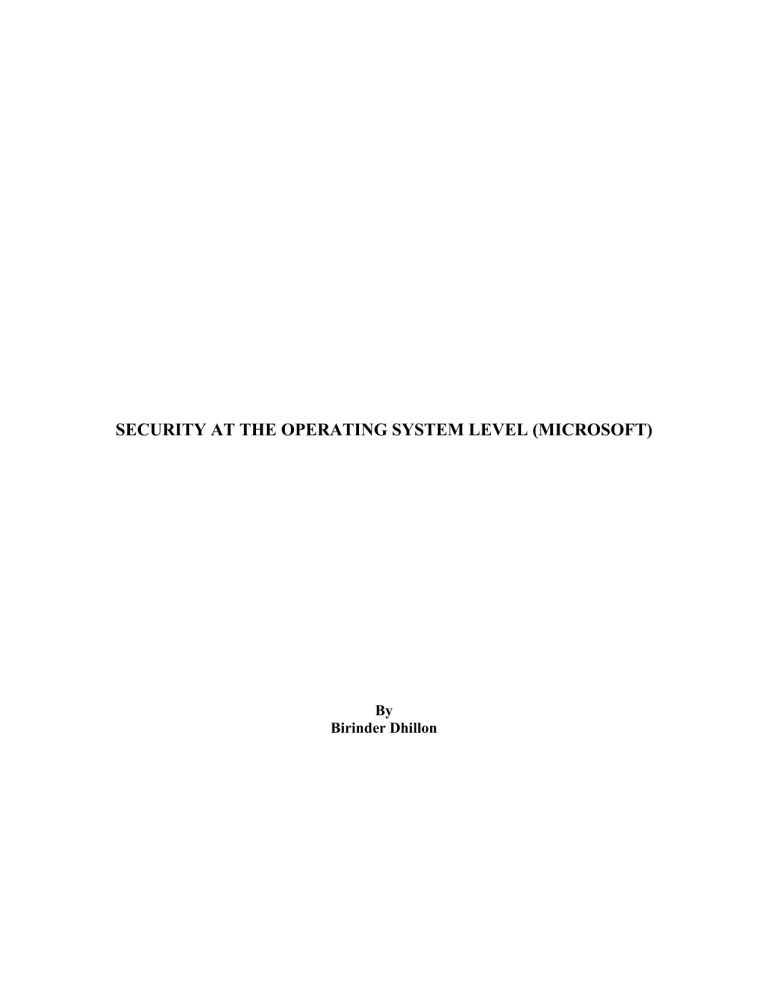
SECURITY AT THE OPERATING SYSTEM LEVEL (MICROSOFT)
By
Birinder Dhillon
ABSTRACT
In today’s world, computer based databases have taken over the traditional methods of paper files for storing important data and records. Before, in order to keep these records secure, all one had to do was to store these records in a locker and allow controlled access to these files. Now hard-drives have replaced the file cabinets and shelves to store important files and records. It was still easier to protect this data as long as one had to physically present at the particular machine where the data is stored.
Again, the system could be password protected and also placed in a locked room with controlled access. With the advent of various network technologies and the Internet, protecting data is not that simple anymore as one doesn’t have to be physically present at the location where the machine is. Anyone on the network, legal users who have passwords and malicious users who hack into the system, can access the machine with important records remotely. Operating system plays a very important role in the efforts to keep these records secure. If a malicious user can find a loophole in the operating system that allows him/her access or even become an administrator, a lot of harm could be done. This paper discusses the various security protocols and techniques present in the Microsoft Windows operating system. In particular, the paper focuses on the security provided by Microsoft Windows NT and Microsoft Windows 2000 operating systems.
The paper concludes with a discussion about a future Microsoft Windows operating system security technology called “The next-generation secure computing base for windows” (formerly code-named Palladium).
INTRODUCTION
Today’s advance technology and the need for a convenient lifestyle has changed the computer network architecture and made the interconnected systems more prone to security risks. Vast inter and intra-networks of computer systems have made it possible to access any of these machines globally from anywhere. This transition came rather quickly during the last decade or so and was motivated by factors such as the need for employees to work from home or remotely while on business trips, or to provide customer service help to clients remotely, or to be able to access personal medical/financial records without the need to actual go to the hospital/bank etc. While the ability to perform these tasks makes life much easier and efficient, it increases the security risks. Operating systems play a major role in providing protection to the data spread out on the network and if a malicious user can discover a loophole in the operating system that allows one to illegally access these computers, a lot of damage could be done.
Microsoft’s Windows operating system is the most widely used OS both for home and for business purposes, and this paper discusses some of the techniques and protocols used by
Microsoft to protect their clients’ data.
Microsoft’s Windows NT 4.0 was designed to cope with the new networking conditions and is based on a defensible security model. It comes with a lot of security related features such as NT File System’s granular permissions, the User Manager for
Domains’ Account Policy settings to control password length, bad logon limit etc, multitiered privilege assignment, challenge-response authentication, advanced auditing and many others [5]. Although these features may make one to believe that Windows NT 4.0
OS is very robust and very hard to hack into, the critics of this OS point out a lot of loopholes and complain that the security model it uses is outdated and weak [5].
Microsoft released its Windows 2000 operating system in February 2000. The technology used in the new OS is based on Windows NT and it was designed to fix a lot of security issues faced by Windows NT and also introduce new protection schemes and protocols. Kerberos, an industry standard client/server authentication protocol designed at MIT, was included in the Microsoft Windows 2000 OS. Kerberos provides more security to systems in a distributed computing environment as it lets the clients and servers verify each other before starting a connection between them. It achieves this task by combining passwords and symmetric key encryption to authenticate users [3]. Some of the other security features included with Microsoft Windows 2000 OS are: Active
Directory, better Access Control using Access Control Lists for both users and resources,
Encrypting File System integrated with NTFS, Internet Protocol Security (IPSec), and
Public Key Infrastructure build around the Microsoft Certificate Services [4].
Microsoft is currently developing new components for enhancing security in one of its future OS releases. These components are referred to as “Next generation secure computing base for windows” (formerly code-named “Palladium”). These new components require some specialized hardware integrated with the CPU and promise to enhance security for a new breed of applications that are referred to as “Trusted Agents”
[1]. Hardware giants like Intel have already scheduled processors (Code-named Prescott integrated with Le-Grande Technology) for release that would support the new OS from
Microsoft.
WINDOWS NT: SECURITY FEATURES AND LOOPHOLES
At the time of its release, most of the consumers believed Microsoft’s Windows
NT was the most secure publicly available operating system. Windows NT’s security model consists of the following components [5]: a) Access tokens : Once a user successfully logs on to a Windows NT system, he/she is provided with an access token that serves as an evidence that the user was successfully authenticated. b) Security descriptors : Access tokens have entries that are filled by the security descriptors. These represent the access rights a user has after logging on to the system. c) Object Manager : The object manager’s task is to read the security descriptors and pass on the information to the Security Reference Monitor which determines whether a user’s/process’s action is allowed or not. The object manager also controls some other security-related functionality such as the inherited access rights of an object.
Some of the security features shipped with Windows NT are discussed below [5]: a) The NTFS file system allows the system administrator to either set global or very specific file access permissions. NTFS also sets up a virtual root directory on a system and tries to prevent the network users from being able to access higher nodes in the file system. b) System administrators are able to set security parameters such as minimum password length and password expiration period for users. In this way, the
administrators try to enforce use of non-trivial passwords that are changed frequently enough. c) Windows NT provides its users with multiple levels of privileges, unlike UNIX that provides its users with either root level access or non-root level access. The ability of the Windows NT to provide granular privilege assignment to its users was a major highlight at the time of its release. This allowed system administrators to provide different users the right privilege level, rather than having to choose from the two extreme levels provided by UNIX. d) Windows NT uses a challenge-response scheme to authenticate users trying to log on to a server. The server sends an 8-byte nonce to the client, which then encrypts the nonce using the password hash and sends it back to the server. In order to log on successfully, the client must use the correct password hash to encrypt the nonce. e) Windows NT allows auditing in order to keep a log of logons/logoffs, file accesses etc. These audits are helpful in determining the sequence of events and users under whose id the events occurred in case of a security breach.
In spite of the various security features present in the Windows NT OS, a lot of loopholes in its security model have been discovered. Some of the vulnerabilities of Windows NT are discussed below [5]: a) When a user requests access to an object on a system, the OS assumes that the user has already been authenticated and authorized to access that system. This security model is based on an older OS, VMS. This model works fine in a standalone or a simple network environment. However, in environments where users with FTP connections or have other unauthenticated web access to a system, this security model would fail to provide the promised security. Not all users in a multiple protocol environment are authenticated before they request access to the objects on a system. b) The Windows NT networking environment is based on some old protocols (such as NetBEUI, DLC) that have been in use since a long time and are not very useful in today’s environment. The vulnerabilities of these protocols can be easily exploited to cause a lot of security related problems. c) A major security concern related to Windows NT spurs from its use of many nonstandard implementations of protocols that make discovering and fixing bugs in these protocols harder. Non-compliance of standards may cause protocols to behave unpredictably. For example, loopholes in Microsoft’s implementation of
PPTP allowed users to decrypt the transmitted data and launch denial of service attacks. d) The relationships between the clear text passwords and the hashed passwords stored in the Windows NT’s password file are not hard to predict. Several tools, such as l0phtcrack, are available that are able to crack the windows passwords by exploiting this predictable relationship.
SECURITY FEATURES OF MICROSOFT WINDOWS 2000
Microsoft’s Windows 2000 operating system addresses a number of issues faced by Windows NT. In order to enhance interoperability with other products, it also takes a major leap forward in using standard security protocols such as Kerberos and verifiable
Internet standard technologies such as IPSec [4]. The following sections discuss some of the security protocols and technologies used the Windows 2000 OS.
Kerberos
Kerberos is a network authentication protocol that was developed at MIT. It can be used for authentication purposes between a client and a server in a distributed computer environment before establishing a network connection between the two.
Microsoft Windows 2000 uses Kerberos version 5 as the primary authentication method instead of Microsoft’s NT LAN Manager (NTLM). Kerberos protocol involves the participation of two principals (usually a client and a server) and a trusted third party called Key Distribution Center (KDC) [2]. The two principals communicate with each other using symmetric key encryption, and the KDC mediates between the two to provide both the principals with the same shared secret key. Each principal has its own unique password and the KDC stores the passwords of all the principals it mediates for in an encrypted database [2]. Each transaction that uses Kerberos protocol consists of tickets and session keys. When a principal wants to communicate with another principal, it sends an access request ticket to the KDC, and the KDC responds by sending a ticket that contains a session key to the access requesting principal. Apart from the session key, the ticket also contains a timestamp that is used for authentication purposes. Using a timestamp for authentication purposes makes it necessary for the principals’ clocks to be in sync. The timestamp represents the creation and expiration time of the ticket. The expiration time of a ticket is a standard workday by default, but can be changed by the system administrators [2]. The following section discusses the details about the Kerberos transactions.
There are two scenarios representing the use of the Kerberos protocol for authentication purposes. One is when a principal is trying to log on to a system, and the other is when a principal wants to communicate with another principal. The following set of actions represents the first case when a user named Alice is trying to log on to her workstation [2]. The letter W represents the workstation, P Alice’s password, U Alice’s username, S
A
Alice’s session key, T
S and K
A
Alice’s master key the timestamp, K
KDC the master key of the KDC,
Alice
W
W : P, U
KDC : U
KDC
W : { S
A
, { S
A
Session key for communication
, U, T between Alice’s workstation and
KDC
S
} K
KDC
} K
A
Ticket-Granting Ticket (TGT)
W computes K
A
= hash (P) and decrypts { S
A
, { S
A
, U, T
S
} K
KDC
} K
A
using K
A
Alice types her username and password at the keyboard of the workstation she wants to log on to. The workstation sends Alice’s username to the KDC. The KDC searches for
Alice’s master key K
A
which is based on Alice’s password. The KDC then creates the session key S
A
for Alice and also creates a Ticket-Granting Ticket (TGT). The TGT contains S
A
, Alice’s username, and a timestamp T
S
to indicate the expiration time of the ticket. The KDC encrypts the TGT using its own master key K
KDC
known only to the
KDC. The session key S
A
and the encrypted TGT are then encrypted by the KDC using
Alice’s master key K
A
and sent to Alice’s workstation. The workstation calculates
Alice’s master key K
A
by computing a hash of Alice’s password. Then the workstation decrypts the package it received from the KDC in order to retrieve the session key S
A
.
The workstation can now discard Alice’s master key K
A
as it can use the session key S
A and the TGT for any subsequent communication [2].
The second scenario where Kerberos protocol could be used for authentication purposes is when one principal wants to communicate with another principal. The following set of actions represents this scenario. K
AB
represents the session key for the communication between Alice and Bob, T
S is the timestamp of the ticket sent from Alice to the KDC, T
S1 is the timestamp of the ticket sent from the KDC to Alice, and T
S2 is the timestamp of the ticket sent from Alice to Bob.
Alice
KDC : {TGT} K
KDC
, Bob, {T
S
} S
A
KDC decrypts TGT using its master key K
KDC and obtains S
A
.
KDC uses S
A
to decrypt the authenticator timestamp.
KDC
Alice : {Alice, Bob, T
S1
, K
AB
, { Alice, Bob, T
C
, T
E
, K
AB
}K
B
} S
A
Alice
Bob : { Alice, Bob, T
C
, T
E
, K
AB
}K
B
, {T
S2
} K
AB
Alice requests the KDC for a session ID in order to communicate with Bob. The request consists of the TGT encrypted with K
KDC
(Alice received the TGT when it logged on to her computer), the name of the principal Alice wants to communicate with, and the authenticator timestamp encrypted with Alice’s session key S
A
. The KDC decrypts the
TGT, obtains the S
A
and decrypts the timestamp. The KDC knows the requesting principal is Alice as S
A
is known only to Alice. The KDC then creates two tickets. Each ticket contains the name of the requesting principal (Alice), the name of the principal who is the recipient of the request (Bob), the timestamp, and a session key for communication between Alice and Bob (K
AB
). One of these tickets is encrypted by the
KDC using Bob’s master key K
B
and is embedded inside Alice’s ticket and encrypts the whole package using Alice’s session key S
A
and sends the package to Alice. Alice decrypts the package using its session key, and then sends Bob’s encrypted ticket and a timestamp encrypted using Alice and Bob’s session key K
AB
to Bob. Bob decrypts the encrypted package, retrieves the new session key K
AB
and decrypts the timestamp. Bob knows that the package came from Alice as only she and the KDC know the new session key K
AB
[2].
Microsoft Windows 2000 uses a modified version of Kerberos version 5 protocol.
Microsoft’s version has an optional data field called the authorization data field. A
Privilege Access Certificate (PAC) has been added to this data field. This addition
allows the protocol to verify the access rights a user has based on the Windows groups that the user belongs to [2].
Encrypting File System
One of the major problems with Window’s NT’s security model is that it assumes that a user who is trying to access an object on a system is authorized to access that object as he/she has already been authenticated by the system. Thus, an in session stolen laptop’s files could easily be accessed and manipulated. Windows 2000 introduces the
Encrypting File System (EFS) for NTFS version 5 and allows users to encrypt their files or folders [4]. If a folder is encrypted, then all the files or subfolders in that folder are also encrypted. When an encrypted file is copied temporarily, the temporary files are also encrypted due to the tight integration of EFS with NTFS. This is true as long as the temporary files are also on NTFS [4]. The EFS technology is possible due to the
CryptoAPI architecture of Windows 2000. EFS cannot be used to encrypt files in the system directory as encrypting system files might render the system useless.
The EFS technology is based on public key encryption, and it resides within the
Windows 2000 kernel [4]. The initial release of the OS uses DES as the encryption algorithm to implement EFS technology. The key used for encryption is a randomly generated key called File Encryption Key (FEK). Since this key is generated randomly, it is independent of a user’s public/private key pair [4]. Since the EFS resides within the
Windows kernel, the FEK and the user’s public/private key pair are stored in the nonpaged pool, ensuring that they are never in the paging file [4]. The users also have the option of storing their public/private key pair on secure devices such as smart cards. The
EFS also provides built-in data recovery support. This is mostly useful in business environments where the organizations might need to decrypt a file that was encrypted by an employee who no longer works for that organization. Usually, the domain controllers are designated as recovery agents.
File Encryption
Once a user sends an encrypt command to the OS to encrypt a file/folder, that file/folder is encrypted using the FEK. The following figure illustrates various steps taken by the EFS to perform this encryption [7].
Plain Text
File Encryption
(DES)
Encrypted Text
User’s Public Key
Randomly generated
FEK
Recovery Agent’s
Public Key
Data Decryption Field
(DDF) generation
Data Recovery Field
(DRF) generation
Data Decryption
Field (DDF)
Data Recovery
Field (DRF)
The FEK is encrypted using the user’s public key and stored along with the file in a special EFS attribute called Data Decryption Field (DDF). The FEK is also encrypted using the recovery agent’s public key for future recovery purposes and stored along with the encrypted file in a special EFS attribute called Data Recovery Field (DRF). In the figure there is only a single user and a single recovery agent but in reality there can be many different users and recovery agents each having a unique and independent key [7].
File Decryption
The following figure illustrates how file decryption is performed in EFS technology [7].
Encrypted Text File Decryption (DES) Plain Text
User’s Private Key
FEK
Data Decryption Field Extraction (RSA)
Data Decryption Field
User uses his/her private key to decrypt the FEK that is stored in the DDF. The FEK then decrypts the file and is available for use by the user.
File Recovery
The following figure illustrates how an encrypted file is recovered in EFS [7].
Encrypted Text File Decryption (DES) Plain Text
FEK
Recovery Agent’s
Private Key
Data Recovery Field Extraction (RSA)
Data Recovery Field
The recovery agent uses his/her private key to decrypt the FEK that is stored in the DRF.
The FEK is then used to decrypt the file. The recovery agent doesn’t see any of the users’ private keys; only the FEK for that file is decrypted.
Public Key Infrastructure
The various security features provided by the Windows 2000 operating system are strengthened even more by its native Public Key Infrastructure (PKI) support. A PKI plays a crucial role in managing public key cryptography and making it convenient to implement various cryptographic algorithms. PKI is needed to publish and manage the keys and also to make it convenient for the users to use their keys. The Windows 2000
PKI is an integral part of the OS, thus the businesses don’t have to spend money on purchasing the PKI services from third party vendors. The primary components of the
Windows 2000 PKI are [4]: a) Certificate Services: The Windows 2000 PKI is based on the Microsoft Certificate
Services that enable the businesses to act as their own Certificate Authorities
(CAs) and not waste any resources on third party CAs. b) Active Directory directory service: The Active directory service serves as the central point in a networking environment where all the secure information, users’ information, and other relevant materials are stored. It is also used by the PKI to publish keys. c) PKI enabled applications. d) Exchange Key Management Service (KMS): It is used to manage the keys that are used to encrypt email.
Windows 2000 PKI includes the typical components like CA, Subordinate CA
(Sub-CA), and Registration Authority (RA) [3]. The purpose of a CA is to issue a digital certificate, which is a certificate signed by the issuer’s private key. The issuer can then give this certificate to one of the subordinate workers, who uses this as the authenticator.
Creating hierarchies of CA and Sub-CA is beneficial in a large organization as the CA now only has to focus on supporting the Sub-CA certificate requirements, and the Sub-
CA can worry about the lower levels [4]. The certificates used by the PKI are compliant with the ITU-T X.508 certificate standard [4]. In order to achieve interoperability with other PKI technologies, Windows 2000 PKI supports a lot of security standards like
IPSec, PKINIT, PC/SC etc. A complete list of Windows 2000 PKI supported standards can be found at [4]. The support for various security standards enables the users to enjoy the capabilities of mixing the public and private certificate authorities in their environment. For example, third party CAs like Verisign and Thawte can be easily integrated with Windows 2000 PKI [4]. Since the PKI also supports the PC/SC standard, smart cards can be used to provide enhanced security during interactive and remote user logons, and during client authentication [4].
NEXT GENERATION SECURE COMPUTING BASE FOR WINDOWS
Microsoft has promised that one of its future operating system will have a new set of features that would provide greater security, enhanced personal privacy, and system integrity. These features are referred to as the “Next generation secure computing base for windows” (previously code-named “Palladium.” This paper will also refer to these new features as “Palladium” for simplicity purposes). In order to take advantage of the security features offered by “Palladium,” the existing applications would either have to adapt to these changes, or new applications would have to be written. These applications
that take advantage of “Palladium” would be referred to as “Trusted Agents” [1]. A
“Palladium” enabled PC is supposed to offer the following security features [6]: a) Protected Memory: Offer the ability to hide and protect the pages of main memory that are in use by a “Trusted Agent.” This would prevent any foreign process or malicious user to manipulate the data in the main memory and produce unexpected results. b) Attestation: This would enable “Trusted Agents” to digitally sign a piece of data to assure a user that the data is authentic. c) Sealed Storage:
The ability of a “Trusted Agent” to store data securely and prevent any other process other than itself or other “Trusted Agents” that can be identified in a cryptographically secure manner to access it. d) Secure input and output: Guarantee a trusted path from the keyboard and mouse to a “Trusted Agent” and from a “Trusted Agent” to a portion of a screen.
To implement these security features, “Palladium” requires both hardware and software support. Hardware support is needed to provide a trusted space in memory and sealed storage so that malicious agents don’t have access to information they are not supposed to view [1]. Intel has already scheduled the release of its Prescott processor enabled with Le-Grande technology that will provide a protected space in main memory for a secure execution mode needed by “Palladium”. The platform implements these security features in an open, programmable way to third parties. The following components are needed by the platform [1]: a) Nexus (formerly code-named Trusted Operating Root): Nexus is a technology that would be used by the Windows OS to provide the trust functionality for
“Palladium” user mode processes (Trusted Agents). The Nexus executes in the kernel mode in a trusted space alongside the Trusted Agents that execute in the user mode. It provides the basic functionality and APIs that the Trusted Agents can use to communicate with it when they need to make use of the special trusted services provided by the “Palladium.” b) Trusted Agents: The user applications would have to be modified in order to make use of the security features of the “Palladium.” Trusted Agents is the code- name used to refer to these applications or a part of these applications or a service that runs with these applications. These agents execute in user mode in the trusted space. A Trusted Agent calls the Nexus when the application needs to make use of the security features. These agents are able to store secrets using sealed storage and authenticate themselves using the attestation services of the
Nexus.
Microsoft promises that with the help of these components, the Windows OS would be highly resistant to software attacks (such as Trojan Horse Viruses) [1]. Users would still need to have anti-virus software installed in order to detect viruses. “Palladium” would guarantee that the Trusted Agent anti-virus software executes in a secure environment and that infected code doesn’t interfere with it. Another level of security promised with
“Palladium” is that it would encrypt files using machine specific secrets and make them useless if maliciously accessed or copied with a malicious intent. These machine specific secrets would be cryptographically locked into the hardware and would be harder to
access. Thus, the combination of hardware and software for security purposes would make the job of a malicious attacker a lot harder.
CONCLUSION
No matter how high the operating system security standards go, there will always be some loop holes in the design that would work for a malicious attacker’s advantage.
The higher security promised by the OS designers leads the consumers to store important and highly confidential data on their computers. This motivates the attackers to work harder to break the security of the OS in order to get access to someone’s private data.
There are many examples of viruses and worms in the past that have manipulated some loopholes in the OS and break the “unbreakable” wall of security erected by the OS designers. An example is the Code-Red worm that manipulated a loophole in Microsoft’s
IIS 4.0 and 5.0 installed with the Windows 2000 and infected millions of computers worldwide. Even though Microsoft’s “Palladium” technology promises higher security by incorporating specialized hardware and software components, consumers must always remember that there might be someone out there who’s working harder to break this promise.
REFERENCES
1.
Carroll, Amy, et al. “Microsoft “Palladium”: A Business Overview.” http://www.microsoft.com/presspass/features/2002/jul02/0724palladiumwp.asp
.
Aug. 2002.
2.
Conry-Murray, Andrew. “Kerberos: Computer Security’s Hellhound.” Network
Magazine Jul. 2001: 40-45.
3.
Dalton, Curtis E. “Windows 2000 PKI: Contender or Pretender?.” Network
Magazine Oct. 2000: 64-71.
4.
Phillips, Ivan. “Windows 2000 Security: A Balanced View.” Information Security
Technical Report 5.1 (2000): 64-82.
5.
Dr. Schultz, Eugene E. “Windows NT Security: Kudos, Concerns, And
Prescriptions.” Computers & Security 18 (1999): 204-210.
6.
“Microsoft Next-Generation Secure Computing Base – Technical FAQ.” http://www.microsoft.com/technet/treeview/default.asp?url=/technet/security/new s/NGSCB.asp
. Feb. 2003.
7.
“Encrypting File System for Windows 2000.” http://www.microsoft.com/technet/treeview/default.asp?url=/technet/prodtechnol/ windows2000serv/deploy/confeat/nt5efs.asp
.