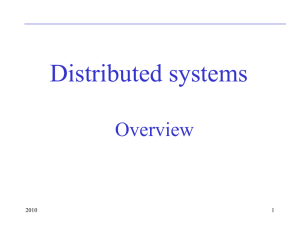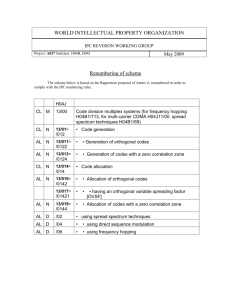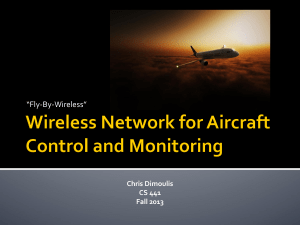Word 97 version - Cornell University
advertisement
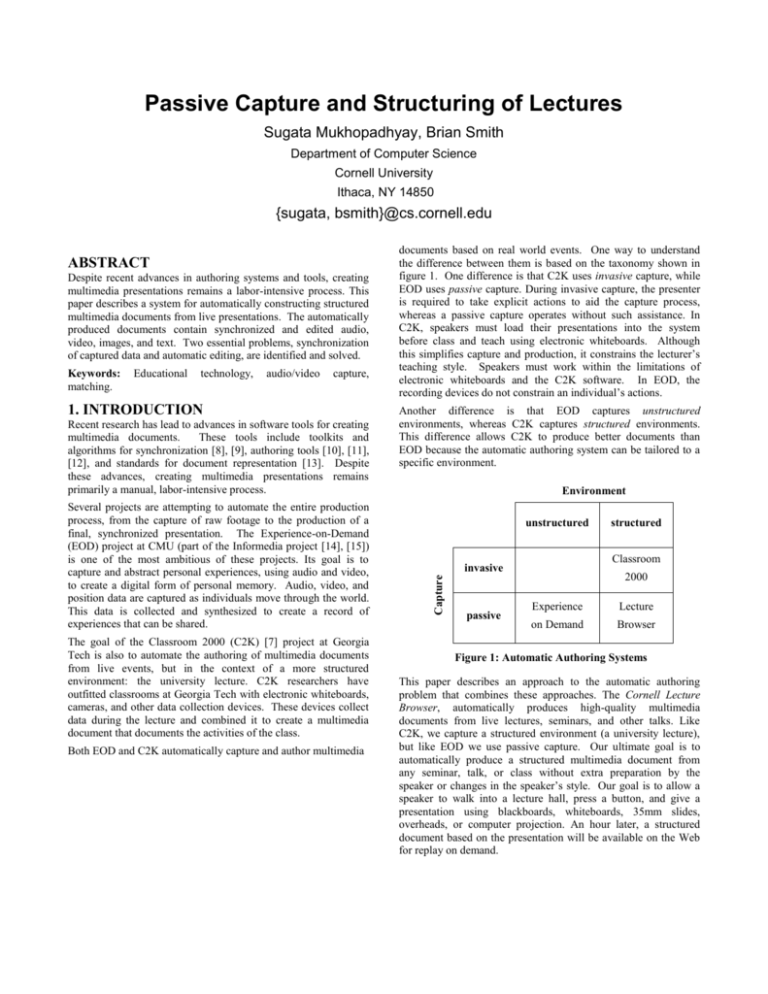
Passive Capture and Structuring of Lectures
Sugata Mukhopadhyay, Brian Smith
Department of Computer Science
Cornell University
Ithaca, NY 14850
{sugata, bsmith}@cs.cornell.edu
Despite recent advances in authoring systems and tools, creating
multimedia presentations remains a labor-intensive process. This
paper describes a system for automatically constructing structured
multimedia documents from live presentations. The automatically
produced documents contain synchronized and edited audio,
video, images, and text. Two essential problems, synchronization
of captured data and automatic editing, are identified and solved.
Keywords:
matching.
Educational
technology,
audio/video
capture,
1. INTRODUCTION
Recent research has lead to advances in software tools for creating
multimedia documents.
These tools include toolkits and
algorithms for synchronization [8], [9], authoring tools [10], [11],
[12], and standards for document representation [13]. Despite
these advances, creating multimedia presentations remains
primarily a manual, labor-intensive process.
Several projects are attempting to automate the entire production
process, from the capture of raw footage to the production of a
final, synchronized presentation. The Experience-on-Demand
(EOD) project at CMU (part of the Informedia project [14], [15])
is one of the most ambitious of these projects. Its goal is to
capture and abstract personal experiences, using audio and video,
to create a digital form of personal memory. Audio, video, and
position data are captured as individuals move through the world.
This data is collected and synthesized to create a record of
experiences that can be shared.
The goal of the Classroom 2000 (C2K) [7] project at Georgia
Tech is also to automate the authoring of multimedia documents
from live events, but in the context of a more structured
environment: the university lecture. C2K researchers have
outfitted classrooms at Georgia Tech with electronic whiteboards,
cameras, and other data collection devices. These devices collect
data during the lecture and combined it to create a multimedia
document that documents the activities of the class.
Both EOD and C2K automatically capture and author multimedia
documents based on real world events. One way to understand
the difference between them is based on the taxonomy shown in
figure 1. One difference is that C2K uses invasive capture, while
EOD uses passive capture. During invasive capture, the presenter
is required to take explicit actions to aid the capture process,
whereas a passive capture operates without such assistance. In
C2K, speakers must load their presentations into the system
before class and teach using electronic whiteboards. Although
this simplifies capture and production, it constrains the lecturer’s
teaching style. Speakers must work within the limitations of
electronic whiteboards and the C2K software. In EOD, the
recording devices do not constrain an individual’s actions.
Another difference is that EOD captures unstructured
environments, whereas C2K captures structured environments.
This difference allows C2K to produce better documents than
EOD because the automatic authoring system can be tailored to a
specific environment.
Environment
unstructured
passive
structured
Classroom
invasive
Capture
ABSTRACT
2000
Experience
Lecture
on Demand
Browser
Figure 1: Automatic Authoring Systems
This paper describes an approach to the automatic authoring
problem that combines these approaches. The Cornell Lecture
Browser, automatically produces high-quality multimedia
documents from live lectures, seminars, and other talks. Like
C2K, we capture a structured environment (a university lecture),
but like EOD we use passive capture. Our ultimate goal is to
automatically produce a structured multimedia document from
any seminar, talk, or class without extra preparation by the
speaker or changes in the speaker’s style. Our goal is to allow a
speaker to walk into a lecture hall, press a button, and give a
presentation using blackboards, whiteboards, 35mm slides,
overheads, or computer projection. An hour later, a structured
document based on the presentation will be available on the Web
for replay on demand.
Index
Prev/Next
Video
Timeline
Slides
Figure 2: The Lecture Browser user interface
1.1.
Overview of operation
follows1.
Briefly, the system operates as
Two cameras capture
video footage, which is digitized and encoded in MPEG format.
The overview camera captures the entire lecture dais from which
the presenter lectures. The tracking camera, which contains a
built-in hardware tracker that “follows” the speaker, captures a
head-and-shoulders shot of the presenter. Figures 2 and 6 show
typical shots captured by these cameras. At the end of the lecture,
the footage is transmitted over a network to a processing server.
The speaker also uploads the electronic slides2 to this server. The
server combines the collected video, slides, and HTML to create a
presentation that can be viewed using Netscape Navigator or
Internet Explorer with the RealVideo plug-in.
The user interface for viewing the lectures is shown in figure 2.
The video region uses the RealVideo player’s embedded user
interface to play a video that alternates between footage captured
1
We describe the system in the context of capturing a PowerPoint
presentation, and discuss extensions to using other presentation
media (blackboards, overhead projectors, etc) later.
2
Using, for example, the "Save As HTML" feature in PowerPoint,
which exports both text and GIF versions of the slides.
by the two cameras. We have found that cutting between camera
angles gives the viewer a sense of presence and creates the
illusion that the video was edited by hand. The resulting
presentations are more engaging than those captured using a
single camera.
The slide region displays high-resolution images uploaded by the
speaker, and the index displays the title and duration of the current
slide in a drop-down list. The slides are synchronized with the
video -- when the video shows the speaker flipping a slide, the
slide display is updated. Similarly, jumping to a particular slide
using the index or the prev/next buttons causes the video to jump
to the corresponding footage.
The timeline provides another way of navigating the presentation.
The thin timeline under the video window indicates the current
playback point. The thicker, white timeline at the bottom of the
browser window reflects the structure of the presentation. Each
white box represents a slide, and each black vertical separator
represents a slide change. Thus, small boxes represent slides
displayed briefly, larger boxes represent slides displayed longer.
Moving the mouse over one of these boxes displays the title of the
corresponding slide, and clicking the mouse on a box advances
the presentation to that slide. Thus, the two timelines provide
random access and visually indicate of the structure of the
presentation.
1.2.
Contributions
While building the Lecture Browser, we identified two essential
problems that will be encountered in any system that collects and
combines data from multiple independent capture devices. The
articulation of the problems, and our solutions to them, comprise
the main contributions of this paper. These problems are:
Synchronization. Before the collected data can be combined, the
timing relationships between the data items must be established.
In other words, the sources must be synchronized.
Synchronization, in the context of the Lecture Browser, is
tantamount to arranging the collected data on a timeline. Note that
synchronization, in this context, is transitive. If we know the
position of A on a timeline, and determine the timing relationship
between A and B, we clearly know the position of B on the
timeline. This property allows data items to be synchronized pairwise.
accurately enough to allow frame-accurate editing (about 33 ms),
whereas the synchronization between the overview video and the
slide masters can be looser (we use 0.5 seconds). As we shall see
later, the required tolerance can strongly affect the performance
and complexity of the synchronization method.
Automatic Editing. Once the two videos, slide titles and slide
images are synchronized, rules are used to produce the structured
presentation. In the Lecture Browser, the captured MPEG data
must be edited to create the finished video stream. We describe
the heuristics used to edit the video data in section 4.
The automatic authoring process can now be simply stated. The
collected data is synchronized in pairs. The two video streams are
synchronized first, as described in the next section. The start of
the video captured by the overview camera is arbitrarily set as the
beginning of the timeline. Next, the slides are synchronized with
Care must be taken when applying pair-wise synchronization
because synchronization errors are cumulative. That is, if the
uncertainty in the synchronization between A and B is 1, and the
uncertainty in the synchronization between B and C is 2, then the
uncertainty in the synchronization between A and C is 1+2.
We can classify the collected data as being timed (T-data) or
untimed (U-data). T-data contains timing information, U-data
does not. Captured video is an example of T-data, since each
frame has an associated timestamp. Electronic slides are an
example of U-data, since they contain no timing information.
With this classification, three types of synchronization problems
can be identified (figure 3):
Timed-timed synchronization (TTS) establishes the temporal
relationship between two T-data items. In the Lecture Browser,
TTS arises because we independently capture two video streams.
One might think that the stream could be synchronized by
initiating recording simultaneously, but in practice, the MPEG
encoders start recording up to five seconds after the command to
begin is sent to the encoder. In order to allow frame accurate
editing of the two videos, the temporal correspondence between
them must be established. We describe a simple and efficient
solution to this problem in section 2.
Timed-untimed synchronization (TUS) establishes the temporal
relationship between a T-data item and a U-data item. The
synchronization of the slides with a video stream is an example of
TUS. In section 3, we present an algorithm that matches the slides
to the video captured by the overview camera with 97% accuracy.
In untimed-untimed synchronization (UUS), both data items are
untimed. Synchronization of the slide titles (used to build the
index in figure 2) with the slides is an example of UUS. We solve
this problem by parsing the HTML produced by PowerPoint.
This output is composed of a set of HTML and GIF files. Each
slide is represented by an HTML file that displays the GIF file for
the slide and interface controls. The synchronization relationship
between the slide (GIF file) and the title can be established
directly from the HTML file.
When formulating synchronization problems, it is also important
to specify the allowable tolerances so the cumulative effect of
possible synchronization methods can be evaluated. For example,
the video streams in the Lecture Browser must be synchronized
timed
untimed
timed
TTS
TUS
untimed
TUS
UUS
Figure 3: Types of multimedia synchronization
the video captured by the overview camera, as described in
section 3, which allows us to position the slides and titles on the
timeline. Lastly, the two videos are combined, as described in
section 4, and the HTML that combines the media into a
presentation is generated.
The rest of this paper describes our methods for TTS, TUS, and
automatic editing in sections 2-4, and concludes with a discussion
of related work and extensions in sections 5 and 6.
2. TIMED-TIMED SYNCHRONIZATION
When independent capture devices are used to record a
presentation, the temporal correspondence between the streams
must be computed before the streams can be combined. The
situation is illustrated in figure 4. More formally, let a temporal
Synchronization
point
’’
v’’(t)
v’(t)
’
=’ - ’’
Figure 4: The timed-timed synchronization problem
Camera
Machine
SOUND
CARD
Sync tone
MPEG AUDIO
RIGHT
LEFT
Camera
Machine
MPEG AUDIO
LEFT
RIGHT
Wireless Mic
Receiver
Speaker audio
Figure 5: The timed-timed synchronization hardware setup
sequence be denoted by v(t), t 0. Given two sequences v’(t) and
v’’(t), and a tolerance value of compute such that v’(t + )
v’’(t ), where denotes the correspondence operator (i.e., the
footage was captured at the same instant)
To solve this problem, we establish one or more synchronization
points within the streams. Synchronization points are events in
both streams whose correspondence can be computed. By
computing the positions ’ and ’’ of the synchronization points
in v’(t) and v’’(t) respectively, we get = ’ – ’’. If ’ and ’’
are the errors in ’ and ’’, respectively, then the uncertainty in
is ’ + ’’.
In the Lecture Browser, we artificially create a synchronization
point by generating a one-second synchronization tone and
recording it in one channel (e.g. the right) of the MPEG streams.
A schematic of the hardware connections is shown in figure 5.
The output from the lecturer’s wireless microphone is fed into the
right audio channel of each MPEG encoder. The left channel is
connected to the output of a sound card.
After all encoders in the system have begun recording, we
generate the synchronization tone using the sound card. This tone
arrives simultaneously at the audio input of each MPEG encoder,
and is recorded. Later, during processing, we detect the position
of the tones in each stream, which gives us ’ and ’’ directly.
This brute force approach of detecting the synchronization tone
requires fully decoding the appropriate MPEG audio track. Since
decoding MPEG audio data is an expensive operation, we use a
more efficient compressed domain method to search for the tone.
Our method is as follows. MPEG audio data is encoded as a
series of packets [17]. Each packet contains scale factors that
indicate an overall volume scale for the packet. We can estimate
the volume of a packet by summing the scale factors. The rising
edge of the synchronization tone in the otherwise silent stream, is
in a packet where this sum exceeds a fixed threshold. The position
of the packet in the stream is taken to be ’ and ’’. Assuming the
stream is encoded using MPEG layer II, each packet contains
1152 samples. The worst case error in ’ and ’’ is therefore 22.5
* 1152 microseconds, or about 26 milliseconds. The total error
is consequently 52 ms.
For frame accurate editing of video recorded at 30 frames per
second, is required to be less than 33 milliseconds. To achieve
this tighter bound, we decode one of the packets (e.g., from
stream v’). The rising edge of the synchronization tone can be
located within this packet to the accuracy of a single audio
sample. Assuming the stream is recorded at 22.5 kHz, for
example, the error in ’ is reduced to about 45 microseconds. The
overall error is therefore about 26 milliseconds. Note that at a
target frame rate of 15 frames per second (commonly used for
streaming video), the error tolerance becomes 66 ms, so we can
forego the extra decoding step. If more accuracy is required (e.g.,
to bound the error when synchronizing many video sources), the
extra decoding step can be performed on both streams.
Our implementation, which is written in Dalí [1], can locate a
synchronization tone in an MPEG system stream at over 35 times
real-time speed on a Pentium-II 333. Thus, a tone 70 seconds into
the stream can be located in less than 2 seconds.
Figure 6: A typical frame from the overview video and the corresponding high-resolution electronic slide
displaying slide g(ti).
3. TIMED-UNTIMED SYNCHRONIZATION
Having synchronized the video data, our next step is to
synchronize the slides with one of the videos. We solve this TUS
problem by determining which slide appears in each frame of the
video captured by the overview camera. Recall that the overview
camera captures the entire stage including the slide, and does not
move during the presentation. A typical frame from the overview
camera, and the corresponding electronic slide, are shown in
figure 6. Notice that the video image of the slide is fuzzy,
foreshortened, and has low contrast. Despite these problems, we
have developed a method that can synchronize the slides to the
overview video with high certainty.
More formally, given a video sequence v(t) and a set of n slide
images S = { S1, S2, … , Sn }, we want to compute a function f(t):
[0,d] S, where d is the duration of v, such that the video is
showing slide f() at time . We set the error tolerance to be 0.5
seconds, which is sufficient to keep the slide region of the final
presentation synchronized with the video.
A brute force approach to computing f involves decoding every
frame of the overview video and matching it against all slide
images. Since matching is an expensive operation, we can do
better by observing that slides changes typically occur
infrequently. We can reformulate the problem by decomposing it
into two steps, segmentation and matching, as follows (see figure
7):
Segmentation: given a video sequence v(t), compute a set of
time values T = {t0, t1, … tk}, such that the projected slide
image does not change in v during the interval ti to ti+1.
Matching: compute a function g: T S, such that, for all i
{0,1, .. , k-1}, the segment of v from time ti to ti+1 is
This formulation is more efficient. The segmentation phase can
use scene cut detection algorithms to determine the set T. The
matching phase computes g by matching a representative frame
from each segment in T to one of the slides in S. The cost savings
are substantial because cut detection is much faster than matching
slides in each frame.
Notice that the definition of the set T does not require that two
adjacent segments display different slides, but only that each
segment display the same slide. Thus, a segmentation that has
“extra” segments is acceptable. The only impact of extra segments
is that the matcher is invoked unnecessarily. If the matcher
determines the same slide is shown in two consecutive segments,
the segments can be combined. Therefore, a segmentation
algorithm that signals a slide change where none exists (i.e., false
positives) is acceptable, but one that misses a slide change (i.e.,
false negatives) is not. A missed slide transition will most likely
cause an incorrectly structured presentation.
Although the algorithm is best viewed as operating in two phases,
in practice the phases can be executed simultaneously. The
pseudo-code for the unified algorithm is shown in figure 8. The
remainder of this section describes the segmenting function
slide_change(),
and
the
matching
function
find_slide(), used in that figure.
3.1.
Segmentation
Our first approach to slide change detection used methods from
the literature [5]. The most common approach to scene cut
detection is based on comparing the color histogram of successive
frames. When a large change in the histogram is detected, a scene
change is signaled. Slide changes, however, do not produce large
changes in the color histogram, since slides in a presentation often
Segmentation T
No slide change
t0
t1
t2
t3
t4
t5
t6
v(t)
g
Slide images
S1
S2
S3
Figure 7: An illustration of segments and the function g.
S4
Input: sequence v(t) of frames, set of masters M
Output: List T of segment start times
List g of ordered pairs (t,s), meaning segment starting
at time t displayed slide s.
Method:
1
T = {0}
2
g = {[0, slide_change(v(0),0)]}
3
lastframe = v(0)
4
currentslide = 0
5
for t = 1 .. length(v) {
6
frame = v(t)
7
if (slide_change(frame, lastframe)) {
8
s = find_slide(frame, M, currentslide)
9
if (s != currentslide) {
10
/* A start of a new segment has been detected */
11
append(T, t)
12
append(G, [t,s])
13
currentslide = s
14
} else {
15
/* do nothing – we got a false slide change */
16
}
17
}
18
lastframe = frame
19 } /* end for */
Figure 8. Unified segmenting & matching algorithm
use similar colors. Often, the only change between slides is a
different text layout. Color histogram techniques cannot detect
such changes at the resolution and contrast level of the overview
video.
We therefore used a feature-based algorithm to segment the video.
The function slide_change(F1,F2) clips frames F1 and F2
to the bounding box of the projected slide. Since the overview
camera and the projector are fixed, the corner points of the
projected slide image can be determined once, when the camera is
installed. Clipping prevents events in the camera’s field of view,
such as speaker movement, from triggering false slide changes.
The clipped frames are low-pass filtered for noise reduction, and
then adaptively thresholded [2] to produce binary images, B1 and
B2. The difference between B1 and B2 is computed as follows:
Let b1 be the number of black pixels in B1, and let d1 be the
number of black pixels in B1 whose corresponding pixel in B2 is
not black. Let b2 and d2 be similarly defined1. Then is defined
as:
= (d1 + d2) / (b1 + b2)
1
This description assumes the slide contains dark text on a light
background
The difference is then compared against a threshold. A slide
change is signaled whenever exceeds the threshold. Setting the
threshold value conservatively, such that no slide changes go
undetected, we found that about a tenth of the reported slide
changes were false positives. Mostly, the false positives occurred
when the lecturer pointed at the projected slide. The motion of the
lecturer’s arm would trigger a false slide change.
The algorithm’s performance can be greatly improved by recalling
the synchronization tolerance ( to 0.5 seconds. Since
I-frames can be quickly located in an MPEG video, and
independently decoded, we programmed the MPEG encoder to
insert I-frames at half-second intervals and we apply the
slide_change function to successive I-frames. The modified
algorithm only performs 7200 comparisons for each hour of
video. Our implementation, based on Dali, can perform this
segmentation at 12 times real-time speed on a 333 MHz PentiumII.
3.2.
Matching
We now turn to the function find_slide(F,M,curr). This
function computes which slide is displayed in the video frame F.
Our algorithm has two parts. First, it unwarps the foreshortened
video frame F so that it aligns with the master (see figure 9, lower
(Sd)
Dilation by a factor of 3
Clipped & thresholded slide image (G)
Compute MF
Clipped video frame
After undoing the projection
After adaptive thresholding (F)
Figure 9: Steps performed during one attempted match
left). Second, it computes the similarity between F and each slide
image in M, starting with the last known match (given by curr)
and then alternately after and before the current slide. During this
search, if the similarity exceeds 95%, a match is immediately
declared and the search is terminated. After searching all slides, if
the maximum similarity was greater than 90%, the slide with the
highest similarity is returned. Otherwise, it is assumed that the
current frame has too much noise for a good match and the last
known matching slide (curr) is returned.
We now discuss the two parts of this algorithm, namely
unwarping F and computing the similarity. Figure 9 illustrates the
steps used in both parts.
computed once at initialization and used each time find_slide
is called.
Similarity. Our similarity metric is based on the Hausdorff
Distance [3], [4]. The matching proceeds as follows. The
unwarped frame and the slide image are both thresholded to
produce binary images. Adaptive thresholding [2] is used on the
video frame to account for non-uniform lighting, whereas the slide
image is thresholded using a constant value. We call these
thresholded binary images F and G (figure 9, upper left and lower
Unwarping. The video sequence contains a foreshortened version
of the slide, as evident from figure 6. Before computing the
similarity, we correct this foreshortening by mapping the
quadrilateral in F that contains the slide to a rectangle of the same
size as the slide image. Since the camera and projector are fixed,
the corner points of the quadrilateral are constant and can be
determined during system installation. Given these coordinates, a
projective transform that performs this mapping can easily be
computed. The computation, using homogenous coordinates, is
straightforward but tedious. The resulting transform is given in
the appendix. The upsampled image is computed using bilinear
interpolation. Since all slides are the same size, the transform is
Figure 10: A near perfect forward match
right).
We compute the forward match by dilating the slide image G to
give another binary image Gd, then counting the percentage of
overlapping black pixels. More precisely, dilating a binary image
B by a radius r consists of setting all pixels within a radius r of
any black pixel in B to black. The quantity r is called the dilation
factor. Our algorithm uses a dilation factor of 3. To count the
overlap, let b be the number of black pixels in F, and b’ be the
number of black pixels in F whose corresponding pixel in Gd is
also black. The forward match MF (F,G) is simply the ratio b’/ b.
Intuitively, the forward match counts the percentage of features in
F that are “close” (within the dilation factor) to some feature in G.
Figure 10 illustrates a case where the forward match is very good.
The black colored points correspond to the black pixels in F, and
the gray ones are the black pixels of Gd. One can see that this is
nearly a 100% forward match because there are very few black
points that are not located on top of gray points.
Similarly, the reverse match MR (F,G) is computed by reversing
the roles of F and G. That is, F is dilated to produce Fd, and the
ratio of b’ (the number of black pixels in G whose corresponding
pixel in Fd is also black) to b (the total number of black pixels in
G) is computed.
In effect, this matching method compares the shape of the lines of
text in the slide. Figures 9 and 10 show that the dilated images
reflect the structure of the lines of text in the slide as regions of
black pixels (many features) and white pixels (no features).
Although the text itself is virtually illegible in the projected video
image, the size and shape of the features are easily detected.
Finally, we note that although we used adaptive thresholding to
compute the binary images that are compared using the Hausdorff
metric, almost any edge detection algorithm can be used.
3.3.
Evaluation of the Algorithm
We tested our algorithm on four hours of captured lecture video.
The test video contained 106 unique slides and 143 transitions.
No transition was missed by the slide change detector, and only
four incorrect matches were made by the matcher, translating to
an accuracy of 97.2 %. The incorrect matches occurred in slides
with fine detail that was lost in the low contrast environment.
The algorithm is sensitive to the ability of adaptive thresholding to
adequately distinguish the slide text from the background. The
default parameters of the thresholding algorithm performs well on
slides that have highly contrasting foreground and background
colors, with a light background color. For slides having light text
on a dark background, and for those having low contrast, the
parameters have to be adjusted to achieve high accuracy. This
adjustment currently has to be performed manually.
4. AUTOMATIC EDITING
The final step in processing is to combine the captured video
footage into a single stream. Like other functions in the Lecture
Browser, this editing is completely automated. After editing the
footage by hand, we decided on the following constraints (in
decreasing order of importance):
1)
Footage from the overview camera must be shown 3 seconds
before and 5 seconds after each slide change.
2)
No shot may be shorter than 3 seconds.
3)
No shot may be longer than 25 seconds.
The first constraint ensures that the viewer notices the slide
change. In film and video editing, shots are generally constrained
to between 3 and 7 seconds. However, we felt that scene changes
that were too rapid would detract from the content of the
presentation. Indeed, documentary films often violate these rules.
The second and third rules encode the considerations.
We developed a heuristic algorithm for computing an Edit
Decision List (EDL) that satisfies these constraints. An EDL is an
ordered sequence of shots. Each shot is a segment taken from one
video source, and consecutive shots must come from different
sources. A shot is specified by indicating the starting time and
duration of the segment, and which video source to use.
Concatenating the footage specified by the shots produces us the
edited video.
The algorithm is illustrated in figure 11. In the figure, each group
of three timelines represents a stage of the algorithm. The timeline
for the edited video is first filled with segments from the overview
video for 3 seconds before and 5 seconds after every slide change
(step 1). The remaining shots are tentatively assigned to the
tracking camera (step 2). The resulting EDL is scanned. Shots
from the overview camera separated by a tracking camera shot
shorter that 3 seconds are merged (step 3). Lastly, another pass is
made over the EDL. Shots from the tracking camera longer than
25 seconds are broken up by inserting equally spaced 5-second
shots from the overview camera (step 4).
Once the EDL is computed, a Dalí program processes the EDL to
compute the resulting video. The video is written directly into
RealVideo format. The Dalí program also normalizes the volume
level of the audio and brightens the video.
5. RELATED WORK
We described the relationship between the Cornell Lecture
Browser and the Classroom 2000, and Experience on Demand
systems in the introduction. This section describes other related
systems.
The AutoAuditorium [6] project at Bellcore broadcasts live
seminars to remote audiences, and simultaneously records them to
tape. They use multiple cameras and automatically switch
between them based on context. The output of their system is a
single taped presentation that must be watched sequentially. No
attempt is made to structure the presentation or include non-video
data sources.
Minneman et. al. [18] describe a system for recording live
meetings and discussions and producing indexed presentations.
Like Classroom 2000, their system invasively captures a
structured environment. Participants are required to use an
electronic whiteboard and the indexed presentation is manually
assembled.
STREAMS [19] is another prototype system for recording lectures
and creating a presentation to be viewed later. STREAMS uses
passive capture, and generates several video and audio streams.
The STREAMS authors believe that automatic synthesis of the
captured streams would be less effective than having the viewer
choose which stream to view. Hence, the system stores all
captured streams, and the viewer is presented with low-resolution
versions of them. The viewer can then choose a preferred stream
and view it in full resolution. We believe that pushing the editing
task on the viewer distracts them from the topic of the
presentation.
Tracking video (T)
Initial state: No
segments have
been assigned
Overview video (O)
Edited video (V)
Slide change
points
(T)
(O)
Step 1: Assign
segments from
overiv ew video
(V)
(T)
Step 2: Assign
segments from
tracking video
(O)
(V)
Short Segment
(T)
Step 3: Merge
short segments
(O)
(V)
Long Segment
(T)
(O)
Step 4: Break
up long
segments
(V)
Figure 11: The automatic editing process
Lastly, Eloquent [16] is a commercial service that manually
records seminars and lectures and produces presentations similar
to the Lecture Browser. As far as we know, they do not use
automatic synchronization or editing.
6. CONCLUSIONS
This paper presented an automatic synchronization and editing
system that generates structured presentations from lectures and
seminars. Such an automated system can produce a structured
multimedia document of moderate quality at almost no cost, after
the required hardware is purchased and installed.
We identified two important problems arising in such automatic
authoring systems, the problem of synchronization and that of
automatic editing. We further classified the synchronization
problem into three categories, timed-timed synchronization,
timed-untimed
synchronization
and
untimed-untimed
synchronization, and provided examples of each kind in our
application. The advantage of this classification became evident
when we showed that the different types of synchronization have
different error tolerances, and that knowing the synchronization
tolerance can have a strong effect on the performance of
algorithms that solve these problems.
We also described a heuristic algorithm for automatic video
editing. Other cues can be used to improve the quality of the
editing decisions. We are exploring several avenues, including:
Analyzing the motion vectors of the video to detect scenes
with high motion (which would trigger a switch to the
overview camera)
Automatically enhancing the video to correct for poor
lighting
Using the position and orientation of the speaker as cues for
editing
Integrating shots from more cameras
Inserting the digitized output of scan converters when
demonstrations are given.
[8] B. Bailey, et.al., Nsync - A Toolkit for Building
Intractive Multimedia Presentations. Proc. ACM
Multimedia '98, Bristol, England, September 1998, pp
257–266
We also note that the automatic editing algorithms could
significantly enhance a traditional video editor, although we are
not currently pursuing this idea.
[9] M. C. Buchanan, P. T. Zellweger, Automatic temporal
layout mechanisms. Proc. ACM Multimedia '93,
Anaheim CA, Aug, 1993, pp 341–350.
Many challenges remain for this work. In addition to improving
the stability of the implementation and the quality of the editing
video, we are exploring the use of high-resolution capture devices
to capture presentations that use blackboards, whiteboards, 35 mm
slides, and transparencies. These media present new challenges in
capture, synchronization, and structuring, since electronic masters
may not be available. If these efforts are successful, we will be
able to capture and structure virtually any classroom presentation
with minimal constraints on the speaker.
[10] D. C. A. Bulterman, L. Hardman, J. Jansen, K. Sjoerd
Mullender, L. Rutledge, GRiNS: A GRaphical
INterface for Creating and Playing SMIL Documents.
Computer Networks and ISDN Systems n30 ,
September 1998.
7. ACKNOWLEDGEMENTS
[12] R. Baecker, A.J. Rosenthal, N. Friedlander, E. Smith
and A. Cohen . A Multimedia System for Authoring
Motion Pictures. Proc. ACM Multimedia '96, Boston
MA, Nov 1996, pp 31–42.
This work was supported by the Defense Advanced Research
Projects Agency (contract N00014-95-1-0799), the National
Science Foundation (Research Infrastructure Award CDA9703470), Intel, Xerox, Microsoft, Kodak and the Alfred P. Sloan
foundation.
8. REFERENCES
[1] W. Ooi, B. Smith, et. al., The Dali Multimedia
Software Library. Proc. SPIE Multimedia Computing
and Networking (MMCN ’99), San Jose, Jan 1999.
[2] S. D. Yanowitz, A. M. Bruckstein, A New Method for
Image Segmentation. Computer Graphics, Vision and
Image Processing, 46(1):82–95, 1989
Workshop,
Gaithersburg,
MD,
July
1998.
http://autoauditorium.bellcore.com/overview.html
[7] G. Abowd, et. al., Teaching and Learning as
Multimedia Authoring: The Classroom 2000 Project.
Proc. ACM Multimedia '96, Boston MA, Nov 1996,
pp. 187–198.
[11] M. Jourdan, C. Roisin, L. Tardif, Multiviews Interfaces
for Multimedia Authoring Environments. Multimedia
Modeling 98, October 1998.
[13] T. Meyer-Boudnik, W. Effelsberg MHEG Explained.
IEEE Multimedia,Vol. 2, No. 1, Spring 1995
[14] M. Christel, T. Kanade, M. Mauldin, R. Reddy, M.
Sirbu, S. Stevens, H. Wactlar, Informedia Digital
Video Library. Communications of the ACM,
38(4):57–58, 1995.
[15] Education
on
Demand
http://www.informedia.cs.cmu.edu/eod/
project,
[3] D. P. Huttenlocher, G. A. Klanderman, W. J.
Rucklidge, Comparing images using the Hausdorff
Distance. IEEE Transactions on Pattern Analysis and
Machine Intelligence, 15(9):850–863, September 1993.
[16] Eloquent Inc. http://www.eloquent.com/
[4] W. J. Rucklidge, Efficiently Locating Objects Using
the Hausdorff Distance. International Journal of
Computer Vision, 24(3):251–270, September/October
1997.
[18] S. Minneman et. al., A Confederation of Tools for
Capturing and Accessing Collaborative Activity. Proc.
ACM Multimedia '95, San Francisco, CA, November
1995, pp 523–534
[5] J.S. Boreczky, L.A. Rowe, Comparison of Video Shot
Boundary Detection Techniques. Storage and Retrieval
for Image and Video Databases IV, Proc. of
IS&T/SPIE 1996 Int'l Symposium. on Electronic
Imaging: Science and Technology, San Jose, CA,
February 1996
[19] G. Cruz, R. Hill, Capturing and Playing Multimedia
Events with STREAMS. Proc. ACM Multimedia ’94,
San Francisco CA, October 1994, pp 193–200.
[6] M. Bianchi, AutoAuditorium: a Fully Automatic,
Multi-Camera System to Televise Auditorium
Presentations. Joint DARPA/NIST Smart Spaces
[17] D. Pan, A Tutorial on MPEG/Audio Compression.
IEEE Multimedia, Vol.2, No. 2, Summer 1995. pp.60–
74
APPENDIX
This appendix describes how to compute the two-dimensional
homogenous coordinate matrix F that represents a projective
transform that maps a quadrilateral ABCD to a rectangle of width
w x h. The point A is mapped to the origin, B to (w,0), C to
(w,h), and D to (h,0).
Let
B’x = Bx - Ax
B’y = By – Ay
C’x = Cx - Ax
C’y = Cy – Ay
D’x = Dx - Ax
D’y = Dy – Ay
= (B’x-C’x) (D’y-C’y) (B’y-C’y) (D’x-C’x)
= (B’y (D’x-C’x) B’x (D’y-C’y))/
= (D’x (B’y-C’y) D’y (B’x-C’x))/
g1 = ( 1)B’x /w
g2 = ( 1)B’y /w
g3 = ( 1)*D’x /h
g4 = ( 1)*D’y /h
g5 = /w
g6 = /h
= g1g4 – g2g3
The required projective transform matrix is:
F=
g4/
-g3/
0
-g2/
g1/
0
(g6g2-g5g4)/
(g5g3-g6g1)/
1
1
0
-Ax
0
1
-Ay
0
0
1