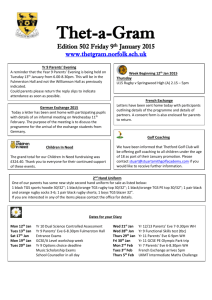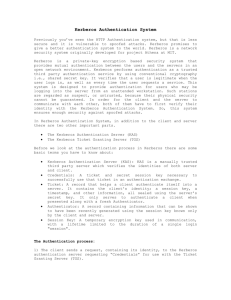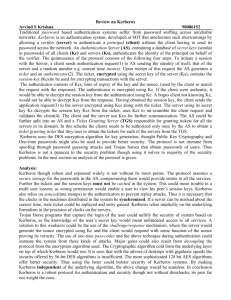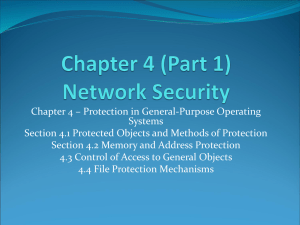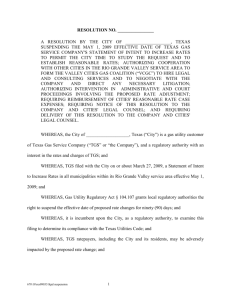The Kerberos database - Communication and Distributed Systems
advertisement
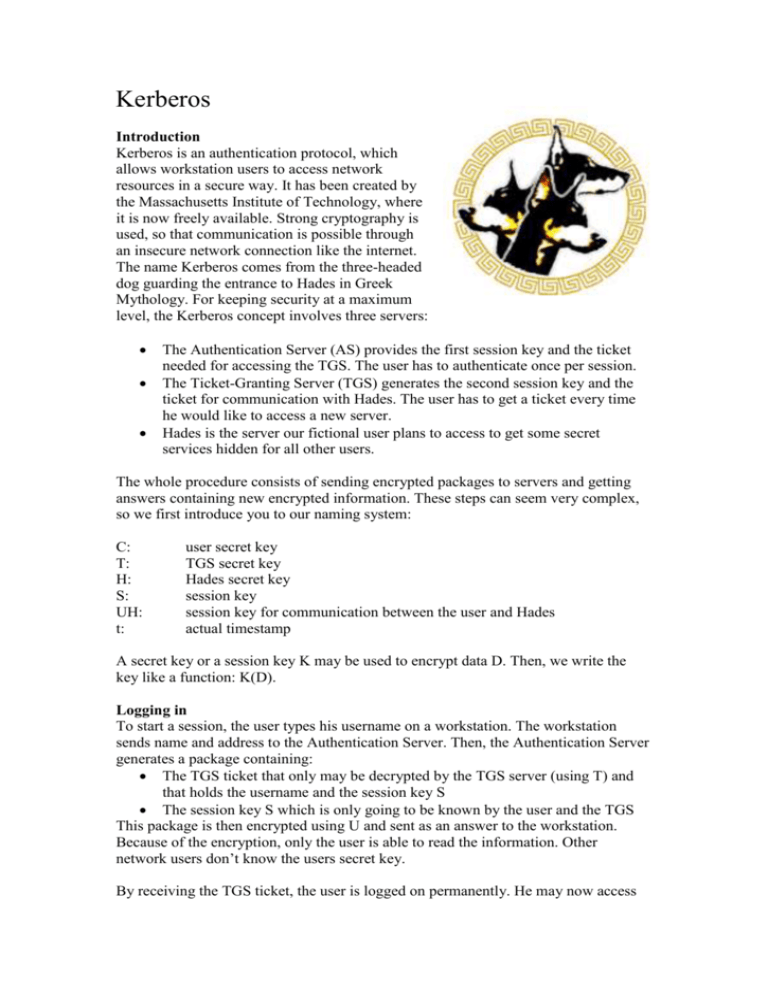
Kerberos Introduction Kerberos is an authentication protocol, which allows workstation users to access network resources in a secure way. It has been created by the Massachusetts Institute of Technology, where it is now freely available. Strong cryptography is used, so that communication is possible through an insecure network connection like the internet. The name Kerberos comes from the three-headed dog guarding the entrance to Hades in Greek Mythology. For keeping security at a maximum level, the Kerberos concept involves three servers: The Authentication Server (AS) provides the first session key and the ticket needed for accessing the TGS. The user has to authenticate once per session. The Ticket-Granting Server (TGS) generates the second session key and the ticket for communication with Hades. The user has to get a ticket every time he would like to access a new server. Hades is the server our fictional user plans to access to get some secret services hidden for all other users. The whole procedure consists of sending encrypted packages to servers and getting answers containing new encrypted information. These steps can seem very complex, so we first introduce you to our naming system: C: T: H: S: UH: t: user secret key TGS secret key Hades secret key session key session key for communication between the user and Hades actual timestamp A secret key or a session key K may be used to encrypt data D. Then, we write the key like a function: K(D). Logging in To start a session, the user types his username on a workstation. The workstation sends name and address to the Authentication Server. Then, the Authentication Server generates a package containing: The TGS ticket that only may be decrypted by the TGS server (using T) and that holds the username and the session key S The session key S which is only going to be known by the user and the TGS This package is then encrypted using U and sent as an answer to the workstation. Because of the encryption, only the user is able to read the information. Other network users don’t know the users secret key. By receiving the TGS ticket, the user is logged on permanently. He may now access different servers for several times. Getting a server ticket The user now tells the workstation that he would like to access Hades. The workstation sends a package to the TGS, containing the TGS ticket from AS, the server name and an encrypted timestamp. The TGS learns what server the user wants to access and it decrypts the TGS ticket. Having the information within the ticket, the TGS is now able to verify if the right user has sent the package and if this user has the permission to access Hades. If everything is all right, the TGS answers with the two following tickets: The UH session key paired with the server name in an S encrypted package. This key may only be used for communication between the user and Hades. The server ticket for accessing Hades, providing the UH session key for letting Hades encrypt the answer. This ticket is encrypted with H, the key only Hades and TGS know. Talking to the server Now the user has the final server ticket, he sends it to Hades, accompanied by a new timestamp, this time encrypted with the UH session key. These timestamps have different functions: first, there is often a time limitation for information exchange with such high security servers. With a timestamp, the server may verify if a ticket has been generated on time. Second, it is even more difficult for intruders to produce fake packages. For example to get a ticket from the TGS, an intruder could steal the TGS ticket and send it to the TGS by himself. But in this case, he would have to attach an encrypted timestamp, so he would first have to know the session key S. After getting an answer from Hades, the user has the permission to communicate with it, encrypting all messages using UH. If the user decides to access another server, for example Zeus, he needs a new ticket from the TGS server. So he has to send [T(username, S), Zeus, S(t)] to the TGS and he receives a ticket containing the new session key UZ. The user may access servers all over the network in a secure way, without needing to send the password through the network. The password has to be typed only once for the login. For there are many Kerberos systems in our electronic world, the user may even decide to access a server in a distant Kerberos system. He then has to ask the local TGS for a ticket to access the distant TGS. From now on, the user can get tickets for servers in the distant system directly by contacting the their TGS. The Kerberos database The Kerberos database manages all usernames and passwords. This is why the security of its database is very important to Kerberos. It is only possible to access the database using the Kerberos Database Management Service (KDMS), which is only running on the computer with the master database. KDMS has two main tasks: Adding new users Changing user passwords Every service provided by the KDMS is added to a protocol. There may be copies of the Kerberos database all over the network, which can still be consulted, if the master database collapses. These copies also help preventing an authentication bottle-neck. For updating the slave databases, the master database calculates a checksum and sends it, encrypted with the master database key, to the slave databases. The update is only accepted, if the checksum is correct. Such updates are repeated regularly. Questions about the Kerberos text: 1. 2. 3. 4. 5. Why has an encrypted timestamp to be sent to get a ticket for Hades? Imagine that anyone could manage to copy the package the user sent to the TGS. If he would send this package to the TGS himself, what would the TGS send back? Can you describe what a user has to do, if he wants to contact another server? Has the user’s password to be sent over the network? Who had to kidnap Kerberos in Greek Mythology? Answers: 1. 2. 3. 4. 5. The timestamp on a ticket is intended to prevent replay attacks, it is valid for a somewhat extended period of time; the timestamp on an authenticator is only valid for a very brief amount of time, as authenticators are intended to be only used once The TGS will not send anything until the encrypted timestamp lies in a valid area. Even if a non logged in user could copy the sent packet from the logged in user, there is no way to replace the timestamp with a more recent one, because the non logged in user do not know the session key S. If the user wants to contact another server, he has to send a package to the TGS with the name of this server. The TGS generates and returns the new session key to the user. No, the password is only used in the users workstation and this for only a fraction of time. Herkules