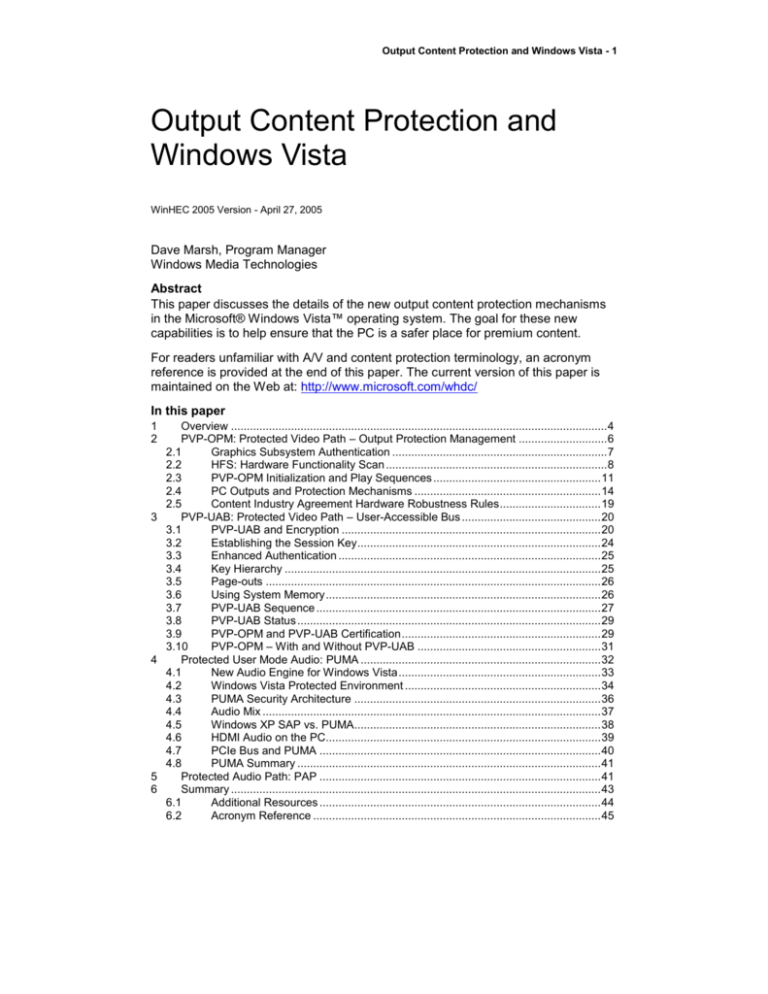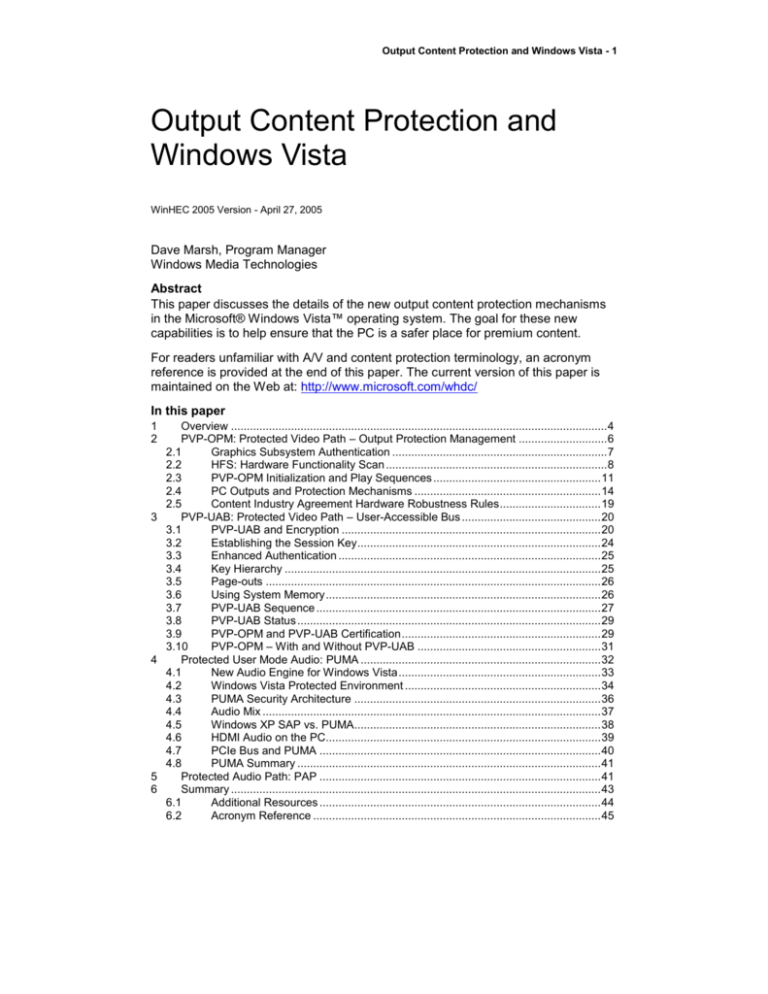
Output Content Protection and Windows Vista - 1
Output Content Protection and
Windows Vista
WinHEC 2005 Version - April 27, 2005
Dave Marsh, Program Manager
Windows Media Technologies
Abstract
This paper discusses the details of the new output content protection mechanisms
in the Microsoft® Windows Vista™ operating system. The goal for these new
capabilities is to help ensure that the PC is a safer place for premium content.
For readers unfamiliar with A/V and content protection terminology, an acronym
reference is provided at the end of this paper. The current version of this paper is
maintained on the Web at: http://www.microsoft.com/whdc/
In this paper
1
2
3
4
5
6
Overview ....................................................................................................................... 4
PVP-OPM: Protected Video Path – Output Protection Management ............................ 6
2.1
Graphics Subsystem Authentication .................................................................... 7
2.2
HFS: Hardware Functionality Scan ...................................................................... 8
2.3
PVP-OPM Initialization and Play Sequences ..................................................... 11
2.4
PC Outputs and Protection Mechanisms ........................................................... 14
2.5
Content Industry Agreement Hardware Robustness Rules ................................ 19
PVP-UAB: Protected Video Path – User-Accessible Bus ............................................ 20
3.1
PVP-UAB and Encryption .................................................................................. 20
3.2
Establishing the Session Key ............................................................................. 24
3.3
Enhanced Authentication ................................................................................... 25
3.4
Key Hierarchy .................................................................................................... 25
3.5
Page-outs .......................................................................................................... 26
3.6
Using System Memory ....................................................................................... 26
3.7
PVP-UAB Sequence .......................................................................................... 27
3.8
PVP-UAB Status ................................................................................................ 29
3.9
PVP-OPM and PVP-UAB Certification ............................................................... 29
3.10
PVP-OPM – With and Without PVP-UAB .......................................................... 31
Protected User Mode Audio: PUMA ............................................................................ 32
4.1
New Audio Engine for Windows Vista ................................................................ 33
4.2
Windows Vista Protected Environment .............................................................. 34
4.3
PUMA Security Architecture .............................................................................. 36
4.4
Audio Mix ........................................................................................................... 37
4.5
Windows XP SAP vs. PUMA.............................................................................. 38
4.6
HDMI Audio on the PC....................................................................................... 39
4.7
PCIe Bus and PUMA ......................................................................................... 40
4.8
PUMA Summary ................................................................................................ 41
Protected Audio Path: PAP ......................................................................................... 41
Summary ..................................................................................................................... 43
6.1
Additional Resources ......................................................................................... 44
6.2
Acronym Reference ........................................................................................... 45
Output Content Protection and Windows Vista - 2
Disclaimer
This is a preliminary document and may be changed substantially prior to final
commercial release of the software described herein.
The information contained in this document represents the current view of Microsoft Corporation on the
issues discussed as of the date of publication. Because Microsoft must respond to changing market
conditions, it should not be interpreted to be a commitment on the part of Microsoft, and Microsoft cannot
guarantee the accuracy of any information presented after the date of publication.
This White Paper is for informational purposes only. MICROSOFT MAKES NO WARRANTIES,
EXPRESS, IMPLIED OR STATUTORY, AS TO THE INFORMATION IN THIS DOCUMENT.
Complying with all applicable copyright laws is the responsibility of the user. Without limiting the rights
under copyright, no part of this document may be reproduced, stored in or introduced into a retrieval
system, or transmitted in any form or by any means (electronic, mechanical, photocopying, recording, or
otherwise), or for any purpose, without the express written permission of Microsoft Corporation.
Microsoft may have patents, patent applications, trademarks, copyrights, or other intellectual property
rights covering subject matter in this document. Except as expressly provided in any written license
agreement from Microsoft, the furnishing of this document does not give you any license to these
patents, trademarks, copyrights, or other intellectual property.
Unless otherwise noted, the example companies, organizations, products, domain names, e-mail
addresses, logos, people, places and events depicted herein are fictitious, and no association with any
real company, organization, product, domain name, email address, logo, person, place or event is
intended or should be inferred.
© 2005 Microsoft Corporation. All rights reserved.
Microsoft, Windows, and Windows Vista are either registered trademarks or trademarks of Microsoft
Corporation in the United States and/or other countries.
The names of actual companies and products mentioned herein may be the trademarks of their
respective owners.
Foreword on Microsoft’s commitment to content protection
Demand for new entertainment experiences is driven by improved access to
content, new devices to play that content, and the ability to enjoy and manage
content on the device you want, when you want. Delivering these experiences
requires significant coordination from technology companies, entertainment
companies, government regulators, and service providers – but no amount of
coordination will be successful unless it’s designed with the needs of the consumer
in mind.
Microsoft believes that a good user experience is a requirement for adoption – and
that this can be accomplished in a way that supports the creation and acceptance of
new business rules around the usage of digital content.
Consumers want to easily create, use, manage and share digital media content
across the traditional PC/CE boundaries. Without this, there will be reduced
demand for new content or new hardware to play content. Content owners need to
be able to specify how others access their Intellectual Property or else there will be
no incentive for them to allow content to flow across different distribution vehicles
and throughout the home to provide the new experiences everyone seeks.
To date the Windows Media Format, and the Windows Media DRM platform have
been key enablers of new experiences on the PC, and on a growing number of
device types. While this ecosystem continues to grow, any company can take
advantage of the open architecture of the PC and Windows to develop their own
DRM system or media format – and many have.
Output Content Protection and Windows Vista - 3
We are working actively to ensure that a Windows Vista PC supports the needs of
both consumers and content owners, and that it works seamlessly across a broad
range of other devices, networks, and protocols. As we move towards the next
evolution in the distribution and consumption of content, we are working on many
fronts to create new experiences that drive the industry forward. This requires the
ability to respect business rules across many dimensions, including:
Content coming into a PC from cable, satellite, over the Internet, or on physical
media such as next-generation DVDs.
Management of the content on the PC – including providing a robust
infrastructure that allows ISVs to add value without needing to worry about
supporting DRM natively in their applications.
Respecting business rules as content leaves the PC.
This paper talks about one aspect of the content protection work. It addresses
increasing the security associated with video and audio rendering on the Windows
Vista PC platform.
Output Content Protection and Windows Vista - 4
1 Overview
This paper discusses the mechanisms to protect against hardware attacks when
playing premium content that are planned for the Microsoft® Windows Vista™
operating system and future versions of Microsoft Windows®.
These output protection mechanisms complement the protection against software
attacks provided by the Protected Environment in Windows Vista. Output protection
is concerned with how to as safely as possible get content from the software
Protected Environment and deliver it to its final destination—the display and
speakers. This collection of protecttion mechanisms helps make the Windows Vista
PC a much safer place for premium content:
PVP-OPM
Protected Video Path - Output Protection Management (PVP-OPM) makes
sure that the PC’s video outputs have the required protection or that they
are turned off if such protection is not available.
PVP-UAB
Protected Video Path - User-Accessible Bus (PVP-UAB) provides
encryption of premium content as it passes over the PCI Express (PCIe)
bus to the graphics adapter. This is required when the content owner’s
policy regards the PCIe bus as a user-accessible bus.
PUMA
Protected User Mode Audio (PUMA) is the new User Mode Audio (UMA)
engine in the Windows Vista Protected Environment that provides a safer
environment for audio playback, as well as checking that the enabled
outputs are consistent with what the content allows.
PAP
Protected Audio Path (PAP) is a future initiative, under investigation for
how to provide encryption of audio over user accessible buses.
CE Device
The top objective for these mechanisms is to enable the Windows-based PC to play
premium content in 2006 and beyond, offsetting any content-owners fears that highvalue content could be pirated if played on a PC. Currently, the PC cannot play
some classes of premium content. For example, a PC cannot receive 5C Digital
Transmission Content Protection (DTCP) content or playback pay-per-view movies
from a cable or satellite provider. An important reason for this is that the content
owners don’t currently trust the PC enough.
HD-DVD /
Blu-Ray
HD / Blu-Ray
DVD Player
HDTV
HDCP(HDMI)
Closed Box
HD-DVD /
Blu-Ray
PC
Entertainment PC
Open Architecture
User Accessible HW
History of SW and HW attacks
Output Content Protection and Windows Vista - 5
A consumer-electronics (CE) device is a closed box. Users can’t load software onto
it or add cards to capture content—at least, that is the current perception of
premium-content providers—though it might not be true for future CE devices.
By contrast, the Windows-based PC is designed to be an open platform. Anyone
can load software on it; it is easy to write software for it, because all the interfaces
are well defined and published; and there are many good software tools available.
The PC buses are also well defined, and anyone can design cards to plug into
these buses.
The openness of the hardware platform is essential to a vibrant PC ecosystem. In
the current world, however, the industry is also working to prevent hackers from
using that openness to pirate copyrighted content. The goal is to make the
Windows-based PC a safer place for premium content, so that content providers will
be happy to allow Windows-based PCs to play their content.
The term “premium content” is used in this paper to refer to valuable content that
needs to be protected from stealing. Each content type has its own particular policy
that defines what the user can and cannot do with it. The term “high-level premium
content” is used to refer to the most valuable content types, such as High Definition
(HD) DVD and Blu-Ray DVD.
The content industry may introduce robustness rules and testing that would
effectively lock out PCs from premium content, by not allowing PCs a license key
for the encryption used by conditional-access systems or HD-DVD and Blu-Ray
DVD. These protection schemes will be very strong in the future, based on
Advanced Encryption Standard (AES), Rivest-Shamir-Adleman (RSA), and so on.
Under these future rules, a PC would only be granted a licensed to play the content
if it is at least as secure as a CE appliance.
To make the PC safer for premium content, Microsoft has been working with
members of the PC industry to solve the technical issues in hardware and software.
Our key partners in this work have been Intel, ATI, NVidia, S3, and Matrox.
While preserving the general openness of the PC hardware platform, new solutions
must be able to resist attacks against protected content. These solutions must also
preserve the Windows experience for legitimate users, particularly without
jeopardizing their privacy.
Three classes of attacks must be addressed to meet the requirements of protectedcontent delivery mechanisms such as HD-DVDs and Blu-Ray DVDs, and 5C DTCP:
Software attacks
These attacks occur in scenarios where someone loads rogue software that
taps the content from the PC and writes it to disk or sends it to the Internet. On
Windows XP, it is difficult to stop such software from being loaded.
In Windows Vista, the Protected Environment provides process isolation and
continually monitors what kernel-mode software is loaded. If a rogue
component is detected, then Windows Vista will stop playing high-level
premium content, rather than risk it being stolen.
The Protected Environment contains the media components that play premium
content, so the application only needs to provide remote control (Play, Rewind,
Pause, and so on), rather than having to handle unprotected premium content
data. The Protected Environment also provides all the necessary support for
signed third-party software modules to be added. It provides a “wall” against
outside attacks, where within the walls, content can be processed without undue
risk of it being stolen.
Output Content Protection and Windows Vista - 6
Hardware output attacks
These attacks concern the various outputs from the PC. For premium content,
digital outputs such as Digital Visual Interface (DVI) and High-Definition
Multimedia Interface (HDMI) need to have High-bandwidth Digital Content
Protection (HDCP) enabled, to prevent someone recording the digital stream.
Even analog TV-style outputs typically need protection, as provided by
mechanisms such as Macrovision and CGMS-A. Some output types such as
S/PDIF (Sony/Philips Digital Interchange Format) typically don’t have a suitable
protection scheme available, so these need to be reliably turned off if the
content so specifies.
In Windows Vista, the robust control of PC video outputs is provided by PVPOPM, which is essentially the next generation of Certified Output Protection
Protocol (COPP) introduced in Windows XP. However, rather than being a
software API, PVP-OPM operates with the Windows media components in the
Protected Environment.
User-accessible bus attacks
This relates to the capturing of premium content from the PCIe bus connecting
the motherboard to the graphics adapter. Some content owners have
specifically disallowed the sending of their content in unprotected form over the
PCIe bus in their content licenses. In Windows Vista, PVP-UAB addresses this
threat.
2 PVP-OPM: Protected Video Path – Output
Protection Management
This section examines PVP-OPM and related output content protection initiatives.
PVP-OPM is an important part of what is needed to make the PC safer
for premium content, by trying to ensure that the various outputs from
the PC—such as DVI, VGA, TV-out, and so on—are properly controlled
or protected (or both controlled and protected) in accordance with the
content’s policy. PVP-OPM is designed to meet the requirements of
HD-DVDs and Blu-Ray DVDs and of 5C DTCP.
PVP-OPM provides verified control and status for the video outputs from the
graphics subsystem, making it extremely difficult for a hacker to record premium
content from PC outputs with a hardware recording device.
Typically PVP-OPM operates within the Windows Vista Protected Environment, and
enjoys the software protection that this provides. The Protected Environment
checks for any unsafe situations for high-level premium content and turns off
playing the content if an unsafe condition is found.
PVP-OPM is the successor to the COPP output protection provided in Windows XP.
Where appropriate, PVP-OPM uses the same device driver interfaces (DDIs) as
COPP, but there are significant differences in the way that COPP and PVP-OPM
work. There is also a big difference in that COPP has to provide a software API to
allow applications to manually control the graphics outputs, whereas in Windows
Vista the application is a remote control for the Media Interoperability Gateway
(MIG) environment, and it is the content’s policy, processed by the MIG
environment, that automatically controls the outputs. Therefore, there is no need for
a new API for applications to use PVP-OPM. To allow Windows XP COPP-based
applications to work, Windows Vista provides a user-mode COPP emulator that
maps COPP calls into PVP-OPM calls.
Output Content Protection and Windows Vista - 7
To work with PVP-OPM, a graphics card manufacturer must provide for the
following:
Output Protection Management capability on all board outputs—at a minimum,
provide the ability to turn off every output.
Device driver capability to report reliably about the board outputs and their
settings.
HDCP protection for DVI and HDMI outputs and Macrovision and CGMS-A
protection on analog TV-out outputs. Otherwise, outputs will be turned off by
the PVP-OPM software.
The ability to pass video through a constrictor—that is, a downscaler followed
by an upscaler—so that the information content of premium video can be
reduced when an unprotected output such as analog VGA is present.
PVP-OPM in Windows Vista at minimum provides the same level of security as
COPP in Windows XP, even if the Protected Environment has been compromised.
To provide this fallback security when the Protected Environment is not in highsecurity mode, PVP-OPM uses many of the security techniques established in
COPP. It uses OMAC messages and makes use of the PVP-OPM key pair in the
driver. (OMAC is a variation on the Cipher Block Chaining Message Authentication
Code. OMAC stands for One-Key CBC MAC.)
PVP-OPM fits in with the graphics subsystem virtualization provided by the
Longhorn Display Driver Model (LDDM). A hardware vendor’s Windows Vista driver
doesn’t need to be COPP compliant; being PVP-OPM compliant is sufficient.
PVP-OPM is designed to work with the LDDM Basic Scheduler. An enhanced
version of the LDDM driver model is planned for after Windows Vista, called the
LDDM Advanced Scheduler. PVP-OPM does not require the LDDM Advanced
Scheduler, but it will work with the Advanced Scheduler.
2.1
Graphics Subsystem Authentication
Before PVP-OPM or PVP-UAB can be used, the operating system must verify
whether a valid graphics subsystem is present, to avoid sending content to a
hacker’s emulation device. The following are the stages of the authentication
process:
1. The vendor-supplied driver must establish that it is talking to authentic and
uniquely identifiable graphics hardware. It does this using Hardware
Functionality Scan (HFS).
2. The operating system must establish that it talking with a valid and conformant
vendor-supplied driver. It does this by checking that the driver has a valid
certificate.
3. The operating system’s media environment also must prove its authenticity. The
content’s interests are represented by an Input Trust Authority (ITA) module,
which checks the authenticity of the media environment and the version number
of its global revocation list, before allowing the content-delivery security to be
removed.
Following sections explore HFS and the validation of the driver certificate.
Output Content Protection and Windows Vista - 8
2.2
HFS: Hardware Functionality Scan
Authentication is required for PVP-OPM and PVP-UAB, because a hacker might try
to introduce a hardware emulator device that behaves like the graphics chip—for
example, leaving unprotected digital outputs turned on while reporting that they’ve
been turned off.
To prevent this, the vendor-supplied driver
must authenticate the graphics chip, to
determine that it is talking directly to the
proper graphics chip.
The standard crypto method for establishing the identity of something at the other
end of the wire involves using a key pair in the device, and a public key
infrastructure. Although using unique keys is allowed by PVP-OPM and PVP-UAB,
it is expensive to put unique keys in graphics chips, so while this is allowed, it is not
required.
Authentication of graphics chips, however, can make use of the complexity of
modern graphics chips, which have a complex arrangement of a large number of
gates and a complex state model. For purposes of authentication, the device driver
can ask complex questions of the hardware and then check the answers. Some
possible test vectors could result in predictable answers—for example, loading a
program on a shader that multiplies 2 x 2 and reports back 4 as an answer, but this
would not be useful. The HFS test vectors must to be devised such that each
manufacturer’s chip will return a different answer in some subtle way.
Each graphics card manufacturer is responsible for specifying the actual
authentication tests, because only they know the subtle idiosyncrasies of their chip.
Such tests could involve loading a surface with an image, and then getting the chip
to apply various visual effects to the image and reporting back the resulting pixels.
Each chip design will return a subtly different set of pixels as the answer. Because
of the complexity of modern graphics chips, it is extremely unlikely that a hacker
could build an emulation of the graphics chip that would produce the same answer.
Another possibility is to exercise a portion of the boundary scan shift register chain
in the chip and then check the answer. This would effectively be a complete selftest of that part of the chip, but this is considered to be an excessive test.
When a user-accessible bus is present in the path—for example, in the case of a
discrete graphics card—the HFS tests need to be “seeded” to prevent replay
attacks, that is, the hacker device providing an answer it learned by snooping a
valid device earlier. For PVP-OPM, when a user-accessible bus is present, a
random seed is required; but in the case of PVP-UAB, the seed must be derived
from the session-key generation process.
Because of the seed, the answer to the challenge questions will always be different,
but the driver software can determine whether the answer is correct, because it
knows the seed it used with the question. To determine the correct answer, the
driver software will use either a software emulation of the appropriate part of the
chip hardware, or will use a lookup table of answers.
A benefit of using a lookup table is that it can contain answers learned from real
hardware, rather than having to write a software emulation of the unique hardware
functionality being used for HFS.
In the case of graphics functionality being implemented as part of the motherboard
chipset—for example, in the north bridge—it is extremely difficult for a hacker to
produce an emulator. The HFS requirement is that the driver can prove beyond
Output Content Protection and Windows Vista - 9
reasonable doubt that the hardware it is talking to is the valid hardware. In the case
of motherboard chipset integrated graphics (that is, a Bus 0 device), it is only
necessary for the driver to check some simple attributes to satisfy the “beyond
reasonable doubt” requirement.
The graphics hardware manufacturer must do whatever is appropriate to prove that
the driver is talking to genuine hardware. If a particular implementation proves to be
insufficient, as highlighted by a hack or a valid complaint from content owners, then
the related driver might need to be revoked, and a new driver would have to be
deployed with additional HFS tests.
The questions asked by the driver software must result in answers that are difficult
for anything other than valid hardware to produce. Two mechanisms can be used
for this:
The calculation of the answer in hardware must be so complex that it would be
impractical for anyone to emulate the hardware necessary to calculate the
answer.
- Or The internal workings of the graphics chip must be kept secret, such that a
hacker building an emulator could not find out the required information.
In practice, using a combination of complexity and secrecy is likely to be the best
option. When secrets are involved, the HFS code in the vendor-supplied driver
should be obfuscated to prevent it being reverse engineered, although there is no
absolute requirement to do obfuscation.
HFS implemented in the driver must be able to verify beyond reasonable doubt that
the hardware it is talking to is genuine. The complexity of the HFS required depends
on the type of hardware. For an integrated graphics chip, it is easy to check beyond
reasonable doubt that it is genuine, because it is a Bus 0 device. For a discrete
graphics chip, it is a harder task to verify this, so more tests are needed in the HFS
process.
A big benefit of HFS is that it is done in the driver, so if a hack occurs, it is possible to
revoke and renew the driver, which is not possible with global secrets stored in
hardware.
2.2.1
HFS and Drivers Supporting Multiple Chips
Often, a graphics driver serves many different chips, some old, and some new,
some that conform to PVP-OPM and PVP-UAB requirements, and some that don’t.
The driver must report its certificate to the operating system for the cases where the
hardware is compliant, and not report it when the hardware is not compliant.
Therefore, the driver must be able to reliably identify which chip it is talking to, using
HFS. Typically a lookup table in the driver is used to decide whether to report the
certificate to the operating system. A driver that serves multiple chip types must
ensure that the certificate granted to the driver is never returned to the operating
system for chips that do not meet the compliance rules. If this is found to happen,
then the driver will be revoked, and a corrected version must be deployed before
high-level premium content can play.
The Windows Vista Protected Environment will, after due process, revoke any
driver that is found to be leaking premium content (either itself, or from the
hardware it controls). It is a serious business to have to revoke a driver’s
certificate—even though revocation involves due process, is under the control of the
user, and is typically accompanied by a renewed fixed version of the driver. If the
same driver is used for all the manufacturer’s chip designs, then a revocation could
Output Content Protection and Windows Vista - 10
cause all that company’s products to need a new driver. The plan for Windows Vista
is that the HFS chip identification mechanism will be used to provide greater
revocation granularity than just the driver level.
2.2.2
HFS and User-Accessible Bus Reporting
The HFS process in the vendor-supplied driver will also report to the operating
system whether the particular graphics chip has a user-accessible bus—essentially,
whether it is a discrete graphics chip or integrated.
For a discrete graphics chip on the motherboard, it is OK to report that there is no
user-accessible bus present; but it must be possible for the HFS process to reliably
determine that the chip is indeed on the motherboard rather than on an add-in card.
In practice, it is expected that discrete graphics chip manufacturers will use different
pin-out or bond wire options, or BIOS options, for chips on motherboards.
In the HFS process, the UAB bit is a very valuable bit, because a hacker could try to
set it to "no- UAB" even when a UAB is present. Great care must be taken to
ensure the setting of the bit is properly protected. However, obfuscating the code
that sets the UAB bit is not required, because the driver is trusted; this is because it
is in the Protected Environment, and there is no secret involved.
PVP-OPM Architecture - simplified view of the various components involved
in PVP-OPM
Output Content Protection and Windows Vista - 11
2.3
PVP-OPM Initialization and Play Sequences
This section reviews the steps that PVP-OPM follows in determining whether
premium content can play on a Windows Vista PC.
2.3.1
PVP-OPM Initialization Sequence
The Windows Vista PVP-OPM software determines whether to allow premium
content to play, based on the state of the outputs as reported by the Output
Protection Management mechanism and other factors.
PVP-OPM Initialization Sequence
The fundamental sequence used in PVP-OPM is as follows:
1. HFS authentication
On initialization after power-up or after a hibernation, the vendor-supplied
kernel-mode driver uses HFS to determine beyond reasonable doubt that it is
talking to genuine hardware, as opposed to an emulation device. It also
determines the exact model number and variant, what outputs are present, and
the protection capabilities of those outputs. It also determines whether a useraccessible bus is present.
2. Certificate verification
Next, the OPM user-mode software requests a PVP-OPM certificate from the
vendor-supplied driver, which is required to return the certificate only if it has
determined that it is talking with hardware that conforms to the PVP-OPM
compliance rules.
3. OMAC channel
Next, using the key pair in the driver, a verified command-and-status channel is
established between the OPM user-mode Windows component, and the
vendor-supplied kernel-mode driver. Both commands to the driver and status
from the driver are OMAC’ed to ensure that any tampering with these
messages is immediately detected. When the Protected Environment is
operating in high-level security mode, there is no absolute need for an
OMAC’ed communication channel, but it does allow for mid-level security (like
Windows XP COPP), even if the Protected Environment is not allowing the
playing of high-level premium content.
Output Content Protection and Windows Vista - 12
4. Attributes reporting
Next, by way of the verified command channel, the OPM user-mode component
asks the graphics driver to report on the attributes of the graphics hardware and
the enable/disable state of the outputs.
5. Outputs, protections, state, and UAB
The driver returns a list of outputs (connector types) plus the protection
mechanisms available on those outputs and whether the outputs are currently
disabled. The driver also reports whether a user-accessible bus is present.
2.3.2
PVP-OPM Play Sequence
This section describes what happens when content is played.
PVP-OPM Play Sequence
1. On play, form policy object
When the content is about to play, the ITA for the content forms a policy object
and passes it by way of the policy engine to the OPM Output Trust Authority
(OTA). The OPM OTA maps the output policy requests given in the policy
object with the available output protection mechanisms.
2. OPM OTA
The OPM OTA routes requests for resolution constrictions to the Enhanced
Video Renderer (EVR) and routes all other output protection requests to the
OPM component.
3. PVP-OPM commands to vendor-supplied driver
Next, the OPM component sends a set of commands to the vendor-supplied
kernel-mode driver to request the required protections on the various outputs
and, as required, to request that various outputs be disabled. Even if the
Protected Environment has dropped out of high-level security mode, there is no
fundamental need for these commands to be verified, because security is
mainly associated with the resulting status messages. However, OMAC is also
included on the commands as an extra precautionary measure.
Output Content Protection and Windows Vista - 13
4. Vendor-supplied driver commands sent to chip
Next, the vendor-supplied kernel-mode driver sends commands to the
hardware to turn on protection and to turn off unprotected outputs as
appropriate.
5. Vendor-supplied driver queries chip
The vendor-supplied kernel-mode driver then queries the hardware to get the
state of the outputs—that is, what protection is enabled and what outputs are
turned on or off. The graphics hardware manufacturer is responsible for
ensuring that these messages from the hardware to the driver—for example,
through complexity, obfuscation or hashing—are sufficiently difficult for a
hacker to interfere with. In addition to an initiated request, the vendor-supplied
driver is required to poll the state of the hardware outputs at least once every
30 milliseconds if a user-accessible bus is present.
To further ensure no tampering of the output status reporting in the discrete
graphics case, it is recommended that, a message-hashing mechanism be
used between the driver and the hardware. In such a scheme, the graphics chip
could form a signature hash of all the status messages it has sent since the last
signature reset command from the driver. The driver would calculate a
signature hash from the status commands it received, and then compare that
hash signature with the one sent up from the chip. Using a signature hash is
only a recommendation, but is an example of how manufacturers can
demonstrate their intent to protect premium content.
6. OPM queries vendor-supplied driver
The OPM component queries the driver to find the status of the outputs, that is,
whether the output protection is on and the on/off state of the outputs. In
addition to being protected by the Windows Vista Protected Environment, the
status messages from the driver are protected with OMAC, using the driver’s
key pair that is part of the PVP certificate. This backup security mechanism is
provided so that mid-level security (like Windows XP) can still be provided, even
if the Protected Environment detects a problem and doesn’t allow high-level
content to play.
7. PVP-OPM compares and reports if safe
In this final step, PVP-OPM compares the output state received from the driver
with the output state it requested; if they are the same, then PVP-OPM tells the
MIG controller that PVP-OPM is happy for the premium content to be played.
2.3.3
Driver applies tilt detection mechanism (as needed)
Tilt bits are provided in the DDI as the driver’s mechanism for reporting that a
hacker is suspected. If at any time the graphics driver determines that something
improper has happened, then it can set the appropriate tilt bit—for example, if the
hash of an output status message doesn’t match the message. If any tilt bit gets
set, then Windows Vista will initiate a full reset of the graphics subsystem, so
everything will restart, including re-authentication.
The tilt bits are also used by the driver in PVP-UAB to report problems with its bus
encryption mechanisms. When setting a tilt bit, the vendor-supplied kernel-mode
driver will also typically invalidate its session key as a further precaution.
Output Content Protection and Windows Vista - 14
There is no requirement regarding the circumstances under which a driver should
set a tilt bit. Adopting this mechanism is another example of the hardware
manufacturer showing their intent to properly protect premium content. An example
of its use is as follows:
A hacker might try to use a hardware signal-injection device on the PCIe bus to
try to force the graphics chip out of virtual memory mode, in order to read back
premium content from VRAM. The graphics chip could detect that it was no
longer in virtual memory mode, and could then set a tilt bit to request that
premium content not be sent.
Another scenario might be a hacker trying to feed the graphics chip a fake page
table, using a hardware injection device.
As part of the tilt detection mechanism, the hardware manufacturer might choose to
have the driver track the state the chip is supposed to be in and compare that with
the actual state.
Windows Vista will poll the state of the tilt bits at some frequency—likely on every
video frame. It will be the same mechanism used to frequently check Output
Protection Management states.
2.4
PC Outputs and Protection Mechanisms
This section describes the various PC outputs and drills down into the details of a
couple of the protection schemes.
2.4.1
PC Output Types
Content protection rules vary, depending on
the output connector type on the PC. The
following reviews the connector types and
discusses the various protection schemes.
2.4.1.1 DVI (Digital)
DVI is a high-speed, high-quality, digital pixel interface, developed by the PC
industry. It is used in place of analog VGA to connect to PC monitors. It can provide
very high resolutions by paralleling separate channels.
Intel’s HDCP protection is available for DVI, but is not always implemented by
hardware manufacturers. HDCP is approved by the content industry, so DVI with
HDCP is a great output solution for protected content.
In contrast, DVI without HDCP is definitely not liked by content owners, because it
provides a pristine digital interface that can be captured cleanly. When playing
premium content such as HD-DVD and Blu-Ray DVD, PVP-OPM will be required to
turn off or constrict the quality of unprotected DVI. As a result, a regular DVI monitor
will either get slightly fuzzy or go black, with a polite message explaining that it
doesn’t meet security requirements.
2.4.1.2 HDMI (Digital)
For video, HDMI is approximately the same as DVI, so when HDCP is used it will be
great for premium content. HDMI is the CE industry-led standard, built on DVI
electricals. It includes digital audio multiplexed into the video blanking intervals. One
draw back is that its video resolution is a little limited, so it is not suitable for some
of the ultra high-resolution displays starting to appear in the PC industry.
Output Content Protection and Windows Vista - 15
2.4.1.3 VGA (Analog)
Analog VGA is the traditional way to connect a PC to a monitor, and consists of
three analog RGB signals. There is no protection scheme available for analog VGA,
and it is a high-resolution signal, so some content owners have significant
concerns.
There have been some successes in getting content owners to make some
allowances for this ubiquitous interface. Consumers would certainly be unhappy if it
were immediately outlawed; so instead, many content owners are requiring that its
resolution be constricted when certain types of premium content are being played.
Eventually they may require that analog VGA outputs be turned off completely; but
for the moment, it is possible to provide the necessary level of protection by
constricting the information content.
2.4.1.4 YPbPr High Resolution (Analog)
Analog YPbPr component was the CE industry’s first attempt at an interface to HD
displays. However, apart from CGMS-A signaling, it doesn’t provide any protection
mechanism. PVP-OPM will be required to turn off or constrict it for premium content
such as HD-DVD or Blu-Ray DVD.
High-resolution analog YPbPr is even a problem today with existing DVDs. The
CSS license specifies that the video from a regular DVDs cannot be scaled to
beyond 480p, when outputting on analog YPbPr.
It is strongly recommended that YPbPr not be promoted to users as a connection
method to HD displays—customers will be unhappy when the PVP-OPM
component is required to tell the driver to constrict or even turn off HD analog
YPbPr outputs.
2.4.1.5 TV-Out Interfaces (Analog)
It is not required to implement any particular types of TV-out protection, but it is
required that the vendor-supplied driver report the mechanisms available, even if
the answer is that none are available. It is also a requirement that if it is reported
that a particular scheme is implemented, then that scheme must be fully
implemented as defined in the specification—for example, with no restrictions as to
which scan lines the information is provided on.
The TV-out class includes a range of standard definition connector types, including
standard-definition YPbPr component, S-Video, Composite, and TV modulated. TVout is a low-resolution analog interface, so the risk to premium content is not that
great. Even so, protection is typically required. Macrovision provides a protection
mechanism to disrupt VCRs, and there is a signaling mechanism called CGMS-A.
Outputs that do not provide a specific protection mechanism specified by the
content will be turned off—the PVP-OPM component will send the appropriate
command to the driver. The driver is then required to turn off the hardware output
and pass back a confirmation that it has actually been turned off, before premium
content will be allowed to flow.
The Macrovision and CGMS-A functionality will be dynamically turned on and off by
the PVP-OPM component, depending on the content being played. It will only be
turned on when the content specifically signals that it should be turned on, and it will
be turned off as soon as the signal is no longer present in the content.
Output Content Protection and Windows Vista - 16
2.4.2
Protection Mechanisms
This section focuses on two of the protection mechanisms available: HDCP and
resolution constriction.
2.4.2.1 HDCP
HDCP is the Intel protection scheme for DVI and HDMI, and has been approved by
the content industry. Implementations of HDCP need to conform to the Intel
specification and must be licensed.
For today’s PC implementations of HDCP, an additional specification,
“HDCP Upstream
Protocol,” is available to
go all the way up to the
application, but this is not
necessary in Windows
Vista because the PVPOPM component includes
the necessary functionality
to fully and reliably control
HDCP.
PVP-OPM uses policy
information from the
content and, with the help
of the graphics driver, it
implements all the revocation aspects and the
handling of repeaters.
HDCP requires each graphics card to have a unique set of secret keys. Sometimes
these are stored in a protected PROM on the card that only the graphics chip can
read, because giving different keys to each instance of a graphics chip would
require the use of expensive on-chip nonvolatile memory and the addition of a
significant manufacturing step to program it.
The more common solution is to use a separate DVI chip from a specialized vendor,
with the unique keys already inside the chip. The HDCP unique keys on the
graphics cards cannot be used for anything other than HDCP, for contractual and
legal reasons. Also, making a unique key readable by software would present a
privacy risk.
HDCP has a revocation mechanism. Each display has a unique 40-bit Key
Selection Vector (KSV) permanently baked in when the display is manufactured.
HDCP uses revocation lists called System Renewability Messages (SRMs), and
these contain a list of display KSVs that are no longer allowed to play the content.
SRM files can either be in the root directory (for example, on DVD disks) or can be
broadcast as part of streaming content. The display reports its KSV, and if a match
is found with an entry in the SRM list, then content flow must be blocked to that
particular display.
The Windows XP COPP implementation of HDCP has some limitations. It only
reports the KSV of the first connected display, and therefore it cannot play content if
a repeater is present. With PVP-OPM in Windows Vista, the entire tree of display
Output Content Protection and Windows Vista - 17
devices and repeaters is found by the vendor-supplied driver. This includes displays
on the other side of repeaters.
The PVP-OPM component will pass the list of revoked KSVs from the policy engine
to the vendor-supplied graphics driver. The driver will check whether any of the
KSVs found in the tree match any of the revoked KSVs, and then will block content
to the DVI output—that is, to all HDCP displays on that DVI output—if a match is
found. It will also block content to displays that are not HDCP compliant.
If a block is necessary, then the vendor-supplied kernel-mode driver will also pass a
status message to the PVP-OPM user-mode Windows component. The PVP-OPM
component will inform the MIG, so that the MIG can decide what to do. The usual
action will be for the MIG software in Windows Vista to stop playing premium
content. When the “HDCP no longer required” OPM command tells the vendorsupplied driver that there is no longer any premium content being sent, then it will
remove the block.
The tree reporting and matching process done by the vendor-supplied driver is
intended to be dynamic. If one or more revoked displays are connected to a DVI
output, then that DVI output will be blocked. When the offending display is
unplugged, the event is detected by the vendor-supplied driver, and it will remove
the block, and start feeding content to the remaining displays (assuming no others
are revoked displays).
If the graphics card has two independent DVI or HDMI outputs, then ideally the
driver should handle the revocation separately for each— that is, attaching of a
revoked display to one of the DVI outputs should not affect the other one. It is
acceptable for the vendor-supplied driver to take a more conservative approach—
for example, blocking all content to all monitors until the revoked monitor is
unplugged—but this is up to the particular vendor. The important thing is that
premium content is always blocked to the offending display.
In the case of two digital outputs, there are effectively two streams inside the
graphics chip that potentially both came from the single stream that passed through
the operating system; so the driver is in the best position to handle them separately.
Handling the stream-blocking in the driver allows the overall system to be more
dynamic when handling real-time display configuration changes. It also provides
graphics manufacturers with the flexibility necessary to implement various valueadd features.
The vendor-supplied driver knows that premium content is present, because it will
have received a PVP-OPM command saying that HDCP must be turned on until
further notice. When premium content is no longer present, then the driver will
receive a PVP-OPM command saying that HDCP is no longer required. This
mechanism is also verified by the vendor-supplied driver reporting whether HDCP is
currently on.
It can take ~150 milliseconds to turn on HDCP, with an additional 100 milliseconds
for each repeater hop. To avoid this delay it is best if HDCP is turned on for HDCPcompliant monitors when the PC is first turned on or when a hot-plug event
happens. Then the driver can report immediately that HDCP is on when it receives
a “turn on HDCP” command.
If the user has a revoked monitor, then the system will still boot up, and it will
display the Windows desktop. When the user attempts to play premium content that
requires HDCP, then the driver will block the content and display a bitmap from the
driver saying “HDCP Revoked Display.”
Output Content Protection and Windows Vista - 18
The driver will report to the operating system that it needed to block the content.
Windows Vista will then remove the premium content from the screen (that is, stop
trying to play it), and tell the driver that HDCP is no longer required, so it can
remove the block to show the desktop again. The whole process is likely to take
only a second or two.
2.4.2.2
Resolution Constriction
This section discusses a different protection mechanism: the ability to
reduce the information content in a signal by using a constrictor.
In the future, some types of premium content— through its content policy—will
specify that a full-resolution analog VGA output is not allowed and that the
resolution must be reduced. It is not practical to change the actual scanning rate of
the display, particularly because some displays are fixed resolution. But what is
important is that the information content of the signal is reduced to the resolution
specified by the content owner. Basically, a high-resolution picture needs to be
degraded to make it soft and fuzzy.
Constriction is the process of downscaling the picture to the required resolution—for
example, 520K pixels—and then scaling it back up to the original resolution. The
result is a picture with an unchanged scanning raster, but it is now a bit fuzzy,
because the information content of the picture has been reduced to degrade the
picture. Constriction is done by putting a downscaler and an upscaler in series in
the content path.
The content owner’s constriction requirement is likely to be specified in terms of
total number of pixels allowed to pass through the constrictor. For example, rather
than specifying 840x630, the content owner will specify a maximum of 520K pixels.
This way of specifying allows more flexibility when handling widescreen content.
The “total number of pixels” limit is translated into a specific resolution that the
graphics chip is required to constrict to.
The PVP-OPM software in Windows Vista decides whether to say that premium
content can play based on, among other things, the state of the outputs as reported
by OPM. The OPM OTA will request that the resolution constrictor be set to a
particular resolution, and when it receives notice, by way of the OPM verifiedchannel mechanism, that the resolution constrictor has been successfully applied,
and then it will allow the premium content to flow.
Performing constriction on the graphics chip does take graphics resources (for
example, memory bandwidth), but this is not expected to be a problem. The scaling
is done by the graphics hardware rather than in software, so the CPU usage will be
minimal. No special features are needed in the graphics chip or driver. The graphics
chip can be directed to scale down and then separately directed later to scale up.
For improved flexibility for graphics manufacturers, a “Constrictor” DDI is available
that combines the downscale and upscale functions into a single call, as this will
provide manufacturers with implementation flexibility. There is no security risk
associated with whether the manufacturer implements the constrictor properly
(rather than just ignoring the call), because by signing the PVP-OPM license
agreement, the hardware manufacturer is legally committing to implement the PVPOPM features.
The quality of the scaling matters, but it will be left to graphics chip manufacturers to
differentiate their product based on video quality.
Output Content Protection and Windows Vista - 19
2.5
Content Industry Agreement Hardware Robustness Rules
Content industry agreement robustness rules refer to, among other things, how a
hardware manufacturer lays out and generally implements circuit boards. The rules
are determined by the content industry in discussion with implementers, and are
described in, for example, the 5C DTCP and AACS documents, which are referred
to in this paper as “Content Industry Agreement” documents.
The intent of the hardware robustness rules is to make it very difficult for hackers to
use the graphics card or motherboard to extract video data. Interpretation is
required for some of these documents, and it is sometimes difficult to determine
conclusively what is allowed.
Content Industry Agreement hardware robustness rules must be interpreted by the
graphics hardware manufacturer. Vendors should work to ensure that their
implementations will not be revoked for playback of high-level premium content, as
the result of a valid complaint from the content owners.
2.5.1
Circuit Board Implementations for Hardware Robustness
Graphics cards (or motherboards, for integrated graphics) need to conform to
Content Industry Agreement hardware robustness rules. There must be no easy
places for a hacker to use hardware to snoop the content. The graphics chip
manufacturer must attest that the Content Industry Agreement rules have been met
for any third-party board manufacturer implementations that will use their chip-anddriver combination.
It is the responsibility of the graphics chip manufacturer to ensure that their chips
are not used to manufacture “hacker friendly” graphics cards or motherboards. If
someone does try to manufacture such a card, then the graphics manufacturer
should refuse to sell chips to that board manufacturer.
The requirement to validate board designs only exists in cases where the graphics
chip is giving out premium video in an unprotected form. For example, if the
graphics chip is applying HDCP protection inside the chip before feeding it out, and
if there were no other outputs from the chip, then there would be no need to validate
the board design, because there would be no way to copy the content, even if the
board manufacturer were to include a header.
In the case of an unprotected standard-definition TV-style analog output from the
graphics chip, it would probably not be necessary to extensively validate the board
design for this, because the value of the content in that form is low enough not to
warrant it. However, it would be necessary to properly validate board designs in the
case of an unprotected digital feed from the graphics chip to an external TV-out
chip.
If it is found—for example, reported by Hollywood—that a graphics chip
manufacturer is allowing “hacker friendly” cards to be manufactured with their chips,
and if that chip manufacturer is unwilling or unable to stop those cards being
manufactured, then the final recourse would be the revocation of the driver for that
chip. The PC industry needs to work together to avoid that outcome.
Boards are not required to have a cryptographically secure authenticity certificate
that is read by the driver. However, vendors could decide to do this for other
reasons, or just to make it easier to guarantee board authenticity. A more economic
mechanism is for HFS code to be added to the driver to identify board types, or at
least board classes.
Output Content Protection and Windows Vista - 20
2.5.2
Recommended Practices for Hardware Robustness
It is the responsibility of the graphics hardware manufacturer to interpret the
Content Industry Agreement hardware robustness rules. However, Microsoft has
several recommendations to help ensure robust output content protection.
Integrated TV-out
Integrated TV-out circuitry on the graphics chip should be used, rather than an
external chip. Using a custom external chip that doesn’t have a published pinout interface is also a viable option. Another good option is using a chip
package that doesn’t have user-accessible pins (for example, pins underneath
the package). These recommendations also apply to SCART encoders.
No video side port
The use of a video side port in output mode, with a published pin-out, is not
recommended. It is a particular problematic design if the side port is used as a
mechanism for attaching external digital encoder chips.
Integrated DVI circuitry
Integrated DVI circuitry on the graphics chip should be used, rather than using
an external chip. Using a custom external chip that doesn’t have a published
pin-out interface is also a good solution, as is using a chip package that doesn’t
have user-accessible pins.
On-chip DVI to advance DVI adoption
Not using external DVI chips makes it less likely for DVI to be made an optional
item on graphics cards, which would slow adoption of DVI and HDMI. The wide
adoption of DVI and HDMI, both with HDCP, is important to the PC platform
being safer for premium content.
HDCP applied inside the graphics chip
It is preferable that HDCP is applied inside the graphics chip, to remove the
need to route unprotected digital signals to an external DVI chip.
3 PVP-UAB: Protected Video Path – UserAccessible Bus
PVP-UAB is designed to protect video samples from unauthorized
access as they pass over a user-accessible bus. Some content
owners regard the PCIe bus as a user-accessible bus. PVP-UAB is
not needed for integrated graphics, because there is no PCIe bus to
the graphics, but it is likely to be necessary for allowing discrete
graphics cards to meet the HD-DVD and Blu-Ray DVD requirements,
and 5C DTCP requirements.
PVP-UAB provides the last internal link in the Windows Vista content protection
chain, to ensure that the premium video content reliably makes it from the Windows
Vista Protected Environment to being rendered on the card without a copy of the
content being stolen.
Addressing the threat of a hacker snooping the PCIe bus involves complex key
mechanisms, authentication, and encryption.
The plan is for PVP-UAB to be part of the Advanced Scheduler Windows Vista
Driver Model release, which is planned for after the initial release of Windows Vista.
3.1
PVP-UAB and Encryption
There is considerable work on the Microsoft side of PVP-UAB, but there are also
considerable requirements placed on discrete graphics chip manufacturers.
Output Content Protection and Windows Vista - 21
3.1.1
AES 128-bit Counter Mode
Discrete graphics chips are required to implement AES 128-bit counter mode
decryption, for receiving encrypted compressed (and semi-compressed, and
occasionally uncompressed) premium content over the PCIe bus. This must be a
hardware decryption engine on the graphics chip, not in the driver.
It is envisioned that compressed and semi-compressed streams can be up to
50 MBytes/sec, and this is the minimum requirement for the hardware decryption
engine. In practice, it is the software encryption that is likely to be the bottleneck,
rather than the hardware decryption.
The AES encryption of the content happens in a user-mode component that resides
in the MIG-protected user-mode environment. The component is called
ProtectedDXVA, which is Microsoft DirectX® Video Acceleration (VA) version 2.0,
with added PVP-UAB protection capabilities.
The AES encryption is only to protect from a hardware snoop of the bus, and is not
necessary for preventing software attacks, because those are already mitigated
using the Windows Vista Protected Environment.
In the case of fully compressed and semi-compressed video, MacroBlock control
data won’t be encrypted, because the LDDM kernel-mode component lower in the
software stack needs to make surface translation decisions based on it. Everything
else will be fully encrypted.
MacroBlock control data is not even the motion vectors, but rather GPU instructions
that are derived from the motion vectors, a bit like motion vectors that have been
through a compiler. It would not be possible to extract any kind of picture from the
unencrypted control data. Even a determined hacker would at most only be able to
see an indication of which areas of the screen had motion, but would have no idea
what that motion corresponded to.
3.1.2
High Bandwidth Cipher
AES 128-bit counter mode is the only actual cipher that PVP-UAB requires to be
implemented. When AES 128-bit counter mode is the only cipher available, the
PVP-UAB software will, if required by the content policy, encrypt even
uncompressed premium video using it. The degree to which this works depends on
the resolution of the content and the available CPU power. There is no security risk
associated with the resolution being too high, but the video would potentially start to
stutter.
The problem with regular AES is that it takes about 20 CPU clocks to encrypt each
byte. This is OK for compressed or semi-compressed video, but for the multiple HD
uncompressed case, it is too much even for a 2006 processor. A dual HD
uncompressed stream with potential sub-picture information can be up to 250
MBytes/sec.
An encryption mechanism more like 4 or 5 CPU clocks per byte was required.
Schemes such as Linear-Feedback Shift Register (LFSR) were considered, but did
not provide the required security strength. The security bar for uncompressed
premium video is not quite as high as for compressed premium video, but it is still
very high.
In response to the 4 or 5 clocks-per-byte challenge, the concept of re-encoding the
AES cipher blocks to allow mild re-use was born. A specific implementation of this
concept was invented by two cryptographers at Intel, Ernie Brickell and Gary
Graunke.
Output Content Protection and Windows Vista - 22
The Intel Cascaded Cipher is a mechanism for re-using each 128-bit cipher block a
number of times. It does this by applying Serpent encryption to the cipher blocks
coming out of the AES engine, rather than just using the XOR function that regular
AES 128-bit counter mode uses.
The security level achieved for typical video data is estimated to be approaching that
of regular AES. This assertion is being tested by Intel putting its Cascaded Cipher
out to the crypto community to get their security assessment—that is, to see if they
can break it.
Depending on content industry agreements, it is hoped that the High Bandwidth
Cipher can be used instead of regular AES when content must be software
encrypted, since it will take less processor cycles.
Regular AES still needs to be provided, however, for when content specifically says
that full AES is required. AES 128-bit counter mode also provides the base-level
cipher that can be relied on always being present.
A license for using the Cascaded Cipher is required from Intel, to ensure that the
Cascaded Cipher is properly implemented. Intel is working with the crypto
community to prove the security strength of their Cascaded Cipher. It is important to
prove to premium content providers that the encryption system will properly protect
their content. It is also necessary to obtain the content industry’s written agreement
as to it meeting their security bar.
All of this would be in vain if a particular bad implementation of the Intel Cascaded
Cipher exposed a security hole; hence, the important need for a license.
The Intel Cascaded Cipher is the default preferred cipher to use as the High
Bandwidth Cipher in PVP-UAB. It is a promising design, but it is not, however, the
only possibility for the High Bandwidth Cipher.
Other companies are free to invent their own High Bandwidth Cipher, but security
considerations mean that there is a high bar to meet before a new cipher can be
approved for use. The proposed requirements—which also apply to the Intel
Cascaded Cipher—are as follows:
1. Public review
It must have received a public review by the crypto community, and sufficient
evidence must have been amassed as to its security strength.
2. Content industry acceptance
The evidence must be presented to Hollywood and other content owners, and
they must agree that it provides the required level of security. Written proof from
at least three of the major Hollywood studios is required.
3. Available for anyone
The cipher must be available for anyone to use under reasonable and nondiscriminatory terms.
4. Encryption module provided
An “Encryption Module” that implements the high bandwidth encryption
interface must be provided to Microsoft, so that we can encrypt using that
cipher.
When Microsoft has received a written agreement from sufficient content owners,
plus proof that the new cipher is available on non-discriminatory, fair, and
reasonable terms, then we will approve the cipher for use with PVP-UAB. The
encryption module will be linked into the ProtectedDXVA component in Windows.
Output Content Protection and Windows Vista - 23
Establishing a new cipher involves a lot of work and elapsed time. If other
companies want to do the same public review work that Intel is doing, and meet all
the other criteria that Intel is meeting, then they can use their own cipher. If two or
three ciphers become established, then it is envisioned that smaller graphics
companies will pick the one they like best—hence, the requirement that all ciphers
be available on reasonable non-discriminatory terms.
Microsoft will provide a DDI that allows discrete graphics drivers to tell the
ProtectedDXVA component which High Bandwidth Cipher standard, or standards,
they support.
Hardware manufacturers can also report through the DDI that they do not provide
any High Bandwidth Cipher. In this situation the ProtectedDXVA component will
always encrypt using regular AES, even when needing to send uncompressed
premium content.
In the case of premium content, whether video can play back smoothly when using
regular AES with uncompressed video will be a function of the resolution of the
uncompressed video and the power of the processor. It is unlikely to work well in
2006 for uncompressed HD premium content, but it is likely to be OK for
uncompressed standard definition.
Also (as described later), premium content is usually sent to the graphics chip in
semi-compressed (DirectX VA) form, rather than uncompressed. The market can
decide whether graphics chips that do not provide a High Bandwidth Cipher achieve
customer acceptance.
It is highly recommended that a High Bandwidth Cipher be provided, and it is also
recommended (but not required) that the Intel Cascaded Cipher is the best choice
for the High Bandwidth Cipher.
It is a fundamental requirement to support AES 128-bit counter mode hardware
decryption in graphics chips.
3.1.3
Issues with Encrypting Uncompressed Video
There are some negatives associated with encrypting uncompressed video to send
it over the PCIe bus to the graphics card. The biggest problem is the large amount
of CPU power that it takes to encrypt uncompressed, even when using the High
Bandwidth Cipher. When possible, a better solution is to not send the premium
video as uncompressed—that is, it is better to send it as semi-compressed and get
the graphics chip to decode it.
It is a PVP-UAB requirement that discrete graphics chips implement at least iDCT
and Motion Comp decode acceleration for MPEG2 and Windows Media® Version
9/VC-1.
Given decode acceleration capability in the graphics chip, using the High Bandwidth
Cipher for uncompressed just becomes a fallback solution for people that, for
premium content, want to use software decoding or want to process raw pixels in
software. This is likely to be rare given modern graphics chips, but it is important to
not disallow it.
The implications of not having a fallback solution for uncompressed would be that
software decoders could not be used for premium content. Software de-interlacing
would also not be possible, nor would pure software overlaying of graphics onto the
video, nor doing video effects purely in software.
Output Content Protection and Windows Vista - 24
It would be a radical step to say the CPU is not allowed to do full video decoding.
Today, that would be a big problem for Windows Media and other non-MPEG2
codecs, but in the Windows Vista timeframe, graphics chips will have hardware WM
decode acceleration.
3.2
Establishing the Session Key
The hardest thing about encryption is the establishing of a
key, rather than the actual encryption. The standard crypto
way of having a key for use in encryption is to have an
RSA key pair in the receiving device.
Content would be encrypted by the sender, using the receiver’s public key, and the
receiver would decrypt using its private key. Long term, this may be the solution that
graphics chip manufacturers choose, but the problem is that it is not currently
economically viable to require that graphics chips have unique key pairs, because
that would involve expensive nonvolatile memory or fuses, and it would involve
lengthy programming on the production line.
Instead, for PVP-UAB, Diffie Hellman is the recommended—and minimum security
bar—method to establish a key.
It is necessary to establish a key that is known by both ends of the wire, but nobody
else. The “nobody else” requirement means that the key cannot be just transmitted
over the wire to get it the same at both ends, because a hacker could snoop the wire
to get the key.
The key needs to be derived at both ends of the wire independently, and both ends
need to arrive at the same answer, or else the receiving end won’t be able to
decrypt the content encrypted by the sending end.
Once one key has been established, then any number of other keys can be sent
across the wire by encrypting them with the first key. With the recommended—and
minimum bar—implementation of PVP-UAB, the all important first key is produced
using 2048-bit Diffie Hellman. This key, made from the Diffie Hellman exchange, is
called the session key.
At the receiving end, it must be generated using the graphics hardware, rather than
the graphics driver, because it is only the hardware that is at the receiving end of
the wire. The software end of the key derivation is done in kernel mode by the
vendor-supplied driver.
Lots of math is involved in calculating a Diffie Hellman key, but this is something
that a modern graphics chip can do, particularly given its programmable shader
capability. It is OK for the key-generation process to take up to 1 second, because it
only happens once at system boot or when re-initializing after hibernation. There is
no requirement to use a shader for Diffie Hellman—it is perfectly OK to use a
dedicated hardware engine, if preferred.
The actual 128-bit session key is derived from the 2048-bit Diffie Hellman number,
by putting all 2048 bits through an AES Davies-Meyer hash process. The hashing is
actually done in the Microsoft LDDM kernel-mode component, after it is passed the
Diffie Hellman number from the vendor-supplied driver.
There is no requirement to store the 2048-bit Diffie Hellman number. It is actually
preferable if the vendor-supplied driver and the graphics chip forget the Diffie
Hellman number once the session key has been derived from it.
A weakness with standard Diffie Hellman is that it is susceptible to man-in-themiddle attacks. Diffie Hellman man-in-the-middle attacks can be avoided if the
Output Content Protection and Windows Vista - 25
identity of the device at the other end of the wire can be established. It is necessary
to tightly couple the Diffie Hellman process with the authentication process, to avoid
a man-in-the-middle being inserted between the two processes.
3.3
Enhanced Authentication
In PVP-UAB, man-in-the-middle attacks are avoided by
linking the Diffie Hellman process with the hardware
authentication process. Some of the bits of the Diffie
Hellman number are used to form a seed to use in the
HFS process that authenticates the graphics hardware.
It is left to the graphics hardware manufacturer to decide which bits to choose to
use as the seed.
The HFS requirement in PVP-UAB is an extension of the requirement in PVP-OPM.
The difference is that PVP-OPM (in the discrete graphics case) just requires the use
of a random seed, whereas HFS in PVP-UAB requires the use of a seed from the
Diffie Hellman number.
This seeding process locks the session key to the authentication, and thus avoids a
man-in-the-middle attack.
3.4
Key Hierarchy
Once a reliable session key is available, Windows Vista can use the session key to
robustly pass other keys across the bus to the graphics chip. The various content
streams are encrypted with stream-specific content keys, and the Diffie Hellmanestablished session key is used to get the various content keys to the graphics chip.
The ProtectedDXVA component, which is in the protected MIG environment in user
mode, generates a content key using a random entropy process, and then uses this
key to encrypt the content.
ProtectedDXVA then passes the content key down to the Windows Vista LDDM
kernel-mode component, where the content key is encrypted with the session key
(that came from the Diffie Hellman process), so that it can be safely sent over the
wire to the graphics hardware. This process is called key wrapping. The LDDM
component is responsible for generating and managing the counter values used in
the encryption process.
Each video stream will typically have its own content key. This is true whether the
content is being AES encrypted or encrypted with the High Bandwidth Cipher. The
LDDM component will tell the graphics chip which key to use at any particular time.
There is no limit on the maximum number of content keys, although in practice
there will probably be less than eight around at any one time. It is up to LDDM in
Windows Vista to manage the use of the content keys.
To help ensure best security, it is required that the session key be stored on the
actual graphics chip, rather than in VRAM. Content keys can be stored in VRAM if
required (or any other RAM), because they are encrypted with the session key.
Content keys will typically be decrypted just at the moment they are needed.
The ProtectedDXVA component keeps a duplicate copy of the content keys so that
it can encrypt the various streams. In practice, ProtectedDXVA will tell the graphics
card the content key on every DMA transfer.
Output Content Protection and Windows Vista - 26
3.5
Page-outs
Pages in the graphics subsystem can be paged out by the operating system when
the need arises. There will be various priority levels that get assigned to surfaces, to
influence how often a page-out may occur.
In the video context, a page-out would cause a glitch in the playback of the video.
Given that this is extremely undesirable, video surfaces will be given a high priority,
and in practice will only in exceptional circumstances be paged out. The problem is
that a hacker may do something to induce a page-out.
Even higher priority than video playback is video capture and the actual desktop
that is being displayed. The operating system will aim to keep these super-high
priority “hard pinned” things to a minimum—that is, less than about 15 percent of
the VRAM will ever be hard pinned. The priorities will be determined by the
Microsoft LDDM graphics team, who are aware of the importance of maintaining
good quality video playback.
In the case of discrete graphics, it is necessary to protect the data to be paged out,
because it will be going over what may be regarded as a user-accessible bus.
Fortunately, the AES decrypter on the graphics chip can also function as an
encrypter, because it is actually the same algorithm used to encrypt AES as it is to
decrypt.
Microsoft DirectX surfaces containing premium content in the local video memory
are marked with a special protection bit, indicating protected transfer status for
them. The bit can be examined to decide whether the surface page is required to be
encrypted during paging operations.
The cipher used for page-out is required to always be AES 128-bit counter mode.
The use of a High Bandwidth Cipher for page-outs is not supported. As mentioned,
page-out of video pages is not expected to happen under normal user scenarios, so
the fact that the AES engine in some implementations might be limited to only 50
MBytes/sec is not a problem.
A page key is generated by the LDDM component and is passed to the graphics
chip by encrypting it with the session key. If the chip loses its keys—for example,
due to hibernation—a new session key can be established, and this can be used to
send the graphics chip the original page key.
3.6
Using System Memory
Given the data throughput possible with PCIe, there is a new
class of discrete graphics cards that, to reduce costs, do not
have much memory on the board. They use system memory
accessed over the PCIe bus.
In the limit, this lack of local memory means that, for example,
to decode, de-interlace, and render a frame of HD may require
that an HD frame be sent backward and forward over the PCIe
bus many times—it could be as many as 10 times.
The frames of premium content are required to be protected as they pass over the
PCIe bus to system memory, and decrypted when they safely return to the graphics
chip. It is the responsibility of the graphics chip to perform the encryption and
decryption—there is no operating system involvement.
As far as the operating system is concerned, the frame of premium content is just
sent to the graphics card once and never comes back. The operating system will
Output Content Protection and Windows Vista - 27
just set the premium content header tag, to indicate that particular video frames
must be properly safeguarded—that is, not passed in unprotected form over a UAB.
Depending on the hardware implementation, the on-chip cipher engine might, or
might not, go fast enough to encrypt the 3 GByte/sec (in each direction) memory
data bandwidth.
As memory encryption and decryption are done solely in the vendor’s hardware,
without operating system involvement, it is not a fundamental requirement to use
any particular High Bandwidth Cipher, as long as the protection meets the required
security bar as specified by the Content Industry Agreements.
Rather than specify PVP-UAB–specific rules, it is a PVP-UAB license requirement
that the protection used by the graphics hardware manufacturer meets the
manufacturer’s interpretation of the requirements defined in the Advanced Access
Control System (AACS) and 5C DTCP licenses, when accessing system memory
over the PCIe bus.
It is the responsibility of the graphics hardware manufacturer to find and interpret
these requirements, and to ensure that these requirements have been met. It is
recommended that the protection used be the same as when uncompressed
content is sent by PVP-UAB to the graphics card—that is, either AES 128-bit
counter mode, or a cipher that meets the High Bandwidth Cipher compliance rules,
for example, the Intel Cascaded Cipher.
As with all other PVP requirements, the typical mechanism for correcting any valid
complaint from the content industry would, after due process, be revocation; that is,
it will no longer be usable for high-level premium content.
3.7
PVP-UAB Sequence
There are multiple steps involved in establishing resilient communication between
the MIG software in the Protected Environment and the graphics hardware.
1. Driver identity
The first step is that the driver is identity verified.
The Protected Environment software can now accept the driver on the
system when playing premium content.
2. Diffie Hellman
Diffie Hellman is then used between the graphics hardware and vendorsupplied driver to establish the 2048-bit Diffie Hellman key.
This establishes a key that is known only to the graphics hardware and the
driver. However, a man-in-the-middle attack has not yet been ruled out.
3. Hash to make session key
Next, the vendor-supplied driver passes the 2048-bit Diffie Hellman number to
the Microsoft LDDM kernel-mode component that then applies an AES DaviesMeyer hash to produce the 128-bit session key. The graphics hardware also
does an AES Davies-Meyer hash to obtain the session key. Neither the vendorsupplied driver nor the graphics hardware needs to remember the Diffie
Hellman key (and it is actually preferable to forget it).
This establishes a session key that is known only to the graphics hardware
and the Microsoft LDDM kernel-mode component. A man-in-the-middle
attack has still not yet been ruled out.
Output Content Protection and Windows Vista - 28
4. Seeded HFS
Next, the graphics driver performs HFS, exercising some complex internal
workings of the graphics chip to authenticate the graphics hardware. It uses
some of the bits from the Diffie Hellman number as a seed value to tie together
the authentication with the Diffie Hellman process, to mitigate man-in-themiddle attacks.
The graphics driver now trusts that the graphics hardware is genuine. It is
now known that the Diffie Hellman process was not subject to a man-in-themiddle attack, so therefore the session key is OK.
5. Driver certificate
Next, the ProtectedDXVA software component checks the PVP-UAB certificate
in the driver, to establish trust that the driver is genuine and conforms to all the
PVP-UAB requirements.
The MIG software can now trust the graphics hardware.
6. Content key delivery
Next, the ProtectedDXVA component creates a content key and sends it to the
graphics hardware whenever a new one is required for a new premium video
stream. It sends it by having the Microsoft LDDM component encrypt the
content key with the session key.
Now the content key is known to the ProtectedDXVA software component
and the graphics hardware.
7. Content encryption
Finally, the ProtectedDXVA component encrypts a premium video stream using
the content key, and then streams this to the graphics hardware, where it is
decrypted on receipt.
The premium content has now been safely delivered from the MIG
Protected Environment to the graphics hardware.
Output Content Protection and Windows Vista - 29
PVP-UAB Architecture - simplified view of the components that make up PVP UAB
3.8
PVP-UAB Status
Microsoft has had great support in this joint effort with the graphics hardware
manufacturers to solve this important problem on the PC platform. The first PVPUAB compliant graphics cards are expected to be available to begin internal testing
before the end of 2005.
The software for PVP-UAB is complex and is heavily influenced by the other major
advance in the graphics-card world, that is, the move to the LDDM Advanced
Scheduler model. PVP-UAB makes use of some of the architectural features of the
Advanced Scheduler—primarily in the areas of surface management and the
protected storing of keys. For discrete graphics, it is necessary to use an Advanced
Scheduler LDDM driver. Integrated graphics, which doesn’t need bus encryption,
can work with either a Basic Scheduler LDDM driver or an Advanced Scheduler
LDDM driver.
The current plan is to provide a beta version of the PVP-UAB functionality with
stable DDIs at the time of the initial release of Windows Vista. This timing is
planned to help ensure that graphics cards work correctly when we ship the PVPUAB feature.
PVP-UAB is not compatible with the Windows XP graphics driver model.
3.9
PVP-OPM and PVP-UAB Certification
This section briefly discusses certification for PVP-OPM and PVP-UAB.
Output Content Protection and Windows Vista - 30
To get a certificate, a graphics manufacturer will need to sign a legal document,
promising to have done everything that the PVP-OPM or PVP-UAB specification
specifies. To make it easier to separate the requirements from the
recommendations, there is a Compliance Rules document that lists requirements
from the specification in a concise form. This PVP Compliance Rules document
forms part of the legal agreement.
It is an honor system, but if it turns out that a vendor has not met the requirements
for any reason, then if a valid report of content leakage occurs, Microsoft will, after
due process, need to revoke the driver’s ability to play high-level premium content.
This revocation is actually a benefit to the graphics manufacturer, by helping to
protect against actions that a content provider might take against that hardware
manufacturer in case of leakage.
Content protection is about links in a chain. Each member of the PC industry that
provides a link in that chain has a responsibility to protect premium content, to
ensure that the content industry will trust its content to the PC.
The graphics driver uses HFS to determine whether the hardware is valid. In turn,
the MIG software in the Protected Environment must determine that the graphics
driver is valid, that it has performed the required authentication of the hardware, and
that the hardware has implemented the requirements defined in the PVP
Compliance Rules. The mechanism for this is the PVP certificate given to the driver
when the requirements have been met and the license document has been signed.
PVP-OPM is an important part of the current protection of Windows Vista. PVPUAB adds another important piece, that is, the encryption of content over the useraccessible bus. PVP-UAB is a superset of PVP-OPM (targeted at discrete graphics
cards), and as such it is necessary to meet all the PVP-OPM requirements as a prerequisite for obtaining a PVP-UAB certificate.
The PVP-OPM Compliance Rules require graphics chip manufacturers to have met
the Content Industry Agreement hardware robustness rules. The certificate is only
issued to manufacturers that attest to having met those rules.
It is recommended that a graphics manufacturer go beyond the strict letter of the
specification and provide additional content-protection features, because this
demonstrates their strong intent to protect premium content.
If you are a graphics chip manufacturer, the "links in the chain" responsibility
includes making sure that you avoid selling chips to people who are trying to build
hacker-friendly graphics boards. The easiest way to prevent this is to ensure that
the necessary output encryption happens on chip, but it is not the only way.
The certificate in the driver is an embedded certificate with a corresponding key
pair. This is useful because, in the case of PVP-OPM, there is a need to OMACsign the command-and-status messages. Implicitly, the certificate also serves as an
identity.
The part of the driver code that has the private key is required to be obfuscated.
The same signing tools used for COPP will be used for PVP, and it is envisioned
that the graphics manufacturer will use the same obfuscation tools as used for
COPP.
Graphics drivers are implemented such that there is only one driver used for the
complete range of the manufacturer’s graphics chips. That range will encompass
some chips that support the PVP requirements and some older chips that do not.
Output Content Protection and Windows Vista - 31
It is the driver’s responsibility (under the terms of the PVP license) to return the PVP
certificate only when the driver is talking to a chip that provides the required PVP
features. The driver will keep a list of chips served by the driver that conform to PVP
requirements, and will return the certificate only when the driver has reliably
determined (through HFS) that it is talking to a chip that is PVP compliant.
3.10 PVP-OPM – With and Without PVP-UAB
To clarify when graphics hardware needs both PVP-UAB and PVP-OPM, and when
it is sufficient to just have PVP-OPM: the biggest factor is whether there is a useraccessible bus, and then whether the policy associated with specific content
requires protection to be provided over user-accessible buses.
3.10.1 Integrated Graphics and PVP-UAB Solutions
In the case of integrated graphics, there is no user-accessible bus, so there is no
need for the bus encryption and key mechanisms that PVP-UAB provides.
However, there is a need for authentication—that is, a need for HFS—but the tests
required to prove beyond reasonable doubt that the driver is talking to valid
hardware are much simpler for integrated graphics than in the case of discrete
graphics.
Output Protection Management is required for integrated graphics, that is, the full
implementation as described in the PVP-OPM specification. What is not needed is
the hashing mechanism that discrete graphics vendors might choose to implement,
to ensure that status messages from the hardware back to the driver are not
interfered with when they pass over the user-accessible bus.
In the case of integrated graphics, the Content Industry Agreement hardware
robustness rules apply to the motherboard. These are discussed in the PVP-OPM
specification, but they are just recommendations. It is the chipmaker’s responsibility
to ensure that their chips are used only on boards that meet the Content Industry
Agreement hardware robustness rules.
In the integrated graphics case, there is no need for key storage, and therefore
integrated graphics will work equally well when using the LDDM Basic Scheduler.
For integrated graphics, it must be an LDDM driver, but it can be the LDDM Basic
Scheduler.
3.10.2 Discrete Graphics Chips on Motherboards
When a discrete graphics chip is on the motherboard, and there is no connector or
header associated with the PCIe bus that goes to the graphics chip, then there is no
need for bus encryption. In the case of a discrete graphics chip, it is likely that the
chip does contain the circuitry necessary for decryption, but there is no need to turn
on encryption.
However, if the same driver is used as in the discrete case and that driver cannot
via its HFS mechanisms reliably identify any difference between the chip-onmotherboard case and the chip-on-separate-card case, then the ProtectedDXVA
component will encrypt the content and the chip will need to decrypt it. This will
mean unnecessary use of CPU cycles, but everything should work OK.
To avoid unnecessary use of CPU cycles, it is necessary to introduce a chip
difference that the HFS mechanism can reliably detect, so that it can robustly report
that no UAB is present. This could be done by loading different secrets into chips
destined to be soldered on motherboards, or by using different wire-bonding on
those chips. One possibility is that the ROM chip selected would not be bonded on
such a chip variant, to prevent it being used on an external card.
Output Content Protection and Windows Vista - 32
Another possibility is that differences in the graphics BIOS can be used. The HFS
mechanism might be able to determine whether a separate BIOS is present
(therefore, it is a discrete card) or that the BIOS is integrated into the system BIOS
(so it is the motherboard-down case). It is the graphics manufacturer’s responsibility
to ensure that the HFS mechanism used is reliable and robust. In the event that it is
not, then there is a real possibility that the PVP certificate for the driver might need
to be revoked.
Using the HFS mechanism, the discrete chip on the motherboard would be
identified as a different chip model number compared with that chip on a discrete
card. The model number would be checked against the table in the driver to
determine whether the PVP certificate is returned for that chip. Also in that table is a
flag that specifies whether the chip is connected by way of a user-accessible bus.
This information will be provided to the ProtectedDXVA component when it requests
it through the DDI.
The ProtectedDXVA component will trust the driver if it returns a PVP certificate,
and therefore will trust the driver to report whether the chip is connected using a
user-accessible bus. If it is reported that there is no user-accessible bus, then the
ProtectedDXVA component won’t encrypt the content.
A graphics chip soldered on a motherboard (or in an IC socket), connected by way
of a HyperTransport bus, would not be classed as having a user-accessible bus,
provided there is no connector to access the signals. If there is a connector on the
HyperTransport bus, then it would likely be classed by some content owners as
having a user-accessible bus.
3.10.3 Discrete Graphics Cards
In the case of a discrete graphics card, the situation is fairly straight forward. There
is a PCIe bus, and since some premium content types are likely to require
protection over the PCIe bus in the future, then PVP-UAB will be required.
4 Protected User Mode Audio: PUMA
This section examines what Microsoft is planning for audio output content protection
in Windows Vista.
Traditionally, there has been less focus in the industry about protecting audio
content compared with the video, but this is changing. We want to make the PC a
safer place for premium audio content, in the same way that we’re making it safer
for premium video content. Many of the same techniques used for video can be
applied to protecting audio, but there are other interesting issues that make audio a
separate consideration.
There is a trend on the PC toward using the Universal Audio Architecture (UAA) for
rendering all audio. The protection capabilities in Windows Vista are all built around
UAA.
The initiative to add audio output content protection to the PC platform involves
incremental steps, rather than trying to do everything at once. There are no suitable
protection mechanisms for some common digital audio connectors. Initially much of
the protection for audio will have to come from turning off various audio outputs, if
that is what the content specifies through its policy statement.
Some audio outputs are less problematic than others. It is now common to provide
high-quality audio on the motherboard and to provide six analog channels of audio
on jack plugs. Analog outputs can actually achieve very high quality, but are less
Output Content Protection and Windows Vista - 33
problematic from a content protection perspective, because there is no digital signal
to capture.
Without intervention, given the lack of suitable content protection mechanisms on
some external audio connector types, it is possible that the advent of more premium
audio content might mean that the only two viable audio output types from the PC
are analog audio on jack plugs, and HDMI because it has HDCP protection.
4.1
New Audio Engine for Windows Vista
Windows Vista has an all new audio subsystem. Much of the audio streaming
functionality formerly done in kernel mode is being replaced with all new
components in user mode. The new UMA engine achieves much better reliability
(far fewer blue screens) and is less susceptible to other CPU loads and I/O
stresses. It also typically achieves lower latency and avoids various glitch issues.
Win32 “Legacy” Application
LH Application
PlaySound
Media Foundation
DirectX
WinMM
MFT
M
DShow
DMusic
MIDI
(DRV)
Streaming Audio
Renderer
WaveIn
MixerLine
A
WaveOut
DirectSound
Hardware
MIDI (DRV)
Submix
Mgr
A
WASAPI
APO (Pre-Mix)
MMDEV
Global Audio Engine
Global Mixer
APO (Post-Mix)
User
Kernel
PortCls
Audio Driver
The numerous kernel-mode components currently used in Windows XP are going
away—components such as Kmixer.sys, Sysaudio.sys, and so on are no longer
needed. These functions will be provided by the UMA subsystem. Existing
applications and drivers will continue to work. It is also much easier for third parties
to extend the functionality, because they now need to write only user-mode
extensions.
The new audio engine is basically a set of building-block primitives that provide
various types of audio signal processing. These building blocks are used to
construct the system-wide audio services that the PC requires. This includes both
audio capture functions and audio rendering.
Most audio applications communicate with the higher-level APIs instead of
communicating directly with the core audio APIs. However, third-party software
developers creating applications for professionals or who want to invent their own
interfaces can communicate directly with the core audio APIs, if they want to. This is
part of Microsoft’s goal to provide extensible mechanisms for third parties to
innovate on the Windows platform.
Output Content Protection and Windows Vista - 34
4.2
Windows Vista Protected Environment
The Windows Vista Protected Environment used to protect the MIG also provides
the mechanism used for protecting the UMA engine. The PUMA name comes from
taking UMA and adding a "P" on the front, because it is now protected.
PUMA is the solution in Windows Vista for mitigating against two types of attack.
PUMA is designed to:
1. Provide a safer environment for the software modules that do the audio
processing and rendering. The goal is to make it very hard for a hacker to
snoop the content from memory and to make it very hard for hackers to insert
rogue components.
Within the Protected Environment, the content is protected from snooping from
other processes. This remains true to a reasonable extent even if the Protected
Environment has dropped out of high-security mode.
2. Ensure that only allowed audio outputs are left turned on—that is, PUMA is
designed to ensure outputs are turned off reliably if the content policy so
specifies.
For the playback of premium audio content, the audio engine receives policy
requests from the MIG. The MIG derives the policy from the content that the user
wants to play. The premium audio content itself also comes from the MIG, because
it is the MIG that typically receives the premium content from whatever delivery
mechanism was used to get it to the PC.
As with the MIG environment, all software components—whether from Microsoft or
a third party—need to meet robustness and compliance rules to be allowed to
operate within the Protected Environment.
The PUMA process will refuse to load any software modules found to be on the
Microsoft Global Revocation List. This applies to both Microsoft and third-party–
supplied modules. Replacement versions of revoked modules are typically supplied
at revocation time using a Windows Update mechanism.
Policy for controlling PUMA is represented and collected by the PUMA OTA, which
resides in the MIG. This OTA also acts as a proxy for the PUMA, even helping in
the process of revocation and renewal of PUMA modules.
Output Content Protection and Windows Vista - 35
PUMA Architecture
4.2.1
PUMA as a Separate Protected Process
An important aspect of the audio engine is that it needs to exist separately from the
MIG, because it is responsible for all the audio rendering on the PC. Long before
the MIG is even instantiated to play premium content, the audio engine is used to
play regular PC sounds such as the Windows boot-up wave sound.
The audio engine must render the general PC sounds and mix them in with any
premium audio, and it must also bring in audio from unsecured sources and mix
those in without compromising the security of the premium audio. The dotted lines
in the PUMA Architecture diagram represent the different processes.
The process that the audio engine resides in is also in the Protected Environment,
but additional security mechanisms are required to protect data coming from the
MIG’s process to the audio engine’s process. The MIG hosts the ITA that sprouts
the decryption module used to remove the protection associated with delivering the
content to the PC—for example, the DVD encryption. Before the MIG determines
that it is OK to pass the content to the next link in the chain (that is, PUMA), it needs
to validate the PUMA.
Output Content Protection and Windows Vista - 36
4.3
PUMA Security Architecture
This section examines the components in the PUMA engine concerned with
security.
Aside from the Virtual Audio Server (VAS) receiving component, the PUMA
architecture includes three protection-related component types of interest:
Virtual Protected Output (VPO) module
Protected Output Controller (POC)
Output Encryption Audio Processing Object (APO)
For simplicity, sometimes the entire collection of software is referred to as the POC
software.
The PUMA protection components are written to operate a specific type of output
protection system—for example, something as simple as S/PDIF Serial Copying
Management System (SCMS), or something more complex involving key
exchanges, authentication of hardware, digital certificates, and so on. The audio
output itself can identify the appropriate POC software to load.
When the audio system loads and initializes for a particular output, it queries the
audio output to find the required POC module. Audio policy (that came from the
MIG) causes the POC object to load. The POC can now communicate directly with
the audio device through the user-mode audio EndPoint object.
The POC uses an IKSControl interface exposed from the audio system’s standard
KsRenderEndpoint user-mode object, which abstracts KS audio drivers. KS
methods, properties, and events are defined specifically for the particular type of
protection system.
The POC can also call an audio constrictor to reduce an audio signal’s sample rate,
bit-rate, or both to meet content owner’s requirements. This can be used to reduce
the information content of the signal by performing downsampling followed by
upsampling. The actual output format is kept the same, but the audio will now be
slightly fuzzy with less detail.
4.3.1
PUMA Driver Authentication
In the same way that the PUMA was authenticated before receiving premium
content, the PUMA engine needs to authenticate the driver. This authentication is
done by the POC module.
Authentication of the driver is accomplished by putting a key pair and certificate in
the driver. Often the driver is a Windows UAA class driver, but it can also be a thirdparty driver. Users of a Windows class driver avoid the hassle of obtaining a
license.
The key pair in the driver can also be used to establish a verified OMAC channel
between the POC and the driver, and this can be used for both commands to the
driver—for example, to turn off a particular output—and status back to get the driver
to signal that the output has been turned off.
The key pair in the driver needs to be protected with obfuscation, so that the secret
cannot be snooped when the Protected Environment is not in high-security mode.
As with PVP, it is necessary to sign a license agreement—in this case, a PUMA
license—to get a driver certificate. The license agreement attests that the
implementation meets the compliance rules. There is no requirement to sign the
license; but without a certificate, no premium content will be passed to the driver.
Output Content Protection and Windows Vista - 37
Windows XP audio drivers will work on Windows Vista; however, for playing
premium content, a new driver is required for Windows Vista. PUMA will check for
the presence of a certificate before passing premium content to the driver.
4.3.2
Output Encryption APO
The Output Encryption APO is the module that will provide encryption of the audio
data, if it becomes necessary in the future. For the initial release of Windows Vista,
it is planned that just the interfaces to the module will exist, rather than any actual
modules.
The planned implementation is that the audio system will request an Output
Encryption APO from the POC. The audio policy will set up the audio engine such
that the Output Encryption APO will be called as the last processing element for the
audio data, before the data is passed to the driver. This allows the Output
Encryption APO to encrypt the data according to the current protection policy. The
POC will choose to not load an Output Encryption APO if encryption is not
necessary (which it isn’t in 2006).
4.3.3
Virtual Protected Output - VPO
When an instance of MIG renders a protected stream, the audio policy will
command the POC to create a VPO for that client. The purpose of the VPO is to
contain the policy for the associated client. As VPOs are created and destroyed,
and policies are set on them, the POC recalculates a resultant aggregate protection
policy from all of the VPO policies. The POC is able to advise the hardware of the
content policy through the same communication mechanism established when the
POC was first loaded.
The VPO is the direct equivalent of the PUMA OTA that resides in the MIG, but the
VPO runs in the PUMA process.
There are different variants of VPO for each output protection type. For the initial
release of Windows Vista, the plan is for just one type, that is, the one designed to
give SAP-equivalent protection with a few extra protection features.
4.3.4
Automatic Echo Cancellation: AEC
Automatic echo cancellation (AEC) is important in real-time communication
scenarios and requires a reference signal from the output of the final mix to be
passed up into the unprotected application environment. When premium content is
playing, it is necessary to heavily constrict the resolution of this signal so as not to
provide a worthwhile stealing mechanism for hackers.
The output from the global mix is passed through a licensed constrictor component
to dramatically reduce its information content to a level that is not worth stealing, but
is just about sufficient for AEC to work.
4.4
Audio Mix
With audio, there is always a mix going on. Most of the time it is just the simple
situation of playing error sounds or providing notification of a phone call while
playing back a movie.
The mix happens in the signal processing core of the audio engine, in user mode. It
is the mixed signal that travels down to the hardware to play.
Inherent in the concept of an audio mix is the concept of a policy mix. The rules are
simple—the policy that applies to the resulting mix is governed by the audio that
Output Content Protection and Windows Vista - 38
has the most restrictive policy. For example, if the policy from one piece of audio A
says S/PDIF must be turned off, and another piece of audio B says that the
maximum sample rate allowed over S/PDIF is 48 kHz, then the policy for the mix
will specify that the S/PDIF output must be turned off.
Mixes are, of course, dynamic. In the previous example, when piece of audio A is
faded out (its volume goes to zero), then the system is now suddenly able to turn
the S/PDIF output back on. Initially the S/PDIF would need to be constricted to
48 kHz; but when audio B is faded out, then the S/PDIF output no longer needs to
be constricted, and other sounds would be able to play at 96 kHz or above.
Policy information is a stream just like the actual audio data is a stream. The two
streams follow different paths through the system, but a reasonable degree of
synchronization must be maintained between the streams.
That example might seem too extreme, but handling dynamic policy is the norm on
a PC: When you first turn on a PC, the audio engine plays the Windows wake-up
sound; the policy for this is completely unrestricted. When you launch an online
subscription jukebox service, the policy from the service is applied, and that policy
can change from tune to tune. When you pop in an HD-DVD or Blu-Ray DVD, the
policy changes again. Finally, when you return to your desktop to shut down your
PC, the policy restrictions are removed, and you hear the Windows shut-down
sound.
4.5
Windows XP SAP vs. PUMA
Windows XP includes a mechanism for protecting the rendering of audio content.
The capability was introduced in response to requests from content owners, but it is
not believed that any content actually requires Secure Audio Path (SAP) protection.
As of April 2005, no released third-party applications turn on this functionality.
Content owners might decide to turn on SAP protection in the future, particularly to
protect music downloaded from audio subscription services.
In some of recent attacks on Windows XP to try to steal audio content, it has been
found that the SAP functionality would have prevented these attacks if the content
had turned on the SAP feature. However, no one tries to crack a content-protection
scheme if there isn’t any content protected by that scheme. Since there isn’t any
SAP content, it has not had to withstand a barrage of attacks.
SAP is designed for the current Windows XP kernel-mode audio rendering system,
and it will not work for the new Windows Vista audio architecture.
The MSDN web site presents a notice on all the pages that relate to SAP, indicating
that the functionality provided by SAP will be done differently in future operating
systems— which of course means Windows Vista, where the new mechanism for
protecting audio content is PUMA.
No content protection scheme can be 100-percent secure, but the new PUMA
architecture provides what we believe to be a better mechanism. The Protected
Environment makes life easier for third-party applications that play premium audio
content. PUMA also provides the protection that content owners require.
In Windows Vista, the SAP API will be stubbed out. Calling the API will not cause
an application to crash, but a "Not Implemented" message will be returned from the
call. Even though the SAP API will not be used in Windows Vista, the DDI used to
talk with drivers will be fairly similar.
Output Content Protection and Windows Vista - 39
4.6
HDMI Audio on the PC
HDMI audio is going to be interesting in the PC world. At
first glance, the addition of audio to the wire going to the
display seems simple enough. The problem is that in the
PC architecture, audio and video are rendered by very
separate processes. The video software stack is very
different from the audio software stack.
It is hard from a hardware perspective, too. Because of the technical complexity of
the multiplexing of the audio into the video blanking intervals, it is not possible to
just use Y-shaped cables to combine the audio and video—it is necessary for the
audio to originate from the same circuit board as the video. This is hard when
considering a discrete graphics card.
The problem is if graphics cards are going to have HDMI connectors, where will
graphics cards get the audio from? With the advent of HDMI, an interesting PC
ecosystem adjustment will happen. Graphics manufacturers will need to get into the
audio business.
What will happen is that discrete graphics chips will need to have a UAA-compliant
audio solution, such as an HD Audio controller on the same chip as the graphics.
They will likely use both a vendor-supplied graphics driver and the Microsoftsupplied UAA HD Audio class driver.
Motherboards with integrated graphics and integrated audio that both use a single
HDMI connector will be a popular configuration. When the user chooses to upgrade
by adding a more powerful 3D discrete graphics card, then the user will have a
system with two HDMI connectors.
4.6.1
Audio Content Protection with HDMI
The situation gets more complicated when the right things must happen with HDCP
content protection. On the PC, HDCP protection is controlled by the video stack,
and it is difficult to find a robust way for the audio stack to request that protection be
turned on. The problem is not how to do it, but rather how to make it resilient
against hackers inserting themselves in the path and turning it off again.
The problem manifests itself only in the case of premium audio accompanied by
non-premium video. For example, for HD-DVDs or Blu-Ray DVDs, it is not a
problem, because premium audio is always accompanied by premium video, so the
video stack will always have already turned on the HDCP protection. Because the
audio is carried by HDMI in the blanking intervals, the audio automatically gets
protected when the video on that HDMI connector is protected.
Another problem is that as the HD Audio specification was originally written, the
audio for HDMI just looks like an S/PDIF codec. Unfortunately, different content
protection rules apply to S/PDIF compared with HDMI. As soon as there is a new
connector type, new rules apply. It is not allowed to expose an HDMI audio codec
as an S/PDIF codec. There are some concessions that apply to S/PDIF, so as not
to obsolete overnight all the existing AV receivers; but those concessions don’t
necessarily apply to audio over HDMI.
With S/PDIF, it is likely that content industry agreements in 2006 will allow
compressed digital audio to be sent over an S/PDIF connector in unprotected form.
This concession may go away in a few years, but it is still useful. For HDMI, there is
uncertainty as to whether the Content Industry Agreements in 2006 will allow
unprotected digital audio. It might be that HDCP is required.
Output Content Protection and Windows Vista - 40
It might be that the HD Audio specification gets modified (through the formal
Engineering Change Request committee process), to allow HDMI audio codecs to
be differentiated from S/PDIF codecs. That change process would take time though,
and then it would be a while after that for hardware manufacturers to incorporate
the changes. The solution must target the hardware that will be available in 2006.
Because there is currently no HD Audio specification amendment to provide a new
HDMI codec type, Microsoft is considering adding to the audio class driver the
robust ability to identify the S/PDIF codec being used for HDMI. This would be done
using the one-to-one association between the HD Audio controller and a fixedformat S/PDIF codec. This approach is limited in that it would work only for the
baseline HDMI audio mode—that is, 48-kHz 16-bit stereo uncompressed audio.
Even with that limitation, this approach would still provide a useful pragmatic way of
supporting HDMI audio in 2006.
4.6.2
DVD-Audio
DVD-Audio is problematic with HDMI, because the premium audio is often
accompanied by non-premium video. If the video is not premium content, then
HDCP will not be turned on. Plans for Windows Vista do not yet include a robust
way for the audio stack to request protection. DVD-Audio over HDMI will not be
possible in the first version of Windows Vista. There is, however, no output
protection problem with DVD-Audio being rendered from the high-quality analog
audio outputs that are now common on motherboards, based on UAA-compliant HD
Audio technology.
4.7
PCIe Bus and PUMA
In the same way as with video, the PCIe bus could become a problem for premium
audio, because content owners might regard it as a user-accessible bus. The issue
affects the use of a discrete audio card or a discrete graphics card that has audio
capabilities. While there might not be many discrete audio cards in 2006, there
more than likely will be HDMI discrete graphics cards that have HD Audio
controllers.
The important scenario is the play back of HD-DVDs and Blu-Ray DVDs. In this
case, the video is considered premium and the audio may also be. There is no
problem with the video, because PVP-UAB protects the video over the PCIe bus,
but there is currently no equivalent protection available in the audio world.
The PCIe bus may be defined in some Content Industry Agreements as a useraccessible bus. It is further defined in some Content Industry Agreements that
premium audio is not allowed to pass over a user-accessible bus in unprotected
form. In spite of PC industry push-back on this requirement, it is not certain which
way the decision will fall. Realistically, any concession in this area would only be
valid for a small number of years, so the PC industry needs to address this issue in
the not-too-distant future. Microsoft plans to address this as part of the PAP project
that will be a number of years after the initial release of Windows Vista.
When the PC industry does PAP, there will be a way of encrypting audio over the
PCIe bus. For discrete graphics manufacturers, the easiest mechanism to use
would be PVP, because their graphics chip hardware will already be able to decrypt
this. The encryption would be done in an Output Encryption APO module in the
Audio Engine in the Protected Environment.
As mentioned earlier, the plan is to provide a mechanism in Windows Vista to load
a future Output Encryption APO module. Even in the initial version of Windows
Vista, however, a third party could write a custom Output Encryption APO module
Output Content Protection and Windows Vista - 41
that performs PVP encryption. This would need to establish a separate session key,
because there is no robust way of getting the session key from the graphics stack to
the audio stack.
We hope to be successful with the amendment to the content industry agreements,
so that using an encrypting Output Encryption APO module can be deferred for a
few years.
4.8
PUMA Summary
The requirement for audio output content protection is just beginning to become
important.
The experience with SAP influenced the plans for Windows Vista. It might be that
the content owners do decide to turn on SAP in the coming year, but even that is
not certain. Microsoft provides the protection tools, but it is up to the content owners
to turn them on if they are needed.
For 2006–2008, and possibly beyond, Microsoft is providing what is believed to be a
suitable set of audio output content protection tools for the content owners to use.
Windows Vista provides an architecture that will allow the ability to add protection
tools if they become necessary.
The use of HFS authentication of hardware, as used in PVP, is on the list of
possible future additions. Bus encryption may also be important in the future, but
there is no particular hurry.
Watermark detection is high on content owners’ agenda, but there are lots of issues
with it. There are complex technical issues, business issues, and consumer issues.
5 Protected Audio Path: PAP
The final project to discuss in relation to Windows Vista output content protection is
PAP. This is a long-term initiative, many years after PUMA, that may seek to add
extra audio protection capabilities that could become useful.
PAP is analogous to PVP-UAB in that it would likely add content encryption
capabilities. As with PVP-UAB, it would also need to do robust hardware
authentication and would need to establish a key.
Output Content Protection and Windows Vista - 42
Possible PAP Architecture
Think about PAP is as a collection bucket where we store future ideas about audio
content protection. Current thinking is that PAP would provide protection all the way
to the codec chip that has the digital-to-analog converter that makes the sounds.
This might include protecting over whatever physical and wireless cables are in use
in that future timeframe.
The most likely encryption candidate would be AES 128-bit counter mode, just like
PVP. Instead of the ProtectedDXVA component doing the encryption, the
encryption would be done in an Output Encryption APO in PUMA. In both the audio
and video cases, the important thing is that the encryption is done inside the
Protected Environment.
The proposed plan is that the hardware AES engine that does the decryption would
be in the codec chip. This is a harder than in the case of a graphics chip, because
codecs have far fewer gates and are also more price sensitive. The desire to not
over burden codec chips is a contributing factor in not pushing to introduce audio
encryption quickly. Adding AES engines to codec chips would at best take many
years, and might turn out not to be feasible.
Establishing a session key is the hardest problem. It is not practical for an audio
codec chip to do Diffie Hellman, because there is no natural math capability as
there is in the case of graphics chip programmable shaders.
Providing robust hardware authentication is a big part of what PAP is about. As in
the case of PVP, HFS can be used for hardware authentication. A codec chip is not
as complex as a graphics chip, but even so there is enough sophistication that can
Output Content Protection and Windows Vista - 43
be used in the HFS process. For PAP, the authentication would likely be done using
a codec-specific user-mode authentication module that would plug into the POC
component in the PUMA engine. Even though the user-mode module would be
specific to a particular hardware manufacturer, the Microsoft class driver can still be
used.
That still leaves the problem of how to establish a session key. Tentative plans
address how to extend the HFS process to also generate a key at both ends of the
wire. For want of a better name, this process is called MKey. The session key
established between the Output Encryption APO and the audio codec chip would be
used to encrypt a content key generated by the Output Encryption APO. It is the
content key that the Output Encryption APO would use to encrypt the content.
As stated, the requirement to encrypt audio data is still many years away, and there
is certainly no specification for how to do this yet. Having said that, Microsoft is
eager to work with manufacturers of codec chips to plan for the future.
6 Summary
This section summarizes the issues and directions discussed in this paper.
PVP-OPM provides output control
PVP-OPM provides reliable control of the various output protection schemes
such as HDCP, Macrovision, CGMS-A, and resolution constrictors. It uses a
simpler form of HFS for authentication and requires Content Industry
robustness rules to be met for hardware implementations.
PVP requires a certificate
Manufacturers of graphics cards must implement the various protection
mechanisms on card outputs, and must ensure that drivers have robust control
of those outputs. Manufacturers must sign the PVP-OPM license to get a PVPOPM certificate for their drivers. Without the certificate, Windows Vista will not
be allowed to pass premium content to the driver.
PVP-UAB provides bus encryption
PVP-UAB provides encryption of premium content as it passes over the PCIe
bus to discrete graphics cards. It uses Diffie Hellman to establish as session
key, seeded HFS for authentication, and AES 128-bit counter mode and an
optional High Bandwidth Cipher for encrypting the data.
PUMA provides a protected environment for audio
PUMA is the UMA engine (completely new for Windows Vista) running in the
Windows Vista Protected Environment. PUMA also includes the same level of
audio output protection management that is provided by Windows XP SAP, but
it is done in a completely different way and takes advantage of the Windows
Vista Protected Environment.
PAP is long term, but start thinking now
PAP is a much longer-term project that might aim to introduce encryption all the
way to audio codec chips. It would have significant audio hardware implications,
and would take years to do. Even though it is a long way in the future, it is good
to start thinking about possibilities now.
Output Content Protection and Windows Vista - 44
6.1
Additional Resources
Microsoft wants to express appreciation for all the partners who have been worked
with on the design of the output content protection capabilities in Windows Vista. To
get involved:
PVP-OPM and PVP-UAB: use PVP@microsoft.com
PUMA and PAP: use PUMA@microsoft.com
Windows XP COPP information:
http://msdn.microsoft.com/library/default.asp?url=/library/enus/graphics/hh/graphics/dxvaguide_6bdc2bbd-b55a-44e1-9e6b638589e319f1.xml.asp
Related WinHEC 2005 sessions
Protected Media Path and Driver Interoperability Requirements
Windows Audio/Video Excellence Requirements in Longhorn
High-Fidelity Audio from Integrated Audio Components
Windows Graphics Overview
Output Content Protection and Windows Vista - 45
6.2
Acronym Reference
AACS Advanced Access Control System
AEC Automatic echo cancellation
AES Advanced Encryption Standard
APO Output Encryption Audio Processing
Object
OMAC One-Key Cipher Block Chaining
Message Authentication Code
OTA Output Trust Authority
PAP Protected Audio Path
PCIe PCI Express
CE Consumer Electronics
POC Protected Output Controller
COPP Certified Output Protection Protocol
PUMA Protected User Mode Audio
DDI device driver interface
PVP Protected Video Path
DTCP Digital Transmission Content
Protection
PVP-OPM Protected Video Path - Output
Protection Management
DVI Digital Visual Interface
PVP-UAB Protected Video Path - useraccessible bus
DXVA Microsoft DirectX Video Acceleration
EVR enhanced video renderer
LFSR Linear-Feedback Shift Register
HD High Definition
HDCP High-bandwidth Digital Content
Protection
HDMI High-Definition Multimedia Interface
HFS Hardware Functionality Scan
ITA Input Trust Authority
KSV Key Selection Vector
LDDM Longhorn Display Driver Model
MIG Media Interoperability Gateway
RSA Rivest-Shamir-Adleman
SAP Secure Audio Path
Scart Syndicat des Constructeurs
d'Appareils Radiorécepteurs et
Téléviseurs
SCMS Serial Copying Management
System
S/PDIF Sony/Philips Digital Interchange
Format
SRM System Renewability Messages
UMA User Mode Audio
VAS Virtual Audio Server
VPO Virtual Protected Output
WM Windows Media