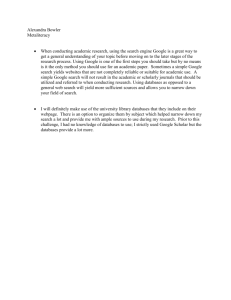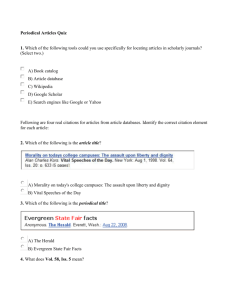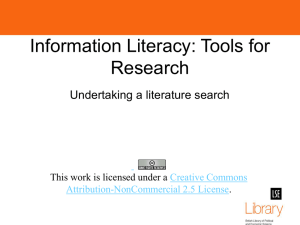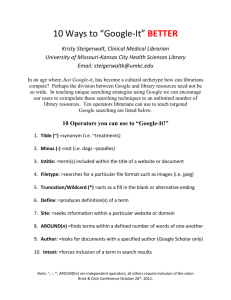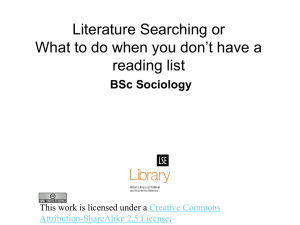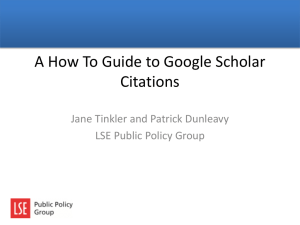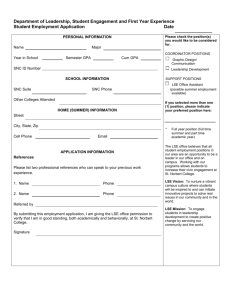L042LitSearchSocPschWorkbook
advertisement
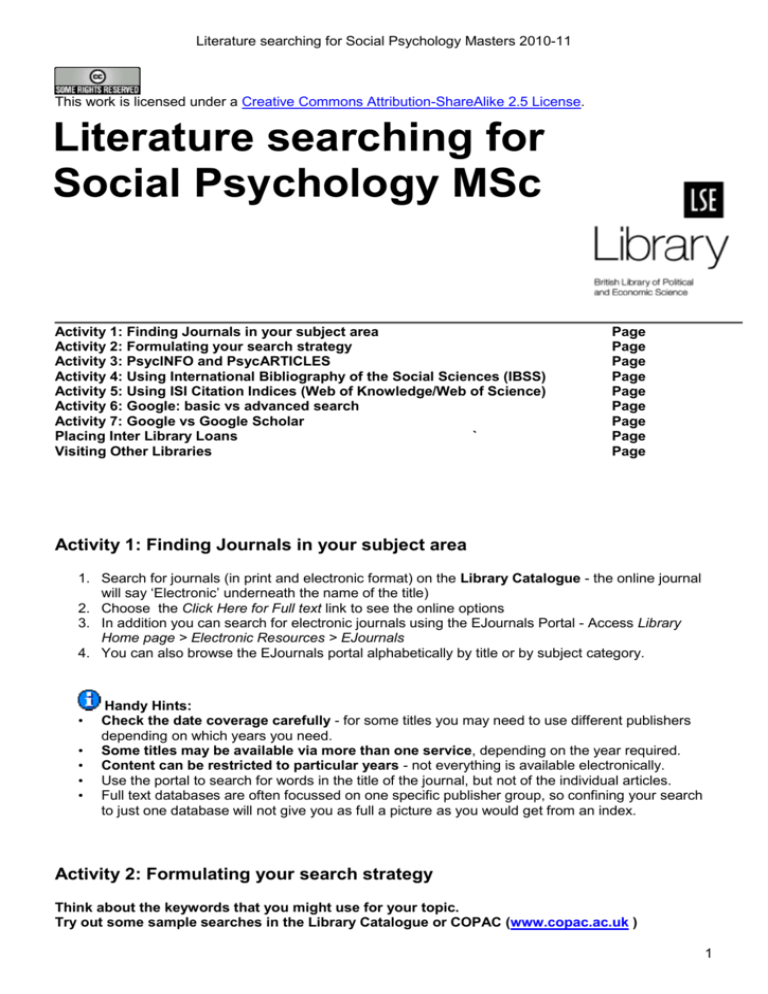
Literature searching for Social Psychology Masters 2010-11 This work is licensed under a Creative Commons Attribution-ShareAlike 2.5 License. This work is licensed under a Creative Commons Attribution-ShareAlike 2.5 License. Literature searching for Social Psychology MSc This work is licensed under a Creative Commons Attribution-ShareAlike 2.5 License. Activity 1: Finding Journals in your subject area Activity 2: Formulating your search strategy Activity 3: PsycINFO and PsycARTICLES Activity 4: Using International Bibliography of the Social Sciences (IBSS) Activity 5: Using ISI Citation Indices (Web of Knowledge/Web of Science) Activity 6: Google: basic vs advanced search Activity 7: Google vs Google Scholar Placing Inter Library Loans ` Visiting Other Libraries Page Page Page Page Page Page Page Page Page Activity 1: Finding Journals in your subject area 1. Search for journals (in print and electronic format) on the Library Catalogue - the online journal will say ‘Electronic’ underneath the name of the title) 2. Choose the Click Here for Full text link to see the online options 3. In addition you can search for electronic journals using the EJournals Portal - Access Library Home page > Electronic Resources > EJournals 4. You can also browse the EJournals portal alphabetically by title or by subject category. • • • • • Handy Hints: Check the date coverage carefully - for some titles you may need to use different publishers depending on which years you need. Some titles may be available via more than one service, depending on the year required. Content can be restricted to particular years - not everything is available electronically. Use the portal to search for words in the title of the journal, but not of the individual articles. Full text databases are often focussed on one specific publisher group, so confining your search to just one database will not give you as full a picture as you would get from an index. Activity 2: Formulating your search strategy Think about the keywords that you might use for your topic. Try out some sample searches in the Library Catalogue or COPAC (www.copac.ac.uk ) 1 Literature searching for Social Psychology Masters 2010-11 Regardless of the search tool being used, the development of an effective search strategy is essential if you want to get good results. A search strategy might consist of the following steps: 1. 2. 3. 4. 5. Formulation of the research question and its scope Identification of important concepts within the question Identification of search terms to describe those concepts Consideration of synonyms and variations of those terms Preparation of the search logic The strategy is a pre-requisite for anyone attempting exhaustive searching, such as those embarking on a dissertation and recommended practice for any student wishing to conduct an efficient search and avoid frustration caused by low retrieval of literature. Work out your specific information need and identify the different major concepts and alternatives. For example, the topic “How does organisational culture impact on working practices and processes?” divides into these main concepts: organisational culture; working practices; working processes Put ideas on paper in natural language. Examine each concept to find as many synonyms and terms as you can think of, and group the related items together to provide the basis of a structure for searching. Consider the levels - the amount of information you want, any limitations by date, language, etc and add these qualifications to the structure. Handy Hints • Use the help screens, as databases vary • Advanced searches offer more options than easy searching • Quality in = Quality Out Database searching tips and techniques Most databases allow you to run both basic and advanced searches. • • • • • • • • • • AND &, + – combines terms. Narrows results OR , – locates results containing either of the terms. Use ‘or’ for synonyms. Useful for US/UK Spellings. Broadens results NOT – excludes terms. Discards results that contain your excluded term (even if the results contain your chosen search term) Phrases – enclose in quotation marks “third way” Proximity – WITH, SAME – locates results in same sentence or paragraph Truncation – replaces multiple characters at the end of a word e.g. pension*– finds pensioner, pensions, pensioned Wild card – replaces a single character organi?ation – locates either spelling e.g. wom?n finds woman and women wom* finds both along with womb, wombat, womble etc. Check help pages for the correct symbol. Can be * ! + $ and databases will vary Other Advanced Tools • Subject headings or thesauri These allow you to focus in on your research terms rather than looking for your search words anywhere in the document. This is useful if you are finding too many results or if your results aren’t fully relevant. Not available on all databases. • Limits Most databases allow you to restrict your search by publication date, language, item type etc. If you only speak English then you won’t want to find lots of results in e.g. German. • Some databases will allow you to restrict your search to just peer reviewed titles if you are finding too many practitioner based journals. 2 Literature searching for Social Psychology Masters 2010-11 • Depending on your topic you may be able to restrict your search by other categories such as age range. 3 Literature searching for Social Psychology Masters 2010-11 Activity 3: Searching for journal articles using PsychINFO and PsychARTICLES (via EBSCO platform) PsycArticles Provides access to over 75 full text journals published by the American Psychological Association covering all fields of Psychology; neuroscience and associated medicines from the mid 20th Century to the present day. PsycARTICLES This is a good supplement to the PsycINFO database. PsycINFO provides abstracts (and in some case links to full text ) articles from a wider range of psychology titles dating from the 1880s to the present day. PsycINFO can be accessed from the LSE Library Catalogue. Note: Senate House Library members also have remote access to PsycEXTRA (which complements PsycINFO by offering access to grey literature (conference papers, working papers and technical reports). LSE staff and students can become Senate House members by going over to the Library with their LSE ID Card. 1. 2. 3. 4. Access PsycINFO or PsycARTICLES via the Library Catalogue. Click on the link to the databases ; Click on the link to Access to EBSCO Databases Enter your search terms into the search box at the top of the screen You will see you have three search boxes so you can combine different concepts by entering each concept in different boxes e.g. Women or females ; Race or ethnicity 5. You can refine your search by limiting it by data, publication type, language etc. Image: Screenshot of EBSCO databases search screen Subscription resource: Yes URL: Edited: Yes - cropped Amendments: None Date: 01/10/10 6. Results are displayed in a list and you can access the abstract and publishing details using the title link. Use the LSE Article Finder link to see if full text is available. 7. Results can be saved or emailed to your email account. Try a search on some of the other databases on EBSCO. Click on the Choose Database option at the top of the EBSCO screen to see all the databases available via the EBSCO service – you can cross search several key databases this way including Business Source Complete or Econlit. 4 Literature searching for Social Psychology Masters 2010-11 Activity 4: Using International Bibliography of the Social Sciences (IBSS) & CSA databases IBSS is one of the most useful general bibliographic databases for researchers in the social sciences. Dating back to 1951 it indexes around 2800 current journals and many titles which have ceased publication. IBSS why to use it: Premium Social Sciences Index- references journal articles, books, chapters and book reviews. Links to full text articles via Article Finder Good foreign language coverage Results can be imported into Endnote Searches can be saved to rerun at a later date Access: Catalogue or Subject pages Date range: 1951 Updated Weekly Access IBSS via Library Catalogue To access the database click on the link to International Bibliography of the Social Sciences (IBSS). Click on the link (by default you will access IBSS but you can change to a different database using the Specific Databases option) Enter your search terms into the search box at the top of the screen: Image: Screenshot of IBSS search screen Subscription resource: Yes URL: Edited: Yes - cropped Amendments: None Date: 01/10/10 Results are displayed in a list and you can access the full record (which is an abstract) using the title link. Use the LSE Article Finder link to see if full text is available. You can refine your search by limiting it by date, publication type, language etc. Results can be saved or emailed to your email account. Hint: Try a search on some of the other databases on CSA. Click on Specific Databases option to see all the databases available via CSA – you can cross search several key databases this way. • • ASSIA (Applied Social Sciences Index and Abstracts) Communications Abstracts 5 Literature searching for Social Psychology Masters 2010-11 Activity 5: Using ISI Citation Indexes (Web of Knowledge/Web of Science) ISI Citation Indexes cover three subject areas: Sciences, Social Sciences and Arts and Humanities and the Social Sciences Index coverage is complementary to IBSS. This database tends to index more US journals and is a valuable general database for literature searching. The ISI Citation Indexes are available via the parent service Web of Knowledge/Web of Science. ISI Citation Indexes why to use them: • Science, Social Science & Arts and Humanities available • Includes Abstracts and references to journal articles and book reviews • Links to full text articles via LSE Article Finder • Enables citation searching in addition to searching by keyword • Results can be exported into Endnote • Searches can be saved to rerun at a later date • Also available is the ISI Conference Proceedings database for Science and Technology • Web of Knowledge parent service includes Science Watch & Biology Browse as well as some cross searching with Medline 1. Access Web Of Science/Knowledge via the Library Catalogue. 2. This will take you to the parent Web of Knowledge screen – choose the Web of Science tab for best results. 3. Enter your search terms into the various boxes following the format shown on the screen. 4. You can limit your search before you start to particular years or to just the Social Sciences index if you prefer. Image: Screenshot of Web of Knowledge search screen Subscription resource: Yes URL: Edited: Yes - cropped Amendments: None Date: 01/10/10 5. Results are displayed in a list and you can access the full record (which is an abstract) using the title link. Use the LSE Article Finder link to see if full text is available 7. Use the options on the right hand panel to refine your search by limiting it by document type, subject area etc. 8. Results can be saved or emailed to your email account. 9. You can also search in Medline at the same time. New database available: Scopus – access from Library Catalogue. 6 Literature searching for Social Psychology Masters 2010-11 Activity 6: Google: the basic vs the advanced search Access Google: http://www.google.co.uk Run a search on your research topic in Google as normal – make a note of the number of hits you find. Now repeat the search using the Advanced search form. Try limiting by language, file format, date, or domain (e.g. .ac.uk). Note the number of hits you now find. Google Advanced Search: Why you should use it rather than Google: You can limit your search by date, language or file type. Exact phrases - limit your search by entering the phrase in the exact phrase quotation marks e.g. "work life balance". Occurrences field - you can narrow your search by setting it to run just in the title field. Domain - you can set your search to run across one web site if you know its URL. This can be useful for a large site e.g. limit to just all .ac.uk sites. Detailed advice and tips can be found in the Google user guide at: http://www.google.com/help/refinesearch.html Activity 7: Google vs Google Scholar Access Google Scholar: http://scholar.google.co.uk/ Now repeat your search using Google Scholar. If time try the advanced search here as well. Google Scholar: Why you should use it rather than Google: Image: Screenshot of Google Scholar results screen Subscription resource: No URL: http://scholar.google.co.uk/ Edited: Yes - cropped Amendments: None Contains references to peer-reviewed papers, theses, books, abstracts and articles, from academic publishers, professional societies, preprint repositories, universities and other scholarly organizations. Should indicate using LSE Article finder to tell you about LSE subscriptions BUT on the downside: No Approved List of sources. Date: 01/10/10 How to add the LSE Article Finder if accessing off-campus 1. Click on the Scholar Preferences option at the side of the search box 2. Tick the box next to London School of Economics - LSE Article Finder 3. If the LSE option isn’t visible then you can search for it in the Find Library box Image: Screenshot of Google Scholar preferences screen Subscription resource: No URL: http://scholar.google.co.uk/scholar_preferences?hl=en&as_s dt=0,5 Edited: Yes - cropped Amendments: None Date: 01/10/10 7 Literature searching for Social Psychology Masters 2010-11 How to find other material for your research Library Subject Guides list many of the important databases in your subject area and are a useful starting point. All databases can be accessed via the Library Catalogue. Go to the Library Catalogue via the Library homepage and type in the name of your database 1. Choose the ‘Electronic’ record and click on the title to get to the full record 2. Click on the blue link next to Online Links: Electronic resource. Click here to access. May require LSE username and password. 3. You may need to enter your LSE username & password Specialist resources: Data resources – http://www2.lse.ac.uk/library/eresources/data/Home.aspx Newspapers – http://www2.lse.ac.uk/library/eresources/newspapers.aspx Theses – Dissertations and Theses, Index to Theses, EThOS, DART-Europe, NDLTD Social Psychology on the web via the Library’s Delicious pages at http://delicious.com/LSELibrary/socialpsychology Finding items not at LSE: Placing Inter Library Loans If you have found a book or journal article you are interested in, first check to see if it is in stock at LSE. (Hint: Remember to check both our printed and online journals as sometimes we may have a printed copy in the Library even if we do not have access to the online article.) 1. Go to the Library Catalogue via the Library homepage, from here choose the Classic Catalogue option from the bottom of the screen. The choose the Requests and Interlending option. 2. Log on with the barcode from your Library card (begins 0222…) your surname and your Library PIN. 3. Select the appropriate type of request from the drop down menu e.g. ILL Book Request (NON LSE REQUEST) and a form will appear. 8 Literature searching for Social Psychology Masters 2010-11 4. Add the details of the item you need into the form, including your 022… barcode number again. Hint: You can copy and paste details from one screen into another. Copy the details from the article you are interested in and paste these into the request form in the appropriate fields Finding Items not at LSE : visiting other Libraries Senate House Library Join with your LSE card Allows borrowing Allows access to online resources from both on and off site SCONUL Access Allows access to and limited borrowing from most UK university libraries (excludes Oxbridge) Fill in a short form at the LSE Library Help Desk and you’ll be issued with a SCONUL Access card Take this card and your LSE Card to your chosen Library Please check before your visit as restrictions may apply British Library Specialist Libraries e.g. Wellcome Library. 9