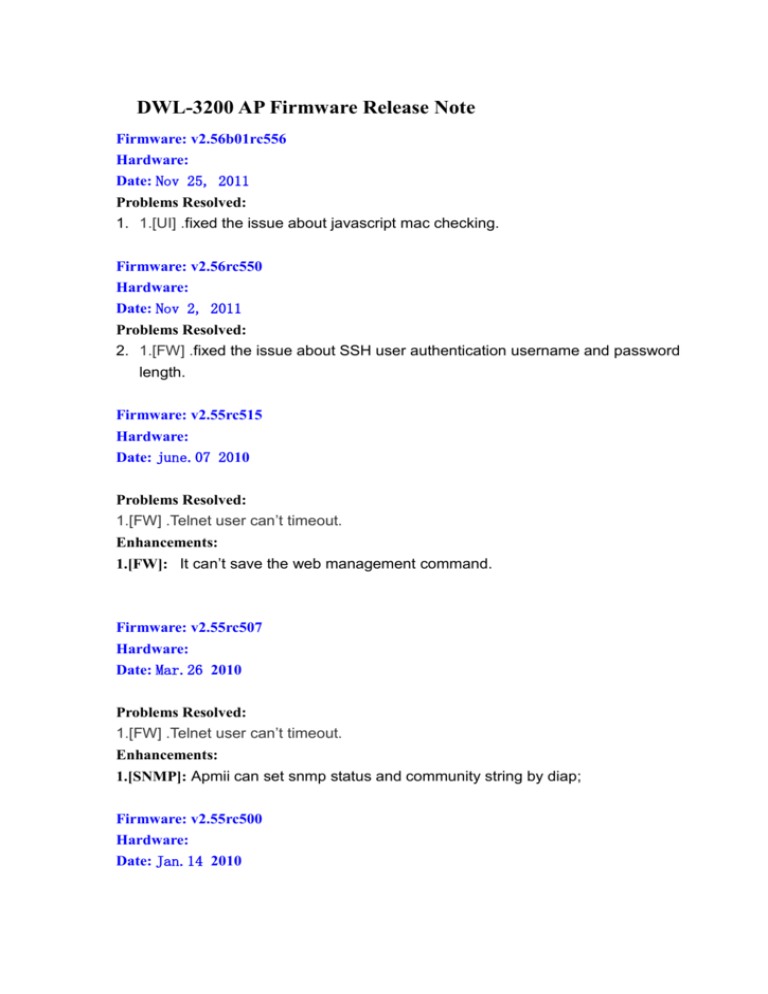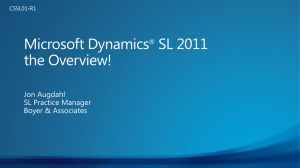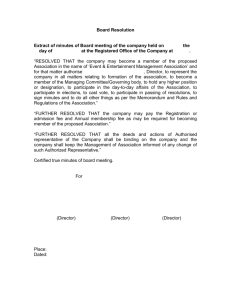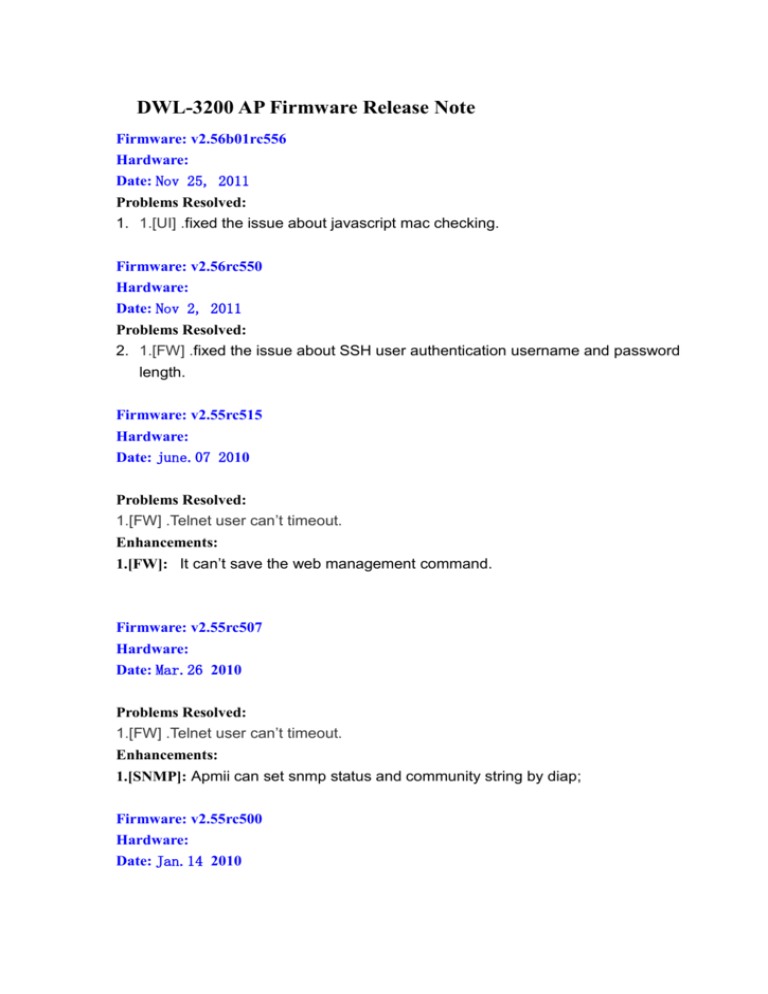
DWL-3200 AP Firmware Release Note
Firmware: v2.56b01rc556
Hardware:
Date: Nov 25, 2011
Problems Resolved:
1. 1.[UI] .fixed the issue about javascript mac checking.
Firmware: v2.56rc550
Hardware:
Date: Nov 2, 2011
Problems Resolved:
2. 1.[FW] .fixed the issue about SSH user authentication username and password
length.
Firmware: v2.55rc515
Hardware:
Date: june.07 2010
Problems Resolved:
1.[FW] .Telnet user can’t timeout.
Enhancements:
1.[FW]: It can’t save the web management command.
Firmware: v2.55rc507
Hardware:
Date: Mar.26 2010
Problems Resolved:
1.[FW] .Telnet user can’t timeout.
Enhancements:
1.[SNMP]: Apmii can set snmp status and community string by diap;
Firmware: v2.55rc500
Hardware:
Date: Jan.14 2010
Problems Resolved:
1 [web] limit invalid MAC addresses in wds mac & dhcp mac.
2.[web] limit invalid DNS &WINS.
3 [SNMP] User can input empty string.
Enhancements:
None
Firmware: v2.55rc499
Hardware:
Date: Jan.13 2010
Problems Resolved:
1. [FW] when ap mode is wds with ap or wds,some trapps can't be received.
2. [web] limit invalid MAC addresses in wds mac & dhcp mac.
3. [web] limit the first byte of WINS and DNS to 1-223.
4. [web] disable Ethernet to WLAN Access error;
Enhancements:
None
Firmware: v2.55rc497
Hardware:
Date: Jan.05 2010
Problems Resolved:
1.[FW] when ap mode is wds with ap or wds,some trapps can't be received.
2.[web] remove the extra item of internal station connection.
3.[web] limit invalid MAC addresses int mac address filter.
4.[FW] when domain name's length is 64,there will show some unnecessary
message in DHCP client
5.[FW] the"Internal Station Connection"function,after reboot the function will chang to
enabled
Enhancements:
None
Firmware: v2.55rc490
Hardware:
Date: Dce.16 2009
Problems Resolved:
Enhancements:
1.
[SNMP]Reveal/Set the login username&passwd for telnet/WEB via SNMP.
2.
[F/W]Enable/Disable the Web Management via CLI.
3.
Add Internation station connection by SSID.
4.
support DosKey(compatible with PUTTY in Linux/Windows OS).
a)
”?” support – print the available syntax for the typed command
b)
Ctrl-a – go to the beginning of the line
c)
Ctrl-e – go to the end of the line
d)
Ctrl-c – cancel the current line
e)
Up – repeat command history
f)
Down – scroll down through command history
g)
Left/right – move a single character each direction through the current printed
line(Including ability to delete from cursor location and insert characters at
cursor location)
h)
Backspace-delete a character in cursor
i)
Tab completion –base on current typed stirngs,help display the possible
commands.
Firmware: v2.50rc341
Hardware:
Date: Aug.22 2008
Problems Resolved:
1. [WEB] The information in the multissid will show 11a when set the vlan tag mode
to dynamic.
Enhancements:
None
Firmware: v2.50rc333
Hardware:
Date: Aug.14 2008
Problems Resolved:
3. [FW] Intel WiFi Link 4965AGN can’t connect to AP if authentication is WPA/WPA2
PSK, and vlan state is enabled.
Enhancements:
None
Firmware: v2.50rc323
Hardware:
Date: Jul.21 2008
Problems Resolved:
1. [FW] Fix the Microsoft SilverlightIE compatibility issue.
2. [FW] AP couldn’t connect to fast radius.
3. [FW] Can’t kick off station through APMII v2.0.
Enhancements:
None
Firmware: v2.50rc319
Hardware:
Date: Jul.11 2008
Problems Resolved:
1. [WEB] User can’t configure a valid IP address(such as X.255.X.X or X.X.255.X)
as a DHCP Start Address in DHCP Server page.
2. [FW] Can’t set the ip address successful when change the boot mode from normal
mode to art mode.
Enhancements:
1. [FW] Enhance the MSSID over WDS function, allow user change the security
settings of MSSID when the ap mpde is WDS with AP.
2. [FW]Support maximum community string length to 32 characters.
Firmware: v2.50rc280
Hardware:
Date: Mar.24 2008
Problems Resolved:
1. [CLI] When WDS or WDS with AP mode is set, disable CLI command about
ratecontrol and supportrate.
2. [FW] According to RFC-2868, let the Dynamic VLAN function more compatible
with most of RADIUS Servers.
3. [FW] Change Admin IP when only the IP in the range of Admin IP can access AP
(remove the default range: the same network as AP’s)
Enhancements:
Firmware: v2.50rc276
Hardware:
Date: Mar.7 2008
Problems Resolved:
None
Enhancements:
1.[FW] Support APMII v2.0
2.[FW] Add NAP function based on dynamic vlan
DWL-3200 AP Firmware Release Note
Firmware: v2.46rc274
Hardware:
Date: Feb.1 2008
Problems Resolved:
1. [FW] Fix the issue of Acct-Interim-Interval
Enhancements:
None
Firmware: v2.46rc270
Hardware:
Date: Jan.22 2008
Problems Resolved:
2. [FW] The issue of Dynamic Vlan for NAP
3. [CLI] Command set lcp 1/0 could not take effect
Enhancements:
None
Firmware: v2.45rc266
Hardware:
Date: Jan.04 2008
Problems Resolved:
4. [FW] When use dynamic VLAN function to assign VID to STA, STA which connect
to MSSID can’t get dynamic VID from server.
5. [FW] AP will crash when multi-ssid is enable and authentication type is
WPA-AUTO-PSK.
6. [FW] IP filter range list is wrong when set by APMII or D-View.
7. [FW] b/c flood trap should be wireless type.
8. [FW] when use APMII or D-View upload configure, it take effect immediately, and
could not restart AP from APMII/ D-View
9. [WEB] When change multi-ssid 's security to other security from
WPA/WPA2/WPA-AUTO-EAP, the VLAN Tag mode should be changed to manual
and VLAN id could be input immediately ,
10. [WEB] if multi-ssid' ssid is the same as other ssid, it should pop up a warning
message
Enhancements:
None
Firmware: v2.45rc264
Hardware:
Date: Jan.03 2008
Problems Resolved:
1. [FW] When IGMP snooping with VLAN enabled, the IGMP snooping will not work
2. [FW] When using Dynamic VLAN function to assign STA VLAN number, STA ping
AP or server will be failed.
3. [FW] Trap classify have some issue.
Enhancements:
None
Firmware: v2.45rc262
Hardware:
Date: Dec.26, 2007
Problems Resolved:
1. [FW] AP would crash when getting ip from linux DHCP server.
2. [FW]AP could not send out the trap of Web login successfully
3. [WEB]Change the rule of MAIL Address in SMTP ,
4. [WEB]Update the help string of new functions
5. [WEB]When using dynamic VLAN function to assign VLAN id to stations, the
VLAN id should show the assigned VLAN id. In web page.
6. [WEB]When MSSID's Security is not WPA/WPA2/WPA-AUTO-EAP, the VLAN Tag
Mode option should be grayed
7. [WEB]After restart device, the web couldn't jump to home page for waiting time is
too short as new functions added
Enhancements:
None
Firmware: v2.45rc260
Hardware:
Date: Dec.18, 2007
Problems Resolved:
8. [WEB] Remove the restriction that the managed AP’s ip and remote
administrator’s ip must in the same subnet
9. [FW]The station connecting to the second SSID of AP1, which has the same VID
with the peer WDS AP2, could not manage the AP2, when AP1’s VID is different
with AP2.
10. [MIB]set adGetClient index to 1 as default
11. [MIB]set adGetClient index to 1 and get rid of the entry(do not allow user to
change it)
12. [WEB] There should be a warning message, when primary SSID’s authentication
changes to others from WPA-EAP, while at least one of MSSID’s authentications
is WPA-EAP
13. [WEB] Remove the restriction that the managed AP’s ip and remote
administrator’s ip must in the same subnet
Enhancements:
1. [FW] Support Primary SSID with VLAN tag function
2. [FW] Support Administration VLAN(Manage VLAN) and management IP range
function
3. [MIB]Support Trap002-1 spec
4.
5.
6.
7.
8.
9.
10.
11.
[FW] Support MSSID over WDS
[FW] WMM over WDS
[FW] Priority by SSID
[FW] IGMP Snooping (v1/v2)
[CLI] CLI command to input SNMP Location.
[FW] 802.1X Dynamic VLAN
[FW] Data Rate Control follows Dlink new spec.
[CLI] Hide the commands, get targetPower/gett controlPower/get swPower ,in
CLI
12. [CLI]Open 3 RSTP commands, rstp getstp/rstp getstate/rstp setstate
Firmware: v2.40p01rc209
Hardware:
Date: Sep. 13, 2007
Problems Resolved:
None.
Enhancements:
13. [FW] Add Primary SSID packets to Ethernet with VLAN tag function
Firmware: v2.40p01rc204
Hardware:
Date: Sep. 4, 2007
Problems Resolved:
14. [Firmware] IOT issue, If enable the superG and WMM, some wireless card can
not communicate with the AP when the Authentication is WPA and Cipher type is
TKIP
Enhancements:
None
Firmware: v2.40rc167
Hardware:
Date: June. 22, 2007
Problems Resolved:
1. Updating firmware from APMII will failed caused by memory size.
Enhancements:
None
Firmware: v2.40rc143
Hardware:
Date: May. 21, 2007
Problems Resolved:
1. [WEB] Close two back door accounts. (Two user name and password - demo/demo and
user/password, can login WEB page.)
2. [WEB&APMII] Fix the issue that System Time on home page is one hour later than
Local Time on SNTP page when Daylight Saving Time is enabled.
3. [FW] Second radius settings have not sent to APM/APMII/DV in config file.
4. [FW] Can’t save data rate control setting with APM/APMII/DV
Enhancements:
None
Firmware: v2.40rc125
Hardware:
Date: Apr. 29, 2007
Problems Resolved:
1. [FW]IAPP roaming can’t send MOVE-NOTIFY packets.
2. [FW]AP can’t send coldstart trap, when user push the reset button.
Enhancements:
None
Firmware: v2.40rc119
Hardware:
Date: Apr. 26, 2007
Problems Resolved:
3. [FW]AP hadn’t sent trap message,when CPU loading full.
4. [FW]AP crashed,when authentication type is WPA.
5. [WEB]User set SNMP server’s IP failed.
Enhancements:
None
Firmware: v2.40rc115
Hardware:
Date: Apr. 19, 2007
Problems Resolved:
6. [FW]MSSID cann’t response the probe request,when STA scaning.
7.
Enhancements:
None
Firmware: v2.40rc113
Hardware:
Date: Apr. 13, 2007
Problems Resolved:
1. [FW]Multi-SSID stable problem: when enable Multi-SSID with WPA-PSK, AP will
stop services after several days
2. [WEB]When user login with wrong user/password, they still can access some
web pages
3. [WEB]The WMM's status of Primary SSID cann't display rightly in Multi-SSID
webpage
4. [WEB]SNTP time server error
5.
Enhancements:
1. Support APM-II
2. Support WMM to 802.1p mapping, VLAN tagged packet forwarding(disabled).
3.
4.
5.
Multicast packet control, from LAN to WLAN
On WEB UI, add Data Rate Control (refer to WiFi manager).
Support 802.11MIB
6.
7.
Support MIB-II (RFC-1213)
AP status on UI (also on MIB)
a) CPU and Memory utilization
b) Statistics for Ethernet TX and RX,bytes and packets
8. Secondary RADIUS server setting
9. Trap server, settings(catagorize the types of traps)
10. Enable/Diabe ping
11. Rouge AP protection
12. support IAPP(802.11f) roaming
==============================================================
Firmware: v2.30rc069
Hardware:
Date: Nov 14, 2006
Problems Resolved:
6. [DIAP] Modify the relative parameter of
APM.
"Ethernet Link Status" for D-View and
Enhancements:
None
==============================================================
Firmware: v2.30rc068
Hardware:
Date: Nov 14, 2006
Problems Resolved:
1. Remove the "Ethernet Link Status" from WEB GUI
Enhancements:
None
==============================================================
Firmware: v2.30rc066
Hardware:
Date: Nov 09, 2006
Problems Resolved:
1. Remove "# Copyright (c) 2002 Atheros Communications, Inc., All Rights
Reserved" in the configuration file
Enhancements:
None
==============================================================
Firmware: v2.30rc065
Hardware:
Date: Nov 03, 2006
Problems Resolved:
1. [WEB]adjust loyout for reboot/upgrade webpages
2. [WEB]display correct mac addresses(MSSID) in status webpages
Enhancements:
==============================================================
Firmware: v2.30rc062
Hardware:
Date: Oct 31, 2006
Problems Resolved:
3. [WEB] There are some wrong words in Help Item of Web
Enhancements:
1. Modify the default value for WMM function to "Enable”
==============================================================
Firmware: v2.30rc060
Hardware:
Date: Oct 30, 2006
Problems Resolved:
1. [WEB] When apmode is not normal ap, the grouping setting in webUI and APM
should be grayed
Enhancements:
None
==============================================================
Firmware: v2.30rc059
Hardware:
Date: Oct 27, 2006
Problems Resolved:
1. [APM] When set password up to 12 characters, there is some error
Enhancements:
None
==============================================================
Firmware: v2.30rc056
Hardware:
Date: Oct 27, 2006
Problems Resolved:
1. [WEB] When set admin username up to 64 characters, there is some error
Enhancements:
None
==============================================================
Firmware: v2.30rc055
Hardware:
Date: Oct 26, 2006
Problems Resolved:
2. [WEB] Remove some abnormal characters from web pages
3. Change IP setting taking effect to after rebooting AP
Enhancements:
None
==============================================================
Firmware: v2.30rc052
Hardware:
Date: Oct 13, 2006
Problems Resolved:
1. [DIAP] Change the password updating method, for could not receiving when
inputting max-length(42) characters
Enhancements:
None
==============================================================
Firmware: v2.30rc052
Hardware:
Date: Oct 13, 2006
Problems Resolved:
1. [WEB] Remove some abnormal characters from the pages of “update fireware”
etc.
2. Change IP settings from taking effect immediately to after rebooting AP.
Enhancements:
None
==============================================================
Firmware: v2.30rc051
Hardware:
Date: Oct 12, 2006
Problems Resolved:
None
Enhancements:
1. [SNMP][DIAP]Add load SSL setting from files “cert.der” and “key.der”, and can
updated through SNMP and DIAP
==============================================================
Firmware: v2.30rc050
Hardware:
Date: Oct 09, 2006
Problems Resolved:
1. [WEB] when change value of DHCP Server items, and discard changes, the
value still don’t recover as before.
Enhancements:
2. [SSL] Change load SSL setting from files “cert.der” and “key.der”, and can updated
from web and FTP
==============================================================
Firmware: v2.30rc049
Hardware:
Date: Sep 30, 2006
Problems Resolved:
1. [MSSID] When set wirelessmode to “11g” in console(XR will open), and enable
Mssid in web, there is a fatal error, AP reboot continuously.
2. [WEB] when setting the IP of “Dynamic/Static Pool Settings” same as the AP’s,
should pop a warning message.
3. [WEB] The items “SMTP sender/ Recipient” could not input the character “
Enhancements:
1. [WEB] Using Enable/Disable for all GUI. replace “Disabled” etc.
==============================================================
Firmware: v2.30rc048
Hardware:
Date: Sep 28, 2006
Problems Resolved:
1. [WEB] When change apmode from AP to WDS/WDS with AP,, RTS Length will
change to 1,which should be 256 – 2346
2. [WEB] when Wireless B/G Mode set to 11b only, Preamble should set to “long
only” and unchangeable
3. [WEB] Can not save Multi-ssid in web to table
Enhancements:
1. [WEB] Add and modify help content for “DHCP server” “Rouge AP” etc.
==============================================================
Firmware: v2.30rc045
Hardware:
Date: Sep 26, 2006
Problems Resolved:
1. [WEB] In dynamic pool and static pool, it can set the same IP as AP’s
2. [WEB] When multi_ssid’s Authentication set to “open” or “share key” , and
Encryption as Ascii ,web show hex yet
3. [WEB] in LAN and DHCP server, there is no rule to avoid inputting a illegal subnet
mask
4. [WEB] In "Internal station connection", it doesn't take effect as set it enable
5. [WEB] in smtp ,the items sender and recipient only allow inputting 63 characters
Enhancements:
None
==============================================================
Firmware: v2.30rc044
Hardware:
Date: Sep 21, 2006
Problems Resolved:
1. [Roaming]Update current AP1's association table, when STA roam to another
AP2.
Enhancements:
1. New WEB GUI, follow DWL-7700AP.B
2.
Remove the Wizard in WEB
3.
4.
5.
6.
7.
8.
9.
10.
Add f/w upgrade protection policy in WEB
Enable/Disable SSID broadcasting for each SSID
Enable Load balance/Link integrity
WMM supported for all SSID, which can be set enable/disable
In log setting, add the SMTP setting functionality
Radius accounting support for each SSID
Support 64Bytes username length for radius authentication
support Character Set of WEB login username, include "a~z","A~Z","0~9","@",
".", "-" and "_"
11. Support 64 character WEB login username length
12. Pop error message when key in unsupported characters in WEB login user
name
13. Add command “get/set SNMP” to control snmp state
14. Change default SSID to “dlink”;
15. Support IEEE 802.1X, the Authentication can be initiated by the Authenticator
PAE(support EAPOL start frame automatically)
16. Modify the command to set passphrase directly
17. Add Telnet command “Get PassPhrase” to display passphrase of wpa-psk
18. Add Telnet command “Get RadiusSecret” to display Radius Secret
19. Add two “Limit Administrator IP”
20. 802.1x packet pass through in AP mode,when authentication type is
Open/Shared key
21. Re-define the "Ethernet to WLAN Access", to block Multicast and Broadcast
when enable, except DHCP’s packets
22. According output table from PP Leon, adjust output power for region below:
DWL-3200AP (Single f/w)
EU
NA
SG
AU
IS
JP
output power follow channel
CE
1~13
FCC
1~11
CE
1~13
FCC
1~13
CE
5~13
JP
1~13
板端output power
14dbm
21dbm
14dbm
21dbm
14db
14dbm
EIRP(antenna 5db)
19
26
19
26
19
19
==============================================================
Firmware: v2.22rc017
Hardware:
Date: July 19, 2006
Problems Resolved:
1. adjust the board output power for JP,remove 0.5dbm Antenna Reduction in
control table.
Enhancements:
None
==============================================================
Firmware: v2.22rc013
Hardware:
Date: July 07, 2006
Problems Resolved:
None
Enhancements:
1. SuperG support “enable/disable”,when countrycode is JP.
2. adjust the board output power for JP.
==============================================================
Firmware: v2.20-patch02-r0510
Hardware:
Date: July 03, 2006
Problems Resolved:
Enhancements:
1. Support forwarding EAPOL packet with open/share.
==============================================================
Firmware: v2.20-patch01-r0507
Hardware:
Date: June 21, 2006
Problems Resolved:
1. Download configuration might be fail because memory allocation is fail.
Enhancements:
==============================================================
Firmware: v2.20-r0476
Hardware:
Date: March 20, 2006
Problems Resolved:
1. WDS can't connect when user disabled SSID Broadcast.
2. Change Radius Secret size from 32 to 64.
3. Revise the Community Public/Private "Stream" to "String".
4. Grouping Help links wrong to DCHP.
5. If SSID set "\" , web page will error.
Enhancements:
==============================================================
Firmware: v2.20-r0473
Hardware:
Date: March 6, 2006
Problems Resolved:
1. Web pages: Modify help files.
2. Web pages: If set password more than four bit, apply button in SNTP page,then AP will
reboot.
Enhancements:
==============================================================
Firmware: v2.20-r0470
Hardware:
Date: March 1, 2006
Problems Resolved:
1. Web pages: Status ->Client Info ->Stats, then web page will show 11A Traffic Statistics.
2. Fixed: Two STAs connect AP. After unplug a STA, AP will reboot.
Enhancements:
==============================================================
Firmware: v2.20-r0468
Hardware:
Date: February 22, 2006
Problems Resolved:
1. Fixed: WDS can't forward packets with Vlan tag.
2. The length of sysName is modified as 39 to fit Web style.
3. Fixed: Can't edit the public community.
4. Web: If B/G mode set to 11b only,then super mode should be gray.
5. If user input the character " for Public Community Stream or Private Community Stream,
the stream can't show correctly in WEB.
6. Web: Set factorydefault, Auto Channel Scan is Enbaled and the Channel is gray, so in
Wizard, the channel should be gray too.
7. AP Manager : Correct the function of setting cipher types.
8. AP Manager: When vlan function is disabled, AP sends vlan tag with 0.
Enhancements:
==============================================================
Firmware: v2.20-r0466
Hardware:
Date: February 17, 2006
Problems Resolved:
1. Web page: After keying MSSID string and press "save to table, then the console show
error message.
2. In web,the message of client information will show wrong .
3. The wizard's default SSID string is not "dlink" and the channel function is not work.
4. Refine the compatibility of accounting. The state of MSSID Acct is always enable.
5. SNTP became general commands.
6. AP Manager: Resolving MSSID compatibility problem. Secondary SSID must be set
prior to state of MSSID.
7. General user mode can't set tzone.
8. Fixed: WDS can't forward packets with Vlan tag.
Enhancements:
==============================================================
Firmware: v2.20-r0465
Hardware:
Date: February 15, 2006
Problems Resolved:
1. SNMP/AP Manager:
a. SNTP is checked.
b. SNTP, accounting, mssidaccounting were added into APConfig.mib.
2. Add accounting setting.
3. The default SSID value of MSSID should be blank. And the configuration of the MSSID
should be set to default value after user disable this MSSID.
4. Add WDS Client Info. in web page.
5. Fixed: WEB can't set 11gonly mode but the Mixed and 11B only works well.
6. Fixed the accounting status of primarry SSID is wrong in MSSID web page.
Enhancements:
==============================================================
Firmware: v2.20-r0464
Hardware:
Date: February 13, 2006
Problems Resolved:
Enhancements:
1. New DWL-3200AP board(H/W version 9A1) will support new Watch Dog Timer . But
our old F/W didn't support this WDT design. So we have to prevent this new H/W from
downgrade F/W.
2. Modify configuration file ".cfg" to ".dcf".
==============================================================
Firmware: v2.20-r0463
Hardware:
Date: February 08, 2006
Problems Resolved:
Enhancements:
1. Modify Default SSID to “dlink”
2.
3.
4.
5.
6.
7.
8.
Enable Auto Channel Select by default.
Support Antenna Diversity: Diversity, Left Antenna, Right Antenna.
Support Wireless B/G Mode: Mixed, 11g only, 11b only.
Support WDS site survey and WDS information.
SNTP (allow user to set the SNTP server IP address from web GUI and CLI)
SNMP community string (allow user to modify from WEB GUI and CLI)
System name (allow user to modify from WEB GUI and CLI)
==============================================================
Firmware: v2.11-r0460
Hardware:
Date: January 26, 2006
Problems Resolved:
1. Fixed: DLSAgent crash when booting up.
2. Fixed: Client cannot ping via AP that set VLAN tag.
3. AP with multi-ssid enable dead in dot1x task if receive pre-auth packet.
Enhancements:
=============================================================
Firmware: v2.11-r0456
Hardware:
Date: January 6, 2006
Problems Resolved:
1. Modify Accounting functions.
2. Modify LBS functions.
3. Fixed DHCPc problem feed back from CHT.
4. [DHCP client]: DHCP client will send out DHCP RELEASE before rebooting.
5. Modify help file.
Enhancements:
=================================================================
Firmware: v2.11-r0450
Hardware:
Date: December 09, 2005
Problems Resolved:
1. Accounting function can be enabled/disabled. The default value is disabled.
2. AcctStartTime is never used for AcctSessionID, AcctSessionID counter will
be created for AcctSessionID. In the other hand, the AccSessionID is the
sequences of stations connecting to AP. format of AcctSesionID:
0000000000:0000000000
Enhancements:
Firmware: v2.11-r0448
Hardware:
Date: December 06, 2005
Problems Resolved:
1. Fixed: “Deauth” packet will cause AP crash when AP was configured to WPA.
2. Remove WDS debug message.
3. Fixed: AP can’t forward NetBEUI packet.
Enhancements:
Firmware: v2.11-r0446
Hardware:
Date: November 29, 2005
Problems Resolved:
1. Fixed: AP might be crash when we follow these rules to configure AP and test
environment.
a. AP must be WPA-PSK/WPA2-PSK/WPA-ATOU-PSK
b. channel 6.
c. There must be a FTP connection to upload/download file continually between
STA and FTP server.
2. Accounting for CHT case
Enhancements:
Firmware: v2.11-r0441
Hardware:
Date: November 18, 2005
Problems Resolved:
1. Modify the help strings in web page.
2. Fixed: AP can't age out STA when it roamed to other APs.
3. Modified: Set AP to WPA-PSK, and change Access control function from Reject to
Disable, station can't connect to AP.
4. Added: AP send association and re-association trap in LBS.
Enhancements:
Firmware: v2.11-r0439
Hardware:
Date: November 1, 2005
Problems Resolved:
5. [Web Page]:
a. Remove JavaScript debug message from Log page.
b. Fixed the problem that SSID can't input double quote.
c. Fixed the problem that Radius Secret can't input double quote.
d. Fixed the problem that primary or secondary SSID has double quote,when loading
Wireless or Multi-SSID page, JavaScript will occur error.
6. [AP Manager]:
a. Show 80211g_group_key_update_interval when ap authen type is not WPA.
b. Add LBS supported for AP Manager.
c. Modify Primary authentication error.
Enhancements:
Firmware: v2.11b03-r0431
Hardware:
Date: October 21, 2005
Problems Resolved:
Enhancements:
1. [Accounting]
Modifying the format of Calling Station ID from xx:xx:xx:xx:xx:xx to
xx-xx-xx-xx-xx-xx.
Firmware: v2.11b03-r0425
Hardware:
Date: October 18, 2005
Problems Resolved:
Enhancements:
1. Add Green packet for LBS.
[Green packet]
a. OID of enterprises is 1.3.6.1.4.1.9885.1
b. OID of AP MAC is 1.3.6.1.4.1.9885.2.8.2.4
c. OID of sta MAC is 1.3.6.1.4.1.9885.2.8.2.5
2. [SNMP]:
Users can edit the trap server IP address and default community string no matter
what the SNMP agent's status is.
3. [Accounting]
Correct the value of calling station id (MAC address of station).
4. [Web page]:
Add trap server IP to Misc. page.
Firmware: v2.11b02-r0424
Hardware:
Date: October 14, 2005
Problems Resolved:
Enhancements:
New attributes "Calling station ID" and "NAS IP address" are added.
Firmware: v2.11beta01-r0414
Hardware:
Date: September 27, 2005
Problems Resolved:
Enhancements:
Add Radius server’s accounting functions.
Firmware: v2.10r0413
Hardware:
Date: September 21, 2005
Problems Resolved:
Fixed: When enable MSSID, the MAC Filtering <ACL> failed.
Enhancements:
Firmware: v2.10r0412
Hardware:
Date: September 16, 2005
Problems Resolved:
1. Fixed: Because group key will be set to zero when WDS starting 4 way handshake,
station can't get IP address from DHCP server.
2. Fixed: AP sometimes reboot continually because of external Watch Dog Timer timing.
Enhancements:
Firmware: v2.10r0410
Hardware:
Date: September 12, 2005
Problems Resolved:
Modify some string errors of CLI commands.
Encyrption --->Encryption
Clinet ------->Client
Enhancements:
Firmware: v2.10r0407
Hardware:
Date: August 31, 2005
Problems Resolved:
[Web page]:
a. Modify Multi-SSID behavior: User can modify Radius setting by using the security
page of Primary SSID.
Enhancements:
Firmware: v2.10r0405
Hardware:
Date: August 25, 2005
Problems Resolved:
[Web page]:
b. Modify Cipher.
c. Grouping apply bug.
d. Modify "Disabled" to "Disable".
e. Modify WPA authentication cipher only can set to TKIP.
Enhancements:
Firmware: v2.10r0403
Hardware:
Date: August 24, 2005
Problems Resolved:
1. Fixed: DHCP dynamic and DHCPs static domain name bug.
2. Fixed: In the item of Console Protocol, select from SSH to Telnet, the Telnet Support will
be gray. I fixed it.
3. Fixed: Disable MSSID, primary ssid still pop warning message problem.
4. Modify warning message after update firmware.
5. Modify WEB_Back_Time 27 to 30.
6. Fixed: The problem that set WAP in Wireless page can't pop warning message when key
slot 2 or 3 has be set.
7. Modify security field to show "Open", "Shared", "Both" in MSSID table.
8. Modify help file.
Enhancements:
Firmware: v2.10r0401
Hardware:
Date: August 23, 2005
Problems Resolved:
1. Modify WEB_Back_Time 25 to 27 s
2. Fix Radius Secret can't display double quote problem.
3. [DIAP]:
a. Fix preamble setting error
b. Fix passphrase set to 63 characters, ssid and passphrase show error message.
c. Fix repeat set primary passphrase(ex:0123),then get wrong passpharse(ex:012)
d. Fix multi-ssid cipher setting error.
Enhancements:
Firmware: v2.10r0398
Hardware:
Date: August 18, 2005
Problems Resolved:
1. [Web]: If Authentication selects "Open System/Shared Key", Encryption "Disabled"
would be gray and "Enabled" would be selected.
2. [D-view]:
a. new nodes (adSecKeyType, adMSSIDKeyType) are added to select WEP key type
b. new node "keytypeselection" indicates that key type selection is supported.
3. [AP Manager]:
a. Fix that radius secret to ASCII transition.
b. Fix bug 101, fix that AP manager set multi SSID's authen. type as
wpa-psk.wpa2-psk.wpa-auto-psk and apply ,and ap will crash .
c. Fix that AP is in WDS mode with original authen. type as wpa-eap,wpa2-eap,wpa-auto,
it change authen. type to open.
Enhancements:
Firmware: v2.10r0397
Hardware:
Date: August 16, 2005
Problems Resolved:
1. [SNMP D-View interface] : New node "mssidindication" is added.
2. [DHCP Server]: DHCP Server doesn't provide service until DHCP client get IP
configuration.
3. Fix the bug that log records over 6 pages will reboot(Pointer type).
4. Fix ClientInfo page broken problem(string:"Secondary-SSID" -> "Multi-SSID").
5. Vlan ID range is 1 to 4094.
6. When setting the "Static Pool Setting", it can pop warning message now.
Enhancements:
Firmware: v2.10r0396
Hardware:
Date: August 15, 2005
Problems Resolved:
Enhancements:
Modify AP Manager and D-View to support functions:
1. MSSID Isolated Securities
2.
3.
4.
5.
6.
7.
8 MSSIDs + Virtual Mac + VLAN tag
WMM function
Syslog
SSH
Rogue AP detection
WDS support WPA2-PSK and rSTP
Firmware: v2.10r0395
Hardware:
Date: August 12, 2005
Problems Resolved:
1. [Web]
a. Fix security string problem in MSSID, ClientInfo, DevInfo page.
b. Fix poping debug message problem in Wireless page.
c. Fix security can't display "WPA-Personal" in DevInfo page.
d. Modify help file.
e. Radio has been turned off. The Rogue AP Detection will be invalid!
f. Fix the bug that log records over 6 pages will reboot.
g. Fix string problem in MSSID page.
2. Fixed: AP didn't update the information of MSSID for dot1x session when STA roam
to Guest
3. Fixed: Remove debug message of MSSID.
4. [SNMP]
a. increasing the stack size of reboot task.
b. freeing memory used by syslog function after using it.
c. modified files: DLSAgent.c, APConfig.c
5. [DIAP]
a. freeing memory used by syslog function after using it.
b. modified files: DIAP.c
6. [Rogue AP detection]:
Fixed: Rogue AP Detection didn't work when Radio off.
7. [Syslog]
a. Modifyed MSSID string. WPA-PSK -> WPA-Personal
WPA-EAP -> WPA-Enterprise
Enhancements:
Firmware: v2.10r0393
Hardware:
Date: August 9, 2005
Problems Resolved:
1. [Function] Bug Fixed: AP will crash when Log Message is longer than buffer size.
2. [Function] Bug Fixed: WPA-PSK fail on DHCPC mode.
3. [Memory] Modify Syslog buffer size to 300*200 to save some memory for download
F/W and configuration file.
4. [WEB] Bug Fixed: Auto Channel Select can’t be configured by WEB.
Enhancements:
Firmware: v2.10r0392
Hardware:
Date: August 5, 2005
Problems Resolved:
1. [Function ] Bug Fixed: AP will crash when user enable Primary SSID with encryption and
7 Guest SSIDs without encryption.
2. [WEB] Bug Fixed: MSSID page can’t show correct security message.
Enhancements:
Firmware: v2.10r0391
Hardware:
Date: August 2, 2005
First Release
Problems Resolved:
Enhancements:
Add the following functions:
8. MSSID Isolated Securities
9. 8 MSSIDs + Virtual Mac + VLAN tag
10. WMM function
11. Syslog
12. SSL
13. SSH
14. Rogue AP detection
15. WDS support WPA2-PSK and rSTP
Firmware: v2.02r0373
Hardware:
Date: June 21, 2005
First Release
Problems Resolved:
1. Fixed: AP will use wrong priority to forward traffic from STA1 without WMM to STA2
with WMM.
2. Fixed: AP will deauth STA connected to MSSID 7 (No security) when MSSID is enabled
and Primary SSID is configured as WPA-TLS.
Enhancements:
None
Firmware: v2.01r0358
Hardware:
Date: May 20, 2005
First Release
Problems Resolved:
1. Just change version to v2.01 from v2.02
Enhancements:
None
Firmware: v2.02r0357
Hardware:
Date: May 20, 2005
First Release
Problems Resolved:
2. Modified CLI-command table, remove some commands.
3. Added a function to check country code when AP boot up.
4. Fix: Web page can upload CFG file when user key-in some path in address line.
Enhancements:
None
Firmware: v2.01r0335
Hardware:
Date: April 29, 2005
Problems Resolved:
1. Modified Channel and Max Tx Power according the table from PM-Leon
channel 板端 output power
EIRP(antenna 5db)
EU:CE
average 14db
average 19db
NA: FCC 1~11
average 21db(ch 2~ch 10)
average 14db(ch 1,ch 11)
average 26db(ch 2~ch 10)
average 19db(ch 1,ch 11)
SG:CE
1~13
average 14db
average 19db
AU: FCC
1~13
average 21db(ch 2~ch 12)
average 26db(ch 2~ch 12)
average 14db(ch 1,ch 13)
average 19db(ch 1,ch 13)
average 14db
average 19db
IS :CE
1~13
5~13
JP:xxx
2.Modified the table of CLI-command.
Enhancements:
None
Firmware: v2.01r0331
Hardware:
Date: April 20, 2005
Problems Resolved:
2. Modified Channel and Max Tx Power according the table from PM-Leon
channel 板端 output power
EIRP(antenna 5db)
EU:CE
1~13
average 14db
average 19db
NA: FCC 1~11
SG:CE
1~13
average 11b 22db ; 11g 21db average 11b 27db ; 11g 26db
AU: FCC
IS :CE
1~13
average 11b 22db ; 11g 21db average 11b 27db ; 11g 26db
5~13
average 14db
average 14db
JP:xxx
Enhancements:
None
Firmware: v2.01r0329
Hardware:
average 19db
average 19db
Date: April 7, 2005
Problems Resolved:
1. [Web pages]
a. Fix channel at wizard to show default value at Wizard page.
b. Fix SSID can set null problem at wireless page.
c. Fix the problem select "Enable VLan State" pop error message at MSSID page.
d. Fix auth 『shared key』selected, Encryption 『Disabled』 must be gray in
wireless page.
e. Fix PassPhrase can't display 『"』 problem.
2. Primary SSID with WPA-PSK and M-SSID enable. STA connect AP, after several
seconds, STA can't ping AP.
Enhancements:
None
Firmware: v2.01r0328
Hardware:
Date: March 28, 2005
Problems Resolved:
1. Added static turbo channel table for SG.
[SNMP]
1. D-View interface doesn't make RSTP enable when AP mode is set to WDS without
AP.
[AP manager]
1. AP manager interface doesn't make RSTP enable when AP mode is set to WDS
without AP.
Enhancements:
None
Firmware: v2.01r0326
Hardware:
Date: March 16, 2005
Problems Resolved:
1. Fix telnet from Ethernet than "set factory default" ==> Ethernet hang up problem
2. Support Tx high power for SG
Enhancements:
None
Firmware: v2.00r0321
Hardware:
Date: February 4, 2005
Problems Resolved:
1. [AP Manager]: RSTP would auto enable/disable to match the ap mode.
Enhancements:
None
Firmware: v2.00r0320
Hardware:
Date: February 4, 2005
Problems Resolved:
2. Fix bug about open system, share key, both need change cipher be "WEP"
3. [SNMP]: Correct the display of authentication of primary SSID in M-SSID table
Enhancements:
None
Firmware: v2.00r0319
Hardware:
Date: February 4, 2005
Problems Resolved:
4. WEB will ask user to login again when modify user name and password
2. [SNMP]: Correct the display of authentication in Device Info table.
Enhancements:
None
Firmware: v2.00r0316
Hardware:
Date: February 3, 2005
Problems Resolved:
5. WEB can’t show correct channel for IS.
6. Modified some string for customer.
Enhancements:
None
Firmware: v2.00r0313
Hardware:
Date: January 28, 2005
Problems Resolved:
1. Station cannot get IP from another AP through WDS mode.
Enhancements:
None
Firmware: v2.00r0311
Hardware:
Date: January 28, 2005
Problems Resolved:
1. SNMP: Correct the range check of authentication.
2. TFTPc [new function]: SNMP status get/set function is allowed in AP manager interface.
Enhancements:
None
Firmware: v2.00r0309
Hardware:
Date: January 26, 2005
First Release
Problems Resolved:
None
Enhancements:
1. Use Atheros driver v4.0.0.140
2. Multiple-SSID/VLAN
3. rSTP (Spanning Tree) in WDS mode
4. Some new web page.
修訂日期 (Date)
版本(Ver.)
變 更 內 容(Description)
2004/11/29
v1.00r0277
The first release. This firmware is single firmware.
2004/11/30
v1.00r0278
Just change the version and hidden page version
naming.
Web page version: v1.00
Get runtime/hidden page version:
DWL-3200AP v1.00r0278xx; xx : eu,jp,is or sg
2004/12/03
v1.00r0280
Fixed the pictures of WEB problem.
2004/12/07
V1.00r0282 Web page problem
a.Configuration spell error
b.SSID can't show "blank" in the status page!
c.SSID can set first claracter be "blank" in Setup
Wizard,
but can't be set in wireless page there is a
warning message
d.When change password from Admin page, set to
error old password still can be apply, please
remider user the password fail can't be apply.
e.Gateway can set invalid IP, ex. 10.0.0.0
f.When click Mode page , the process of load Mode
page will show "Site Survey".
g.The Web page error.(Can't load Image)
2004/12/14
2004/12/16
V1.00(r0289) 1. Modify Web page’s string.
2. Change SSID, in PSK mode cannot connect.
3. APM cannot adjust the FW’s country.
V1.00(r0290) Fix RFC 1213 to correcte system uptime.
2005/01/14
V1.00(r0303) 1. Use Atheros driver 4.0.0.140
2. Multiple-SSID/VLAN
2005/01/20
2005/01/26
3.
4.
V2.00(r0305) 1.
2.
3.
rSTP (Spanning Tree) in WDS mode
Some new WEB pages
Correct version to v2.0
Fixed some WEB bugs.
Turn on WPA2 for WEB.
V2.00(r0309) 1. Modified help menu.
2. Fixed WEB bug about Multi-SSID.
3. Bug fixed: STA which connect to M-SSID
secondary can't get IP from DHCP server
when disable WLAN partition STAtoSTA
4. Modified some WEB page for customer’s
requests.
5. Bug fixed: STA can't connect secondary SSID when
primary SSID was configured to WPA or WPA2.
6. Bug fixed: WEB download configuration file, but
AP will write current setting again. The WEB
configuration file can't take effect because it was
replaced.
7. Bug fixed: AP enables RSTP when it was
configured to WDS with AP mode.