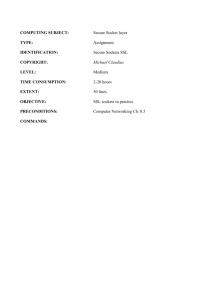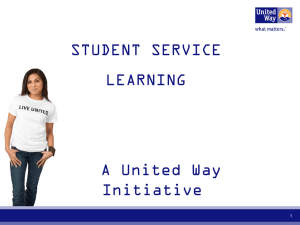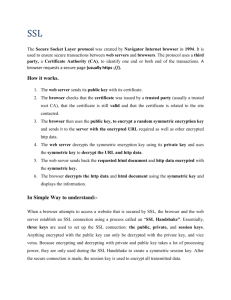Mutual-authenticated SSL IMTP connections
advertisement
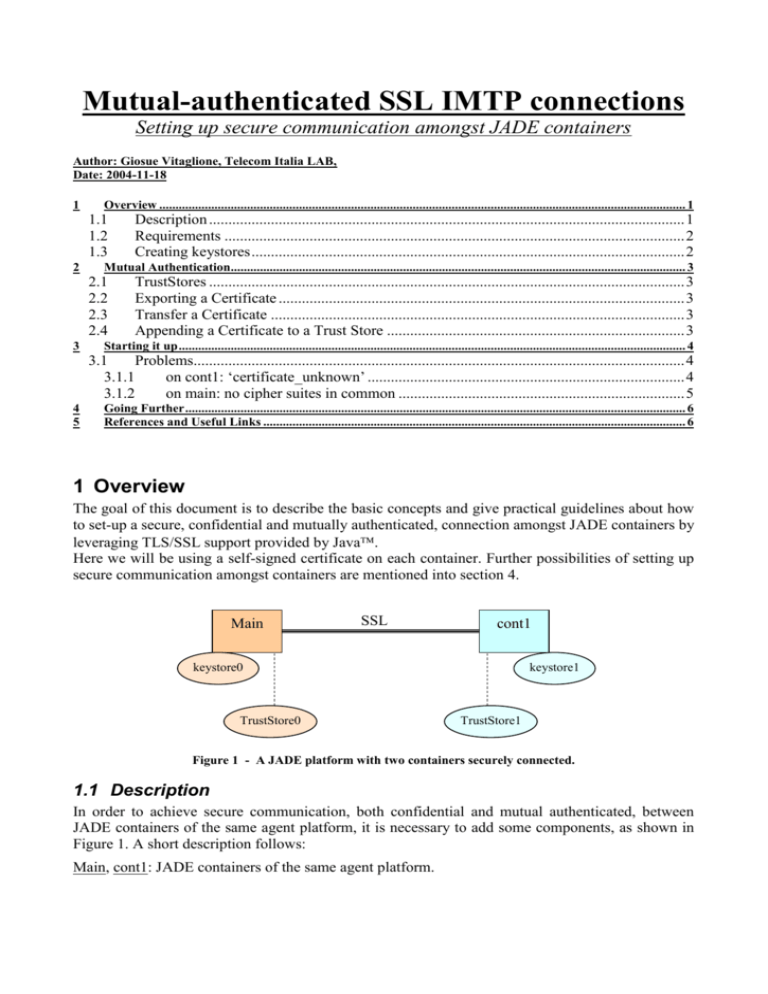
Mutual-authenticated SSL IMTP connections Setting up secure communication amongst JADE containers Author: Giosue Vitaglione, Telecom Italia LAB, Date: 2004-11-18 1 Overview .................................................................................................................................................................. 1 1.1 1.2 1.3 2 Mutual Authentication............................................................................................................................................ 3 2.1 2.2 2.3 2.4 3 Description ........................................................................................................................... 1 Requirements ....................................................................................................................... 2 Creating keystores ................................................................................................................ 2 TrustStores ........................................................................................................................... 3 Exporting a Certificate ......................................................................................................... 3 Transfer a Certificate ........................................................................................................... 3 Appending a Certificate to a Trust Store ............................................................................. 3 Starting it up ............................................................................................................................................................ 4 3.1 Problems............................................................................................................................... 4 3.1.1 on cont1: ‘certificate_unknown’ .................................................................................. 4 3.1.2 on main: no cipher suites in common .......................................................................... 5 4 5 Going Further .......................................................................................................................................................... 6 References and Useful Links .................................................................................................................................. 6 1 Overview The goal of this document is to describe the basic concepts and give practical guidelines about how to set-up a secure, confidential and mutually authenticated, connection amongst JADE containers by leveraging TLS/SSL support provided by Java. Here we will be using a self-signed certificate on each container. Further possibilities of setting up secure communication amongst containers are mentioned into section 4. Main SSL cont1 keystore0 TrustStore0 keystore1 TrustStore1 Figure 1 - A JADE platform with two containers securely connected. 1.1 Description In order to achieve secure communication, both confidential and mutual authenticated, between JADE containers of the same agent platform, it is necessary to add some components, as shown in Figure 1. A short description follows: Main, cont1: JADE containers of the same agent platform. keystore : It is a file containing: an asymmetrical key-pair and a self-signed certificate. Access to this file’s content is protected by a password (aka passphrase). This file must never be disclosed to others. To certain extent, it can be seen as equivalent to a passport, a credit card or a smart-card. TrustStore : It is a file containing a list of trusted parties. It contains a list of self-signed certificates of all containers who are known and trusted. If a container tries to connect and his certificate is not included here, connection is rejected. 1.2 Requirements JADE-LEAP 3.3 or later, or a snapshot dated after 17/11/2004. Java SDK 1.4 or later. 1.3 Creating keystores Each container needs a keystore that contains its keys by which it is able to sign and encrypt information by using asymmetric cryptographic algorithms. Main keystore0 We want to obtain the file keystore0 containing the key pair of our main container. Here follow the steps for generating a new key-pair and the selfsigned certificate, and encapsulate into a security store file. We use the program keytool included with any recent version of Java Sun SDK. Messages displayed by keytool may vary depending by the version or by your locale settings (installation language). Invoke the keytool, as follows, for generating the key pair: keytool -genkey -alias jade-main -keyalg RSA \ -keystore keystore0 \ -dname "CN=Giada,OU=JADE,O=FooBar Ltd,L=Naples,ST=na,C=IT" -keypass mysecretpassword -storepass mysecretpassword \ the -dname option indicates your X.500 name with the information of your company (the person/organisation responsible for the Main container). Here we go, we have got a file named keystore0, which access is protected by the password mysecretpassword. This file MUST NOT be disclosed for any reason, nor the password to open it. For each container you want to securely connect to the JADE platform, repeat the above procedure. You will obtain a keystore file for each container. Since the cryptographic key-pair is generated taking into account random numbers, you will always get a unique key-pair, different every time you run keytool –genkey. You can use whatever same or different information and passwords. cont1 keystore1 Note: Java Sun SDK keytool default key pair generation algorithm is "DSA". For using RSA keys, we used the option -keyalg RSA. The signature algorithm is derived from the algorithm of the underlying private key: If the underlying private key is of type "DSA", the default signature algorithm is "SHA1withDSA", and if the underlying private key is of type "RSA", the default signature algorithm is "MD5withRSA". It is recommended all containers to use the same algorithm. 2 Mutual Authentication 2.1 TrustStores Besides a keystore, each container also owns a TrustStore containing a list of certificates of trusted containers. Whenever you plan to join a new container to the platform, you need to: 1) create a keystore for the new container (as showed above), 2) export its self-signed certificate to a file, 3) append this certificate to the TrustStores of all other containers, so that they will trust it. The TrustStore file is created at the moment of appending the first trusted certificate, as described in the next section. Main SSL cont1 keystore0 export keystore1 TrustStore0 TrustStore1 append main.cer cont1.cer Figura 2 - Exporting a certificate and add it to a TrustStore in order to achieve authentication. 2.2 Exporting a Certificate Starting from a keystore, we create a file containing the certificate of the Main container. This is a self-signed certificate, and contain the main container’s public key. keytool -export -keystore keystore0 -storepass mysecretpassword \ -alias jade-main -rfc -file main.cer and you will obtain the file: main.cer. In order to achieve mutual authentication, you also need to export the certificate of container cont1 from the keystore1 to the file cont1.cer. 2.3 Transfer a Certificate The certificates obtained above: main.cer and cont1.cer do not really need to be kept secret. They contain the public key, with some other information, and they are signed. So, you could transfer such files by any mean, for example: http, ftp, unsecured e-mail, etc... Although confidentiality is not a big issue here, you need to be very sure to add to the trusted store that certificate of the person/organization/container you trust, and not a fake one. 2.4 Appending a Certificate to a Trust Store Once you get the main.cer file over the machine hosting cont1 (or cont1.cer over the Main), you need to add the received certificate to the Trusted Store list. This can be don by using keytool, as follows: keytool -import -keystore truststore1 -storepass mysecretpassword \ -alias jade-main -file main.cer -noprompt keytool -import -keystore truststore0 -storepass mysecretpassword \ -alias jade-cont1 -file cont1.cer -noprompt If you want to list the certificate (or the keys) contained into a keystore, you can type the following: keytool -list -keystore truststore0 3 Starting it up Once you have got right keystores and TrustedStores on all containers, we can launch a securely connected JADE platform. Here the command line you can use to do so: when using JadeLeap: Main container : java -Djavax.net.ssl.keyStore=keystore0 -Djavax.net.ssl.keyStorePassword=mysecretpassword -Djavax.net.ssl.trustStore=truststore0 -classpath JadeLeap.jar jade.Boot -gui -nomtp -icps jade.imtp.leap.JICP.JICPSPeer(5500) Container cont1: java -Djavax.net.ssl.keyStore=keystore1 -Djavax.net.ssl.keyStorePassword=mysecretpassword -Djavax.net.ssl.trustStore=truststore1 -classpath JadeLeap.jar jade.Boot -container -nomtp -port 5500 –host <main container host> -icps jade.imtp.leap.JICP.JICPSPeer Instead, if you want to have a confidential (i.e. encrypted) connection between containers, without authentication nor keystores nor certificates, you can simply proceed as follows: Main container : java -classpath JadeLeap.jar jade.Boot -gui -nomtp -icps jade.imtp.leap.JICP.JICPSPeer(5500) Container cont1: java -classpath JadeLeap.jar jade.Boot -container -nomtp -port 5500 –host <main container host> -icps jade.imtp.leap.JICP.JICPSPeer You will establish a confidential connection with no guarantee about ‘who’ you are talking to, i.e. without SSL mutual authentication. 3.1 Problems 3.1.1 on cont1: ‘certificate_unknown’ 16-nov-2004 18.07.07 jade.imtp.leap.JICP.JICPServer$ConnectionHandler run GRAVE: Communication error reading incoming packet from /10.1.169.12:4065 javax.net.ssl.SSLHandshakeException: Received fatal alert: certificate_unknown at com.sun.net.ssl.internal.ssl.BaseSSLSocketImpl.a(DashoA6275) at com.sun.net.ssl.internal.ssl.BaseSSLSocketImpl.b(DashoA6275) at com.sun.net.ssl.internal.ssl.SSLSocketImpl.b(DashoA6275) at com.sun.net.ssl.internal.ssl.SSLSocketImpl.a(DashoA6275) at com.sun.net.ssl.internal.ssl.SSLSocketImpl.j(DashoA6275) at com.sun.net.ssl.internal.ssl.SSLSocketImpl.a(DashoA6275) at com.sun.net.ssl.internal.ssl.AppInputStream.read(DashoA6275) at com.sun.net.ssl.internal.ssl.AppInputStream.read(DashoA6275) at jade.imtp.leap.JICP.JICPPacket.read(Unknown Source) at jade.imtp.leap.JICP.JICPPacket.readFrom(Unknown Source) at jade.imtp.leap.JICP.JICPConnection.readPacket(Unknown Source) at jade.imtp.leap.JICP.JICPServer$ConnectionHandler.run(Unknown Source) 16-nov-2004 18.07.07 jade.imtp.leap.JICP.JICPServer$ConnectionHandler run The above exception means that the main does not have cert1 certificate into his TrustStore. You need to export the certificate of cont1 (getting a cert1.cer) and appending it to the main’s TrustStore, as described into this document. 3.1.2 on main: no cipher suites in common 16-nov-2004 18.14.58 jade.imtp.leap.JICP.JICPServer$ConnectionHandler run GRAVE: Communication error reading incoming packet from /10.1.169.12:4076 javax.net.ssl.SSLHandshakeException: no cipher suites in common at com.sun.net.ssl.internal.ssl.BaseSSLSocketImpl.a(DashoA6275) at com.sun.net.ssl.internal.ssl.SSLSocketImpl.a(DashoA6275) at com.sun.net.ssl.internal.ssl.SSLSocketImpl.a(DashoA6275) at com.sun.net.ssl.internal.ssl.SunJSSE_aw.b(DashoA6275) at com.sun.net.ssl.internal.ssl.SunJSSE_aw.a(DashoA6275) at com.sun.net.ssl.internal.ssl.SunJSSE_aw.a(DashoA6275) at com.sun.net.ssl.internal.ssl.SunJSSE_ax.a(DashoA6275) at com.sun.net.ssl.internal.ssl.SSLSocketImpl.a(DashoA6275) at com.sun.net.ssl.internal.ssl.SSLSocketImpl.j(DashoA6275) at com.sun.net.ssl.internal.ssl.SSLSocketImpl.a(DashoA6275) at com.sun.net.ssl.internal.ssl.AppInputStream.read(DashoA6275) at com.sun.net.ssl.internal.ssl.AppInputStream.read(DashoA6275) at jade.imtp.leap.JICP.JICPPacket.read(Unknown Source) at jade.imtp.leap.JICP.JICPPacket.readFrom(Unknown Source) at jade.imtp.leap.JICP.JICPConnection.readPacket(Unknown Source) at jade.imtp.leap.JICP.JICPServer$ConnectionHandler.run(Unknown Source) If you get this on the Main container when trying to connect cont1, probably means that cont1 does not have authentication enabled. That is caused, for instance, when either keystore or truststore are not present on cont1. As a consequence of this, you can also get the following exception on container cont1: GRAVE: Communication failure while joining agent platform: Remote object unreach able [nested ICPException delivering command to address jicp://10.1.169.12:55 00.] jade.core.IMTPException: Remote object unreachable [nested ICPException deliveri ng command to address jicp://10.1.169.12:5500.] at jade.imtp.leap.PlatformManagerStub.getPlatformName(Unknown Source) at jade.core.ServiceManagerImpl.getPlatformName(Unknown Source) at jade.core.AgentContainerImpl.init(Unknown Source) at jade.core.AgentContainerImpl.joinPlatform(Unknown Source) at jade.core.Runtime.createAgentContainer(Unknown Source) at jade.Boot.main(Unknown Source) Nested Exception: jade.core.UnreachableException: ICPException delivering command to address jicp: //10.1.169.12:5500. at jade.imtp.leap.CommandDispatcher.send(Unknown Source) at jade.imtp.leap.CommandDispatcher.dispatchThroughRouter(Unknown Source ) ... You can also get this exception if you are using on the two JVM different JCE providers, which do not have a common a suitable algorithm/parameter combination. 4 Going Further In case your agent platform includes containers all ‘controlled’ internally by your organization, the scenario explained above, of using all self-signed certificates is very much acceptable and provides a good level of security. Instead, if the containers are spread over multiple responsibilities across different organizations, it might be preferable, in some cases, to use certificates signed by a Certification Authority. Although the cryptography involved is practically the same, this will give you a certain level of confidence about the information (X.500 name) contained into the certificate, hence you will have a better clue about whether or not a certificate is really coming from the claimed source. An additional step forward would be to make use of the so called User Certificates. In this case you could obtain a certificate from a certification authority for the main, and add this certificate to all container’s truststore. Then each container gets a certificate chain, signed by the main. Having such hierarchy of certificates, a container trusting the main, will automatically trust other containers that got a user certificate from the main. This considerably simplifies the certificate distribution when adding a new container for platform with many containers. 5 References and Useful Links - JADE, Java Agent DEvelopment Framework - http://jade.tilab.com/ keytool – Key and Certificate Management Tool http://java.sun.com/j2se/1.3/docs/tooldocs/win32/keytool.html Using Java’s KeyTool http://www.churchillobjects.com/c/11201e.html The directory jade/doc/tutorials/SSL-IMTP/JICP-SSL contains a README and a set of useful batch files that simplifies all the operations described in this tutorial.