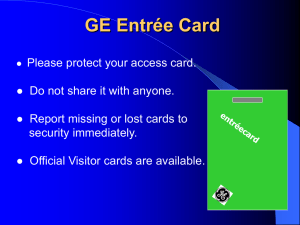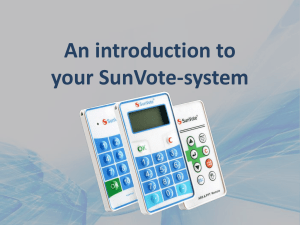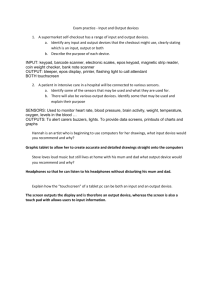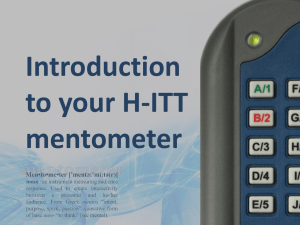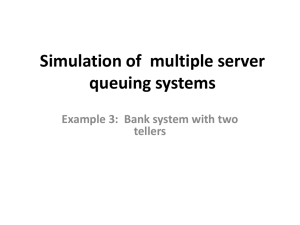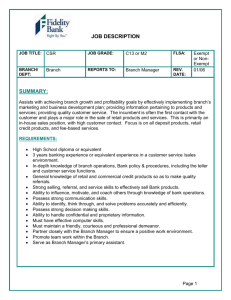DynaCash Systems Feature Comparison - Add
advertisement
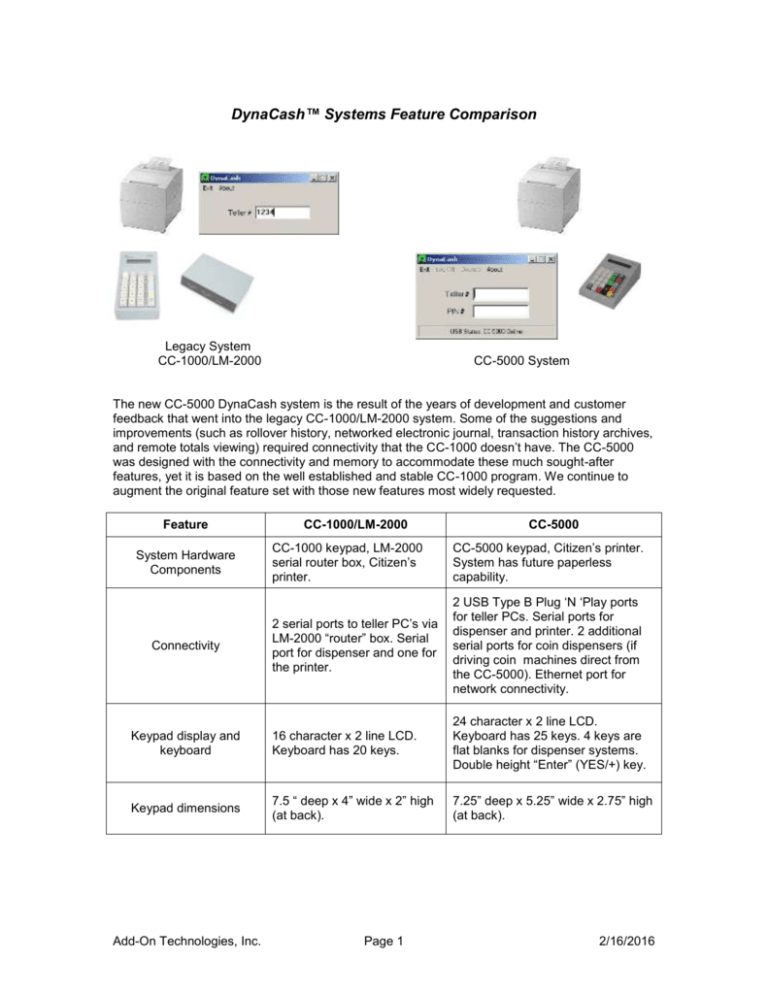
DynaCash™ Systems Feature Comparison Legacy System CC-1000/LM-2000 CC-5000 System The new CC-5000 DynaCash system is the result of the years of development and customer feedback that went into the legacy CC-1000/LM-2000 system. Some of the suggestions and improvements (such as rollover history, networked electronic journal, transaction history archives, and remote totals viewing) required connectivity that the CC-1000 doesn’t have. The CC-5000 was designed with the connectivity and memory to accommodate these much sought-after features, yet it is based on the well established and stable CC-1000 program. We continue to augment the original feature set with those new features most widely requested. Feature CC-1000/LM-2000 CC-5000 CC-1000 keypad, LM-2000 serial router box, Citizen’s printer. CC-5000 keypad, Citizen’s printer. System has future paperless capability. 2 serial ports to teller PC’s via LM-2000 “router” box. Serial port for dispenser and one for the printer. 2 USB Type B Plug ‘N ‘Play ports for teller PCs. Serial ports for dispenser and printer. 2 additional serial ports for coin dispensers (if driving coin machines direct from the CC-5000). Ethernet port for network connectivity. Keypad display and keyboard 16 character x 2 line LCD. Keyboard has 20 keys. 24 character x 2 line LCD. Keyboard has 25 keys. 4 keys are flat blanks for dispenser systems. Double height “Enter” (YES/+) key. Keypad dimensions 7.5 “ deep x 4” wide x 2” high (at back). 7.25” deep x 5.25” wide x 2.75” high (at back). System Hardware Components Connectivity Add-On Technologies, Inc. Page 1 2/16/2016 2 wall adapters (12VDC @ 500 ma.). One is used for the CC-1000 keypad, one is for the LM-2000. Citizen’s printer has it’s own AC line cord. 1 wall adapter (12 VDC @ 500 ma.) for the CC-5000 keypad. Citizen’s printer has it’s own AC line cord. Cash dispensers only. Cash dispensers and recyclers. 64K program memory (eprom), 32K of batterybacked static RAM (user) memory. Stores up to 25 tellers and 10 managers. Transaction history memory holds 1300 transactions. History gets cleared when daily Activity is cleared. 512K program memory (flash), 512K program execution RAM, 256K battery-backed RAM (user). Stores up to 100 tellers and 25 managers. For dispensers, it stores 5000 transactions, for recyclers it stores 4000 transactions. Transaction memory is “rollover” – it does not get cleared when daily Activity is cleared. Teller Logon/Logoff Tellers log on at PC with their teller #. They also log on at keypad with teller # and PIN #. Log off is done at the keypad and by closing DynaCash. Tellers log on at PC with their teller # and PIN #. Keypad gets an automatic logon from the PC logon. Log off is done at the PC with ALT + L keys or by closing DynaCash. Error Correction for Dispenses Originating at Teller PCs Teller gets a warning message at PC and at keypad. They click OK on the PC message, then press the C key at the keypad to clear the error. Teller gets a warning message at PC and at keypad. They can either click OK on the PC message, or press C at the keypad. “Retry” and “Cancel” for failed dispenses can be performed at either the teller PC or the keypad. Uses Citizen’s printer for journal tape printout. Uses Citizen’s or Star thermal printer. Has electronic journal view at teller PCs for Teller, Inventory, Activity, and Last 10 Transactions reports. No development planned. Electronic Journal file archiving over the CC-5000 LAN connection is now in the development stage. The DynaLog Server is being written as a Windows Service (doesn’t require a user logon at the server) that maintains a daily archive file for each client CC-5000. A DynaLog Viewer for the files is in the planning stage. Power supply Peripherals Keypad Memory Audit Trail (current) Audit Trail (in development) Add-On Technologies, Inc. Page 2 2/16/2016 Has one automix, adjustable by denomination by end-user. Has a 3-tier automix with 2 threshold values, all adjustable by end-user. The correct mix to use is automatically selected based on the dispense value, and which amount range it is in when compared to the threshold amounts. Configuration is done at the keypad via hidden prompts while holding keys at power up. Configuration data is battery-backed in the keypad. Some configuration requires an EPROM change (low warning points for bills, etc.). A minimal amount of configuration can be done at the keypad via hidden prompts while holding keys at power up. Configuration is usually done at installation time using a password-protected Windows “Profiler” utility that sends the configuration data to the keypad. The configuration data is stored in a flash file and is read at every CC-5000 power up. Configuration data will not be lost if the CC-5000 battery fails. User Setup Must be done through the keypad – users are added, edited or deleted one by one. The Windows Profiler utility lets you initially create a user list for both managers and tellers, including their PIN numbers (users would type in their own PINs, which show as asterisks). The list is then sent to the CC-5000 when profiling, but can be sent without a profile if just updating users. The list is stored on the Teller “Side A” PC using 128 bit AES encryption. The list gets updated by the CC-5000 during daily Activity clearing, so that any new users added or deleted via the keypad update the list. Should the keypad ever need replaced, the list is on the PC to immediately update a replacement keypad with the current users. Keypad Program Updates Keypad box must be opened and socketed EPROM chip replaced. Keypad updates are done with a flash file loader via LAN. The box never has to be opened. The CC-1000 internal clock must be manually set for date and time through the Menu key. The CC-5000 internal clock can be set to the profiling PC’s date and time at installation time. It can also be set up to update date and time from either of the teller PC’s when DynaCash is run each day. This solves the issue of Daylight Savings Time adjustments since the PC’s themselves do adjust for that. AutoMix Versatility On-Site Configuration Real Time Clock Add-On Technologies, Inc. Page 3 2/16/2016 Automatic User Logoff Notification of Dispense in Progress Status at Teller PCs Notification of System Busy Status at Teller PCs, when a Teller tries to Dispense. Vault Buys Manual Dispense Key Categorical Totals Non-Cash Total Station ID Add-On Technologies, Inc. No auto-logoff features. The CC-5000 can be configured to automatically sign off users (both tellers and managers) who have no dispensing or managerial activity within the auto-logoff delay period. Delays can be set from 1 – 60 minutes. No notification unless an error occurs. A DynaCash “Messenger” window pops up to inform the teller that a dispense is occurring. This window can be disabled in the Setup utility. The LM-2000 box has red LEDs to indicate busy for either side. The teller receives no busy status at their PC if the system is in use by the other teller or a manager. DynaCash (at the teller PC) pops up a “Busy” window with a Cancel button while the system is already in use dispensing or is in manager Admin mode. DynaCash resends the dispense command every five seconds, unless the teller cancels the command. Vault Buy feature on keypad is always available. Vault Buy feature on keypad can be disabled by configuration. Manual Dispense feature on keypad is available for online tellers only. Manual Dispense feature on keypad is available for online tellers only, or for all tellers in the CC-5000 teller list, depending on configuration. The Manual Dispense feature can also be configured as “disabled”. No categorical totals. Can be set up with up to 9 named categories that the teller chooses from a drop down list at dispense time, using 1 – 9 number keys as speed keys. Category totals report as separate line items. They do sum to the dispense total. No Non-Cash total. Can be set up with a non-cash entry field to split the amount into a dispensable (cash) and non-cash total. Non-cash totals do not sum to the dispense total. Station ID would have to be programmed by Add-On into the EPROM chip, and would show only at the very top of the audit journal tape. Station ID (up to 8 digits) can be configured by the end-user, and prints at the top of each CC-5000 report. ID is also used as part of the file name when using the DynaLog file archive server. Page 4 2/16/2016