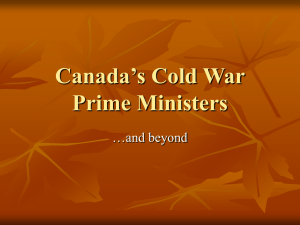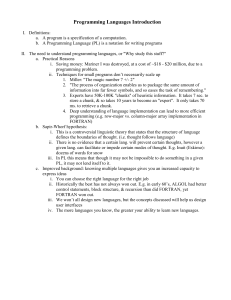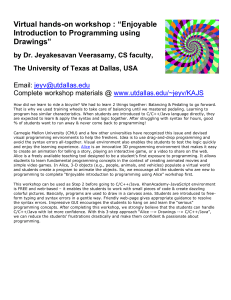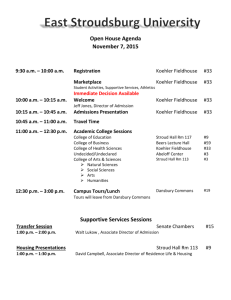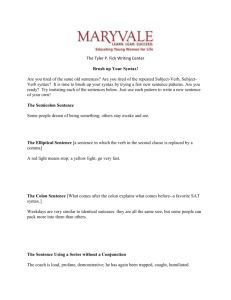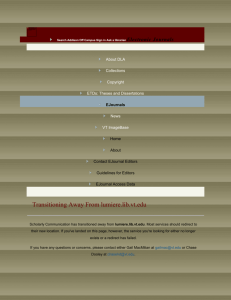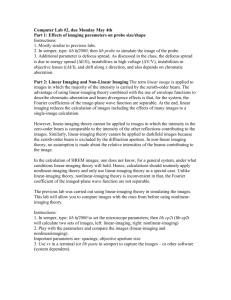Please check which version of your Fortran Compiler g77 running
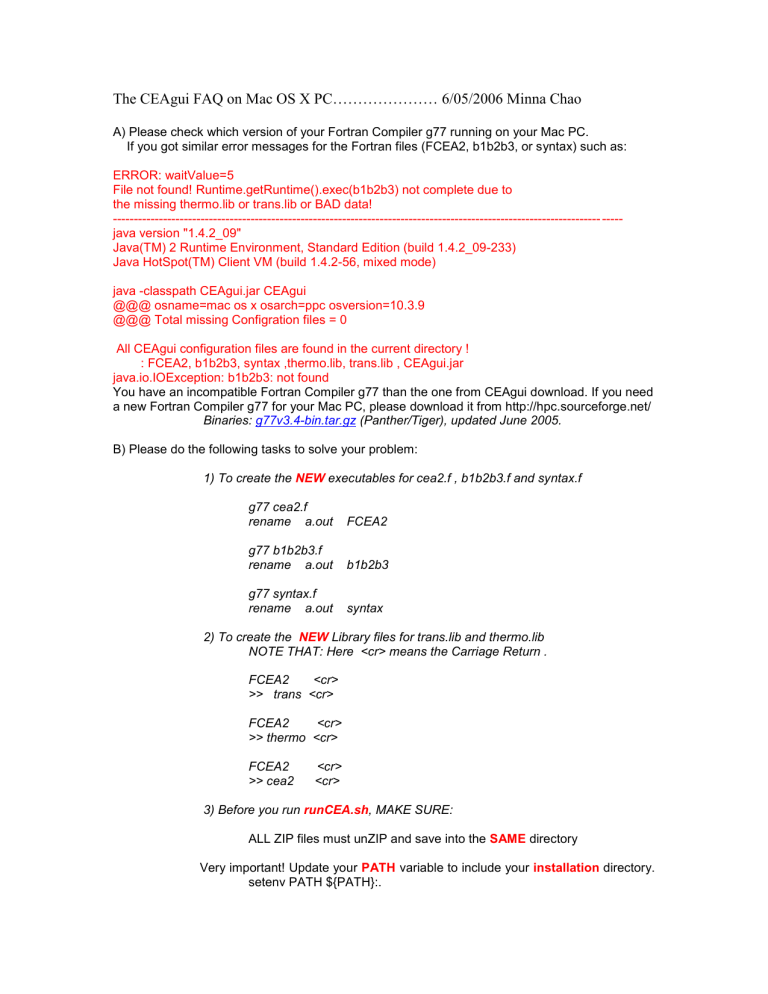
The CEAgui FAQ on Mac OS X PC………………… 6/05/2006 Minna Chao
A) Please check which version of your Fortran Compiler g77 running on your Mac PC.
If you got similar error messages for the Fortran files (FCEA2, b1b2b3, or syntax) such as:
ERROR: waitValue=5
File not found! Runtime.getRuntime().exec(b1b2b3) not complete due to the missing thermo.lib or trans.lib or BAD data!
--------------------------------------------------------------------------------------------------------------------- ----java version "1.4.2_09"
Java(TM) 2 Runtime Environment, Standard Edition (build 1.4.2_09-233)
Java HotSpot(TM) Client VM (build 1.4.2-56, mixed mode) java -classpath CEAgui.jar CEAgui
@@@ osname=mac os x osarch=ppc osversion=10.3.9
@@@ Total missing Configration files = 0
All CEAgui configuration files are found in the current directory !
: FCEA2, b1b2b3, syntax ,thermo.lib, trans.lib , CEAgui.jar java.io.IOException: b1b2b3: not found
You have an incompatible Fortran Compiler g77 than the one from CEAgui download. If you need a new Fortran Compiler g77 for your Mac PC, please download it from http://hpc.sourceforge.net/
Binaries: g77v3.4-bin.tar.gz
(Panther/Tiger), updated June 2005.
B) Please do the following tasks to solve your problem:
1) To create the NEW executables for cea2.f , b1b2b3.f and syntax.f g77 cea2.f rename a.out FCEA2 g77 b1b2b3.f rename a.out b1b2b3 g77 syntax.f rename a.out syntax
2) To create the NEW Library files for trans.lib and thermo.lib
NOTE THAT: Here <cr> means the Carriage Return .
FCEA2 <cr>
>> trans <cr>
FCEA2 <cr>
>> thermo <cr>
FCEA2 <cr>
>> cea2 <cr>
3) Before you run runCEA.sh
ALL ZIP files must unZIP and save into the
Very important! Update your
, MAKE SURE:
PATH setenv PATH ${PATH}:.
SAME directory variable to include your installation directory.