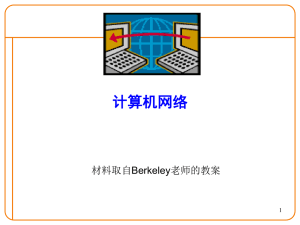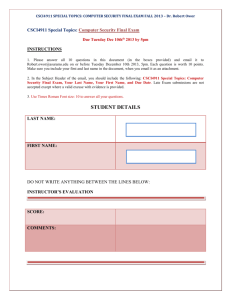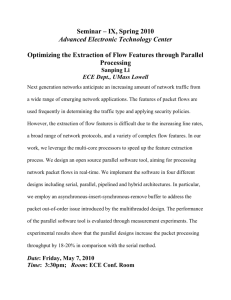Chapter 6
advertisement
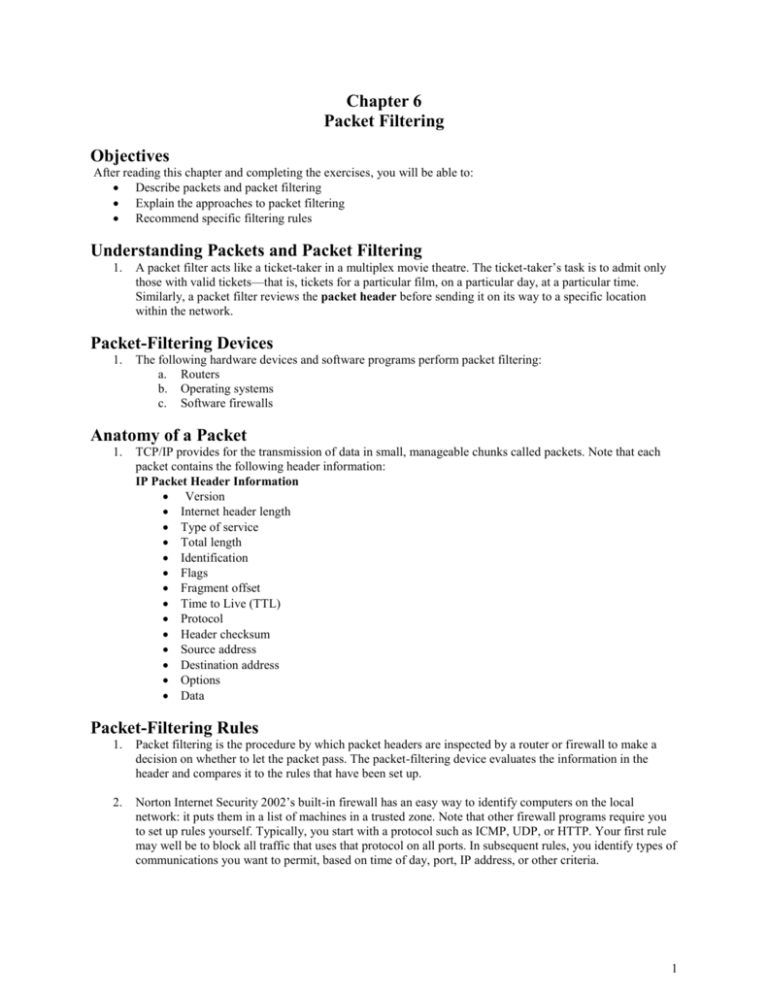
Chapter 6 Packet Filtering Objectives After reading this chapter and completing the exercises, you will be able to: Describe packets and packet filtering Explain the approaches to packet filtering Recommend specific filtering rules Understanding Packets and Packet Filtering 1. A packet filter acts like a ticket-taker in a multiplex movie theatre. The ticket-taker’s task is to admit only those with valid tickets—that is, tickets for a particular film, on a particular day, at a particular time. Similarly, a packet filter reviews the packet header before sending it on its way to a specific location within the network. Packet-Filtering Devices 1. The following hardware devices and software programs perform packet filtering: a. Routers b. Operating systems c. Software firewalls Anatomy of a Packet 1. TCP/IP provides for the transmission of data in small, manageable chunks called packets. Note that each packet contains the following header information: IP Packet Header Information Version Internet header length Type of service Total length Identification Flags Fragment offset Time to Live (TTL) Protocol Header checksum Source address Destination address Options Data Packet-Filtering Rules 1. Packet filtering is the procedure by which packet headers are inspected by a router or firewall to make a decision on whether to let the packet pass. The packet-filtering device evaluates the information in the header and compares it to the rules that have been set up. 2. Norton Internet Security 2002’s built-in firewall has an easy way to identify computers on the local network: it puts them in a list of machines in a trusted zone. Note that other firewall programs require you to set up rules yourself. Typically, you start with a protocol such as ICMP, UDP, or HTTP. Your first rule may well be to block all traffic that uses that protocol on all ports. In subsequent rules, you identify types of communications you want to permit, based on time of day, port, IP address, or other criteria. 1 Packet-Filtering Methods 1. The sections that follow explore different approaches to filtering packets based on selected header contents. Stateless Packet Filtering 1. Stateless packet filtering does not pay attention to the state of the connection when making decisions about blocking or allowing packets. However, stateless packet filters are useful for completely blocking traffic from a subnet or other network. 2. Some of the most common criteria that a stateless filter can be configured to use are IP header information, the TCP or UDP port number being used, the ICMP message type, fragmentation flags such as ACK and SYN, and suspect inbound IP addresses (an external packet that contains an internal address). Filtering on IP Header Criteria 1. A stateless filter looks at each packet’s header individually. It compares the header data against its rule base and forwards each packet as a rule is found to match the specifics of that packet. For instance, if the filter has a rule stating that all connections from outside the network are to be blocked and it receives a request from an external host, it drops the packet(s) associated with that request. Or, if it has a rule that all incoming HTTP traffic needs to be routed to the public Web server at IP address 192.168.100.2, it sends any HTTP packets to 192.168.100.2. Protocol HTTP HTTPS Telnet 2. Transport Protocol TCP TCP TCP Source IP Source Port Any Any 10.0.0.1/24 Any Any Any Destination IP 192.168.0.1 192.168.0.1 192.168.0.5 Destination Port 80 443 223 Action Allow Allow Allow Packets can also be filtered based on the IP protocol ID field in the header. The filter can use the data to allow or deny traffic attempting to connect to a particular service, including the following: TCP (Protocol number 6) UDP (Protocol number 17) IGMP (Protocol number 2) CMP (Protocol number 1) Filtering by TCP or UDP Port Number 1. Filtering by TCP or UDP port number is commonly called port filtering or protocol filtering. Using TCP or UDP port numbers can help you filter a wide variety of information, including SMTP and POP e-mail messages, NetBIOS sessions, DNS requests, and Network News Transfer Protocol (NNTP) newsgroup sessions. For instance, you can block everything but TCP Port 80 for Web, TCP Port 25 for e-mail, and TCP Port 21 for FTP. Filtering by ICMP Message Type 1. Internet Control Message Protocol (ICMP) is a general management protocol for TCP/IP, helping networked systems and administrators diagnose various communication problems and communicate certain status information. From a security standpoint, ICMP packets have a downside: they may be used in some situations by attackers to crash computers on your network. Because ICMP packets cannot be verified as to the recipient of a packet, attackers may attempt to engineer man-in-the-middle attacks, in which they redirect network traffic using the ICMP Redirect message. 2 ICMP Message Codes ICMP Type Name Possible Cause 0 Echo reply Normal response to a ping 3 Destination Unreachable Destination unreachable 3 code 6 Destination network unknown Destination network unknown 3 code 7 Destination host unknown Destination host unknown 4 Source quench Router receiving too much traffic 5 Redirect Faster route located 8 Echo request Normal ping request 11 Time exceeded Too many hops to destination 12 Parameter problem There is a problem with a parameter Filtering by Fragmentation Flags 1. Fragmentation of IP packets isn’t bad in theory. Fragmentation was originally developed as a means of enabling large packets to pass through early routers that had frame size limitations. Routers were able to divide packets into multiple fragments and send them along the network, where receiving routers would reassemble them in the correct order and pass them to their destination. Filtering by ACK Flag 1. A single bit of information in a TCP packet—the ACK bit or ACK flag—indicates whether a packet is requesting a connection or whether a connection has already been established. Packets requesting a connection have the ACK bit set to 0; those that are part of an ongoing connection have the ACK bit set to 1. An attacker can insert a false ACK bit of 1 into a packet to fool a host into thinking a connection is ongoing. You should configure the firewall to allow packets with the ACK bit set to 1 to access only the ports you specify and only in the direction you want. Filtering Suspicious Inbound Packets 1. If a packet arrives at the firewall from the external network but containing an IP address that is inside the network, the firewall should send an alert message. In Figure 6-6, Tiny Personal Firewall has encountered a request from an external host to access the protected host’s SQL server. Stateful Packet Filtering 1. A stateful filter can do everything a stateless filter can but with one significant addition: the ability to maintain a record of the state of a connection. By “remembering” which packets are part of an active connection and which are not, the stateful filter can make “intelligent” decisions to allow traffic that is a true reply to an established connection and to deny traffic that represents “crafted” packets that contain false information. 2. In addition to a rule base, a stateful filter has a state table, which is a list of current connections. The packet filter compares the packet with the state table as well as the rule base. Entries that match criteria in both the state table and rule base are allowed to pass; all others are dropped. Filtering Based on Packet Contents 1. Some stateful firewalls are able to examine the contents of packets as well as the headers for signs that they are legitimate. Such content filtering is sometimes called stateful inspection. For example, active FTP might use a variety of different ports that are determined on the fly as a session is initiated. A stateless or stateful packet filter that supports active FTP must allow all traffic coming from TCP Port 20 as well as outbound traffic coming from ports above 1023. However, a stateful inspection looks at the data part of the FTP command packets and can determine which ports are to be used for the session; instead of opening all possible FTP ports, the packet filter opens ports as needed. After the session is done, the ports are again closed. 3 Setting Specific Packet-Filter Rules 1. The trick in coming up with packet filter rules is to account for all possible ports that a type of communication might use or for all variations within a particular protocol (for instance, passive and active FTP or standard HTTP and secure HTTP). Some of this comes by trial and error. For instance, an employee complains that he or she can’t communicate with someone using MSN Messenger, and you adjust the packet filter’s rule base accordingly (after consulting the security policy, of course). Best Practices for Firewall Rules 1. In practice, configuring firewall rule sets can be something of a nightmare. Logic errors in the preparation of the rules can cause unintended behavior, such as allowing access instead of denying it, specifying the wrong port or service type, or causing the network to misroute traffic. These and myriad other mistakes can turn a device designed to protect communications into a choke point. For example, a novice firewall administrator might improperly configure a virus-screening e-mail gateway (think of it as a type of e-mail firewall), thus blocking all incoming e-mail instead of only e-mail that contains malicious code. Each firewall rule must be carefully crafted, placed into the list in the proper sequence, debugged, and tested. The proper rule sequence ensures that the most resource-intensive actions are performed after the most restrictive ones, thereby reducing the number of packets that undergo intense scrutiny. Rules That Cover Multiple Variations 1. Packet-filter rules must account for all possible ports that a type of communication might use or for all variations within a particular protocol (for instance, passive and active FTP or standard HTTP and secure HTTP). This is a tricky process; rules are often created and modified as a result of trial and error; for example, an employee complains that he or she can’t communicate with someone using MSN Messenger, and you adjust the packet filter’s rule base accordingly (after consulting the security policy, of course). Rules for ICMP Packets 1. The most common command to use ICMP is Packet Internet Groper (commonly called ping). The command determines if a host is unreachable on the network. To prevent hackers from using the ping command to identify some of your resources, you need to establish specific ICMP commands that cover common ICMP messages. The following table provides some rules that enable you to send and receive the ICMP packets you need while blocking those that open your internal hosts to intruders. Rule Protocol Transport Source IP Destination ICMP Action Protocol IP Message 1 ICMP ICMP Any Any Source Allow Inbound Quench 2 ICMP ICMP 192.168.2.1/24 Any Echo Allow Outbound Request 3 ICMP ICMP Any 192.168.2.1/24 Echo Reply Allow Inbound 4 ICMP ICMP Any 192.168.2.1/24 Destination Allow Inbound Unreachable 5 ICMP ICMP Any 192.168.2.1/24 Service Allow Inbound Unavailable 6 ICMP ICMP Any 192.168.2.1/24 Time To Allow Inbound Live (TTL) 7 ICMP ICMP Any 192.168.2.1/24 Echo Drop Inbound Request 8 ICMP ICMP Any 192.168.2.1/24 Redirect Drop Inbound 9 ICMP ICMP 192.168.2.1/24 Any Echo Reply Drop Outbound 10 ICMP ICMP 192.168.2.1/24 Any TTL Drop Outbound Exceeded 11 ICMP Block ICMP Any Any All Drop 4 Rules That Enable Web Access 1. The first priority of employees in a protected network is (not surprisingly) to be able to surf the Web and exchange e-mail messages. The rules for accessing the Web need to cover both standard HTTP traffic on TCP Port 80 as well as Secure HTTP (HTTPS) traffic on TCP Port 443. Rules That Enable DNS 1. To connect to Web sites, the employees in our sample organization need to be able to resolve the fully qualified domain names (FQDNs) they enter, such as course.com, to their corresponding IP addresses using the Domain Name System (DNS). Internal users connect to external hosts using a DNS server located in the DMZ of the security perimeter. DNS uses either UDP Port 53 or TCP Port 53 for connection attempts. In addition, you need to set up rules that enable external clients to access computers in your own network using the same TCP and UDP ports. Rules That Enable FTP 1. FTP transactions can either be of the active or passive variety. The rules you set up for FTP need to support two separate connections: TCP Port 21, which is the FTP Control port, and TCP 20, which is the FTP Data port. Rules That Enable E-Mail 1. E-mail service is one of the most essential forms of communication in both personal and office environments. Yet, setting up firewall rules that permit the filtering of e-mail messages is not trivial. One reason is the variety of e-mail protocols that might be used: Post Office Protocol version 3 (POP3) and Internet E-mail Access Protocol version 4 (IMAP4) for inbound mail transport Simple Mail Transfer Protocol (SMTP) for outbound mail transport Lightweight Directory Access Protocol (LDAP) for looking up e-mail addresses HyperText Transport Protocol (HTTP) for Web-based mail service 5