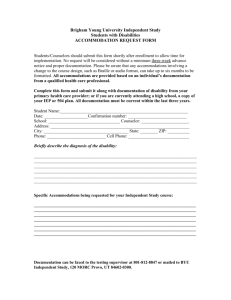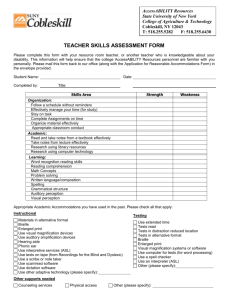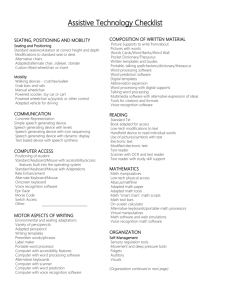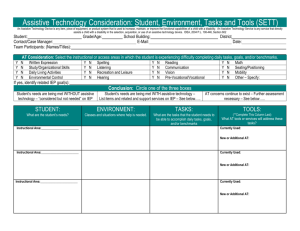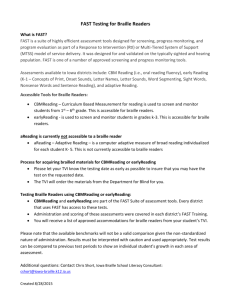Donna McNear, MA, COMS - Getting in Touch with Literacy
advertisement
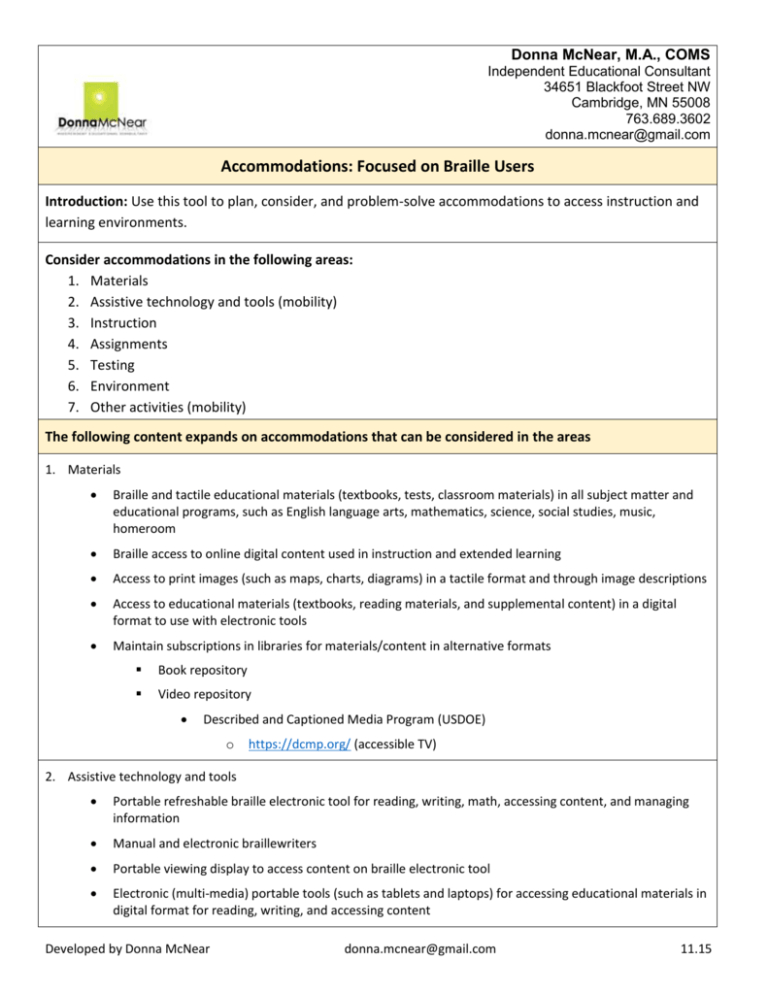
Donna McNear, M.A., COMS Independent Educational Consultant 34651 Blackfoot Street NW Cambridge, MN 55008 763.689.3602 donna.mcnear@gmail.com Accommodations: Focused on Braille Users Introduction: Use this tool to plan, consider, and problem-solve accommodations to access instruction and learning environments. Consider accommodations in the following areas: 1. Materials 2. Assistive technology and tools (mobility) 3. Instruction 4. Assignments 5. Testing 6. Environment 7. Other activities (mobility) The following content expands on accommodations that can be considered in the areas 1. Materials Braille and tactile educational materials (textbooks, tests, classroom materials) in all subject matter and educational programs, such as English language arts, mathematics, science, social studies, music, homeroom Braille access to online digital content used in instruction and extended learning Access to print images (such as maps, charts, diagrams) in a tactile format and through image descriptions Access to educational materials (textbooks, reading materials, and supplemental content) in a digital format to use with electronic tools Maintain subscriptions in libraries for materials/content in alternative formats Book repository Video repository Described and Captioned Media Program (USDOE) o https://dcmp.org/ (accessible TV) 2. Assistive technology and tools Portable refreshable braille electronic tool for reading, writing, math, accessing content, and managing information Manual and electronic braillewriters Portable viewing display to access content on braille electronic tool Electronic (multi-media) portable tools (such as tablets and laptops) for accessing educational materials in digital format for reading, writing, and accessing content Developed by Donna McNear donna.mcnear@gmail.com 11.15 Access to a QWERTY keyboard to develop keyboarding skills. Use of accessibility features built into everyday technology tools Screen reader (to access content on computers) Access to Apps to support independence with literacy skills and activities in the expanded core curriculum, such as readings books (Read2Go), GPS, identifiers (color & money), entertainment (music), and OCR (optical character recognition) Adapted (accessible) tools for STEM content, such as abacus, manipulatives, measurement tools, talking calculators, sonification Long white cane 3. Instruction To access instruction, implement the following options: o Provide an electronic copy of instructional material (lecture content, classroom assignments) for use on a personal electronic tool before use in the classroom o Access to teacher notes used in instruction o Access to “real-time” instruction Verbalize information as it is written on the board Use camera technology to capture displayed content for transcription Use explicit language when giving directions, such as, “Put your homework papers in the basket on my desk,” rather than “Put your homework papers over here.” Use described videos 4. Assignments Access to adapted and accessible materials, tools, and technology to complete assignments at home 5. Testing Extended time Provide electronic braille access or hard copy braille Small group and individualized setting 6. Environment Access to adapted and accessible materials, tools, and technology in all classrooms Flexible seating to maximize access to instruction, interaction with classroom teacher, and peers Organized methods and supports to manage materials, tools, and technology in the school environment 7. Other activities Access to adapted and accessible materials, tools, and technology for leisure/recreation activities in homeroom and physical education Developed by Donna McNear donna.mcnear@gmail.com 11.15