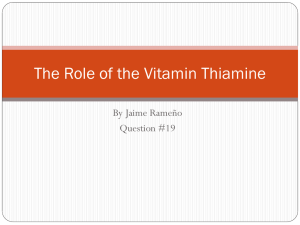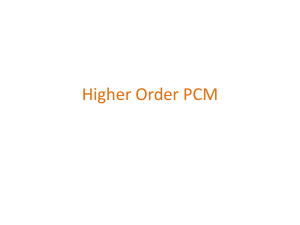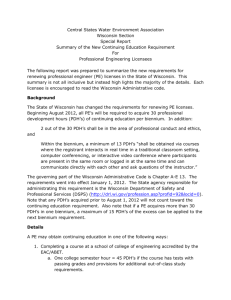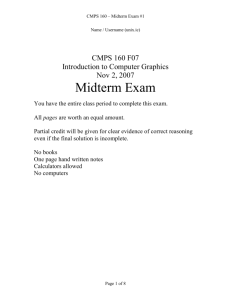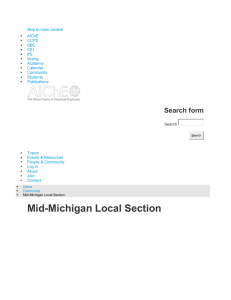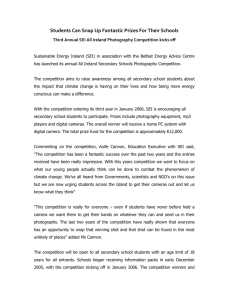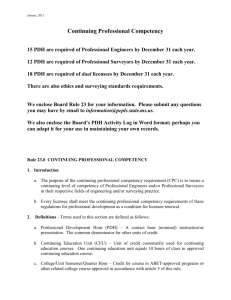Software Engineering Concepts - Professional Development Hours
advertisement
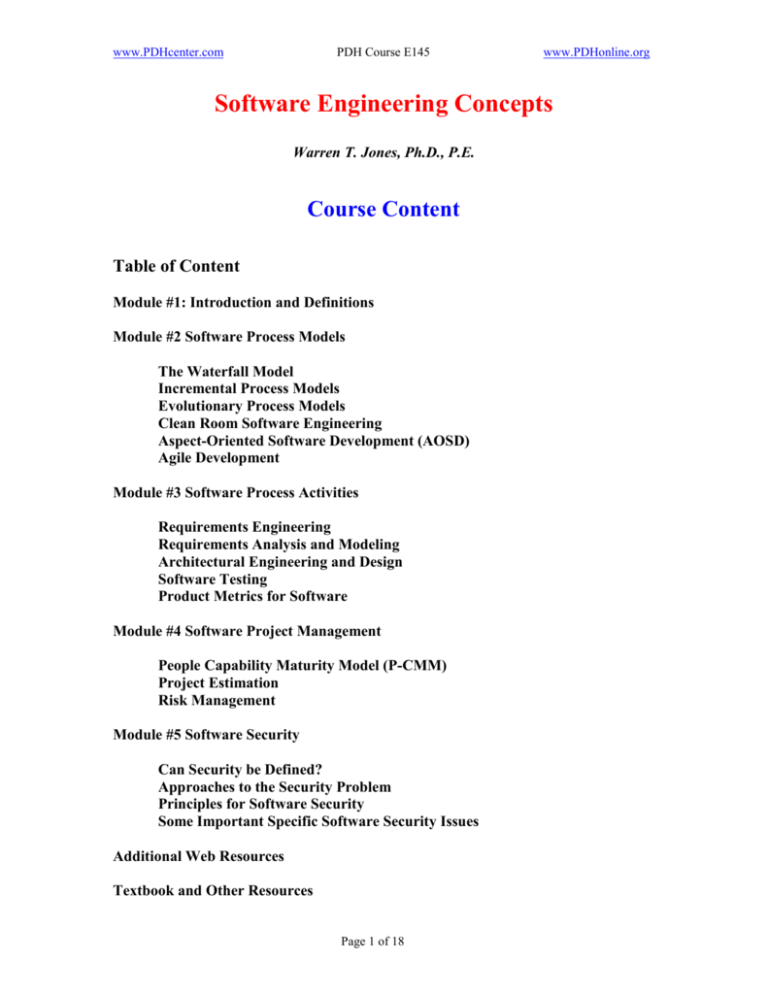
www.PDHcenter.com PDH Course E145 www.PDHonline.org Software Engineering Concepts Warren T. Jones, Ph.D., P.E. Course Content Table of Content Module #1: Introduction and Definitions Module #2 Software Process Models The Waterfall Model Incremental Process Models Evolutionary Process Models Clean Room Software Engineering Aspect-Oriented Software Development (AOSD) Agile Development Module #3 Software Process Activities Requirements Engineering Requirements Analysis and Modeling Architectural Engineering and Design Software Testing Product Metrics for Software Module #4 Software Project Management People Capability Maturity Model (P-CMM) Project Estimation Risk Management Module #5 Software Security Can Security be Defined? Approaches to the Security Problem Principles for Software Security Some Important Specific Software Security Issues Additional Web Resources Textbook and Other Resources Page 1 of 18 www.PDHcenter.com PDH Course E145 www.PDHonline.org Module #1: Introduction and Definitions IEEE software engineering definition: Software engineering is the application of a systematic disciplined quantifiable approach to the development, operation and maintenance of software; the application of engineering to software. Issues that have led to the development of current software engineering practice are listed below. These problems remain as challenges today, especially for large-scale software development. Difficulty of software projects meeting delivery deadlines High cost of software development Errors in delivered software after extensive testing High cost in time and effort in maintaining software Problems measuring progress during software development and maintenance The above issues are the result of the fact that building software is inherently different from hardware or any other engineering system. It is important to understand the characteristics of software that underlie these differences. Some important ones are as follows: Software is not manufactured in the traditional sense since it is intangible. Hardware systems wear out. Software does not. The software industry lacks the well-developed design handbooks and components-based development of other engineering disciplines. In order to address the software development problems cited above and to reduce the potential chaos of developing an intangible product, a framework called a software process is needed for the tasks that are required for the building of high-quality software. The process model used on a given project will depend on the nature of the project. However, the following basic activities are common to all process models: Software specification – functional requirements obtained from the user Software design and implementation – production of the software system as a product Software validation – activity that assures that customer specifications are met Software evolution – system modification to meet continuing customer needs The Software Engineering Institute (SEI) has developed criteria for assessing the capability maturity of a given process model in an organization. Each process is evaluated according to six capability levels. The Capability Maturity Model Integration (CMMI) guidelines are quite complex and not every software organization may want to formally adopt them. However, the spirit of CMMI should always be incorporated into the culture since the idea behind CMMI is that software development should be approached in a disciplined organized manner. For details on CMMI, see http://www.sei.cmu.edu/cmm. Page 2 of 18 www.PDHcenter.com PDH Course E145 www.PDHonline.org Module #2 Software Process Models A number of process models have been developed. Each emphasizes different aspects of the software life cycle and each will be appropriate for projects for which the emphasized aspects are important. The Waterfall Model As the original software process model, it can be viewed as a “first approximation” of the activities needed in the software development process. Some versions provide feedback loops from each stage to the previous ones, but it is most used as a simple linear model as shown in Figure 1. In reality it is only suitable for projects in which all the customer requirements are known at the outset of the project, a rare condition, even for small scale projects. Also note that a working version of the system is only available late in the project, a problem addressed by the incremental process models. Requirements definition Architectual and detail design Implementation (Programming) Unit and Integration testing Operation and maintenance Figure 1 – Waterfall Model Page 3 of 18 www.PDHcenter.com PDH Course E145 www.PDHonline.org Incremental Process Models These models add flexibility to the basic waterfall model by adding incremental iteration processes. For example, each function of the system can be treated as a separate system and developed in accordance with the waterfall model. With this approach the system can be delivered to the customer incrementally beginning with the first function and later functions one by one on a different project schedule, with each function delivered initially as a separately operating function. A variation of this incremental theme, called the Rapid Application Development (RAD), applies the software specification stage to the entire system but for software design and implementation stages the system is divided into team projects to enable development time to be scaled down to the range of two to three months. RAD may not be an appropriate choice if the customers and developers are not prepared for the rapid pace or if the system does not lend itself to the modularization required for assignment to teams. Evolutionary Process Models These models are designed to grow the final software system by iterative cumulative development. For example, Rapid Prototyping is sometimes used at the beginning of projects to obtain improved understanding of the customer requirements. The prototype can either be a throw-away or can be extended to the development of the entire system. The Spiral Model combines elements of the waterfall model and rapid prototyping to implement evolutionary development as shown in Figure 2 below. Each traversal around the spiral, beginning with Objectives, represents a new more complete version of the system with a risk assessment each time around. Each version can be viewed as a system prototype during any phase of the evolutionary development. For example, one of the spiral traversals might represent the system design and another might focus on integration testing. Objectives Risk Assessment Next Phase Planning Production and Validation Page 4 of 18 www.PDHcenter.com PDH Course E145 www.PDHonline.org In the Concurrent Development Model, all activities in the process model exist concurrently in various states such as “awaiting changes”, “none” and “under development”. This model describes the software process to be implemented as a network of activities rather than a simple linear process. Component-Based Development uses off-the-shelf software packages as the defining characteristic of the process. This is a software reuse approach and often leads to large reductions in cost and development time but depends on the nature and quality of the components library available. Clean Room Software Engineering This model makes use of formal methods during design and serves as the basis for identifying errors that might not be detected during the testing phase. This is not a mainstream approach and requires special mathematical skills and often produces difficulties in communication to the customers. Details are at web site: http://www.dacs.dtic.mil/databases/url/key.hts?keycode=64 Aspect-Oriented Software Development (AOSD) AOSD is a new concept intended to model localized features, functions and information content that have impact across the software system. It is sometimes called crosscutting concerns that go beyond mechanisms such as subroutines. Details on this new model are available at http://aosd.net. Agile Development A somewhat controversial approach to the software process is to compress and overlap the traditional life cycle phases as much as possible with close customer partnership. For more details on philosophy, see website http://www.agilemanifesto.org. The overriding objective is rapid time to delivery. “Extreme Programming” is also a term that is associated with this strategy. Some have said that agile development models are appropriate for web applications developers, a group that has tended to resist the discipline of software processes. Page 5 of 18 www.PDHcenter.com PDH Course E145 www.PDHonline.org Module #3 Software Process Activities Requirements Engineering Requirements engineering is about communicating with the customer. The objective is to arrive at a written agreement describing the functionality of the software to be developed. The final product of this activity is usually called a specification and forms the basis for all the development activities that follow. It turns out that the activities of this stage of the development life cycle are among the most difficult, but perhaps the most important. The problem of developing a clear understanding of what the customer needs has become a classic challenge. Newcomers to the field are sometimes surprised to learn that the customer representatives themselves find it difficult to communicate their needs clearly. Given this state of affairs, projects frequently find themselves changing requirements throughout the development period. The later in the development process that a requirement is changed, the more difficult and more expensive that change becomes. Therefore, what may seem to be excessive time spent on this first phase is in fact an excellent investment in risk reduction for the entire project. Many tools are used at this stage to increase confidence in understanding what the system should be like, including rapid prototyping, user scenarios and functions/feature lists. Bringing modeling and design tools into this phase is not unusual. Not surprisingly, this phase is characterized by lengthy meetings between the developer and customer. Requirements Analysis and Modeling The focus of this activity is on defining the operational characteristics of the software and has three primary goals of providing the following: behavioral description of customer requirements with the emphasis on the what rather than the how foundation for the software design operational system definition that can be used for system validation after the software development is complete. The following subactivities are identified with requirements analysis and modeling: Domain analysis Reusability is an important goal in software development since it reduces development costs, increases reliability and reduces development time. Domain analysis is the process of identifying patterns that can be reused. These patterns can be any common functions or features that have the potential for broad use across an application domain. An application domain is typically a class of problem such as financial, medical or aerospace; however, the broader the reuse the better. Page 6 of 18 www.PDHcenter.com PDH Course E145 www.PDHonline.org Data modeling Analysis modeling sometimes begins with the identification of all data objects that are to be processed in the system and the relationships between these objects. Data modeling is used for large database and information systems applications. Object oriented analysis The object-oriented (OO) approach to analysis represents the latest “paradigm shift” in analysis methodology and is epitomized by the Java language at the implementation stage. Some of the claims which have made this approach popular are as follows: Customers can understand OO models with no programming knowledge thus facilitating the all-important early phases of communication. OO languages promote code reuse and thus programmer productivity The OO design and analysis methods are accommodating to change The OO approach is based on modeling of the problem domain using classes and objects. Class: defines the data and procedural abstractions for the information content and behavior of some system entity. Method: representation of one of the behaviors of a class. Object: instance of a specific class. Objects can inherit the attributes and operations defined for a class. Classes are sometimes illustrated as “cookie cutters” and the associated objects as “cookies”. The goal of object-oriented analysis is the design of all classes and associated methods that are appropriate for the system being developed. The unified modeling language (UML) has been developed for the modeling and development of object-oriented (OO) systems. UML has become an industry standard for OO development. See website http://www.uml.org for more details. Scenario-based modeling End-user involvement in a software project is critical to its success. Scenario-based modeling provides mechanisms for capturing information on how end-users desire to interact with the system. UML provides support for the development of interaction scenarios that begin with the writing of use-cases that describe a use of the system by a specific end-user. The dynamics of these use-cases can be represented in UML activity diagrams similar to flow charts. More complex interactions can be captured in UML swimlane diagrams that can model concurrent activities. Page 7 of 18 www.PDHcenter.com PDH Course E145 www.PDHonline.org Flow oriented modeling Although not part of UML, the input-process-output data flow diagrams (DFD) continue to be a very popular analysis modeling tool and can be used to augment UML diagrams. Data flow in the system can be modeled in a hierarchical fashion with DFDs with higher level context diagrams being refined with greater detailed DFDs at lower levels. Dynamic modeling After static data and attribute relationships have been established, it is useful to create behavioral models to represent the systems response to external events. Use-cases can be used to identify events and UML sequence diagrams can be used to model how events trigger transitions from one object to another. Architectural Engineering and Design The design activity is the bridge between the software requirements and analysis models, and deliverable product construction. Design is the process of producing the “blueprint” for the coding and testing. It is also the activity which establishes software quality. The results of design activities are representations which can be assessed for quality. The list of frequently cited software quality attributes is sometimes called FRUPS, an acronym for the following list: Functionality Reliability Usability Performance Supportability There is a huge difference between simply getting code to work and engineering a system of high quality. The following design concepts have been helpful in achieving software quality: Abstraction When developing an architectural design of a complex system, many levels of abstraction are needed to describe the system. Higher levels contain fewer details and lower levels provide increasingly more system information. Procedural abstractions contain instructions but suppress details. Data abstractions refer to data objects and their properties. Modularity When dealing with complexity, cognitive psychologists tell us that we humans can deal with only from five to nine chunks of information at a time. Therefore, the strategy of Page 8 of 18 www.PDHcenter.com PDH Course E145 www.PDHonline.org designing a system as a collection of integrated modules is necessary for system understanding. Information Hiding Many architectural designs are possible for a given project. How does one assess the quality of a given system modularization? Application of the principle of information hiding in the development a modularization is known to increase quality as defined by the FRUPS attributes. The idea is to define module boundaries so that local information is encapsulated and hidden from its outside world. Module interfaces are designed to communicate only information that is essential to invoking the functionality of the module. Careful application of this principle pays large dividends during the testing and maintenance phases of the life of the system. Functional Independence Modules that are designed to be functionally independent and have simple interfaces with the remaining system are known to be easier to develop, test and maintain. Two criteria for assessing independence are cohesion and coupling, measures of singleness of function and intermodule connectivity, respectively. High cohesion and low coupling contribute to higher quality. Refinement The design process is sometimes called a top-down step-wise refinement of the top level system abstraction to successive lower levels of abstraction by the application of the above modularization principles. Modules are created by hierarchical decomposition. Refactoring This activity is usually specific to agile methods. It refers to the internal redesign or restructuring of a component or subsystem in ways that improve its quality and performance. Design and Reuse of Patterns As with other more mature engineering disciplines, one should always approach design decisions with the mindset that design patterns used in the past should be considered first rather than proceeding with a design derived from the uniqueness of the requirements of the particular project. If patterns of the past do not seem to be suitable, creating new ones should be the next level of consideration and contributing to the pattern library for the use of future projects. Design patterns range from the architectural level down to component detail design. Component Level Design This level of design describes the data structures, interfaces and algorithms. Component level design can be represented in a programming language, but is also often described in Page 9 of 18 www.PDHcenter.com PDH Course E145 www.PDHonline.org some other intermediate representation such as a program design language (PDL) for conventional module design and the Object Constraint Language (OCL) in the objectoriented design world. User Interface Design A common failure of software projects is to spend too little time communicating with the user. It is easy for software experts to fall into the subconscious trap of “knowing what is good for the user”. What may seem to be “clearly good for the user” is all too frequently not the case from the perspective of the user herself. The use of user scenarios and very early and iterative prototype screen designs can help to assure that the user is being understood. It has been said that you should plan on building one to throw away. Three good guidelines are the following: Put the user in control Reduce the user’s memory load Make the interface consistent Software Testing After the software system is coded into a deliverable product, testing strategies are used to validate system requirements. Testing strategies are designed to detect errors in the system. Debugging is the process of finding the source of the errors for correction. Exhaustive testing is impractical. Therefore, no matter how much testing is done, it is never known with certainty if all bugs have been detected. Since testing is a process of detecting the presence of errors, the absence of all errors cannot be guaranteed by the testing process. A high percentage of project resources are expended on the testing phase. Testing usually proceeds in two phases, first at the component level sometimes called unit testing. Unit testing is followed by integration testing in which increasingly larger groups of components are tested culminating in the total system. Unit testing is usually done by the developer and integration testing by an independent test group. Testing strategies for conventionally designed software differ somewhat from those for object-oriented systems. Conventional software: unit testing focuses on execution paths through component program logic with the goal of maximizing error detection by path coverage; whereas integration testing usually involves input and output values. Object-oriented software: unit testing is done with classes, whose definition involves not only internal program logic but also attributes and operations as well as communication and collaboration. Operations must be tested in the context of a class. Two approaches to integration testing of object-oriented systems are common, threadbased and use-based testing. The thread-based approach tests the set of classes that respond to a given system input or event. Use-based testing begins with by testing classes that are relatively independent of all others and continues in stages with each Page 10 of 18 www.PDHcenter.com PDH Course E145 www.PDHonline.org stage defined by the addition of a layer of dependent classes until the entire system is encompassed. After unit and integration testing, the entire system is tested in accordance with customer requirements. This final testing phase is usually called validation testing and includes alpha and beta tests. Alpha tests are performed at the developer site and beta tests occur later at end user sites. Final release of the software is scheduled after the beta tests are complete. Product Metrics for Software The use of objective measures of software development products as an empirical measure of quality is somewhat controversial in the software engineering community. Some say that our lack of basic understanding of software justifies delaying the development and use of such metrics. However, many metrics are available to help assess and guide analysis, design, source code development and testing. Some examples are given below: Analysis: overall system size metric defined as a function of information in the analysis model. Design: component level metrics that measure complexity Source code: length metric defined in term of lines of code (LOC). Testing: coverage of the program as a directed graph Page 11 of 18 www.PDHcenter.com PDH Course E145 www.PDHonline.org Module #4 Software Project Management In many ways managing a software project is like managing any other engineering project. However, it is also true that software project management is more difficult. Perhaps the most important reason is the product is intangible. Monitoring the completion status of an entity that one cannot see or feel is a formidable challenge. Also standard processes and designs do not exist in the software field in the same way that they are found in handbooks of other engineering disciplines. People are the crucial element in project management and can be organized in teams that vary in their level of autonomy from traditional hierarchical structures to the “self-organizing” teams of the new agile paradigm. People Capability Maturity Model (P-CMM) P-CMM (http://www.sei.cmu.edu/cmm-p/) is a framework for continuously improving the management and development of the human assets of an organization. It provides guidance in the following: Characterizing the maturity of workforce practices Setting priorities for immediate action Integrating workforce development with process improvement Becoming an employer of choice P-CMM can be used alone or in conjunction with the SEI software process improvement programs. Project Estimation Early in a project the software development group and management must establish estimates for resources required, work to be done and time to delivery. Project planning is crucial to success. Technical people frequently do not take planning activities as seriously as they should and project cost; quality and time to delivery are often affected as a result. Cost estimating techniques are available based on metrics accumulated from past similar project experiences. The usual approach is to use several methods and compare values. If these values vary widely, then this variance is taken as an indication of the need for more information. COnstructive COst MOdel (COCOMO) II is a popular estimation model for conventional software. The parameters in this model have been derived from data from over 4,000 software projects. Estimation methods have also been developed for object-oriented and agile development. An important management observation is that software development time is not solely a function of the number of people on the project. One should not succumb quickly to the temptation to add more people to a late project. Adding more people could actually make it later. Page 12 of 18 www.PDHcenter.com PDH Course E145 www.PDHonline.org Risk Management Anticipating and having a plan for potential project problems will help avoid “crisis management” when problems do occur. The Spiral Process Model discussed earlier provides a framework for dealing with this issue. An investment of project management time in risk identification and monitoring can help keep potential problems to a minimum. Some examples of project risks are: changing requirements, low estimates of components reuse, high technical staff turnover and change in delivery deadline. Page 13 of 18 www.PDHcenter.com PDH Course E145 www.PDHonline.org Module #5 Software Security Everyone is aware that security is one of the most important issues in the computer field today. What is not apparent to everyone is that the security challenges today are frequently software problems. The weak points are the applications at the ends of the communications link and therefore represent the points of greatest vulnerability to attack. According to studies by the Software Engineering Institute “over 90% of software security vulnerabilities are caused by known software defect types. Analysis of 45 ebusiness applications showed that 70% of the security defects were software design defects” [1]. Three trends are often cited as introducing security risks into systems and contributing to the magnitude of the security problem today. 1. The increasing complexity of systems make them more difficult to understand and hence more difficult to secure. 2. Increasing access to applications through various computer network technologies adds considerably to the security risks. 3. Software is being increasingly designed to be extensible with the incremental addition of functionality making it impossible to anticipate the kind of mobile code (updates) that may be downloaded. Can Security be Defined? A good question is “Can we ever declare a software application secure?”. Unfortunately security, like many other engineering goals, is a relative quantity and 100 percent security is unachievable. A better question is to be more specific and ask “Secure against what and from whom?”. Some consider security to be a subset of reliability. Approaches to the Security Problem Penetrate and Patch Often software is developed in an “Internet time” highly compressed schedule in order to be first to market. This approach considers security as an add-on feature after delivery. When vulnerabilities are found, frequently as a result of an attack, patches are developed and issued to the user community. There are many problems with this “penetrate-andpatch” approach to security. Here are a few: “Developers can only patch problems which they know about. Attackers may find problems that they never report to developers. Patches are rushed out as a result of market pressures on vendors, and often introduce new problems of their own to a system. Page 14 of 18 www.PDHcenter.com PDH Course E145 www.PDHonline.org Patches often only fix the symptom of a problem, and do nothing to address the underlying cause. Patches often go unapplied, because system administrators tend to be overworked and often do not wish to make changes to a system that “works [7]”. It should also be noted that system administrators are often not security experts. Build Security into the Software Development Life Cycle The recommended approach is to incorporate software security as an engineering goal throughout the software engineering life cycle. Since many of the issues of software security are issues of risk management, the spiral model of software development is often mentioned as appropriate, with the repetitive spiral refining and converging security considerations toward the final goal. Some activities that should be added to each life cycle stage are listed below. Requirements: Add security specifications. Design: Develop threat models by viewing the system form an adversary’s perspective [8] and apply security design principles, e.g. “Design with the Enemy in Mind” [9]. Implementation: Add secure coding standards and language subsets Testing: Add Security test plans and use random input testing (e.g. Fuzz Testing http://www.cs.wisc.edu/~bart/fuzz/fuzz.html) or vulnerability analysis using penetration testing (http://www.penetration-testing.com ) . Principles for Software Security It has been said that 90% of security problems can be avoided if the following principles are followed [7]: 1. Secure the weakest link: security is a chain 2. Practice defense in depth: manage risk with diverse defensive strategies 3. Fail securely: Failures are unavoidable and should be planned for 4. Follow the principle of least privilege: minimum access required to perform an operation and only for the minimum time necessary 5. Compartmentalize: minimize the amount of potential damage by organizing the system into the smallest number of units as possible. 6. Keep it simple Page 15 of 18 www.PDHcenter.com PDH Course E145 www.PDHonline.org 7. Promote privacy 8. Remember that hiding secrets is inherently difficult 9. Be reluctant to trust: Servers should be designed to distrust clients and conversely. 10. Use your community resources: Use security libraries and cryptographic algorithms that have been widely used and evaluated Some Important Specific Software Security Issues Language Selection Many factors influence the choice of a programming language to use for implementation. It is common for efficiency considerations to dominate the language selection process. One of the factors should be security considerations. For example, choosing the C programming language for efficiency should take into account the inherent security risks associated with a language that has no bounds checks on array and pointer references. The programmer must build these checks into the program code. C program efficiencies and low-level data manipulation capabilities come at the high risk of security vulnerabilities and very special diligence is required. Using a language like Java can greatly reduce these risks, since it performs bounds checking. However, the system requirements must tolerate a lower level of run-time performance for this to be a viable option. Buffer Overflows Buffer overflows as a security vulnerability have been discussed for 40 years and yet this type of software problem continues to be one of the most frequently reported instances of system attacks. During 2004, 323 buffer overflow vulnerabilities were reported (http://www.nvd.nist.gov). This is an average of more than 27 new reports a month. The same source reported 331 during the first half of 2005 [12]. A buffer overflow is a condition caused by a write operation into a fixed-sized buffer in which the size of the data is larger than the size of the buffer. Most buffer overflows are the result of the properties of the C language mentioned in the last section above. This is the case with C++ as well. Page 16 of 18 www.PDHcenter.com PDH Course E145 www.PDHonline.org Additional Web Resources Certified Software Development Professional (CSDP) Certification reference materials can be found at web site http://www.computer.org/certification/RecommendReference.htm Software Engineering Institute (SEI) http://www.sei.cmu.edu SEI at Carnegie Mellon University is a federally funded research and development center sponsored by the Department of Defense. The SEI’s purpose is to help others make measured improvements in their software engineering capabilities. The Software Engineering Information Repository (SEIR) is a community based web site that provides both information and the opportunity to participate in a free forum on software engineering improvement activities. Software Process Improvement Network (SPIN) is a network of individuals with an interest in improving software engineering practice. These individuals are organized into regional groups called “SPINs” that meet and share experiences. They meet annually at the Software Engineering Process Group (SEPG) Conference (http://www.sei.cmu.edu/collaborating/spins/spins.html ) which is cosponsored by the SEI and a regional SPIN. The Team Software Process for Secure Software Development (TSP-Secure) – augments the earlier Team Software Process, which is a set of defined and measured practices, with security practices throughout the software development life cycle. Training in these practices is available from SEI. SEI is also the location of CERT/CC a group that researches Internet security vulnerabilities and issues security advisories in cases of large security risks. Website: http://www.cert.org. Page 17 of 18 www.PDHcenter.com PDH Course E145 www.PDHonline.org Textbook and Other Resources 1. Davis, Noopur, “Developing Secure Software”, The DOD Software Tech News, Vol. 8, No. 2, 2005. 2. Jaquith, Andrew, “The Security of Applications: Not All Are Created Equal”, @Stake Research Report, February 2002. Available at website (http://www.atstake.com/research/reports/acrobat/atstake_app_unequal.pdf) 3. Pressman, Roger S., Software Engineering: A Practitioner’s Approach, 6th Edition, McGraw-Hill, 2005 4. Sommerville, I., Software Engineering, 7th Edition, Addison-Wesley, 2004 5. Thayer, R. and Dorfman, M. (Editors), Software Engineering Volume 1 – The Development Process, 2nd Edition, IEEE Computer Society Press, 2002 6. Thayer. R. and Christensen, M. (Editors), Software Engineering Volume 2 – The Supporting Process, 2nd Edition, IEEE Computer Society Press, 2002 7. Viega, John and McGraw, Gary, Building Secure Software: How to Avoid Security Problems the Right Way, Addison-Wesley, 2002. 8. Swiderski, Frank and Snyder, Window, Threat Modeling, Microsoft Press, 2004. 9. Graff, Mark G. and van Wyk, Kenneth R., Secure Coding: Principles and Practices, O’Reilly and Associates, Inc., 2003. 10. Howard, Michael and LeBlanc, David, Writing Secure Code, Microsoft Press, Second Edition, 2003. 11. Schneier, Bruce, Secrets and Lies: Digital Security in a Networked World, John Wiley and Sons, Inc., 2000. 12. Kuperman, Benjamin A., Brodley, Carla E., Ozdoganoglu, Hilmi, Vijaykumar, T. N. and Jalote, Ankit, “Detection and Prevention of Stack Buffer Overflow”, Communications of the ACM, 48, (November) 51-56, 2005. Page 18 of 18