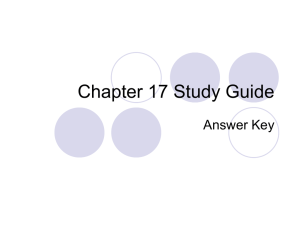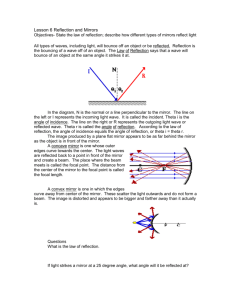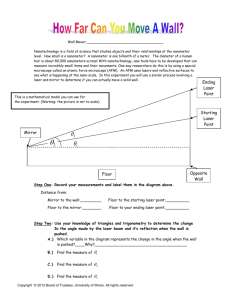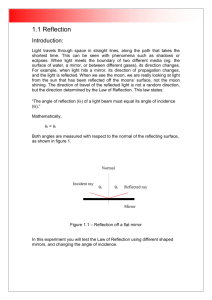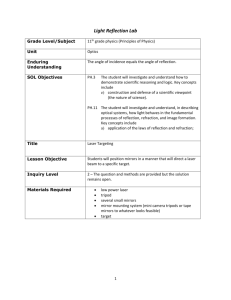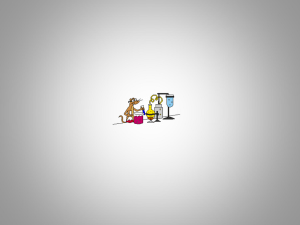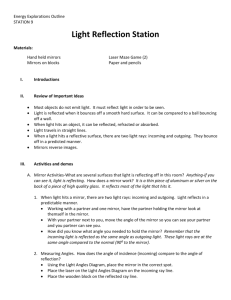Laser Gizmo
advertisement
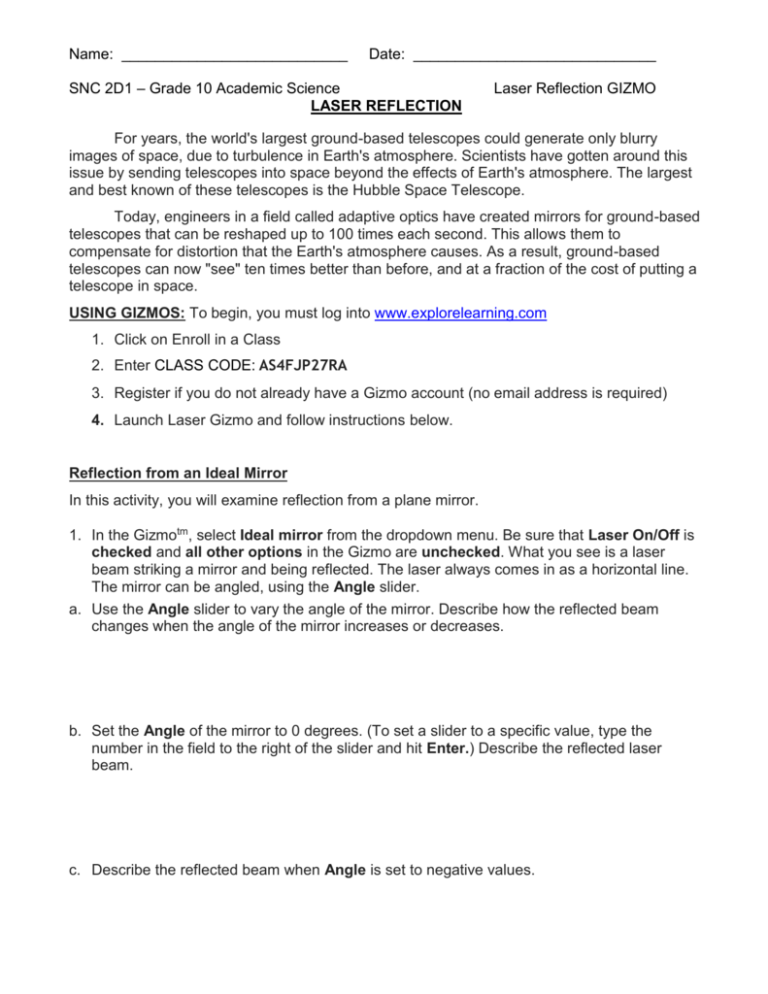
Name: ___________________________ Date: _____________________________ SNC 2D1 – Grade 10 Academic Science LASER REFLECTION Laser Reflection GIZMO For years, the world's largest ground-based telescopes could generate only blurry images of space, due to turbulence in Earth's atmosphere. Scientists have gotten around this issue by sending telescopes into space beyond the effects of Earth's atmosphere. The largest and best known of these telescopes is the Hubble Space Telescope. Today, engineers in a field called adaptive optics have created mirrors for ground-based telescopes that can be reshaped up to 100 times each second. This allows them to compensate for distortion that the Earth's atmosphere causes. As a result, ground-based telescopes can now "see" ten times better than before, and at a fraction of the cost of putting a telescope in space. USING GIZMOS: To begin, you must log into www.explorelearning.com 1. Click on Enroll in a Class 2. Enter CLASS CODE: AS4FJP27RA 3. Register if you do not already have a Gizmo account (no email address is required) 4. Launch Laser Gizmo and follow instructions below. Reflection from an Ideal Mirror In this activity, you will examine reflection from a plane mirror. 1. In the Gizmotm, select Ideal mirror from the dropdown menu. Be sure that Laser On/Off is checked and all other options in the Gizmo are unchecked. What you see is a laser beam striking a mirror and being reflected. The laser always comes in as a horizontal line. The mirror can be angled, using the Angle slider. a. Use the Angle slider to vary the angle of the mirror. Describe how the reflected beam changes when the angle of the mirror increases or decreases. b. Set the Angle of the mirror to 0 degrees. (To set a slider to a specific value, type the number in the field to the right of the slider and hit Enter.) Describe the reflected laser beam. c. Describe the reflected beam when Angle is set to negative values. Name: ___________________________ Date: _____________________________ SNC 2D1 – Grade 10 Academic Science Laser Reflection GIZMO d. Set the Angle to any value other than 0 degrees. Then grab the laser and drag it up and down to different positions. How does this affect the reflected beam? How does it affect the angle between the incoming beam and the reflected beam? 2. Set the Angle to 25 degrees and check Show normal. A normal line is perpendicular to a plane from any viewpoint. Also shown are two angles, θI and θr. θI (theta i) refers to the angle of incidence, the angle that the incoming ray makes with the normal. θr (theta r) refers to the angle of reflection, the angle that the reflected ray makes with the normal. a. How does the size of the angle of incidence compare with the size of the angle of reflection? b. Check Show protractor and Show center beam angles. What is the measure of the angle of incidence? How about for the angle of reflection? Does this agree with your answer from the preceding step? c. How do the angle of incidence and the angle of reflection compare with the angle of the mirror? d. How does the angle formed by the incoming beam and the reflected beam compare with the angle of the mirror? 3. Set the Angle to 30 degrees. Then check Insert beam splitter. a. How do the seven incoming beams compare to one another? How do they compare to the single beam that exists when the beam splitter is not present? Name: ___________________________ Date: _____________________________ SNC 2D1 – Grade 10 Academic Science b. How do the reflected beams compare to one another? Laser Reflection GIZMO c. Grab the laser and drag it up and down to several different positions. Describe the effect that this has on the incoming beams and the reflected beams. Reflection from Non-Ideal Mirrors In this activity, you will examine reflection from some mirrors that are not perfect planes and, based on that reflection, sketch the shape of the mirror. 1. From the dropdown menu, select Ideal mirror. Check Laser On/Off and Insert beam splitter. All other options should be unchecked. a. Set the Angle of the mirror to 0 degrees. Describe the appearance of the rays that are reflected from the mirror. b. Change the Angle to 20 degrees and describe the reflected rays. 2. Return the Angle to 0 degrees and select Mirror 1 from the dropdown menu. The surface of this mirror is not a perfect plane (not perfectly flat and smooth). You will experiment to find the angles on its surface at several locations. a. Describe the appearance of the reflected rays. How do they compare to the reflected rays from the ideal mirror? [ b. Uncheck Insert beam splitter and turn on Show protractor and Show angles. Then drag the laser to its uppermost location, at Laser location = 35 cm. Describe the reflected ray from this point on the mirror. What must be the angle of the spot on the mirror's surface where this beam strikes it? c. Slide the laser down to Laser position = 30 cm. Describe the reflected ray from this point on the mirror. What must be the angle of the mirror's surface at this spot? Name: ___________________________ SNC 2D1 – Grade 10 Academic Science Date: _____________________________ Laser Reflection GIZMO d. Continue moving the laser downward in 5 cm increments and determine the angle of the surface of the mirror at each point. When you've gathered data for the entire range of the laser's possible positions, use this data to sketch the shape of the surface of the mirror. Laser Position (cm) Angle of Mirror’s Surface SKETCH 35 30 25 20 15 10 5 0 -5 -10 -15 -20 -25 -30 -35 3. Finally, take a look at Mirror 2 and Mirror 3 from the dropdown menu. By referring to your results for Mirror 1 for assistance, what helps you predict the shape of a non-ideal mirror? Why does using a ‘beam splitter’ aid in your investigation?