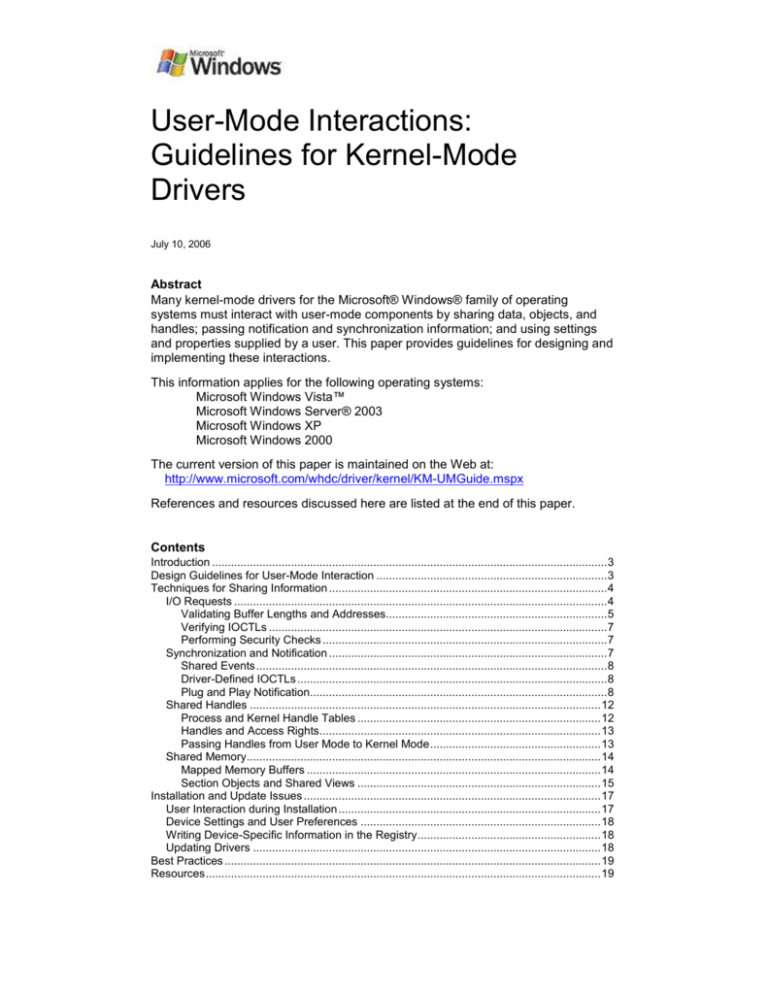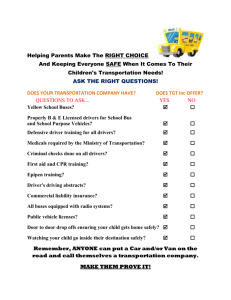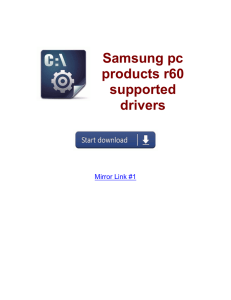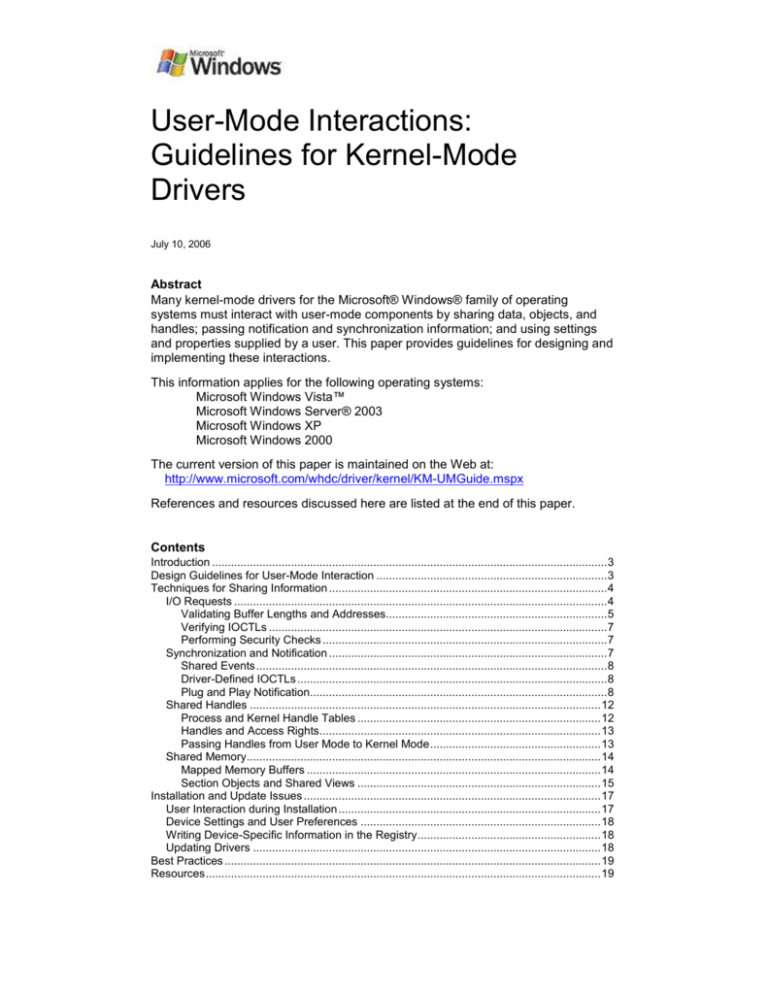
User-Mode Interactions:
Guidelines for Kernel-Mode
Drivers
July 10, 2006
Abstract
Many kernel-mode drivers for the Microsoft® Windows® family of operating
systems must interact with user-mode components by sharing data, objects, and
handles; passing notification and synchronization information; and using settings
and properties supplied by a user. This paper provides guidelines for designing and
implementing these interactions.
This information applies for the following operating systems:
Microsoft Windows Vista™
Microsoft Windows Server® 2003
Microsoft Windows XP
Microsoft Windows 2000
The current version of this paper is maintained on the Web at:
http://www.microsoft.com/whdc/driver/kernel/KM-UMGuide.mspx
References and resources discussed here are listed at the end of this paper.
Contents
Introduction ............................................................................................................................. 3
Design Guidelines for User-Mode Interaction ......................................................................... 3
Techniques for Sharing Information ........................................................................................ 4
I/O Requests ...................................................................................................................... 4
Validating Buffer Lengths and Addresses...................................................................... 5
Verifying IOCTLs ........................................................................................................... 7
Performing Security Checks .......................................................................................... 7
Synchronization and Notification ........................................................................................ 7
Shared Events ............................................................................................................... 8
Driver-Defined IOCTLs .................................................................................................. 8
Plug and Play Notification.............................................................................................. 8
Shared Handles ............................................................................................................... 12
Process and Kernel Handle Tables ............................................................................. 12
Handles and Access Rights ......................................................................................... 13
Passing Handles from User Mode to Kernel Mode ...................................................... 13
Shared Memory ................................................................................................................ 14
Mapped Memory Buffers ............................................................................................. 14
Section Objects and Shared Views ............................................................................. 15
Installation and Update Issues .............................................................................................. 17
User Interaction during Installation ................................................................................... 17
Device Settings and User Preferences ............................................................................ 18
Writing Device-Specific Information in the Registry .......................................................... 18
Updating Drivers .............................................................................................................. 18
Best Practices ....................................................................................................................... 19
Resources ............................................................................................................................. 19
User-Mode Interactions: Guidelines for Kernel-Mode Drivers - 2
Disclaimer
This is a preliminary document and may be changed substantially prior to final commercial release of the
software described herein.
The information contained in this document represents the current view of Microsoft Corporation on the
issues discussed as of the date of publication. Because Microsoft must respond to changing market
conditions, it should not be interpreted to be a commitment on the part of Microsoft, and Microsoft cannot
guarantee the accuracy of any information presented after the date of publication.
This White Paper is for informational purposes only. MICROSOFT MAKES NO WARRANTIES,
EXPRESS, IMPLIED OR STATUTORY, AS TO THE INFORMATION IN THIS DOCUMENT.
Complying with all applicable copyright laws is the responsibility of the user. Without limiting the rights
under copyright, no part of this document may be reproduced, stored in or introduced into a retrieval
system, or transmitted in any form or by any means (electronic, mechanical, photocopying, recording, or
otherwise), or for any purpose, without the express written permission of Microsoft Corporation.
Microsoft may have patents, patent applications, trademarks, copyrights, or other intellectual property
rights covering subject matter in this document. Except as expressly provided in any written license
agreement from Microsoft, the furnishing of this document does not give you any license to these
patents, trademarks, copyrights, or other intellectual property.
Unless otherwise noted, the example companies, organizations, products, domain names, e-mail
addresses, logos, people, places and events depicted herein are fictitious, and no association with any
real company, organization, product, domain name, email address, logo, person, place or event is
intended or should be inferred.
© 2006 Microsoft Corporation. All rights reserved.
Microsoft, Win32, Windows, Windows Server, and Windows Vista are either registered trademarks or
trademarks of Microsoft Corporation in the United States and/or other countries.
The names of actual companies and products mentioned herein may be the trademarks of their
respective owners.
July 10, 2006
© 2006 Microsoft Corporation. All rights reserved.
User-Mode Interactions: Guidelines for Kernel-Mode Drivers - 3
Introduction
The Microsoft® Windows® operating system divides its use of the virtual address
space into two distinct ranges for mapping. The user virtual address space (also
called user space) maps the current user process and the kernel virtual address
space (also called kernel space or system space) maps the operating system code
and structures. User space occupies the lower range of the address space, and
kernel space occupies the upper range. The exact size of each range depends on
the version of Windows being run.
Windows also uses two processor operating modes that are defined by the
hardware: user mode and kernel mode. Applications and services that run in user
mode have access only to the user virtual address space. When a user-mode
process requires data that resides in the kernel virtual address space, it calls a
system service to return the data.
The operating system and most drivers run in kernel mode and have access to
operating system structures, to all system memory, and to all processor
instructions. Kernel-mode components implicitly trust each other—that is, they
assume that addresses and parameters that they receive from other kernel-mode
components are valid. Kernel-mode components must not, however, trust usermode components. To safeguard system security, kernel-mode components must
validate all data and addresses that are passed to them from user mode.
Every user I/O request involves an exchange of information between user mode
and kernel mode. The layered Windows Driver Model (WDM) effectively shields
many kernel-mode drivers from the details of mapping and validating user-mode
data because the I/O manager and other system components perform these tasks
before passing an I/O request to the driver. Some drivers, however, must work
directly with data and addresses received from user-mode components.
Similar issues sometimes affect driver installation and update, too. In some
situations, driver installation requires data or intervention from a user. Installation
packages frequently record information in the system registry for later use by
drivers and user-mode applications. Each installation package must obtain and
secure such user data according to certain guidelines.
To write secure, reliable drivers that correctly handle these interactions with user
mode, developers must understand:
Guidelines for designing user-mode interactions
Techniques for exchanging and validating user-mode data and addresses
Installation scenarios that might require user intervention
Design Guidelines for User-Mode Interaction
Drivers must follow these basic rules for interacting with user-mode components:
Kernel-mode components cannot call user-mode functions directly.
Kernel-mode components must validate all data and addresses that they
receive from user-mode components.
If the initial driver design requires calls to user-mode functions or applications,
carefully analyze the reasons for these calls. Such calls often indicate faulty
assumptions underlying the design. Driver operations should be limited to devicespecific and hardware-specific activities. Policy decisions and interactions with the
July 10, 2006
© 2006 Microsoft Corporation. All rights reserved.
User-Mode Interactions: Guidelines for Kernel-Mode Drivers - 4
user should be handled by user-mode components; policy issues should never
reach the driver.
A driver that is closely coupled with a user-mode application should be designed so
that either the application initiates communication by calling the driver or the driver
uses a kernel-mode mechanism, such as Plug and Play notification, to initiate the
communication.
Consider the following questions when designing a kernel-mode driver:
Which tasks must be performed in kernel mode, and which can be done in user
mode?
Kernel-mode code should perform only those tasks that cannot be done in user
mode, and nothing more. Running in kernel mode does not necessarily improve
performance. User-mode components are typically more reliable and are easier
to develop, debug, and maintain.
What is the best way for the driver to communicate with user-mode components
in a particular situation?
The appropriate technique depends on the device, the nature of the interaction,
and the amount of data involved.
What are the security consequences of the techniques the driver uses to share
data?
Whenever data passes between user mode and kernel mode, security
breaches can occur. Drivers must validate all user-mode data and addresses.
Techniques for Sharing Information
During device and driver operation, interactions between kernel-mode drivers and
user-mode components typically involve the following:
I/O requests
Synchronization and notification
Shared handles
Shared memory
I/O Requests
Kernel-mode drivers and user-mode applications exchange data whenever an
application requests an I/O operation. Each request arrives in an I/O request packet
(IRP); the driver parses and responds to the request.
To protect the system against errors—whether malicious or not—the driver must
validate addresses, buffer lengths, and other data received from user mode. The
extent of validation that is necessary depends on the data transfer method and the
type of request (that is, the major IRP code).
Validation is important because the system could crash, memory could become
corrupted, or a serious security breach could occur if a kernel-mode driver accesses
an invalid user-space address or reads or writes a malformed buffer.
IMPORTANT: The following sections review issues related to user-mode data in I/O
requests. For a thorough description of the validation required for each transfer and
request type, see the white paper titled Common Driver Reliability Issues. Everyone
who writes kernel-mode driver code should become familiar with the material in this
paper.
July 10, 2006
© 2006 Microsoft Corporation. All rights reserved.
User-Mode Interactions: Guidelines for Kernel-Mode Drivers - 5
Validating Buffer Lengths and Addresses
Drivers must ensure that the buffer lengths and addresses that are supplied in user
I/O requests are valid. The I/O manager performs some validation on behalf of the
driver, depending on the I/O transfer method. Windows supports three I/O transfer
methods:
Buffered I/O
Direct I/O
Neither buffered nor direct I/O, also called Neither I/O
The transfer method that is used for a particular request depends on the type of
request. For read and write requests (IRP_MJ_READ and IRP_MJ_WRITE), the
driver specifies the transfer method in the Flags field of the device object, either
DO_BUFFERED_IO or DO_DIRECT_IO. For buffered and direct I/O transfers, the
I/O manager validates the user’s information as described in the following sections.
If the Flags field does not contain a transfer type, the I/O manager validates the
buffer address that is passed to it in the user’s request and passes the buffer
address and length to the driver. The driver must validate the buffer length.
For IOCTLs—IRP_MJ_DEVICE_CONTROL and
IRP_MJ_INTERNAL_DEVICE_CONTROL requests—the transfer method is defined
in the I/O control code itself. Valid transfer methods for IOCTLS are shown in the
following list.
I/O transfer method
Buffered I/O
Direct I/O
Neither I/O
Valid transfer for IOCTLs
METHOD_BUFFERED
METHOD_IN_DIRECT
METHOD_DIRECT_TO_HARDWARE
METHOD_OUT_DIRECT
METHOD_DIRECT_FROM_HARDWARE
METHOD_NEITHER
For all of these methods, the I/O manager proceeds as described in the following
sections.
Validation for Buffered I/O Transfers
Buffered I/O requires minimal validation by the driver. Buffered I/O involves a set of
buffers in the user address space and a second, separate set of buffers in the
kernel address space. The user-mode application reads and writes only the buffers
in the user space, and the kernel-mode driver reads and writes only the buffers in
the kernel space. The I/O manager copies data from one set of buffers to the other
and validates buffer pointers. However, the driver is responsible for verifying buffer
lengths and zeroing unused bytes in output buffers.
Validation for Direct I/O Transfers
Direct I/O requires an intermediate level of driver validation. Drivers that perform
direct I/O must do the following:
Correctly handle zero-length buffers.
Validate buffer lengths.
Verify buffer contents, if possible.
A user-mode application that requests direct I/O allocates an I/O buffer. If the length
of the buffer is nonzero, the I/O manager creates a memory descriptor list (MDL)
that describes where the buffer resides in physical memory. That is, the MDL maps
the user-space virtual addresses to the physical memory pages that comprise the
buffer. The I/O manager validates the user-space virtual addresses, checks the
July 10, 2006
© 2006 Microsoft Corporation. All rights reserved.
User-Mode Interactions: Guidelines for Kernel-Mode Drivers - 6
caller’s access rights to the buffer, and locks (or “pins”) the corresponding physical
pages in memory. When it passes the IRP to the driver, the I/O manager provides a
pointer to the MDL at Irp->MdlAddress.
The driver’s actions differ depending on whether it performs direct memory access
(DMA) or programmed I/O (PIO). In drivers that perform DMA, the driver’s
AdapterControl routine passes the MDL pointer to MmGetMdlVirtualAddress to
get the base virtual address for the data transfer. The MapTransfer routine uses
this address as an index into the buffer at which to start the data transfer. If the
request is large and must be split into several smaller DMA transfers, the driver
must update the address before starting each individual DMA operation.
Drivers that perform PIO typically access the data directly in the buffer and
therefore must use a kernel-space virtual address. To obtain kernel-space virtual
addresses that correspond to the physical addresses in the MDL, the driver passes
the MDL pointer to MmGetSystemAddressForMdlSafe. Consequently, the usermode application accesses the buffer by using user-space addresses, and the
kernel-mode driver accesses the buffer by using kernel-space addresses.
Although the location of the buffer is fixed in memory, the user-mode process can
change the contents of the buffer at any time. For this reason, kernel-mode drivers
should avoid consecutive reads (“double fetches”) from the same location. Instead,
the driver should copy the contents of the buffer into one or more internal structures
and then validate the data.
Validation for Neither I/O Transfers
METHOD_NEITHER I/O, which applies only to IOCTLs, requires the most driver
validation. In METHOD_NEITHER transfers, the I/O manager neither allocates
buffers nor validates buffer addresses or lengths. The driver receives a user-space
address; it must validate this address by probing and must verify the length of the
buffer.
Because the buffer is allocated in user space, only driver routines that are called in
the context of the requesting process, such as a dispatch routine in a file-system or
other highest-level driver, can use the buffer addresses that are passed in the I/O
request. Such driver routines must do the following:
Probe all user-space addresses and validate the alignment of all buffers, by
using ProbeForRead and ProbeForWrite in a structured exception handler (a
try/except block).
Validate all buffer lengths.
Enclose every access to the user buffer within a structured exception handler.
Access the buffer only at IRQL PASSIVE_LEVEL or APC_LEVEL. Because the
buffer is not locked into memory, the system can page it out at any time.
Causing a page fault at a higher IRQL can crash the system.
Map and lock the buffer if it must be accessible to driver routines that are called
in an arbitrary thread context or to any driver code that runs at IRQL
DISPATCH_LEVEL or higher.
To map and lock the buffer for use in an arbitrary thread context or at
IRQL>=DISPATCH_LEVEL, the driver routine must do the following:
1. Create an MDL to describe the buffer by calling IoAllocateMdl.
2. Lock the pages into memory by calling MmProbeAndLockPages within a
structured exception handler.
July 10, 2006
© 2006 Microsoft Corporation. All rights reserved.
User-Mode Interactions: Guidelines for Kernel-Mode Drivers - 7
3. Map the user-mode buffer into the kernel address space by calling
MmGetSystemAddressForMdlSafe.
4. Process the request as appropriate.
5. Unlock the buffer by calling MmUnlockPages after all kernel-mode
components have finished using it. (MmUnlockPages automatically unmaps
the MDL if it was mapped into the kernel-mode address space.)
Verifying IOCTLs
When a driver receives an I/O request that specifies IRP_MJ_DEVICE_CONTROL
or IRP_MJ_INTERNAL_DEVICE_CONTROL, it should validate the DeviceType,
Access, Function, and Method fields of the 32-bit I/O control code, and not the
Function field alone. Testing all of these fields ensures that the caller-supplied
request matches the IOCTL definition.
When defining IOCTLs, drivers should always specify the minimum access that is
required to perform the task. Remember that FILE_ANY_ACCESS provides
unrestricted access to any caller that has a valid handle to the device (that is, to the
file object that represents the device object). To require read and write access,
specify FILE_READ_DATA | FILE_WRITE_DATA.
Performing Security Checks
Drivers must sometimes perform security checks to ensure that the caller has
adequate privilege to perform the requested operations. The type and extent of
required authentication depend on the type of operation that the caller requested.
For example, requests to open the device namespace require more extensive
checking than requests to open an object within that namespace.
For more information about checking security in kernel-mode drivers, see the white
paper titled Windows Security Model: What Every Driver Writer Needs to Know.
Synchronization and Notification
Most drivers do not require any special synchronization with or notification of usermode applications. Typically, a driver receives an I/O request, processes the
request, and returns results in an output buffer, I/O status variable, or both. For
routine I/O requests, no additional synchronization or notification is necessary.
Drivers that handle atypical I/O scenarios, however, might require additional
synchronization. For example, if a user-mode application continuously produces
data that the driver copies internally and then processes asynchronously, the driver
might be required to notify the application when it has completely emptied a buffer
so that the application can insert more data.
Some situations require notification rather than synchronization. If changes in the
hardware require action by a user, the driver might need to notify an application so
that the application, in turn, can prompt the user to intervene.
The driver cannot call a function in the application to notify or synchronize with it
because Windows does not allow function calls from kernel mode to user mode.
Instead, the driver and application must use one of the following mechanisms:
A shared event
An IOCTL that is defined by the driver
Plug and Play notification
July 10, 2006
© 2006 Microsoft Corporation. All rights reserved.
User-Mode Interactions: Guidelines for Kernel-Mode Drivers - 8
Note: The Windows Driver Kit (WDK) includes a sample driver (src\general\event)
that demonstrates the use of shared events and driver-defined IOCTLs. For detailed
information about both of these techniques, see the white paper titled Locks,
Deadlocks, and Synchronization.
Shared Events
Events are kernel-dispatcher objects that can be created and used in both kernel
mode and user mode. Events can be either named or unnamed. Drivers typically
use named events only to synchronize with external components, such as a usermode application or another driver.
By sharing an event, a driver and a user-mode application can implement
synchronization or mutual notification. Windows provides several ways to do this.
The best technique is to create the event in user mode and send the event handle
to the driver in an IOCTL by calling DeviceIoControl.
After receiving the handle, the driver calls ObReferenceObjectByHandle to
validate the handle and get a pointer to the associated event object.
ObReferenceObjectByHandle also removes a reference on the event object, thus
preventing the system from deleting the event until the driver has explicitly
dereferenced it, even if the user-mode application closes the handle. After the driver
has a pointer to the event, it can signal the event from any arbitrary thread context
at IRQL less than or equal to DISPATCH_LEVEL. When the driver no longer needs
the event, it must call ObDereferenceObject to remove its reference.
For additional details about sharing events, see “Shared Handles” later in this
paper.
Driver-Defined IOCTLs
Driver-defined IOCTLs are another way to implement communication between user
mode and kernel mode. Using this technique, the driver defines an IOCTL
specifically for the communication. The user-mode application creates a dedicated
thread that sends the DeviceIoControl request to the driver, which returns
STATUS_PENDING. To notify the user-mode application, the driver completes the
I/O request.
Depending upon the details of the particular driver and application, using a driverdefined IOCTL can be somewhat inefficient because it requires a dedicated usermode thread that could potentially have an I/O request pending indefinitely.
However, this technique provides a significant advantage: the system handles all
synchronization with other system and device-related occurrences, such as Plug
and Play notifications and driver unloads, just as it does for any I/O request. This
advantage typically outweighs any potential inefficiency.
Plug and Play Notification
In addition to shared events and driver-defined IOCTLS, WDM drivers can use Plug
and Play notification. By using this mechanism, any number of user-mode or kernelmode components can register to be notified whenever a specific type of Plug and
Play event occurs for a particular device. For example, a music transfer service
might register for notification whenever the user plugs in an MP3 player.
Plug and Play notification provides one-way communication from the driver to the
registered components. If the driver requires acknowledgment or status, using Plug
and Play notification is not appropriate. A driver has no way to determine which, if
any, applications have registered for notification, nor how they have responded. If
July 10, 2006
© 2006 Microsoft Corporation. All rights reserved.
User-Mode Interactions: Guidelines for Kernel-Mode Drivers - 9
two-way communication is necessary, use a shared event or driver-defined IOCTL
instead.
Plug and Play Event Types
The system defines several types of Plug and Play events; drivers can also define
custom events. Event types include the following:
Device interface change events, which occur upon the arrival of a new device
interface or removal of an existing device interface for a registered device
interface class.
Hardware profile change events, which occur when changes to a hardware
profile are proposed, canceled, or completed.
Target device change events, which occur when removal of a device is
proposed, canceled, or completed. All custom events are also considered target
device change events.
Although notification is a Plug and Play mechanism, its use is not limited to
hardware-related events. A driver can use a custom target device change event to
notify registered components of any discrete device-related occurrence that the
driver can define. An example is GUID_IO_MEDIA_ARRIVAL, which is sent as a
custom event for a removable media device (such as a CD-ROM) when media has
been inserted.
Using Notification in a Kernel-Mode Driver
To use Plug and Play notification to communicate with a user-mode application, a
kernel-mode driver must do the following:
1. Create a global unique identifier (GUID) for the event, using guidgen or
uuidgen.
2. Publish the GUID in a header file for use by components that require
notification.
3. Call IoReportTargetDeviceChangeAsynchronous when the event occurs,
passing a structure that contains the GUID and other event information. For a
custom target device change event, the driver passes a
TARGET_DEVICE_CUSTOM_NOTIFICATION structure. In response, the
operating system notifies each registered user-mode component and then
notifies each registered kernel-mode component.
Drivers that use Plug and Play notification with user-mode applications should
always use IoReportTargetDeviceChangeAsynchronous instead of
IoReportTargetDeviceChange. IoReportTargetDeviceChange completes
synchronously; that is, it does not return until all registered components have been
notified. If one or more of the notified routines calls additional notification routines or
blocks for some reason, deadlocks can occur. Calling
IoReportTargetDeviceChangeAsynchronous prevents such deadlocks.
The following code sample shows how a kernel-mode driver would use
IoReportTargetDeviceChangeAsynchronous to broadcast notification of an
event—in this case, GUID_SOME_PNP_EVENT, which has previously been
defined elsewhere. The event information consists of the message "Hello."
typedef struct _EVENT_INFO {
ULONG Count;
WCHAR Message[32];
} EVENT_INFO;
July 10, 2006
© 2006 Microsoft Corporation. All rights reserved.
User-Mode Interactions: Guidelines for Kernel-Mode Drivers - 10
UCHAR buffer[sizeof(TARGET_DEVICE_CUSTOM_NOTIFICATION)
+ sizeof(EVENT_INFO)];
PTARGET_DEVICE_CUSTOM_NOTIFICATION pNotify;
UNALIGNED EVENT_INFO * pInfo;
RtlZeroMemory(buffer, sizeof(buffer));
pNotify = (PTARGET_DEVICE_CUSTOM_NOTIFICATION) buffer;
RtlCopyMemory(&pNotify->Event, &GUID_SOME_PNP_EVENT,
sizeof(GUID));
pNotify->NameBufferOffset = -1;
pNotify->Version = 1;
pNotify->Size = sizeof(*pNotify)
- sizeof(pNotify->CustomDataBuffer)
+ sizeof(*pInfo);
pInfo = (EVENT_INFO UNALIGNED *)
&pNotify->CustomDataBuffer[0];
pInfo->Count = pdx->Count;
status = RtlStringCchCopyW(pInfo->Message,
sizeof(pInfo->Message)/sizeof(pInfo->Message[0]),
L"Hello!");
if (NT_SUCCESS(status)) {
IoReportTargetDeviceChangeAsynchronous(pdx->Pdo,
pNotify, NULL, NULL);
}
Receiving Notification in a User-Mode Component
To receive notification, a user-mode component must do the following:
1. Obtain a handle to the device for notification about custom target device
change events.
2. Register for notification by calling RegisterDeviceNotification, passing a
notification filter that describes the type of notification requested. For a custom
event, this is a DEV_BROADCAST_HANDLE notification filter.
3. Include code to parse and handle the notification.
Registering for Notification. The following code sample shows how a user-mode
application would register for notification of a custom event.
BOOL DoRegisterDeviceEventNotify(
GUID DeviceEventGuid,
HANDLE hDevice,
HDEVNOTIFY *hDevNotify
)
{
DEV_BROADCAST_HANDLE NotificationFilter;
DWORD Err;
ZeroMemory(&NotificationFilter,
sizeof(NotificationFilter));
NotificationFilter.dbch_size =
sizeof(DEV_BROADCAST_HANDLE);
NotificationFilter.dbch_handle = hDevice;
NotificationFilter.dbch_devicetype = DBT_DEVTYP_HANDLE;
NotificationFilter.dbch_event = DeviceEventGuid;
July 10, 2006
© 2006 Microsoft Corporation. All rights reserved.
User-Mode Interactions: Guidelines for Kernel-Mode Drivers - 11
*hDevNotify = RegisterDeviceNotification( hWnd,
&NotificationFilter,
DEVICE_NOTIFY_WINDOW_HANDLE
);
if(!*hDevNotify)
{
Err = GetLastError();
printf( "RegisterDeviceNotification failed: %lx.\n",
Err);
return FALSE;
}
return TRUE;
}
Handling a Custom Event. The notification message and the data that is returned
with it depend on the type of requested notification and the type of user-mode
component that registered for notification. For custom event types, user-mode
applications receive WM_DEVICECHANGE messages and services receive
SERVICE_CONTROL_DEVICEEVENT controls. Structures that are returned with
the notification message contain the driver-defined GUID for the event and can also
include additional driver-defined data.
The following code sample shows how a user-mode application would handle the
WM_DEVICECHANGE message for a custom event. The application calls the
routine OnDeviceChange in a switch statement that handles
WM_DEVICE_CHANGE as follows:
case WM_DEVICECHANGE:
OnDeviceChange(Wparam, (_DEV_BROADCAST_HEADER *) Lparam);
break;
The following shows the source code for the OnDeviceChange routine:
void
OnDeviceChange(
ULONG EventCode,
_DEV_BROADCAST_HEADER *Hdr
)
{
PDEV_BROADCAST_HANDLE pHdrHandle;
pHdrHandle = (PDEV_BROADCAST_HANDLE) Hdr;
if (EventCode == DBT_CUSTOMEVENT) {
if (memcmp(&pHdrHandle->dbch_eventguid,
&GUID_SOME_PNP_EVENT,
sizeof(GUID)) == 0) {
PEVENT_INFO pEventInfo = (PEVENT_INFO)
pHdrHandle->dbch_data;
...
}
else { // handle other event guids here }
}
else { // handle other EventCodes here }
}
July 10, 2006
© 2006 Microsoft Corporation. All rights reserved.
User-Mode Interactions: Guidelines for Kernel-Mode Drivers - 12
When Notification Occurs
For most system-defined events and all custom events, the system notifies usermode applications before notifying kernel-mode components.
Because the system notifies user-mode applications through the standard Windows
messaging mechanism, the driver does not require code to handle Fast User
Switching (FUS). FUS is a feature of Microsoft Windows XP and later that enables
multiple users to be logged on to the same machine. FUS works by allowing
multiple virtual display drivers to run at one time.
Remember, however, that notification is sent to all applications that have registered
for it. Therefore, if two users are logged in and two instances of a registered
application are running, the system notifies both instances.
Shared Handles
Windows provides handles, instead of pointers, through which user-mode and
kernel-mode components can access some system-defined (and typically opaque)
objects, such as files, events, and symbolic links. Functions that create and open
such objects return a handle to the object and increment the object’s reference
count. When the driver or application has finished using the object, it closes the
handle. The system, in turn, decrements the reference count. When the reference
count reaches zero, the system can delete the object.
Process and Kernel Handle Tables
Every handle is an index into a handle table. The system maintains a unique handle
table for each process. By default, the system associates each handle with the
process that created it. Therefore, if a driver creates a handle while running in the
context of a user-mode process, the handle indexes the handle table for that
process. A handle that is listed in the process handle table can be used only in the
context of the process that created it. Any additional threads in that process can
also access the object by using that handle.
A separate kernel handle table lists handles that are accessible only from kernel
mode. Kernel handles can be used in any process context. Handles that are
created while a driver is running in the context of the system process, such as in the
DriverEntry or AddDevice routine, are by default kernel handles.
A driver that is running in the context of a user-mode process can create a kernel
handle by setting the OBJ_KERNEL_HANDLE attribute for the handle. To set the
attributes, the driver calls InitializeObjectAttributes before opening the handle.
Handles with the OBJ_KERNEL_HANDLE attribute are listed in the kernel handle
table and therefore cannot be used in user mode. Setting this attribute ensures that
a user-mode process cannot access, close, or replace the handle.
It’s a good programming practice to set the OBJ_KERNEL_HANDLE attribute for
handles that are created in the system process context, too. Although such handles
are by default kernel-mode handles, setting the attribute makes the intended use
clear to anyone who might maintain the code later.
Setting the OBJ_KERNEL_HANDLE attribute is especially important for handles
that are passed to the ZwXxx routines. These calls translate to functions with the
previous processor mode set to KernelMode. Consequently, the system does not
validate access rights. Setting the OBJ_KERNEL_HANDLE attribute protects the
handle and the system object it represents from access by the user-mode process
in whose context they are running.
July 10, 2006
© 2006 Microsoft Corporation. All rights reserved.
User-Mode Interactions: Guidelines for Kernel-Mode Drivers - 13
Handles and Access Rights
When the system creates a handle, it records the process’s access rights with the
handle. When a user-mode caller tries to use the handle to access the object, the
system checks the process’s rights against the rights that are required for the
requested operation. For example, a user-mode caller to WriteFile must have
GENERIC_WRITE access to the file. The system does not check access for kernelmode callers.
The OBJ_FORCE_ACCESS_CHECK attribute causes the system to perform all
access and quota checks on the object being opened, even if the request originates
from kernel mode. If this attribute is not set, the system bypasses these checks for
kernel-mode handles.
Passing Handles from User Mode to Kernel Mode
In some situations, a driver and a closely-coupled user-mode application must
share a handle. The best technique is to create the handle in user mode and then
pass it to the driver. If the user-mode application creates the handle, the system
checks access rights and enforces quotas.
The user-mode code creates the handle and calls DeviceIoControl to pass it to the
driver in an IOCTL buffer. The driver must then call ObReferenceObjectByHandle
to verify the handle and get a pointer to the underlying object. In the call, the driver
passes the following:
The handle it received from user mode
The type of access requested
The type of object to which the handle refers, either *IoFileObjectType or
*ExEventObjectType
The access mode (UserMode)
The call succeeds if:
The type of access requested is valid for an object of the specified type.
The object type that the driver specifies matches the type of object that the
handle references.
The access mode (UserMode) permits the type of requested access.
If the call is successful, it returns a pointer to the underlying object and increments
the object’s reference count. When the driver has finished using the object, it must
call ObDeferenceObject to decrement the reference count.
This technique ensures that the driver has a reference to a valid object, that the
object cannot be deleted while the driver is using it, and that system quota charges
are enforced for the user-mode process.
A driver should validate every handle it receives from user mode because usermode handles are not secure. For example:
The user-mode code could close and reopen the handle before the driver
accesses the object, leading to a security breach or a system crash.
When ZwXxx routines are called from kernel mode, the system performs no
access checks. A driver could successfully call ZwWriteFile, for example,
passing a handle that a user supplies who does not have write access to the
file.
July 10, 2006
© 2006 Microsoft Corporation. All rights reserved.
User-Mode Interactions: Guidelines for Kernel-Mode Drivers - 14
Shared Memory
User-mode components cannot allocate virtual memory in the kernel address
space. Although it is possible to map kernel memory into user mode, a driver should
never do so for security reasons. Therefore, drivers and user-mode components
must use other strategies for sharing memory. Such strategies typically involve:
Mapped memory buffers.
Section objects with shared views.
As a general rule, drivers should avoid mapping device memory and registers into
user space. Whenever possible, they should share memory only through mapped
buffers that are passed in IOCTLs. The potential performance improvements that
might result from sharing the memory directly are usually outweighed by the
additional code, verification, and testing that such sharing makes necessary and the
risk of security and reliability problems.
Mapped Memory Buffers
The simplest and most secure way for a driver to share memory with a user-mode
application is to pass a buffer in an IOCTL. In short:
The driver defines an IOCTL with one of these transfer types:
METHOD_IN_DIRECT (same as METHOD_DIRECT_TO_HARDWARE)
METHOD_OUT_DIRECT (same as
METHOD_DIRECT_FROM_HARDWARE)
METHOD_NEITHER
The user-mode application allocates a buffer and then calls DeviceIoControl,
supplying the driver-defined I/O control code and describing the buffer. In
response, the system builds an IRP_MJ_DEVICE_CONTROL request and
sends it to the driver. The IRP contains the IOCTL code, the buffer length, and
the I/O transfer type.
If the transfer type is METHOD_IN_DIRECT or METHOD_OUT_DIRECT, the
system checks the address and size of the buffer. If these are valid, the system
builds an MDL that describes the physical pages that comprise the buffer, and then
it locks (or “pins”) those pages in physical memory. The pages will be unlocked later
when the MDL is freed.
Upon receiving the IRP_MJ_DEVICE_CONTROL request, the driver proceeds as
follows to access the shared memory that is represented by the buffer:
1. If the MDL pointer in the IRP is not NULL, the driver calls
MmGetSystemAddressForMdlSafe to map the pages that are described by
the MDL into the kernel virtual address space, so that the driver can access
them. This mapping is created in a portion of the kernel virtual address space
that allows the driver to refer to the user data buffer in any process context.
2. The driver uses the kernel virtual address to access the buffer. The driver can
read and write the buffer at any IRQL and in any thread context because the
pages that comprise the user buffer are locked into memory.
If the transfer type is METHOD_NEITHER, the driver can use the user-space virtual
address to access the buffer in the context of the requesting process. Using userspace addresses in kernel mode imposes several restrictions:
The driver must validate all user-space addresses. To validate an address, the
driver must call ProbeForRead or ProbeForWrite within a structured exception
handler.
July 10, 2006
© 2006 Microsoft Corporation. All rights reserved.
User-Mode Interactions: Guidelines for Kernel-Mode Drivers - 15
The driver must enclose every access to the user-space buffer in a structured
exception handler.
The driver can access the buffer only within the context of the requesting
process. Within the context of any other process, the user-space addresses
could reference the wrong data or could be invalid.
The driver can access the buffer only at IRQL PASSIVE_LEVEL. Because the
buffer is allocated in user space and is not locked into memory, the system can
page it out at any time. Causing a page fault at IRQL DISPATCH_LEVEL or
higher can crash the system.
If the driver requires access to the buffer in an arbitrary thread context or at
DISPATCH_LEVEL or higher, it must build an MDL and lock the buffer into
memory, as described earlier in “Validating Buffer Lengths and Addresses.”
Regardless of the I/O transfer type, a driver that shares memory in a buffer must not
complete the IRP_MJ_DEVICE_CONTROL request until it has completely finished
using the buffer. In other words, the IRP must remain pending until all driver access
to the buffer is complete. If the driver attempts to read or write the buffer after
completing the IOCTL, the system might already have reallocated the memory to
some other process. At best, if the driver probes this address in a structured
exception handler, the system handles the error gracefully. At worst, the driver
could overwrite memory that belongs to a different application, causing the
application or system to crash.
Section Objects and Shared Views
A section object describes an area of memory that two or more processes can
potentially share. In the Microsoft Win32® API, section objects are called filemapping objects. Windows uses section objects to implement shared memory and
to map disk files into memory.
Although user-mode processes commonly use section objects to share memory
with each other, kernel-mode drivers should avoid using them to share memory with
user-mode components unless necessary. Whenever possible, drivers and usermode applications should implement shared memory by using buffers, as described
in the previous section. However, high bandwidth requirements sometimes make
passing data in IOCTL buffers impractical.
Every section object is backed by either the system paging file or a file on disk.
Drivers that use section objects to share memory with a user-mode application
typically map an area that is backed by the system paging file. An application or
driver routine that creates a section object can map the entire backing file if the
address space has enough free space for the entire object to fit. If the file is too
large, however, the application or driver routine can map a portion of it. This portion
is called the view. If two processes share a section object, each can have its own
view of the object or they can share the same view.
Creating and Sharing a Section Object
Windows provides several ways for a driver and user-mode application to share a
section object. Using the technique described here, both a driver and a user-mode
application open a named section object and each maps a separate view of that
section object. Mapping separate views reduces the security risks of sharing the
section object between user mode and kernel mode.
The user-mode application maps a view into the user virtual address space and the
driver maps a view into the kernel virtual address space. In return, the user-mode
application receives a handle that is valid only in user mode and has been checked
July 10, 2006
© 2006 Microsoft Corporation. All rights reserved.
User-Mode Interactions: Guidelines for Kernel-Mode Drivers - 16
for security and access rights. The driver receives a handle that is valid only in
kernel mode.
Because the view is mapped into the address space of the current process, the
driver must open the section object and map the view while running in the context of
the system process, such as in a DriverEntry or AddDevice routine.
To share a section with a user-mode application, a driver must do the following:
1. Call InitializeObjectAttributes to create an attribute structure that specifies the
name of the section object and sets the OBJ_FORCE_ACCESS_CHECK and
OBJ_KERNEL_HANDLE attributes.
2. Call ZwCreateSection to create a new section object or open an existing one,
specifying the size of the section, the backing file, and the attribute structure. In
addition, the driver specifies the following:
A bit mask that describes the desired access to the section. Drivers should
always specify SECTION_QUERY, which allows queries about the section
access. Drivers that share a section with a user-mode application should
specify the minimum required access and should avoid using
SECTION_ALL_ACCESS.
A bit mask that describes the section’s attributes, including whether it can
be cached and whether physical storage is allocated for it.
The required protection for the view when the file is mapped. The view can
be read-only, read-write, or copy-on-write.
ZwCreateSection returns a handle to the section object.
3. Call ZwMapViewOfSection to map a view of the section into the process
address space, specifying NtCurrentProcess (a macro that is defined in wdm.h
and ntddk.h) as the handle to the process. This call maps the view into the user
virtual address space of the specified process—in this case, the system
process. Mapping the driver’s view into the system process prevents user-mode
applications from tampering with the view and ensures that the driver’s handle
is accessible only from kernel mode.
ZwMapViewOfSection returns the base address and the size of the view.
4. Call ZwUnmapViewOfSection to unmap the view when it has finished using
that view.
5. Call ZwClose to close the handle and delete the object when it has completed
using the section.
In the user-mode application, do the following:
1. Call CreateFileMapping to open a new or existing file mapping object by name
and specify the required access to the file. If the driver has already opened the
object, this function returns a handle to the open object.
2. Call MapViewOfFile or MapViewOfFileEx to map a view of the file. These
functions return the starting address of the mapped view.
3. Use the returned starting address to read or write the view.
Note: Drivers should not use ZwMapViewOfSection to map a memory range in
\Device\PhysicalMemory into user mode. Doing so directly maps physical memory.
A user-mode component could write over pages that belong to a different process,
thus causing system corruption and crash.
July 10, 2006
© 2006 Microsoft Corporation. All rights reserved.
User-Mode Interactions: Guidelines for Kernel-Mode Drivers - 17
Guidelines for Using Section Objects
Sharing memory with a user-mode application poses certain security risks. Although
the technique that is described in this paper creates separate views and therefore
reduces many of the risks, a driver should still verify any data, such as embedded
pointers, that it reads from the shared section.
If shared views are implemented instead of separate views, the driver must do the
following:
Set the OBJ_FORCE_ACCESS_CHECK attribute when opening a handle to
the section object.
Create the section object and map the views.
Ensure that the view is mapped in the address space of the correct user-mode
process. A highest level driver can guarantee that the view is mapped in the
current process context by mapping the view in a dispatch routine. Dispatch
routines of lower level drivers run in an arbitrary thread and process context,
and thus cannot safely map a view in a dispatch routine.
Protect all attempts to access the view with a structured exception handler. A
malicious user-mode application could unmap the view or change the protection
state of the view.
Validate the contents of the view as necessary.
Installation and Update Issues
Most driver installation components run in user mode but supply information that will
be used later by a kernel-mode driver. In addition, many installation procedures
require user intervention—to insert media, to specify file locations, and to set
device, driver, or application characteristics.
User Interaction during Installation
To create the best possible user experience, the driver package should support a
“server-side” installation procedure. A server-side installation requires no user
prompts; the system’s Plug and Play components handle the entire installation.
Server-side installations do not require an administrator to be logged on, and no
action is required of a user other than plugging in the hardware.
In many cases, however, a server-side installation is not possible. For example, if
the device-specific application is shipped that must be installed along with the driver
or if a user must specify a location from which to install one or more items, user
interaction is necessary. Most user prompts are handled by a device co-installer;
however, a custom device installation application might also interact with the user.
The following table lists the required installation components for each of these
tasks.
To perform this task:
Install a device-specific application, such
as imaging software for a camera
Use system-specific configuration
information to set up the device or driver
Provide property pages for the device
Prompt the user for additional device or
installation parameters
Supply this component:
Custom device installation application that is
invoked by Autorun on a product CD
Co-installer (a Win32 DLL)
Co-installer
Co-installer and finish-install pages that the
co-installer displays
Co-installers and custom device installation applications run as part of the system’s
Setup component. At the end of installation, Setup displays the finish-install pages
that are supplied by a device’s co-installers or class installer to prompt the user for
July 10, 2006
© 2006 Microsoft Corporation. All rights reserved.
User-Mode Interactions: Guidelines for Kernel-Mode Drivers - 18
information, such as whether to install a device-specific application. Property pages
are displayed by Device Manager, so that users with Administrator privilege can
change device characteristics.
Setup requires Administrator privilege on the local machine to load driver software
from a CD or to respond to finish-install pages. Therefore, limit any prompts in
finish-install pages and custom device installation applications to information that is
required to complete the installation or that applies to all users of the device.
Device Settings and User Preferences
Device settings apply for all users and should usually be controlled by an
administrator. In contrast, user preferences vary from user to user and should be
controlled by the individual users themselves.
If the package includes a device-specific application, privilege issues at installation
can be avoided by deferring prompts for user preferences. The first time the
application runs, it should check for the existence of a preferences file for the
current user. If no such file exists, it should prompt the user for settings or use a
default file.
If the settings are per-device, rather than per-user, consider installing the device
and driver with default settings and supplying property pages that an Administrator
can change later, instead of using finish-install pages to prompt for device settings.
Property pages are intended for setting device characteristics that are normally the
same for all users, but should be changeable by an administrator if necessary.
Avoid using property pages or finish-install pages to set user preferences.
Writing Device-Specific Information in the Registry
If the driver requires system-specific or device-specific configuration information, a
co-installer can gather this information and write it to the registry, by using
SetupDiXxx APIs such as SetupDiOpenDeviceRegistryKey. The driver can
access these same registry keys by using IoXxx routines, such as
IoOpenDeviceRegistryKey. The co-installer should parse the information and
convert it to a format that is easily read and manipulated by a kernel-mode driver.
For example, the co-installer should avoid writing a file name in the registry;
instead, it should record a checksum, which is both more secure and more easily
managed by a kernel-mode driver.
Both user-mode applications and kernel-mode drivers should treat registry contents
as untrusted, modifiable information. If one of the driver components writes
information to the registry and another component reads it later, do not assume that
the information has not been modified in the meantime. Whenever possible,
validate information from the registry before using it.
Updating Drivers
A driver’s update procedure is normally similar to its installation procedure, with one
important difference:
When upgrading or updating a driver, co-installers should not supply finishinstall pages unless the updated driver requires additional settings that were not
available in the earlier version.
If possible, the update procedure should use the same settings that were obtained
during the previous installation.
July 10, 2006
© 2006 Microsoft Corporation. All rights reserved.
User-Mode Interactions: Guidelines for Kernel-Mode Drivers - 19
Best Practices
Limit driver operations to device-specific and hardware-specific activities.
Handle all policy decisions and use interactions in user-mode components;
policy issues should never reach the driver.
Consider security, appropriateness, and ease of use for user-mode clients
when designing and implementing user-mode interactions in drivers.
Do not trust any data that is received directly from user-mode applications.
Validate all buffer lengths, probe all buffer pointers, and verify buffer contents (if
possible) before use.
Collect information from the user with a user-mode application.
Use Plug and Play notification to notify applications or services of changes in
device state.
If a kernel-mode driver and user-mode application must share a handle, the
user-mode application should create it and the driver should validate it.
Avoid mapping device memory and registers into the user virtual address
space.
Create installation procedures that can run without user intervention. If user
intervention is unavoidable, keep it to a minimum. Remember that Administrator
privilege is required at installation; do not prompt for user preferences during
installation.
Differentiate device settings from user preferences. Store the former in the
registry and store the latter in a user-mode file.
Before storing device-specific information in the registry, convert the information
to a form that is easily manipulated by a kernel-mode driver. Avoid storing long
strings or file names that a kernel-mode component must parse.
Resources
Security References:
Common Driver Reliability Issues
http://www.microsoft.com/whdc/driver/security/drvqa.mspx
Windows Security Model: What Every Driver Writer Needs to Know
http://www.microsoft.com/whdc/driver/security/drvsecure.mspx
Locks, Deadlocks, and Synchronization
http://www.microsoft.com/whdc/driver/kernel/locks.mspx
Related Information:
Microsoft Hardware and Driver Developer Information
http://www.microsoft.com/whdc/default.mspx
Microsoft Windows Driver Kit (WDK)
http://www.microsoft.com/whdc/driver/WDK/aboutWDK.mspx
Microsoft Windows Platform SDK
http://msdn.microsoft.com/library/default.asp
See the Platform SDK section under Windows Development.
Microsoft Windows Internals, Fourth Edition
Solomon, David A., and Mark Russinovich. Redmond, WA: Microsoft Press,
2005.
July 10, 2006
© 2006 Microsoft Corporation. All rights reserved.
User-Mode Interactions: Guidelines for Kernel-Mode Drivers - 20
Designed for Microsoft Windows XP Application Specification
http://www.microsoft.com/winlogo/software/windowsxp-sw.mspx
Microsoft Windows Logo Program System and Device Requirements
http://www.microsoft.com/whdc/winlogo/default.mspx
July 10, 2006
© 2006 Microsoft Corporation. All rights reserved.