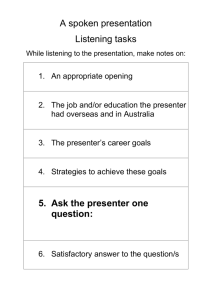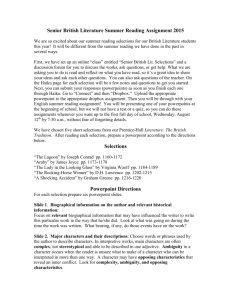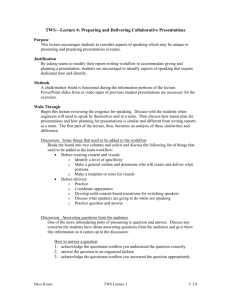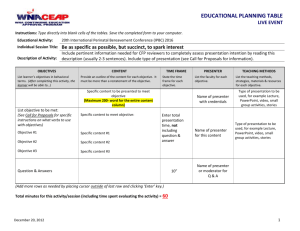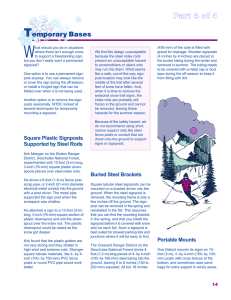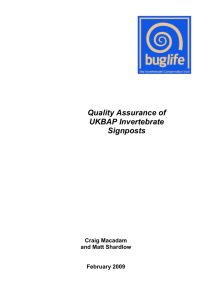Αcademic Oral Presentation Skills
advertisement
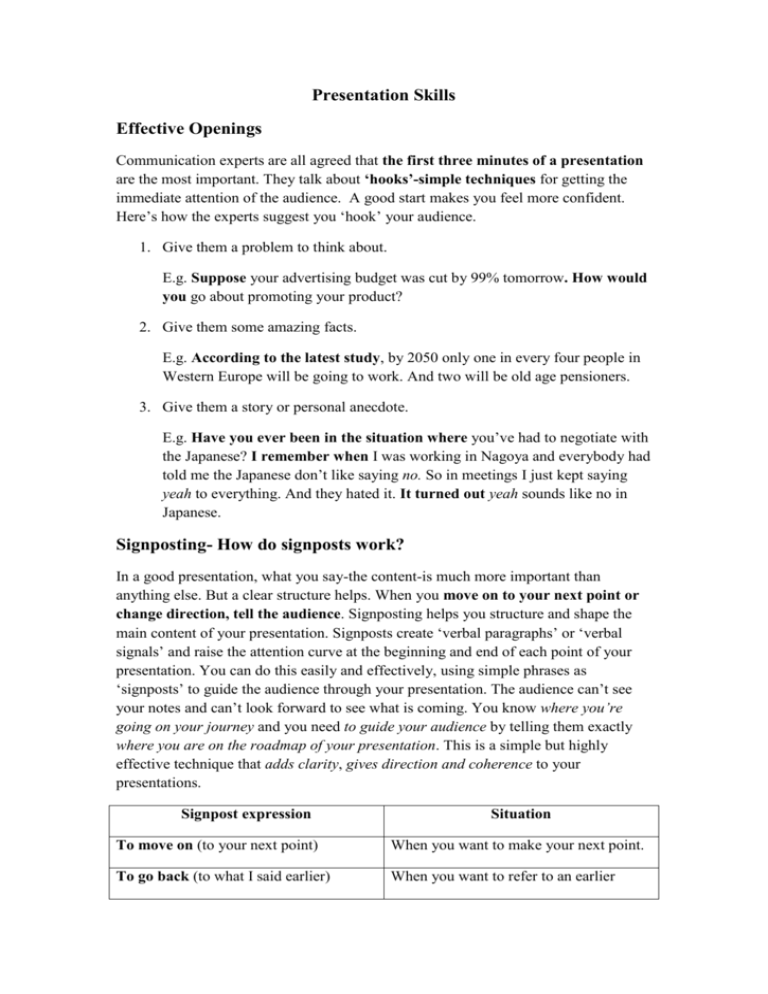
Presentation Skills Effective Openings Communication experts are all agreed that the first three minutes of a presentation are the most important. They talk about ‘hooks’-simple techniques for getting the immediate attention of the audience. A good start makes you feel more confident. Here’s how the experts suggest you ‘hook’ your audience. 1. Give them a problem to think about. E.g. Suppose your advertising budget was cut by 99% tomorrow. How would you go about promoting your product? 2. Give them some amazing facts. E.g. According to the latest study, by 2050 only one in every four people in Western Europe will be going to work. And two will be old age pensioners. 3. Give them a story or personal anecdote. E.g. Have you ever been in the situation where you’ve had to negotiate with the Japanese? I remember when I was working in Nagoya and everybody had told me the Japanese don’t like saying no. So in meetings I just kept saying yeah to everything. And they hated it. It turned out yeah sounds like no in Japanese. Signposting- How do signposts work? In a good presentation, what you say-the content-is much more important than anything else. But a clear structure helps. When you move on to your next point or change direction, tell the audience. Signposting helps you structure and shape the main content of your presentation. Signposts create ‘verbal paragraphs’ or ‘verbal signals’ and raise the attention curve at the beginning and end of each point of your presentation. You can do this easily and effectively, using simple phrases as ‘signposts’ to guide the audience through your presentation. The audience can’t see your notes and can’t look forward to see what is coming. You know where you’re going on your journey and you need to guide your audience by telling them exactly where you are on the roadmap of your presentation. This is a simple but highly effective technique that adds clarity, gives direction and coherence to your presentations. Signpost expression Situation To move on (to your next point) When you want to make your next point. To go back (to what I said earlier) When you want to refer to an earlier point. To recap (on the main features of) When you want to repeat the main points. To expand on (this a bit more) When you want to give a wider perspective To elaborate on (this particular feature) When you want to do a deeper analysis. To summarise (the salient points) When you want to give just the basics. To digress (just for a moment) When you want to depart from your plan. To conclude When you want to finish your talk. Note: Giving a presentation in a foreign language is a challenge. Concentrate too hard on the facts and you make language mistakes. Concentrate too hard on your English and you get your facts wrong. Further Examples of Signposts I would like to begin by .. Let me move on to .. My next point is So that brings me to the end of my presentation …. I’ll briefly summarise the main points … Let me just go over the key points again .. To conclude, I would like to leave you with the following thought/idea …. If you have any questions, I’d be happy to answer them .. Thank you for listening …….. I would like to open up the floor for questions Task One: Find your Voice Highlight the phrases that you really like or think are useful for you and want to remember and use with confidence. Task Two: Write Sig (Signal), Sum (Summary) Conc (Conclusion) or CR (Closing Remarks) next to the phrases below. At this stage, I would like to go over …. I trust you gained an insight into …. If you have any questions, I’d be happy to answer them … So that brings me to the end of my presentation … Task Three: Advanced signposting- Match the signposts with the examples Signposts Examples 1. change direction and/or depart from the original plan of your presentation a. I would like to expand/elaborate on that… 2. refer to an earlier point b. Let’s just recap …. 3. refer to a point that is coming later c. Let me digress for a moment… 4. repeat something d. Let me put that in a nutshell…. 5. give a wider perspective e. I’d like to go back to a point I mentioned earlier … 6. give a deeper analysis f. I’ll be coming to that later …. 7. give just the basic information g. Let me give you another example.. 1 2 3 4 5 6 7 Golden Rule: Pause before using the signpost to turn to a new point. Count up to ten in your head and breathe deeply. This helps your audience to assimilate/absorb your information and gives you the chance to control your nerves. The simplest way to signpost the end of one stage of your presentation and the beginning of the next is to say: OK .So, … Key language for the presentation skills Stand up and practise your presentation two or three times. Visualise your presentation-where you will stand, when you will move, etc. Check all the technical equipment Exploiting Visuals Visuals are important in any professional or academic presentation. But when you give a presentation in a foreign language, they are even more important. Visual information is highly memorable and reduces the amount of talking you have to do. Good visuals speak for you. Remember K.I.S.S and Less is More. Tips about designing slides and using visual aids. Designing slides The Rule of Five: have no more than five lines of text on a slide and no more than five words on a line. Pictures and diagrams are often more effective than words Use as many slides as possible because slides help the audience to understand. Keep graphs and charts simple by only including the main information Using visual aids effectively Always begin with a visual aid. Look at the audience not the screen. Walk up to the screen and point out details. Don’t turn your back on the audience. Announce a slide before you show it. Describe everything on the visual aid. Control when your audience reads the handout. When you want to refer to a particular place on a slide you can point, but it’s also helpful to say where. Use these phrases. In the middle, At the top, At the bottom, On the right, On the left, In the top left corner, In the bottom right corner. Handling Questions 1 Some people as the audience to leave the questions until the end or even to write them an email afterwards. Some presenters think dealing with questions is the hardest part of presentation. Do you agree with them? Why/ Why not? Does an interactive presentation simply disturb the flow of the arguments? 1 to invite or take questions, to open up the floor or a dialogue If you want to allow questions during your presentation, you have to be really wellprepared. Does having lots of questions in the presentation suit your personality better as you can talk with people and not at them? I. Check your understanding of the question by repeating back the question. You can clarify meaning, gain thinking time and share the question with the whole audience by paraphrasing the question. Softening a disagreement: I can see what you mean/ I take your point about../ If I understand the question correctly, you would like to know…/Your concern is understandable Softening your opinion: In my view/ Personally I think/believe/ To my ming../As I see it./Past experience: the evidence suggests to me that … II. Show that you value the question- Take a moment to think about and then comment on each question before you actually answer it. This gives you time to think. That’s a good, great, important question/ That’s an interesting point/Thanks for raising this issue III. Check the questioner is satisfied with your answer Does that answer your question/query?/ Does that make sense?/ Have I answered your question? In an informal presentation being able to interrupt a speaker politely and effectively to ask for a clarification is an important skill. Audience members’ potential questions: Could we go back to what you were saying about ….? Can you say a bit more about that? Can you elaborate on that? There is one thing I’m not clear about ….? Could you go over that again, please? When someone asks you a difficult question- which one you can’t or prefer not to answer say you don’t know, offer to find out or ask the questioner what they think. I don’t know that off the top of my head. I’m afraid I don’t have the information with me. Interesting. What do you think? The exchange of questions and answers at the end of your presentation is something you need to prepare for. Answers to complex questions are often negotiated between the presenter and the questioner. It sometimes seems as if the person asking the questions has all the power. But try to remember that, by giving your presentation, you have set the agenda; you are at the driver’s seat. Try to see the question-andanswer session at the end of your presentation as an opportunity to relax and share more of your ideas with your audience. One thing all presenters worry about is hostile questions on difficult subjects. In this situation it is best to be diplomatic but firm. You can disagree strongly, but try to avoid saying ‘No’. Keep your answers short and simple. If necessary be vague. Questioner: So, it is going to be another year of cuts, then? Presenter: Yes and no. There will be cuts, but an upgrade in lab facilities is long overdue. Questioner: But the facilities we already have are quite adequate, aren’t’ they? Presenter: On the whole, yes. But that doesn’t mean there aren’t areas where we can’t improve. Questioner: Does this kind of thing happen a lot? Presenter: Not as a rule. It was just one of those things. Questioner: What I don’t understand is why the accounts department didn’t back up the system. Presenter: Yes, I know. That is a standard procedure.