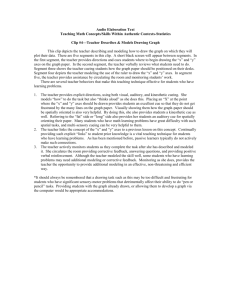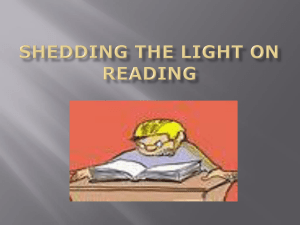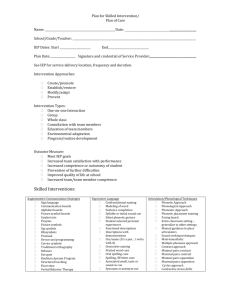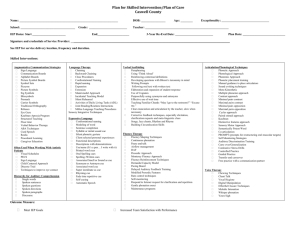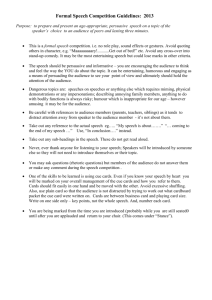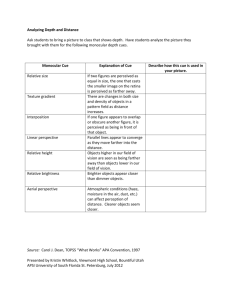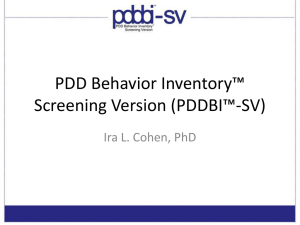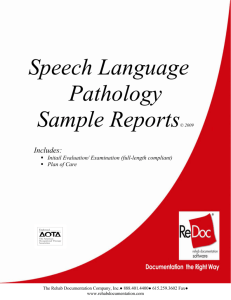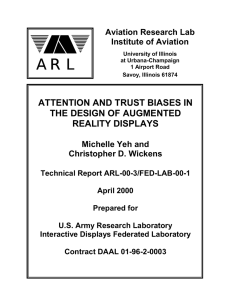Tips for visual cueing systems
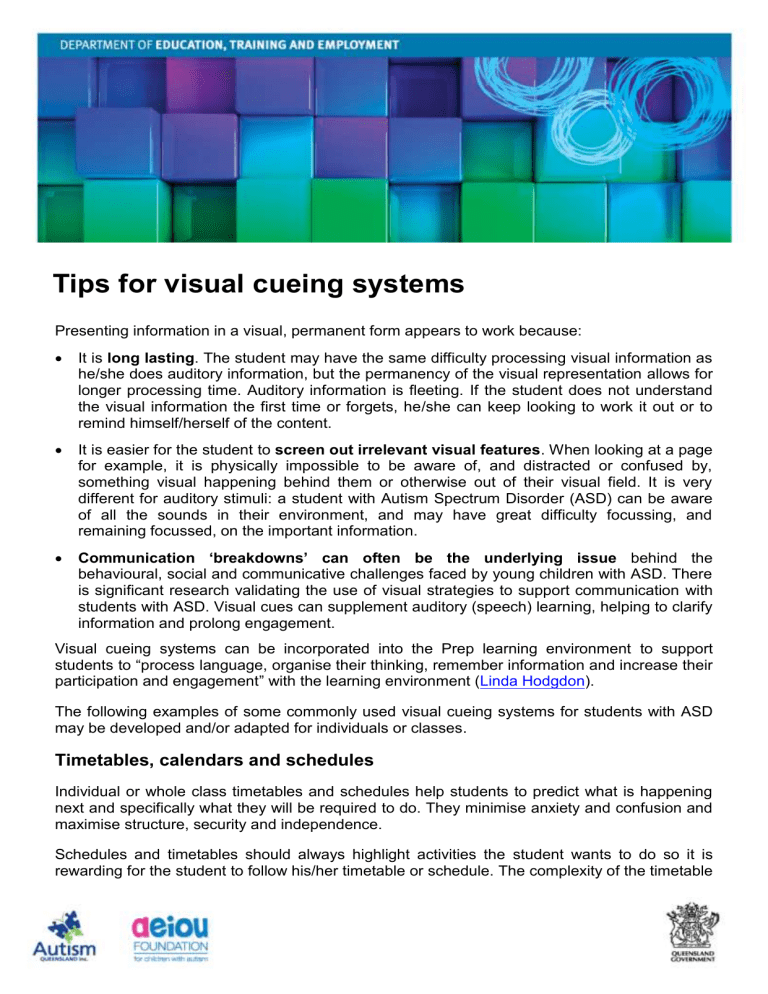
Tips for visual cueing systems
Presenting information in a visual, permanent form appears to work because:
It is long lasting . The student may have the same difficulty processing visual information as he/she does auditory information, but the permanency of the visual representation allows for longer processing time. Auditory information is fleeting. If the student does not understand the visual information the first time or forgets, he/she can keep looking to work it out or to remind himself/herself of the content.
It is easier for the student to screen out irrelevant visual features . When looking at a page for example, it is physically impossible to be aware of, and distracted or confused by, something visual happening behind them or otherwise out of their visual field. It is very different for auditory stimuli: a student with Autism Spectrum Disorder (ASD) can be aware of all the sounds in their environment, and may have great difficulty focussing, and remaining focussed, on the important information.
Communication ‘breakdowns’ can often be the underlying issue behind the behavioural, social and communicative challenges faced by young children with ASD. There is significant research validating the use of visual strategies to support communication with students with ASD. Visual cues can supplement auditory (speech) learning, helping to clarify information and prolong engagement.
Visual cueing systems can be incorporated into the Prep learning environment to support students to “process language, organise their thinking, remember information and increase their participation and engagement ” with the learning environment ( Linda Hodgdon ).
The following examples of some commonly used visual cueing systems for students with ASD may be developed and/or adapted for individuals or classes.
Timetables, calendars and schedules
Individual or whole class timetables and schedules help students to predict what is happening next and specifically what they will be required to do. They minimise anxiety and confusion and maximise structure, security and independence.
Schedules and timetables should always highlight activities the student wants to do so it is rewarding for the student to follow his/her timetable or schedule. The complexity of the timetable
or schedule depends upon the user and their ability to comprehend the information on it.
Suggestions on how to make a visual schedule (including object schedules) may be found at http://www.handsinautism.org/pdf/How_To_Visual_Schedules.pdf
.
Cue cards
These are simple cards depicting (photos, symbols, line drawings or images) what the student is required to do. This limits the need for verbal reminders or prompts and maximises independence.
Sometimes cue cards can be used in situations when verbal language is unlikely to be processed such as at times of extreme stress or anxiety. For example, a cue card to remind a student to ask for help or take a break. Cue cards can also be used to prompt students of the next step or what to do in a certain situation, such as the play prompt ring. Key rings or bag tags are great cue card holders, keeping cards where they are needed most. There are many resources available to be purchased and/or downloaded online.
Story-based interventions
These are individualised stories prepared for a student about specific situations. They may vary from a single photo to several pages of written information paired with visual representations.
They may be made by an adult, with the student’s input (e.g. drawing/choosing the images) or by the student themselves. Story-based interventions give specific information about what to do and say in a given situation. They are factual. Information presented in a story must be simple and able to be processed by the individual. Suggestions on how to make a story-based intervention may be found at http://www.handsinautism.org/pdf/HowTo_SocialNarratives.pdf
.
Activity checklists and other lists
Children with ASD may have difficulty working out the correct sequence of steps involved in a procedure, particularly where to start. Checklists help to increase independence by providing the cues to start complete and finish a task. They may be complex for complex tasks or a simple sticky note with two drawings on it indicating what the student needs to do in this activity.
Lists are particularly useful in situations when the student may be easily distracted (unpacking bag in the morning) or stressed and unable to remember a sequence of events (new activity, tired after school, excited during a game).
Finished Box
Lists provide structure and predictability, support receptive language (comprehension) and can limit the social demands of tasks (follow list, not listen to adult/copy peer) when this is an issue.
It is important to teach students how to complete a list e.g. cross off tasks or move completed images to ‘finished box’ or completed side of list. Work systems can be visual lists.
Rules and/or visual reward systems
Visually presenting rules and expectations supports greater comprehension. Visual reward systems clearly show the student what they have to do (desired behaviour), how much they have to do (number of boxes to tick/complete) and the benefits for them (reward/motivating activity).
It removes the uncertainties of prompts such as “if you are good you may….” which does not tell the student specifically what ‘being good’ involves and when they will be ‘good enough’ to receive their reward. Making a puzzle out of a photo of a preferred activity or item and supporting the student to earn puzzle pieces for specific behaviours is another visual reward system. Once the puzzle is complete (pieces fill the original photo), the student may gain access to that item or activity.
Augmentative and alternative communication (AAC) supports
AAC is a method of supporting students with severe communication difficulties to understand language used by others and to express their own needs, thoughts and wants. Some examples of AAC that may be used in the classroom to support comprehension and expression include keyword signing, Aided Language communication displays, communication cue cards, conversation or chat books, speech-generating devices (SGD), and other computer or tablet based applications.
Video modelling
Video modelling has been found useful for learning a variety of skills such as changing activities, classroom rules, self-care skills (toileting, organising equipment, eating lunch from a lunch box) as well as developing increases in social and communicative skills such as play skills in students with ASD.
It can be motivating, time and cost effective (e.g. filming a peer completing a routine using a tablet device), portable and allows opportunities for repetition. It may include filming peers or others completing a sequence or task or video self-modeling (VSM) which involves editing footage of the student completing a task or sequence.
Tips for developing and using cueing systems
Use visual representations comparable to the student’s comprehension level. A speechlanguage pathologist can work with you to determine the most appropriate cueing systems.
Visual representations range from using objects (most concrete) to using words (most symbolic).
As well as the complexity of the actual visual cue, remember to consider the amount the student can visually process such as the number of events or activities on a schedule and the frequency of reward or break activities necessary in the schedule in order to engage the student.
If in doubt, keep it simple. Often, students use visual supports when they are stressed or anxious, so complex information can be too difficult to process at such times meaning visual supports may not be utilised by the student in their time of need.
Do not presume the visual cue or support is not needed. Stress, changes to routines and tiredness are all examples of factors that may influence a student ’s independence, comprehension and need for visual prompts or cues.
Consider who will use the visual tool. Is this a tool for the whole class, one student or a tool that helps adults quickly determine what is required of the student or class?
Consider the durability and portability of the visual cuing system. What is the tool made of; can it be taken or moved to where it is most needed; will it sustain multiple uses if needed; does it require power; is the student competent at using the device etc?
Be creative. Options for visual cueing systems and representations are endless and the most innovative designs often tap into a student’s special interests, fascinations or strengths.
Students who are actively involved in capturing, creating and editing visual cueing systems are more likely to understand, value, and remember the information they show.
Avoid over cluttering visual cueing systems with unnecessary information. Remember difficulties arise when students are not able to screen out unnecessary information or determine what the most important message is.
Teach students to use visual cueing systems. Do not presume they know what to do.
Reward them for going back to their schedules, teach them how to cross off or place in the finished box completed tasks, teach them that change can be good (start with swapping nonpreferred task with preferred task).
Remember that a visual tool alone will not teach new skills, but can be used in conjunction with a range of strategies and consideration of the learning environment to teach the next step and/or develop independence.