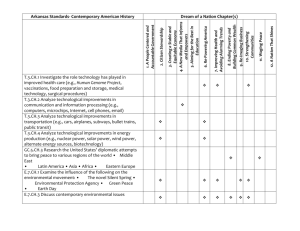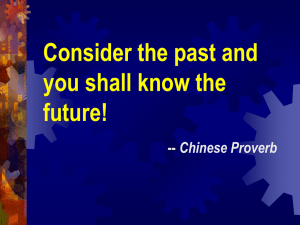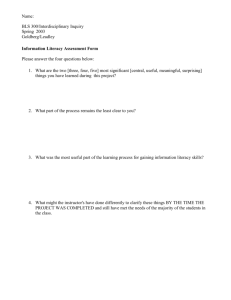Systems in the Designed World
advertisement
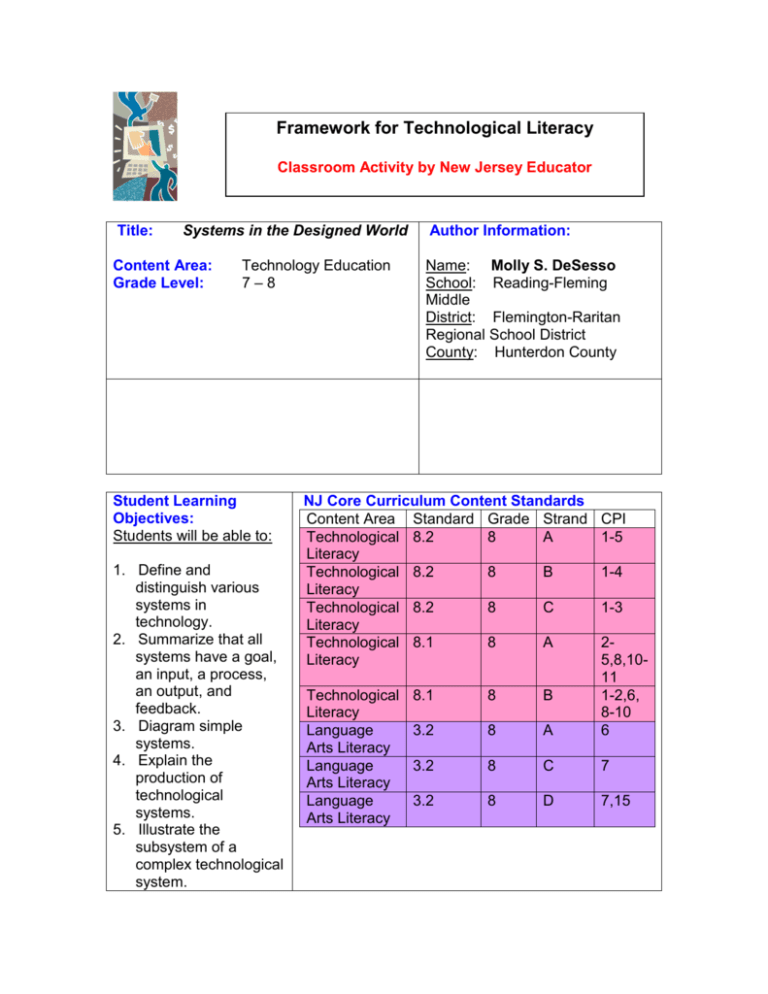
Framework for Technological Literacy Classroom Activity by New Jersey Educator Title: Systems in the Designed World Content Area: Grade Level: Technology Education 7–8 Student Learning Objectives: Students will be able to: 1. Define and distinguish various systems in technology. 2. Summarize that all systems have a goal, an input, a process, an output, and feedback. 3. Diagram simple systems. 4. Explain the production of technological systems. 5. Illustrate the subsystem of a complex technological system. Author Information: Name: Molly S. DeSesso School: Reading-Fleming Middle District: Flemington-Raritan Regional School District County: Hunterdon County NJ Core Curriculum Content Standards Content Area Standard Grade Strand Technological 8.2 8 A Literacy Technological 8.2 8 B Literacy Technological 8.2 8 C Literacy Technological 8.1 8 A Literacy Technological Literacy Language Arts Literacy Language Arts Literacy Language Arts Literacy CPI 1-5 1-4 1-3 8.1 8 B 3.2 8 A 25,8,1011 1-2,6, 8-10 6 3.2 8 C 7 3.2 8 D 7,15 6. Plan and design a newsletter for a system. 7. Create a poster, construct a presentation, or formulate a research paper on a system. 8. Determine how a system will affect their life. Purpose and Overview: During this lesson, students will gain a better understanding of “Systems in our Designed World.” Students will explore both natural and technological systems. Students will investigate various systems to discover how they work and what subsystems contribute to the goal of the system. They will learn how to diagram a system using the productive resources of technology. During the investigation, students will become familiar with the dependence of systems on humans to ensure safety, quality, cost effectiveness, and sustainability. Students will be challenged to study a system and design word processing and desktop publishing projects based on historical, economical, and behavioral facts. Students should be able to discuss the impact the system might have on the future. Instructional Activities: Teacher Directions: 1. Students will complete the activity sheet #1 “Systems Admit Slip” that asks the question “What is a system?” Upon completion, students will be asked by the instructor to put the admit slip aside for later. 2. Explain to the students that they will be engaged in a discussion about school and the roles that everyone plays in the success of school. Then have them work on an Expert Jigsaw Activity for the following: Ask students to count off in groups of seven. Each student number (1-7) will correlate directly with a staff role of a member of the school (student, teacher, principal, secretary, nurse, custodian, cafeteria worker). Students should use their packets and individually work on their role, jotting down their thoughts for “What is My Role in the School” handout activity #2. Give students at least five minutes of think-time. At the end of think-time, ask students to pair up by their role (all students group together by roles such as teachers, nurses, etc.). Students will be working in “expert” groups where they can share their own thoughts and ideas on specific roles they have in a school. After students have discussed their individual parts with their expert groups, have them join a larger group made up of a school system (e.g., one of each to include a student, teacher, principal, secretary, nurse, custodian, cafeteria workers). When groups are done, have students raise their hand and give that group (an x number) different colored cards, which will be their overall large groups. Have students complete their handout on “Roles in School” with their large groups. Then have students discuss the various roles and complete a few of the challenge exercises. This should lead students to conclude that all parts of a school need to be in place to provide the best education for all students. The above activity should take about 15 minutes. Students need not take notes on every section but should have a good understanding of individual school roles. Ask students to turn to their definitions page. Teacher should provide students with an appropriate definition for a system (e.g., “A system is a group of parts that work together to achieve a goal.”), as well as the term “goal” (e.g., “A goal is whatever the system is supposed to do.”) Ask students what possible school goals they have. Then write down their thoughts on the board. Ask students if they feel that a school, according to this definition, might be considered a system. Students should respond that a school is a system. You can clarify and state that a school is considered a technological system, one that has been created to satisfy the wants and needs of humans. The want and need for a school is that children need to be educated to become successful, contributing members of society. 3. Describe that there are at least three kinds of technological systems: communication (telephone, television, and radio); transportation (trains, airports, cars); and production (construction and manufacturing). Students should be taking notes on their definitions page found in Activity #3. 4. Ask students to discuss the following topic: “You have just learned what a technological system is. We are also surrounded by natural systems, such as our solar system. List at least three other natural systems.” Natural systems combine many resources to create larger systems. Earth is part of our solar system. Humans have many systems within their own bodies. Other examples include: the immune system, gastrointestinal system, limbic system, and even a temperature control system. 5. Ask students to brainstorm a few basic characteristics of a system from their handout. The basic characteristics of a system might include: a system is a group of interrelated parts that together from a whole; the functions of a system are greater than the functions of its parts; a system can be seen and easily understood when looking at a wind-up toy car; the interrelated parts are: wheels, axles, springs, gears, keys, toggles, and the like; when they are placed together in a specific pattern, the parts form a toy that is able to do more than any of the parts can do by themselves…namely move on their own. Students will be asked to refer back to their admit slip and add examples on the appropriate side. 6. Students will complete a buddy-sharing exercise to share examples of systems. Instructor should ask for examples and make corrections where needed. 7. During the next part of the instruction, ask students to reread the definition for “goals” on their definition sheet. Give examples of systems and ask students to think of goals for systems such as mountain bike, calculator, alarm system, and stereo system. How do systems work? 8. Using the sheet found at called “The Universal Systems Model,” you can choose to display via computer, overhead, written on the board, or handout, ask students to review this link. 9. Explain to students that every technological (man-made, NOT natural) system has an input, a process, and an output. 10. When discussing the process, utilize the additional handout on the seven resources of technology. These seven resources of technology, as students will find out, are all needed for technology to be present. They are people, energy, time, tools, information, materials, and capital. 11. Begin with an example of the mountain bike. Ask students to look at the activity sheet with the mountain bike and circle all the features that enable the bike to work. Give students a few moments of individual think-time. 12. Ask students to use a shoulder buddy, and compare and contrast their answers and discuss why they chose certain features. 13. Using an overhead or diagram on the board, ask students to come up and circle the areas of the system that make it move. Identify the key parts. 14. At this point, students should have a good grasp of how the bike moves. Next, the teacher should illustrate how to diagram the system, using the seven resources of technology just learned. See the pdf file. 15. Using the seven resources of technology, discuss how each of the parts work together to get the desired result of going up a hill, or moving from a lower gear to a higher one. Utilize the answer guide to the diagram, if unsure of what goes in each part. This may seem like duplicating by first circling, labeling, and then diagramming, but the students need to have a solid foundation before learning to diagram. 16. If students understand, challenge them to complete the writing of a letter via computer (to be used for assessment purposes). See pdf file. 17. After completion of the diagramming activity, students need to be aware that all systems give feedback. 18. After providing a few examples of feedback to students, challenge students with the question that states: “Technological Systems, when complete, do not need to be monitored by humans!” Make sure that all students understand that this is a FALSE statement and explain why it is false. 19. Universal Model Systems, Seven Resources, Diagramming and Feedback, where do the systems all relate? Begin by asking students about the most common form of system, the transportation system. Ask students for some “subsystems” of transportation. The three basic subsystems include land, air, and water. Ask the students for systems within these subsystems. 20. Students should complete the Transportation System handout. Have students draw/sketch two systems for each subsystem in the transportation system. 21. During the next phase, it is up to the instructor to decide how to draw an end to the systems unit. You can find a sample coactivity in the handouts. 22. Have students review the systems from the Seven Main Systems in the technological world. Ask them to choose three systems, each from a different category. Try to ensure that there will be an equal mix of systems and not just one, like transportation. 23. Be sure to show students what they will be creating. The document template attached in the assignment package was created on Desktop Publishing software, but you may choose to design the newsletter on a word-processing document or other software made for newsletters. 24. Once students have chosen or assigned a system to work with, allow some research time either through a classroom library, online databases, or through the library media services. Students will need to complete the two pages of “History of the Systems.” Ensure that students are obtaining appropriate citations for research work and pictures via the Internet. 25. Ask students to draw the system. Most of the systems are palpable and have only a single source of input, unlike a school which has more than seven categories of inputs to make a school operate. 26. After completing the research portion, diagramming of the system, understanding how the system works, and what subsystems are involved, the students will be creating a newsletter of that particular system. Students will be responsible for discussing reasons how the system first came about; what changes have been like over the years; how it has benefited society; and how they foresee the system working for their future. Students will need to obtain a photo, think of different tag lines, and add in “This Week’s News.” This section will be up to the instructor to change, delete, or have students add something extra. 27. Have students spell check and print their work on cardstock or other paper that can be displayed. Other students may browse along and look at how far our world has come, in terms of systems, over the past decades. 28. In the midst of all of this, students should be working at home on one of their final project selections. Using the same system for the newsletter, they can choose to create a tri-fold presentation poster (the collapsible posters), presentation using presentation software, or a research paper using word-processing software. For all students, you may want to have a Discovery Day where students give two-minute oral presentations on their systems. Overall, by the end of the unit, students should have the needed skills and knowledge to understand systems in our designed world. Assessment Strategies: Items to be assessed: 1. Definitions Handouts and Changing Roles Handout 2. Computer Letter Handout 3. Individual System Drawing 4. Transportation System Handout with Labels and Sketches 5. Newsletter on individual system 6. Poster, Presentation, Research Paper on individual system Additional Information: Please feel free to e-mail me with any questions about the structure of the lesson at mdesesso@frsd.k12.nj.us.