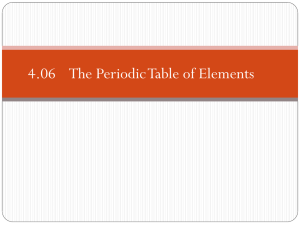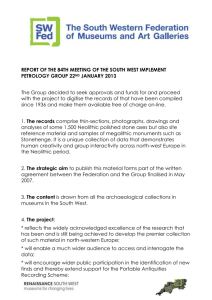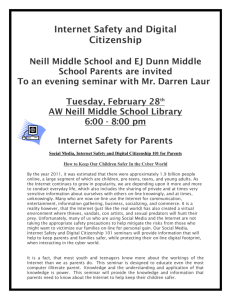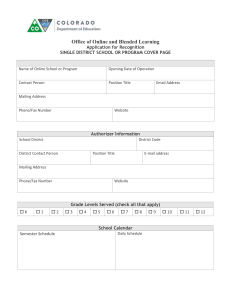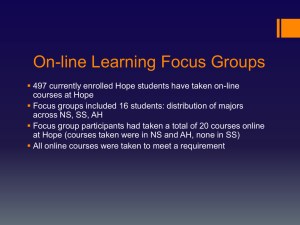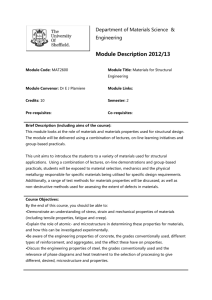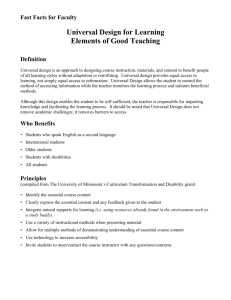Software Tools for Distance Learning: The Benchmarks Project
advertisement
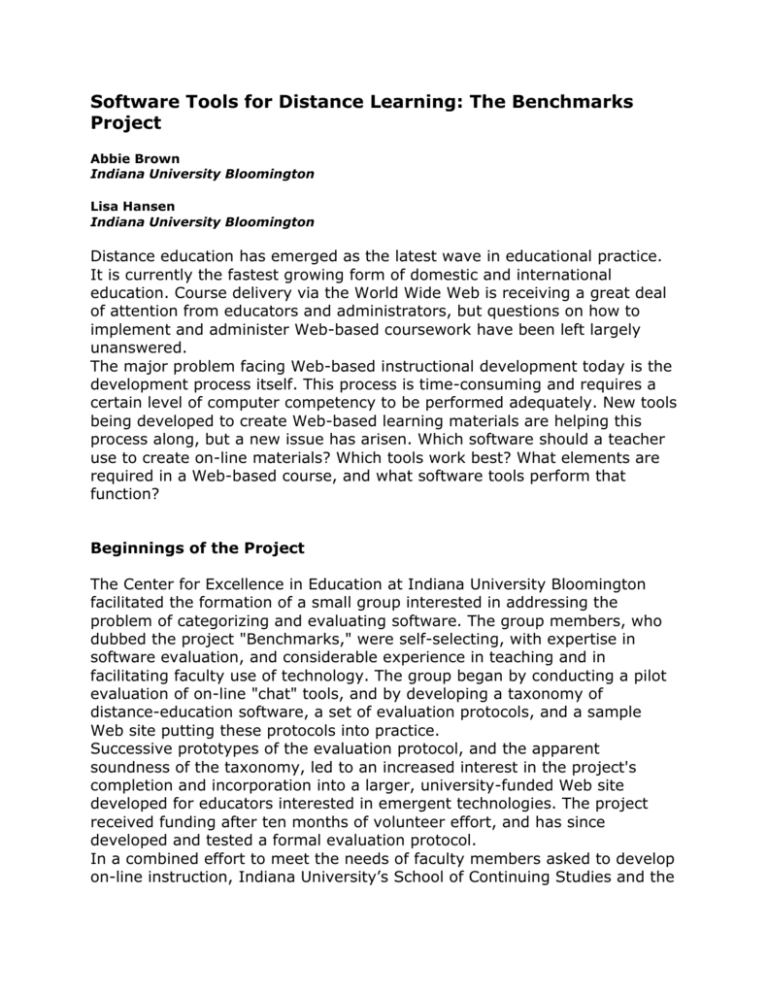
Software Tools for Distance Learning: The Benchmarks Project Abbie Brown Indiana University Bloomington Lisa Hansen Indiana University Bloomington Distance education has emerged as the latest wave in educational practice. It is currently the fastest growing form of domestic and international education. Course delivery via the World Wide Web is receiving a great deal of attention from educators and administrators, but questions on how to implement and administer Web-based coursework have been left largely unanswered. The major problem facing Web-based instructional development today is the development process itself. This process is time-consuming and requires a certain level of computer competency to be performed adequately. New tools being developed to create Web-based learning materials are helping this process along, but a new issue has arisen. Which software should a teacher use to create on-line materials? Which tools work best? What elements are required in a Web-based course, and what software tools perform that function? Beginnings of the Project The Center for Excellence in Education at Indiana University Bloomington facilitated the formation of a small group interested in addressing the problem of categorizing and evaluating software. The group members, who dubbed the project "Benchmarks," were self-selecting, with expertise in software evaluation, and considerable experience in teaching and in facilitating faculty use of technology. The group began by conducting a pilot evaluation of on-line "chat" tools, and by developing a taxonomy of distance-education software, a set of evaluation protocols, and a sample Web site putting these protocols into practice. Successive prototypes of the evaluation protocol, and the apparent soundness of the taxonomy, led to an increased interest in the project's completion and incorporation into a larger, university-funded Web site developed for educators interested in emergent technologies. The project received funding after ten months of volunteer effort, and has since developed and tested a formal evaluation protocol. In a combined effort to meet the needs of faculty members asked to develop on-line instruction, Indiana University’s School of Continuing Studies and the Center for Excellence in Education encouraged and ultimately funded a project to document and evaluate the software necessary to Web-based course delivery. The Need for Web Tool Categorization and Evaluation The need for organization and classification of software by type, as well as evaluation of the various software packages within each type, was clearly identified by those educators under pressure to produce distance education courses. There has been little previous research in this area, nor have evaluation protocols been established for distance education development software. There is a definite need for the organization and articulation of Web-based development tools. First, simply understanding the variety of tools available provides insight on what is needed or possible for a Web-based course. Second, by providing this organization and articulation, instructional designers can reduce the amount of time needed to develop on-line instructional materials, by sharply reducing the sampling and discarding of various tools by uninformed instructors. Teachers already have huge demands upon their time; to require instructional development, modestly estimated at 100 hours of development for one hour of instruction, may prevent many schools and teachers from delivering courses on-line. Having identified the need for software evaluation, expert review presents itself as the most efficient and effective method. Expert users have little fear of difficult or obscure interface idiosyncrasies and, as designers themselves, are quick to recognize common mistakes made in software design. Expert reviewers are capable of standing in the programmer's shoes, as well as the user's, and are comfortable identifying problems that arise from faulty software as opposed to faulty software use. Developing the Taxonomy Figure 1. Taxonomy of Web tools. Originally the Benchmarks team focused its attention on review and assessment of current on-line collaborative activities, particularly those that involved k-12 classroom groups or individual learners in k-12 settings (e.g. projects offered by TERC, and the Monarch Butterfly Watch project). The focus changed when the School of Continuing Studies requested review and evaluation of tools relevant to their instructors developing on-line courses; additionally, it was decided that the focus would be on tools available at Indiana University. We began to discuss these collaborations in terms of their shared traits - we noticed that each collaboration required a series of component applications, and that we could categorize these application components in terms of three major concepts: their purpose in facilitating the collaboration (purpose) their relationship to other applications (package) and the time-frame in which they operated (process). Each application (for example: word processing, on-line chat, e-mail) could be thought of as part of the purpose, package, and process of the collaboration. Purpose What a software product does is its purpose. A Web tool will fall into one of three categories: creation, communication, or administration. A fourth category used in the Web site is multipurpose tools, those tools that combine in some way the previous categories. Creation (development) --creating physical Web elements Creation tools are those that are used to create the "physical" elements of a Web site: Web pages, graphics, sound, video, image maps, forms, etc. Currently we provide information about the two basic development tool types, HTML editors and graphics tools. HTML editors are often what people think of when they think of using a tool to develop Web pages. From the Web site, one can better understand that HTML editors are merely part of a much larger whole. However, the uses of an HTML editor are obvious, and using a good HTML editor makes the process of Web development much easier. A graphics tool can perform many or few functions. However, larger is not necessarily better when it comes to a graphics program. If you only need to save a graphic as a Web-compatible file (a GIF), then you really don't need a program that is extremely complicated. On the other hand, if you are creating or scanning images, a larger graphics program with more functionality will be more useful. Communication --interaction and information-sharing among class participants This category of tools includes chat, conferencing, e-mail, file transfer, and newsreaders. A key element to any course is communication between participants, including teacher-to-student (and vice versa) and student-tostudent. These tools provide a variety of communication options, including live versus time-independent, group communications versus one-on-one, and file and news sharing. While many tools can perform more than one function, they often fall primarily into one of the following types. Conferencing is a vital component to an on-line course because it provides the means for dialogue and discussion as a group. Indiana University is currently reviewing a variety of conferencing tools for potential adoption. File transfer programs are used to move files from a local computer to a shared remote computer, such as a Web server. The step of file transfer is usually the last step in creating a Web site. Newsreaders are not as commonly used for on-line courses; however, they do provide a low-bandwidth alternative to chat and conferencing applications. E-mail applications enable a user to read, compose, send and manage e-mail messages. Users send and read messages at a time of their choosing, without needing to coordinate time with other parties. It provides individual communications (useful for answering and asking questions privately), but can also be used for general announcements and informal discussion, in the form of listservs and distribution lists, and as a convenient interface for file transfer. Administration. Administration tools for faculty developing on-line courses are often provided by the school -- in this case, IU Bloomington. However, there are several commercial products as well. Currently, we have reviewed testing and grade reporting applications. Multi-purpose. Multi-purpose tools are those applications which are specifically designed to do a variety of things, in order for a developer to work more efficiently. These tools fall into two groupings. Web browsers are just that -- Web interface programs. All-in-one course creation tools are those applications which were created for the purpose of developing on-line courses. These tools have much of the functionality of smaller, more specific applications; their advantage is that they are designed to work together. However, all-in-one tools vary widely in their functionality. Package Package is that feature of the program which indicates how it is used. An independent program is a stand-alone application. An interdependent can stand alone, but is designed to work with other applications; an example would be Microsoft's Word, Excel, and Powerpoint. Dependent tools require the use of a larger application; for example, using America On Line's chat tool is only possible when using America On Line itself Process This element is more applicable to those on-line application tools that have time as an important component. This is particularly important for communications tools and collaborative development tools. Asynchronous tools are time-independent; participation occurs at users' convenience. Synchronous tools are time-dependent, and require simultaneous participation by users. Evaluation Protocol and Design The resulting evaluations covered more than 30 creation, communication, and administration tools. We focused primarily on applications available to faculty at Indiana University, since they were our target audience. We developed benchmark tests that were used to evaluate these tools. These tasks were written such that they generated an ordinal number grade; each task was reviewed with the same scale. The scale is defined as such: 1. Very poor capability to perform listed task; feature not available or does not perform as intended. 2. Performs task with only limited success. 3. Performs task adequately, but improvement is 4. Performs task well and with few problems. 5. Performs task extremely well; the task feature was as well designed as could be hoped. The evaluation results were presented in three types of pages. Features reviews examined basic features such as platform, availability, and interface. These reviews included tools that were not fully reviewed but represented popular software available. Evaluations pages were comparative results of benchmarks tasks. Figure 2 below is an example of an evaluation page report. Profile pages were individual reviews of software, with comments from reviewers included. The site was also designed to be easily expanded and new reviews included. Because of the size of the site and the potentially large number of software reviews that could be added, it was deemed important to design the site in such a way that future reviewers could add material easily. This site is available at http://www.wisdomtools.com/benchmarks/bhome.html Figure 2. Sample evaluation table from Benchmarks site. HTML editors. Note: We would like to express our appreciation and acknowledge the contributions of all Benchmarks team members -- Susan Sloffer, Tim Green, Nadine Kwok, Chandra Hawley, and Bill Dueber; and our directors at Wisdom Tools -- Marty Siegel and Sonny Kirkley.