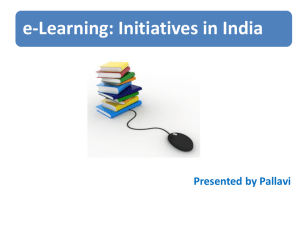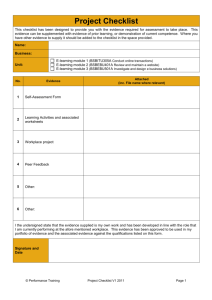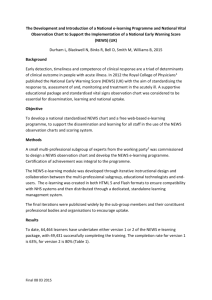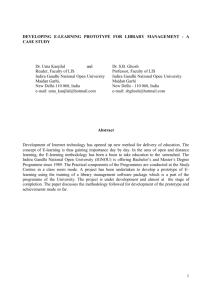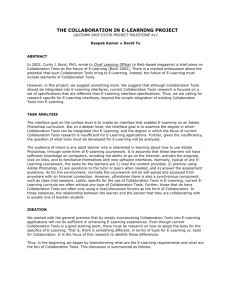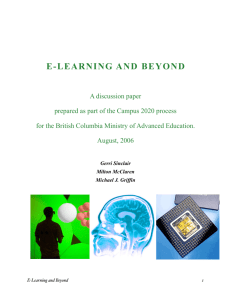How can I select the most appropriate learning approach for my e
advertisement
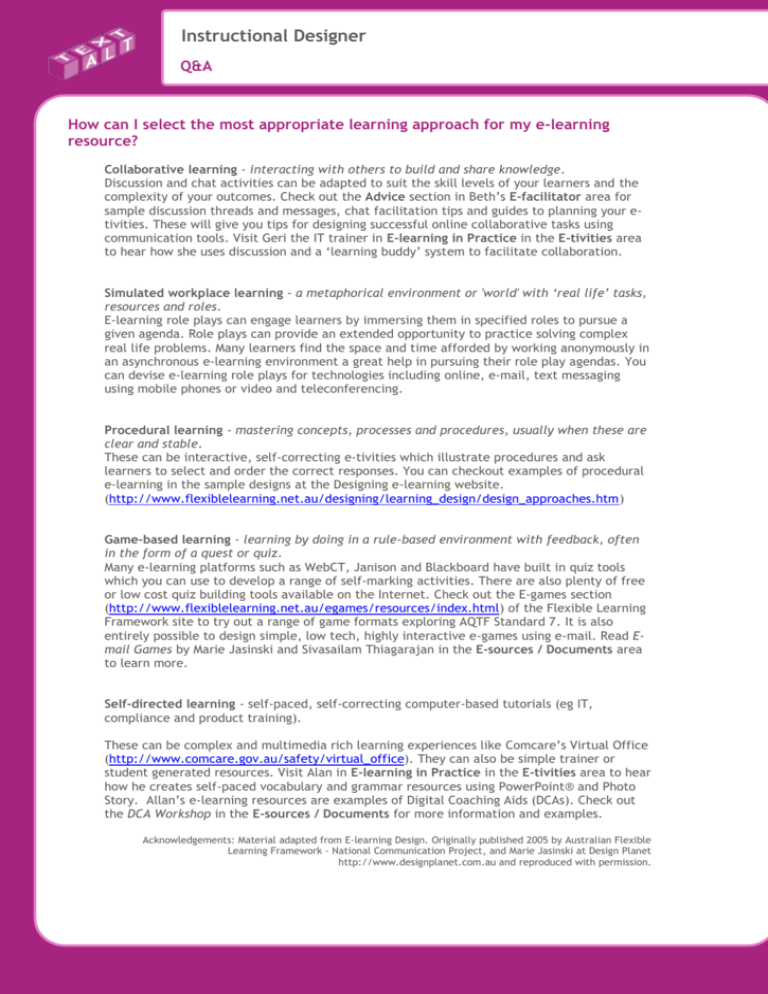
Instructional Designer Q&A How can I select the most appropriate learning approach for my e-learning resource? Collaborative learning - interacting with others to build and share knowledge. Discussion and chat activities can be adapted to suit the skill levels of your learners and the complexity of your outcomes. Check out the Advice section in Beth’s E-facilitator area for sample discussion threads and messages, chat facilitation tips and guides to planning your etivities. These will give you tips for designing successful online collaborative tasks using communication tools. Visit Geri the IT trainer in E-learning in Practice in the E-tivities area to hear how she uses discussion and a ‘learning buddy’ system to facilitate collaboration. Simulated workplace learning - a metaphorical environment or 'world' with ‘real life’ tasks, resources and roles. E-learning role plays can engage learners by immersing them in specified roles to pursue a given agenda. Role plays can provide an extended opportunity to practice solving complex real life problems. Many learners find the space and time afforded by working anonymously in an asynchronous e-learning environment a great help in pursuing their role play agendas. You can devise e-learning role plays for technologies including online, e-mail, text messaging using mobile phones or video and teleconferencing. Procedural learning - mastering concepts, processes and procedures, usually when these are clear and stable. These can be interactive, self-correcting e-tivities which illustrate procedures and ask learners to select and order the correct responses. You can checkout examples of procedural e-learning in the sample designs at the Designing e-learning website. (http://www.flexiblelearning.net.au/designing/learning_design/design_approaches.htm) Game-based learning - learning by doing in a rule-based environment with feedback, often in the form of a quest or quiz. Many e-learning platforms such as WebCT, Janison and Blackboard have built in quiz tools which you can use to develop a range of self-marking activities. There are also plenty of free or low cost quiz building tools available on the Internet. Check out the E-games section (http://www.flexiblelearning.net.au/egames/resources/index.html) of the Flexible Learning Framework site to try out a range of game formats exploring AQTF Standard 7. It is also entirely possible to design simple, low tech, highly interactive e-games using e-mail. Read Email Games by Marie Jasinski and Sivasailam Thiagarajan in the E-sources / Documents area to learn more. Self-directed learning - self-paced, self-correcting computer-based tutorials (eg IT, compliance and product training). These can be complex and multimedia rich learning experiences like Comcare’s Virtual Office (http://www.comcare.gov.au/safety/virtual_office). They can also be simple trainer or student generated resources. Visit Alan in E-learning in Practice in the E-tivities area to hear how he creates self-paced vocabulary and grammar resources using PowerPoint® and Photo Story. Allan’s e-learning resources are examples of Digital Coaching Aids (DCAs). Check out the DCA Workshop in the E-sources / Documents for more information and examples. Acknowledgements: Material adapted from E-learning Design. Originally published 2005 by Australian Flexible Learning Framework - National Communication Project, and Marie Jasinski at Design Planet http://www.designplanet.com.au and reproduced with permission.