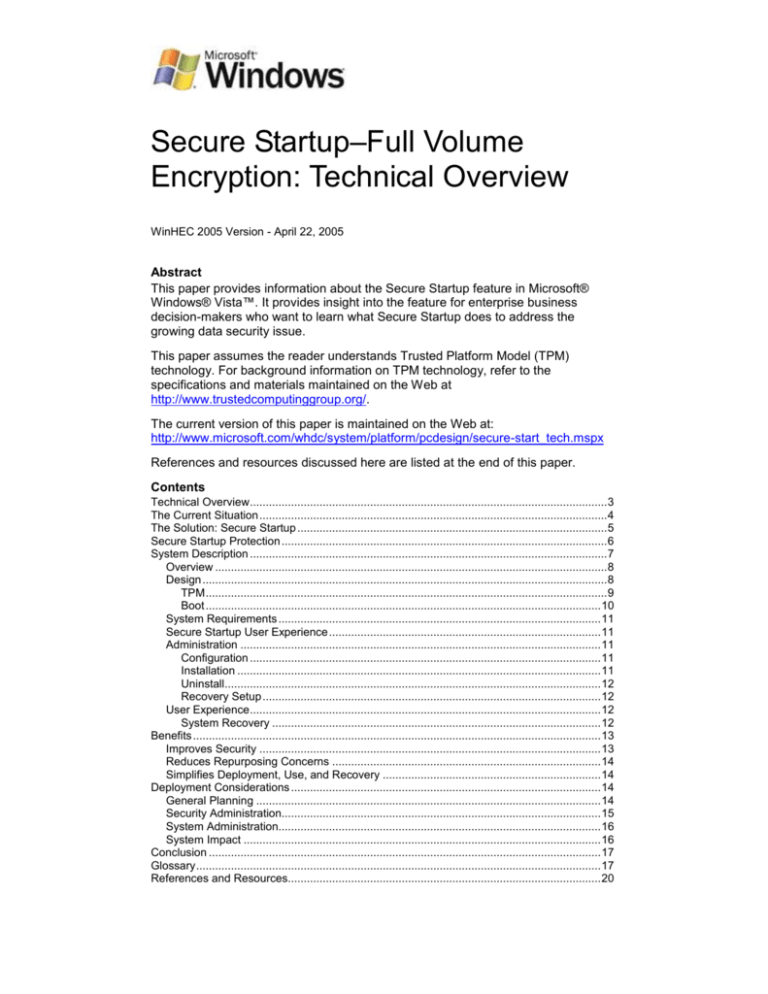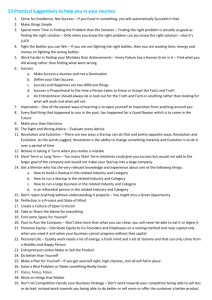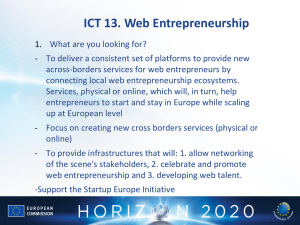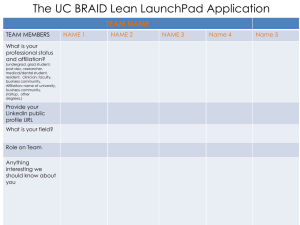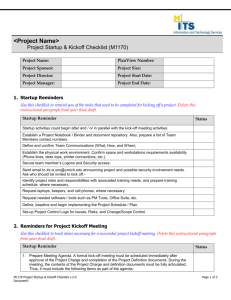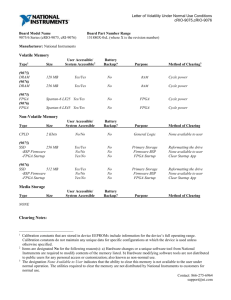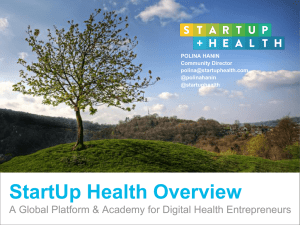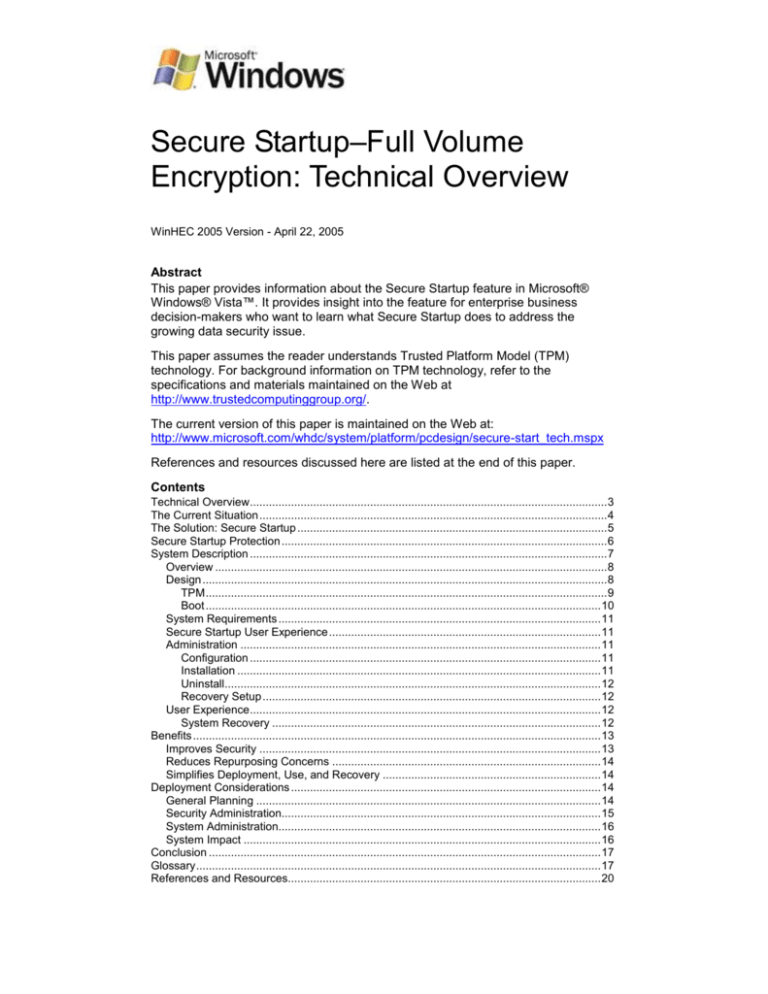
Secure Startup–Full Volume
Encryption: Technical Overview
WinHEC 2005 Version - April 22, 2005
Abstract
This paper provides information about the Secure Startup feature in Microsoft®
Windows® Vista™. It provides insight into the feature for enterprise business
decision-makers who want to learn what Secure Startup does to address the
growing data security issue.
This paper assumes the reader understands Trusted Platform Model (TPM)
technology. For background information on TPM technology, refer to the
specifications and materials maintained on the Web at
http://www.trustedcomputinggroup.org/.
The current version of this paper is maintained on the Web at:
http://www.microsoft.com/whdc/system/platform/pcdesign/secure-start_tech.mspx
References and resources discussed here are listed at the end of this paper.
Contents
Technical Overview ................................................................................................................. 3
The Current Situation .............................................................................................................. 4
The Solution: Secure Startup .................................................................................................. 5
Secure Startup Protection ....................................................................................................... 6
System Description ................................................................................................................. 7
Overview ............................................................................................................................ 8
Design ................................................................................................................................ 8
TPM ............................................................................................................................... 9
Boot ............................................................................................................................. 10
System Requirements ...................................................................................................... 11
Secure Startup User Experience ...................................................................................... 11
Administration .................................................................................................................. 11
Configuration ............................................................................................................... 11
Installation ................................................................................................................... 11
Uninstall....................................................................................................................... 12
Recovery Setup ........................................................................................................... 12
User Experience ............................................................................................................... 12
System Recovery ........................................................................................................ 12
Benefits ................................................................................................................................. 13
Improves Security ............................................................................................................ 13
Reduces Repurposing Concerns ..................................................................................... 14
Simplifies Deployment, Use, and Recovery ..................................................................... 14
Deployment Considerations .................................................................................................. 14
General Planning ............................................................................................................. 14
Security Administration..................................................................................................... 15
System Administration...................................................................................................... 16
System Impact ................................................................................................................. 16
Conclusion ............................................................................................................................ 17
Glossary ................................................................................................................................ 17
References and Resources................................................................................................... 20
Secure Startup–Full Volume Encryption: Technical Overview - 2
Disclaimer
This is a preliminary document and may be changed substantially prior to final commercial
release of the software described herein.
The information contained in this document represents the current view of Microsoft
Corporation on the issues discussed as of the date of publication. Because Microsoft must
respond to changing market conditions, it should not be interpreted to be a commitment on
the part of Microsoft, and Microsoft cannot guarantee the accuracy of any information
presented after the date of publication.
This White Paper is for informational purposes only. MICROSOFT MAKES NO
WARRANTIES, EXPRESS, IMPLIED OR STATUTORY, AS TO THE INFORMATION IN
THIS DOCUMENT.
Complying with all applicable copyright laws is the responsibility of the user. Without limiting
the rights under copyright, no part of this document may be reproduced, stored in or
introduced into a retrieval system, or transmitted in any form or by any means (electronic,
mechanical, photocopying, recording, or otherwise), or for any purpose, without the express
written permission of Microsoft Corporation.
Microsoft may have patents, patent applications, trademarks, copyrights, or other intellectual
property rights covering subject matter in this document. Except as expressly provided in
any written license agreement from Microsoft, the furnishing of this document does not give
you any license to these patents, trademarks, copyrights, or other intellectual property.
© 2005 Microsoft Corporation. All rights reserved.
Microsoft and Windows are either registered trademarks or trademarks of Microsoft
Corporation in the United States and/or other countries.
The names of actual companies and products mentioned herein may be the trademarks of
their respective owners.
WinHEC 2005 Version - April 22, 2005
Secure Startup–Full Volume Encryption: Technical Overview - 3
Technical Overview
Microsoft is committed to simplifying and improving the security of the Microsoft®
Windows® family of operating systems. With Windows Vista, Microsoft will continue
this commitment by delivering security innovations that include the Secure Startup
feature.
Secure Startup is a hardware-based security feature that addresses the growing
concern for better data protection. The feature uses a Trusted Platform Module
(TPM 1.2) to protect user data and to ensure that a PC running Windows Vista has
not been tampered with while the system was offline. Secure Startup provides both
mobile and office enterprise information workers with more data protection when
their systems are lost or stolen.
Note The TPM is a microcontroller that stores keys, passwords, and digital
certificates. It typically is affixed to the motherboard of a PC. The nature of this
silicon ensures that the information stored there is more secure from external
software attacks and physical theft.
Secure Startup protects data by preventing unauthorized users from breaking
Windows file and system protection on lost or stolen computers. This protection is
achieved by encrypting the entire Windows volume. With full volume encryption, all
user and system files are encrypted.
Secure Startup is transparent to the user and is easy to deploy and manage. When
a system is compromised, Secure Startup has a simple and efficient recovery
process.
Secure Startup:
Ensures boot integrity because it is:
Resilient to attack. It protects the system from offline software-based
attacks.
Locks the system when tampered with: If any monitored files are tampered
with, the system will not boot. This alerts the user to the tampering.
Protects data while the system is offline because it:
Encrypts user data and system files. All data on the Windows volume is
encrypted. This includes the user data, system files, hibernation file, page
file, and temporary files.
Provides umbrella protection for third-party applications: Third-party
applications benefit automatically when installed on an encrypted volume.
Eases equipment recycling by:
Simplifying the recycling process. Data on the encrypted volume can be
rendered useless by deleting the TPM key store.
Speeding data deletion. Erasing data takes seconds instead of hours.
This paper is written for those interested in learning how Secure Startup alleviates
the growing data security issue. It was written specifically for enterprise business
decision-makers, technical decision-makers, and security managers who are
already familiar with Windows functionality and security considerations. A glossary
is available at the end of this paper to define the more technical terms. The paper
provides an in-depth look at the Secure Startup solution and its deployment
WinHEC 2005 Version - April 22, 2005
Secure Startup–Full Volume Encryption: Technical Overview - 4
considerations for enterprise customers who want to incorporate the Secure Startup
solution into their environment for increased data security.
The Current Situation
Because hundreds of thousands of PCs are lost or stolen every year, customers are
very concerned with data security. Currently, if a system is lost or stolen, its
contents can be accessed by anyone who can download a program. For example,
current password and encryption methods can be circumvented by using recovery
software available on the Internet that accesses the disk when Windows is offline.
Even if the data on a lost or stolen computer is not sensitive, this method can be
used to access an enterprise network that does contain sensitive data.
Note For the purpose of this paper, offline means the operating system has been
shut down or is in hibernation. Online means that the operating system has been
started with the logon screen displayed or a user has already logged in. Good
system protection requires correct configuration of both online and offline security
components. Therefore, to plan accordingly, it is important to understand how
Secure Startup fits into an organization’s security infrastructure.
These data security concerns and the associated risk to corporations continue to
grow along with the cost of not just the physical asset, but the value of the data and
the cost to replace it. As a result, enterprises are now more accountable for
protecting private or sensitive customer data. This accountability is being translated
into current legislation such as the Sarbanes-Oxley Act or the Health Insurance
Portability & Accountability Act (HIPAA). These data points characterize the
problem:
More than 319,000 laptops were stolen during 1999.
591,000 laptops were stolen in the U.S. in 2001.
A laptop computer containing social security numbers of more than 98,000
students and other individuals was stolen on March 2005 from an unlocked
office at the University of California-Berkeley, according to campus officials.
A research team from Glamorgan University analyzed 111 supposedly clean
hard drives, bought for less than £1,000, and found that more than half still
contained personal information.
It is difficult to protect the data on lost or stolen laptops.
Corporate networks can be attacked through lost or stolen systems.
User data stored on a hard disk may be tampered with without user knowledge.
User data stored on a hard disk may be readable by others.
User data from encrypted files may be disclosed to others during run time.
User encrypted data can be compromised or exposed.
Machine data cannot truly be erased quickly, if it can be erased at all.
It’s advisable to use disk encryption on all laptops along with a mandatory password
logon. However, the encryption system and logon protection features of Microsoft
Windows XP can be circumvented by using readily available hacker tools. The tools
circumvent Windows XP default data security mechanisms with an offline attack to
expose core system keys that enable secured data compromise, including
information stored in protected areas.
In other words, these attacks expose the SYSKEY.
WinHEC 2005 Version - April 22, 2005
Secure Startup–Full Volume Encryption: Technical Overview - 5
Note The Global System Key, referred to as the SYSKEY, is a Windows key that is
used to derive other keys to secure global system secrets. The system secrets refer
to any user or system data that is private or hidden for security purposes.
Recent articles show an increasing number of high-profile corporate or government
computer thefts that expose sensitive internal or client data. This is a problem
because physical access to the computer currently negates any protection provided
by the operating system so sensitive user data may be exposed to unauthorized
personnel. Because desktop computers are typically left at the office unattended for
long periods of time, they may also be tampered with by anyone who has office
access, including disgruntled employees. Finally, a common laptop and desktop
computer-related concern is how to securely reassign and retire used equipment.
Currently, the only way to ensure absolute security is to physically destroy and
replace the hard drive.
Attempts to solve these issues with additional security features can often burden
the user. The burdens include administrative tasks, system performance loss,
passwords, or additional steps required to enter a secure system, application, or
data source. When the additional burdens become too taxing, the users often
choose convenience over security and attempt to circumvent or undermine the
protections. For example, users may write their password on a sticky note and
place it on the bottom of their keyboard. Therefore, an effective solution must
enable ease of use, simple deployment, and easy recovery.
The Solution: Secure Startup
Secure Startup is a real solution to very real customer concerns regarding data
security on a lost or stolen laptop or desktop computer.
Secure Startup is designed to use TPM 1.2 to protect the integrity of the Windows
boot process and any data, applications, or system files stored on the Windows
partition while the system is offline. By using a hardware solution, the encryption
key can be removed from the hard drive so that the entire Windows partition can be
encrypted, including the SYSKEY. Secure Startup also encrypts system files
including the hibernation files, page files, temp files, and crash dump files.
During the boot process, the keys that unlock the encrypted Windows partition are
released from the TPM only after the booting operating system veracity has been
established. This assures that there was no offline system tampering or attempts to
boot an alternate operating system.
The look and feel of the regular operating system boot will not be impacted by this
technology.
Note The Encrypting File System (EFS) is a Windows feature that provides the
option to store any file or folder in an encrypted form. Secure Startup provides
protection for the Windows partition and is not a replacement for EFS. Secure
Startup does not provide encryption for the data stored outside the Windows
partition, but does provide an added security layer for EFS by encrypting the EFS
keys within the Windows partition. In addition, EFS provides an additional security
layer when multiple users use the same partition. A user can have both Secure
Startup and EFS enabled or either technology enabled alone. If EFS is disabled,
then Secure Startup continues to function and vice versa.
WinHEC 2005 Version - April 22, 2005
Secure Startup–Full Volume Encryption: Technical Overview - 6
Secure Startup Protection
Secure Startup protects the system boot and start-up process by ensuring that they
are tamper-free before releasing the system control to the operating system and
system access to the protected partition. Secure Startup’s full volume encryption
model also protects other system components, such as the EFS, from offline attack
vectors. However, after the system has started, there is no additional online system
protection. Therefore, to properly secure a system, correct configuration of both
online and offline security components is required. For example, by disabling the
logon prompt to automatically log the user on after boot or when resuming from
hibernation would significantly hinder Secure Startup security. Therefore, it is
important to understand what the feature specifically protects and plan security
accordingly.
Secure Startup protects against:
Offline attack vectors. Secure Startup protects data from offline attack vectors
by assuring that the system and the encrypted data stored on a protected
computer remain secret while Windows is inactive. In particular, a Secure
Startup–enabled system’s secrets are protected by using a hardware-enabled
solution to encrypt root secrets rather than protecting through obfuscation or by
a shared password. The encrypted partition is bound to the TPM that requires
an attacker to use brute force to decrypt the data. In a brute force attack, an
unauthorized user guesses the key that was used to encrypt a packet by trying
all possible key combinations. Offline attackers cannot decompose, reverseengineer, or discover these secrets because the Windows system partition is
encrypted.
Note Obfuscation is a method that software developers use to conceal or to
obscure secrets within a software program by making the code more difficult to
understand or read for privacy or security purposes.
Operating system vector exploitation. The encrypted data on a protected
partition is bound to a specific copy of Windows that is protected by the same
key through a hardware-enabled encryption solution. An attempt to change any
boot sequence component makes the partition inaccessible and the operating
system unbootable. For example, replacing the master boot record (MBR) with
any modified code triggers Secure Startup protection. By using the advanced
encryption methods, attempts to make single bit changes to code or data on the
encrypted partition are thwarted. Because of this, protected computers can
safely boot other operating systems, such as multiple copies of Windows,
Linux, or FreeBSD. This means that:
When Secure Startup is active, using other operating systems does not
compromise the Windows operating system partition security.
Turning on the feature does not prohibit or inhibit using other operating
systems except when an operation could compromise the feature.
Debugging vectors. It is important to be able to debug an operating system,
but a debugger could be used to modify the operating system or even the boot
code to skip security checks. Secure Startup therefore controls the debugging
process and enables secure debugging. It also enables post-mortem debugging
through the same secure secondary authentication mechanism that is used for
recovery. A mechanism for escrowing the keys to debug a computer is provided
as an alternative way for an authorized person to recover the data in the event
that Secure Startup detects an attack and refuses to release the secrets.
Software hacks. With all the protection components described above, system
secrets are secure from the easily downloadable software tools that can be
WinHEC 2005 Version - April 22, 2005
Secure Startup–Full Volume Encryption: Technical Overview - 7
used to gain access to unprotected systems. This protection is critical because
these tools currently do not require specialized knowledge or hardware
modification to gain access to unprotected system secrets.
Productivity loss. The user experience is not compromised through daily use
of the protected operating system. Secure recovery mechanisms enable users
to access their data quickly and easily if an error occurs. The secrets required
to access a partition can be escrowed to one or more trusted parties depending
on the enterprise’s requirements. And these secrets only need to be provided to
the system when the primary code-based authentication fails.
Secure Startup does not protect against:
Hardware attack vectors. Secure Startup cannot prevent dedicated hardware
attacks. For example, it is still possible to attach a hardware debugger to the
platform if the platform architecture allows this.
Authenticated user attacks. Attacks made as an authenticated administrator
or privileged user, intended or unintended, are not protected. In addition, a
Trojan can be downloaded when the administrative user is connected to the
Internet, compromising the system security including Secure Startup. In this
situation, the system could be compromised if it is lost or stolen.
Note A Trojan is a program where malicious or harmful code is contained
inside an apparently harmless program or data in such a way that it can seize
control and do damage, such as ruining the file allocation table on a hard disk.
System administrator espionage attacks. There is no protection against an
espionage attack by a system administrator.
Post logon attacks. There is no additional protection of the computer beyond a
successful logon.
Platform-specific BIOS reflashing attacks. Protection against platformspecific BIOS reflashing attacks is not supported by default. If an enterprise
requires this level of security, it can be enabled.
Online attacks. There is no additional online protection of the system. Secure
Startup protects the way in which the system boots and starts and ensures that
it does so in an acceptable way before releasing any secrets. Additionally,
Secure Startup’s full volume encryption model significantly protects other
system components from offline attack vectors. The system protection while
waiting at the logon prompt requires good security configuration to avoid
leaking secrets.
Network attacks. Secure Startup does not protect the system from any
vulnerability after booting or starting.
Poor security maintenance. Although every effort is being made to make
Windows Vista the most secure version of Windows to date, it is inevitable that
there will be security updates. For Secure Startup to remain secure, Windows
Vista must be kept up to date with the latest security patches.
System Description
The Secure Startup feature in Windows Vista works in concert with compatible
TPM-equipped motherboards and certain extensions to system firmware. These
extensions allow the system to send measurement information to the TPM early in
the boot phase to compare with trusted measurements to detect system tampering.
The TPM allows access only to the protected volume after these measurements are
confirmed.
WinHEC 2005 Version - April 22, 2005
Secure Startup–Full Volume Encryption: Technical Overview - 8
Overview
Microsoft is working with OEMs that will provide properly equipped laptops and
desktop computers to immediately take advantage of the Secure Startup feature.
When Windows Vista is installed on a compatible TPM-equipped motherboard, the
feature can be turned on or off within the Windows Security Center.
Engaging the feature on a single compliant computer is nearly worry-free. Secure
Startup is transparent to the user, requiring no user interaction and with no obvious
effect on computer performance. However, when implementing and managing this
feature in an enterprise environment, there are important considerations to make.
Value. An unauthorized user who successfully assesses a computer’s secrets
can do many things that can jeopardize an enterprise. This cost can range from
damaging the company’s or its personnel’s reputation by exposing confidential
customer data to the productivity loss due to a disabled network. But an
enterprise must have the budget available to upgrade both hardware and
software to use the Secure Startup feature. Therefore, phasing in the
implementation starting with priority computers provides the greatest return on
investment.
Prioritize. Secure Startup protects sensitive data on a lost or stolen laptop or
desktop computer. Due to their inherent vulnerability to be lost or stolen,
laptops are likely to benefit the most with this feature. In addition, desktop
computers that contain sensitive data in the field or in a busy unsecured
environment such as a kiosk or a retail branch office would also benefit greatly
with this feature. Though the data on a particular computer may not be
sensitive, if that computer is configured to connect to the corporate network, it
can be used to gain access to the network where sensitive data does exist.
Key management. When using Secure Startup in an enterprise environment, it
is critical to centralize management of the recovery keys used to recover the
data locked due to system failure or tampering. This ensures that no users are
ever locked out of their data. The recovery key options are presented during the
feature installation, so it is important to have a method in place to ensure
collection of the recovery keys during installation. A centralized key collection
method for enterprise environments is in development for later versions, but the
details are still to be determined.
The complexity of the feature is hidden by a transparent user experience and
minimal administration responsibilities. But the Secure Startup feature has a
complex design that combines both hardware and software elements.
Design
Secure Startup is designed to use encryption hardware specified by the Trusted
Computing Group (TCG), the TPM to protect both SYSKEY, and the integrity of the
Windows partition as well as any other data, applications, DLL files, and files stored
in the Windows partition. The TPM enables full volume encryption by storing the
top-level encryption key on the TPM hardware and removing it from the Windows
partition. In addition to storing the encryption key, Secure Startup uses the TPM to
collect and store unique measurements from multiple factors within the boot
process to create a system fingerprint. This unique fingerprint remains the same
unless the boot system is tampered with. Therefore, it is used to compare to future
measurements to verify the booting operating system veracity. After verification, the
TPM uses the top-level key to decrypt the disk decryption key specific to the Secure
Startup volume. At this point, the system protection function is transferred to the
operating system.
WinHEC 2005 Version - April 22, 2005
Secure Startup–Full Volume Encryption: Technical Overview - 9
TPM
Secure Startup uses the Static Root of Trust Measurement (SRTM) mechanism of
the TPM to ensure system integrity. SRTM is a variation of the secure boot process.
In this model, trust is established by taking measurements from the system when it
is assumed to be secure. This is established by the Core Root of Trust
Measurement (CRTM) and requires the computer to boot into a small portion of
security bootstrap firmware that can only be modified with the hardware.
Secure Startup encrypts the Windows system partition and seals the symmetric key
to the TPM. This seal operation effectively escrows that key with the TPM so that on
subsequent system boot, the TPM can restrict the symmetric key unseal to occur
only when the specified code is running on the computer. The specified code that
unseals the key is determined by the values in the Platform Configuration Registers
(PCRs). The new SRTM taken at boot must match those in the PCRs or the key is
not unsealed. In addition, at seal time the caller can specify which specific PCRs
should be compared to the new SRTM at unseal time. In this way, we can be sure
that code introduced by someone attacking the computer cannot be run and they
cannot access any encrypted secrets on the disk.
Note A PCR is a register within a TPM. This register is big enough to contain a
hash (currently only SHA-1). A register PCR can normally be extended only by
other PCRs within the register, which means that a register’s content is a running
hash of all values loaded on it. Register usage of PCR[0] to PCR[7] is used by the
SRTM and are predetermined by TCG. Register usage of PCR[8] to PCR[15] are
used by SRTM and are available for operating system platform use (Windows,
Linux, and so on). PCR[0] to PCR[15] are reset only at boot. PCR[16] and upwards
are used by the Dynamic Root of Trust Measurement (DRTM).
Secure Startup uses the PCRs as follows:
PCR[0] contains the measurement of the firmware.
PCR[2] contains the measurement of option ROMs.
PCR[4] PCR[8], PCR[9], and PCR[10] contain the step measurement of the
boot process up to and including the boot manager (BOOTMGR).
PCR[11] contains a specific value depending on what happens during the boot
process. Secure Startup uses it to control access to secrets in the TPM by the
operating system being booted. It also ensures that other full volume encryption
protected partitions cannot be accessed even if all the other PCRs contain the
correct values.
Volume encryption uses block encryption on volume sector granularity. Block
encryption is desirable because modification to one block byte affects the whole
block.
Note Partitions refer to logical data divisions on a hard disk. A volume refers to an
identifiable data storage unit that may be logically divided into partitions. Therefore,
a volume containing the Windows operating system may contain more than one
partition, but the partitions must be a mirrored set. All mirrored partitions share the
same secrets and are considered to be one volume.
To enable Secure Startup:
The TPM must be enabled, ownership must be taken, and the correct hardware
and firmware versions must be installed.
A hard disk MBR must be updated to a new version provided by Windows Vista
that can interact with the TPM-aware firmware.
WinHEC 2005 Version - April 22, 2005
Secure Startup–Full Volume Encryption: Technical Overview - 10
An operating system partition must be formatted to NTFS containing Windows
Vista.
When Secure Startup is enabled, the operating system partition is encrypted
and bound to the TPM.
A TPM-aware system partition must exist. For a conventional BIOS, this is an
MBR active partition formatted with NTFS and a TPM-aware boot sector
provided by Windows Vista. For an EFI BIOS, this is a regular EFI system
partition. In both cases, the partition is typically around 50 MB, is not encrypted,
and contains a TPM-aware boot manager.
Note Extensible Firmware Interface (EFI) is a firmware specification that Microsoft
and other industry leaders are working on to replace the BIOS (basic input/output
system). The BIOS is used to prepare PC hardware for an operating system at boot
up. Microsoft believes EFI offers the industry a firmware to operating system
interface architecture that releases the industry from the limitations of BIOS and
provides an innovation path for firmware that is extensible and scalable enough to
meet the hardware and system evolutions and revolutions for the foreseeable
future.
Boot
The boot sequence on conventional BIOS works in the following way. The EFI boot
is very similar.
When a PC is reset, PCR 0 through 15 on the TPM are reset and execution is
transferred to a trusted portion of firmware. This trusted portion of firmware in
combination with the hardware is known as the Core Root of Trust
Measurement (CRTM). This portion of firmware can only be reflashed through a
very secure mechanism.
The CRTM measures the next stage of firmware into PCR[0] before executing
it. This is typically the portion of firmware used for testing and configuring critical
hardware such as memory. As the boot proceeds, more code is measured and
written into PCR[0] and the data is measured and written into PCR[1]. Code is
always measured before it is executed. After a measurement is written to a
PCR, its value is permanently changed. The new PCR value is the
concatenation hash of the previous contents and the new measurement. This
can be described as SHA-1or PCR[x] || data. As long as each portion of code
ensures that any new code is measured before execution, then the chain of
trust is maintained.
The firmware measures option ROMs into PCR[2]. Option ROMs may measure
more code into PCR[2] and data into PCR[3]. Finally the firmware measures the
code portion of the MBR into PCR[4] and the partition table into PCR[5].
The MBR takes over this process by determining the active boot partition,
loading the first sector of the boot partition into memory, and measuring the first
512 bytes of that sector into PCR[8]. The MBR then transfers the execution to
this boot sector.
The boot sector of the active partition loads and measures the remaining boot
code into PCR[9] before transferring the execution to it.
After the boot code has found and loaded BOOTMGR, it measures BOOTMGR
into PCR[10] before transferring the execution to it. In the EFI boot case, the
BOOTMGR is instead measured directly into PCR[4] and PCR[8]. PCR[9] and
PCR[10] are not used.
The BOOTMGR checks the integrity of any boot applications loaded with
respect to any Secure Startup partitions and ensures that the necessary
WinHEC 2005 Version - April 22, 2005
Secure Startup–Full Volume Encryption: Technical Overview - 11
integrity is kept to access a Secure Startup partition after BOOTMGR has
gained access to the partition. If the Root of Trust Measurement before this
point is invalid, then no Secure Startup partitions are accessible.
BOOTMGR transfers control to the operating system loader for the specified
partition that checks the integrity of all windows components before transferring
control to the operating system. The operating system then checks integrity of
all executables loaded up to, including, and after an authenticated logon.
System Requirements
The basic hardware and software requirements are:
Hardware
Trusted Platform Module (TPM) v1.2. The TPM enables platform integrity
measurement and reporting. It requires chipset support for a secure TPM
interface.
Conventional/EFI BIOS–TCG compliant: A compliant BIOS establishes a
chain of trust for the pre-operating system boot process. The BIOS must
support the TCG-specified SRTM. Secure Startup supports both
conventional and EFI BIOS.
Software
Windows Vista. Support for Secure Startup will begin with Vista Beta 1.
For more detailed information on TCG compliance requirements, go to the Trusted
Computing Group website.
Secure Startup User Experience
Access to the Secure Startup feature functionality requires local administrative
privileges to be enabled on the computer on which it is installed. Unless an
enterprise security policy specifically restricts local administrator privileges to the
system administrator, users typically have administrator privileges to their own
computer. Therefore, the user and the administrator are often the same person. A
user without administrator privileges still benefits from the full volume encryption,
but is not able to turn it on or off.
Administration
The local administrator controls the Secure Startup feature. The administrator can
enable or disable this feature directly in the Windows Security Center.
Configuration
The Windows Security Center provides access to Secure Startup. The Security
Center provides the application status as well as the ability to enable or disable the
feature. If Secure Startup is actively encrypting or decrypting data due to a recent
installation or uninstall request, the progress status appears.
Installation
The local administrator can enable Secure Startup within the Windows Security
Center. Secure Startup could also be enabled in a previously configured Windows
Vista operating system image to simplify large enterprise deployments. The method
for extracting and collecting recovery keys in this scenario is still being determined.
The time needed to encrypt the volume depends on several variables including the
computer hardware configuration and the final configuration of Windows Vista so
WinHEC 2005 Version - April 22, 2005
Secure Startup–Full Volume Encryption: Technical Overview - 12
the averages are still to be determined. Windows begins encryption after reboot.
The encryption can be paused at any point and resumed later.
Uninstall
The local administrator can uninstall the feature within the Windows Security
Center. Secure Startup offers two uninstall modes:
Retain encryption. This option keeps the data encrypted on the hard disk but
removes the TPM hardware reliance. The administrator has the option of
providing a password or a diskette, or putting the key onto the hard disk. The
user is then prompted to fulfill the chosen authentication method when the
operating system starts up. This option is provided for easy migration and error
recovery if the hardware fails.
Remove encryption. This option completely removes the protection from the
Windows partition and decrypts the data.
Recovery Setup
When the feature is enabled, the administrator is required to choose a recovery
method. The recovery data can be stored on any removable media or within the
system to be released with a password. If subsequently the computer has a
hardware fault that causes boot to fail or any other event that corrupts the boot files,
the administrator has two recovery options:
Removable media. Provide the removable media to release the keys.
Password. The user enters a password to release the keys that would be
resealed to the TPM. The user either already has the password or can contact
the administrator.
User Experience
The Secure Startup feature is transparent to the user. Users start Windows and are
prompted for their domain username and password, which is a normal logon
experience. Unless informed about the feature, they are not aware that there is an
extra level of protection on their computer.
System Recovery
When Secure Startup protection is engaged, the user is prompted for either the
recovery media or a recovery password. Secure Startup uses the Windows
Recovery Environment and Startup Repair if available, thus providing the user with
a richer recovery experience.
Recovery can be prompted by anything that changes the boot measurements or
removes the TPM key including:
Hardware changes. Users buy a new laptop and install their previous hard
drive into the new computer. Because TPM identifiers are now different, Secure
Startup cannot automatically recover the SYSKEY or other secrets. Therefore,
the user is prompted to enter a recovery password or insert a diskette.
System tampering. The system is tampered with intentionally or unintentionally
to gain access to protected data. Because the system did not go through the
normal boot process, the keys are not released.
Data corruption. The Master Boot Record or other significant data is corrupted.
This affects the TPM measurements and the keys are not released.
WinHEC 2005 Version - April 22, 2005
Secure Startup–Full Volume Encryption: Technical Overview - 13
Debugging. Debugging is attempted during the startup process and secure
startup was not enabled in a debugging mode of operation. This would be
interpreted as an attempt to circumvent the Secure Startup security and the
feature would not release the secrets. Legitimate debugging is facilitated with
appropriate authentication.
Offline system updates. The system is updated while offline. Therefore,
measurements stored by the TPM do not match the new system measurements
and the TPM does not release the secrets. For example, adding a new boot
manager or replacing the MBR/NTFS boot sector would change the system
measurements.
Benefits
The Secure Startup feature included with Windows Vista encrypts the entire
Windows volume. This improves data security and reduces equipment repurposing
concerns. The feature is simple to deploy, use and enables easy system recovery.
Improves Security
Full volume encryption. As a hardware-based encryption solution, Secure
Startup moves the encryption keys off the disk and allows the full Windows
volume to be encrypted. Therefore, all data that was historically at risk can now
be viewed only by the protected operating system. The data that was previously
at risk includes file names, registry information, and system and user data not
encrypted by EFS.
Attack resilience. A Secure Startup–protected operating system is resilient
against offline code and data modifications made to disable security. Although it
is easy to make a change, it is very difficult to change to a desired value. For
example, a Windows operation can be modified by registry editing or binary
replacement. With Secure Startup, such changes to this critical data make the
operating system unbootable and the data unattainable as the TPM provides
hardware protection for the boot integrity, encryption key, and the encrypted
volume data.
Secure system files. Secure Startup encrypts the hibernation files, swap files,
and crash dump files. Any open documents or cached secrets are encrypted in
real time when the memory pages are written to the disk.
Data theft protection. Because the Windows volume data is completely
encrypted, it is not exploitable. Offline attacks cannot comprise the system
password that prevents someone from logging on to the operating system and
using RAS to launch network attacks.
Boot integrity. Secure Startup can detect system tampering while Windows is
starting up by comparing certain boot process characteristics to previously
stored measurements. This enables Secure Startup to verify system integrity
early.
Shared office computer protection. Many companies have computers that
are physically accessible by personnel who should not have computer data
access. These computers may contain sensitive data that must not be seen by
these employees. Secure Startup protects these computers from offline
tampering. For example, employees who can physically access their manager’s
computer would not be able to access the manager’s e-mail.
Umbrella protection. Third-party applications that do not by default encrypt
personal and secret information such as credit card numbers, user names,
passwords, and financial reports automatically benefit from full volume
WinHEC 2005 Version - April 22, 2005
Secure Startup–Full Volume Encryption: Technical Overview - 14
encryption. Applications that do encrypt such information still benefit because
the data is secured on both a personal and on a system level.
Reduces Repurposing Concerns
Repurposing exposure removal. By deleting the TPM key on a protected
computer, the encrypted data on the hard drive becomes unreadable because
Secure Startup secures its encryption keys by using the TPM. This greatly
simplifies repurposing or retiring old equipment. Now if the equipment is
transferred to new personnel, sold to an outside buyer, or retired and discarded,
there is no more exposure.
Note Secure Startup does not wipe the drive contents according to the DOD
5220.22-M standard. Encryption provides a single pass overwrite only.
However, any information that is retrieved is encrypted and effectively useless
without a key to unlock it.
Simplifies Deployment, Use, and Recovery
Simple deployment. Companies can deploy and manage Secure Startup by
using existing tools.
User transparency. There is a security world axiom stating that if a security
solution is not easy to use, deploy, and recover from, then it offers no security
at all because it would never be used. Secure Startup was designed to provide
a transparent user experience that requires no interaction on a protected
system and with no noticeable system performance impact. Because the
Secure Startup feature is transparent to users, they are less likely to attempt to
bypass the security feature.
Simple recovery methods. The recovery passwords and keys can be stored in
the Active Directory. Therefore, users can call their corporate helpdesk or
administrator who has recovery key access for assistance with system
reactivation.
Deployment Considerations
Implementing the Secure Startup feature is simple for a single compliant computer,
but for an enterprise-wide implementation, adequate planning is necessary. Below
are some of the most important considerations that fall under general planning,
security, administration, and system performance.
General Planning
For a smooth implementation, there are several items to consider including:
Security policy. It is important to consider how the security feature functionality
fits in the existing security infrastructure. As discussed in “Secure Startup
Protection,” full volume encryption does not provide protection after the system
is booted, so it is important to plan accordingly.
Priority systems. How much a computer benefits from Secure Startup varies.
Although all computers can be targeted for theft, laptops are designed for
mobility and therefore have a higher risk of being stolen or lost. Therefore,
laptop computers tend to benefit the most from this feature. In addition,
executive-level personnel, researchers, or others who have highly sensitive
data on their computers should be a higher priority.
WinHEC 2005 Version - April 22, 2005
Secure Startup–Full Volume Encryption: Technical Overview - 15
Key management. A lost recovery key could spell disaster when data must be
recovered. Therefore, it is highly recommended that recovery keys be obtained
and stored centrally in a safe place by a key administrator. This provides a
simple way for the user to recover their data.
Hardware reliant. Secure Startup requires Windows Vista to be loaded onto a
system with a TPM-compatible motherboard. Because the feature is hardware
reliant, most enterprises will gain this new functionality only with new compliant
systems.
OEM-supplied systems. Microsoft is working with OEMs to provide new
compliant systems with Windows Vista preinstalled, enabling the feature to
work. Which OEMs will provide these systems is yet to be determined.
Security Administration
With full volume encryption, Secure Startup prevents unauthorized users from
bypassing the Windows file and system protections to gain access to a system that
is shut down or in hibernation. However, to implement the feature seamlessly, the
security details must be carefully considered.
Legitimate users. After a legitimate user is logged on to a computer, Secure
Startup no longer protects the data. The feature does not secure against
internal attacks from legitimate users or attacks due to unsecured passwords.
BORE attacks. A build once, run everywhere (BORE) attack may require a lot
of effort to initially achieve, but it can be easily executed on every unprotected
computer afterwards. Many Trojans and viruses use this attack strategy. Secure
Startup was designed specifically to prevent attackers from successfully
executing a BORE attack that does not involve modifying the BIOS. In addition,
hardware vendors are expected to provide protection on the BIOS update
process. However, the exposure to a BIOS BORE attack is mitigated by
extending the chain of trust to include the BIOS and option ROMs. In addition,
the design specifically ensures that a BORE Trojan cannot be inserted during
the boot before an administrative user has been successfully authenticated.
Hardware attacks. A hardware attack is considered out of scope for this
solution. The SRTM mode of the TPM protects against software-based attacks
making up the majority of the available attack vectors. But the SRTM mode of
the TPM is susceptible to hardware attacks. A successful hardware attack
requires expensive hardware that is difficult to obtain and significant expertise
to carry out. This mitigates the risk to a very small segment capable of this level
of attack.
DMA attacks. A DMA attack is a specific form of hardware attack that is also
considered outside the scope of this solution. This is reasonable as long as a
BORE attack that involves repurposing built in bus-mastering hardware is not
successfully executed. This form of attack cannot be mitigated without the aid
of a Hypervisor and a full NGSCB hardware/processor/software solution.
EFS protection. Secure Startup provides system-level protection for the
Windows partition and is not a replacement for EFS, which provides user-level
protection for individual files. A user may have both Secure Startup and EFS
enabled or either technology enabled individually. If EFS is disabled, then
Secure Startup will continue to function and vice versa.
WinHEC 2005 Version - April 22, 2005
Secure Startup–Full Volume Encryption: Technical Overview - 16
System Administration
When implementing a new security feature across an enterprise, it is important to
consider how it will affect system administration.
Backups. Because the data is decrypted on a running system, backups are
conducted as normal. Backups are, however, more critical because encrypted
volumes are more susceptible to hardware-related errors than an unencrypted
volume. This is because a single bit error results in an invalid sector. Regular
backups also help protect against data lockouts.
Data lockouts. Recovery, migration, backup, and restore mechanisms are built
in to the Secure Startup feature to assure that authenticated users are not
locked out of their data. It is the responsibility of the system administrator and
the user to ensure that the mechanisms are being used properly to prevent data
loss. The most critical responsibility is to manage the keys so that they are
available if a restore is needed and to provide easy access to the required key.
Operating system update. Because an operating system update can affect
the boot process and change the measurements Secure Startup uses to
authenticate the system, special consideration was given to the design to
prevent a failure. When the operating system is upgraded by the latest service
pack, as part of the upgrade, the operating system Loader is updated and the
upgrade installer reseals the secrets. When the operating system upgrade
updates boot drivers, the upgrade installer interacts with the code integrity to
ensure that these files are signed. Therefore, upgrades do not cause a failure
requiring recovery and can be carried out the same as they were before the
feature implementation.
Multiple operating system installations. Installing multiple copies of Windows
or other operating systems, however, requires more care than a simple
operating system update. Secure Startup should be disabled on all partitions
before an additional operating system installation and then reenabled.
System Impact
A security feature that is not transparent to the user sometimes makes it difficult to
implement or manage, causing user frustration. The reaction can range from user
irritation to users trying to circumvent the protections. Therefore, the feature was
designed to be transparent by having negligible impact on performance or system
operation.
Transparent startup. The boot performance impact is still to be determined
based on final Windows Vista specifications. To be transparent to the user, the
design calls for minimal user impact by adding no more than one to two
seconds to the standard Windows Vista boot time.
Quick recovery. Users are given clear guidance on how to continue and
recover their system without long delays if an error occurs. Because recovery
does not rely on decrypting the partition, the recovery time is short. But
recovery does rely on proper key management by the enterprise to ensure
availability.
Transparent decryption. Protected partition performance is not noticeably
impacted and is therefore transparent to the user.
Easy install and uninstall. The system is encrypted and decrypted similar to a
file system conversion. The process begins after a reboot and before entering
the system. Even if the user shuts down the system during the process, it
continues when the system boots up again. Therefore, there is minimal impact
on the user.
WinHEC 2005 Version - April 22, 2005
Secure Startup–Full Volume Encryption: Technical Overview - 17
Conclusion
An enterprise that uses Windows Vista with the Secure Startup feature enabled is
better protected against data theft on an offline computer to which an unauthorized
user gains physical access. With Secure Startup, both the user and system data are
protected when a computer is lost or stolen, repurposed, or left unattended where
unauthorized users can access the disk. Where an unauthorized user could
previously access the data in a Windows partition within 5 minutes by using widely
available password recovery programs, Secure Startup effectively locks them out.
Secure Startup provides this protection by:
Ensuring boot integrity.
Protecting data while the system is offline.
Simplifying equipment recycling.
Secure Startup is a hardware-based security feature that raised the bar for
Windows client system security. Given these requirements, the Secure Startup
feature is available only to those who install Windows Vista on a computer with the
necessary hardware support. Microsoft is currently working with OEMs to ensure
the availability of new compliant systems with Windows Vista preinstalled that will
enable enterprises to simply turn the feature on.
The feature is transparent to users with only negligible effects on performance. It is
easy to deploy and manage and does not require any changes to normal computer
administration. But, it is critical for an enterprise using Secure Startup to have a
proper key management strategy in place to ensure the keys are available to
quickly restore a compromised computer.
Secure Startup does not solve all security issues. The security of the full volume
encryption protects only computers that are shut down or are in hibernation. After a
user has successfully logged on and is actively using the computer, Secure Startup
no longer provides protection.
The benefits of using the Windows Vista Secure Startup feature include:
Improved security with full volume encryption.
Transparent user data protection.
Offline system tampering resistance.
Worry-free hardware repurposing.
Third-party application umbrella protection.
The Secure Startup feature in Windows Vista is a good solution to very real
customer data security concerns. The feature provides a higher level of protection
by securing the entire Windows installation from offline attacks using full volume
encryption. Because data security is an increasingly critical issue, all enterprises
concerned with data security should consider adopting this strategy.
Glossary
Blob (binary loadable object)
Any cryptographically protected piece of data. Blobs returned by a TPM Seal
operation are not stored within the TPM. Blobs created by the Seal operation
can be stored anywhere convenient, (such as the main disk drive) because the
data can be revealed only by a subsequent Unseal operation.
WinHEC 2005 Version - April 22, 2005
Secure Startup–Full Volume Encryption: Technical Overview - 18
BORE (build once, run everywhere)
An attack that, although might require a large amount of effort to initially
achieve, can be trivially executed on every computer. Many Trojans and viruses
use this form of attack.
CRTM (Core Root of Trust Measurement)
A small section in nonflashable ROM on a TCG-compliant BIOS that is
executed before any other code after a computer is rebooted to establish RTM.
DRTM (Dynamic Root of Trust Measurement)
A trust chain that begins at trustworthy code that can begin after executing a
special instruction on the microprocessor. The chain of trust is valid for a
specific instance of code that is measured by the hardware and the Hypervisor.
DMA attack
A specific form of hardware attack that is considered out of scope for this
solution. This is reasonable as long as nobody can successfully execute a
BORE attack that involves repurposing built in bus-mastering hardware. This
form of attack cannot be mitigated without the aid of a Hypervisor and a full
NGSCB hardware/processor/software solution.
EFI Platform Intel
Extensible Firmware Interface (EFI) is a firmware specification that Microsoft
and other industry leaders are working on to replace the BIOS (basic
input/output system). The BIOS is used to prepare PC hardware for an
operating system at boot up. Microsoft believes EFI offers the industry a
firmware to operating system interface architecture that releases the industry
from the limitations of BIOS and provides an innovation path for firmware that is
extensible and scalable enough to meet the hardware and system evolutions
and revolutions for the foreseeable future.
EFS (Encrypting File System)
A feature of the Windows operating system that lets any file or folder be stored
in encrypted form.
FVE (Full Volume Encryption)
The powerful new feature that Secure Startup offers Windows Vista. Secure
Startup FVE is designed to use an inexpensive and readily available hardwareenabled encryption solution to protect the integrity of the Windows partition and
any data, applications, DLLs, and files stored in the partition while the system is
offline. By using a hardware solution, the encryption key can be removed from
the hard drive so that the entire Windows partition can be encrypted.
hardware attack
Any attempt to compromise system security by using specialized hardware to
analyze physical characteristics. Such devices might analyze electrical signals
on the hardware bus, power usage or fluctuations, heat output, or residual
radiation signatures on hard disks looking for secret information. A successful
hardware attack requires expensive hardware that is difficult to obtain and a
high degree of expertise to carry out. This mitigates the risk to a very small
segment capable of carrying out this level of attack.
MAC (Message Authentication Check Code)
Obfuscation
A method that software developers use to conceal or to obscure secrets within
a software program by making the code harder to understand or read generally
for privacy or security purposes.
WinHEC 2005 Version - April 22, 2005
Secure Startup–Full Volume Encryption: Technical Overview - 19
offline attack
For the purpose of this paper, offline refers to before the operating system has
started or resumed and online refers to after the operating system is started.
Therefore, an offline attack is performed while the Windows operating system is
offline. This type of attack typically requires physical access to the computer.
online attack
An online attack is performed while the Windows operating system is active.
This type of attack can be performed remotely as it does not require physical
access to the computer.
PCR (Platform Configuration Register)
A register of a TPM. This register is big enough to contain a Hash (currently
only SHA-1). A register can normally only be extended, which means that its
content is a running hash of all values loaded to it. Register usage of PCR[0]PCR[7] are used by SRTM and are predetermined by TCG. Register usage of
PCR[8]-PCR[15] are used by SRTM and are available for use by operating
system platforms (Windows, Linux, and so on). PCR[0]-PCR[15] are reset only
at boot. PCR[16] upwards are used by DRTM.
RTM (Root of Trust Measurement)
This is a chain of trust where, given a trusted starting point code, a
measurement can be determined and maintained for each subsequent block of
code.
Seal
A process by which data is encrypted and MAC’d by the TPM and
cryptographically paired with a set of target PCR values creating a crypto blob.
SRTM (Static Root of Trust Measurement)
A trust chain that begins at trustworthy code and is valid only as long as any
and all code is measured before execution. The trustworthy code must begin at
the operating system boot.
SYSKEY (Global System Key)
A Windows key that is used to derive other keys to secure global system
secrets.
TCG (The Trusted Computing Group)
An organization that develops and promotes open specifications. Computing
industry vendors use these specifications in products that protect and
strengthen the computing platform against software-based attacks. In contrast,
traditional security approaches have taken a “moat” approach and are softwarebased, making them vulnerable to malicious attacks, virtual or physical theft,
and loss. For more information about the TCG, go to the Trusted Computing
Group website.
TPM
A microcontroller that stores keys, passwords, and digital certificates. It typically
is affixed to the motherboard of a PC. It potentially can be used in any
computing device that requires these functions. The nature of this silicon
ensures that the information stored there is made more secure from external
software attacks and physical theft. Security built into platforms also
encourages the development and use of security services. PKI-related security
processes, such as digital signature and key exchange, are protected through
the secure TCG subsystem. Access to data and secrets in a platform could be
denied if the boot sequence is not as expected. Critical applications and
capabilities such as secure e-mail, secure Web access, and local data
protection are thereby made much more secure when on a TCG platform. For
more information about TPMs, refer to the industry standard specifications for
TPM 1.2 on the Trusted Computing Group website.
WinHEC 2005 Version - April 22, 2005
Secure Startup–Full Volume Encryption: Technical Overview - 20
Trojan
A program where malicious or harmful code is contained inside an apparently
harmless program or data in such a way that it can get control and do damage,
such as ruining the file allocation table on a hard disk.
Unseal
The process where data contained in a Sealed blob is decrypted by the TPM to
reveal the original secret. This blob can only be unsealed when the PCRs in the
TPM are identical to the PCRs specified in the blob. If any of the PCR values
are different, the TPM refuses to unseal the data and instead return an error.
validated code
When the TPM hashes code, it puts the results into one of its PCRs. Validated
Code is code that, when hashed directly or extended into a TPM PCR, has
identical values for those PCRs as the PCRs that are contained in a Sealed
blob.
Windows Recovery Environment with Startup Repair Wizard
A wizard that provides an integrated user experience that allows end users to
fix over 80 percent of the known causes for unbootable systems. A module in
the recovery environment provides users with instructions to recover data that is
locked by the Secure Startup feature. The module can be customized to
provide specific instructions based on an enterprise’s recovery key
management policy.
References and Resources
Other related white papers can be found on the WinHEC 2005 Conference website
at www.microsoft.com/whdc/winhec/papers05.mspx including:
Trusted Platform Module Services in Windows Vista
Secure Startup— Full Volume Encryption: Executive Overview
For more information on the TCG specifications and information about the TPM and
the TSS, go to the TCG website at www.trustedcomputinggroup.org.
WinHEC 2005 Version - April 22, 2005