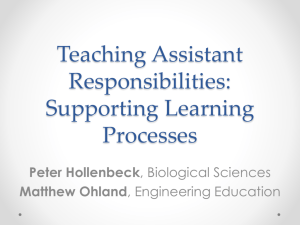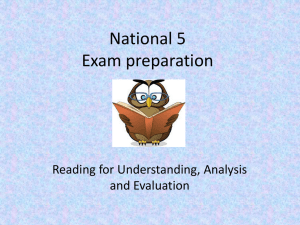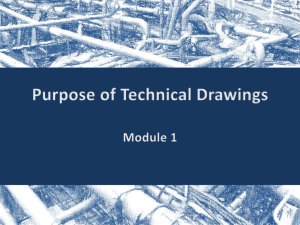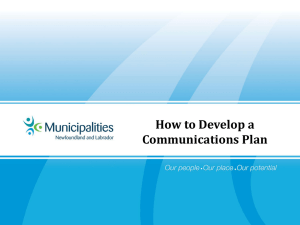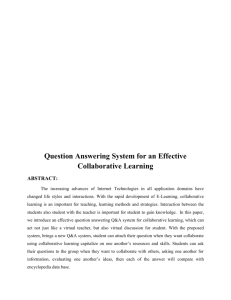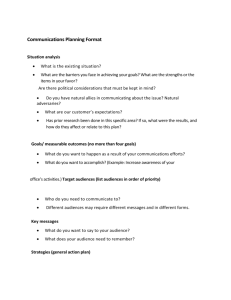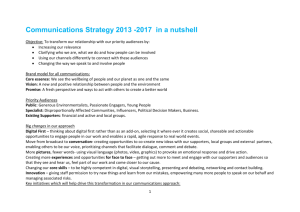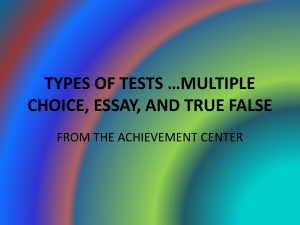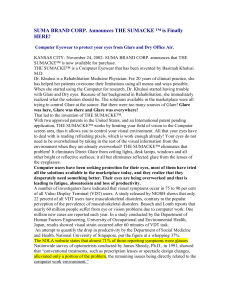Advice for Giving Good Presentations
advertisement
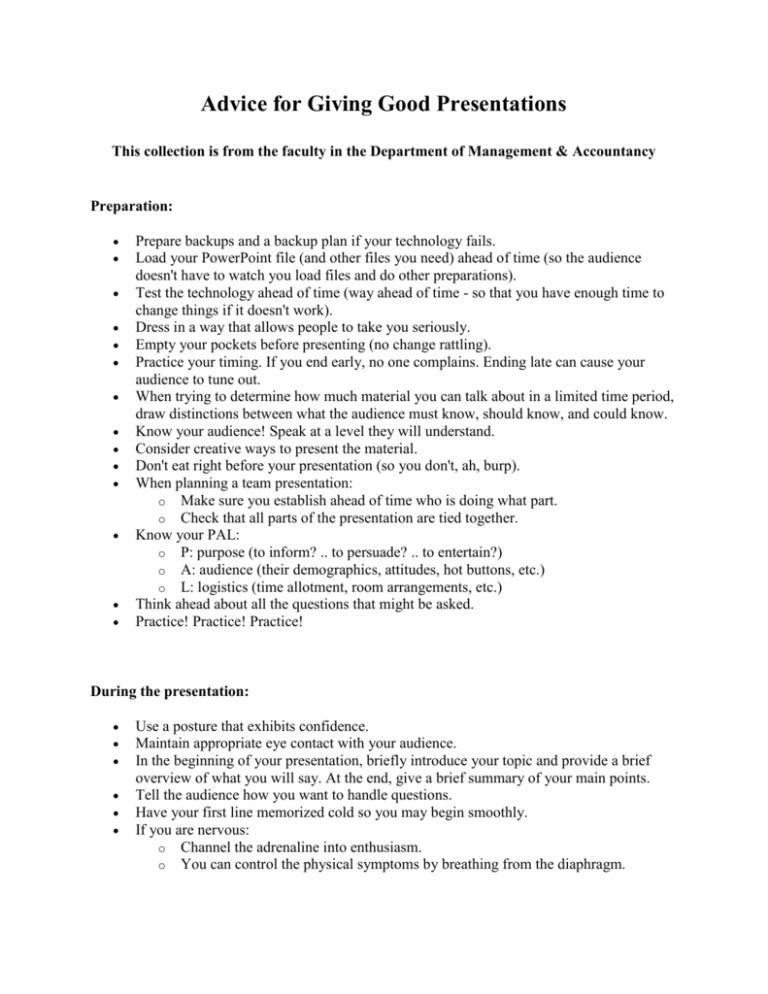
Advice for Giving Good Presentations This collection is from the faculty in the Department of Management & Accountancy Preparation: Prepare backups and a backup plan if your technology fails. Load your PowerPoint file (and other files you need) ahead of time (so the audience doesn't have to watch you load files and do other preparations). Test the technology ahead of time (way ahead of time - so that you have enough time to change things if it doesn't work). Dress in a way that allows people to take you seriously. Empty your pockets before presenting (no change rattling). Practice your timing. If you end early, no one complains. Ending late can cause your audience to tune out. When trying to determine how much material you can talk about in a limited time period, draw distinctions between what the audience must know, should know, and could know. Know your audience! Speak at a level they will understand. Consider creative ways to present the material. Don't eat right before your presentation (so you don't, ah, burp). When planning a team presentation: o Make sure you establish ahead of time who is doing what part. o Check that all parts of the presentation are tied together. Know your PAL: o P: purpose (to inform? .. to persuade? .. to entertain?) o A: audience (their demographics, attitudes, hot buttons, etc.) o L: logistics (time allotment, room arrangements, etc.) Think ahead about all the questions that might be asked. Practice! Practice! Practice! During the presentation: Use a posture that exhibits confidence. Maintain appropriate eye contact with your audience. In the beginning of your presentation, briefly introduce your topic and provide a brief overview of what you will say. At the end, give a brief summary of your main points. Tell the audience how you want to handle questions. Have your first line memorized cold so you may begin smoothly. If you are nervous: o Channel the adrenaline into enthusiasm. o You can control the physical symptoms by breathing from the diaphragm. Pace the presentation. Don't make it so slow that you bore people or too fast that people cannot understand you. Be enthusiastic (at an appropriate level). Enthusiasm is contagious, but if you look bored, your audience will be too. Tell the audience how long you'll speak. Don't cram too much information in a short period of time. Use short pauses to avoid umms and ahhs. Always be aware of the time. Keep a watch near you. Practice your presentation ahead of time so that you are certain it stays in the time frame. End strongly...Don't sigh and say "that's about it." When answering questions: o Treat all questions and questioners with respect. o Paraphrase the question before answering it. o Look at the whole audience when answering because others probably had the same question. If you have handouts, consider distributing them at the end (otherwise, attendees will read your handout rather than listen to you). Slides: Your slides should include the following: o cover slide with title of presentation and presenter(s) names o outline of your presentation o references (at end) Don't simply read slides to the audience. Animate your slides so that points come in one at a time when you go through lists. Don't use anything flashy-- it is distracting for the audience. “Dissolve in” is the most recommended. Use no more than 5 bullets per page (fewer the better). Use no more than 2 lines of text per bullet (again, the less the better). Slide orientation: o “Landscape” with audiences larger than 30 o “Portrait” with audiences less than 30 Choose a font that's large enough to read easily. Choose background colors that are easily readable. The Human Factors and Ergonomics Society makes the following recommendations for proper color and contrast: o Remove glare by using dark backgrounds with light letters o Use natural colors dark blue, dark green or purple that are pleasing to the eye (The most pleasing is dark blue white letters; next is dark green with either white or yellow letters; dark purple with white letters also is good; black background with white letters produces glare.) Other: Consider the following: Does your presentation have credibility? Would the audience be willing to pay you for your expertise?