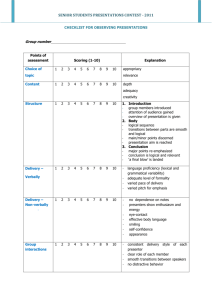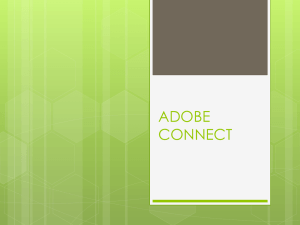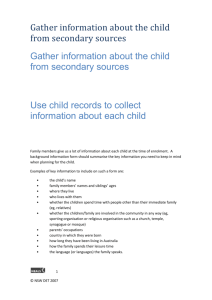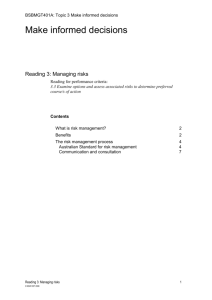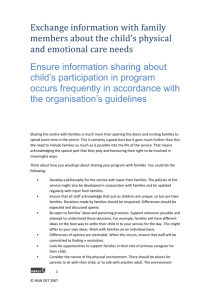Prepare a presentation
advertisement
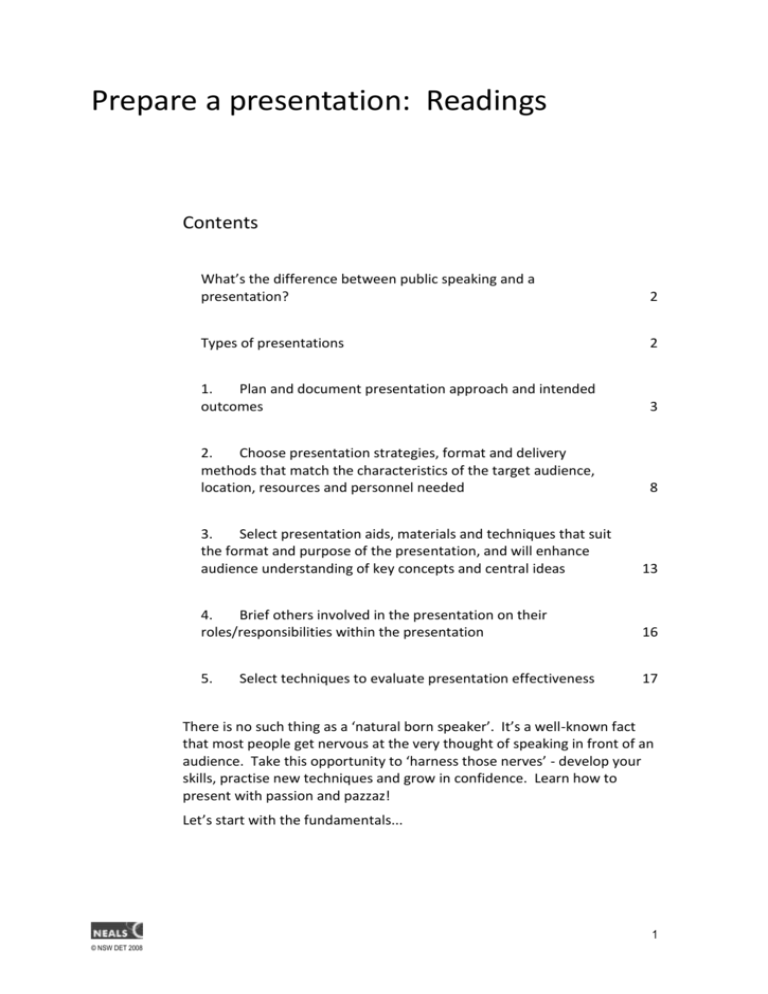
Prepare a presentation: Readings Contents What’s the difference between public speaking and a presentation? 2 Types of presentations 2 1. Plan and document presentation approach and intended outcomes 3 2. Choose presentation strategies, format and delivery methods that match the characteristics of the target audience, location, resources and personnel needed 8 3. Select presentation aids, materials and techniques that suit the format and purpose of the presentation, and will enhance audience understanding of key concepts and central ideas 13 4. Brief others involved in the presentation on their roles/responsibilities within the presentation 16 5. 17 Select techniques to evaluate presentation effectiveness There is no such thing as a ‘natural born speaker’. It’s a well-known fact that most people get nervous at the very thought of speaking in front of an audience. Take this opportunity to ‘harness those nerves’ - develop your skills, practise new techniques and grow in confidence. Learn how to present with passion and pazzaz! Let’s start with the fundamentals... 1 © NSW DET 2008 What’s the difference between public speaking and a presentation? Generally, a public speech is a telling activity. It can be used for many purposes such as to entertain or motivate, or maybe to inform an audience. The length of a speech is usually short, for example 30 minutes (although sometimes it can seem much longer). A speech requires very little input from the audience. A presentation tells, demonstrates and actively involves the audience. It can be used for many purposes such as promoting goods and services, motivating or training people, informing or educating an audience. The length of a presentation can be short or can be for hours. A presentation requires input from the audience. Presenting information and public speaking are required in many situations. It may be presenting to a board of directors, giving a sales presentation, speaking to a committee, a group of peers or colleagues, to existing or prospective customers or to other people for many other reasons. Types of presentations There are many types of presentations but some of the most common are: • An impromptu speech where you have little or no time to prepare and possibly no ‘props’ • A prepared speech where you have learnt your topic in a structured manner and use prompts such as cue cards or a written plan to present your material • Manuscript speech which is written and delivered ‘word for word’. Every word that is spoken must be accurate and specific. • A memorised speech where you have learnt your topic ‘off by heart’ • Team briefing where you bring the rest of the team up to date on important points • Facilitating an audience where you lead a group or team of people. The facilitator takes the key role in a group so that the group accomplishes its goals and tasks • Speaking on television or radio Presentations; who needs them? Any organisation, or person, that wants to make an impact on others! That means you, and the organisation in which you are involved. Effective public speaking skills are very useful, not only in employment, but also in many 2 © NSW DET 2008 other areas of life. Organisations need to project a professional image to internal and external customers and other interested parties. Individuals need to project confidence when speaking to an audience. The ‘P’ factor Have you heard the saying ‘Location, Location, Location’? Many experts quote this as being the most important factor when buying real estate. What do you think is the most important factor of a successful presentation? ‘Preparation, Preparation, Preparation’ comes to mind. But is it enough? Although preparation is critical to the success of a presentation, there are a number of other equally important phases involved. Essential ingredients of an effective presentation are: • Plan – find out basic information and research the content. Develop an action plan. • Purpose – establish the intention of the presentation. What’s it for? • Prepare – organise resources and helpers, and develop a plan or prompts to guide the session • Practise – your tone of voice, body language, knowledge of content, and use of strategies • Perform – relax and enjoy presenting; take your audience with you on this unique journey • Perfect – use evaluation techniques to improve your next presentation. 1. Plan and document presentation approach and intended outcomes Don’t let ‘Murphy’s Law’ ruin your presentation. Attention to detail is critical when planning and preparing a presentation. In the planning phase, there are many things to consider such as: • WHEN is the presentation? Is there enough time to prepare all necessary resources? Do you need other people to assist in the preparation or during the presentation? Are you free at this time to conduct the presentation – check your diary before you commit! • WHERE is the venue? Can you get there in time and is it easy to get to? Is the venue adequate? Is the layout, lighting, power and seating appropriate and conducive to presentations? • WHY is the presentation being held? Is the purpose clear to you and to the organiser/s? Do you have the expertise to conduct this presentation 3 © NSW DET 2008 in terms of content or do you need to research the content? What are the possible consequences if your presentation is not effective? Is there a replacement presenter in case of an emergency? • WHO is attending? What is the background of the audience? Are there any participants who have special needs such as people with disabilities, or cultural needs? Does the audience choose to be at the presentation or have they been coerced into attending? What is the existing level of knowledge of your audience in relation to the presentation content? • HOW should the presentation be conducted? Is it to be a workshop or a lecture? Or do you need to consider other methods which are more cost or time effective. How will you use your voice and your body language to convey the real message? How can you engage your audience mood? How can you stay ‘on track’? • WHAT resources are available? Is the equipment in working order such as microphones, overhead projectors, computers, smartscreens or whiteboards. Who will test the equipment and when? Will you need back up resources in case of unforeseen problems? • OTHER important items to consider such as, is it your responsibility to conduct the hazard risk assessment of the venue? Are there safety issues that you will have to manage? Another point to consider perhaps, is there a dress code? A Preliminary Planning Checklist Design an action plan or use a simple checklist such as shown below, to help you plan for a presentation. Use this guide in the preliminary planning phase. A more detailed session plan should be developed for the next phases ie preparing session notes. Checklist You must be confident that everything will work on the day. That means you should check all details yourself, including equipment. WHEN WHERE WHY 4 © NSW DET 2008 WHO HOW WHAT OTHER Audience characteristics Finding information about the audience is a good starting point when preparing a presentation. Some things to consider are: • age of audience members • occupation of audience members • their cultural and language background • educational background or general knowledge • gender of the audience • language, literacy and numeracy needs • physical ability • previous experience with the topic • what information are they looking for in particular? • What could the attitude of the audience be to this topic? Is it controversial or mundane perhaps? • How much does the audience need to know about this topic? • Are there particular issues you must not address? Your aim is to capture audience interest and keep it. You can do this more effectively if you are familiar with the audiences’ needs in the first place. Will they react positively to your delivery or are there hidden agendas or sensitivities of which you should be aware? You must be careful however, to not generalise or make assumptions about the audience. Your preliminary analysis of the audience may influence your choice of topic, your presentation style, the purpose and other aspects of the presentation such as encouraging the audience to be actively involved. 5 © NSW DET 2008 The Venue You should also investigate the venue and clarify the environment in which you will be presenting. • Is the presentation indoors or outdoors? • What is the size and shape of the venue? • What type of seating is available and how will it be arranged? • What types of audio-visual equipment and aids are available for use? • Are there safety issues to manage? Knowing the venue will help in your preparation. For example, if people are seated close to you, strategies that encourage audience participation may be the most appropriate. If people are seated at a distance however, you may need alternative strategies. If people are seated around tables such as at a dinner function, some audience members may be preoccupied and less attention will be focussed on you. It’s a good idea to think about seating arrangements early in the preparation phase. Establish the purpose ‘Cheshire-Puss’ said Alice in Wonderland, ‘would you tell me please, which way I ought to go from here’? ‘That depends a good deal on where you want to get to,’ said the Cat. ‘I don’t much care where…,’ said Alice. ‘Then it doesn’t much matter which way you go,’ said the Cat. ‘…so long as I get somewhere,’ Alice added as an explanation. ‘Oh, you’re sure to do that,’ said the Cat, ‘if you only walk long enough’. Don’t be like Alice in Wonderland and wander aimlessly through your presentation. You should know where you want to go before you start your journey. Ask yourself, “What do I want to achieve from this presentation? What do the participants want to achieve? What does the organiser want to achieve?” Firstly, you need to identify a general aim. For example, is the presentation to: Inform Motivate or inspire Educate or train Negotiate or debate Sell or stimulate interest Entertain Persuade or convince 6 © NSW DET 2008 Compel or ‘drive’ Give a report Promote yourself To help you to determine the purpose of the presentation, ask yourself these questions: • What do you want your audience to do? For example, do you want them to endorse or buy a product, support a cause, accept a solution, participate in an activity or use a service? • What do you want your audience to feel? For example, do you want to excite, motivate or inspire them, soothe, calm or reassure them or shock them into action? • What do you want your audience to think? Do you want the audience to accept the content of your presentation or do you want to challenge them into critical thinking? Do you want passive or active engagement? Determine the objectives Now you need to think about objectives. Objectives are determined according to the purpose of the presentation. A presentation can have more than one objective and each objective should contain a performance (action). Objectives should be concise. Objectives should be: Specific Measurable Achievable Relevant and Timely Research the topic If you are unfamiliar with the topic or if you need to refresh your knowledge about a topic, you will need to conduct research. Some common avenues of research are listed below: • Professional associations • Hobby or interest organisations • Colleagues, managers, peers and friends • The internet (make sure the site is credible) • Newspapers 7 © NSW DET 2008 • Journals (professional journals often contain current thinking) • Colleagues and managers • Original research such as surveys, questionnaires, experiments, testing (if qualified to do so) • Books and textbooks Remember to note down the sources of your information, including full reference details of the information that you find. This enables you to easily cite your references in written reports or directly to interested people. One technique is to progressively write separate pieces of information on separate pieces of paper or on to cards (referenced). You then display the cards and sort into a preferred order for the presentation. For assistance, seek the assistance of a librarian who will simplify the process of referencing. 2. Choose presentation strategies, format and delivery methods that match the characteristics of the target audience, location, resources and personnel needed Who would you rather be listening to? Have you heard the old adage ‘Fail to prepare, prepare to fail’? Having established the general aim and specific objectives, it’s now time to build the presentation. For this a written plan is essential. Plans range from simple to complex. 8 © NSW DET 2008 Prepare presentation notes and guides You can design a written plan or you can use an existing model. The plan can be a script, cue cards, keywords, a mind map, brief notes, or perhaps a simple or complex session plan. The notes or guides or plan depends on the purpose of the presentation and its complexities. Whatever its ‘shape’, it should provide guidance and timeframes so that you manage to cover all aspects of the presentation in the time allotted. Here are some ideas to help you get started: • Brainstorm ideas and get them down on paper. You have much to offer; don’t ignore your creativity and your experiences. We’ve all been captivated at some time by a presentation. How did they get our interest and keep it? • Look for interesting ‘attention grabbers’, humorous items or other appropriate attention grabber. Write them in your ‘treasure’ file. • Select a structure that is appropriate to your purpose (eg. key words, chronological, problem solving, topical, theory/practical). But don’t try to keep a logical order just yet. Your plan is still evolving. • Start thinking about an introduction, body and conclusion. Each of these sections requires special attention and will be explored in detail a little later on. Once again, don’t try to keep to an order just yet. Just keep the ideas flowing at this stage. • Think about appropriate activities, strategies, resources and timing. Write down your ideas, including some questions and possible answers about the topic. • Remember that you may need to include courtesy (housekeeping) information such as location of amenities, emergency procedures and so on. • Do you need to address special guests in a particular manner? Check out potential protocols to follow and who’s who?. • Jot down avenues for researching your topic more thoroughly. You don’t need to keep this in any particular order just yet, but you do need to remember where you source information from. Record your sources of research in an appropriate manner as you find it. Check with an expert such as a librarian or a topic specialist, for help on researching techniques. Cue cards Cue cards help you to remember all the points you want to make and the order in which you want to make them. Cue cards are also useful if you need to explain technical matters or remember specific terminology or formulae. 9 © NSW DET 2008 Cue cards should be small enough to be held in the palm of your hand. In fact many people call them palm cards. Cue cards are often more suitable than pages of notes because the presenter has more eye contact with the audience when speaking. When you use cue cards, you glance at the points noted on the current card and then talk about them. Do not read them! You will have no problem knowing where you are up to because as soon as you have looked at one cue card you put it at the back of the pack and the next one is ready for you. It is important to number the cards so that if they get out of order you can easily re-sort them. Practise using cue cards – you’ll soon feel comfortable with them. Brief notes You can also write very brief notes – points with key words only, and any figures or quotes that you have to get exact – on paper. Keep your notes brief – key words only, so you can avoid the temptation to read from them, and also so that it is easy to see at a glance where you’re up to. Type notes clearly, double spaced. Only use the top half of the page so that you don’t have to look down too far to read them. Detailed notes Notes and cue cards help you to concentrate on the task at hand, rather than worry that you will forget what you want to say. If you need to have every word exactly right such as presenting statistics or quotations, you should use detailed notes. In this case you should also consider using overhead display such as PowerPoint or ‘flash’ presentations’. When preparing your detailed notes you should: type the notes in large letters (but not all capitals as this can be very hard to read) use double spacing and type only on the top half of each sheet of paper. This will stop you from dropping your head down too far and ‘talking into your chest’. A big problem with detailed notes is that it is too easy to simply read from them. This will ‘flatten’ your delivery and the audience will be looking at the top of your head. You should maintain eye contact when speaking to an audience. Watching someone reading from notes is usually very boring. 10 © NSW DET 2008 Session plans A session plan will provide guidance. It can be simple or complex. The plan will provide structure for the presentation however it should enable you to be flexible as well. You do not need to stick rigidly to the plan. Rather, use it to guide you smoothly through your presentation. An effective presentation will have an introduction, a body and a conclusion. All three phases should be linked to ensure a smooth transition from one to the other. In a nutshell, the format of a presentation involves: ‘Tell the audience what you’re going to tell them’: this is the introduction stage, then ‘Tell them’. This is the body of the presentation. And lastly ‘Tell them what you just told them’. This of course, is the conclusion. Simple but true. Every presentation should follow a structure such as this although all will differ in delivery strategies and methods as well as complexity. Complex presentations will have detailed introductions, well-structured and logical ‘chunk’s’ of information that form the body and finally a detailed conclusion that links back to the introduction and the body. You should design your own presentation session plan. Examples of simple and complex session plans are shown for your interest. FEATURES OF A SIMPLE PRESENTATION PLAN WELCOME Welcome the audience Follow protocol such introducing special guests Introduce yourself and your colleagues or assistants HOUSEKEEPING Explain and complete ‘housekeeping’ duties INTRODUCTION Start with an attention grabber Use an ice-breaker Clearly state the purpose Set the pace BODY Organise the content in a logical sequence Arrange content into about 5 core ‘chunks’ of material Devise key words for each ‘chunk’ Set a timeframe Design a mini-speech for each key word Outline strategies to demonstrate 11 © NSW DET 2008 Outline strategies to reinforce Outline strategies to actively involve participants CONCLUSION Relate back to the purpose Refresh key points Motivate participants Thank you and Farewell FEATURES OF A DETAILED PRESENTATION PLAN WELCOME Welcome the audience Follow protocol such as introducing special guests Introduce yourself and your colleagues or assistants HOUSEKKEEPING Explain and complete ‘housekeeping’ duties INTRODUCTION Interest: Grab their interest/attention Need: Establish a need/desire to know more Topic: Be clear about the topic/s Relevant: Make it relevant Objective: Clarify the objective/s BODY • • • • • • • • • • • • ‘Package in chunks’ flow logically from simple to complex encourage active participation by all activities at regular intervals eg 20 minutes allow for practise encourage positive feedback provide motivation show timeframe pose “thought-full” questions and possible solutions appeal to the senses eg audio/visual, smell, touch, feel assess/evaluate required outcomes encourage confidence to transfer skills CONCLUSION Relate back to objectives Involve all participants 12 © NSW DET 2008 Verify participants understanding Explain the key points Terminate the session with a definite ending Introduce the next session’s topic Never be rushed Give feedback 3. Select presentation aids, materials and techniques that suit the format and purpose of the presentation, and will enhance audience understanding of key concepts and central ideas ‘I hear and I forget I see and I remember I do and I understand’ (Confucius 450BC) Have you ever wondered why people say ‘I see what you mean’, when you’ve only been talking to them! How can you make your talk relevant and interesting to everyone? Select visual aids, anecdotes (short interesting and relevant stories), practical activities and other techniques, strategies and aids that will help you to meet audience expectations. Aim to appeal to all the senses of your audience for maximum impact. This not only adds variety to the presentation but also helps meet the preferred individual learning styles of your audience. Strategies and techniques When designing your presentation plan, consider which strategies will be the most appropriate to achieve the purpose of the session. Consider also, which strategies will be the most appropriate for this audience in this venue. For example: • case studies 13 © NSW DET 2008 • demonstrations • audience discussion • small group and/or pair work (buzz groups) • oral presentations • ‘thought-full’ questions • simulations • role-plays and • can you think of other strategies that might be appropriate? To further enhance a presentation you can use techniques such as: • use of animation in slideshows • comparative advertising • live action • music • incorporating ‘signature’ elements such as: o slogans o logotypes o packaging • sound effects • use of a guest speaker • use of black and white • use of colour • use of humour Presentation aids and materials Numerous aids can be used in a presentation. Some of the more common aids include: computer simulations and presentations including PowerPoint slideshows and ‘flash’ shows diagrams, charts and posters models paper-based materials such as audience ‘handouts’, ‘butchers paper’ video and audio recordings whiteboard or ‘smartboards’ Visual aids are an effective way to focus audience attention on specific content and to reinforce a verbal message. Visual aids help people to understand. Visual aids stimulate interest and illustrate concepts that might otherwise be too difficult to comprehend. 14 © NSW DET 2008 Visual aids provide a ‘visual dimension’ that greatly enhances any oral presentation. They provide an opportunity for different kinds of graphical imagery such as cartoons, charts, photographs, pictures, diagrams and flow charts to enhance a presentation. Visual aids also act as a ‘prompt’ for the presenter. They keep the speaker ‘on track’ with the key points of the presentation. Perhaps most important visual aids move the audience focus from the presenter to the information they are presenting. The most common form of visual support material is PowerPoint slideshows that are displayed on overhead projectors, or on computer screens. Other visual aids include whiteboard, Smart Boards or ‘flipboard’ sketches, models, maps, charts, videos or DVDs. To be effective, visual aids must be well designed and used appropriately by the presenter. Audience handouts are another popular and effective visual aid that can be of great use throughout a presentation. Handouts can be a list of main points with blank space for audience to write their own notes or a list of the main points only. Alternatively, they may be a copy of the speaker’s full notes or perhaps additional notes or readings that supplement the presentation. It’s very important that visual aids are just that – aids to the presentation only. They should be used to support the presentation not distract the audience. The presenter should introduce visual aids at appropriate times and design the aids in the most appropriate format in order to enhance their presentation. It is also important you don’t fall into the trap of using these aids simply to show how clever you are. This becomes very obvious and the presenter will generally lose credibility rather than gain it. Whatever aids and material and techniques that you select – they must be prepared well in advance of the session. You should never leave the preparation of aids to the last minute as inevitably, something will go wrong. Another tip – always have a contingency plan. 15 © NSW DET 2008 4. Brief others involved in the presentation on their roles/responsibilities within the presentation Presentations require a coordinated approach. Support staff other people may play an integral role in both preparing for and delivering a presentation. Support personnel can help in administration matters such as coordinating the pre and post logistics of : • • • • • • • • • • • • • • confirm the location and clear directions how to get to the venue inspect the venue for suitability or find an alternative venue if necessary check the layout, lighting, power and seating of the venue check that all equipment works and have a ‘backup’ plan in case the equipment fails undertake a safety hazard risk assessment of the venue and its content and make arrangement to manage any identified risks arrange refreshments produce name tags and other resources such as handouts or pamphlets confirm attendance with audience members before the event sending out announcements make arrangements to cater for audience members who have special needs learn how to use new pieces of equipment where necessary clarify if the organisation has policies or procedures to follow such as signing in clarify details of any special guests and correct protocols to follow and take notes and following up on agreements Support staff will often still have to confer and confirm these issues with the presenter. Support staff may be instrumental in other areas also such as assisting in: • • • researching the topic preparing all visual aids in a timely manner taking part in the presentation, for example, working the slideshow or other equipment In addition to support staff, colleagues or peers may be co-presenting. Effective teamwork is critical to ensure that the presentation runs according to plan and is not disjointed. Co-presenters must meet and agree on each aspect of the presentation. 16 © NSW DET 2008 Audience members may also play vital roles. For example, if the audience is required to participate in role plays or simulated scenarios, the presenter must brief all parties sufficiently so they can fulfil their role as required. Effective teamwork between yourself and the other people involved in the presentation will alleviate much of the stress and anxiety that sometimes confronts a presenter. 5. Select techniques to evaluate presentation effectiveness To become a more effective presenter, it is wise to continually assess your current skills. There are a number of different techniques that can help you do this, for example, you can: • Ask a colleague or a friend to rate your performance. There are many checklists that can be downloaded from the internet or found in books and which can be adapted to suit your needs. • Ask the audience to complete a formal written evaluation at the end of a presentation • Discuss your performance with colleagues, supervisor or critical friends after a presentation • Reflect on your own performance by recording your strengths, weaknesses and how to improve for next time. • Practice your presentation skills to an invisible or ‘test’ audience and critically evaluate what works, what doesn’t work and ways to improve for the ‘real thing’. Use a ‘self-assessment checklist’ to keep you focused. • Have your actual presentation videoed and then critically review it. • Always adopt the attitude that you want to improve Regularly debriefing and evaluating your presentation strategies is an important factor in improving the overall presentation. A number of evaluation worksheets are available from a range of sources including the internet or books. You can adapt templates and ideas to suit your own purposes. Toastmaster and Toastmistress associations are another avenue to pursue. These organisations offer practical and enjoyable ways to develop presentation skills. Taking a self-evaluative approach will give you the opportunity to enhance your professional and personal development, and you’re sure to have some unexpected fun too. 17 © NSW DET 2008 You might find it useful to keep a ‘treasure’ file of what worked well and a ‘get better soon’ file for areas in areas that you want to improve. 18 © NSW DET 2008