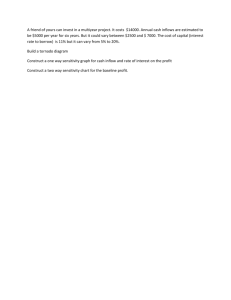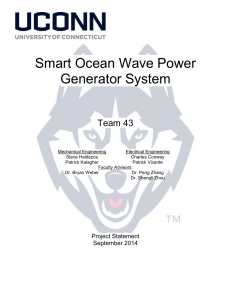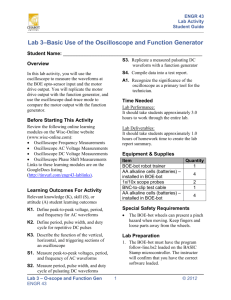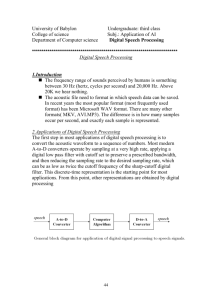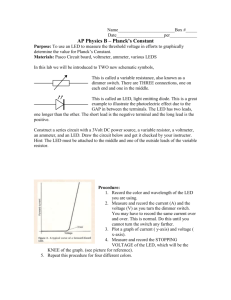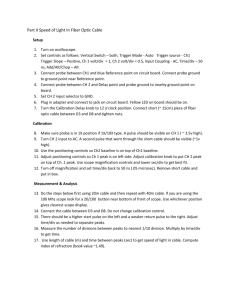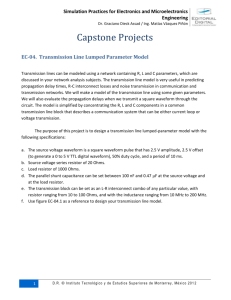Oscilloscope Measurements
advertisement
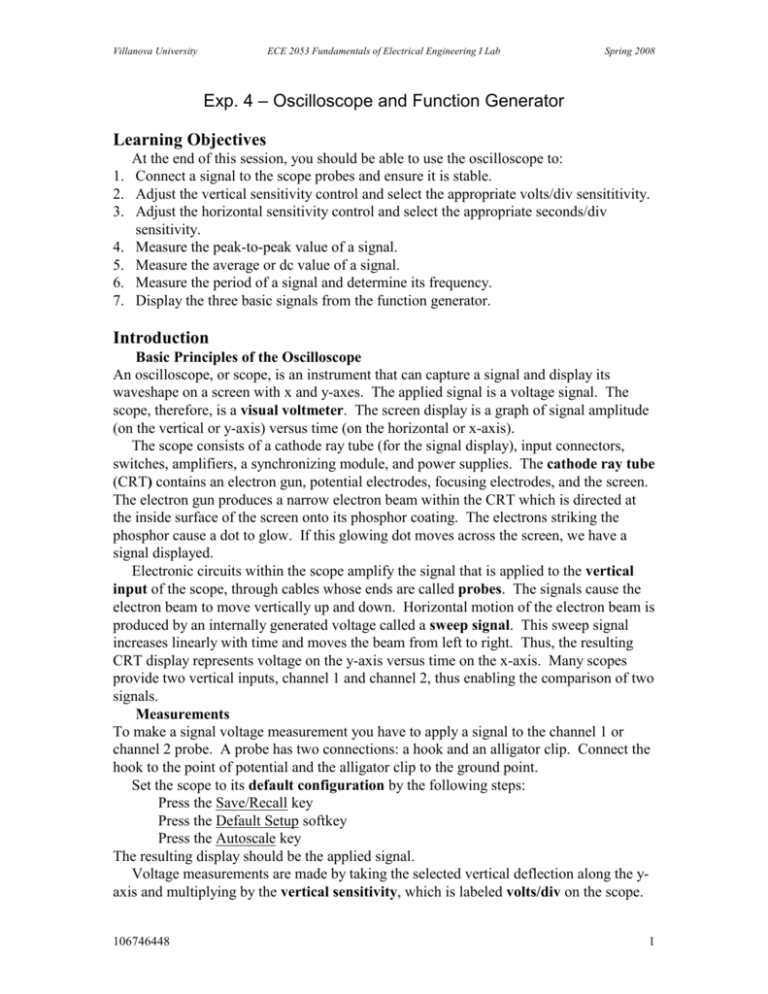
Villanova University ECE 2053 Fundamentals of Electrical Engineering I Lab Spring 2008 Exp. 4 – Oscilloscope and Function Generator Learning Objectives 1. 2. 3. 4. 5. 6. 7. At the end of this session, you should be able to use the oscilloscope to: Connect a signal to the scope probes and ensure it is stable. Adjust the vertical sensitivity control and select the appropriate volts/div sensititivity. Adjust the horizontal sensitivity control and select the appropriate seconds/div sensitivity. Measure the peak-to-peak value of a signal. Measure the average or dc value of a signal. Measure the period of a signal and determine its frequency. Display the three basic signals from the function generator. Introduction Basic Principles of the Oscilloscope An oscilloscope, or scope, is an instrument that can capture a signal and display its waveshape on a screen with x and y-axes. The applied signal is a voltage signal. The scope, therefore, is a visual voltmeter. The screen display is a graph of signal amplitude (on the vertical or y-axis) versus time (on the horizontal or x-axis). The scope consists of a cathode ray tube (for the signal display), input connectors, switches, amplifiers, a synchronizing module, and power supplies. The cathode ray tube (CRT) contains an electron gun, potential electrodes, focusing electrodes, and the screen. The electron gun produces a narrow electron beam within the CRT which is directed at the inside surface of the screen onto its phosphor coating. The electrons striking the phosphor cause a dot to glow. If this glowing dot moves across the screen, we have a signal displayed. Electronic circuits within the scope amplify the signal that is applied to the vertical input of the scope, through cables whose ends are called probes. The signals cause the electron beam to move vertically up and down. Horizontal motion of the electron beam is produced by an internally generated voltage called a sweep signal. This sweep signal increases linearly with time and moves the beam from left to right. Thus, the resulting CRT display represents voltage on the y-axis versus time on the x-axis. Many scopes provide two vertical inputs, channel 1 and channel 2, thus enabling the comparison of two signals. Measurements To make a signal voltage measurement you have to apply a signal to the channel 1 or channel 2 probe. A probe has two connections: a hook and an alligator clip. Connect the hook to the point of potential and the alligator clip to the ground point. Set the scope to its default configuration by the following steps: Press the Save/Recall key Press the Default Setup softkey Press the Autoscale key The resulting display should be the applied signal. Voltage measurements are made by taking the selected vertical deflection along the yaxis and multiplying by the vertical sensitivity, which is labeled volts/div on the scope. 106746448 1 Time measurements are made by multiplying a selected horizontal distance along the x-axis by the horizontal sensitivity, which is labeled sec/div on the scope. Exercise 1: Initial Setup of the Oscilloscope The Agilent Model 54622D oscilloscope is a mixed signal scope, which means it can display and capture both analog and digital signals. 1. Depress the POWER switch located on the bottom of the scope, in the middle. Read the screen and press the softkey “Getting Started” and read the screen again. Then press the softkey “Using Quick Help” and read this screen. Rotate the Entry Knob, shown below, to remove these screens. 2. Press the white Autoscale key to configure the scope for the best display of the input signals. Note: On Autoscale, your scope is set to view signals with frequencies of at least 50 Hz, amplitudes of at least 10 millivolts (mV) peak-to-peak, and with a duty cycle greater than 0.5 %. To undo the effects of autoscale press the Undo Autoscale softkey before pressing any other key. 3. At this point, you may want to adjust the brightness of the grid lines on the screen. It can be adjusted by pressing the Display key (found within the Waveform section of the front panel), and then rotating the Entry Knob. 4. Within the screen area, note and record the number of horizontal grid lines and the number of vertical grid lines. The distance between adjacent grid lines is referred to as a division and it is 1 cm in length. 5. What is the width of the screen in divisions and centimeters? What is the height of the screen in divisions and centimeters? Exercise 2: Signal Measurements: Amplitude and Period In this exercise, you will generate three signals, connect them to the scope probes and measure their amplitude and period. In the process, you will get experience in adjusting and selecting these controls: The vertical sensitivity control (volts/div) and The horizontal sensitivity control (sec/div). Signal 1: Body Signal The first signal we will look at is picked up from the surrounding air. The frequency of the signal is around 60 Hz 1. 1 Hz is the symbol for hertz. The older unit for frequency is cycles per second, abbreviated cps. 2 1. Obtain a 12-inch piece of red hook-up wire, stripped on both ends. Connect one end of the wire to the hook of the channel 1 probe. Grasp the other end of the wire between your thumb and finger. Look at the scope. Do you see a signal? This signal is picked up by your body. It should be approximately sinusoidal in shape. If you do not see much of a signal, you will have to adjust the horizontal sensitivity and the vertical sensitivity controls of the scope. Adjust the horizontal sensitivity by rotating the Sweep Speed knob clockwise or counterclockwise (see figure below). The notation “50 s 5 ns” means that the horizontal sweep speed varies from 5 nanoseconds per division (5 ns/div) up to 50 seconds per division (5s/div). For this signal rotate the knob counterclockwise (CCW) – decreasing the sweep speed. Horizontal 50 s 5 ns Sweep Speed Adjust the vertical sensitivity to decrease or increase the amplitude of the signal by rotating the Vertical Sensitivity knob (shown in the figure below). The notation “5 V 1mV” means that the vertical sensitivity varies from 1 millivolt per division (1 mV/div) up to 5 volts per division (5 V/div). For this signal rotate the knob clockwise (CW) – increasing the vertical setting. Analog 5V 1 mV Vertical Sensitivity 3 2. The waveform that you are looking at is probably jumping around. You can capture this waveform by pressing the Run/Stop key – it now turns red. You can now remove your finger from the wire and make measurements on the signal. 3. Measure the peak-to-peak value of the waveform (refer to Appendix 1) as follows. Determine the vertical distance, in divisions, from the positive peak to the negative peak of the waveform (include fractions of a division, e.g., 3.6 div). Multiply this by the Channel 1 vertical sensitivity setting of xxx mV/div; this setting is displayed in the extreme upper left side of the screen. The resulting number is around 600-1000 mV peak-to-peak (0.6-1.0V peak-to-peak). 4. Measure the period of the waveform (refer to Appendix 1) by determining the horizontal distance, in divisions, for one cycle of the waveform. Multiply this by the horizontal sweep speed setting of yy.00 ms/div; this setting is at the top of the screen to the left of the word Auto (or the word Stop if you are in the Stop mode). The result is in milliseconds (ms). Therefore, in our case the period, T, will be between 16 and 17 ms. 5. Calculate the frequency, f, of the signal by the equation f = 1/T. The unit for frequency is Hz. 6. Draw the waveform in your notebook, noting any special points. 7. Press the Run/Stop key again to return to the continuous running mode or Auto mode of the scope. Signal 2: Signal from a DC Motor This signal is picked up from the dc motor you experimented with in a previous lab. 1. Select a small dc motor. Connect the channel 1 probe to the two leads. When you spin the shaft, the motor will produce a voltage signal because it is acting as a generator. Spin the motor shaft and examine the scope display. 2. Because of the low frequency of the signal, it is necessary to make some changes to the scope settings. First, set the scope to its default settings by pressing the Save/Recall key and the Default/Setup softkey. Next set the horizontal sensitivity to 200ms/div (go CCW), and then change the vertical sensitivity to 1 V/div (go CCW). 3. Spin the shaft. Experiment by spinning the shaft both ways. Spin it more often. Estimate the amplitude. Estimate the time for the waveform to decay to zero. 4. Remove the motor. 4 Signal 3: Test Signal on the Scope The scope provides a test signal located at the terminal near the bottom right side of the scope and is labeled Probe Comp. This signal can be used to adjust the settings of the scope probe. We will examine it. 1. Connect the free end of the red wire to the Probe Comp terminal, and the probe ground clip to the lug above the Prob Comp terminal. 2. Reset the scope by pressing the Autoscale key. To see a better display, adjust the vertical sensitivity to 2 V/div and the horizontal sweep speed to 200 s/div. 3. Measure the peak-to-peak voltage, Vt(p-p), of this test signal and its period Tt. Compute the signal frequency ft. 4. The baseline of a signal is an important parameter. The signal baseline is also called the signal ground. To determine the baseline rotate the vertical ( ) position knob while observing the small readout, until it displays 0.0 V. In addition, look for the ground symbol located at the left side of the screen – it is very small and it looks like this: The ground symbol points to the baseline. Baseline or ground means zero volts. 5. Make a sketch of the resulting waveform and its baseline in your notebook. Note special points. 6. What is the average or dc value of this signal? 7. Remove the probe and wire. Exercise 3: Measurement of a DC Signal The scope is capable of displaying dc voltages. We will measure the voltage from the 6-volt supply. 1. Connect a 12-inch piece of red wire to the (+) terminal of your 6-volt source and a 12-inch piece of black wire to the () terminal. Set the voltage to 4.00 volts. 2. Connect the channel 1 probe tip to the red wire, and the clip lead (called the ground lead) to the black wire. 3. Press the Output On/Off button on the PS and observe the display on the scope. You should see a horizontal line located y divisions above the baseline. 5 The dc voltage (also called the average value) of the voltage source equals the number of divisions the display is above the baseline times the vertical sensitivity setting. Record the number of divisions and the vertical sensitivity and the final value. Draw the waveform in your notebook noting the baseline. 4. Press the Output On/Off button on the PS. Reverse the red and black leads at the PS terminals. Press the Output On/Off button again. You should see a horizontal line, y divisions below the baseline. Repeat the previous measurements; record the results. Note that the measurement is a negative value. 5. What would a dc voltmeter read if it were connected across the PS? 6. Shut off the power supply and remove the wires from the power supply. Exercise 4: The Agilent 33120A Function Generator The Agilent Function Generator/Arbitrary Waveform Generator will be referred to as the FG. It is capable of generating a number of waveforms. We will examine three waveforms: a sine wave, a square/rectangular wave, and a triangle wave. The signals are available at the OUTPUT connector on the front of the FG. Make sure the Banana Plug adapter is connected to the OUTPUT connector on the FG. Signal 4: Sine Wave from Function Generator 1. Connect your red wire to the red terminal of the Banana Plug and your black wire to the black terminal. Screw the terminals down tight. 2. Next, connect the probe ground clip to the wire that is connected to the black terminal, and connect the probe tip to the wire that is connected to the red terminal. 3. Again press the Save/Recall key and the Default Setup softkey on your scope. Don’t use Auto-Scale at this time. 4. Turn on the FG. The default signal is a 1000 Hz sine wave (displayed as 1.000 kHz) – note that the squiggly line implies sine wave. On the first row of keys of the FG, you can choose any one of the following signals: sine, square, triangle, and sweep. On the second row of keys, you can set the frequency, amplitude and offset of the signal. These values can be set by either rotating the knob, or by pressing the number keys after pressing the green Enter Number key. For the time being, don’t change the scope settings. 5. Press the Sine key and then press Freq. Set the frequency to 2150 Hz (the readout will be 2.150,000 kHz). 6. Press the Ampl key and set the signal for a 2.2 volt peak-to-peak value, as seen on the Scope not the FG readout. Hint: Use the knob for this. Determine the peak-to-peak 6 value on the scope by counting the number of divisions between the positive and negative peaks and multiplying it by the vertical sensitivity. Note: The scope display, which is correct, gives twice the value of the FG readout. 7. Next press the Offset key on the FG and rotate the knob CW and observe the signal moving “up” on the screen. The amount of movement equals the offset. 8. Rotate the knob CW until the signal has moved up exactly one division on the screen. The offset equals one division times the vertical sensitivity. 9. Record the waveform in your notebook, noting the location of the baseline. Show the results to your instructor. Signal 5: Square Wave Set up a zero offset, symmetrical square waveform with a frequency of 4800 Hz, with a peak-to-peak value of 2.5 volts. Display the waveform on the scope and show the results to your instructor. Record the waveform in your notebook. Signal 6: Pulse Train Wave This will be a low frequency pulse train. 1. Select a square wave. Set the frequency to 0.25 Hz – enter the numbers via the key pad and press the green key, labeled Hz/dBm. 2. Set the amplitude by pressing the Ampl key and setting the FG display to 3.00. The scope display will show the correct value of 6 volts peak-to-peak (twice the FG display). The scope screen should show a straight line jumping back and forth. 3. Adjust the FG offset so that the bottom of the waveform rests on the baseline by pressing the Offset key and setting the display to 1.50. 4. Finally press the % Duty key and set the display for a 25 % duty cycle. 5. Readjust the Horizontal Sweep Speed knob of the scope to 500 ms/div. You should be able to see the waveform. 6. You can see this signal in action by connecting a #47 lamp across the terminals of the FG. Exercise 5: Displaying Two Signals on the Scope In this exercise we will examine two signals and display them on the scope. Examine the circuit shown below. The circuit consists of a low-voltage transformer, shown within the dotted box, and a 4-resistor circuit connected across terminals B and G. The transformer primary ( 2 – 11) plugs into the wall socket (117 V ac) and the secondary (8 – 7 5 and 7 – 6) consists of two voltage sources. Between any red and white terminal is a sinusoidal, 60 Hz, voltage source of about 23 volts peak amplitude. 1. Obtain a low-voltage transformer. R1 B (red) SW2 T1 1 2 2 117 V ac 60 Hz R R2 R 8 A (white) 5 7 11 D 6 TRAN_ISDN_06 C R3 R G (red) Low Voltage Transformer R4 E R 2. Wire up the circuit using 1.5 kΩ for R1 through R4. Lay out your circuit on the PB as you see it above. Plug in the transformer with the switch off. 3. Connect the ground clips of CH 1 and CH 2 to node G. Connect the CH 1 probe to node A and CH 2 probe to node B. With respect to node G, the voltage at B is twice the voltage at A. Turn the switch on. Press the Autoscale key to display the connected signals. Make any adjustments in order to view the resulting waveforms. 4. Measure the peak-to-peak voltage for both signals. Note any phase difference (or phase shift). Make a sketch of your results. Note where the baselines are. 5. Measure the frequency of the two signal sources. 6. Next move CH 2 probe to node C, D and E and note the peak-to-peak voltages. 7. Remove both ground clip leads and connect them to node A. Connect CH 1 to B and CH 2 to G. The voltages on channel 1 and 2 are about the same value. Measure the peak-to-peak values of both signals. Observe that eh two signals are out of phase with each other by 180 degrees. Record the waveforms noting the baselines. 8. Now connect CH 2 to node D. Compare the two displayed signals. Record the results. Appendix 1. Signals and Their Parameters 8 A signal is the variation of a physical quantity with time. For example, a billow of smoke is a signal; if there were no smoke, we would interpret this as one thing and if there were smoke, we would interpret it as another. This change or variation, with respect to time, is the key idea to understanding the concept of a signal. From this example, we also see that a signal conveys information. The sound from a loudspeaker is another example of a signal because sound is the variation of acoustic pressure with time. The electrical wall receptacle is the source of a voltage signal. The waveshape of this signal is sinusoidal and it is periodic, that is, it repeats itself every 1/60 of a second (16.67 ms) in the U.S.A. The amplitude is about 170 volts. Signal Parameters. A signal can be characterized by parameters such as period, frequency, dc value, and effective value. Figure A-1 illustrates a periodic signal. 8 period of one cycle 6 4 + peak value 2 average value peak-to-peak value 0 0 1 2 3 4 5 6 7 8 9 10 11 12 13 14 15 16 17 18 19 20 21 -2 -4 -6 Figure A-1 The length of time for one cycle is referred to as the period of the signal. If we let T represent the period of the signal, then the frequency of the signal, denoted f, is given by f = 1/T, and the units are hertz (Hz). The amplitude can be defined as the distance from the zero value (baseline) to the maximum positive value; this is often referred to as the peak value, or positive peak value. Another parameter is the peak-to-peak value, which is the distance from the maximum value to the minimum value. 9 If the total area under the waveform over one cycle is nonzero, we say that the signal has an average value. Since a dc meter can measure this average value, we also refer to it as the dc value. The average value of a signal is also referred to as its offset. Many instruments use this designation. The effective heating value, or effective value, of a signal is commonly specified. The effective value of a signal is that number that produces the same heating effect, as would a dc signal of the same number. A common signal is the sinusoidal voltage waveform observed at the wall socket in a home; its effective value equals 1/2 times the peak value. Since 1/2 = 0.707, we can see why a 170 volt amplitude sine wave has an effective value of 120 volts. To compute the effective value of a signal, you would square the waveform, determine its average (or mean) value, and then take the square root of that mean value. Thus, the effective value is also referred to as the rms (root mean square) value. Parts List #47 lamp and socket Low-voltage source (transformer labeled 12.6 V) Resistors: 1.5 kΩ, 5 % 10