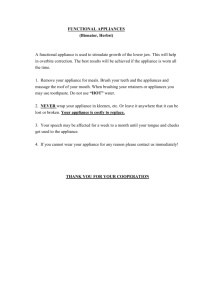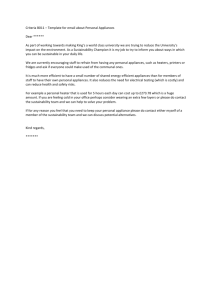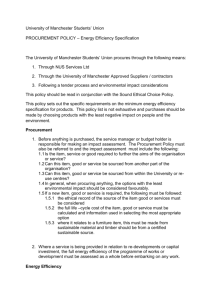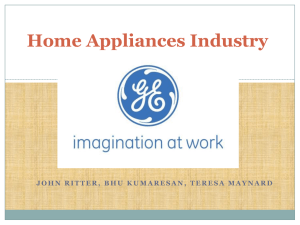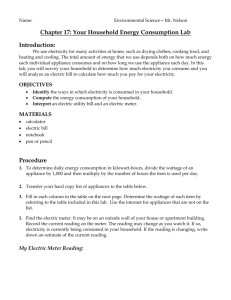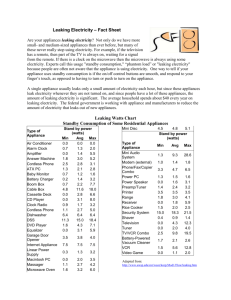Our guidance notes - City of Boroondara
advertisement
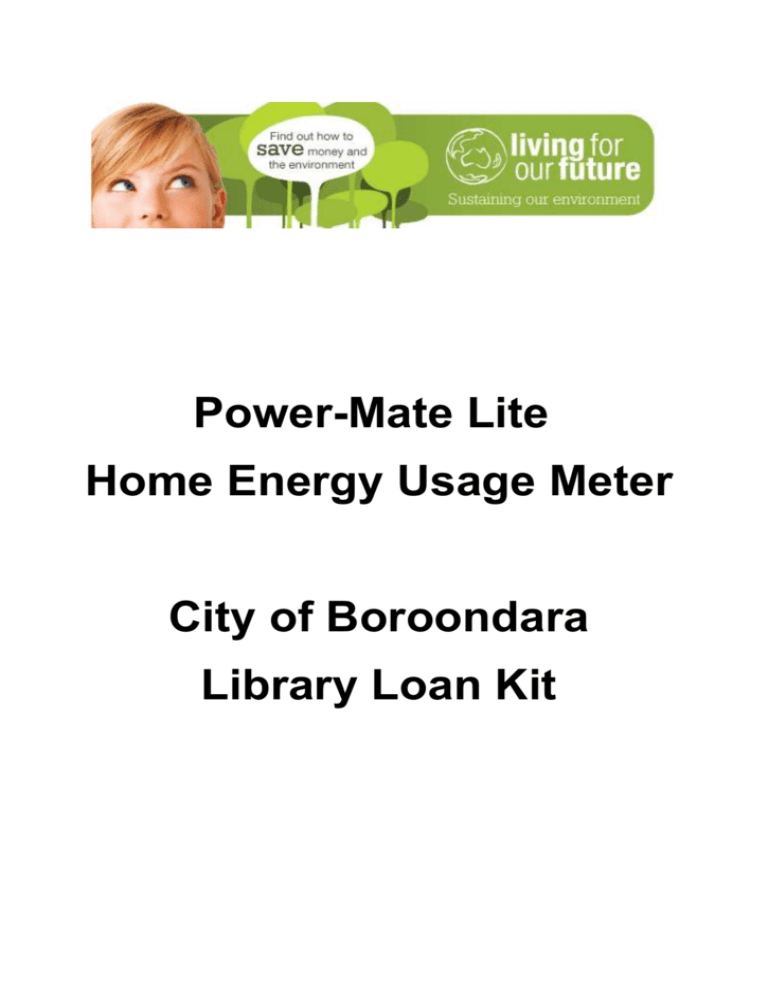
Power-Mate Lite Home Energy Usage Meter City of Boroondara Library Loan Kit Your home appliances understanding energy use, running costs and carbon emissions. Energy prices are rising and electricity use in the home is a significant expense for many households. By understanding how you use energy at home, you can have some control over your electricity bill, and make some smart choices to save money and reduce your carbon footprint. The PowerMate Lite is provided for loan as part of Boroondara's Living for our Future program supporting Boroondara residents with skills and action for more sustainable living. You’ll soon find using your Power-Mate Lite easy Like all new gadgets it may take a little time to become familiar with the Power-Mate Lite. But soon you will be comfortable using it and will be showing your kids, neighbours and even the electrician, how interesting and easy it is to use. What can you do with Power-Mate Lite? Measure the energy use and running costs for each of your household appliances. See the amount of greenhouse gas produced when the appliance is in use. Find out which of your appliances still use significant power when in 'stand-by' mode. Work out how much you spend each year running major appliances, and how much you could save by making simple changes (for example, adjusting a thermostat setting or using a timer to manage use). Make smart choices when buying new appliances by considering the running costs over time. Remember: it is not only the purchase price that you pay - the long term running and stand-by power costs could easily exceed savings from a 'cheap' purchase price. What this kit contains 1. PowerMate Lite 2. These guidance notes 3. Our Quick Start Operating Instructions 4. The manufacturers detailed Operating Instructions 4. Household energy use worksheets (Note: download extra copies at www.boroondara.vic.gov.au/our-city/environment/living-for-our-future) Please read the attached operation and safety instructions. The attached instructions also include information to help you understand terms such as "Power", "Energy" and "Standby Power". Some tips and suggestions for your household energy audit Before starting your measurements, familiarise yourself with the display screen and the button functions. Refer to the Operating Instructions and have a quick practice session before you get started with the audit. Entering/checking the electricity price and greenhouse gas data PowerMate Lite can be used to work out what your appliances cost to run and how much green house gas they produce. You will need to enter your cost of electricity (generally about 20c per kWh) and the greenhouse gas figure (currently 1.35 kg of greenhouse gas per 1kWh of grid electricity in Victoria). You should check you bill to see what you pay per kWh. Check and adjust these defaults (if needed) before you start your audit. Use the Energy Audit Worksheet to record your results for each appliance - perhaps use pencil (and an eraser!) until you are familiar with the gadget and worksheet. As a prompt, the worksheet lists many common household appliances. Simply ignore or cross out appliances you don’t have, or add more if needed. For some appliances (like kettles, toasters, washing machines etc) it will be more helpful to measure total energy use for a full cycle than measuring for a short time. That is, measure energy use and cost per jug boiled, bread toasted, load of clothes washed etc. You can then multiply by the average number of times you use the appliance each day / year. Refrigerators use different amounts of power throughout the day. Monitoring for a minimum of six hours (eg overnight) or ideally for 24 hours will give the best measure of energy use. Don't forget to measure both operating use and 'standby' use for relevant appliances such as microwaves, TVs and computers (Note: make sure to clear the data between measuring these two appliance modes). What the Power-mate cannot do The Power-Mate cannot measure the power use of hard wired fixtures such as ovens, some air conditiors and ceiling lights. The rated power use should be displayed on the item or in its product information. Finished your measurement? What does it all mean? When you've finished your audit, review your findings. What surprised you? Which of your appliances use the most energy? Which are most costly over the year? As you can see, the results are a combination of the appliance itself and how much it is used. Many households find they have a lot of devices using small amounts of power. When combined, these can add up to a significant cost over a year. o Try turning devices off at the wall o Remember that devices such as mobile phone chargers use power even when the phone is not connected. For the high energy use / high cost appliances, you could consider how you might use the appliance differently. Often small changes in use can make a significant difference. For example: o When the weather is fine, drying clothes on the line instead of in the drier. o Adjusting the thermostat on the air conditioner / heater and the fridge / freezer. o Consider if you really need a second refrigerator or can leave appliances like bar fridges turned off when they are not needed. o If you have a smart meter, running appliance such as dishwashers during offpeak periods when electricity is cheaper. This is also a better environmental option. o Look for the highest Energy Star rating when buying a new appliance. For further information visit; www.power-mate.com.au/support.html www.energyrating.gov.au www.saveenergy.vic.gov.au/ www.boroondara.vic.gov.au/our-city/environment Power-Mate Lite Quick Start Instructions Important Safety Information The Power-Mate is an electrical device and should not be opened or tampered with. If you have any concerns about its operation or believe there may be a fault please return it to the library and inform staff. Please read the instructions carefully. Do not use the Power-Mate in wet areas or outdoors. The Power-Mate should only be used with mains power appliances up to a maximum of 10 amps (2400 watts). The majority of small home appliances will not exceed 10 amps. The appliance power or current rating will usually be written on the label or body of the appliance. Do not test multiple devices connected with a power board or double adaptor. If the current exceeds 10 amp "WARNING, OVERLOAD" will be displayed. Turn off or disconnect the appliance as soon as possible to avoid damaging the Power-Mate Introduction The Power-Mate Lite reveals Running cost, Power Use, Energy Use, Greenhouse Gas as well as more technical measurements such as Apparent Power and Frequency. The most useful measurements for home users are; Power-the actual power used at the time of measurement. Measured in watts (W). 1000 watts is equal to 1 kilowatt (kW). Energy-this is what the retailer charges for. Measured in kilowatt hours (kWh). 1000 watts equal 1 kilowatt. A device using 1 kilowatt for 1 hour has used 1 kilowatt hour of energy. Similarly, using 5 kilowatts for 2 hours uses 10 kilowatt hours (kWh) Cost-Retailers charge per kilowatt hour of energy used. The Power-Mate Lite can use your electricity rate to give appliance running costs. This function requires you to enter you charged electricity rate into the meter. Greenhouse Gas-Greenhouse gas is produced during electricity production. This meter can calculate the amount of greenhouse gas produced per hour, quarter, year or other measured length of time. This function requires that the green house gas coefficient be entered into the meter. Setting up and using the Power-Mate Lite When you first connect the Power-mate it shows multiple lines of information including power, volts and frequency. The MENU button allows you to scroll through measurement types. Click MENU to scroll. Power-Mate Lite Quick Start Instructions Setting Electricity Rate (OPTIONAL)-To set your electricity rate, Click the MENU button to scroll to COST and then click and hold MENU. SET COST will show on screen. Clicking ZOOM allows you to change the number (this cyles 0-9). Clicking RUN moves to the next digit, like setting a digital clock. Typical electricity rates are 15.0 - 22.0 CENTS/kWh. Setting Green House Gas Cost (OPTIONAL)-To set the Green house gas value, click the MENU button to scroll to G/GAS. Set the value using the same method as for cost. Electricity in Victoria which is primarily generated from brown coal has a value of 1.37 kg/kWh. Time Based Measurement-Measuring Energy, Cost or Greenhouse gas requires measuring for a period of time. For devices with constant power consumption this can be just a few moments or as long as it takes you to write down the reading. For devices with varied power use, a longer measurement will give a more accurate result. This is particularly important for appliances such as refrigerators and washing machines. You can choose to manually control the time or set the timer. For most measurement manual control is the best option. Click MENU to scroll to RUNTIME or ENDTIME. Click and hold MENU to set TIMER DURATION. Click ZOOM to scroll through the options. Choosing NOT SET allows manual control of the measurement. Alternatively you can set the timer duration. Click MENU to return to the measurement screens. To start measuring click RUN. An arrow will flash in the corner of the screen. Click MENU to scroll to different types of measurement. Measurement screens will show hourly, quarterly and yearly values. REAL is the value for the actual amount of time you have measured. To stop measuring click RUN. To reset the measurement click and hold RUN. COMFIRM CLR DATA will appear. Click RUN to select yes. It is important to do this step for each new measurement. Making your first Measurement Plug an appliance into the piggy-back plug of the Power-Mate and switch on the appliance. Click and hold RUN until prompted to "clear all data" Click RUN to select yes. Now click RUN to start your measurement. Click MENU to scroll through measurement types. Record your data on an energy audit worksheet. Don't forget to "clear all data" between tests. Measuring appliances like washing machines-For an appliance like a washing machine or dishwasher knowing how much a load or run costs is most useful. These type of appliances use different amount of power at different times during a load and for different settings. To measure this type of appliance start the Power-Mate before you start the appliance. When the appliance has finished stop the Power-Mate. The Power-Mate readout for REAL is the measure of the energy or cost of the run (ie load of washing).