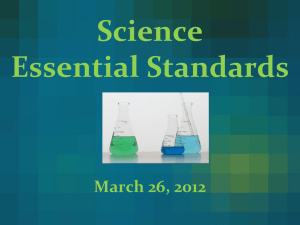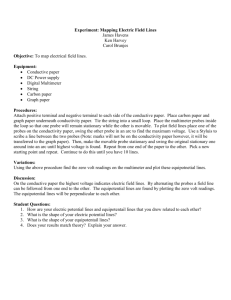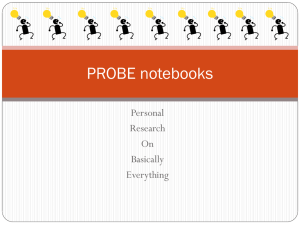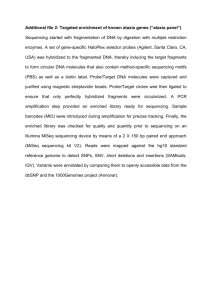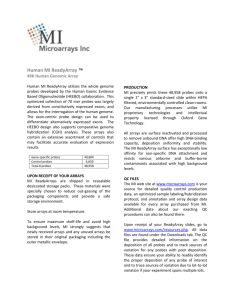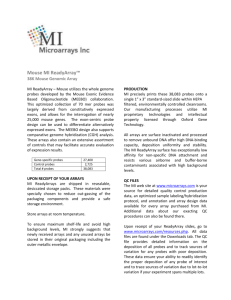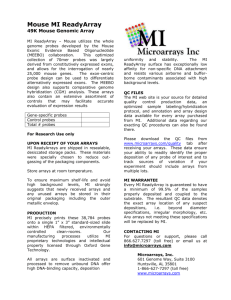Course Exercises - Babraham Bioinformatics
advertisement
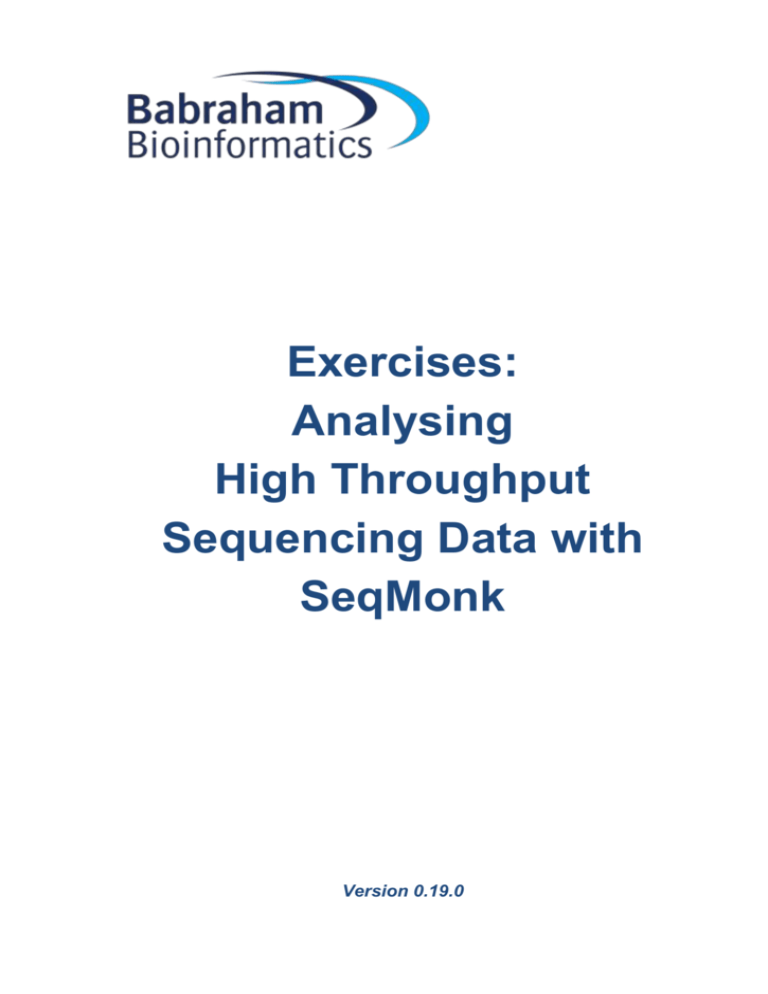
Exercises: Analysing High Throughput Sequencing Data with SeqMonk Version 0.19.0 Exercises: Analysing High Throughput Sequencing Data with SeqMonk 2 Licence This manual is © 2008-15, Simon Andrews. This manual is distributed under the creative commons Attribution-Non-Commercial-Share Alike 2.0 licence. This means that you are free: to copy, distribute, display, and perform the work to make derivative works Under the following conditions: Attribution. You must give the original author credit. Non-Commercial. You may not use this work for commercial purposes. Share Alike. If you alter, transform, or build upon this work, you may distribute the resulting work only under a licence identical to this one. Please note that: For any reuse or distribution, you must make clear to others the licence terms of this work. Any of these conditions can be waived if you get permission from the copyright holder. Nothing in this license impairs or restricts the author's moral rights. Full details of this licence can be found at http://creativecommons.org/licenses/by-nc-sa/2.0/uk/legalcode 3 Exercises: Analysing High Throughput Sequencing Data with SeqMonk Exercise 1: Creating a Project and Importing Data Create a new project based on the Mus musculus GRCm38 genome. Use the BAM/SAM import to read in the GSM307618.bam and GSM307619.bam files - extending each read by 250bp. Rename the GSM307618 DataSet to ES.H3K4me3 and GSM307619 to ES.H3K27me3 Change the annotation to just show gene features and CpG islands. Try out the movement and visualisation controls in the chromosome view o Try zooming in and out of some sequence clusters to see how they look o Try using the different packing levels and strand splitting options o Go to Chr17 35437220 - 35577497 o Find all homeobox (hox) genes and make these into an annotation track Exercise 2: Quantitation Generate promoter probes (upstream of mRNA) from -1000bp - +1000bp excluding exact duplicates. Do a simple read count quantitation (without log transforming). View a histogram of the distribution of values in the K4 data. Requantitate the data using a log transformed read count. View the modified histogram to see if it's clearer. Draw a scatterplot of the two data sets to see how they compare. Draw a probe trend plot to see what pattern you observe relative to the transcription start site. Exercise 3: Filtering Use the probe value histogram to pick a cutoff value which will filter out only promoters showing enrichment in H3K4me3 (those in the right half of the bimodal distribution). Apply a simple values filter to select just these enriched probes. Make this enriched list into a new annotation track and add it to the display. Filter from this enriched list promoters which do and don’t overlap with CpG islands. Draw trend plots for both of these and see if there’s a difference. Exercise 4: Unbiased Quantitation Save your project. Use the MACS peak caller to find a set of enriched peaks using the default parameters, with no input store selected. Quantitate the probes using a log transformed read count. Look at some of the peaks which were found. Do you agree with all of the detection? Identify probes which are not within 2kb of one of your original enriched promoters. What proportion of all clusters do these represent? How many of them are situated within a known gene? Exercises: Analysing High Throughput Sequencing Data with SeqMonk Exercise 5: Generating Reports Generate an annotated probe report linking your candidate peaks to their nearest gene. Order the report according to the number of reads and view the most promising candidates. Generate a probe group report which groups together probes within 500bp of each other. Order the report by the number of included probes and look at the most probe dense regions. Pick one of your top hits and export a view of the chromosome around the hit. 4