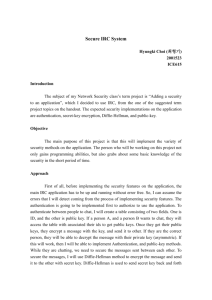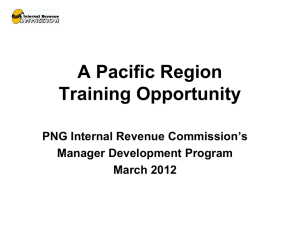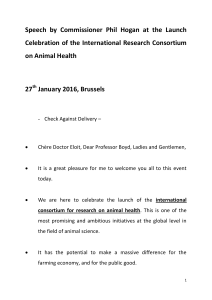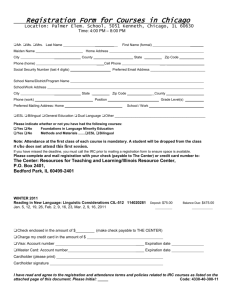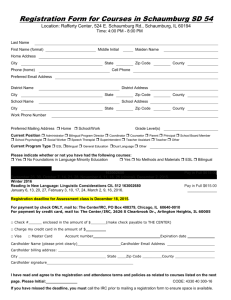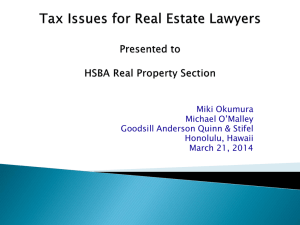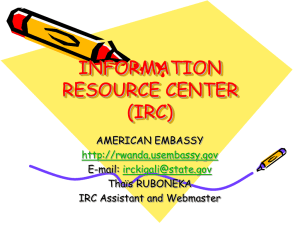Progress II
advertisement
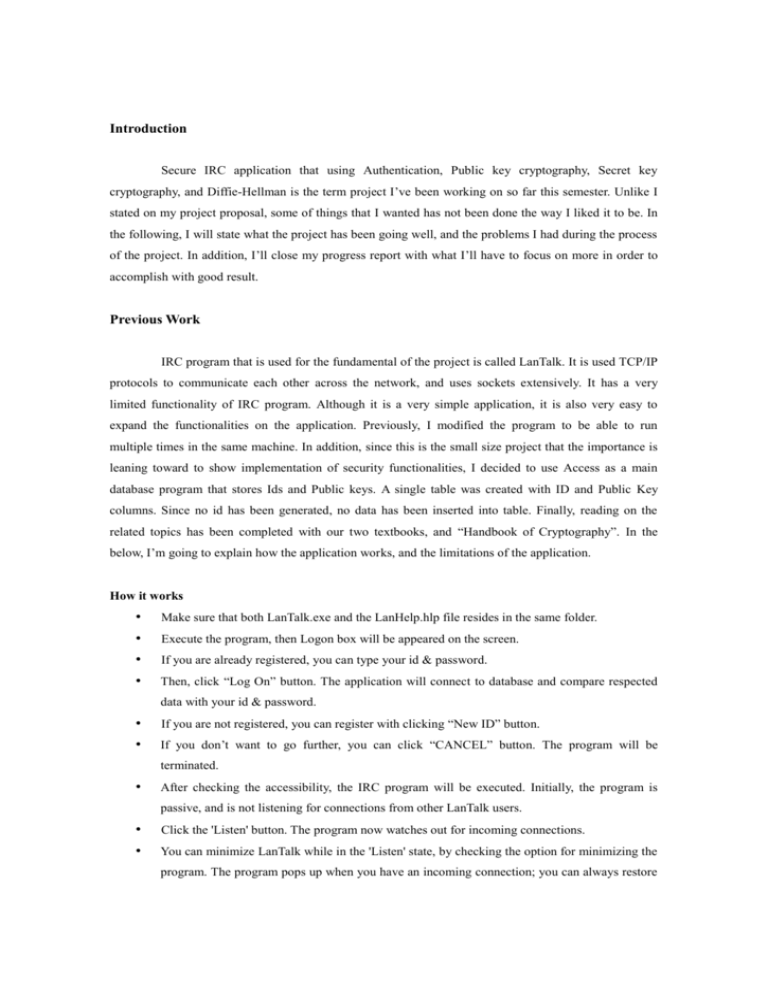
Introduction Secure IRC application that using Authentication, Public key cryptography, Secret key cryptography, and Diffie-Hellman is the term project I’ve been working on so far this semester. Unlike I stated on my project proposal, some of things that I wanted has not been done the way I liked it to be. In the following, I will state what the project has been going well, and the problems I had during the process of the project. In addition, I’ll close my progress report with what I’ll have to focus on more in order to accomplish with good result. Previous Work IRC program that is used for the fundamental of the project is called LanTalk. It is used TCP/IP protocols to communicate each other across the network, and uses sockets extensively. It has a very limited functionality of IRC program. Although it is a very simple application, it is also very easy to expand the functionalities on the application. Previously, I modified the program to be able to run multiple times in the same machine. In addition, since this is the small size project that the importance is leaning toward to show implementation of security functionalities, I decided to use Access as a main database program that stores Ids and Public keys. A single table was created with ID and Public Key columns. Since no id has been generated, no data has been inserted into table. Finally, reading on the related topics has been completed with our two textbooks, and “Handbook of Cryptography”. In the below, I’m going to explain how the application works, and the limitations of the application. How it works • • • • Make sure that both LanTalk.exe and the LanHelp.hlp file resides in the same folder. Execute the program, then Logon box will be appeared on the screen. If you are already registered, you can type your id & password. Then, click “Log On” button. The application will connect to database and compare respected data with your id & password. • If you are not registered, you can register with clicking “New ID” button. • If you don’t want to go further, you can click “CANCEL” button. The program will be terminated. • After checking the accessibility, the IRC program will be executed. Initially, the program is passive, and is not listening for connections from other LanTalk users. • • Click the 'Listen' button. The program now watches out for incoming connections. You can minimize LanTalk while in the 'Listen' state, by checking the option for minimizing the program. The program pops up when you have an incoming connection; you can always restore the program by clicking the icon on the task bar. • When you are connected and have a message, the 'Receive' button is enabled, and the default beep sound (may vary from computer to computer) is generated. Click this 'Receive' button to get your message. The message status panel also shows you if you have an incoming message or not. Limitations User manually configures LanTalk to reflect all available computer ids on the LAN. This can be automated. Currently only two users can be actively engaged in a connection and have a chat session. Hence, other LanTalk users cannot send messages to already connected LanTalk users. The reason for the above is as follows: currently LanTalk maintains a single thread for incoming connections. This thread maintains a server socket that listens for incoming calls. Once a connection is established, the server socket in the thread is closed and the thread is terminatedthis disables further connections from other users. Ideally, this thread should continue to listen with an open server socket, and once a socket connects with the listening socket, the newly binded socket should be moved to a linked list of sockets, while the original continues to listen. This way, any number of users can connect to the LanTalk server thereby, facilitating a one to many chat sessions. However, for this architecture there should be a single LanTalk server running, that other clients connect to, instead of the present way of having the program running on each and every machine. As of now, the program is both the client and the server. The actively running program should be iconized in the system tray, rather than being available on the taskbar-and should spring to action when clicked. In addition, the any user can execute the program without proper authorization. Unlike the conventional chatting program that is usually at least check the authority of the user; LanTalk doesn’t do authorization, and it is a huge disadvantage for the availability of the program because allowing unidentified person can cause some of the on-line conversation problems. Exchanging the plaintext as it is over the network causes some security issues. LanTalk sends messages typed by the users of the application over the network without encrypting them. Therefore, it is weak from malicious attacks, and their messages are easily revealed to the public. Remainder Implementation The remaining work is implementing the algorithms that I decided to use with using the library of crypto++ 4.1. Authentication, Public Key, and Secret key encryption and decryption on the IRC program. Proposed Method Authentication - will be achieved by MD5-MAC from the crypto++4.1 library. The key length can be used as minimum 8, maximum 128, and multiple of 8 bits; default is 128 bits. Output length is minimum 32, maximum 128, and default 64 bits. MD5-MAC is claimed to require approximately 264 operations to forge a message (increasing the Output length property from the default, 8 bytes, does not necessarily improve this). This will be implemented on Login dialog box of the application to verify the user’s usability of the application. Public Key – will be implemented with RSA from the crypto++4.1 library. Since we learned RSA (Rivest-Shamir-Adelman) in the class, and the most commonly used public key algorithm, I decided to use RSA for the public key algorithm. It can be used both for encryption and for signing, and generally considered to be secure when sufficiently long keys are used (512 bits is insecure, 768 bits is moderately secure, and 1024 bits is good). The security of RSA relies on the difficulty of factoring large integers. Dramatic advances in factoring large integers would make RSA vulnerable. RSA is currently the most important public key algorithm. It is patented in the United States (expires year 2000), and free elsewhere. RSA will be used for user verification just before they start the chatting with each other. Diffie-Hellman - Diffie-Hellman is a commonly used public-key algorithm for key exchange. It is generally considered to be secure when sufficiently long keys and proper generators are used. The security of Diffie-Hellman relies on the difficulty of the discrete logarithm problem (which is believed to be computationally equivalent to factoring large integers). Diffie-Hellman is claimed to be patented in the United States, but the patent expires April 29, 1997. There are also strong rumors that the patent might in fact be invalid (there is evidence of it having been published over an year before the patent application was wiled). This will be used for the key exchange to be used in Secret key algorithm. Secret Key – IDEA (International Data Encryption Algorithm) will be implemented for the exchanging text during the chatting session. Brief description of IDEA is that it is an algorithm developed at ETH Zurich in Switzerland. It uses a 128 bit key, and it is generally considered to be very secure. It is currently one of the best public known algorithms. It is a fairly new algorithm, but it has already been around for several years, and no practical attacks on it have been published despite of numerous attempts to analyze it. The patent is held by Ascom-Tech. Non-commercial use of IDEA is free. IDEA will be used during the chatting. It will encrypt the messages exchanged between users. The symmetric key that is used for IDEA will be generated by Diffie-Hellman algorithm. Overall Design The above figure briefly shows the some part of the project design. Person A will request the public key of person B to database where keys are stored. With person B’s public key, A encrypts message, send it to person B. Person B decrypts the message with B’s private key. Then, person B asks person A’s public key to the database. Person B encrypts a message, and sends it to person A. After the messages are exchanged correctly, the application is going to use Diffie-Hellman algorithm to generate a symmetric key that is going to be used for the Secret key cryptography that is used for text encryption, and decryption during the chatting session. This is the simple explanation of the application design. Authentication that is used for the Login session is not described on the figure. Authentication algorithm will be the decision maker of allowing users to use the application. Log On Dialog Box As you can see from the above picture, there are three buttons, and two edit controls. If you are already registered, you can type your id & password on the respective two edit controls. However, if it is the first time you are using the program, you can type desired id & password on the edit controls with clicking NEW ID. The application will check whether the id & password you want to use are available or not. “Cancel” button is used for terminating the application in case you don’t want to process any further. Database The above picture is the data currently saved on the database, and the table definition. As you can see, the currently Admin, and Hyungki are registered on the database. The table that contains data has two columns. The one is ID and another is Public_Key. For the ID and Password, only words typed in English will be accepted (No number, special characters, or Koreans). In addition, the database won’t allow the blank, and duplicate data. Lastly, the ID column is the public key (Nothing to do with PKC) for the table. IRC Application The above picture is captured in the middle of the actual chatting process. Both applications are running on the same machine. Although both of them can chat from the different machine, I’m showing this in order to present in the final class. The message “Hello there!!!” is sent from the right side of the program, and the left side program received it correctly as you can see. You can include the host names if you want on the right edit control, and the list of hosts can be selected on the top-right list box. Analysis Database part has been done smoothly without causing any problem. However, the real problem happened in the IRC application part. Opening “Log On” dialog box, and executing the IRC program has been done well, but the reading two edit controls on the “Log On” dialog box causing the problem. The problem is that to read the user typed text; I need to get the dialog window handler to send message to the application message handler to read the text on the controls. This is a very critical error since I need to get the text, and comparing with the data on the database. I’ve tested other functions that will be used with the text, and worked correctly (I fixed the data that passed on the functions). Executing the IRC program after the login process has been worked well. The minor problem I had was that since I used same window handler for “Log On”, and the IRC program, the switching process has to be carefully thought out. Since the LanTalk application is programmed in C language, MFC is not supported. Therefore, I couldn’t use ADO that I’m very familiar with to connect between the application and the database. The next option I chose was ODBC (primitive ODBC). After I made the connection, I tested all the process with the fixed text given in programmatically. Conclusion Establishing the connection from the IRC program to the database took so long time. The main problem was the IRC program that I used at the beginning programmed in C language that I’m less familiar with in terms of Windows programming. Because I had to use C language rather than C++, I need to program the application in more primitive way. Therefore, I couldn’t fully utilize the advantages of Visual C++ complier (No MFC). I’m currently stuck with one error that causes reading user typed messages in the edit controls. I know what causes the problem, and trying to find a way to get around it. Once, I can figure it out, I think I can move the project much faster. Network Security Term Project Progress Report Implementing Secure IRC application ICE615 Hyungki Choi 2001523 2001-11-8