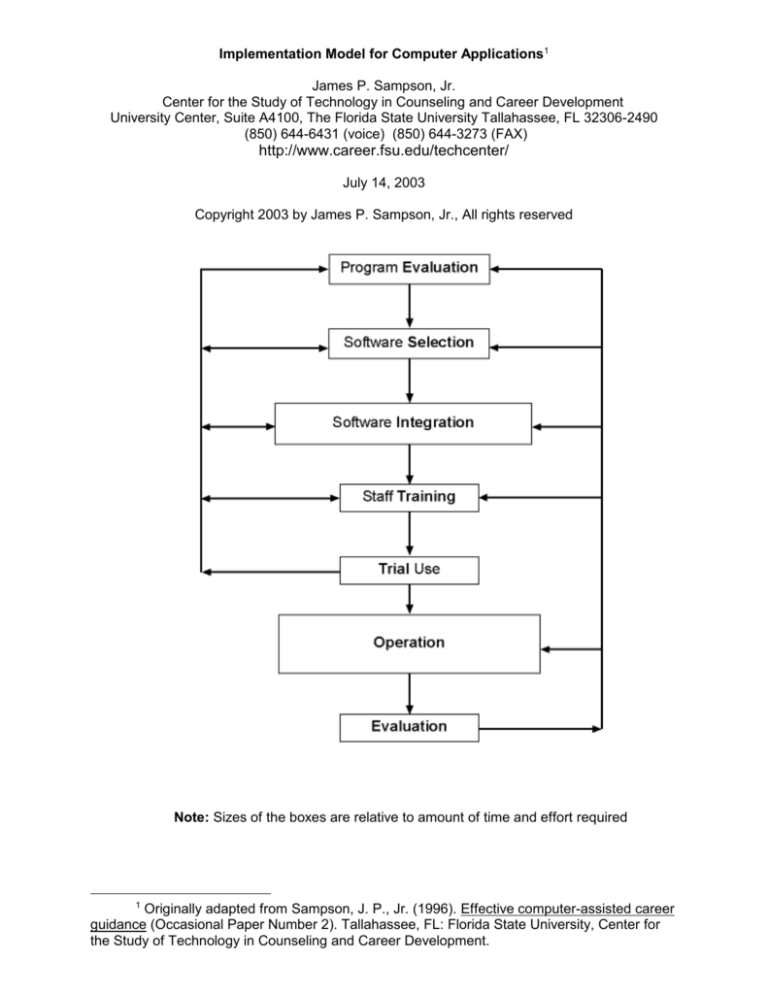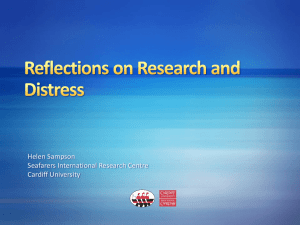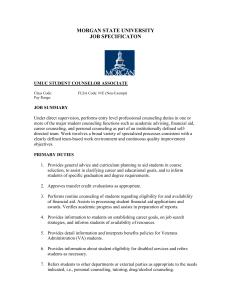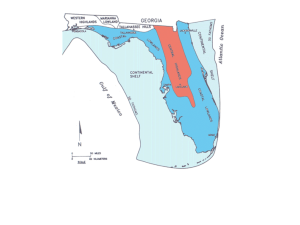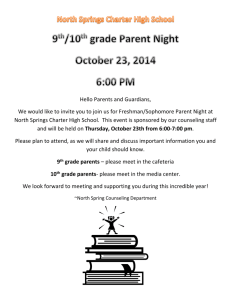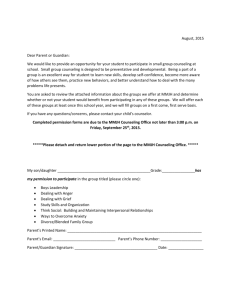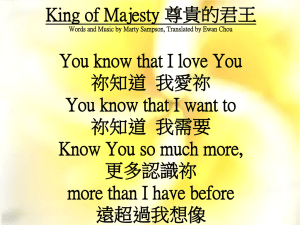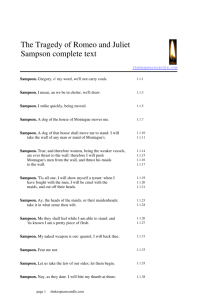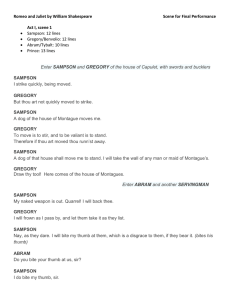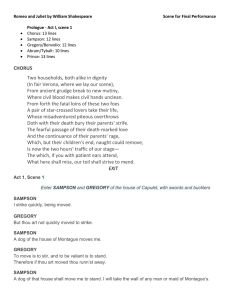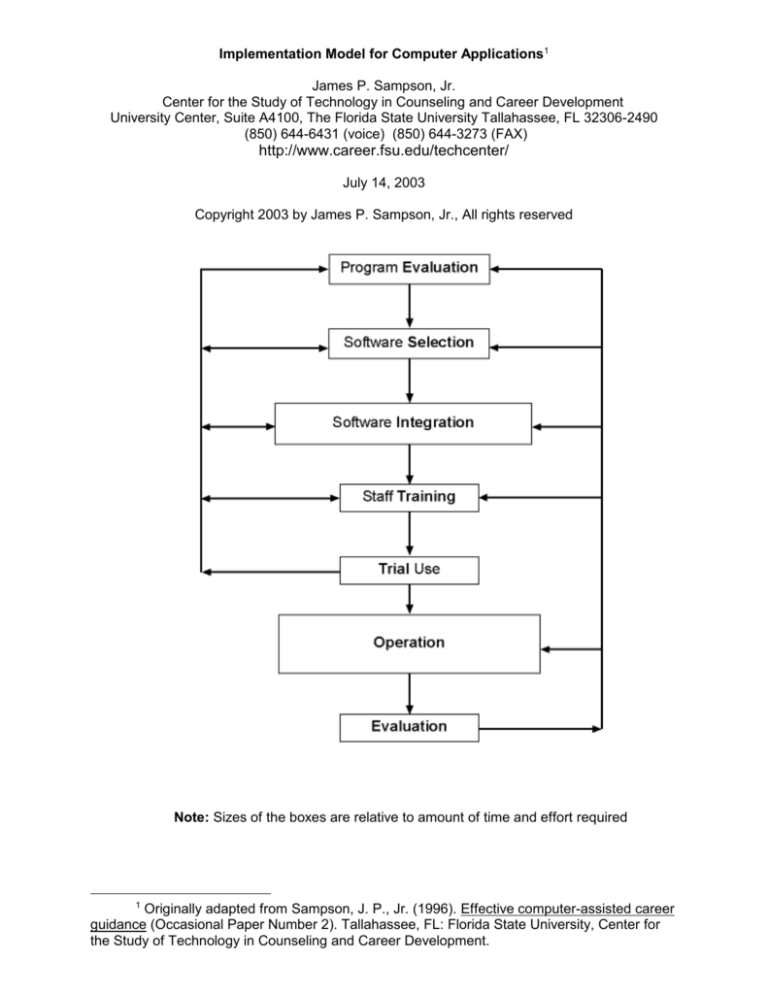
Implementation Model for Computer Applications1
James P. Sampson, Jr.
Center for the Study of Technology in Counseling and Career Development
University Center, Suite A4100, The Florida State University Tallahassee, FL 32306-2490
(850) 644-6431 (voice) (850) 644-3273 (FAX)
http://www.career.fsu.edu/techcenter/
July 14, 2003
Copyright 2003 by James P. Sampson, Jr., All rights reserved
Note: Sizes of the boxes are relative to amount of time and effort required
1
Originally adapted from Sampson, J. P., Jr. (1996). Effective computer-assisted career
guidance (Occasional Paper Number 2). Tallahassee, FL: Florida State University, Center for
the Study of Technology in Counseling and Career Development.
Implementation Model for Computer Applications
Program Evaluation
Evaluate Currently Available Resources and Services
Review the Needs of Clients
Review the Features of Currently Available Assessment, Information, and Learning Resources
Review the Services Provided to Help Clients Effectively Use Available Resources
Identify Client Needs that are Met Effectively with Currently Available Resources and Services
Identify Gaps in Current Resources and Services in Effectively Meeting Client Needs
Briefly Review the Features of Typical Computer Applications
Decide if a Computer Application Can Narrow Gaps in Resources and Services
Prepare for Implementing a Computer Application
Create an Implementation Committee and Choose a System Site Coordinator
Prepare a Plan for Implementing a Computer Application
Identify Stakeholders and Administrators Who Can Provide Support for Improved Services
Software Selection
Identify Computer Applications That Have Assessment, Information, and Learning Features That
Might Meet Clients' Needs
Evaluate the Features, Quality, and Costs of the Computer Applications Being Considered
Select the Computer Application That Best Balances Features, Quality, and Costs
Software Integration
Prepare for Integrating A Computer Application With Existing or New Services
Review the Needs of Clients, Staff, Your Organization, and/or Institution
Review Current Services Provided to Help Clients Use Assessment, Information, and Learning
Resources
Discuss Theory and Practice Issues Among Staff to Generate Ideas About Existing or New
Services to Help Clients Use a Computer Application
Review Professional Standards on the Use of Computer Applications to Generate Ideas About the
Quality of Services Provided to Clients
Install the System
Choose Available Computer Hardware to Run the System or Install New Hardware for the System
Install the Software
Familiarize Staff with Computer Application Features and Operation
Decide How the Computer Application Will be Used in Delivering Services
Decide How the System Can be Used With Other Assessment, Information, and Learning
Resources
Decide How Counselors, Paraprofessionals, and Clerical Support Staff Can Help Clients Make
Effective Use of the System
Decide How the System Might be Used Collaboratively With Other Service Providers in the
Institution
Decide How the Computer Application Will Operate
Decide How Counselors, Paraprofessionals, and Clerical Support Staff Will be Supervised
Decide on the Number of Computer Work Stations Needed to Meet Demand for the System
Decide on the Physical Location of Computer Work Stations for the System
Develop Procedures for Scheduling Client Use of the System
Develop a Plan for Evaluating Computer Application Effectiveness
Revise Public Relations Efforts to Include the System
Communicate Progress with Stakeholders and Administrators Who Can Provide Support
Implementation Model for CACG Systems 3
Staff Training
Decide if Outside Assistance is Needed with Computer Application Training
Develop a Plan for Staff Training
Train Professionals, Paraprofessionals, and Clerical Support Staff
Familiarize Administrators and Stakeholders With Computer Application Features and Use
Evaluate Training Effectiveness and Plan Future Training
Continue Staff Training as Needed
Trial Use
Identify Trial Users
Begin Trial Use of the System
Observe and Interview Trial Users to Identify the Strengths and Limitations of Resources and
Services that Support Computer Application Use
Revise Staff Roles and Operational Procedures as Needed
Continue Staff Training as Needed
Continue Public Relations Efforts
Operation
Operate the System
Collect Evaluation Data
Continue Public Relations Efforts
Evaluation
Evaluate the Use of the Computer Application as a Service Delivery Resource
Refine Resources and Services that Support Computer Application Use Based on Evaluation Results
Implementation Model for CACG Systems 4
Factors Related to Successful Implementation of Computer Applications
James P. Sampson, Jr.
Center for the Study of Technology in Counseling and Career Development
University Center, Suite A4100
The Florida State University
Tallahassee, FL 32306-2490
(850) 644-6431 (voice) (850) 644-3273 (FAX)
www.career.fsu.edu/techcenter/
jsampson@admin.fsu.edu
May 1997
Experience with the use of information technology in organizations has shown that a variety of
factors contribute to successful implementation. These factors can be reviewed prior to beginning
implementation in order to maximize the effectiveness of the process. These factors can also be
reviewed during initial and on-going implementation in order to evaluate and improve the process.
Staff Factors
Encouraging staff participation in decision making
Clearly identifying decision makers
Encouraging a flexible approach to software integration that accommodates staff individuality
Conducting effective initial and on-going staff training
Providing training for support staff
Attending to staff resistance
Clearly defining staff roles
Providing for regular effective staff communication
Allocating adequate staff time to implementation efforts
Organizational Factors
Obtaining support from top management
Adopting a positive general attitude toward change, combined with a cautious attitude toward
implementing new technology
Believing that a computer application has the potential to improve the performance of the organization
Anticipating potential organizational impact of a computer application
Integrating the computer application with existing organizational efforts
Utilizing a project coordinator
Utilizing the expertise of others who are successful users the software
Viewing the computer application as a means and not an end, e.g., a tool and not magic answer.
Linking implementation with strategic planning, including the mission of the organization
Avoiding software saturation, e.g. staff can not keep up-to-date with the range of software available
Process Factors
Utilizing a team approach to implementation
Adopting a concrete plan for implementation
Viewing implementation as an on-going process
Creating expectations of intermediate and long-term benefits from technology (as opposed to
expecting immediate benefits)
Establishing a realistic timetable for implementation
Creating good documentation of roles and procedures (valuable for training new staff)
Viewing evaluation as part of implementation