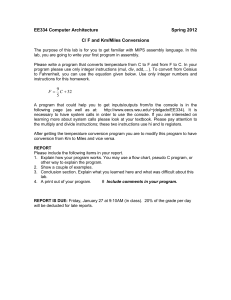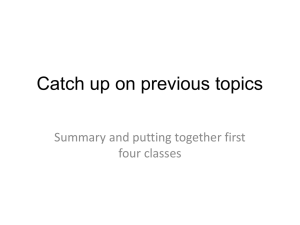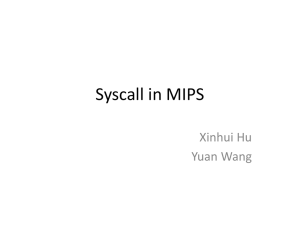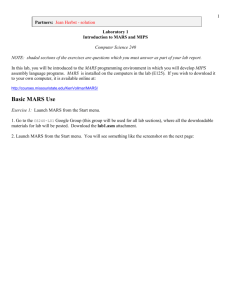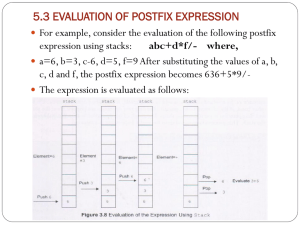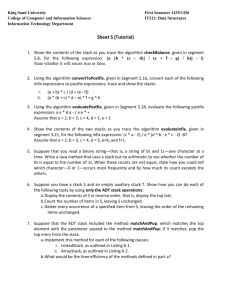Lab 3 exercises - Computer Science
advertisement
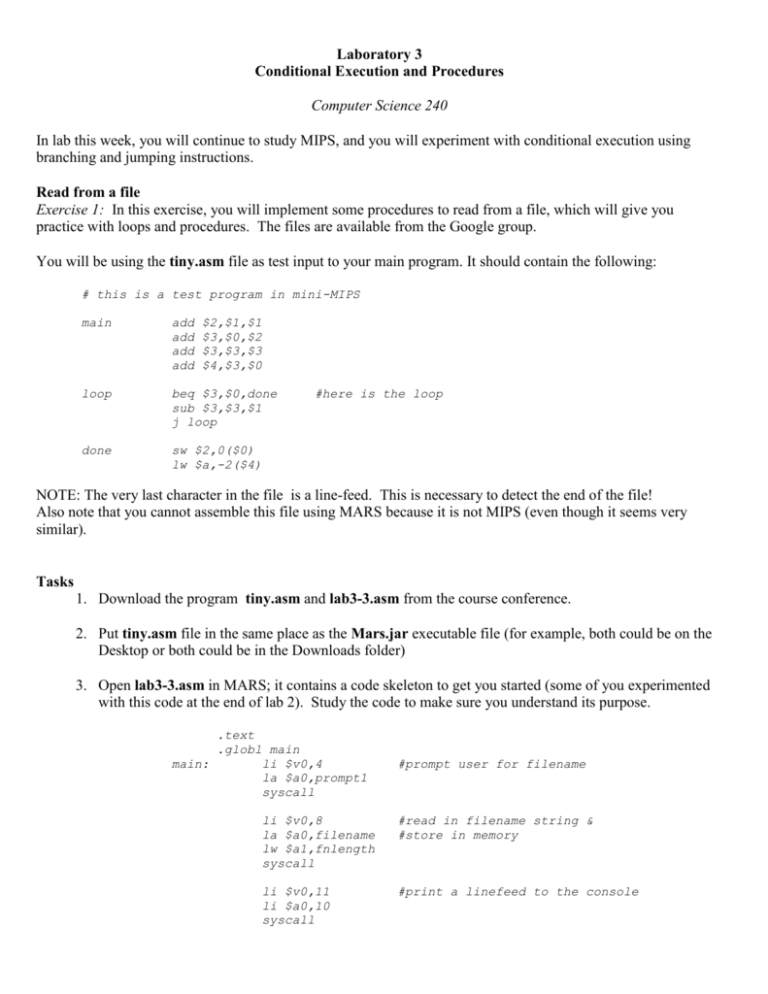
Laboratory 3
Conditional Execution and Procedures
Computer Science 240
In lab this week, you will continue to study MIPS, and you will experiment with conditional execution using
branching and jumping instructions.
Read from a file
Exercise 1: In this exercise, you will implement some procedures to read from a file, which will give you
practice with loops and procedures. The files are available from the Google group.
You will be using the tiny.asm file as test input to your main program. It should contain the following:
# this is a test program in mini-MIPS
main
add
add
add
add
$2,$1,$1
$3,$0,$2
$3,$3,$3
$4,$3,$0
loop
beq $3,$0,done
sub $3,$3,$1
j loop
done
sw $2,0($0)
lw $a,-2($4)
#here is the loop
NOTE: The very last character in the file is a line-feed. This is necessary to detect the end of the file!
Also note that you cannot assemble this file using MARS because it is not MIPS (even though it seems very
similar).
Tasks
1. Download the program tiny.asm and lab3-3.asm from the course conference.
2. Put tiny.asm file in the same place as the Mars.jar executable file (for example, both could be on the
Desktop or both could be in the Downloads folder)
3. Open lab3-3.asm in MARS; it contains a code skeleton to get you started (some of you experimented
with this code at the end of lab 2). Study the code to make sure you understand its purpose.
.text
.globl main
main:
li $v0,4
la $a0,prompt1
syscall
#prompt user for filename
li $v0,8
la $a0,filename
lw $a1,fnlength
syscall
#read in filename string &
#store in memory
li $v0,11
li $a0,10
syscall
#print a linefeed to the console
li $v0, 13
la $a0,filename
li $a1,0
li $a2,0
syscall
#open file
#$a0 = addr of filename string
#set mode to read
move $s6,$v0
#save file descriptor in $s6
#this code reads in a character from the file
li $v0,14
move $a0,$s6
la $a1,inchar
li $a2,1
syscall
lb $t1,inchar
and puts it in $t1
#print the character to the console
li $v0,11
move $a0,$t1
syscall
close_file: li $v0, 16
move $a0,$s6
syscall
#close the file
donemain:
#exit
.data
filename:
fnlength:
prompt1:
inchar:
4.
li $v0,10
syscall
.space 32
.word 9
.asciiz "Enter a mini-MIPS filename: "
.space 1
Run the program; it should read in the first character in tiny.asm, store the character in $t1, and print it
to the console (it should be ‘#’). Don’t go further until this works correctly.
Write a procedure
Exercise 2: Write a procedure readchar with the following contract:
#
#
#
#
#
#
#
#
The procedure readchar will read in one character from a file.
$s6 is an input which contains the file descriptor
$t1 is an output which contains the character read in
$v0 is an output set by the syscall,$v0=0 if no character is
found (i.e. end of file)
Tasks
1. The definition for the procedure readchar should come after the end of the main program.
2. Include a header comment very similar to the contract listed above!
3. You should save and restore the $ra on the stack in this procedure (and all others you will write); it is
essential if there are nested procedure calls!
4. Cut the code for read character from the main program (only the code for reading the character!) and
paste it into your readchar procedure.
5. Your procedure must end with:
jr $ra
6. Replace the read character code you cut in the main program with a call to readchar:
jal readchar
7. Run the program, and verify the first character ‘#’ is still being printed.
NOTE: It is important to maintain the value of the file descriptor (use $s6 for this purpose in your
program) until the entire file is read in, since it always points to the next character in the file to be read in.
Add a loop to read all characters
Exercise 3: Add a loop in the main program so that the program will repeat reading in characters from the file
until a an end-of-file is detected. You should see all the characters from the file echoed to the console at this
point.
Copy and paste your MIPS source code from MARS to here:
More Loops and Procedures
Exercise 4: The following is a sample of a program output given the inputs 1 - 5:
Enter an integer: 1
Enter an integer: 2
Enter an integer: 3
Enter an integer: 4
Enter an integer: 5
Enter an integer: 0
The sum = 15
Write a program which uses a loop to accept an unspecified number of integer inputs and calculates the sum of
the entries. When a value of '0' is entered by the user, output the result and exit the program.
Copy and paste your MIPS source code from MARS to here:
Recursive Procedure
Exercise 5: The previous problem can also be solved recursively. One recursive solution in Java is:
import java.io.*;
public class NumOps {
private static Scanner scan = new Scanner(System.in);
public static int getAndSumValues() {
System.out.println(Enter an integer: );
int n = scan.nextInt();
if (n == 0)
return 0; //base case
else
return n + getAndSumValues();
}
public static void main (String[] args) {
int sum = getAndSumValues();
System.out.println(“The sum = “ + sum);
}
}
1. In MIPS, the recursive version might look like this. Add comments to explain the code.
.text
.globl main
main:
jal getAndSumValues
move $t0,$v0
li $v0,4
la $a0,answer
syscall
li $v0,1
move $a0,$t0
syscall
li $v0,10
syscall
getAndSumValues:
addi $sp,$sp,-8
sw $ra,4($sp)
li $v0,4
la $a0, prompt
syscall
li $v0,5
syscall
sw $v0,0($sp)
bne $v0,$zero,recurse
addi $sp,$sp,8
jr $ra
recurse: jal getAndSumValues
lw $t0,0($sp)
lw $ra,4($sp)
addi $sp,$sp,8
add $v0,$t0,$v0
jr $ra
.data
prompt: .asciiz "Enter an integer: "
answer: .asciiz "The sum = "
- What makes getAndSumValues a recursive procedure?
- How is the stack used to accumulate the sum?
- How is the value returned to the main program?
2. Open lab3-1.asm in MARS. It contains the above program. Execute the program with the following values:
Enter an integer: 1
Enter an integer: 2
Enter an integer: 3
Enter an integer: 4
Enter an integer: 5
Enter an integer: 0
The sum = 15
3. After running the program, examine the stack data in your Data Segment window:
-
select current $sp from the pull-down menu that normally displays the Data Segment from your
program.
Adjust the range of addresses displayed using the right arrow icon and the scroll bar. There should be 11
non-zero values.
4. Record the values placed on the stack as a result of running your program:
0xffffeff8
0x7fffeff4
0x7fffeff0
0x7fffefec
0x7fffefe8
0x7fffefe4
0x7fffefe0
0x7fffefdc
0x7fffefd8
0x7fffefd4
0x7fffefd0
5. Explain the meaning of the values on the stack:
6. Run your program and single-step execution while viewing the stack data, to understand how the data is
placed on the stack.
Mystery Program
Exercise 6: Given the following MIPS program, write a Java program which accomplishes the same task
NOTE: Do NOT run the program in MARS to figure out what it does! Figure it out on paper, and add
comments to the code below to explain what is happening.
.data
prompt_string: .asciiz "Enter a value: "
result_string: .asciiz "Results:\n”
lf:
.asciiz "\n"
main:
.text
.globl main
li $v0,4
la $a0,prompt_string
syscall
li $v0,5
syscall
move $v1,$v0
move $a1,$v0
li $v0,4
la $a0,result_string
syscall
jal mystery
li $v0,10
syscall
mystery:
addi $sp,$sp,-4
sw $ra, 0($sp)
beq $v1,$zero,label_2
div $a1,$v1
mfhi $t0
bne $t0,$zero,label_1
li $v0,1
move $a0,$v1
syscall
li $v0,4
la $a0,lf
syscall
label_1:
addi $v1,$v1,-1
jal mystery
label_2:
lw $ra,0($sp)
addi $sp,$sp,4
jr $ra
Write your Java code here:
Factorial
Exercise 7: The following program calculates the factorial of a value, using a recursive procedure:
.data
prompt1: .asciiz “Enter a value: “
prompt2: .asciiz “The result is: “
.text
main:
li
$v0,4
la
$a0,prompt1
syscall
li
$v0,5
syscall
# prompt the user for n
move $a0,$v0
jal
fact
move $t0,$v0
#store n in a0
#call the recursive procedure
#n! is returned in $v0
li
la
syscall
li
move
syscall
#output the result
$v0,4
$a0,prompt2
#read n into v0
$v0,1
$a0,$t0
li
$v0,10
syscall
#exit
# recursive procedure to calculate the factorial of n. n is passed in $a0, and n! is returned in $v0
fact:
addi
$sp,$sp,-8
#adjust stack for 2 items
sw
$ra,4($sp)
#save the return address
sw
$a0,0($sp)
#save the argument n
next:
end:
slti
beq
$t0,$a0,1
$t0,$zero,next
#test for n < 1
#if n >= 1, go to next
addi
addi
j end
$v0,$zero,1
$sp,$sp,8
#otherwise, return 1
#pop 2 items off stack
#go to the end
addi
jal
$a0,$a0,-1
fact
#decrement n
#recursive call to fact
lw
lw
addi
$a0,0($sp)
$ra,4($sp)
$sp,$sp,8
$restore n from stack to $a0
#restore return address from stack to ra
#pop 2 items off stack
mul
$v0,$a0,$v0
#return n * fact(n-1) in v0
jr
$ra
#return from procedure
1. Finger-execute the program, and record the contents of the stack to understand how the stack is used, using the
following notation:
-
Assume the diagram below represents the stack before execution of the main program. Each row in the
stack represents a word. The initial $sp with a subscript of 0 is pointing to the top of the stack.
-
Trace the effect on the stack of executing each instruction in the program by moving the position of the
$sp when it changes, (incrementing the subscript for each new value), and by recording new values on the
stack as they are stored there.
-
When the stack starts to empty, continue with the same notation, except use the right hand side of the
stack diagram to indicate the changes.
-
Also record changes to registers $v0, $a0, $ra, and $sp using the table which is given. Start a new row
each time a register changes value. Only update the register with the new value in each row (don’t rewrite values that have not changed).
Assume that initially, both $v0 and $a0 = 4 (we are calculating 4!)
Address
[400018]
[40001C]
[400020]
move $a0,$v0
jal fact
move $t0,$v0
.
.
.
[400048] fact: addi $sp,$sp,-8
[40004C]
sw $ra,4($sp)
[400050]
sw $a0,0($sp)
[400054]
[400058]
slti $t0,$a0,1
beq $t0,$zero,next
[40005C]
[400060]
[400064]
addi $v0,$zero,1
addi $sp,$sp,8
j end
[400068] next: addi $a0,$a0,-1
[40006C]
jal fact
[400070]
[400074]
[400078]
lw $a0,0($sp)
lw $ra,4($sp)
addi $sp,$sp,8
[40007C]
mul $v0,$a0,$v0
[400080] end: jr $ra
$sp0---------------
$v0 $a0
4
4
$ra
$sp
00000000 7ffeffc
2.Open lab3-2.asm in MARS. It contains the recursive factorial program from above.
Set breakpoints at the first instruction of the fact procedure, and at the last instruction in the fact
procedure.
Run the program with a value of ‘4’ and use MARS to examine the stack each time the first breakpoint
(at the beginning of fact) is reached.
The first time that the second breakpoint (at the end of fact) is reached, the recursion begins to unwind.
Note the value of $v0 each time this breakpoint is hit.
Does what you observe agree with your predicted stack diagram and register values from earlier?