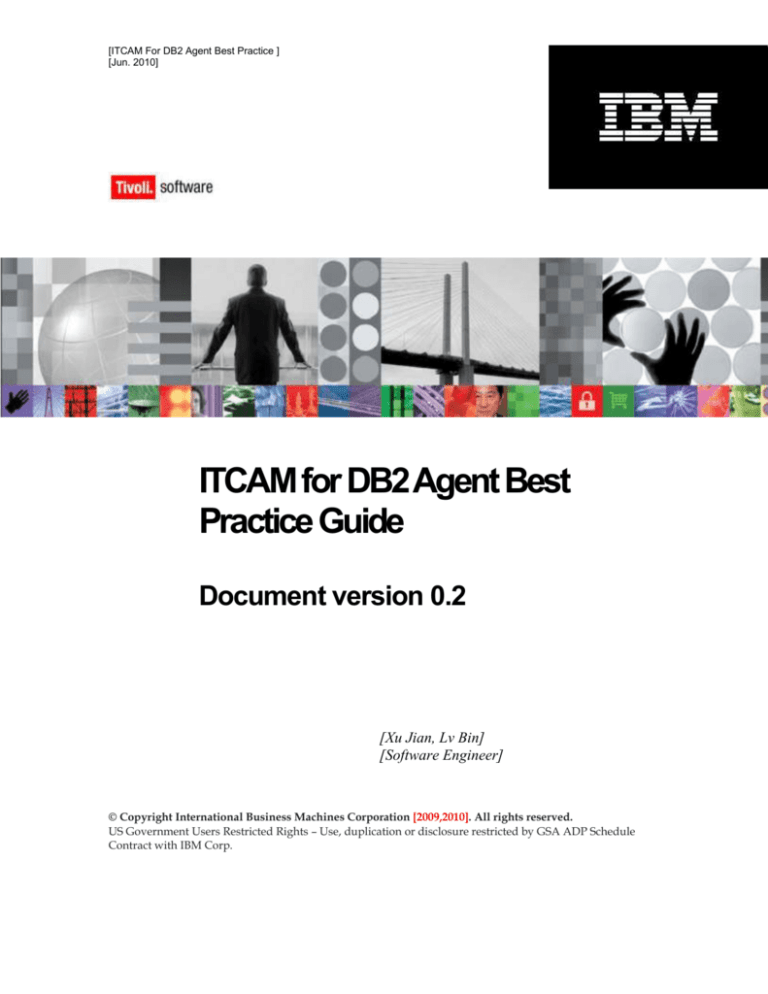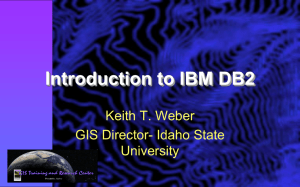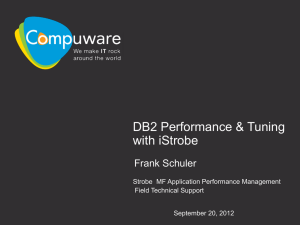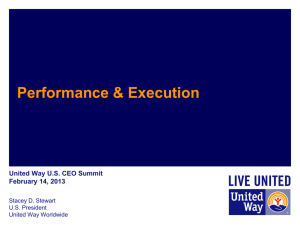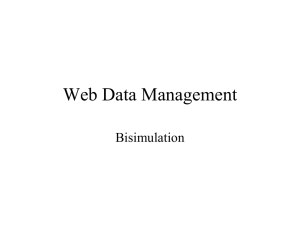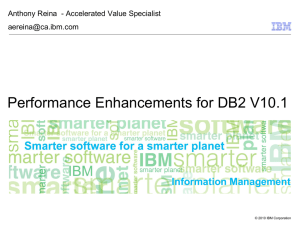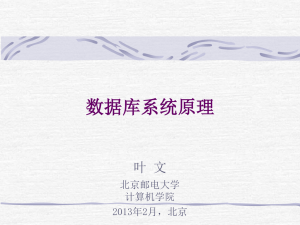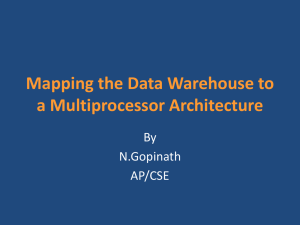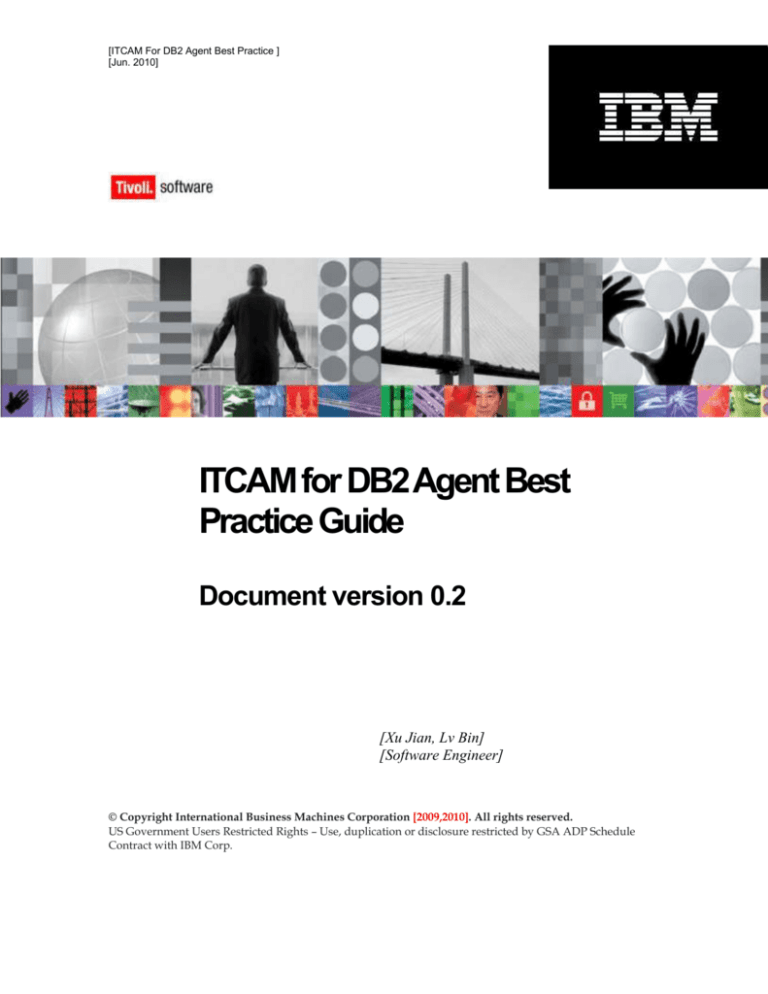
[ITCAM For DB2 Agent Best Practice ]
[Jun. 2010]
ITCAM for DB2 Agent Best
Practice Guide
Document version 0.2
[Xu Jian, Lv Bin]
[Software Engineer]
© Copyright International Business Machines Corporation [2009,2010]. All rights reserved.
US Government Users Restricted Rights – Use, duplication or disclosure restricted by GSA ADP Schedule
Contract with IBM Corp.
CONTENTS
Contents .......................................................................................................................... ii
List of Figures .................................................................................................................. v
List of Tables .................................................................................................................. vi
Revision History ............................................................................................................ vii
1
Preparation .......................................................................................................... 8
1.1
2
3
4
Installation ........................................................................................................... 8
2.1
Installation User and Agent Run Time User .............................................. 8
2.2
32-Bit DB2 Server in a 64-Bit Kernel OS Platform .................................... 8
Configuration ....................................................................................................... 8
3.1
DB2 Authority ........................................................................................... 8
3.2
Diagnose Log Monitor .............................................................................. 9
Performance Tuning of Agent .............................................................................. 9
4.1
5
Platform and DB2 Support Matrix ............................................................. 8
Tips Of Diagnose Log Monitor .................................................................. 9
Apply Of Interim Fix(ifix) ....................................................................................... 9
5.1
Latest Ifix Level and Download Location .................................................. 9
5.2
Adding Of Application Support................................................................ 10
ii
5.3
6
Verify Of Apply Result ............................................................................ 11
FAQ ................................................................................................................... 11
6.1
Common Tracing .................................................................................... 11
6.2
Why is there no data shown in tep after DB2 agent started? .................. 13
6.3
CONNECT privilege required by DB2 agent to gather some specific
metrics 16
6.4
What's the difference between IBM Tivoli Monitoring DB2 Agent and DB2
Agent shipped with DB2? ................................................................................... 17
6.5
How to reset db2 snapshot? ................................................................... 19
6.6
64-bit DB2 Support ................................................................................. 20
6.7
What access rights does the ODBC connection used by ITM6 for
Databases(DB2) V6.2 require? Read only or Read, Write and Update? ............ 21
7
6.8
KCIIN0205E Unable to stop DB2 agent .................................................. 21
6.9
Monitoring multiple partitions with DB2 Agent 6.2 ................................... 22
Technote(Troubleshooting) ................................................................................ 31
7.1
DB2 agent cannot stop properly on AIX.................................................. 31
7.2
DB2 system will be orphaned, when TADDM discovers without OS Agent
31
7.3
The agent stops because of a stack overflow on AIX systems................ 31
7.4
The agent is started by the root user instead of the original user from the
Tivoli Enterprise Portal ....................................................................................... 32
iii
7.5
DB2 agent Language support not working on 64bit Linux ....................... 32
7.6
Impact of environment variable KUD_MONITOR_ALL_DATABASES .... 32
iv
LIST OF FIGURES
v
LIST OF TABLES
vi
REVISION HISTORY
Date
Version
Revised By
Comments
2010-11-24
0.1
Xu Jian
Finish the version 0.1
2011-10-19
0.2
Lv Bin
Add and Edit some content of fixes and technotes
vii
ITCAM for DB2 Agent Best Practice Guide
1
Preparation
1.1 Platform and DB2 Support Matrix
V6.2.0:
http://publib.boulder.ibm.com/infocenter/tivihelp/v15r1/topic/com.ibm.itmfd.doc/mai
n_db211.htm#requirements
V6.2.2:
http://publib.boulder.ibm.com/infocenter/tivihelp/v24r1/topic/com.ibm.itcama.doc_6
.2.3/db2prereqs.html
Notice: DB2 agent V6.2.2 doesn’t support DB2 V8.
2
Installation
2.1 Installation User and Agent Run Time User
The DB2 agent can run under any user ID. Each DB2 agent acquires its
permissions from the user ID under which the DB2 agent is running.
When DB2 agent is running under a non-root user ID on a UNIX or Linux system,
you must log in with the same user ID to stop the agent. Use the following
command to obtain the non-root user ID:
install_dir/bin/cinfo -r
2.2 32-Bit DB2 Server in a 64-Bit Kernel OS Platform
Since DB2 v8 supports 32-bit instance working on 64-bit Unix, DB2 Agent also
supports that DB2 Agent 32-bit core monitoring DB2 32-bit instance on 64-bit Unix.
When installing applicable platforms Both 32-bit and 64-bit versions of agent
installed. At agent startup, install will start the appropriate version, based on the
bit-ness of the DB2 instance starting the agent.
3
Configuration
3.1 DB2 Authority
The DB2 agent can run under any user ID. Each DB2 agent acquires its
permissions from the user ID under which the DB2 agent is running.
The ID used to run the DB2 agent must have DB2 SYSADM authority. SYSADM
authority is required in order for the agent to turn on all monitor switches.
8
ITCAM for DB2 Agent Best Practice Guide
3.2 Diagnose Log Monitor
Field Name
The db2diag log file path
MSGID
filter
expression
4
in
Description
The directory of DB2 diagnostics log file. If
the db2diag log file is in the default directory,
you can leave this field blank; if the file is not
in the default directory, enter the path of the
directory.
The
default
directory
is
ITMinstall_dir\IBM\SQLLIB\DB2 on Windows
systems, and ITMinstall_dir/sqllib/db2dump
on UNIX® and Linux® systems.
regular This an optional field. Fill MSGIDs in this
field to monitor only the messages that you
are interested in. The MSGID is a
combination of the message type, message
number, and severity level. You can also use
a regular expression. For example,
ADM1\d*1E|ADM222\d2W.
Performance Tuning of Agent
4.1 Tips Of Diagnose Log Monitor
5
DB2 Agent doesn’t support “*”, “?” or special signs for MSGID filter in regular
expression. The special signs could cause DB2 Agent to crash.
If want to disable diagnose log monitor function, change the db2diag log file
path to the directory, which has no DB2 diagnose logs. But don’t leave
parameter empty, otherwise the agent would use the default db2diag log file
path.
Apply Of Interim Fix(ifix)
5.1 Latest Ifix Level and Download Location
610: DB2 6.1.0.1-TIV-ITM_DB2-IF0013
http://www-01.ibm.com/support/docview.wss?uid=swg24028528
620: DB2 6.2.0-TIV-ITM_DB2-IF0010
http://www-01.ibm.com/support/docview.wss?uid=swg24030284
622: 6.2.2.1-TIV-ITM_DB2-IF0001
http://www-01.ibm.com/support/docview.wss?uid=swg24030286
9
ITCAM for DB2 Agent Best Practice Guide
5.2 Adding Of Application Support
1. Transfer the appropriate archive file (on UNIX systems .tar and on Windows
systems .zip) to the IBM Tivoli Enterprise Monitoring Servers, IBM Tivoli Enterprise
Portal Servers, or Tivoli Enterprise Portal Desktops.
2. Expand the archive file using the tar command on UNIX systems or an unzip
utility on Windows systems. Expanding the file creates a directory structure that
contains fixes for all of the supported platforms.
3. Expand the archive file (.tar or .zip) that contains the updates for the Tivoli
Enterprise Monitoring Server, Tivoli Enterprise Portal Server, and Tivoli Enterprise
Portal Desktop using the tar command on UNIX systems or an unzip utility on
Windows systems. Expanding the file creates a directory structure that includes a
subdirectory called CD-ROM with the necessary updates.
4. Start the Application Support Installer GUI to install the fix. The GUI can be
started by using one of the following commands from within the CD-ROM directory
where setup.jar is located:
On UNIX systems:
> $CANDLEHOME/JRE/<platform>/bin/java -jar setup.jar
On Windows systems:
> <"C:\Program Files\IBM\Java142">\jre\bin\java -jar setup.jar
Where <"C:\Program Files\IBM\Java142"> is the default drive and location of IBM
Java 1.4.2. The location of IBM Java 1.4.2 on your system might vary. When
prompted by the Application Support Installer for the installable media directory,
select the CD-ROM directory, not the component directory. The installer can install
updates for multiple components at the same time.
5. The next panel presented by the Application Support Installer asks for the
selection of Tivoli Monitoring components to which you would like to add
application support. The select the check boxes as follows:
checked - Tivoli Enterprise Monitoring Server (TEMS)
checked - Tivoli Enterprise Portal Server (TEPS)
checked - Tivoli Enterprise Desktop Client (TEPD)
Continue through the remaining GUI panels selecting the DB2 support to complete
the installation.
10
ITCAM for DB2 Agent Best Practice Guide
6. If the Tivoli Enterprise Portal Desktop or Tivoli Enterprise Portal Browser was
running when the update was installed, it must be restarted.
5.3 Verify Of Apply Result
To verify that the agent was updated correctly, use the tacmd command to view
the current version of the agent after the agent is restarted. You are required to log
in to a Tivoli Enterprise Monitoring Server before viewing the agent version.
For example:
On UNIX systems, where $CANDLEHOME is the IBM Tivoli Monitoring installation
directory. The default location is '/opt/IBM/ITM'.
> $CANDLEHOME/bin/tacmd login -s <server>
-u <itmuser>
-p <password>
> $CANDLEHOME/bin/tacmd listSystems -t UD
On Windows systems, where %CANDLE_HOME% is the IBM Tivoli Monitoring
installation directory. The default location is 'C:\IBM\ITM'.
> %CANDLE_HOME%\bin\tacmd login -s <server>
-u <itmuser>
-p <password>
> %CANDLE_HOME%\bin\tacmd listSystems -t UD
Note:
The component (-t) for the tacmd listSystems command is specified as two
characters, UD, not three characters, KUD.
6
FAQ
6.1 Common Tracing
KBB_RAS1=ERROR (UNIT:KUD ALL) (UNIT:CSS ALL) (UNIT:GLO ALL)
(UNIT:KRAUD ALL)
11
ITCAM for DB2 Agent Best Practice Guide
where:
KUD = General DB2 agent logging
CSS = DB2 snapshot, DB and DBM config output
GLO = DB2 SQL query output
KRAUD = Data returned to TEMS (UD = just for DB2 agent)
For more selective tracing enablement, see DB2 6.2 Go Training for detailed
options.
Agent Build Date. In the DB2 Agent6.1 FP1 & 6.2 log file
UNIX: <hostname>ud_kuddb2<time>-<nn>.log
Windows: <hostname>ud<instance>kudcma<time>-<nn>.log
In the DB2 Agent6.2.2 & 6.2.2 FP1 log file
UNIX: <hostname>ud_<instance name>_kuddb2<time>-<nn>.log
12
ITCAM for DB2 Agent Best Practice Guide
Windows: <hostname>ud<instance>kudcma<time>-<nn>.log
Towards the top you will see the component "kud" and a timestamp. This is the
timestamp that the version of the agent was built, which should typically
correspond to the date the patch was published. This can be used to help verify
the correct version of the agent is actually running. So even though "cinfo/kincinfo
-i" says that for example, the agent is at 06.20.00.02, if the date shows a date of
"Oct 27 2007 then the install of the LA did not successfully lay down the updated
agent executable.
Component: kud
Driver: Devxxxxxxx
Timestamp: Oct 27 2007 16:25:14
Oct 27 2007 = Date of 6.2 GA code
Jul 21 2008 = Date of 6.2 LA02 fix
6.2 Why is there no data shown in tep after DB2 agent
started?
1. Verify the agent is running
Unix: issue "ps -ef | grep kud"
Verify agent is started as instance owner
Unix: run <install_dir>/bin/cinfo –r
13
ITCAM for DB2 Agent Best Practice Guide
Windows: run <install dir>\InstallITM\kincinfo –r
2. Verify there is at least one active database. Run "db2 list active databases" as
the instance owner.
3. ON DB2 Agent 6.1, verify that if the fully qualified hostname is greater than 32
characters that the CTIRA_HOSTNAME=<short hostname> in ud.config file.
14
ITCAM for DB2 Agent Best Practice Guide
4. ON DB2 Agent 6.22, verify that if the DB2 instance isn’t ESE(Enterprise Server
Edition). If yes, install 6.2.2-TIV-ITM_DB2-IF0001 or upgrade to DB2 Agent
622FP1.
5. Verify agent is able to collect data from DB2.
Verify detailed tracing enabled:
KBB_RAS1=ERROR (UNIT:KUD ALL) (UNIT:CSS ALL) (UNIT:GLO ALL)
(UNIT:KRAUD ALL)
Is any data being returned to TEMS? Check the following lines in log file. If there
are rows of data being returned with what look like valid values, then the DB2
Agent is getting data from DB2 and trying to pass it back up to TEMS. The
problem then is something between the TEMA and TEMS communications.
kraud<xxx>.cpp PrintSelf - Data reutrned to TEMS.
_data {
count=3, allocated=100, allocSize=100
{
sampleno=0
rowno=0
originnode="DB2:machine:UD
kuddbname="TEPS"
kudver=8
If valid data is not being sent to TEMS, then verify that that agent is able to
obtain data from DB2. In the kuddb2 log file, verify you see data being returned
from DB2. For example:
cssmain.cpp ParseMonitorStream - output from DB2 get snapshot
cssmain.cpp ParseMonitorStream Monitor Element
'SQLM_ELM_CONTAINER_TOTAL_PAGES' (size 4) (U32) 4662
css<xxx>.cpp CollectParsedSQLMA_TABLESPACE<xxx> - after obtaining data
from DB2, any processing that the agent does to the values (such as calculations)
csstbagt.cpp CollectParsedSQLMA_TABLESPACE_int") Final table space
usable pages is 4662
If no data is being returned from DB2, there should be a DB2 error message when
trying to issue the snapshot or SQL query. Query Cast or Google to see if you can
find more information on the error.
15
ITCAM for DB2 Agent Best Practice Guide
6.3 CONNECT privilege required by DB2 agent to gather
some specific metrics
DB2 agent can be started using a userid with SYSMON group privileges only. All
seems to work fine, but an error message is issued in the agent log from time to
time.
Agent log shows the following error message:SQLSTATE = 08004, Native Error
Code = -1060, msg = [IBM][CLI Driver] SQL1060N User "userid " does not have
the CONNECT privilege. SQLSTATE=08004
The reason is some attributes collected by the ITM DB2 agent require that the
CONNECT privilege is granted to the userid starting the agent. If this privilege is
not granted, these attributes are not collected and the error message SQL1060N
is written in the agent log.
Most of the time, for security reasons, you may be not allowed to grant SYSADM
privilege to the userid used to run monitoring agents. DB2 agent can be executed
also granting only the SYSMON privilege to the involved userid. But in this case
some attributes would not be collected because they also require CONNECT
privilege.
The impacted attributes and attributes groups when CONNECT privilege is
missing are:
- DB2 Apply Program
|- apply qualifier
|- total apply sub fail
|- total apply sub lag
- DB2 Apply Subscription
|- apply id
|- target owner
|- target table
|- apply sub status
|- apply num reqs refresh
|- apply sub lag time
- DB2 Table
|- reorg needed
- DB2 Database01
|- number of db tablespaces
|- number of event monitors
|- number of invalid triggers
|- number of system tablespaces
|- number of tables
|- number of tablespaces
|- number of tablespaces with datatype long
|- number of triggers
|- number of user indexes
|- number of views
|- number of invalid packages
|- number of invalid system packages
16
ITCAM for DB2 Agent Best Practice Guide
|- number of errors encountered by the Capture program
|- last timestamp recorded by the Capture program
|- number of rows in the unit-of-work (UOW) table
Of course, by granting also the CONNECT privilege, you will have above attributes
correctly gathered from DB2 agent and the related error message in the agent log
will be no longer issued.
6.4 What's the difference between IBM Tivoli Monitoring
DB2 Agent and DB2 Agent shipped with DB2?
DB2 monitoring agent bundled with DB2 - This is an agent shipped and
supported by DB2. It does share code from IBM Tivoli Monitoring for DB2 Agent,
however it is not to be used within a Tivoli infrastructure. The DB2 Agent shipped
with DB2 bundles in a version of IBM Tivoli Enterprise Monitoring Server 6.2 along
with the agent. It does not ship Tivoli Enterprise Portal Server; it uses the DSAC
console for the GUI and uses SOAP to get the data. The version of the agent is
listed as "06.21.00.00".
This agent is to be used within the DB2 DSAC environment. Support for this agent
(DSAC) is handled through the DB2 support team, not ITM.
Usually the default installation path
Windows
Unix and Linux
17
ITCAM for DB2 Agent Best Practice Guide
IBM Tivoli Monitoring DB2 Agent - This is the agent that should be installed if a
customer wants to monitor DB2 within a Tivoli infrastructure. The DB2 agent
versions in the field applicable to monitoring in a Tivoli infrastructure include from
6.2 to 6.2.2
Usually the default installation path
Unix and Linux
18
ITCAM for DB2 Agent Best Practice Guide
6.5 How to reset db2 snapshot?
1. Update database manager configuration before the first DB2 Agent startup
Set all monitor switches “OFF”:
db2 update dbm cfg using DFT_MON_BUFPOOL off
db2 update dbm cfg using DFT_MON_LOCK off
db2 update dbm cfg using DFT_MON_SORT off
db2 update dbm cfg using DFT_MON_STMT off
db2 update dbm cfg using DFT_MON_TABLE off
db2 update dbm cfg using DFT_MON_TIMESTAMP off
db2 update dbm cfg using DFT_MON_UOW off
db2 update dbm cfg using HEALTH_MON off
Use command “db2 get dbm cfg” to check the result.
19
ITCAM for DB2 Agent Best Practice Guide
2. When restart DB2 Agent, the DB2 snapshot will be reset. For DB2 Agent 610,
use “kill” to stop the agent process:
# ps –ef|grep kuddb2
……
# kill –TERM $process_id
6.6 64-bit DB2 Support
DB2 can monitor both 32-bit and 64-bit DB2 instances on machine.
6.1 - TechNote 1229257 had manual steps
6.1 FP1 & 6.2 & 6.2.2 & 6.2.2 FP1 - Install changed, when installing applicable
platforms Both 32-bit and 64-bit versions of agent installed.
At agent startup, install will start the appropriate version, based on the bit-ness of
the DB2 instance starting the agent.
See DB2 Agent User's Guide or DB2 6.2 Go Training for platforms.
Data
In ITM 6.2 DB2 Agent, preliminary work was done to support 64-bit data. Data is
collected from DB2 by the agent in 64-bit values. Calculations are done with 64-bit
values, and will return correct data as long as it does not exceed 32-bit values.
20
ITCAM for DB2 Agent Best Practice Guide
When data is returned to TEMS/TEPS, it will be capped at signed 32-bit values if it
exceeds 32-bit.
In ITM DB2 Agent 6.2.2 & 6.2.2 FP1, the agent supported 64-bit data completely.
Data is collected from DB2 by the agent in 64-bit values. Calculations are done
with 64-bit values, and will return correct data as long as it does not exceed 64-bit
values. When data is returned to TEMS/TEPS, it will be capped at signed 64-bit
values if it exceeds 64-bit.
6.7 What access rights does the ODBC connection used
by ITM6 for Databases(DB2) V6.2 require? Read only
or Read, Write and Update?
Usually the ODBC System DSN is only used for its database alias and driver
library association. In other words, just because you've configured the DSN with
the username and password and have successfully tested the connection from
within the ODBC System DSN user interface, doesn't mean a connecting
application utilizing that DSN doesn't still have to provide a correct
username/password combination. So the security is still there, the User Guide just
makes it seem like any application can point to the name of a ODBC System DSN
to connect to a database without providing credentials, but that's not the case.
That's why we still have to provide username and password information in our
WPA, TEPS and S&P configuration GUIs.
6.8 KCIIN0205E Unable to stop DB2 agent
They get the following error:
KCIIN0205E Unable to stop agent or process
Check whether the agent was started as root or the instance owner. Whichever ID
was used to start the agent must also be used to stop it.
21
ITCAM for DB2 Agent Best Practice Guide
6.9 Monitoring multiple partitions with DB2 Agent 6.2
A custom query must be created in order to populate the DB2 Agent information to
the TEPS.
Right click on the tablespace workspace and go to properties.
Click on the button “Click here to assign a query”
22
ITCAM for DB2 Agent Best Practice Guide
Click on create new query
23
ITCAM for DB2 Agent Best Practice Guide
24
ITCAM for DB2 Agent Best Practice Guide
Select DB2 Tablespace attribute group.
25
ITCAM for DB2 Agent Best Practice Guide
Select the attributes db_partition, NodeName and other attributes required
attributes.
26
ITCAM for DB2 Agent Best Practice Guide
Fill the value for db_partition to the necessary partition number.
27
ITCAM for DB2 Agent Best Practice Guide
Fill in the node name as $NODE$
28
ITCAM for DB2 Agent Best Practice Guide
Click the ok button
29
ITCAM for DB2 Agent Best Practice Guide
Now you will see data for the corresponding partition.
30
ITCAM for DB2 Agent Best Practice Guide
7
Technote(Troubleshooting)
7.1 DB2 agent cannot stop properly on AIX
http://www-01.ibm.com/support/docview.wss?uid=swg21431914
7.2 DB2 system will be orphaned, when TADDM
discovers without OS Agent
http://www01.ibm.com/support/docview.wss?uid=swg21423425&myns=swgtiv&mynp=OCSS
TFYB&mync=R
7.3 The agent stops because of a stack overflow on AIX
systems
http://www-01.ibm.com/support/docview.wss?uid=swg21366661
31
ITCAM for DB2 Agent Best Practice Guide
7.4 The agent is started by the root user instead of the
original user from the Tivoli Enterprise Portal
http://www-01.ibm.com/support/docview.wss?uid=swg21402908
7.5 DB2 agent Language support not working on 64bit
Linux
http://129.33.205.81/jct01003c/support/docview.wss?rs=2356&context=SSTFYB&
dc=DB560&dc=DB520&uid=swg21447227&loc=en_US&cs=utf-8&lang=en
7.6 Impact of environment variable
KUD_MONITOR_ALL_DATABASES
https://www-304.ibm.com/support/docview.wss?uid=swg21566428
32