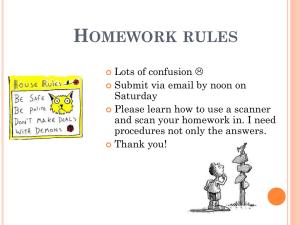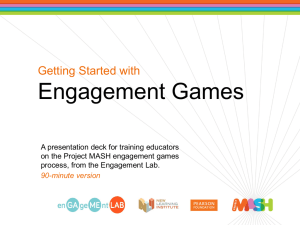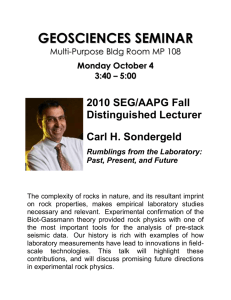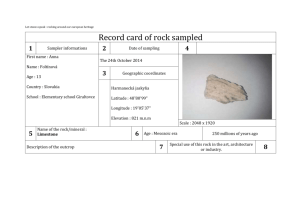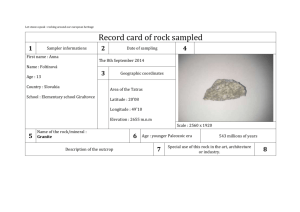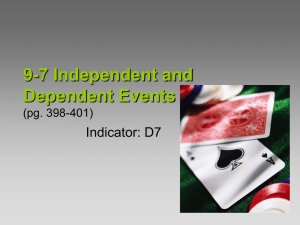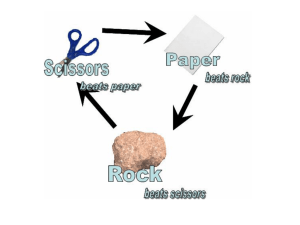MAKING DECISIONS - Bryn Mawr Computer Science
advertisement
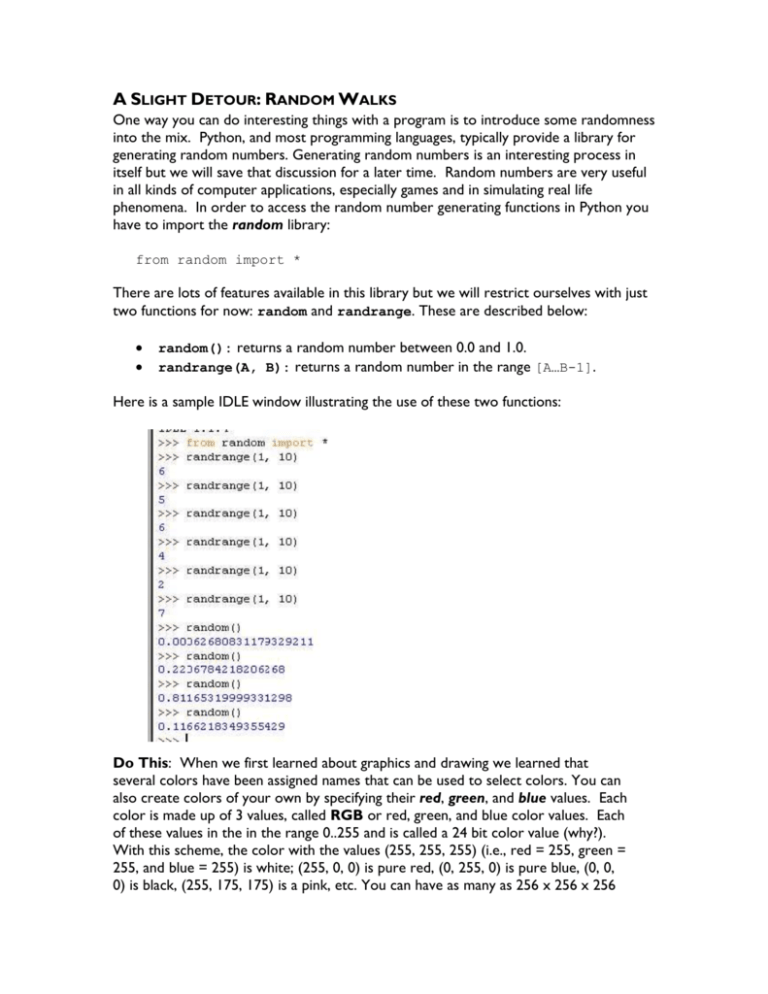
A SLIGHT DETOUR: RANDOM WALKS
One way you can do interesting things with a program is to introduce some randomness
into the mix. Python, and most programming languages, typically provide a library for
generating random numbers. Generating random numbers is an interesting process in
itself but we will save that discussion for a later time. Random numbers are very useful
in all kinds of computer applications, especially games and in simulating real life
phenomena. In order to access the random number generating functions in Python you
have to import the random library:
from random import *
There are lots of features available in this library but we will restrict ourselves with just
two functions for now: random and randrange. These are described below:
random(): returns a random number between 0.0 and 1.0.
randrange(A, B): returns a random number in the range [A…B-1].
Here is a sample IDLE window illustrating the use of these two functions:
Do This: When we first learned about graphics and drawing we learned that
several colors have been assigned names that can be used to select colors. You can
also create colors of your own by specifying their red, green, and blue values. Each
color is made up of 3 values, called RGB or red, green, and blue color values. Each
of these values in the in the range 0..255 and is called a 24 bit color value (why?).
With this scheme, the color with the values (255, 255, 255) (i.e., red = 255, green =
255, and blue = 255) is white; (255, 0, 0) is pure red, (0, 255, 0) is pure blue, (0, 0,
0) is black, (255, 175, 175) is a pink, etc. You can have as many as 256 x 256 x 256
colors (i.e., over 16 million colors!). Given specific RGB values, you may create any
new color using the graphics library command color_rgb:
myColor = color_rgb(255, 175, 175)
We will be talking about colors a lot more over the next few weeks, but for now, just
examine the program below:
# Program to draw a bunch of random colored circles
# required libraries
from random import *
from graphics import *
# creates a Circle centered at point (x, y) of radius
def makeCircle(x, y, r):
return Circle(Point(x, y), r)
# creates a new color using random RGB values
def makeColor():
red = randrange(0, 256)
green = randrange(0, 256)
blue = randrange(0, 256)
return color_rgb(red, green,blue)
# Create and display a graphics
def main():
width = 500
height = 500
myWindow = GraphWin('Cicrles', width, height)
myWindow.setBackground('white')
# draw a bunch of random circles with random colors.
N = 500
for i in range(N):
# pick random center point and radius in the window
x = randrange(0,width)
y = randrange(0,height)
r = randrange(5, 25)
c = makeCircle(x, y, r)
# select a random color
c.setFill(makeColor())
# draw the circle
c.draw(myWindow)
main()
MAKING DECISIONS
There is a famous theorem in computer science that says that if a device is capable of
being programmed to do sequential execution, decision making, and repetition, it is capable
of expressing any computable algorithm. This is a very powerful idea that is
encapsulated in terms of very simple ideas. In other words, the theorem argues that, if
you can describe a solution to a problem in terms of a combination of those three
executable models then you can get a computer to solve that problem! We have
already looked at two of the three models (sequential execution and repetition). Now
it is time to look at decision making!
Let's Talk About This, That, and The Other
The overall goal of decision making is to alter the flow of a program by conditionally
controlling the execution of a set of commands based upon whether or not a condition
is met. The simplest way to do this is through the use of an if-statement. For
example, the following statement compares two numbers and prints the value of a if it is
larger:
if (a > b):
print a
In the above code block, we are also introducing another type of control flow
statement, the if-statement. This statement enables simple decision making inside
computer programs. The simplest form of the if-statement has the following structure:
if <CONDITION>:
<do something>
<do something>
...
That is, if the condition specified by <CONDITION> is True, then whatever is specified
in the body of the if-statement is carried out. In case the <condition> is False, all
the statements under the if command are skipped over.
The if-statement is a way of making simple decisions (also called one-way decisions).
That is, you can conditionally control the execution of a set of commands based on a
single condition. The if-statement is Python is quite versatile and can be used to make
two-way or even multi-way decisions. Here is how you would use it to choose among
two sets of commands (i.e., create branch or fork in the program):
if <condition>:
<this>
else:
<that>
That is, if the <condition> is true it will do the commands specified in <this>. If,
however, the <condition> is false, it will do <that>. For example, the following
function compares two numbers and returns the larger of the two:
def findMax(a, b):
if (a > b):
return a
else:
return b
Similarly, you can extend the if-statement to help specify multiple options:
if <condition-1>:
<this>
elif <condition-2>:
<that>
elif <condition-3>:
<something else>
...
...
else:
<other>
Notice the use of the word elif (yes, it is spelled that way!) to designate 'else if'.
Thus, depending upon whichever condition is true, the corresponding <this>, <that>,
or <something else> will be carried out. If all else fails, the <other> will be
carried out.
DECISION MAKING IN PRACTICE: ROCK, PAPER, SCISSORS!
Let's look at decision making in a bit more detail by exploring a classic game playing
situation: Rock, Paper, Scissors!
In this game, two players play against each other. At the count of three, each player
makes a hand gesture indicating that they have selected one of the three items: paper
(the hand is held out flat), scissors (two fingers are extended to designate scissors, or
rock (indicated by making a fist). The rules of deciding the winner are simple: if both
players pick the same object it is a draw; otherwise, paper beats rock, scissors beat
paper, and rock beats scissors. Let us write a computer program to pay this game
against the computer. Here is an outline for one round of the game:
# Computer and player make a selection
# Decide outcome of selections (draw or who won)
# Inform player of decision
If we represent the three items in a list, we can have the computer pick one of them at
random by using the random number generation facilities provided in Python. For
example, if the items are represented as:
items = ['Paper', 'Scissors', 'Rock']
Then we can select any of the items above as the computer's choice using the following
statement:
# Computer makes a selection
myChoice = items[<0 or 1 or 2 selected randomly>]
That is items[0] represents the choice 'Paper', items[1] represents
'Scissors', and items[2] is 'Rock'.
As explained in the previous section, a random number in any range can be generated
using the randrange function from the random library module in Python. Thus we
can model the computer making a random selection using the following code block:
from random import *
# Computer makes a selection
myChoice = items[randrange(0, 3)]
Recall that randrange(n, m) returns a random numbers in the range [n..m1].
Thus, randrange(0, 3) will return either 0, 1, or 2. And the computer has
successfully chosen whether it is going to play a Rock, Paper, or Scissors.
But Rock, Paper, Scissors is a two player game and so now, it is the user's turn. We
can use the input command to ask the player to indicate his/her selection. :
# Player makes a selection
yourChoice = input('Please enter Rock, Paper, or Scissors: ')
Now that we know how to the computer and player make their selection, we need to
think about deciding the outcome. Here is an outline:
if both picked the same item then it is a draw
if computer wins then inform the player
if player wins then inform the player
Rewriting the above algorithm in Python using if-statements we can come up with a
pseudocode first draft:
if myChoice == yourChoice:
print 'It is a draw.'
if <myChoice beats yourChoice>:
print 'I win.'
else:
print 'You win.'
Now all we need to do is figure out how to write the condition <myChoice beats
yourChoice>.
The condition has to capture the rules of the game mentioned above. We can encode
all the rules in a conditional expression as follows:
if (myChoice == 'Paper' and yourChoice == 'Rock')or
(myChoice == 'Scissors' and yourChoice == 'Paper')or
(myChoice == 'Rock' and yourChoice == 'Scissors'):
print 'I win.'
else:
print 'You win.'
The conditional expression above captures all of the possibilities that should be
examined in order to make the decision. But it is a little confusing. We could write this
another way, that takes more lines of code but is a bit more readable:
if myChoice == 'Paper' and yourChoice == 'Rock':
print 'I win.'
elif myChoice == 'Scissors' and yourChoice == 'Paper':
print 'I win.'
elif myChoice == 'Rock' and yourChoice == 'Scissors':
print 'I win.'
else:
print 'You win.'
That is each condition is examined in turn until one is found that confirms that the
computer wins. If none such condition is true, the else-part of the if-statement will
be reached to indicate that the player won.
Another alternative to writing the decision above is to encode the decision in a function.
Let us assume that there is a function beats that returns True or False depending on
the choices. We could then rewrite the above as follows:
if myChoice == yourChoice:
print 'It is a draw.'
if beats(myChoice, yourChoice):
print 'I win.'
else:
print 'You win.'
Let us take a closer look at how we could define the beats function. It needs to return
True if myChoice beats yourChoice. So all we need to do is encode the rules of the
game described above. Here is a draft of the function:
# Does me beat you? If so, return True, False otherwise.
def beats(me, you):
if me == 'Paper' and you == 'Rock':
# Paper beats rock
return True
elif me == 'Scissors' and you == 'Paper':
# Scissors beat paper
return True
elif me == 'Rock' and you == 'Scissors':
# Rock beats scissors
return True
else:
return False
Once again, we have used the if-statements in Python to encode the rules of the game.
Now that we have completely fleshed out all the critical parts of the program, we can
put them all together as shown below:
# A program that plays the game of Paper, Scissors, Rock!
from random import randrange
# Does me beat you? If so, return True, False otherwise.
def beats(me, you):
if me == 'Paper' and you == 'Rock':
# Paper beats rock
return True
elif me == 'Scissors' and you == 'Paper':
# Scissors beat paper
return True
elif me == 'Rock' and you == 'Scissors':
# Rock beats scissors
return True
else:
return False
def main():# Play a round of Rock, Paper, Scissors!
print 'Lets play Rock, Paper, Scissors!'
# define items
items = ['Rock', 'Paper', 'Scissors']
# Computer and Player make their selection...
# Player makes a selection
yourChoice = input('Please enter Rock, Paper, or Scissors: ')
# Computer makes a selection
myChoice = items[randrange(0, 3)]
# inform Player of choices
print 'I picked', myChoice
print 'You picked', yourChoice
# Decide if it is a draw or a win for someone
if myChoice == yourChoice:
print 'We both picked the same thing.'
print 'It is a draw.'
elif beats(myChoice, yourChoice):
print 'Since', myChoice, 'beats', yourChoice, '...'
print 'I win.'
else:
print 'Since', yourChoice, 'beats', myChoice, '...'
print 'You win.'
print 'Thank you for playing. Bye!'
main() # invoke the program
A few more print commands were added to make the interaction more natural.
Do This: Implement the Paper, Scissors, Rock program from above and play it several
times to make sure you understand it completely. Modify the program above to play
several rounds. Also, incorporate a scoring system that keeps track of the number of
times each player won and also the number of draws.
EXERCISES
1. Implement and modify the Rock, Paper, Scissors program above and play it
several times to make sure you understand it completely. Modify the program
so that it plays several rounds and the user is able to choose when to stop
playing. Implement a scoring system that keeps track of the number of times
each player has won and the number of draws. When the user is done playing,
report the score. 20 pts.
2. Download the histogram.py file from the website. This file provides a template
for the large-scale histogram program that we are be writing. Copy and paste
the functions we have already completed (finding bin size, drawing a bar, and
getting relative frequency data). If you were unable to solve these problems on
your own, please feel free to use the solutions from the key.
3. Write a function that creates a graphics window that is 640 by 480 pixels and
sets the coordinate system so that it is easy to draw (i.e., lower left is (0,0)) and
such that the height of the window contains 140 units and the width is
proportional to the bin size * number of bins + 40 units. 10 pts.
4. Write a function that takes some raw data and calculates and returns the
frequency data, with the data binned into some number of classes provided by
the user (i.e., numBins). To complete this task you will also need to write the
function that determines and returns the midpoints of the bins. Use the data
provided in the histogram.py file for now. Test your function for 5, 10, and 20
bins. In addition to your code, turn in your list of calculated frequencies. 30 pts