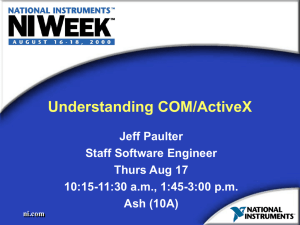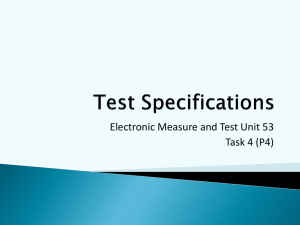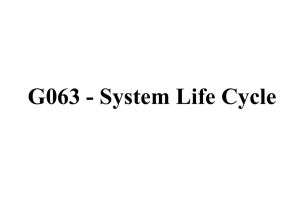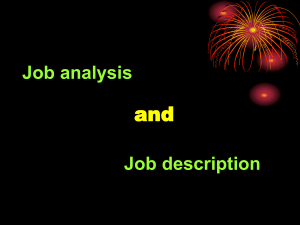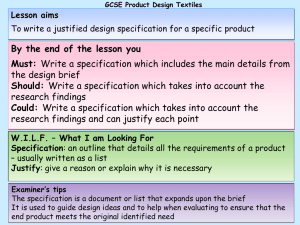hl7_ccow_activex_cm_1_1
advertisement
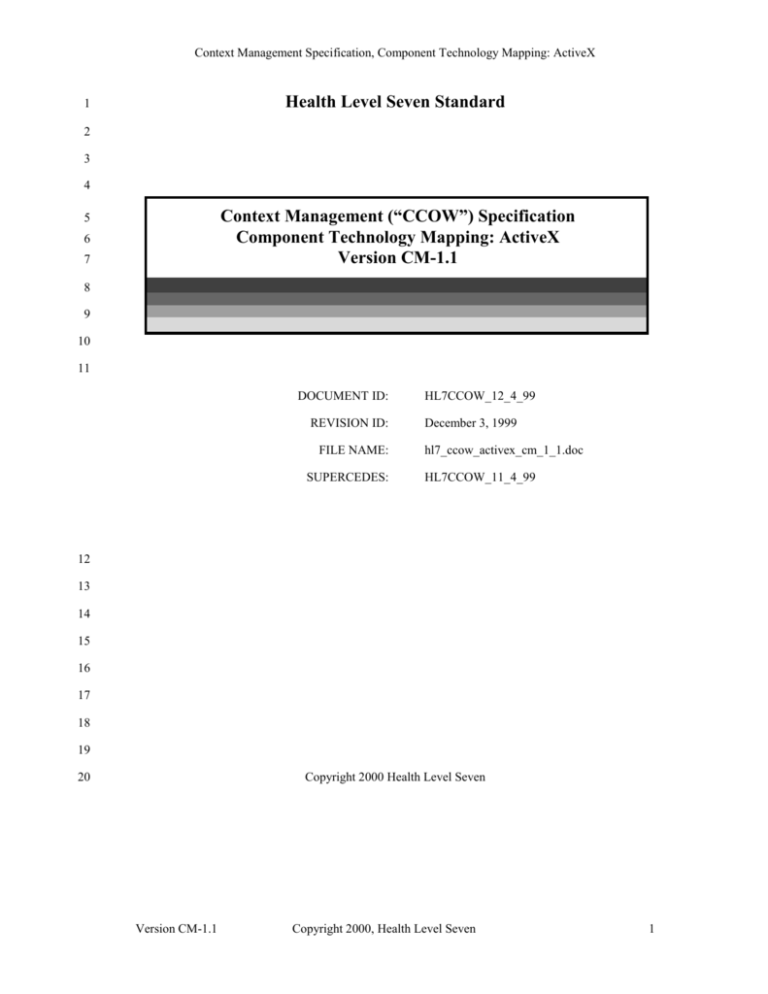
Context Management Specification, Component Technology Mapping: ActiveX
Health Level Seven Standard
1
2
3
4
Context Management (“CCOW”) Specification
Component Technology Mapping: ActiveX
Version CM-1.1
5
6
7
8
9
10
11
DOCUMENT ID:
REVISION ID:
FILE NAME:
SUPERCEDES:
HL7CCOW_12_4_99
December 3, 1999
hl7_ccow_activex_cm_1_1.doc
HL7CCOW_11_4_99
12
13
14
15
16
17
18
19
20
Copyright 2000 Health Level Seven
Version CM-1.1
Copyright 2000, Health Level Seven
1
Context Management Specification, Component Technology Mapping: ActiveX
1
2
Copyright 2000, Health Level Seven
Version CM-1.1
Context Management Specification, Component Technology Mapping: ActiveX
1
Contents
2
1
3
4
5
1.1
1.2
1.3
6
2
COMPONENT MODEL MAPPING................................................................................................. 13
7
3
INTERFACE REFERENCE MANAGEMENT ............................................................................... 17
8
4
DUAL INTERFACES ......................................................................................................................... 19
9
5
WINDOWS REGISTRY SETTINGS ................................................................................................ 21
10
6
ACTIVEX JAVA WRAPPERS .......................................................................................................... 25
11
7
MICROSOFT’S CRYPTO32 API ..................................................................................................... 27
12
13
14
15
16
17
18
19
20
21
22
7.1
7.2
7.3
7.4
7.5
7.6
7.7
7.7.1
7.7.2
7.7.3
7.7.4
23
8
ERROR HANDLING .......................................................................................................................... 33
24
9
CHARACTER SET ............................................................................................................................. 37
25
10
26
27
28
29
30
31
32
33
34
35
10.1
10.2
10.3
10.4
10.5
10.6
10.7
10.8
10.9
INTRODUCTION ................................................................................................................................. 9
ASSUMPTIONS................................................................................................................................... 9
COMPATABILITY ............................................................................................................................... 9
TECHNOLOGY MAPPING ................................................................................................................. 10
SECURE BINDING PROPERTIES ........................................................................................................ 27
CRYPTOGRAPHIC SERVICE PROVIDER ............................................................................................. 28
CREATING DIGITAL SIGNATURES .................................................................................................... 28
SIGNATURE FORMAT ...................................................................................................................... 28
PUBLIC KEY FORMAT ..................................................................................................................... 28
HASH VALUE FORMAT ................................................................................................................... 29
KEY CONTAINERS........................................................................................................................... 29
Required Containers .............................................................................................................. 29
Key Container Naming Convention ....................................................................................... 30
Key Container Management .................................................................................................. 30
Key Container Security .......................................................................................................... 30
MIDL LISTING ............................................................................................................................... 39
TYPE LIBRARIES ............................................................................................................................. 40
IAUTHENTICATIONREPOSITORY ..................................................................................................... 41
ICONTEXTDATA ............................................................................................................................. 42
ICONTEXTMANAGER ...................................................................................................................... 43
ICONTEXTPARTICIPANT.................................................................................................................. 44
IIMPLEMENTATIONINFORMATION ................................................................................................... 45
IMAPPINGAGENT............................................................................................................................ 46
ISECUREBINDING ........................................................................................................................... 47
ISECURECONTEXTDATA ................................................................................................................ 48
36
Version CM-1.1
Copyright 2000, Health Level Seven
3
Context Management Specification, Component Technology Mapping: ActiveX
1
Figures
2
Figure 1: Organization of HL7 Context Management Specification Documents........................................... 11
3
Figure 2: Automation Interfaces in a Common Context System .................................................................... 14
4
5
Tables
6
Table 1: How Interface References Are Obtained ......................................................................................... 15
7
Table 2: Secure Binding Properties ............................................................................................................... 27
8
Table 3: Key Container Naming Scheme ...................................................................................................... 31
9
Table 4: Exception Codes .............................................................................................................................. 35
10
11
4
Copyright 2000, Health Level Seven
Version CM-1.1
Context Management Specification, Component Technology Mapping: ActiveX
1
Preface
2
This document was prepared by Robert Seliger, Sentillion, Inc., on behalf of Health Level
Seven’s CCOW Technical Committee. Comments about the organization or wording of the
document should be directed to the author (robs@sentillion.com). Comments about technical
content should be directed to ccow@lists.hl7.org.
3
4
5
6
Version CM-1.1
Copyright 2000, Health Level Seven
5
Context Management Specification, Component Technology Mapping: ActiveX
1
6
Copyright 2000, Health Level Seven
Version CM-1.1
Context Management Specification, Component Technology Mapping: ActiveX
1
Changes from 1.1
2
3
The are no changes.
4
5
Version CM-1.1
Copyright 2000, Health Level Seven
7
Context Management Specification, Component Technology Mapping: ActiveX
1
8
Copyright 2000, Health Level Seven
Version CM-1.1
Context Management Specification, Component Technology Mapping: ActiveX
1
2
3
4
5
6
7
8
9
10
11
12
13
14
15
16
17
18
19
20
21
22
23
24
25
1
Introduction
This document specifies the details needed to develop Microsoft ActiveX implementations of
applications and components that conform to the HL7 Context Management Architecture
(CMA). Using this specification, the resulting applications and service components will be
able to communicate with each other per the CMA even if they were independently
developed.
The scope of this document is limited to the details pertaining to implementing the CMAspecified application and component interfaces using ActiveX Automation (formerly known
as OLE Automation). This sub-technology within the ActiveX portfolio of technologies is
supported by a wide range of Microsoft and non-Microsoft development tools.
Visual Basic 4.0 is used as the “lowest common denominator” baseline programming
language for developing context participant applications. The collective capabilities of
Visual Basic 5.0 (as opposed to 4.0) , Visual C++ 5.0, and Visual J++ 1.1 (Microsoft’s
implementation of Java) are used as the baseline programming language implementations for
developing CMA components, including the context manager, patient and user mapping
agents, and authentication repository. This specification is also forward-compatible with
more recent versions of these tools.
However, any development tool that supports the creation of Automation clients and servers,
and in particular supports the IQueryInterface idiom, should enable the development of
applications and components that conform to this specification.
1.1
Assumptions
It is assumed that the reader is familiar with Microsoft’s ActiveX technology and with the
Microsoft’s underlying Component Object Model (COM).
1.2
Compatability
This specification is compatible with the following host operating systems:
26
Windows NT Workstation 4.0 service pack 3, or later
27
Windows 98
28
Windows 95 OSR2 or later
Version CM-1.1
Copyright 2000, Health Level Seven
9
Context Management Specification, Component Technology Mapping: ActiveX
1
2
This specification is compatible with at least the following programming language
implementations:
3
Visual C++ 5.0 or later
4
Visual Basic 4.0 or later
5
Visual J++ 1.1 or later with Microsoft’s Java SDK 3.1 or later and Microsoft’s Java
Virtual Machine 5.00.3161 or later
6
7
8
9
10
11
12
13
14
The specification is likely to be compatible with other implementations of these languages,
as well as with other programming languages.
1.3
Technology Mapping
The HL7 Context Management Architecture specification is technology-neutral. This means
that while an underlying component system is assumed, a specific system is not identified
within the architecture. It is the purpose of this document, and its companions for other
component technologies, to map the CMA to a specific target technology. For Automation,
the technology-specific details specified in this document include (but are not limited to):
15
multiple interfaces
16
interface reference management
17
dual interface requirements
18
registry settings
19
ActiveX Java wrappers for ActiveX components
20
error handling
21
implementable interface definitions
22
23
24
25
26
27
28
29
It is beyond the scope of this document to provide all of the details that are needed in order to
fully implement conformant CMA applications and components. The necessary additional
details are covered in a series of companion specification documents, starting most notably
with the Health Level Seven Context Management Specification, Technology- And SubjectIndependent Component Architecture, Version CM-1.2.
As illustrated in Figure 1, these documents are organized to facilitate the process of defining
additional link subjects and to accelerate the process of realizing the CMA using any one of a
variety of technologies.
10
Copyright 2000, Health Level Seven
Version CM-1.1
Context Management Specification, Component Technology Mapping: ActiveX
1
Technology Neutral Context
Management Architecture
Specification
Technology Specific
Component Mapping
Specification
Technology-Neutral
Subject Data Definition
Specifications
ActiveX
Technology 2
Technology 3
Technology X
Technology Specific User
Interface Specifications
2
Technology Y
Technology Z
Figure 1: Organization of HL7 Context Management Specification Documents
3
4
5
6
The context management subjects and technologies that are of interest are determined by the
HL7 constituency:
7
8
9
Health Level-Seven Standard Context Management Specification,
Subject Data Definitions, Version CM-1.2
10
11
12
13
14
15
16
17
18
19
20
21
There is a single HL7 context management data definition specification document
for all of the standard link subjects. This document defines the data elements that
comprise each link subject. Concurrent with the publication of this document, the
following document has been developed:
There is an HL7 context management user interface specification document for each
of the user interface technologies with which CMA-enabled applications can be
implemented. Each document reflects the user interface requirements established in
this document in terms of a technology-specific look-and-feel. Concurrent with the
publication of this document, the following document has been developed:
Health Level-Seven Standard Context Management Specification,
User Interface: Microsoft Windows OS, Version CM-1.2
Finally, there is an HL7 context management component technology mapping specification
document for each of the component technologies. Each document provides the technologyspecific details needed to implement CMA-compliant applications and the associated CMA
Version CM-1.1
Copyright 2000, Health Level Seven
11
Context Management Specification, Component Technology Mapping: ActiveX
1
2
components, as specified in this document. This document serves the role of specifying the
details for a CMA implementation using Microsoft’s ActiveX technology.
3
12
Copyright 2000, Health Level Seven
Version CM-1.1
Context Management Specification, Component Technology Mapping: ActiveX
1
2
3
4
5
6
7
8
9
10
11
12
13
14
15
16
17
18
19
20
21
22
23
2 Component Model Mapping
Each interface defined in the CMA specification is implemented as an ActiveX automation
interface. All of the components defined in the CMA specification, including context
participant applications, are clients as well as servers. In the parlance of ActiveX, they are all
Automation clients and servers because they implement and use Automation interfaces.
Context participant applications are only currently required to implement a single
Automation interface. However, context managers and mapping agents are required to
implement multiple distinct Automation interfaces.
The COM IUnknown::QueryInterface idiom is used to enable context components to acquire
each others’ interface references through interface interrogation. (Note that Visual Basic
implements IUnknown::QueryInterface “under the covers” via the Visual Basic assignment
operator.) The COM interface IUnknown serves as a context component’s principal
interface. See the chapter Component Model in the document HL7 Context Management
Specification, Technology- And Subject- Independent Component Architecture, CM-1.2 for
a discussion about interface interrogation and principal interfaces.
In some cases a component obtains a reference to IQueryInterface for another component
from the Windows registry. This registry serves as the interface reference registry described
in the chapter Component Model in the document HL7 Context Management Specification,
Technology- And Subject- Independent Component Architecture, CM-1.2. In other cases,
components pass interface references to each other as method parameters.
The various Automation interfaces employed in a common context system are shown in
Figure 1. The means by which the various CMA compliant applications and components
obtain interface references to each other are described in Table 1.
24
Version CM-1.1
Copyright 2000, Health Level Seven
13
Context Management Specification, Component Technology Mapping: ActiveX
Application #N
Implementation
Application #1
Implementation
CP
CP
CM
SB
SD
CD
Context Manager
Implementation
II
Tool, etc.
Common
Context
Data
MA
Optional Mapping
Agent Implementations
User
AR
II
Tool, etc.
Patient
SB
Optional External
Authentication
Repository
Implementation
II
Tool, etc.
Automation Interfaces
AR = IAuthenticationRepository
II = IImplementationInformation
CD = IContextData
MA = IMappingAgent
CM = IContextManager
SB = ISecureBinding
CP = IContextParticipant
SD = ISecureContextData
1
2
Figure 2: Automation Interfaces in a Common Context System
3
4
14
Copyright 2000, Health Level Seven
Version CM-1.1
Context Management Specification, Component Technology Mapping: ActiveX
Automation Server
Client’s means for obtaining server’s interface reference(s) …
Automation
Client
1
Means for obtaining reference
Context Manager’s
IContextManager,
ISecureBinding,
IContextData and/or
ISecureContextData
interfaces.
Context
Participant
A context participant obtains a reference to
the context manager’s IUnknown interface
from the Windows registry. The context
participant then performs
IUnknown::QueryInterface on the context
manager to get the desired interface
references.
Context Manager’s
ISecureBinding,
IContextData and/or
ISecureContextData
interface.
Mapping
Agent
The context manager provides a reference to
its IUnknown interface to the mapping agent
when the context manager calls
IMappingAgent::ContextChangesPending.
The mapping agent then performs
IUnknown::QueryInterface on the context
manager to get the desired interface reference.
Mapping Agent’s
IMappingAgent and
IImplementationInformation
interfaces.
Context
Manager
The context manager obtains a reference to
the mapping agent’s IUnknown interface from
the Windows registry. The context manager
then performs IUnknown::QueryInterface on
the mapping agent to get the desired interface
references.
Context Participant’s
IContextParticipant
interface.
Context
Manager
A context participant provides a reference to
its IContextParticipant interface to the context
manager when the context participant calls
IContextManager::JoinCommonContext.
Authentication Repository’s
IAuthenticationRepository
Context
Participant
A context participant obtains a reference to
the authentication repository’s IUnknown
interface from the Windows registry. The
context participant then performs
IUnknown::QueryInterface on the
authentication repository to get the desired
interface references.
Table 1: How Interface References Are Obtained
2
Version CM-1.1
Copyright 2000, Health Level Seven
15
Context Management Specification, Component Technology Mapping: ActiveX
1
16
Copyright 2000, Health Level Seven
Version CM-1.1
Context Management Specification, Component Technology Mapping: ActiveX
1
2
3
4
5
6
7
3 Interface Reference Management
In order to “possess” an interface reference, as described in the chapter Component Model in
the HL7 Context Management Specification, Technology- And Subject- Independent
Component Architecture, CM-1.2 document, COM interface reference counts should be
incremented and decremented in accordance with COM conventions. In general, a
component performs IUnknown::AddRef to “possess” an interface reference. Conversely, a
component performs IUnknown::Release to “dispose” an interface reference.
Version CM-1.1
Copyright 2000, Health Level Seven
17
Context Management Specification, Component Technology Mapping: ActiveX
1
18
Copyright 2000, Health Level Seven
Version CM-1.1
Context Management Specification, Component Technology Mapping: ActiveX
1
2
3
4
5
6
7
8
9
10
11
12
13
14
15
16
4 Dual Interfaces
Dual Interfaces are a COM optimization that enables an Automation interface to be called
using a run-time dispatching mechanism (i.e., so called dispatch interfaces), or directly via a
compile-time binding mechanism (i.e., so called v-table interfaces). The latter approach
generally results in better performance. Dual interfaces accommodate the widest possible
range of application development tools, from interpreted late binding languages like
Smalltalk and VisualBasic to compiled early binding languages like C and C++.
Context manager, mapping agent, and authentication repository implementations shall
expose their CMA-defined Automation interfaces as dual interfaces. This may limit the
choice of programming language for these components to just those that support the
development of dual interfaces. However, the advantage is better overall run-time
performance.
Context participant applications can choose to implement their CMA-defined
IContextParticipant interface as a dispatch interface or as a dual interface. This enables
application developers to use a wide range of programming languages, as not all languages
support dual interfaces.
Version CM-1.1
Copyright 2000, Health Level Seven
19
Context Management Specification, Component Technology Mapping: ActiveX
1
20
Copyright 2000, Health Level Seven
Version CM-1.1
Context Management Specification, Component Technology Mapping: ActiveX
1
2
3
4
5
6
7
8
9
10
11
12
13
14
15
16
17
18
19
20
21
22
23
24
25
26
27
5 Windows Registry Settings
ActiveX components can have a wide variety of Windows registry entries. It is not unusual
for these entries to become quite complex. An objective of this document is to specify the
simplest registry entries that will enable applications and components that conform to the
CMA specifications to be implemented using any of the common ActiveX-capable
programming languages and still seamlessly interoperate.
The context manager shall be registered in the Windows registry. This enables context
participant applications to locate and bind to the context manager. If present, a mapping
agent shall also be registered in the Windows registry. This enables the context manager to
locate and bind to the mapping agent. Finally, if present, the authentication repository shall
be registered in the Windows registry. This enables context participant applications to locate
and bind to the authentication repository.
ActiveX component registry entries often include implementation-specific information, such
as the file name and path to the component’s executable code, and may vary depending upon
how the component has been implemented (e.g., executable vs. dynamic link library).
However, the registry entry for an ActiveX component can use a program identifier
(ProgID), which is a symbolic name for the type of component, as a registry key. A registry
key is used to locate a registry entry (known as a value).
The value associated with a ProgID is the component’s class identifier (CLSID), which
denotes an implementation of the component. By fixing the ProgID, it is possible to write
client’s for a type of component such that the client does not need to know anything about
the component’s implementation. Instead, the client uses the ProgID to locate the
component’s CLSID at run-time. The CLSID is then used to create an instance of the
component, or to connect to an existing instance of a running component.
In summary, ProgID’s are invariant across implementation. Therefore, no matter how they
are implemented, all of the CMA compliant applications and components shall use the
ProgId’s defined below1:
28
The context manager shall be registered using the ProgID sub-key string,
“CCOW.ContextManager”. The CLSID under which a context manager is registered
shall be different for different context manager implementations.
The patient mapping agent shall be registered using the ProgID sub-key string,
“CCOW.MappingAgent_Patient”. The CLSID under which the patient mapping
29
30
31
32
1
These ProgID’s are the same as defined by the Clinical Context Object Workgroup, upon whose
original specification this specification is based.
Version CM-1.1
Copyright 2000, Health Level Seven
21
Context Management Specification, Component Technology Mapping: ActiveX
agent is registered shall be different for different patient mapping agent
implementations.
1
2
3
The user mapping agent shall be registered using the ProgID sub-key string,
“CCOW.MappingAgent_User”. The CLSID under which the user mapping agent is
registered shall be different for different user mapping agent implementations.
The encounter agent shall be registered using the ProgID sub-key string,
“CCOW.MappingAgent_Encounter”. The CLSID under which the encounter agent is
registered shall be different for different encounter mapping agent implementations.
Each custom mapping agent shall be registered using a different ProgID sub-key
string of the form “CCOW.MappingAgent_ CustomSubjectName”, where the
substring “CustomSubjectName” is the fully qualified name of the custom subject
that is mapped by the agent.
4
5
6
7
8
9
10
11
12
13
The format for a custom subject name is defined in the HL7 Context Management
Specification, Subject Data Definitions, CM-1.2, document. However, the
characters “.”, “[“, and “]”, used in the specification of a custom subject name, are
all mapped to an underscore “_” when used to represent a custom mapping agent’s
ProgID. For example, the mapping agent for the subject “[mmm.com]Payer” should
have the ProgID sub-key string of “CCOW.MappingAgent_mmm_com_Payer”.
14
15
16
17
18
19
20
The CLSID under which a custom mapping agent is registered shall be different for
different implementations of the agent.
21
22
23
Additionally, each custom mapping agent shall also define a sub-key of its ProgID
sub-key which identicates the mapping agent’s participant coupon. The name of this
sub-key shall be“Coupon” and the value for this sub-key shall be
“<No Name>: REG_SZ: -N” where -N is the coupon value represented as a negative
sign followed immediately by a string of digits (commas shall not be not used).
24
25
26
27
28
29
30
31
32
33
34
35
36
37
38
The authentication repository shall be registered using the ProgID sub-key string,
“CCOW.AuthenticationRepository”. The CLSID under which the authentication
repository is registered shall be different for different authentication repository
implementations.
The ProgID prefix “CCOW” is reserved for use by HL7 for creating future CMA-related
ProgIDs. A CMA-compliant application or component shall not use this prefix other than as
specified in this document.
The use of a common ProgID but implementation-specific CLSID requires additional effort
on the part of context manager and mapping agent developers. It may also require additional
effort on the part of context participant developers:
22
Copyright 2000, Health Level Seven
Version CM-1.1
Context Management Specification, Component Technology Mapping: ActiveX
1
Context manager, mapping agent, and authentication repository implementations
shall provide ActiveX Java wrapper classes for their CMA coclasses and interfaces
as part of their installation package. The details of how these wrapper classes should
be prepared and packaged are described below. These wrapper classes are needed in
order hide the ActiveX implementation details of these components, including their
CLSIDs, from J++ Automation clients for these components.
Context manager, mapping agent, and authentication repository implementations
shall each provide ActiveX-compliant registry entries in
HKEY_CLASSES_ROOT\Interface\ for each of their CMA-specified
Automation interfaces. This information is needed so that the Automation clients for
these components can create instances of these interfaces.
Context manager, mapping agent, and authentication repository implementations
shall each provide an ActiveX-compliant registry entry
HKEY_CLASSES_ROOT\TypeLib\ for their respective type libraries. This
information is needed so that the Automation clients for these components can create
calls to these interfaces using the dispatch mechanism.
Developers of CMA-compliant context participant applications and components
shall use the ProgId, not the CLSID, to bind to any of the CMA-defined components
that are registered in the registry. This enables implementations to be changed
without affecting interoperability.
Developers of J++ CMA-compliant context participant applications and components
shall use the ActiveX Java wrapper classes provided with the CMA-defined
components of which they are clients. This is as opposed to client-generated
wrappers, which require that the client have development time (versus run-time)
access to the implementation of the wrapped component’s type library. This is not
only impractical, but introduces the probability that a J++ client would only work
with a specific Automation server implementation.
2
3
4
5
6
7
8
9
10
11
12
13
14
15
16
17
18
19
20
21
22
23
24
25
26
27
28
29
When these rules are followed, context participant applications and CMA components will
interoperate independently of each other’s implementations.
Version CM-1.1
Copyright 2000, Health Level Seven
23
Context Management Specification, Component Technology Mapping: ActiveX
1
24
Copyright 2000, Health Level Seven
Version CM-1.1
Context Management Specification, Component Technology Mapping: ActiveX
1
2
3
4
6 ActiveX Java Wrappers
Context manager and mapping agent implementations must provide ActiveX Java wrapper
classes:
The Java package name "ccow.contextmanager" shall be used for the context
manager package.
The Java package name “ccow.mappingagent_patient” shall be used for the patient
mapping agent package.
The Java package name “ccow.mappingagent_user” shall be used for the user
mapping agent package.
A Java package name of the form “ccow.mappingagent_ customsubjectname” shall
be used for a custom mapping agent package, where the substring
“customsubjectname” is the fully qualified name of the custom subject that is
mapped by the agent.
5
6
7
8
9
10
11
12
13
14
The format for a custom subject name is defined in the HL7 Context Management
Specification, Subject Data Definitions, CM-1.2, document. However, the
characters “.”, “[“, and “]”, used in the specification of a custom subject name, are
all mapped to an underscore “_” when used to represent a custom mapping agent’s
package name. For example, the mapping agent for the subject “[mmm.com]Payer”
should have the package name of “ccow.mappingagent_mmm_com_payer”.
15
16
17
18
19
20
21
The Java package name “ccow.authenticationrepository” shall be used for the
authentication repository package.
The context manager package shall minimally contain the Java wrapper classes
ContextManager.class, IContextManager.class, IContextData.class,
ISecureContextData.class, ISecureBinding.class, IImplementationInformation.class
and IContextParticipant.class.
Both of the mapping agent packages shall minimally contain the Java wrapper
classes MappingAgent.class, IMappingAgent.class, and
ImplementationInformation.class.
The authentication repository package shall minimally contain the Java wrapper
classes AuthenticationRepository.class, IAuthenticationRepository.class,
ISecureBinding.class, and ImplementationInformation.class.
22
23
24
25
26
27
28
29
30
31
32
Version CM-1.1
Copyright 2000, Health Level Seven
25
Context Management Specification, Component Technology Mapping: ActiveX
1
2
3
4
5
6
7
8
9
10
11
The wrapper classes hide component implementation details. One specific detail hidden is
the CLSID to be used by J++ Automation clients for these objects. In order to hide these
details, the wrapper classes must be created with knowledge of the details that they hide,
hence the need for them to be provided with each component implementation.
From the perspective of a J++ Automation client, the wrapper classes will look and behave
the same across component implementations. The wrapper classes are dynamically loaded by
a J++ client whenever it first accesses the corresponding Automation client.
The installation of a new component will simply cause J++ clients to automatically access a
different version of a seemingly identical component.
The wrapper classes for the context manager should be packaged as "package
ccow.contextmanager" and located in:
%windir%\java\trustlib\ccow\contextmanager
12
13
14
15
The wrapper classes for the patient mapping agent should be packaged as "package
ccow.mappingagent_patient" and located in:
%windir%\java\trustlib\ccow\mappingagent_patient
16
17
18
19
The wrapper classes for the user mapping agent should be packaged as "package
ccow.mappingagent_user" and located in:
%windir%\java\trustlib\ccow\mappingagent_user
20
21
22
23
The wrapper classes for authentication repository should be packaged as "package
ccow.authenticationrepository" and located in:
24
25
%windir%\java\trustlib\ccow\authenticationrepository
26
Note that ccow, contextmanager, mappingagent_patient,
mappingagent_user, and authenticationrepository are all lower case.
27
28
26
Copyright 2000, Health Level Seven
Version CM-1.1
Context Management Specification, Component Technology Mapping: ActiveX
1
2
3
4
5
6
7
8
9
10
11
12
13
14
15
16
Microsoft’s CRYPTO32 API
7
All ActiveX implementations of CMA-compliant applications and components that use the
CMA-defined secure interfaces shall use the RSA public key / private key scheme and shall
use the MD5 one-way hash algorithm. It is recommended that Microsoft’s Cryptography
Application Programming Interface (CRYPTO32) be used, and that the Microsoft RSA Base
Provider be selected as the cryptographic service provider.
However, a different API and/or cryptographic service provider implementation can be used
as long as it employs algorithms and binary data formats that are functionally identical to
those employed by the Microsoft RSA Base Provider as accessed via the CRYPTO32 API.
7.1
Secure Binding Properties
The CMA-defined interface ISecureBinding requires that the bindee indicate to the binder
various security properties that depend upon the bindee’s implementation. The properties
that must be indicated, and the allowed value or values for each property, depend upon the
underlying implementation technology.
For an ActiveX implementation, the following secure binding property names and values
defined in Table 2: Secure Binding Properties shall be used.
Property Name
Allowed Value
Meaning
Technology
CRYPTO32
Microsoft CRYPTO32 or equivalent.
PubKeyScheme
RSA_EXPORTABLE2
Exportable version of RSA public
key / private key scheme (employs
512 bit keys).
HashAlgo
MD5
MD5 secure hash algorithm (creates
128 bit hash).
17
Table 2: Secure Binding Properties
18
Property names and values are not case sensitive. Property values shall be character-encoded
per the convention stated in the CMA specification.
19
2
Public key / private key schemes are subject to United States export restrictions. Specifically, The
U.S. Government limits the size (in bits) of the security keys that can be used as part of applications
exported by U.S. vendors. The Microsoft Base Service Provider has been approved for export by the
U.S. Government. Applications that use this CSP via the CRYPTO32 API should not require additional
export approvals.
Version CM-1.1
Copyright 2000, Health Level Seven
27
Context Management Specification, Component Technology Mapping: ActiveX
1
2
3
4
5
6
7
8
9
10
11
12
13
14
15
16
17
18
19
20
21
22
23
24
25
26
27
28
29
30
31
32
33
7.2
Cryptographic Service Provider
The CRYPTO32 API enables applications to select from a set of cryptographic service
providers (CSP). Each CSP provides cryptographic services that can be accessed via the
CRYPTO32 API. For CMA-compliant applications and components that are implemented
using the CRYPTO32 API, the Microsoft RSA Base Provider shall be used as the
cryptographic service provider. The means that the value of the parameter dwProvType for
the CRYPTO32 function CryptAcquireContext shall be PROV_RSA_FULL, and the value of
the parameter dwFlags for the CRYPTO32 function CryptGenKey shall be 0x02000000 (to
indicate 512 bit keys).
7.3
Creating Digital Signatures
The CRYPTO32 function CryptSignHash is used to create a digital signature from a hash
object that has been fed data in the form of a byte array using the function CryptHashData.
This source for this byte array shall be a character string represented using Unicode
characters. (See Chapter 9, Character Set.)
The function CryptVerifySignature is used to verify a signature. This function is also applied
to a hash object, the data for which shall be represented as described above.
The function CryptSignHash and CryptVerifySignature both accept an optional pointer to a
character string for the parameter sDescription. The value of this parameter shall be NULL
for all calls to these functions as it pertains to creating or comparing signatures used to
implement secure links.
7.4
Signature Format
Digital signatures passed via any of the CMA-defined Automation interfaces shall be
represented as a string. This string contains binary data that has been character-encoded per
the convention defined in CMA specification. The binary data from which a signature string
is created is the byte array produced by CryptSignHash. This string must be converted back
to binary data in order to be used as an input to CryptVerifySignature.
7.5
Public Key Format
Public keys passed via any of the CMA-defined Automation interfaces shall be represented
as a string. This string contains binary data that has been character-encoded per the
convention defined in CMA specification. The binary data from which a public key is
created is the byte array produced by CryptExportKey with the parameter dwBlobType set to
PUBLICKEYBLOB. This string must be converted back to binary data in order to be used as
an input to CryptImportKey.
28
Copyright 2000, Health Level Seven
Version CM-1.1
Context Management Specification, Component Technology Mapping: ActiveX
1
2
3
4
5
6
7
8
9
10
11
12
13
14
7.6
Hash Value Format
Hash values passed via any of the CMA-defined Automation interfaces shall be represented
as a string. This string contains binary data that has been character-encoded per the
convention defined in CMA specification. The binary data from which a hash value is
created is the byte array produced by CryptGetHashParam. Hash values shall be compared
for equality by comparing their character-encoded string representations. Character case shall
not be considered when comparing these strings.
7.7
Key Containers
With CRYPTO32, public keys and public key / private key pairs are maintained in key
containers. These containers can be created and deleted using the CRYPTO32 API function
CryptAcquireContext. Keys can be imported into a container, or keys can be directly
generated within an empty container.
7.7.1 Required Containers
An application shall maintain the following key containers:
15
A key container for holding its own public key / private key pair.
16
A key container for holding the context manager’s public key.
17
Optionally, a key container for holding the authentication repository’s public key.
18
The context manager shall maintain the following key containers:
19
A key container for holding its own public key / private key.
20
A key container for holding each designated application’s public key.
21
A key container for holding the user mapping agent’s public key.
22
The user mapping agent shall maintain the following key containers:
23
A key container for holding its own public key / private key.
24
A key container for holding the context manager’s public key.
25
The authentication repository shall maintain the following key containers:
26
A key container for holding its own public key / private key.
27
A key container for holding the public keys for each of applications that use the
repository.
28
Version CM-1.1
Copyright 2000, Health Level Seven
29
Context Management Specification, Component Technology Mapping: ActiveX
1
2
3
4
5
6
7
8
9
10
11
12
13
14
15
16
17
18
19
20
21
22
23
24
25
26
27
28
29
The convention for naming these containers and for managing their creation and deletion are
described next.
7.7.2 Key Container Naming Convention
All of the key containers shall have unique names when they are co-resident on the same
Windows host. The naming convention is defined in Table 3: Key Container Naming
Scheme.
Note that all of the letters in a container’s name shall be capitalized. Also note that the
portion of a container name shown as APPLICATION-NAME is the same string that an
application provides to the context manager when it joins the common context system.
7.7.3 Key Container Management
An application, context manager, user mapping agent, and authentication repository shall
delete any containers that it has created prior to terminating.
However, an application, context manager, user mapping agent, or authentication repository
that terminates prematurely might fail to delete some or all of the containers that it has
created. When the failed component is next launched it will not be able to create a new
container if a previously created container with the same name still exists. This situation
shall be handled as follows: The existing container shall be deleted and a new container
created. The necessary keys shall be created and/or imported into the new container.
7.7.4 Key Container Security
CMA-compliant applications and components that maintain key containers shall protect their
containers from unauthorized access. This means that only the application or component that
created the container should be able to access the container.
If key containers are not protected then they are vulnerable to unintended uses. For example,
a rogue application might access the keys within a container created by valid CMAcompliant application as a means to impersonate the application within a context
management system.
There are a variety of ways to protect key containers. In order to maximize design flexibility
for CMA-compliant applications and components, a particular approach is not defined in this
specification.
30
31
30
Copyright 2000, Health Level Seven
Version CM-1.1
Context Management Specification, Component Technology Mapping: ActiveX
1
Container created by ….
Container purpose …
Container name …
Application
Holding own key pair.
CCOW. APPLICATION-NAME.SELF
Holding context manager’s
public key.
CCOW. APPLICATION-NAME.CM
Holding authentication
repository’s public key.
CCOW. APPLICATION-NAME.AR
Holding own pair.
CCOW.CM.SELF
Holding an application’s
public key.
CCOW.CM. APPLICATION-NAME
Holding user mapping
agent’s public key.
CCOW.CM.MA_USER
Holding own key pair.
CCOW.MA_USER.SELF
Holding context manager’s
public key.
CCOW.MA_USER.CM
Holding own key pair.
CCOW.AR.SELF
Holding an application’s
public key.
CCOW.AR. APPLICATION-NAME
Context Manager
User Mapping Agent
Authentication Repository
2
Table 3: Key Container Naming Scheme
3
Version CM-1.1
Copyright 2000, Health Level Seven
31
Context Management Specification, Component Technology Mapping: ActiveX
1
32
Copyright 2000, Health Level Seven
Version CM-1.1
Context Management Specification, Component Technology Mapping: ActiveX
1
2
3
4
5
6
7
8
9
10
11
12
13
14
15
16
17
18
19
20
8 Error handling
The CMA specifies a set of exceptions that can be raised by CMA components. (Context
participant applications do not currently throw exceptions).
ActiveX Automation exceptions are implemented in a two-stage process. First, all
Automation and dual interface methods return a 32-bit encoded error value, called an
HRESULT, to their caller. Secondly, ActiveX components that support the Microsoftdefined IErrorInfo and ISupportErrorInfo interfaces can provide additional error information
to clients when requested. This information includes a textual description of the error and
the guid3 of the interface that threw the error.
Each of the CMA-specified exceptions is identified by a distinguished HRESULT.
Additionally, the context manager, both mapping agents, and the authentication repository
shall support the IErrorInfo and ISupportErrorInfo interfaces. Automation clients for these
objects should check the HRESULT after each method invocation to determine if an
exception has occurred. Clients may then optionally access additional error information via
the server component’s IErrorInfo interface.
In the Win32 COM implementation there is at most one error object associated with each
logical thread of execution (i.e. a thread can logically span multiple processes on the same or
different hosts), and that the error object may be overwritten by a subsequent error. Clients
should access IErrorInfo immediately after detecting an exception to insure that the error
information they obtain is pertinent.
23
Visual Basic developers should note that the Visual Basic Err object handles all the
IErrorInfo manipulations automatically. In the event that a Visual Basic client encounters an
exception, the Visual Basic Err object will contain the exception information.
24
The list of CMA-defined HRESULTS values is shown in Table 4: Exception Codes.
21
22
25
3
A guid is a globally unique identifier. Every COM interface definition is denoted by a different guid.
Version CM-1.1
Copyright 2000, Health Level Seven
33
Context Management Specification, Component Technology Mapping: ActiveX
1
Exception
Hexadecimal
value
Explanation
NotImplemented
0x80004001L
Method not implemented. This is the same
value as defined for the Win32
E_NOT_IMPL HRESULT.
GeneralFailure
0x80004005L
An error was detected or a failure occurred.
This is the same value as defined for the
Win32 E_FAIL HRESULT.
ChangesNotEnded
0x80000201L
Attempt to publish context changes before
ending the context change transaction.
InvalidContextCoupon
0x80000203L
A context coupon does not match most
recently committed coupon or current
transaction coupon.
GeneralFailure
0x80000204L
A context management failure, not
represented by any of the specified
HRESULTS, has occured
reserved
0x80000205L
NameValueCountMismatch
0x80000206L
A name array and its corresponding value
array do not have the same number of
elements.
NotInTransaction
0x80000207L
Attempt to perform a context management
transaction method when a transaction is not
in progress.
TransactionInProgress
0x80000209L
Attempt to perform a context management
method when a transaction is in progress.
UnknownItemName
0x8000020AL
An item name not known.
UnknownParticipant
0x8000020BL
Participant coupon does not denote a known
participant.
TooManyParticipants
0x8000020CL
Attempt to join a context that can't
accommodate another participant.
AcceptNotPossible
0x8000020DL
Attempt to publish an “accept” decision but
there were participants for which it was not
possible to obtain a survey response (e.g.,
these participants were blocked)
BadItemNameFormat
0x8000020EL
An item name does not conform to format
rules.
BadItemType
0x8000020FL
An item data type does not conform to data
definition for the item.
BadItemValue
0x80000210L
An item value does not conform to the
allowed set of values as defined by the data
definition for the item.
34
Copyright 2000, Health Level Seven
Version CM-1.1
Context Management Specification, Component Technology Mapping: ActiveX
1
Exception
Hexadecimal
value
Explanation
InvalidTransaction
0x80000211L
A transaction has been invalidated and
aborted because it violates one or more
semantic integrity constraints.
UndoNotPossible
0x80000212L
Attempt to undo context changes after the
transaction has ended.
ChangesNotPossible
0x80000213L
Attempt to set or delete context data after the
transaction has ended.
ChangesNotAllowed
0x80000214L
Mapping agent attempts set or delete a
context data item that has been set by the
participant that instigated the transaction.
AuthenticationFailed
0x80000215L
A signature could not be authenticated.
SignatureRequired
0x80000216L
A signature is required to perform the
method.
UnknownApplication
0x80000217L
An application name is not known.
UnknownConnection
0x80000218L
A connection is not known to the
authentication repository.
LogonNotFound
0x80000219L
The desired user logon is not found in the
authentication repository.
UnknownDataFormat
0x8000021AL
The format of user authentication data
requested could not be found in the
authentication repository.
UnknownBindee
0x8000021BL
A security binding coupon does not denote a
known bindee.
ImproperKeyFormat
0x8000021CL
A public key is not properly formatted.
BindingRejected
0x8000021DL
The identity of a bindee could not be
verified.
ImproperMACFormat
0x8000021EL
A message authentication code is not
properly formatted.
UnknownPropertyName
0x8000021FL
A property name is not known.
BadPropertyType
0x80000220L
A property data type does not conform to
specification.
BadPropertyValue
0x80000221L
A property data value does not conform to
specification.
AlreadyJoined
0x80000222L
The application has already joined the
context.
Table 4: Exception Codes
2
Version CM-1.1
Copyright 2000, Health Level Seven
35
Context Management Specification, Component Technology Mapping: ActiveX
1
36
Copyright 2000, Health Level Seven
Version CM-1.1
Context Management Specification, Component Technology Mapping: ActiveX
1
2
3
4
5
6
7
8
9
9 Character Set
The Unicode character set shall be used to represent all character strings that are transmitted
amongst and between CMA-compliant applications and components. The Unicode character
set enables representation of virtually any local character set.
The use of ActiveX Automation, in which character strings are represented by the
Automation data type BSTR, provides built-in support for Unicode. This means that an
ActiveX implementation of a CMA-compliant applications and components will inherently
support Unicode for the character strings that are communicated via the CMA-defined
ActiveX Automation interfaces.
Version CM-1.1
Copyright 2000, Health Level Seven
37
Context Management Specification, Component Technology Mapping: ActiveX
1
38
Copyright 2000, Health Level Seven
Version CM-1.1
Context Management Specification, Component Technology Mapping: ActiveX
1
2
3
4
10
MIDL Listing
The interfaces defined below are an implementable translation of the abstract interfaces
definitions documented in the CMA specification. The following rules were applied to
produce the translation:
5
The prefix “I” is prepended to the names of each interface, per COM conventions.
6
The closest available data types supported by Automation were employed (see table
below).
Outputs are mapped as return values (retval) and in/out parameters. Plain out
parameters are not used because they are not easily implemented using Visual Basic
5.0. (Note: the use of in/out parameters requires special attention to proper memory
management techniques when implementing context managers or context
participants with the C++ programming language.)
Exceptions names are mapped as HRESULTs. Support for exception data values is
optional. If supported, the data values should be mapped to formatted strings and
made available through the IErrorInfo interface.
An interface reference to a component’s principal interface is mapped as an
IUnknown pointer. A reference to any other component interface is mapped as an
IDispatch pointer.
19
Sequences are mapped as safe arrays.
20
Abstract data types are mapped to Automation data types as follows:
7
8
9
10
11
12
13
14
15
16
17
18
Abstract Data Type
byte
unsigned char
short
short
long
long
float
float
double
double
boolean
VARIANT_BOOL
string
BSTR
date
DATE
type
VARTYPE
variant
VARIANT
null
Version CM-1.1
Automation Data Type
VT_NULL
Copyright 2000, Health Level Seven
39
Context Management Specification, Component Technology Mapping: ActiveX
1
2
3
4
5
6
7
8
The MIDL that follows must be used by all ActiveX implementations of context managers
and context participants. This includes interface and class names, and method signatures.
10.1
Type Libraries
All CMA-compliant Automation server component implementations shall provide a type
library that is consistent with the interface definitions specified below. A default interface
should not be specified for any of these components. Clients should not assume that an
Automation server has a default interface. An explicit call to IUnknown::QueryInterface is
necessary to obtain a reference to a specific interface from an Automation server.
40
Copyright 2000, Health Level Seven
Version CM-1.1
Context Management Specification, Component Technology Mapping: ActiveX
1
2
3
4
5
6
7
8
9
10
11
12
13
14
15
16
17
18
19
20
21
22
23
24
25
26
27
28
29
30
31
32
33
34
35
36
37
38
39
40
41
42
10.2 IAuthenticationRepository
import "oaidl.idl";
import "ocidl.idl";
[
object,
uuid(12B28736-2895-11d2-BD6E-0060B0573ADC),
dual,
helpstring("IAuthenticationRepository Interface"),
pointer_default(unique)
]
interface IAuthenticationRepository : IDispatch
{
[helpstring(“Establish connection with authentication repository”)]
HRESULT Connect([in] BSTR applicationName,
[out, retval] long *bindingCoupon);
[helpstring(“Terminate connection with authentication repository”)]
HRESULT Disconnect([in] long bindingCoupon);
[helpstring("Set user authentication data for specified logon name")]
HRESULT SetAuthenticationData([in] long coupon,
[in] BSTR logonName,
[in] BSTR dataFormat,
[in] BSTR appSignature);
[helpstring("Delete user authentication data for specified logon name")]
HRESULT DeleteAuthenticationData([in] long coupon,
[in] BSTR logonName,
[in] BSTR dataFormat,
[in] BSTR appSignature);
[helpstring("Retrieve user authentication data for specified logon name")]
HRESULT GetAuthenticationData([in] long coupon,
[in] BSTR logonName,
[in] BSTR dataType,
[in] BSTR appSignature,
[in, out] BSTR *userData,
[out, retval] BSTR *repositorySignature);
};
43
Version CM-1.1
Copyright 2000, Health Level Seven
41
Context Management Specification, Component Technology Mapping: ActiveX
1
2
3
4
5
6
7
8
9
10
11
12
13
14
15
16
17
18
19
20
21
22
23
24
25
26
27
28
29
30
31
32
33
34
35
10.3 IContextData
import "oaidl.idl";
import "ocidl.idl";
[
object,
uuid(2AAE4991-A1FC-11D0-808F-00A0240943E4),
dual,
helpstring("IContextData Interface"),
pointer_default(unique)
]
interface IContextData : IDispatch
{
[helpstring("get the names of all of the context items")]
HRESULT GetItemNames([in] long contextCoupon, [out, retval] VARIANT *itemNames);
[helpstring("delete an item(s) from the set of context items")]
HRESULT DeleteItems([in] long participantCouppn,
[in] VARIANT names,
[in] long contextCoupon);
[helpstring("set the value of one or more context items")]
HRESULT SetItemValues([in] long participantCoupon,
[in] VARIANT itemNames,
[in] VARIANT itemValues,
[in] long contextCoupon);
[helpstring("get the value of one or more context items")]
HRESULT GetItemValues([in] VARIANT names,
[in] VARIANT_BOOL onlyChanges,
[in] long contextCoupon,
[out, retval] VARIANT *itemValues);
};
42
Copyright 2000, Health Level Seven
Version CM-1.1
Context Management Specification, Component Technology Mapping: ActiveX
1
2
3
4
5
6
7
8
9
10
11
12
13
14
15
16
17
18
19
20
21
22
23
24
25
26
27
28
29
30
31
32
33
34
35
36
37
38
39
40
41
42
43
44
45
46
47
48
49
50
51
52
53
54
55
56
57
58
59
10.4
IContextManager
import "oaidl.idl";
import "ocidl.idl";
[
object,
uuid(41126C5E-A069-11D0-808F-00A0240943E4),
dual,
helpstring("IContextManager Interface"),
pointer_default(unique)
]
interface IContextManager : IDispatch
{
[propget, helpstring("property MostRecentContextCoupon")]
HRESULT MostRecentContextCoupon([out, retval] long *pVal);
[helpstring("enables an application to join a common context system")]
HRESULT JoinCommonContext([in] IDispatch *contextParticipant,
[in] BSTR sApplicationTitle,
[in] VARIANT_BOOL survey,
[in] VARIANT_BOOL wait,
[out, retval] long *participantCoupon);
[helpstring("enables an application to leave a common context system")]
HRESULT LeaveCommonContext([in] long participantCoupon);
[helpstring("enables an application to start a context change transaction")]
HRESULT StartContextChanges([in] long participantCoupon,
[out, retval] long *pCoupon);
[helpstring("enables the application that instigated a context change transaction to
indicate that it has completed its changes")]
HRESULT EndContextChanges([in] long contextCoupon,
[in, out] VARIANT_BOOL *someBusy,
[out, retval] VARIANT *vote);
[helpstring("enables an application to discard any context data changes that it has
already made")]
HRESULT UndoContextChanges([in] long contextCoupon);
[helpstring("enables the application that instigated a context change transaction to
inform the other applications in a context system about whether the changes are to be
applied or have been canceled")]
HRESULT PublishChangesDecision([in] long contextCoupon,
[in] BSTR decision);
[helpstring("enables an application to indicate that it wants to suspend its active
participation in a common context system while remaining registered as a
participant")]
HRESULT SuspendParticipation([in] long participantCoupon);
[helpstring("enables an application to indicate that it wants to resume active
participation in a common context system")]
HRESULT ResumeParticipation([in] long participantCoupon,
[in] VARIANT_BOOL wait );
};
Version CM-1.1
Copyright 2000, Health Level Seven
43
Context Management Specification, Component Technology Mapping: ActiveX
1
2
3
4
5
6
7
8
9
10
11
12
13
14
15
16
17
18
19
20
21
22
23
24
25
26
27
28
29
30
31
32
33
34
35
10.5 IContextParticipant
import "oaidl.idl";
import "ocidl.idl";
[
object,
uuid(3E3DD272-998E-11D0-808D-00A0240943E4),
dual,
helpstring("IContextParticipant Interface"),
pointer_default(unique)
]
interface IContextParticipant : IDispatch
{
[helpstring("informs a participant that a change to the common context data is
pending")]
HRESULT ContextChangesPending([in] long contextCoupon,
[in, out] BSTR* reason,
[out, retval] BSTR *returnValue);
[helpstring("informs a participant that the common context data has changed")]
HRESULT ContextChangesAccepted([in] long contextCoupon);
[helpstring("informs a particpant that a context change transaction has been rejected
by one or more of the other participating applications")]
HRESULT ContextChangesCanceled([in] long contextCoupon);
[helpstring("informs a participant that the system is being terminated")]
HRESULT CommonContextTerminated(void);
[helpstring("used to test if the participant is alive")]
HRESULT Ping(void);
};
44
Copyright 2000, Health Level Seven
Version CM-1.1
Context Management Specification, Component Technology Mapping: ActiveX
1
2
3
4
5
6
7
8
9
10
11
12
13
14
15
16
17
18
19
20
21
22
23
24
25
26
27
28
29
30
31
32
33
34
35
36
37
38
39
40
10.6 IImplementationInformation
import "oaidl.idl";
import "ocidl.idl";
[
object,
uuid(41123600-6CE1-11d1-AB3F-E892F5000000),
dual,
helpstring("IImplementationInformation Interface"),
pointer_default(unique)
]
interface IImplementationInformation : Idispatch
{
[propget, helpstring("property ComponentName")]
HRESULT ComponentName([out, retval] BSTR *pVal);
[propget, helpstring("property RevMajorNum")]
HRESULT RevMajorNum([out, retval] BSTR *pVal);
[propget, helpstring("property RevMinorNum")]
HRESULT RevMinorNum([out, retval] BSTR *pVal);
[propget, helpstring("property PartNumber")]
HRESULT PartNumber([out, retval] BSTR *pVal);
[propget, helpstring("property Manufacturer")]
HRESULT Manufacturer([out, retval] BSTR *pVal);
[propget, helpstring("property TargetOS")]
HRESULT TargetOS([out, retval] BSTR *pVal);
[propget, helpstring("property TargetOSRev")]
HRESULT TargetOSRev([out, retval] BSTR *pVal);
[propget, helpstring("property WhenInstalled")]
HRESULT WhenInstalled([out, retval] BSTR *pVal);
};
Version CM-1.1
Copyright 2000, Health Level Seven
45
Context Management Specification, Component Technology Mapping: ActiveX
1
2
3
4
5
6
7
8
9
10
11
12
13
14
15
16
17
18
19
20
21
22
23
24
25
26
27
10.7 IMappingAgent
import "oaidl.idl";
import "ocidl.idl";
[
object,
uuid(753D98C0-6CE1-11d1-AB3F-E892F5000000),
dual,
helpstring("IMappingAgent Interface"),
pointer_default(unique)
]
interface IMappingAgent : Idispatch
{
[helpstring("informs a mapping that a change to the common context data ready for
mapping")]
HRESULT ContextChangesPending([in] long mappingAgentCoupon,
[in] IUnnknown *contextMgr,
[in] long contextCoupon,
[in, out] BSTR* reason,
[out, retval] BSTR *returnValue);
[helpstring("used to let Context Manager mapping agent is alive")]
HRESULT Ping(void);
};
46
Copyright 2000, Health Level Seven
Version CM-1.1
Context Management Specification, Component Technology Mapping: ActiveX
1
2
3
4
5
6
7
8
9
10
11
12
13
14
15
16
17
18
19
20
21
22
23
24
25
26
27
28
29
30
10.8 ISecureBinding
import "oaidl.idl";
import "ocidl.idl";
[
object,
uuid(F933331D-91C6-11D2-AB9F-4471FBC00000),
dual,
helpstring("ISecureBinding Interface"),
pointer_default(unique)
]
interface ISecureBinding : IDispatch
{
[helpstring("Initiate secure binding")]
HRESULT InitializeBinding([in] long bindeeCoupon,
[in] VARIANT propertyNames,
[in] VARIANT propertyValues,
[in,out] BSTR *binderPublicKey,
[out, retval] BSTR *mac);
[helpstring("Finalize secure binding")]
HRESULT FinalizeBinding([in] long bindeeCoupon,
[in] BSTR bindeePublicKey,
[in] BSTR mac,
[out, retval] VARIANT privileges);
};
Version CM-1.1
Copyright 2000, Health Level Seven
47
Context Management Specification, Component Technology Mapping: ActiveX
1
2
3
4
5
6
7
8
9
10
11
12
13
14
15
16
17
18
19
20
21
22
23
24
25
26
27
28
29
30
31
32
33
34
35
10.9 ISecureContextData
import "oaidl.idl";
import "ocidl.idl";
[
object,
uuid(6F530680-BC14-11D1-90B1-76C60D000000),
dual,
helpstring("ISecureContextData Interface"),
pointer_default(unique)
]
interface ISecureContextData : IDispatch
{
[helpstring("return collection of the names in the context")]
HRESULT GetItemNames([in] long contextCoupon,
[out, retval] VARIANT *itemNames);
[helpstring("set the value of one or more context items")]
HRESULT SetItemValues([in] long participantCoupon,
[in] VARIANT itemNames,
[in] VARIANT itemValues,
[in] long contextCoupon,
[in] BSTR appSignature);
[helpstring("obtain the value of one or more context items")]
HRESULT GetItemValues([in] long participantCoupon,
[in] VARIANT names,
[in] VARIANT_BOOL onlyChanges,
[in] long contextCoupon,
[in] BSTR appSignature,
[in, out] BSTR *managerSignature,
[out, retval] VARIANT *itemValues);
};
48
Copyright 2000, Health Level Seven
Version CM-1.1