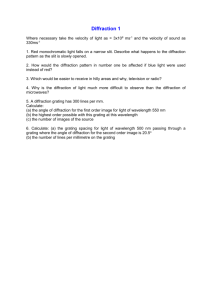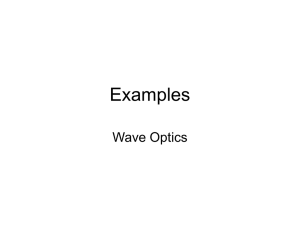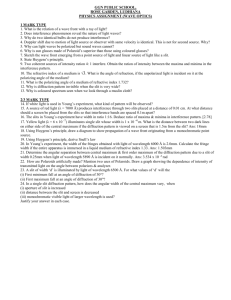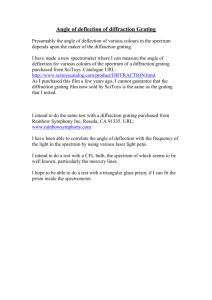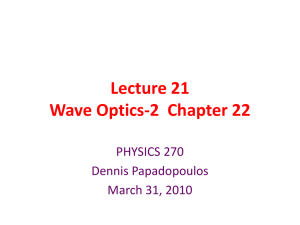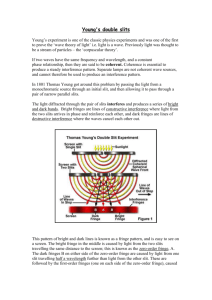CO 2.3 Mathematical formula for multiple slit diffraction
advertisement
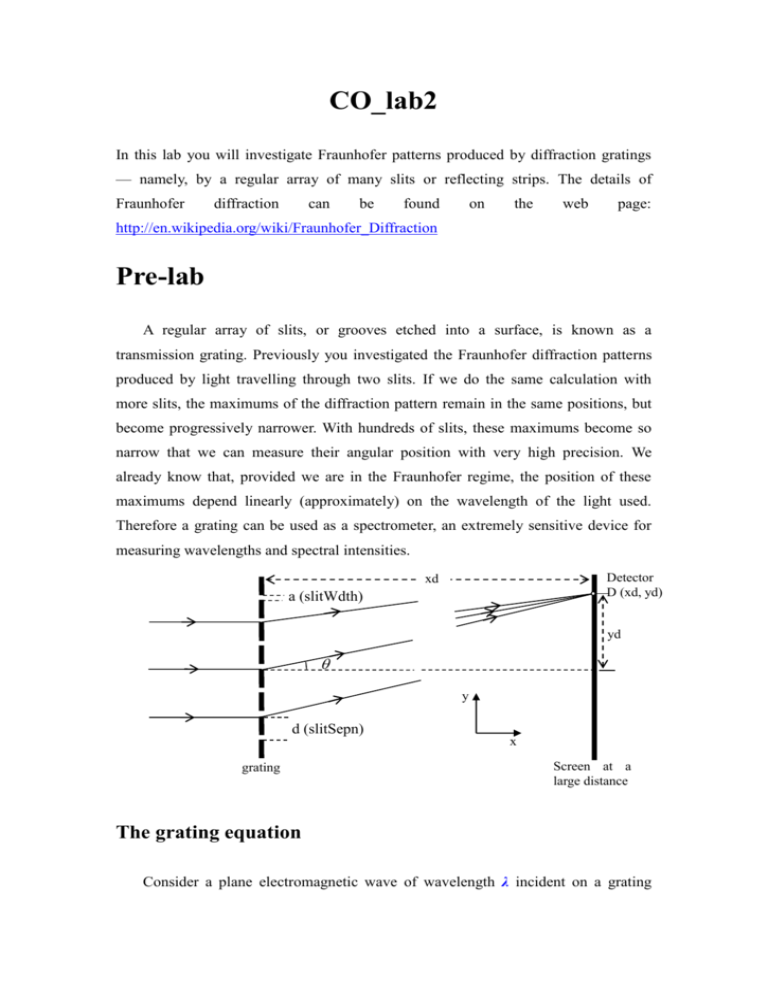
CO_lab2 In this lab you will investigate Fraunhofer patterns produced by diffraction gratings — namely, by a regular array of many slits or reflecting strips. The details of Fraunhofer diffraction can be found on the web page: http://en.wikipedia.org/wiki/Fraunhofer_Diffraction Pre-lab A regular array of slits, or grooves etched into a surface, is known as a transmission grating. Previously you investigated the Fraunhofer diffraction patterns produced by light travelling through two slits. If we do the same calculation with more slits, the maximums of the diffraction pattern remain in the same positions, but become progressively narrower. With hundreds of slits, these maximums become so narrow that we can measure their angular position with very high precision. We already know that, provided we are in the Fraunhofer regime, the position of these maximums depend linearly (approximately) on the wavelength of the light used. Therefore a grating can be used as a spectrometer, an extremely sensitive device for measuring wavelengths and spectral intensities. Detector D (xd, yd) xd a (slitWdth) yd a y d (slitSepn) x grating Screen at a large distance The grating equation Consider a plane electromagnetic wave of wavelength λ incident on a grating consisting of N slits, as shown. We imagine that the screen is so far away that the rays converging at D are essentially parallel, all making the same angle θ with the normal to the grating. Then theoretical analysis predicts that the intensity of light hitting the screen, as a function of θ, is given by sin N 2 I N I N 0 N sin 2 where tan 2 sin 2 2 2 (2.1) yd 2 d 2 a sin , and sin , xd The term involving β varies slowly with angle, and represents the diffraction envelope pattern for a single slit. The term involving φ varies more rapidly, especially when N is large. The successive sharp peaks to either side of the centre are referred to as the first, second, third, etc., orders of diffraction. These peaks are quite narrow and each is separated from the next order by smaller subsidiary peaks. It can be shown from this expression that the maximum intensities in the diffraction pattern, the bright fringes, occur at angles θ given by d sin m (2.2) where m is the order of the fringe. This is known as the grating equation (see http://en.wikipedia.org/wiki/Diffraction_grating). Resolving the power In a spectroscopic laboratory, the usefulness of a grating is specified by its resolving power. This is a measure of the minimum wavelength difference, Δλ, which can be distinguished by the grating. Its actual definition is the ratio of the average of two just distinguishable wavelengths divided by their difference. R (2.3) whether or not two wavelengths can be distinguished often involves a semi-subjective judgement, usually made on the following criterion. So long as the intensity peak for one of the wavelengths lies outside the first minimum of the other, we agree to say that we can tell them apart. The two wavelengths are said to be resolved. If the two intensity peaks are closer together than this, then we agree to say that we cannot tell them apart. The two wavelengths are unresolved. This recipe for making the decision is known as the Rayleigh criterion. The term involving φ in Eq.(2.1) determines how close together are the neighboring maximums and minimums. You can use this, and Eq.(2.2), to find what change in wavelength (Δλ) will shift the intensity peak by this amount. Whence you can get this expression for the resolving power: R mN (2.4) where m is the (integer) order of the fringe in question. Useful gratings have large values of N. Usually this is specified in terms of the number of grooves per millimeter and the grating width. Typical densities of grooves are 150 per mm up to 1200 per mm, and typical gratings are 50 mm or 100 mm wide. There is another type of grating, consisting of a regular array of very thin reflecting grooves — a reflection grating. Clearly such arrays will produce the same kind of diffraction pattern as a transmission grating, if the reflected light is allowed to fall on a screen. Detector D (xd, yd) xd yd a d (slitSepn) grating Blaze angle b Screen at a large distance However they offer one special advantage. In a transmission grating, most of the light goes straight through without being diffracted sideways, and ends up in a bright band at the centre of the screen (called the zero-th order fringe). Very little energy reaches the screen where the diffracted fringes are found. But in some reflection gratings the reflecting grooves are cut at an angle to the plane of the grating. This means that most of the incident light (assumed perpendicular to the plane of the grating, remember) does not reflect straight back. Instead, following the laws of specular (mirror) reflection — angle of reflection equals angle of incidence — it goes at an angle different from the zero-th order diffraction angle. Such gratings are said to be blazed. The trick is to construct the grating in such a way that the direction in which most of the light goes corresponds to the direction in which one of the fringes occurs (often the first order fringe). If we restrict ourselves to the case where the light is incident normally to the plane of the grating, specular reflection occurs at an angle θ = 2θb, where θb is the blaze angle — the angle of the reflecting grooves to the plane of the grating. Putting this angle into the grating equation (2.2) gives the blaze wavelength, λb, for which the peak intensity will occur, mb d sin 2b (more often with m=1) (2.5) In Lab The first two exercises of the set employ the same Huygens’ Principle calculation we used in Set 1, to study diffraction from a small number of slits. Our aim is to establish that the Fraunhofer patterns we observe are identical with those described by Eq.(2.1). Once this has been established, you will use this equation in the remaining exercises to study the properties of diffraction gratings. To help with this, several pre-written MATLAB scripts are on the course web site: Huygens2.m — a slightly altered version of the function used in Set 1, which can handle different numbers of slits, within a small range; CO2A/B/C.m — three GUI Data Input objects with facilities for inputting and changing various variables, to be used with different exercises in this set; Three functions which will calculate the Fraunhofer pattern under different circumstances — MSC.m: for a small number of slits; GC.m: for a grating of up to 50 slits; and BC.m: for a blazed reflection grating. Before starting these exercises, download these files to your local directory of Matlab. CO 2.1 Double slit diffraction I. Run CO2A.m and study the influence of the width of the slits on the diffraction pattern. Keep the slit separation fixed at 0.010 mm and the wavelength at 600 nm. Change the slit width successively to these values: 0.002 mm, 0.005 mm, and 0.008 mm. Draw the resultant intensity patterns on the blank paper enclosed. Make sure your drawing shows clearly which features of the pattern change and which stay the same. Slit width a) 0.002 mm b) 0.005 mm c) 0.008 mm II. Study the influence of the separation of the slits on the diffraction pattern. Keep the slit width fixed at 0.005 mm, and the wavelength at 600 nm. Change the slit separation to these values: 0.010 mm, 0.030 mm and 0.050 mm. Note: if the graph is no longer smooth, you will need to use more points in the calculation. Inside Huygens2.m change the numbers of detectors N from 151 to 701. Draw the resultant intensity patterns on the blank paper enclosed. Again, make sure your drawing shows clearly which features of the pattern change and which stay the same. Slit separation a) 0.01mm b) 0.03mm c) 0.05mm III. Study the influence of the wavelength on the diffraction pattern. Keep the slit width fixed at 0.005 mm, and the slit separation fixed at 0.010 mm. Change the wavelength of the light to these values: 400 nm, 550 nm and 750 nm. Draw the resultant intensity patterns in your report. Again, make sure your drawing shows clearly which features of the pattern change and which stay the same. Wavelength a) 400nm b) 550nm c) 750nm IV. Lastly we would like to compare this with the intensity patterns that you calculated previously for two point sources, and for a single slit. Set up the graph of the intensity pattern for the parameters: wavelength = 600 nm screen width = 30 mm screen distance = 50 mm slit width = 0.004 mm slit separation = 0.016 mm When you were doing Exercise CO_1.3, you saved a copy of the diffraction pattern for two point sources a distance 0.016 mm apart, with the other parameters the same as you are using now. This file was named CO_lab1_fig1.fig. Reopen this figure using Open from the File menu. Likewise, you were doing Exercise CO_1.4(b), you saved a copy of the diffraction pattern for a single finite slit, of width 0.004 mm, also with the other parameters the same as you are using now — under the name CO_lab1_fig2.fig. Reopen this figure, without closing the other two graphs. Arrange all three graphs on the screen so that the axes are all the same size. Study these graphs and answer this question: What is the relationship between the diffraction pattern of two finite slits, and the other two patterns? Convince yourself, without necessarily computing anything new, that the total intensity distribution for two slits of finite width, is sin 2 I 2 I 0 2 2 2 cos 2 (2.6) CO 2.2 Multiple slit diffraction Open the m-file Huygens2.m and observe what changes have been made in order to allow the number of slits to be changed. Make sure you understand how the calculation is done, and why it would be impractical to use this script for a very large number of slits. a) Re-run CO2A.m with the same parameters you used in Exercise CO2.1(d). Observe what happens to the diffraction pattern as you change numSlits through 1, 2, . . . 5. Draw the resultant interference patterns for N = 2, 4, 6 on the blank paper enclosed. Make sure your drawings show clearly which features of the patterns change, and which stay the same. Number of slits: 2 4 6 b) Rerun the same computations, changing numSlits through, 1, 2, . . . 5. Measure and record in the following table, to three significant figures only, the intensities at the middle of the screen. Calculate the ratio of the central intensity with N slits and the central intensity with a single slit (to two significant figures) and enter the values here. N 1 2 3 4 5 I N 0 I N 0 I1 0 c) When we calculated these intensities, we modeled the light coming through each slit as coming from a fixed number, M, of discrete point sources making up each slit. In terms of this model, it should be obvious why the central intensity increases as the number of slits increases. The same amount of energy flows through each slit, so with N slits, the total energy flux should be N times that for a single slit. But this is not what your results show — or at least, should not be. Why do the ratios IN(0)/I1(0) have the values you found for them? CO 2.3 Mathematical formula for multiple slit diffraction The point has already been made that it would be impractical to use the current script for a system with a large number of slits. In future we will use a MatLab function based on Equation2.1, rather than one based on Huygens’ Principle directly. But first we need to make sure the two ways of doing the calculation give the same answers for a small number of slits. a) Firstly, you need a MATLAB function which will calculate the right hand side of Equation(2.1), for any positions along the screen. The m-file MSC.m contains such a function. The steps in the calculation are indicated, but initially each of the vectors you have to calculate is set equal to 1. The real statements are left for you to fill in, as follows. Write the three statements, the Equation (2.2) calculates θ, β and φ for a vector yd which has been passed to the function. Note: you will need to use the MATLAB function atan. Next write the statement that calculates (sin(β/2)/(β/2))2, denoted by the name slitPatn. Do this in the most direct way, by adding the statement slitPatn = (sin(beta/2)./(beta/2)).^2; Test that this works properly, by setting up a vector in the command window for yd (redefining scrnwdth if necessary) and calling the function in its unfinished form. Then plot the results and you should see the usual finite slit diffraction pattern: >> yd = [-scrnWdth/2 : scrnWdth/300 : +scrnWdth/2]’; >> Irel = MSC(yd); >> plot(yd,Irel); There is a slight problem here. Although the output looks OK, you get an error message, because the θ in the denominator vanishes at the centre of the screen. There are several ways you can get round this, since you know that the value of sin θ/θ is 1 when θ = 0. In MATLAB the smallest number you can add to 1.0, and make a difference, is called eps. It is a number of order 10−16. Add this to your denominator, replacing the statement above by, slitPatn = (sin((beta+eps)/2)./((beta+eps)/2)).^2; Run it again. b) When you come to calculate the term involving φ in Eq.(2.1), which describes the contribution of the many sources, you have to use the same way. Add this statement to the script, srcePatn = (sin(numSlits*(phi+eps)/2)./(numSlits*sin((phi+eps)/2))).^2; Test that this part works properly as previously, by adding a temporary statement slitPatn = 1 to override the calculation of slitPatn above. When you plot the result, you should see the diffraction pattern due to a number of point sources. Draw in this box the pattern you see when you do this test with the number of slits equal to 4. c) You are now ready to calculate the complete function, and can verify that the diffraction pattern from a number of finite slits is accurately described by Eq.(2.1), as follows: Take out the statement you added in CO2.3(b), which sets slitPatn equal to 1, so that it once again calculates slitPatn using β. Now compute the diffraction pattern again, using the Huygens Principle method of calculation, plot the result so that you can draw another graph on top of it. >> [yd Itot] = Huygens2; >> plot(yd, Itot); >> hold on; Then calculate the complete theoretical diffraction pattern, given by Eq.(2.1), using the relative intensity distribution computed by the function MSC.m (with the correct slit width and spacing), multiplied by the central intensity that you recorded in exercise CO2.2(b). Plot this pattern on top of the graph you just computed. >> Irel = MSC(yd); >> plot(yd, Irel*..., ’red’); (You fill in the multiplier.) Repeat with the number of slits equal to 2, 3, . . . 6. Estimate the discrepancy in the heights of the first order fringes in all cases. CO 2.4 Transmission diffraction grating We now consider a grating when used as a simple spectrometer. You will notice that the “detectors” are arranged around a semicircle, with the diffraction angle θ varying between ±π/2. Although real diffraction gratings might consist of ∼ 105 slits, the numbers will be confined to less than 100. We will not attempt to use Huygens’ Principle to calculate the intensity pattern at the detectors. Instead we will use Eq.(2.1). Detector Light source Telescope Collimator grating Rotor a) Open the m-file GC.m and examine its contents. It should match exactly the statements in MSC.m with these small changes: The function requires the vector theta as input rather than the distances yd we have used till now. The variables scrnDist and scrnWdth are no longer needed. The wavelength lambda is passed to the function, rather than being a global variable. You’ll see why in a moment. The intensity at the middle of the screen is chosen so that, while arbitrary, it reflects the dependence on the number of slits in the grating and the width of each. Now run the new script CO2B.m. The GUI input panel it opens up is similar to the previous one, except that the variables scrnDist and scrnWdth are no longer present, and there is facility to input two different wavelengths. Currently both these are set at the same figure. Check that everything runs without errors. b) Start off with these parameters: wavelength1 = 600 nm slit width = 0.0003 mm number of slits = 20 wavelength2 = 600 nm slit separation = 0.0015 mm Observe the pattern as you change the number of slits to 10, 20, 30, . . . 100. Draw the resultant intensity patterns for values of 10, 50 and 100 in your report. Make sure your drawing shows clearly which features of the pattern change and which stay the same. No of slits: 10 50 100 c) With the same default values, and 50 slits, change the slit separation to these values: 0.001 mm, 0.003 mm and 0.005 mm. Draw the resultant interference patterns in your report. Again, make sure your drawing shows clearly which features of the pattern change and which stay the same. Slit separation: 0.001mm 0.003mm 0.005mm d) With the same default values, and 50 slits, change the slit width to these values: 0.0002 mm, 0.0006 mm and 0.0010 mm. Draw the resultant interference patterns in your report. As usual, make sure your drawing shows clearly which features of the pattern change and which stay the same. Slit width: 0.0002mm 0.0006mm 0.0010mm e) At last, with the same default values, and 50 slits, change both wavelengths together to these values: 400 nm, 550 nm and 750 nm. Draw the resultant interference patterns in your report. Again, make sure your drawing shows clearly which features of the pattern change and which stay the same. Wavelength: 400nm 550nm 750nm CO 2.5 Diffraction grating spectrometer a) A grating was used in the third order with light from a He-Ne laser. The red line at 632.8 nm appeared at an angle 40.0◦. Run CO2B.m using the following starting parameters: wavelength1 = 632.8 nm slit width = 0.0002 mm number of slits = 40 wavelength2 = 632.8 nm slit separation = 0.0030 mm by adjusting the slit separation in small steps, find how many grooves per mm the grating must have had. Compare your answer (to four significant figures) with the theoretical value that you would get by using Eq.(2.3). Measured value Theoretical value Number of lines: One of the most common uses of a grating spectrometer, however, is to investigate the light emitted by certain atomic or molecular species, which we know consists of several discrete, very pure frequencies — that is, line spectrums. The next two exercises involve exploring the (Fraunhofer) diffraction pattern when there are two frequencies present. b) Run CO2B using the following parameters: wavelength1 = 700 nm slit width = 0.0002 mm number of slits = 40 wavelength2 = 500 nm slit separation = 0.0030 mm Observe the diffraction patterns you see. Identify the first, second, third, etc. order fringes associated with each wavelength. You should be able to appreciate a possible source of difficulty with diffraction gratings. The first order green fringe occurs at a smaller angle than the first order red fringe. Similarly the second order green comes before the second order red, and the third order green before the third order red. But the fourth order green also comes before the third order red. The two diffraction patterns are said to overlap. With a spectrum consisting of many wavelengths, this kind of overlapping can lead to confusion. Note: The word “overlap” here means that two whole spectrums sit on top of one another. c) By keeping the first wavelength fixed at 700 nm, and varying the second wavelength, find the largest difference in wavelength (to three significant figures) for which there is no overlap in the first, second and third orders. CO 2.6 Resolving power a) We now wish to investigate the resolving power of a grating. We first do a preliminary exploration of which parameters determine the ability of a grating to distinguish two close frequencies. Start off with these values: wavelength1 = 550 nm wavelength2 = 575 nm slit width = 0.0002 mm slit separation = 0.0020 mm number of slits = 20 If you look at the second or third order fringes, it should be perfectly obvious that there are two discrete frequencies present, even though they have very similar colors. However from the first order fringe it is not so obvious. If zoom, you will see that the total intensity has a slight dip in the middle, but from the simulated spectrum it is hard to tell whether there are two narrow lines present, or a single wide line. The lines are unresolved in first order. However, if you change the number of slits to 40, the two lines are clearly resolved in all orders. As suggested by Eq.(2.3) the resolving power of the grating is increased by increasing the number of slits. b) The Rayleigh criterion for judging when the two lines are just on the borderline of being resolved is that the maximum of one line occurs at the same angle as the first minimum of the other. Change the number of slits to 23 and verify that the Rayleigh criterion is now just satisfied. (Note: you need to be careful when zooming, so that the maximum does not disappear out the top of the window.) In the most of real world situations, the Rayleigh criterion cannot be invoked in this form. Since all you can measure is the total intensity from both lines together, you can’t say where the first minimum of either one occurs. For one dimensional sources, such as we are dealing with here, it can be shown theoretically that when the maximum of one line occurs at the same angle as the first minimum of the other (that is, when the Rayleigh criterion is just satisfied) the total intensity halfway between the two is 79% of the maximum intensity of either (to two significant figures). Therefore for all one dimensional sources the criterion is taken to be the two lines are considered just resolved when the ratio of the minimum intensity between the two lines to the maximum intensity is equal to 79%. For the configuration you have set up, measure this ratio, together with an estimate of its uncertainty. Does it match the theoretical value? Give your answer on following: Rayleigh ratio, minimum/maximum: c) Using a grating with 50 slits, and a slit separation of 0.0030 mm, find the smallest difference of two wavelengths around 550 nm that can be resolved in third order. Estimate the accuracy to which you can make this measurement. Hence calculate the measured resolving power, R, using Eq.(2.2), and compare it with the theoretical value, calculated from Eq.(2.3). Wavelength R (Measured) R (Theoretical) difference ( ) d) Imagine that you need a grating which is powerful enough to separate two spectral lines of wavelengths 600 nm and 615 nm — that is, to be sure that there are in fact two distinct lines present. Using a slit separation of 0.0030 mm, find the total number of slits necessary to do this in first order. Repeat for second and third orders. As a check, use Eq.(2.4) to calculate the theoretical number of slits for each order. Measured value Number of slit, first order Number of slit, second order Number of slit, third order Theoretical value CO 2.7 Blazed reflection grating Telescope Detector grating Collimator Light source Rotor The incident beam of light comes in from the right, is reflected and diffracted by the grating and some of the light enters the telescope tube situated at a diffraction angle θ. Now we know, from what we have seen so far, that when light diffracts, the amount of light energy that spreads “sideways” is much less that the amount which goes “straight ahead”. In this case, “straight ahead” corresponds to the direction in which a single ray reflects from the mirrored surface, that is θ = 2θb. Therefore, the maximum amount of light will be detected when the diffraction angle happens to equal twice the blaze angle; and only very small amounts of light energy will enter a telescope set at any other direction. This is the property which we will investigate in this last exercise. a) It should be clear that, in terms of the calculations we have been doing so far, the kind of diffraction pattern we expect from this kind of grating will be that from a transmission grating in which the slit width is essentially equal to the slit separation. For this exercise we will replace these two variables by a single variable, the step length. Open the m-file BC.m and examine its contents. It should match exactly the statements in GC.m with these changes: The variables slitWdth and slitSepn have been removed from the global statement and replaced by the variable stepLeng. The two MATLAB statements that calculate the single slit pattern and the many point source patterns have been rewritten with this change of variable names. A new variable, blazAngl, has been added to the global statement, for the blaze angle θb. Its value will be entered elsewhere (Note that the unit is in degrees, not radians!). The statement which calculates the quantity β, has been rewritten so that the maximum of the single slit pattern occurs, not at θ = 0 but rather at θ = 2θb. The final statement returns, not the total, combined intensity distribution, but the two component parts separately. You will see why shortly. b) You are supplied with another pre-written GUI object, named CO2C.m. Run this and check that it behaves in a similar fashion to previous ones. It has been constructed to call the function BC.m halfway through its operation. You should see the familiar diffraction graphs, with this change. The graph which displays the diffraction pattern (for a single wavelength) as a line graph does not show the total intensity distribution. Instead it displays the “single slit” pattern and the “multiple source” pattern separately. Only in the lower graph, the intensity simulation, can you see the combined effect of both these effects. Make sure you understand what the displays are showing. c) Run CO2C.m using the following parameters: wavelength = 400 nm blaze angle = 0 degrees step length = 0.002 mm number of slits = 50 Change the blaze angle in steps of 10◦ and show in your report what happens to the diagram with the two diffraction patterns separately (the upper graph). Make sure your drawings show clearly which features of the patterns change, and which stay the same. Blaze angle: 0o 10o 20o Then change the wavelength to 750 nm, and repeat these observations. Show what happens to the two diffraction patterns diagram in these boxes. Blaze angle: 0o 10o 20o d) A grating has 750 lines (slits) per mm. What blaze angle should the grating have if it is to be used (with normal incidence) to select the first order fringe for a wavelength of 650 nm? (Note: Don’t try to change the actual number of slits. So long as that number is large enough (about 50), the answer to this question will not be affected.) Compare your result with the theoretical value that would be predicted by Eq.(2.5). Measured value Theoretical value Blaze angle e) Investigate the effect of changing the step length (or the number of lines per mm) by doing again the computation you made in part (d), and then repeating it with gratings with 500 lines per mm, and 250 lines per mm. Show what happens to the two diffraction patterns diagram in these boxes. Lines per mm: 750 f) 500 250 A blazed grating seems to be a very limited instrument. Any actual device seems able to observe at one wavelength only, or at least wavelengths within a certain small range. As an exercise, estimate the range of wavelengths over which the grating described in part (d) could be used to give useful measurements. The criterion you will use depends on how you intend to use the instrument. Enter your estimate of the range in your report, and state the criterion you used to make your judgement. g) There is, however, one further variable that can be changed, which we have not included as a parameter in our calculation. Describe how you could use such an instrument to observe a complete range of different wavelengths in your report.