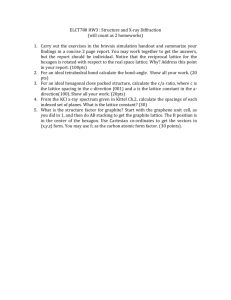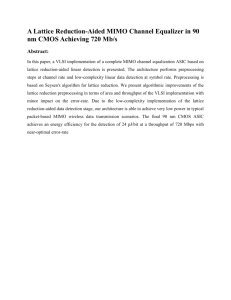III. Crystal Lattices and Close Packing Sites Adapted from Crispin
advertisement
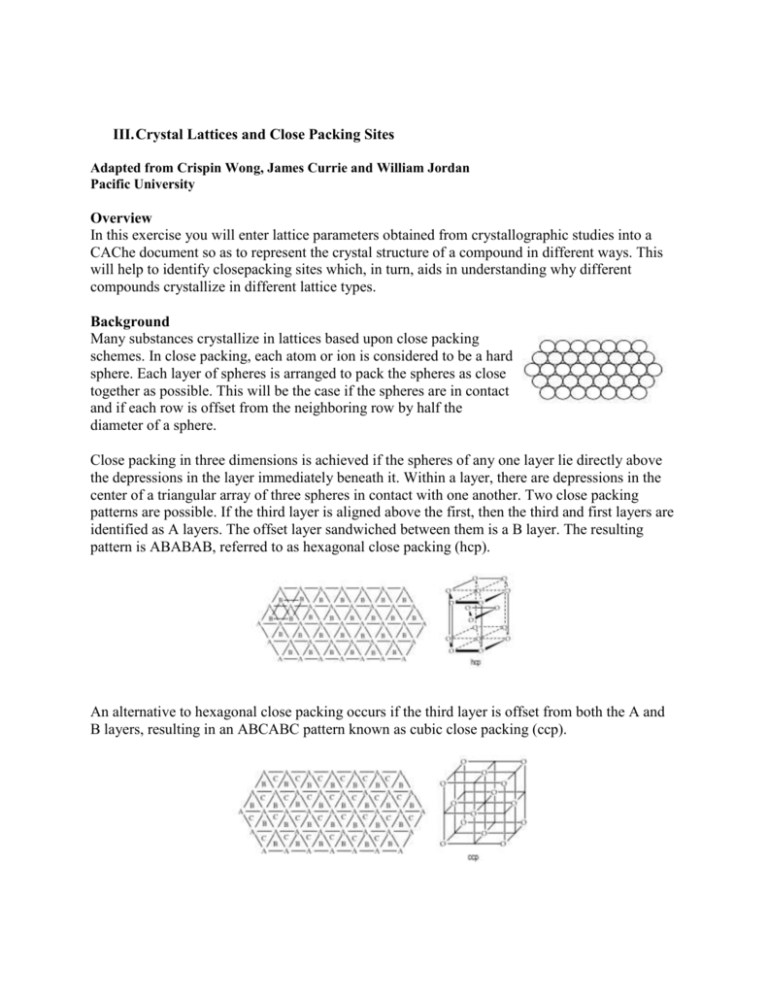
III. Crystal Lattices and Close Packing Sites Adapted from Crispin Wong, James Currie and William Jordan Pacific University Overview In this exercise you will enter lattice parameters obtained from crystallographic studies into a CAChe document so as to represent the crystal structure of a compound in different ways. This will help to identify closepacking sites which, in turn, aids in understanding why different compounds crystallize in different lattice types. Background Many substances crystallize in lattices based upon close packing schemes. In close packing, each atom or ion is considered to be a hard sphere. Each layer of spheres is arranged to pack the spheres as close together as possible. This will be the case if the spheres are in contact and if each row is offset from the neighboring row by half the diameter of a sphere. Close packing in three dimensions is achieved if the spheres of any one layer lie directly above the depressions in the layer immediately beneath it. Within a layer, there are depressions in the center of a triangular array of three spheres in contact with one another. Two close packing patterns are possible. If the third layer is aligned above the first, then the third and first layers are identified as A layers. The offset layer sandwiched between them is a B layer. The resulting pattern is ABABAB, referred to as hexagonal close packing (hcp). An alternative to hexagonal close packing occurs if the third layer is offset from both the A and B layers, resulting in an ABCABC pattern known as cubic close packing (ccp). In each close packing scheme, there are two types of spaces or holes between adjacent layers of spheres. A tetrahedral hole exists between a sphere and a triangular array of spheres in the layer directly below it. An octahedral hole exists between a triangular array of spheres in one layer and the triangular array centered directly below it in the adjacent layer. Metals tend to crystallize in close packed structures (ccp and hcp). Ionic compounds tend to crystallize in lattices based on close packed structures with the large ion (usually anion) in a close packed array and the counterion occupying holes (e.g. NaCl is ccp of Cl- with Na+ occupying octahedral holes). Modeling Section Aluminum Lattice. 1. Open the Workspace. 2. Select Edit | Crystal Shape. A Crystal Shape box opens. Select the Main tab. 3. Scroll through the Space Group list and select F23. This identifies the crystal system (face centered cubic) of metallic aluminum. 4. Enter a=4.05 in the Angles section of the dialog window. The values for b, c, ,, andremain unchanged 5. Select Infinite Lattice in the Build box. 6. Click the Fractional Coordinates tab, and enter the following values from the table below for atoms 1 to 4. Click OK and a crystal structure appears in the Workspace. 7. Select Edit | Crystal Boundaries | Draw Lattice Boundaries. Viewing the lattice 1. Rotate and view the lattice from different angles. What type of unit cell does Al form? 2. Find the arrangement of layers (ABC or AB). View the lattice looking from one corner of the cube to its most distant diagonal. 3. Narrow the window so that the boundary around the lattice is small. Copy the lattice and paste into a word processing document. 4. Find an octahedral hole and select the atoms which surround the hole. As in the preceding step, narrow the window, copy and paste into the same word processing document. 5. Orient the lattice to show that the octahedral hole exists between two staggered triangular arrays of atoms. Paste the lattice into a graphics application, and draw lines between the atoms to identify the two triangular arrays. Paste the result into the word processing document. 6. Find a tetrahedral hole. Select the atoms which surround the tetrahedral hole. Alter the atom size by changing the van der Waals scale to better view the tetrahedral hole. Select View | Atom Attributes. In the resulting Atom Attributes dialog box, click on the Shape tab. Type in a new scale value (0.65). 7. How could you determine the radius of an Al atom? 8. Return to View | Atom Attributes | Shape and reenter the 0.2 scale value. 9. In Edit | Crystal Boundaries, select Draw lattice boundaries. 10. Determine what fraction of the corner atoms is inside the lattice boundary. Determine what fraction of the face atoms is inside the lattice boundary. Add the atom fractions inside the lattice boundary. How many are there? 11. Measure the distance of the edge of the lattice boundary (corner to corner) and the diagonal of a face of the lattice boundary. 12. Measure the diagonal from one face to the opposite face and its angle from the base of the cell. 13. Calculate the density, the radius of an Al atom and the empty space in the cell. Sodium Chloride Lattice Many ionic lattices result from a close packed array of the large ion with the small ion occupying either octahedral or tetrahedral holes. Proceed with the NaCl lattice as in the case of the aluminum lattice. 1. Select F23 from the space group/select list. 2. Edit the cell parameters by entering a = 5.64. 3. Open Fractional Coordinates and enter the following values: 4. Select Infinite lattice in the Build box, and also Draw Lattice Boundaries. (In Windows, to select Draw Lattice Boundaries go to View | Crystal Boundaries.) Click OK to close the Crystal Shape dialog box. The sodium chloride lattice appears in the window. However, the chloride ions will appear smaller than the sodium ions. You can fix this in the following way: Select Option | Periodic Table Settings. Select the Charge tab. Highlight Cl in the box to the right. In the left list the van der Waals radius and charge appears for a Cl ion. Click Change, and a small dialog box opens. Change the radius to 1.67Å. Click OK. Do the same for Na ion (1.16 Å). Click OK to return to the workspace. 5. View the NaCl lattice from different perspectives by rotating the lattice. Note that the Na atoms form a face-centered cubic array with the Cl atoms in the positions of octahedral holes. In actuality, the Cl atoms also form a face-centered cubic array with the Na atoms in the positions of octahedral holes. View an Extended Lattice 6. Go to the Crystal Shape window. 7. Edit the lattice boundaries so they range from 0 to 2 in the a, b and c directions. Click on Infinite lattice, and click OK to close the dialog box. Select View | Crystal Boundaries and select Draw Unit Cell and Draw Lattice Boundaries. 8. There should now be eight unit cells within the lattice with one of the unit cells outlined. 9. View the lattice from different angles. Choose one or more orientations to copy and paste into your word processing document. Explain how the figure demonstrates that both the Cl and Na ions form ccp arrays. 10. Determine how many of each is in the cell. Why was the Cl atom made bigger than the Na atom? What is the unit cell of the Na atoms? 11. Calculate the density of NaCl as you did for Al.