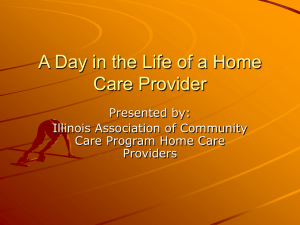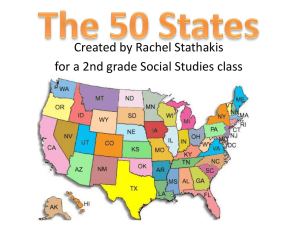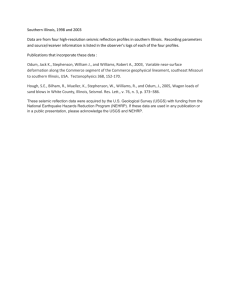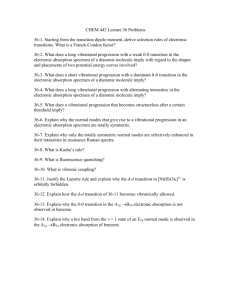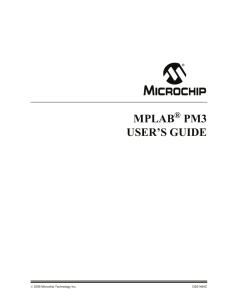DOC - islcs
advertisement
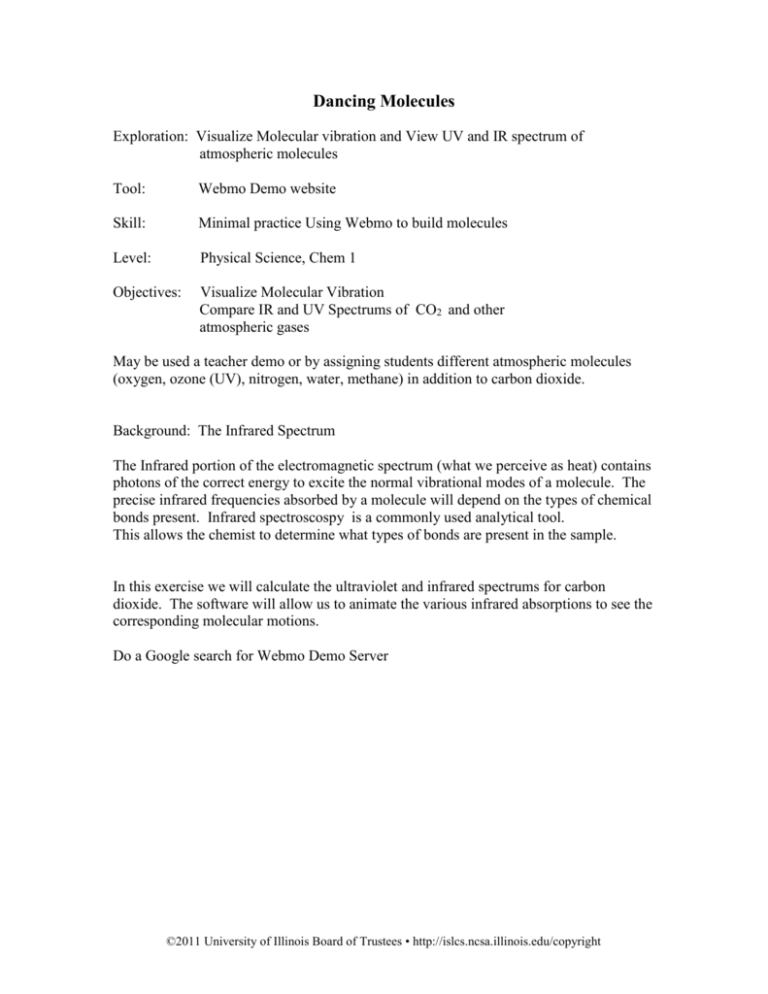
Dancing Molecules Exploration: Visualize Molecular vibration and View UV and IR spectrum of atmospheric molecules Tool: Webmo Demo website Skill: Minimal practice Using Webmo to build molecules Level: Physical Science, Chem 1 Objectives: Visualize Molecular Vibration Compare IR and UV Spectrums of CO2 and other atmospheric gases May be used a teacher demo or by assigning students different atmospheric molecules (oxygen, ozone (UV), nitrogen, water, methane) in addition to carbon dioxide. Background: The Infrared Spectrum The Infrared portion of the electromagnetic spectrum (what we perceive as heat) contains photons of the correct energy to excite the normal vibrational modes of a molecule. The precise infrared frequencies absorbed by a molecule will depend on the types of chemical bonds present. Infrared spectroscospy is a commonly used analytical tool. This allows the chemist to determine what types of bonds are present in the sample. In this exercise we will calculate the ultraviolet and infrared spectrums for carbon dioxide. The software will allow us to animate the various infrared absorptions to see the corresponding molecular motions. Do a Google search for Webmo Demo Server ©2011 University of Illinois Board of Trustees • http://islcs.ncsa.illinois.edu/copyright Login username guest Password guest You should now be at Webmo Job Manager. In the upper left corner click New Job. To Build a molecule of carbon dioxide . Select Open Editor. Select Atoms needed from the Periodic Table. Select Carbon. Click on notepad. Select Oxygen. You can click and drag Oxygen twice to add oxygens to carbon. Don’t forget to add your double bonds. Use Clean-up > Comprehensive – Mechanics. Close Editor Choose Mopac as the computational engine. Type in/Choose the following: Job Name: CO2PM3 (Followed by your initials) Calculation: Geometry Optimization Theory: PM3 ©2011 University of Illinois Board of Trustees • http://islcs.ncsa.illinois.edu/copyright Basis Set: Basic: 3-21G (or accept default) Charge: 0 Multiplicity: Singlet Click on the blue “continue” arrow in lower right. You should now see your job listed. When the calculation is finished, open the file by clicking on CO2 formula name. Click on New Job Using This Geometry, and Type in/Choose the following: Job name: CO2PM3Vib Calculation: Vibrational Frequencies Theory: PM3 Basis Set: Basic: 3-21G (or accept default) Charge: 0 Multiplicity: Singlet Click on the blue “continue” arrow. You should now see your job listed. When the calculation is finished, open the file by clicking on the formula and scroll down to the Vibrational Modes window (at the bottom) How many transitions are shown? (count the number of frequencies)____________ Click on the filmstrip next to the first frequency and observe the corresponding vibrational motion. Use the rotate button in the upper left hand corner to better view the molecular motion if needed. Try to identify the type of motion for each transition. The type of motion can be described as stretch (symmetrical or assymetrical), etc. Record the motion, and calculated vibrational frequencies in the table below. Due to the approximations in the PM3 method, calculated vibrational frequencies are often higher than the experimental values. For better comparison with experimental results, the calculated frequencies are often multiplied by a scaling factor(fudge factor!). The scaling factor is listed below. Perform the corrections and list the new results in th appropriate column. Use the scaling factor (PM3 = 0.9761) Motion PM3 Scaled PM3 Exp Val. (cm-1) ©2011 University of Illinois Board of Trustees • http://islcs.ncsa.illinois.edu/copyright View the IR Spectrum magnifying glass. Record the intensity and frequency energies of the absorption peaks. Go back to Job Manager and select CO2PM3Vib. Select New Job Using This Geometry. Blue “continue” arrow. Choose Gaussian, blue “continue” arrow Job: CO2PM3UV-IR Calculation: UV-IR Spectrum Theory: PM3 Basic Set Basic: 3-21 G Charge: 0 Multiplicity: Singlet Blue “continue” arrow will send it to Job Manager Pick up CO2 UV-IR spectrum job Scroll to bottom. Click on UV-Vis Spectrum magnifying glass. Why don’t we see absorption peaks? ©2011 University of Illinois Board of Trustees • http://islcs.ncsa.illinois.edu/copyright