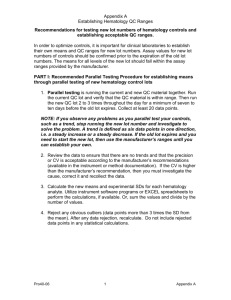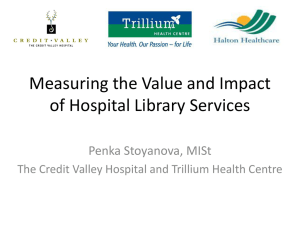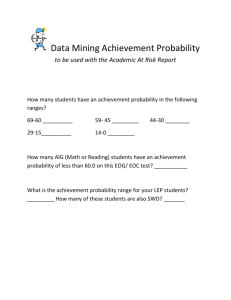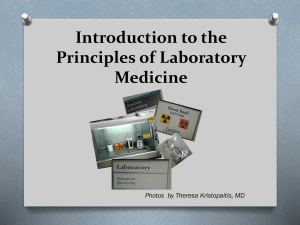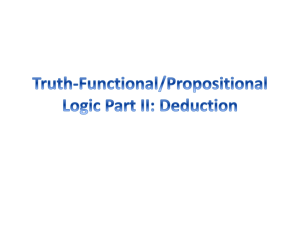Appendix B Establishing Chemsitry QC Ranges
advertisement
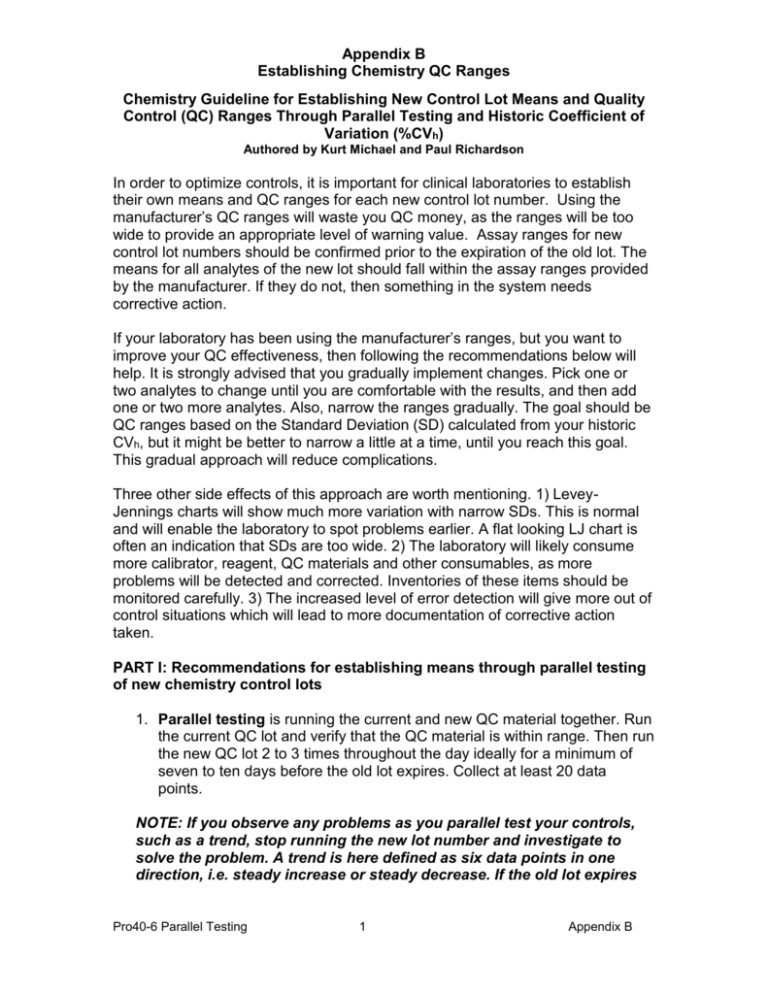
Appendix B Establishing Chemistry QC Ranges Chemistry Guideline for Establishing New Control Lot Means and Quality Control (QC) Ranges Through Parallel Testing and Historic Coefficient of Variation (%CVh) Authored by Kurt Michael and Paul Richardson In order to optimize controls, it is important for clinical laboratories to establish their own means and QC ranges for each new control lot number. Using the manufacturer’s QC ranges will waste you QC money, as the ranges will be too wide to provide an appropriate level of warning value. Assay ranges for new control lot numbers should be confirmed prior to the expiration of the old lot. The means for all analytes of the new lot should fall within the assay ranges provided by the manufacturer. If they do not, then something in the system needs corrective action. If your laboratory has been using the manufacturer’s ranges, but you want to improve your QC effectiveness, then following the recommendations below will help. It is strongly advised that you gradually implement changes. Pick one or two analytes to change until you are comfortable with the results, and then add one or two more analytes. Also, narrow the ranges gradually. The goal should be QC ranges based on the Standard Deviation (SD) calculated from your historic CVh, but it might be better to narrow a little at a time, until you reach this goal. This gradual approach will reduce complications. Three other side effects of this approach are worth mentioning. 1) LeveyJennings charts will show much more variation with narrow SDs. This is normal and will enable the laboratory to spot problems earlier. A flat looking LJ chart is often an indication that SDs are too wide. 2) The laboratory will likely consume more calibrator, reagent, QC materials and other consumables, as more problems will be detected and corrected. Inventories of these items should be monitored carefully. 3) The increased level of error detection will give more out of control situations which will lead to more documentation of corrective action taken. PART I: Recommendations for establishing means through parallel testing of new chemistry control lots 1. Parallel testing is running the current and new QC material together. Run the current QC lot and verify that the QC material is within range. Then run the new QC lot 2 to 3 times throughout the day ideally for a minimum of seven to ten days before the old lot expires. Collect at least 20 data points. NOTE: If you observe any problems as you parallel test your controls, such as a trend, stop running the new lot number and investigate to solve the problem. A trend is here defined as six data points in one direction, i.e. steady increase or steady decrease. If the old lot expires Pro40-6 Parallel Testing 1 Appendix B Appendix B Establishing Chemistry QC Ranges and you need to start the new lot, then use the manufacturer’s ranges until you can establish your own. 2. Review the data to ensure that there are no trends and that the precision or CV is acceptable according to the manufacturer’s recommendations (available in the instrument or method documentation). If the CV is unacceptable then you must investigate the cause, correct it and recollect the data. 3. Calculate the new means and experimental SDs for each chemistry analyte. Utilize instrument software programs or EXCEL spreadsheets to perform the calculations, if available. Or sum the values and divide by the number of values to obtain the mean and calculate the SDs. 4. Reject any obvious outliers (data points more than 3 times the SD from the mean). After any data rejection, recalculate. Do not include rejected data points in any statistical calculations. PART II: Establishing historical CV (CVh) CVh is the historical instrument precision for that method measured as a percent (%CV = SD/Mean X 100). It can be used to establish Standard Deviation (SD), QC ranges and to monitor your instrument precision. The CVh is best established over several lots (3 or more) and can either be the average CV or more preferable, the highest acceptable CV over that period. CVs obtained during times of instrument malfunction or significantly higher than the average CV should not be used in calculations. If you have no previous CV data, then use the current CV as the CVh basis and modify this value as you move on to subsequent new lots. This basis value will need to be increased slightly (~12%) in order to establish QC ranges that are not too narrow. PART III: Recommendations for establishing QC ranges using CVh 1. From the data created by the parallel testing in Part I above, calculate the CV and SD for the new control. Standard Deviation is “s” in the following example formula. It is much easier to use a calculator or an EXCEL spreadsheet for this calculation. 2. The calculated new lot CV must be comparable to the manufacturer’s instrument-method CV and should approximate the CVh. If it is not, then there is a precision problem with your instrument. Pro40-6 Parallel Testing 2 Appendix B Appendix B Establishing Chemistry QC Ranges 3. If you use the SD calculated directly from the new control data to establish your new QC ranges, you may find that these ranges are too narrow. Because they were collected over a short time period and with limited data, they do not represent enough variation in a system. It is better practice to use the CVh, as this will accommodate lot-to-lot variation. 4. Calculate the new control range by using the new mean with the SD determined by the equation (SD = CVh /100 X Mean). The number of SDs on either side of the mean can vary, but in many laboratories the QC range will be +/- 2 SD of the mean. See the examples of how to calculate these parameters below. QC ranges established by this method will be more sensitive to changes and will thus alert laboratory personnel, when there are changes in a testing system. The goal is to detect these changes before they become clinically significant and affect patient results. NOTE: Tracking CV from lot-to-lot and month-to-month will alert staff to instrument problems. The precision is a very good indicator of the instrument’s overall function. Increased CV must be corrected as soon as possible through instrument maintenance or servicing. The manufacturer’s representative will not be inclined to service an instrument until the CV exceeds the manufacturer’s claims, but your laboratory maybe able to correct problems before then. PART IV: Comparing your CVh with Manufacturer’s CVs and Peer CVs It is important to compare your CVh to other sources. Too large a CV will not allow the QC material to be the warning signal you want it to be. Using smaller CVs will improve survey performance. Too small a CV will cause more QC errors wasting material and time unnecessarily. 1. The first comparison of your CVh should be made to the specifications of the instrument manufacturer. This information is generally contained in the instrument manual or the method documentation. If your CVh is higher than those specified, then service needs to be called. CVs are generally higher when the mean of the analyte is at a low value. This can lead to misinterpretation so some analyzer manufacturers publish acceptable SDs at the lower levels rather than CV. 2. Some labs like to compare their CVh with the average CV from CAP or other External Quality Control (EQA) Provider peer for each analyte. Generally, the laboratory’s CV should be less than the EQA CV, since the peer group will encompass many more variables. EQA CVs are calculated for each sample by dividing the survey peer sample SD by the sample mean and multiplying by 100 to arrive at the sample %CV. This is Pro40-6 Parallel Testing 3 Appendix B Appendix B Establishing Chemistry QC Ranges done for each analyte sample on the survey. Then all samples are either averaged or the highest sample CV for the analyte is compared with your laboratory’s CV. Ideally, your lab should be less that the EQA CV. If it is not, then you should investigate why your system is unable to recover the precision of your peers. 3. Some Quality Control material companies offer a peer group program. This is a program in which your lab submits their mean, SD and CV data each month. The company then compiles the data with other labs using the same QC material, instrument and method and publishes this data. This peer data is very helpful in allowing you to judge your instrument’s performance on a monthly basis. You would prefer to have your CV less than the peer’s CV. Contact your QC material supplier to identify what might be available. PART V: Example New normal and abnormal controls have arrived a month before the old lot expires or runs out. The laboratory was able to obtain enough new control to last until its expiration date. The lab staff ran the new lot of controls in parallel with the old lot each day until they had 20 data points. They then calculated the new mean for each control and for each analyte. Glucose Normal Control Mean The manufacturer in their control package insert stated that the glucose normal control mean should be between 80 -92. The lab recovered a mean of 85 from the parallel testing above. The mean is within the manufacturer QC range and this became the new normal control’s glucose mean. Glucose Normal Control SD The manufacturer of Analyzer XYZ states that their instrument’s precision for this glucose method is 4.0%. The last three lots of the normal control had CVs of 2.2, 1.8 and 2.5. These numbers show that the instrument-method precision is performing as designed. Even though we will not be using the CV from the parallel studies, it is important to check that it is comparable to (less than) that of the historic CV. The historic average CV is 2.2 and the historic highest CV is 2.5. The EQA peer group in this control range had a CV of 3.1. The laboratory also participates in a peer group program with the control vendor. The peer group for the new control and instrument-method combination runs a CV of approximately 2.7. It was decided to use 2.5 as the historic CVh. The lab used this formula to calculate their new SD goal Pro40-6 Parallel Testing 4 Appendix B Appendix B Establishing Chemistry QC Ranges SD = CVh X mean 100 Glucose Normal Lot 001 Mean = 85 mg/dL, CVh = 2.5 SD= 2.5 X 85 = 2.1 100 The laboratory uses a +/- 2 SD range for this assay, so the control range became: Range = Mean +/- 2 SD (85.0 +/- 4.2 or 80.8 – 89.2). This range was monitored and adjusted, if needed, as more data was accumulated. A record of all changes to the QC settings in the instrument is kept in a log, and any aliquoting of QC is also logged to monitor stability of the control. The laboratory would then go through the same steps for the abnormal control. The CVs will be different for each control and each analyte. Appendix I –Roche Description of how to run parallel testing or precontrols on the the Cobas Integra. Instructions obtained from Roche website. How do I define and measure precontrols? The QC parameters for precision controls are assigned mean and standard deviation by the laboratory. These values have to be established beforehand in a precontrol period before the precision control can be used in the daily routine. Over a period of time, the precontrol is measured in regular intervals. At the end of the precontrol period, the measured results are used to calculate the assigned mean and standard deviation for all tests that have been included in the precontrol measurements. The process of measuring precontrols and calculating QC values is as follows: 1. At the beginning of the precontrol period, the control ID and the control lot are entered, and a precontrol request is created in the Create Precontrol Request window. Pro40-6 Parallel Testing 5 Appendix B Appendix B Establishing Chemistry QC Ranges 2. During the precontrol period, regular precontrol measurements are requested in the Append Pre-Control Request window. These requests include all tests for which QC values have to be established. 3. At the end of the precontrol period, the QC values are calculated for all measured tests and read-into the Control Lot window. To create a precontrol request for a new control lot 1. Open the Quality Control work area. 2. Choose Request > Pre-Control > Create. The Create Pre-Control Request window is displayed. 3. Enter the control ID (short name), the lot number of the precontrol, and its rack and cup position. 4. Select the tests for which you want to establish the QC values. 5. Click OK. A precontrol request is scheduled, including all selected tests. 6. Place the precontrol in the rack and cup position defined in the Create Pre-Control Request window. All precontrol requests have the prefix “$P_” in the order ID (for example $P_RON) and are listed in the Orders work area in the View By Orders and View By Patient lists. Precontrols are not listed in the View Cal/QC list of the Orders work area. To continue precontrol requests during the precontrol period 1. Open the Quality Control work area. 2. Choose View > By Pre-Controls and select the precontrol you want to order. 3. Choose Request > Pre-Control > Continue. The Append Pre-Control Request window is displayed. 4. Enter the rack and cup position of the precontrol. 5. Click OK. A new precontrol request is scheduled. 6. Place the precontrol in the rack and cup position defined in the Append Pre-Control Request window. To read-in QC values from precontrols at the end of the precontrol period 1. 2. 3. 4. 5. Open the Configuration work area. Choose Definitions > Controls. Select the control from which you want to read-in precontrol results. Choose Modify > Pre-QC. The Control Lot window is displayed. Click Read Pre QC to read-in all QC values of all tests listed in the Test List of the Control Lot window. The assigned mean and assigned standard deviation values are automatically calculated and read-in for all tests included in the precontrol measurements. Pro40-6 Parallel Testing 6 Appendix B Appendix B Establishing Chemistry QC Ranges To read-in only selected tests from the precontrol measurement, choose Modify > Lot, select the test in the Test List and click Read Pre QC. Pro40-6 Parallel Testing 7 Appendix B