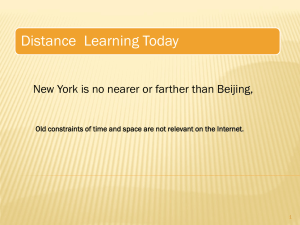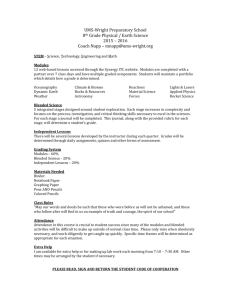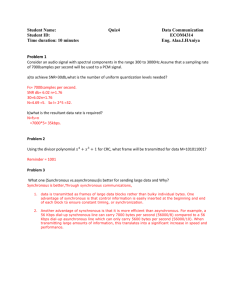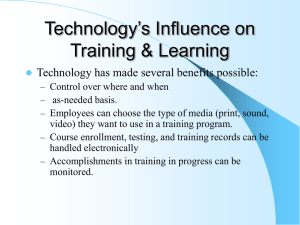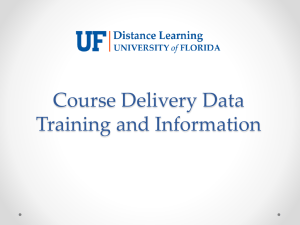Blended Learning Case Study
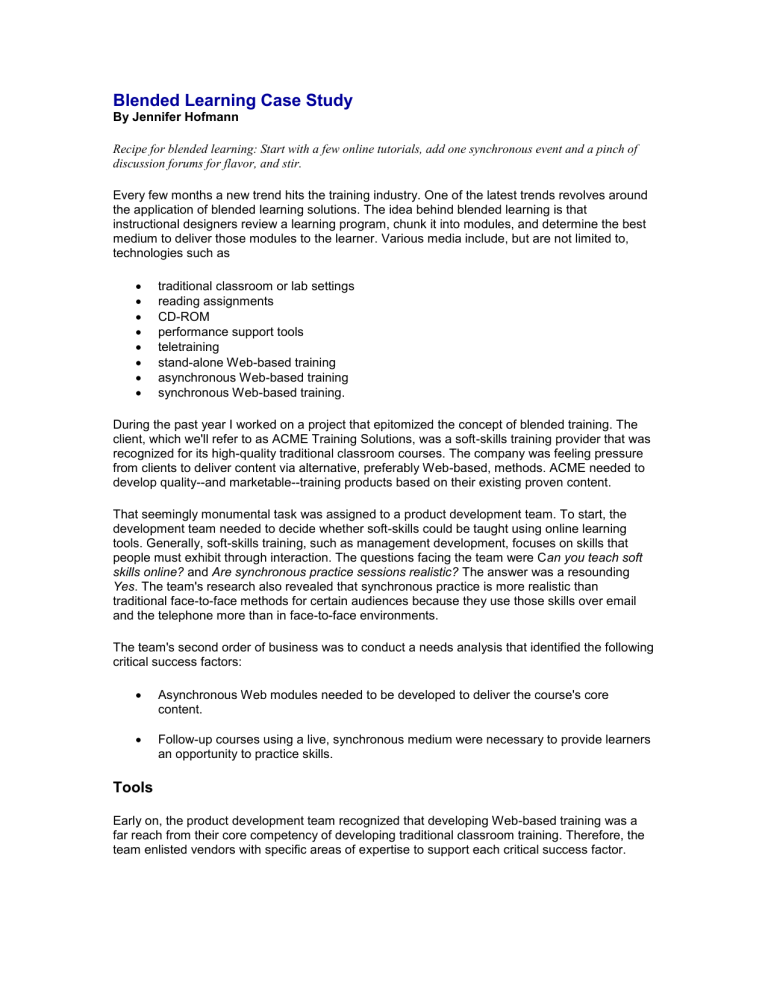
Blended Learning Case Study
By Jennifer Hofmann
Recipe for blended learning: Start with a few online tutorials, add one synchronous event and a pinch of discussion forums for flavor, and stir.
Every few months a new trend hits the training industry. One of the latest trends revolves around the application of blended learning solutions. The idea behind blended learning is that instructional designers review a learning program, chunk it into modules, and determine the best medium to deliver those modules to the learner. Various media include, but are not limited to, technologies such as
traditional classroom or lab settings reading assignments
CD-ROM
performance support tools
teletraining
stand-alone Web-based training
asynchronous Web-based training
synchronous Web-based training.
During the past year I worked on a project that epitomized the concept of blended training. The client, which we'll refer to as ACME Training Solutions, was a soft-skills training provider that was recognized for its high-quality traditional classroom courses. The company was feeling pressure from clients to deliver content via alternative, preferably Web-based, methods. ACME needed to develop quality--and marketable--training products based on their existing proven content.
That seemingly monumental task was assigned to a product development team. To start, the development team needed to decide whether soft-skills could be taught using online learning tools. Generally, soft-skills training, such as management development, focuses on skills that people must exhibit through interaction. The questions facing the team were C an you teach soft skills online?
and Are synchronous practice sessions realistic?
The answer was a resounding
Yes . The team's research also revealed that synchronous practice is more realistic than traditional face-to-face methods for certain audiences because they use those skills over email and the telephone more than in face-to-face environments.
The team's second order of business was to conduct a needs analysis that identified the following critical success factors:
Asynchronous Web modules needed to be developed to deliver the course's core content.
Follow-up courses using a live, synchronous medium were necessary to provide learners an opportunity to practice skills.
Tools
Early on, the product development team recognized that developing Web-based training was a far reach from their core competency of developing traditional classroom training. Therefore, the team enlisted vendors with specific areas of expertise to support each critical success factor.
To challenge and engage learners, the development team needed to produce courses that offered more than the average page-turner tutorials. After reviewing several authoring packages, the team decided to use Macromedia Flash to create asynchronous learning modules. Flash gives developers the capability and tools to build interactive and visually effective programs that can be delivered over low bandwidth. The asynchronous modules the developers built included read-only content for learners new to the subject matter and more interactive and complicated tools for learners who had participated in other learning events and needed refresher materials.
Audio was incorporated throughout the modules.
Likewise, the t eam's research and participation in several live demos lead them to select Centra’s
Symposium as the synchronous classroom tool based on its capability to create breakout rooms.
The blend
The team spent a year designing and testing the new program. Its final instructional concoction was a blend of training technologies that answered market needs while remaining true to the content's quality. Basic course features included
Tech checks.
Learners can't be successful if the technology doesn't work. The first step in the learning process was to download the required software--Centra Symposium and, if necessary, the Flash plug-in. Next, learners had to test the software plug-ins for functionality. Technical support assistance was available.
"Learn How To Learn Online" program.
In many organizations, the first part of a synchronous program is spent teaching first-time learners the point-and-click classroom's system and features.
The team found that 10 to 15 minutes was ample time to learn navigation basics, but more time was needed to master learning in this type of environment. Based on that feedback, the team created a "Learn How To Learn Online" program, which consisted of introductions, a tools overview, ground rules, and tips for creating an effective learning environment. It also focused on the curriculum's blended qualities and explained policies for using the asynchronous module, such as attendance and participation.
That type of instruction may be tedious for participants who have participated in synchronous events previously. Be sure to offer learners the option to opt out of this feature.
Participant guides. Although participant guides are often absent in Web-based training, a welldesigned participant guide can be a critical success factor for synchronous programs. The team took pains to ensure that the guide wasn't a simple book containing copies of the same screens used online. The participant guide contained prework exercises and module instructions.
Asynchronous Web modules.
Asynchronous modules present content that's essential to the learning process and can be accessed at a learner's individual pace. Throughout the course, the modules challenge users to make crucial decisions that reinforce the skills being presented.
Requiring one to two hours to complete, the asynchronous features offer additional information on key concepts, examples, interactive exercises, and assessments. The modules also contain tools--in this instance, forms--that learners are required to complete, print, and bring with them to the synchronous event. The team found that learners who didn't complete the asynchronous modules were less likely to be successful in the live event.
Live, instructor-led events . Synchronous events are key to the learning design because they give learners the opportunity to ask questions, interact with peers, and practice skills in a more realistic environment. Because the instructional design for the original classroom initiatives was based on small group interactions and practice, breakout rooms were a natural online tool.
Just-in-time tools.
To help facilitate lifelong learning, participants were directed back to the reinforcement tools in the asynchronous Web modules, including examples, refresher exercises, tip sheets, and so forth.
Lessons learned
During the year of design and testing, the development team spent a great deal of time learning.
The first difficult lesson was that not all participants will follow directions or do prework. The development team had to find creative ways to ensure that the asynchronous modules and other pre-class assignments were completed, such as the forms that learners had to complete to understand the synchronous class discussion.
Next, because many things were happening at the same time during the complicated synchronous design, the team added a producer role to help facilitate the learning process. The producer was responsible for the following tasks:
warm up learners before class begins
assist facilitation, especially in breakout rooms
scribe on the whiteboard
respond to chat notes
launch surveys and breakout rooms
resolve technical questions and problems
handle late arrivals and disruptive participants.
Perhaps the biggest lesson learned by the entire team was that re-creating learning online and determining the right blend isn't easy or to be taken lightly. To create interactions that meet the same standards as traditional programs, invest the time to research the audience and the technology tools. Most imperative, bring together the right team, either internal or external, and be willing to fail a few times in order to get the right blend.